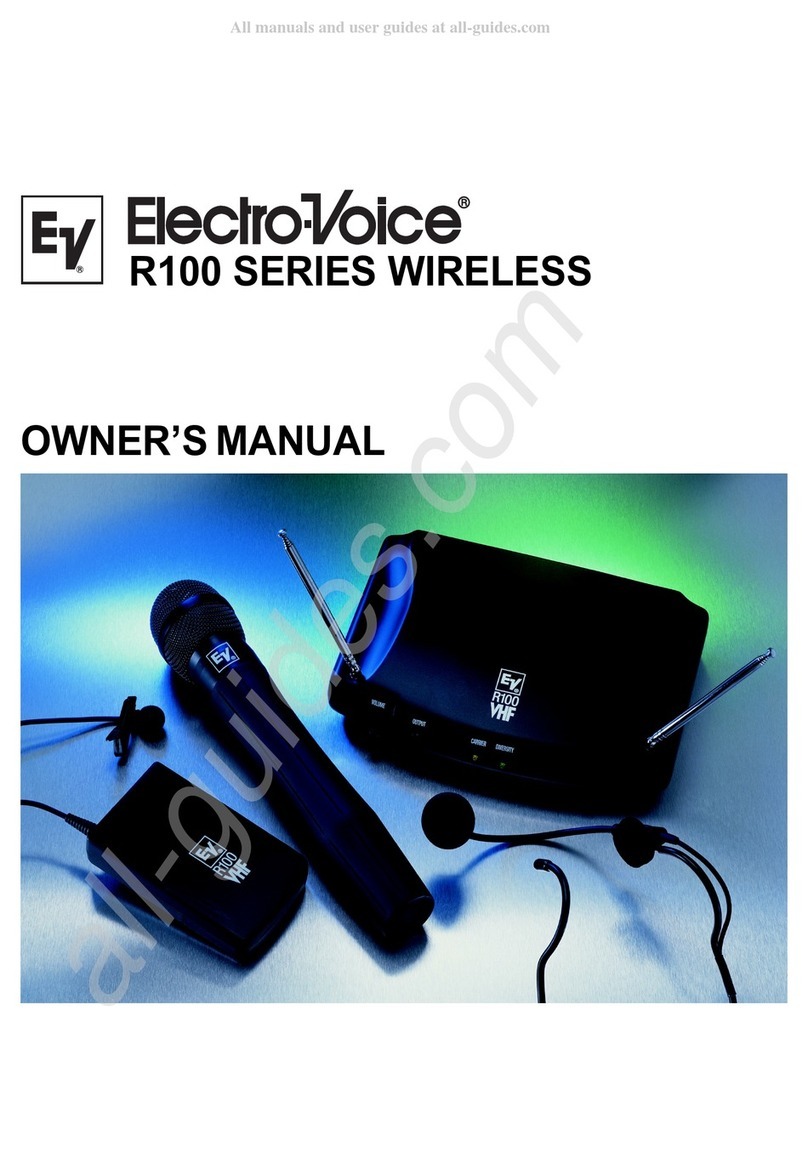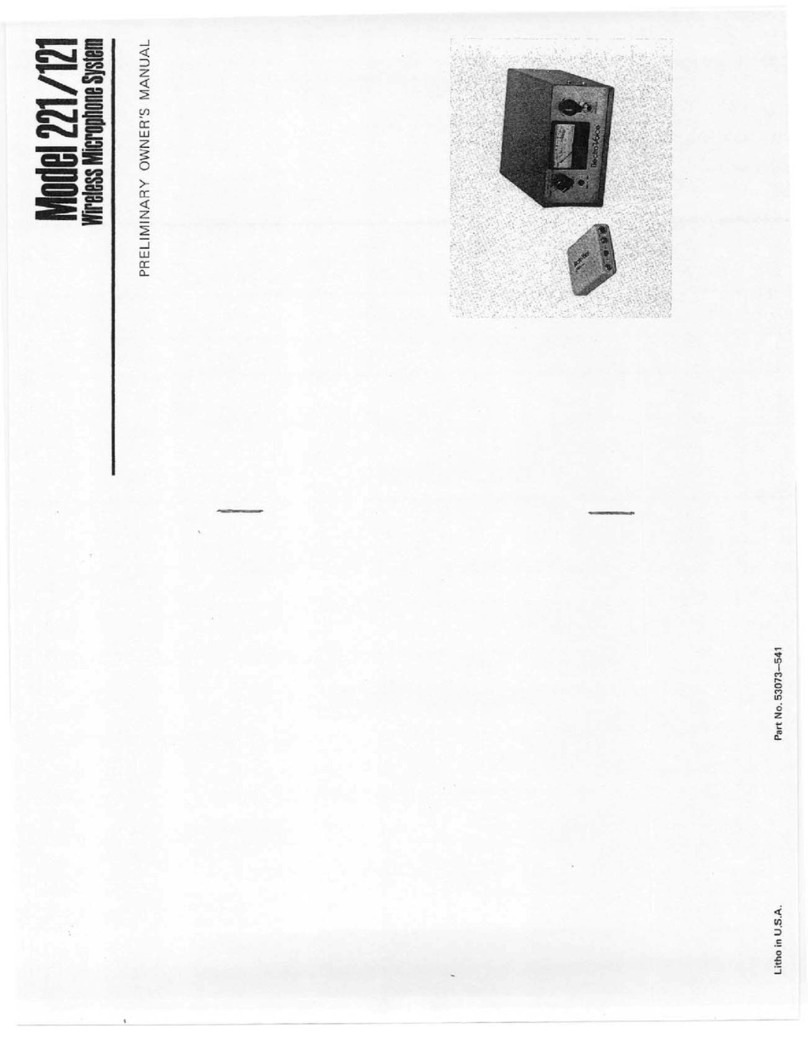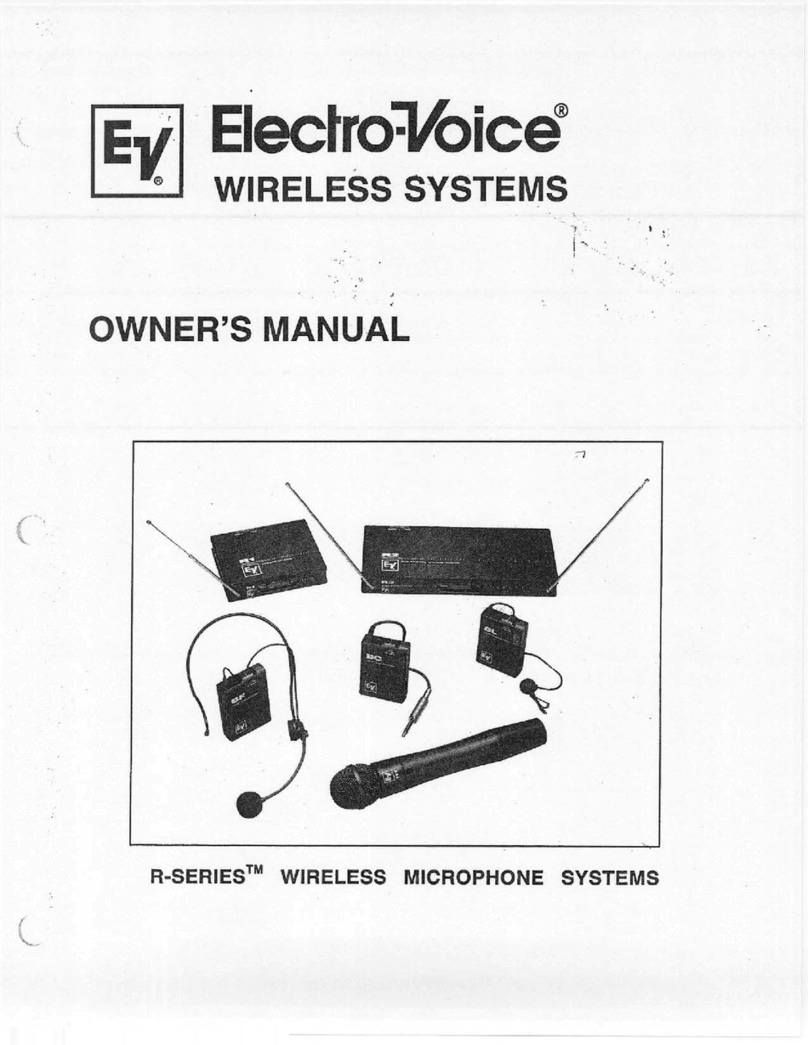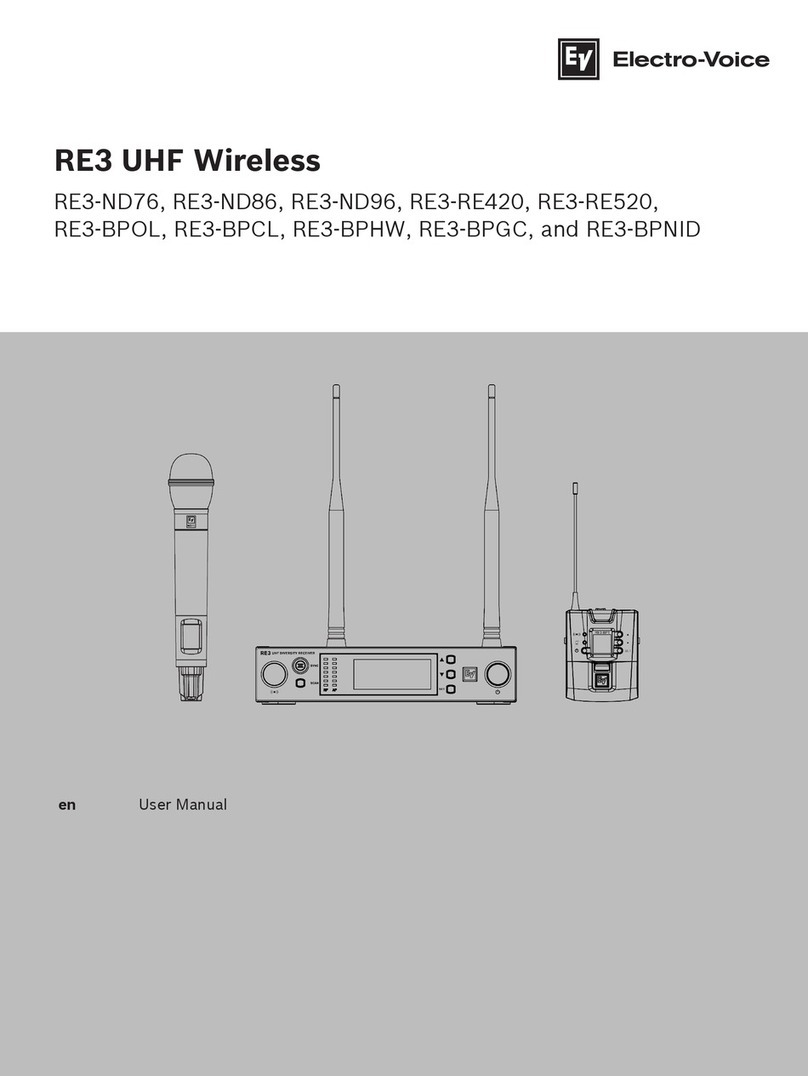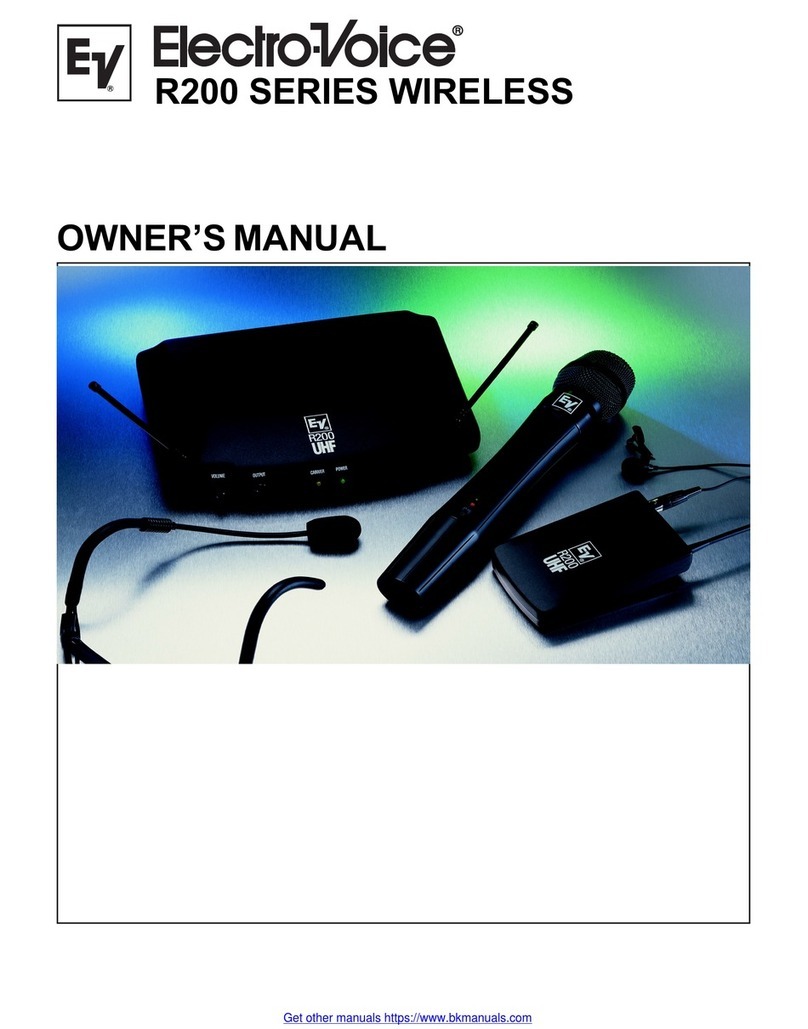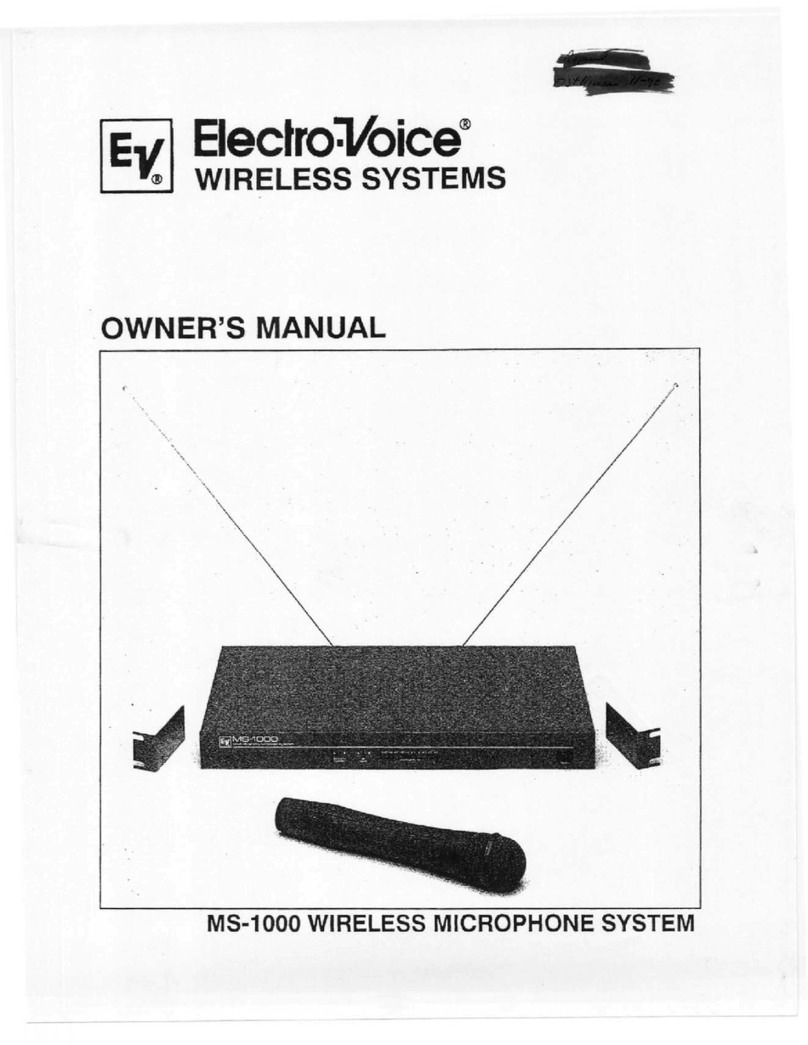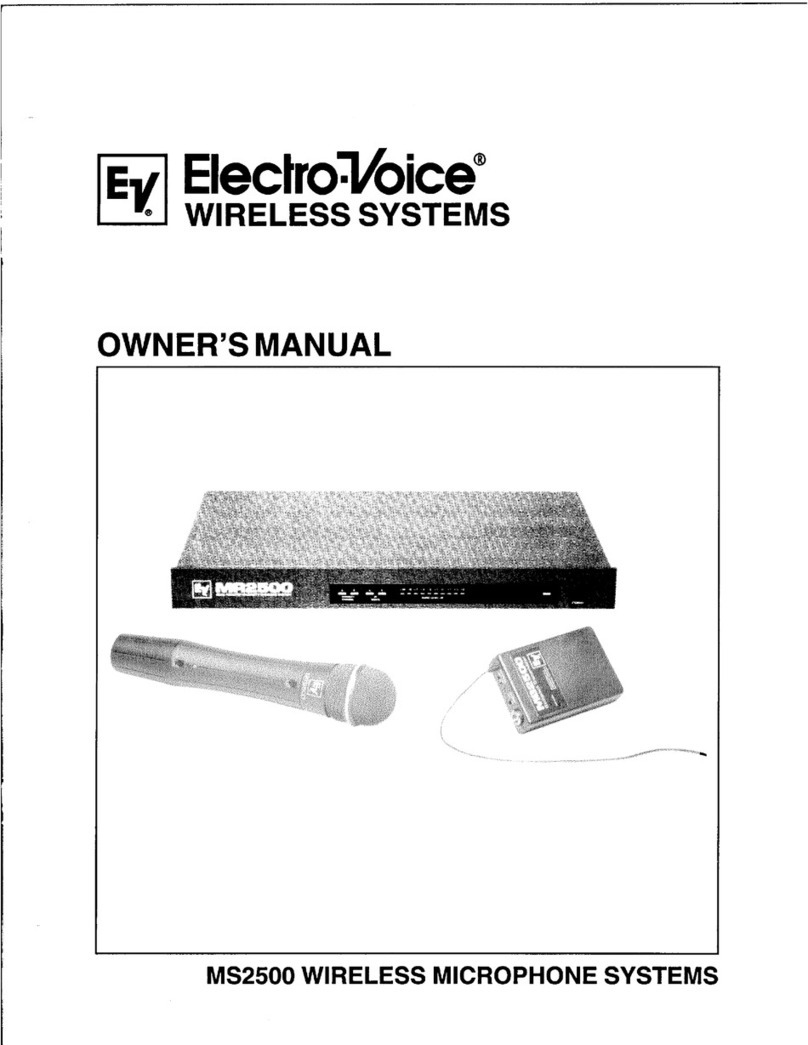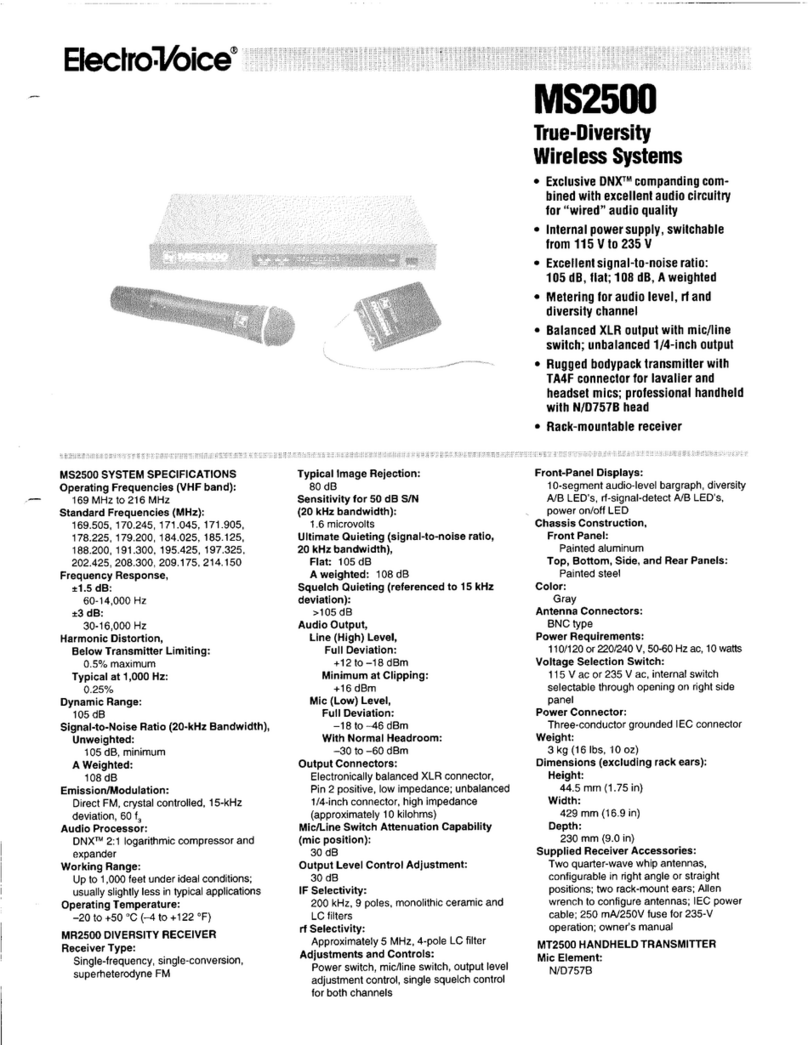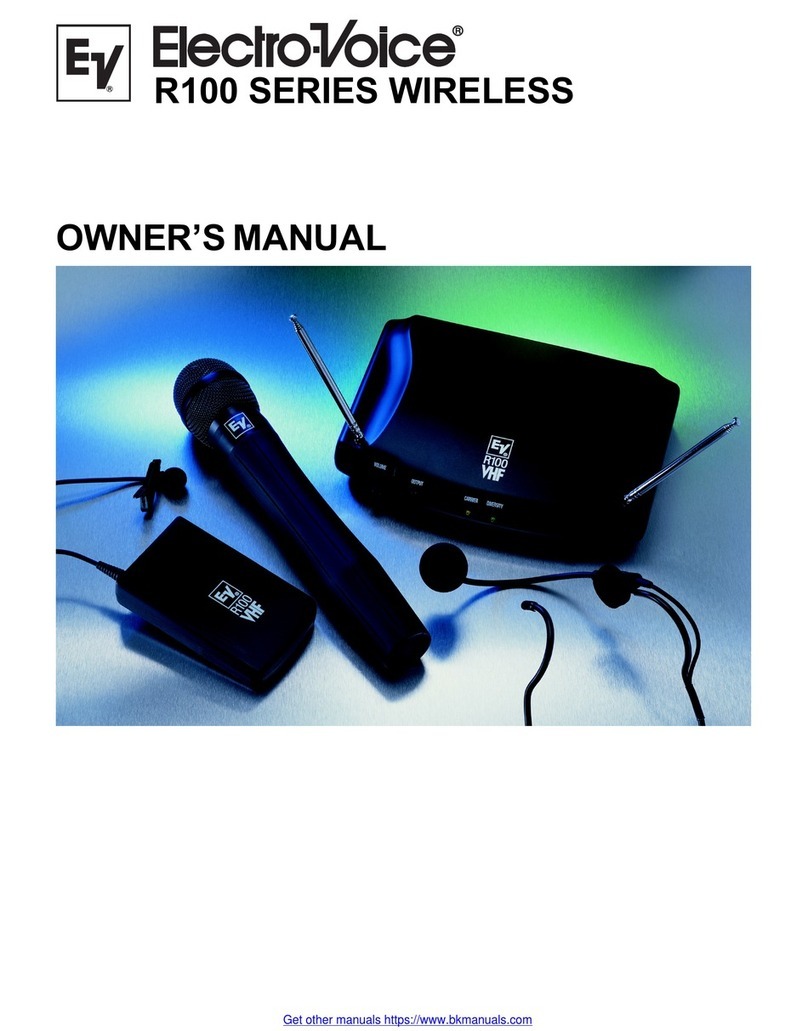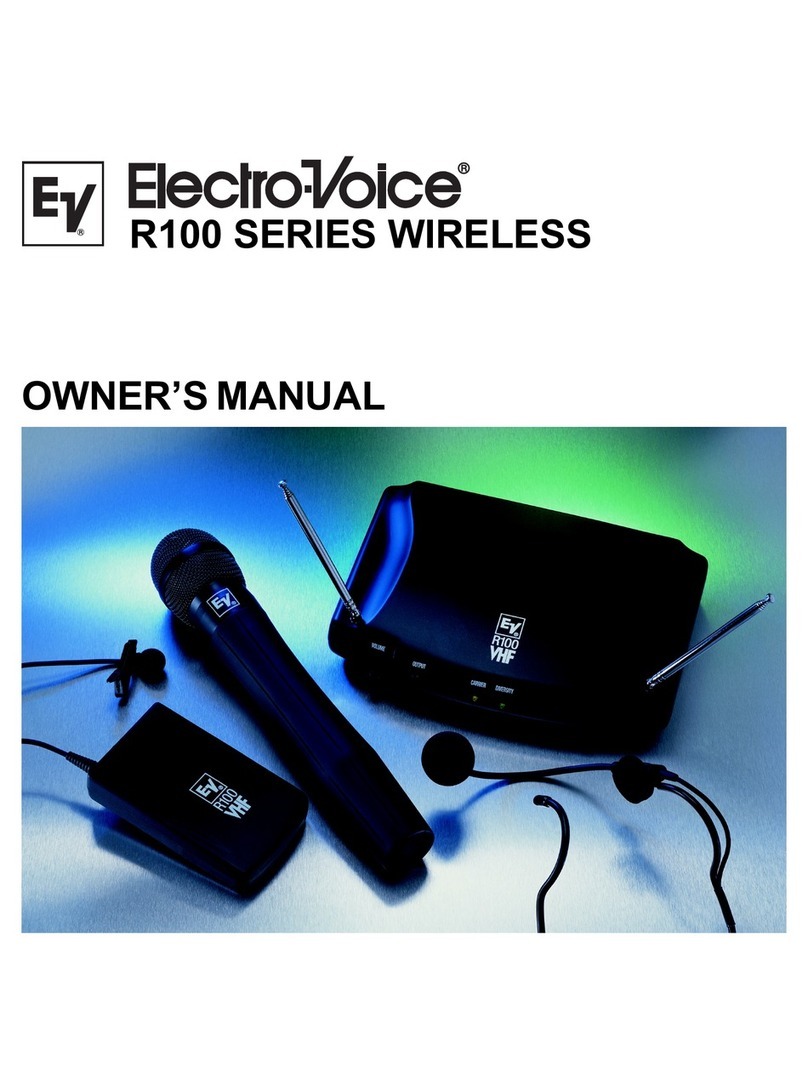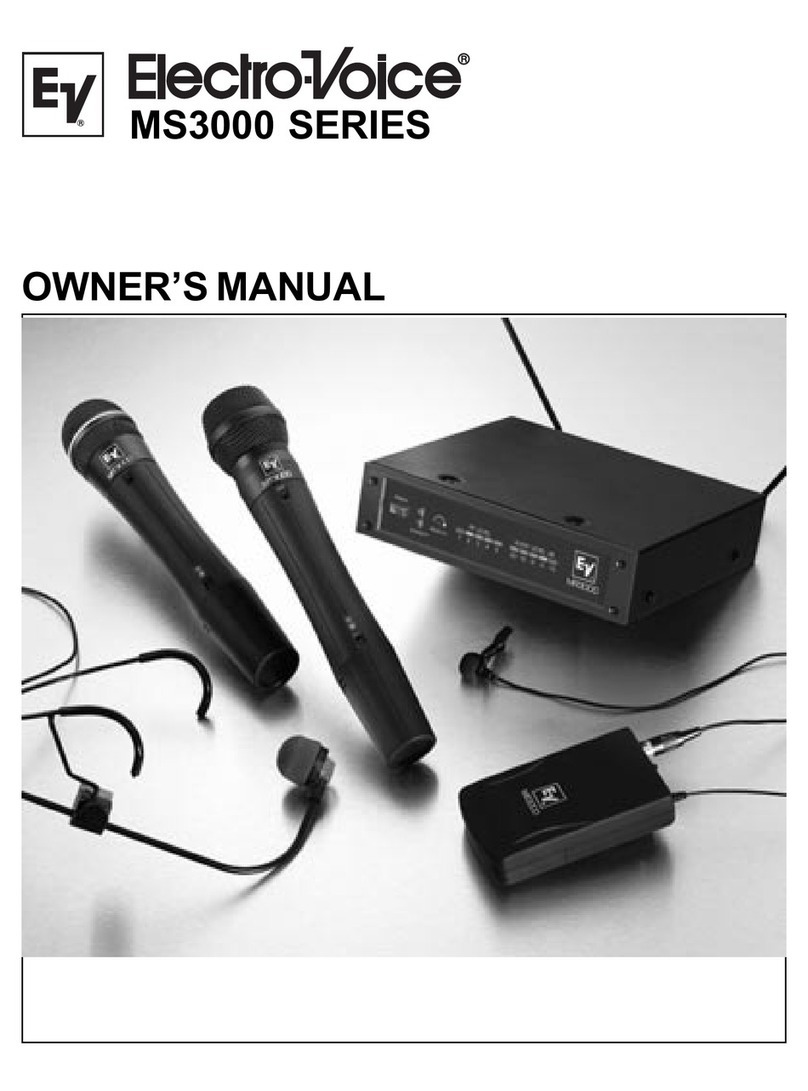Transmitter On/Off Lock-Out
There are two On/Off lockout modes available, One
Time and Everytime.
One Time: Cycle the power switch 3 times in under
3 seconds and On-Loc will be displayed for a sec--
ond and then return to normal operation. The power
switch alone will no longer turn the unit off. To turn
the unit off, put the power switch in the off position
(On-Loc will be displayed) open the battery door
and press [Set], [Up], or [Down] and the unit will
power down. The next time the unit is powered on,
the power switch will operate normally.
Everytime Use: With the unit on and operating in
the normal mode, press and hold [Set], [Up], and
[Down] for 3 seconds. On-Loc will be displayed
and the power switch alone will no longer turn the
unit off. To turn the unit off, put the power switch in
the off position, (On-Loc will be displayed), open
the battery door and press [Set], [Up], or [Down]
and the unit will power down. The next time the
unit is powered on, the On-loc function will still be
on. To enable the power switch, press and hold
[Set], [Up], and [Down] for 3 seconds (On-Off will
be displayed).
Guidelines and Recommendations
for Best Performance
Compatibility
The transmitter and receiver must be of the same
frequency band and set to the same group and chan--
nel in order to work together. The RE-2 is available
in different frequency bands. The band information
is available in the Group/Channel edit screen on the
receiver, the bottom label on the handheld transmit--
ter, and on the back panel label on the bodypack.
Using Multiple Wireless Systems
If two or more RE-2 systems and/or other
UHF/VHF wireless systems are being used in the
same location, proper frequency coordination is
necessary to avoid interference. All channels in the
RE-2 factory set groups are designed to work
together, so if channels from just one group are used
no further coordination is required. Contact your
dealer or Telex for assistance if you are planning
more systems or using the RE-2 with other wireless
equipment.
IMPORTANT NOTE: Always use the
smallest preset group that meets your
needs. For instance, if you want to set up
6 units, use one of the groups of 8 fre--
quencies. The smaller the preset group,
the more compatible the frequencies are.
Multiple Systems
and Advanced ClearScan
Because all of the channels in the factory set groups
are compatible, Advanced ClearScan can be used to
set up multiple systems quickly and with confi--
dence. When setting up more than one system, set
up the first system using the Auto-ClearScanTM
function.
Once the working Group has been established,
leave the first transmitter on, set the next receiver
Group to the working Group and run ClearScan for
Channels. This will provide the next clearest chan--
nel in that group. Set the transmitter to match, leave
it on and repeat until all the systems are set up. If
you run out of clear channels in one group but need
to set up more systems, contact your dealer or Telex
for assistance in choosing additional frequencies.
Potential Sources of Interference
There are many potential sources of interference for
your wireless system. Any electronic product
that contains digital circuitry including digi--
tal signal processors (reverb/multi-effects
units), electronic keyboards, digital lighting control--
lers, CD and DVD players, and computers, all emit
RF energy that can adversely affect the performance
of your wireless system. It is always best to place
the receiver as far away as possible from these de--
vices to minimize potential problems.
Analog and Digital Television stations can also in--
terfere with your wireless system. The RE-2 is de--
signed to operate over 28 MHz of RF bandwidth,
which covers six TV channels. The factory presets
on the RE-2 are optimized for conditions where
one, two, or possibly three of the six stations are
covered in your area. If four or more of the six sta--
tions are used in your area, it will severely limit the
number of systems that will operate together and
you should be using a different band.
Battery Recommendations
Fresh 9-volt alkaline batteries form a quality manu--
facturer will yield the best performance from your
RE-2 transmitters. Rechargeable 8.4-volt Ni-Cad
batteries can be used but will result in much shorter
operation time.
When the transmitters are turned on, the red battery
LED will flash once if the battery is good. If the
light does not light or stays lit continuously, the bat--
tery is weak or dead. If the light comes on during
use, the battery is weakening and should be re--
placed as soon as possible. If sound quality de--
grades during use, it may be the result of a
weakening battery.
Caution: The battery level indicators, on the
transmitters and receiver displays, are based on
the use of alkaline batteries. Use of other battery
types will result in false readings on these indica--
tors although the battery low LED on the trans--
mitters will operate normally.
Receiver and Antenna Placement
Do not place the receiver near a large metal object
or surface. Locate the receiver as close as possible
to the area where the transmitter will be used. Ide--
ally, position the receiver/antennas within sight of
the transmitter. When using multiple systems, do
not allow antennas to cross or touch each other. For
best results with multiple receivers, use an APD4
antenna splitter. (See Section 7).
-8-