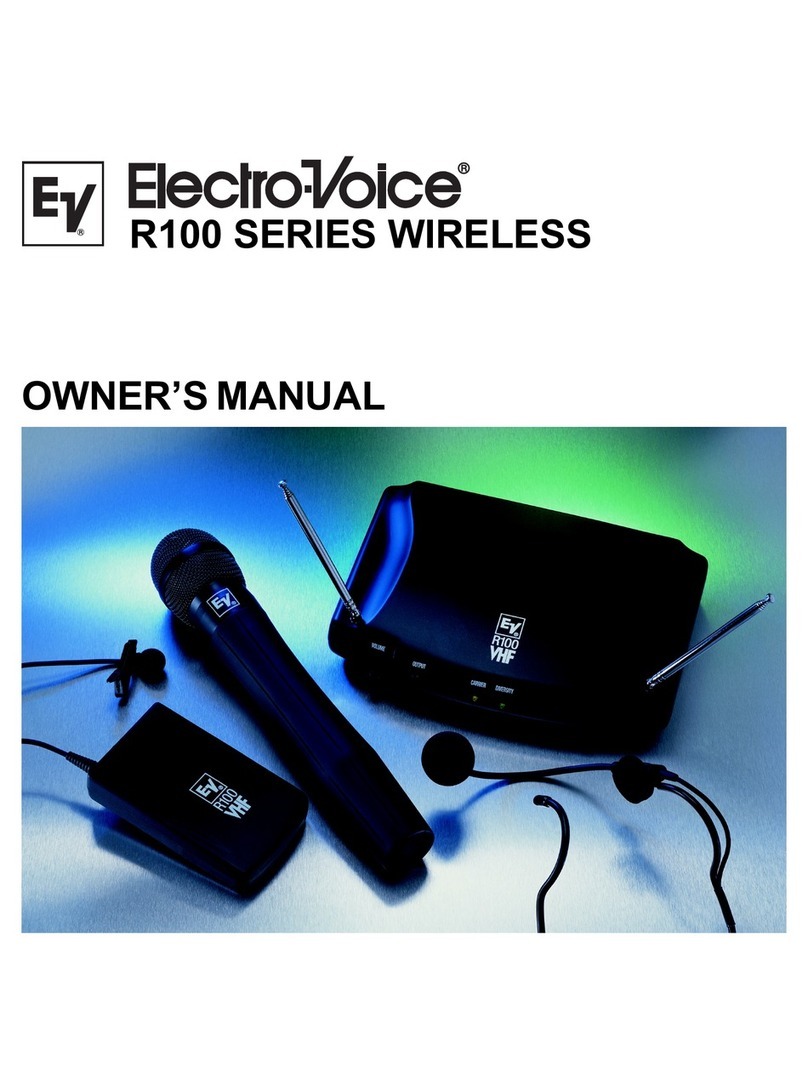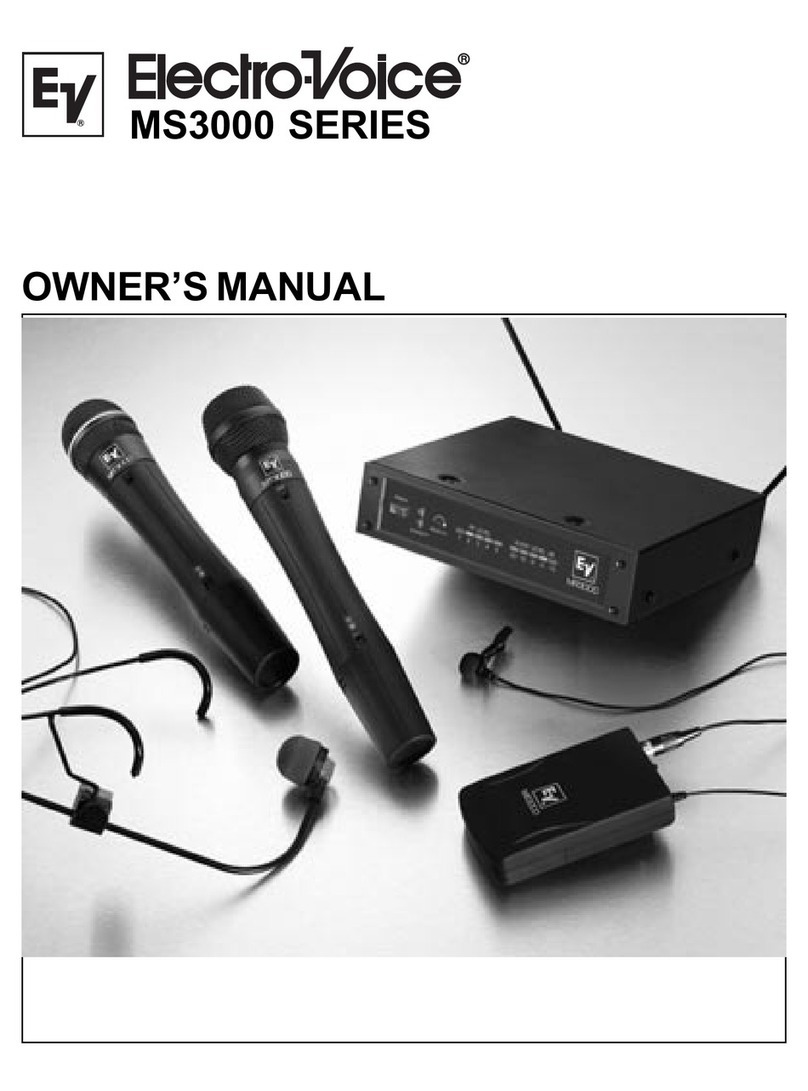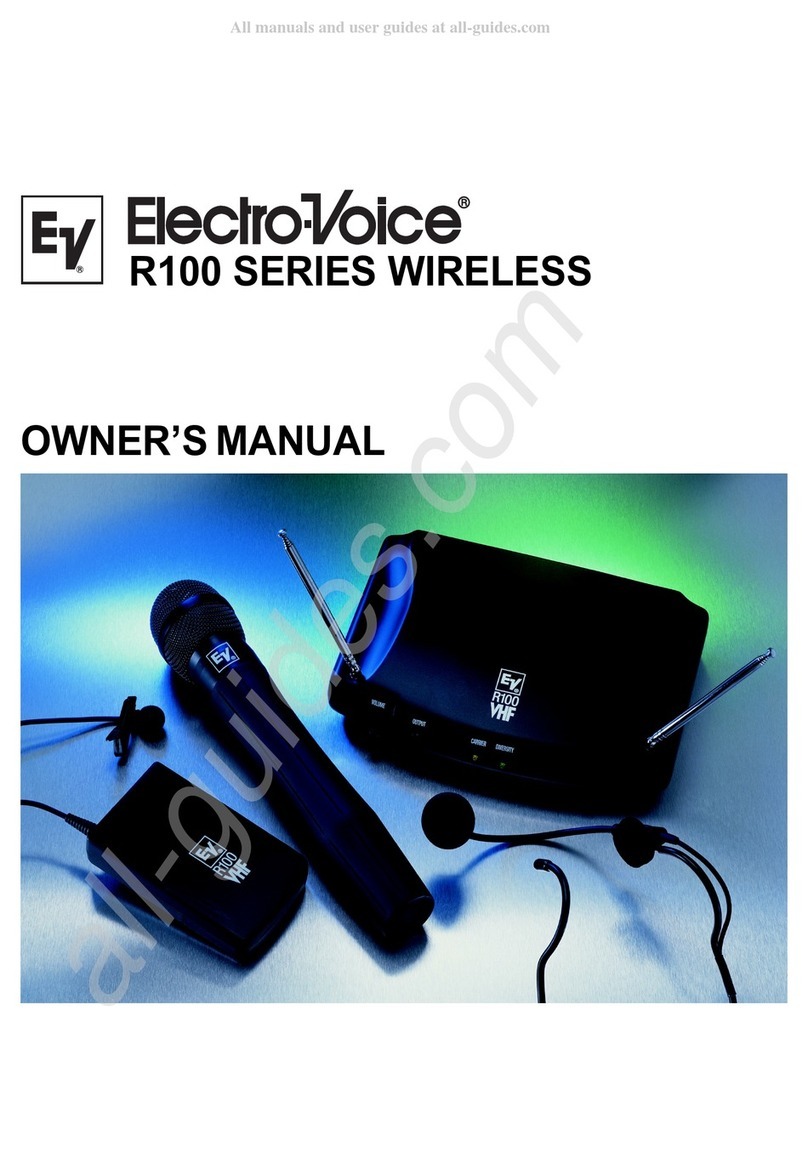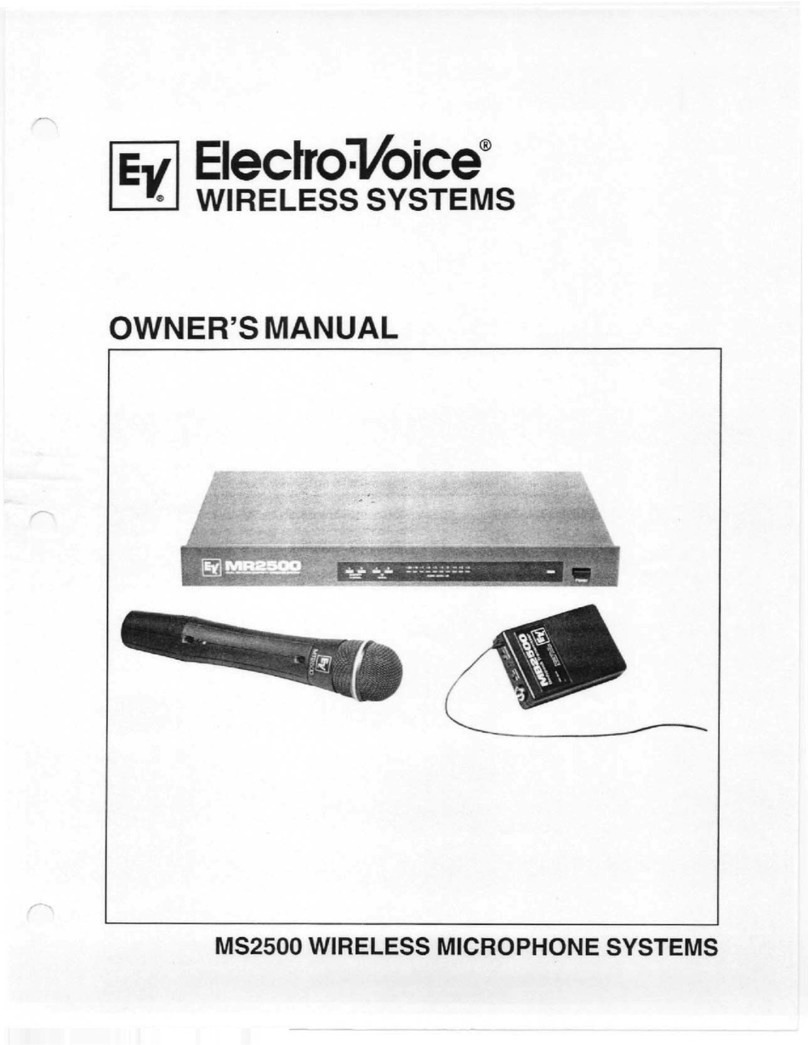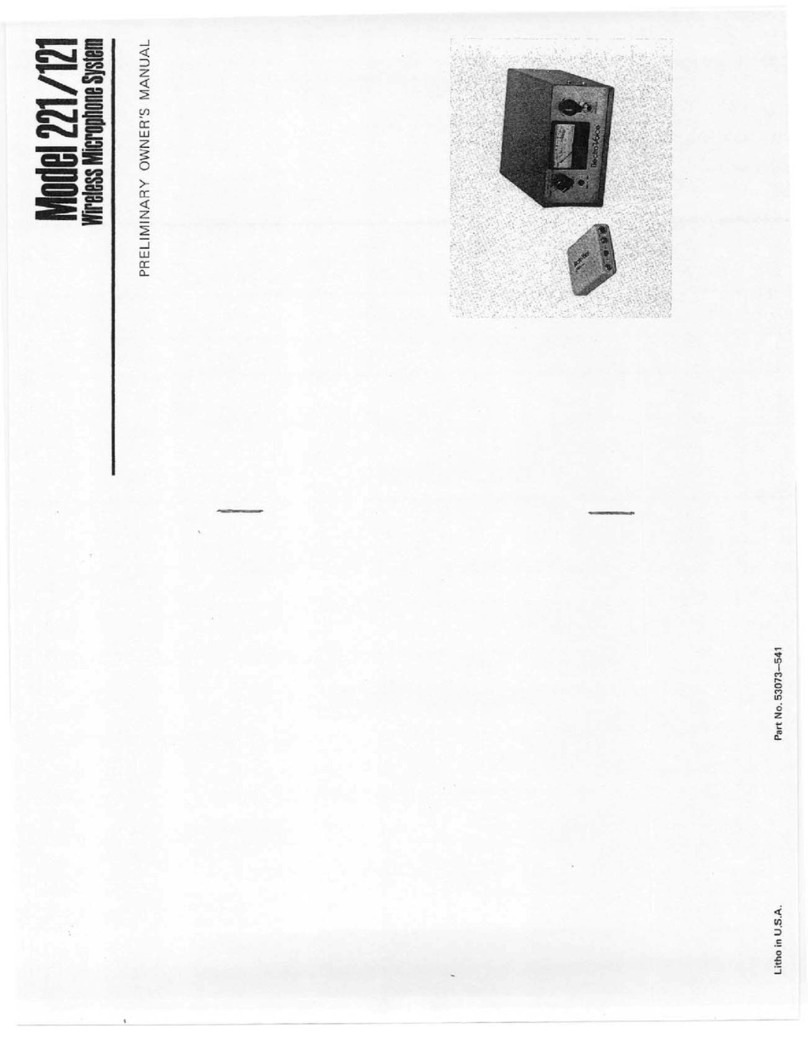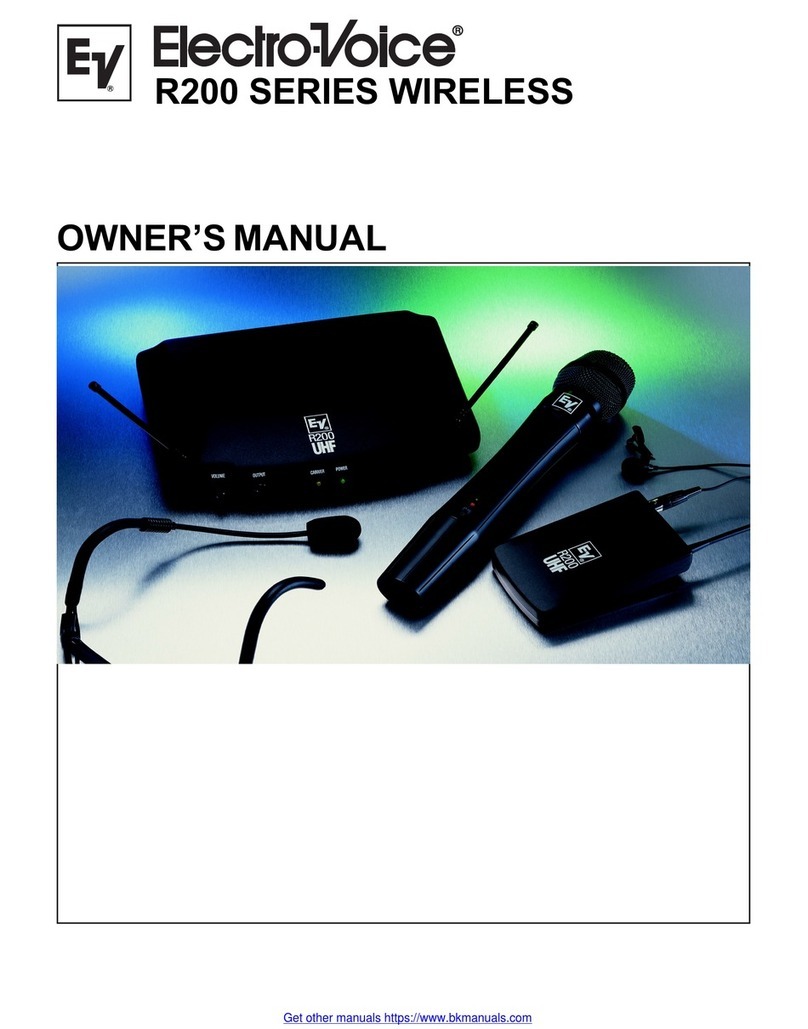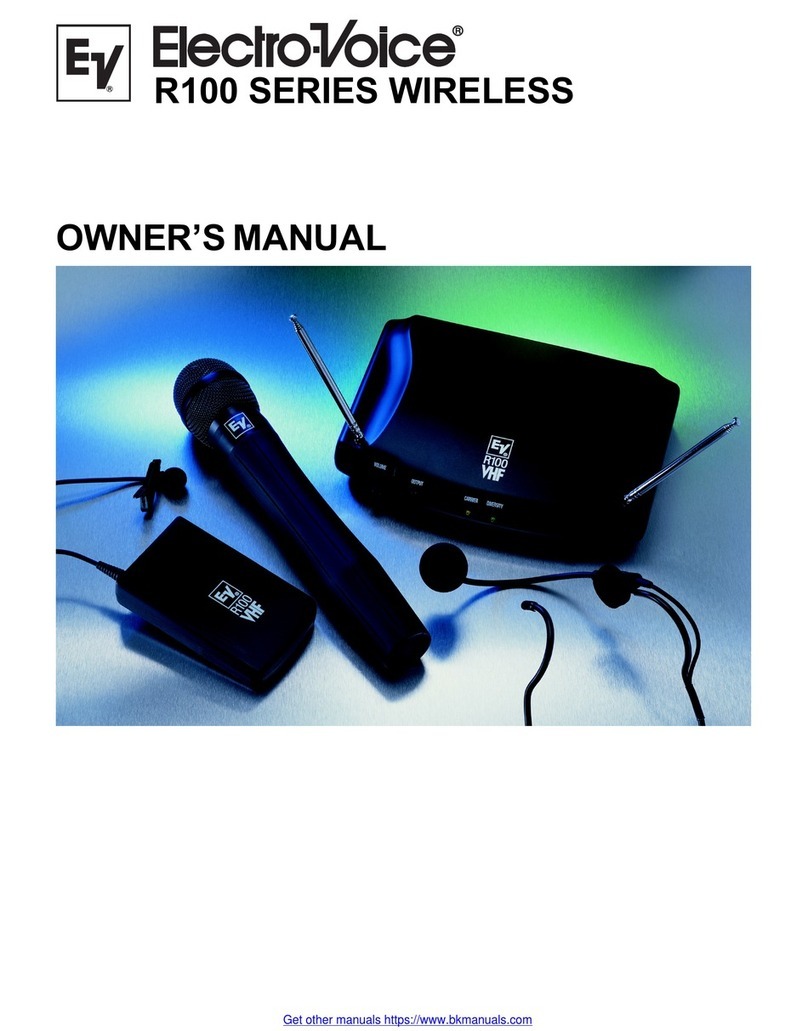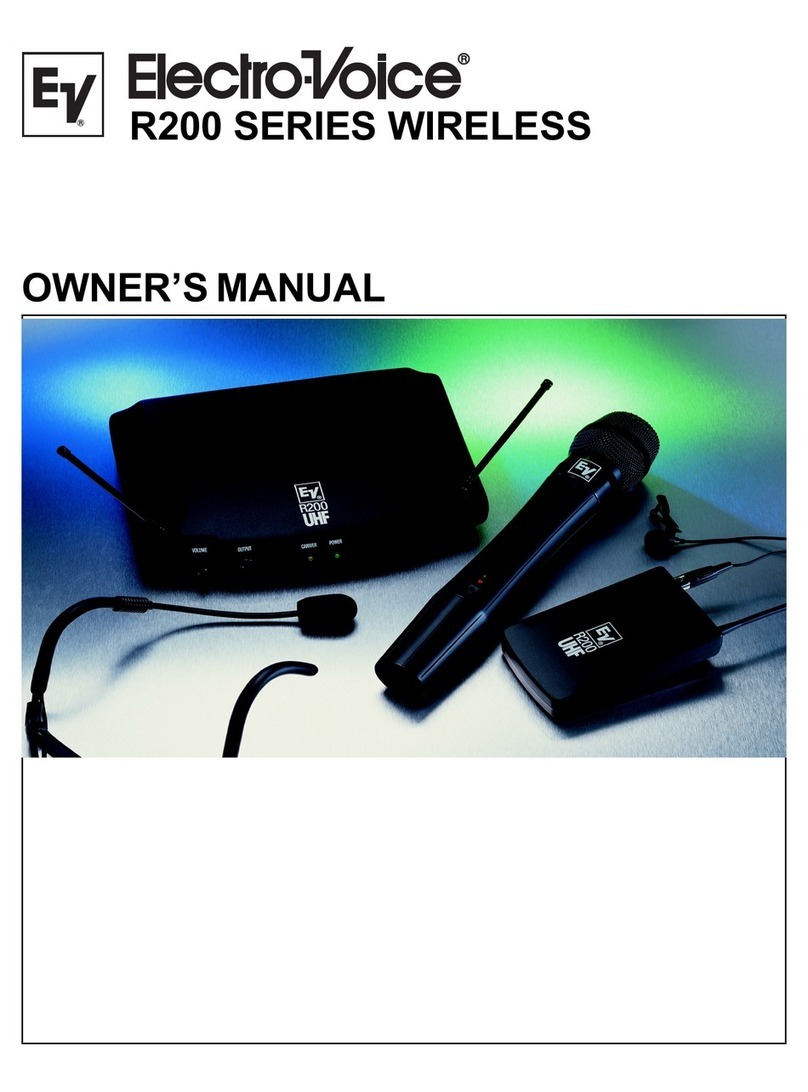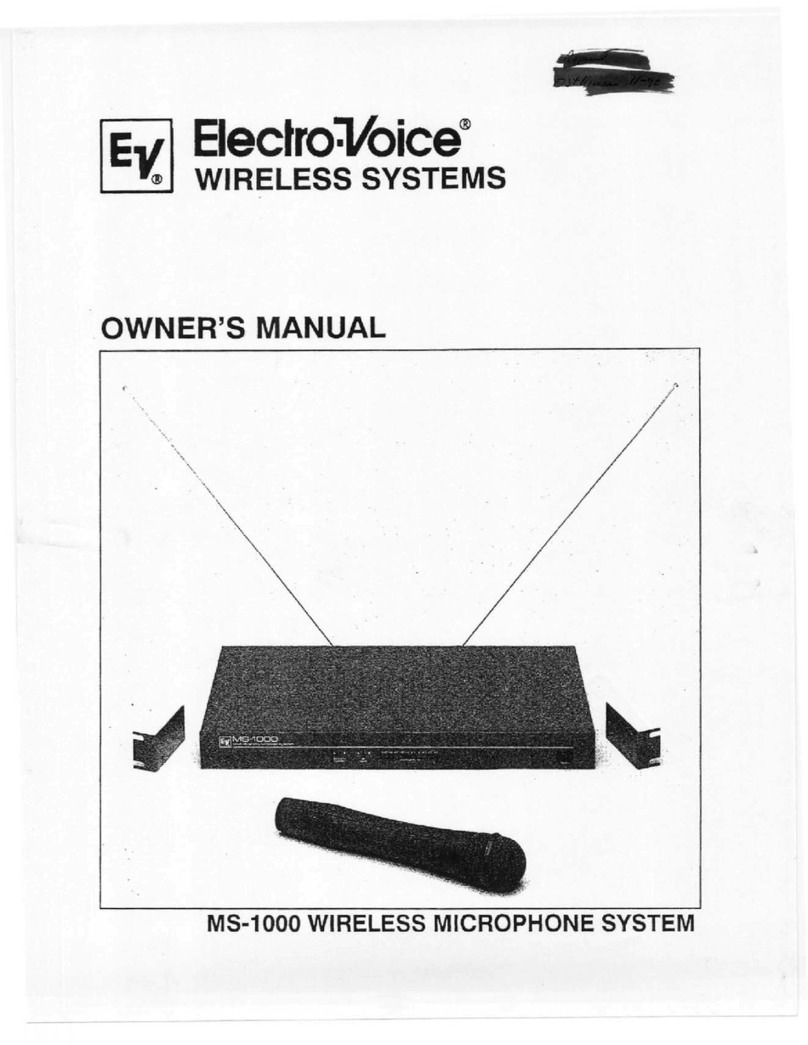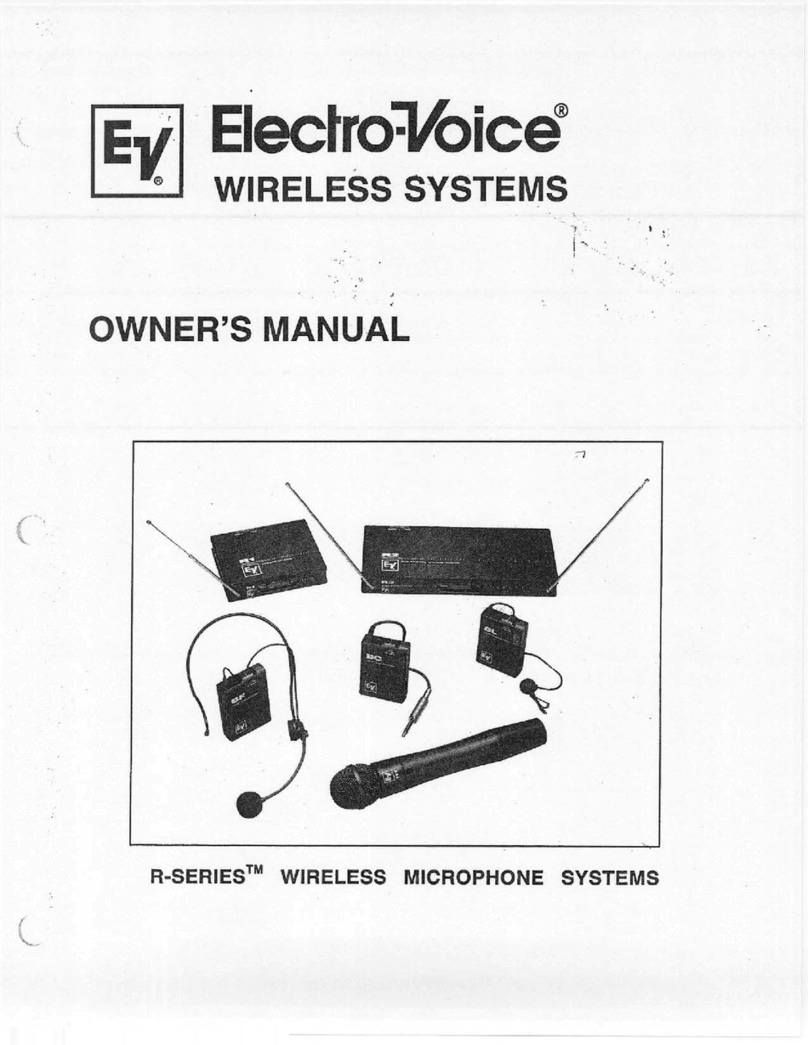RE-1 Accessories and Parts
Model # Order #
Omnidirectional MicroMini™ Lapel Mic: RE90TX 71753318
Unidirectional MicroMini™Lapel Mic: ELM-33S 70926001
Crown®CM-311 Headworn Uni Mic: HM311 HM311
Headworn Cardiod Condenser Mic: HM7 HM7
1/4 Wave Rx Antenna 600-746 (A/B): ANU-14 879010
1/2 Wave Rx Antenna (A and B) (680-860 MHz):FA-1 860031
1/2 Wave Antenna Bracket: AB-2 71138000
UHF Antenna Amplifier (520 - 806 MHz):UAA-500 7186400
Antenna /Pwr Distribution (A/B) (600-780 MHz):APD- 4 APD4
Termination Plug For APD-4: TP-2 650095
Directional Rx Antenna (450-900 MHz):LPA-500 LPA500
Low Loss Coaxial Antenna Cable: CXU-25 ft 71151025
CXU-50 ft 71151050
CXU-75 ft 71151075
CXU-100 ft 71151100
1/4 Wave Bodypack Tx Antenna (A): AN-Flex A (GREEN) 879220-4
1/4 Wave Bodypack Tx Antenna (B): AN-Flex B (RED) 879220-5
1/4 Wave Super-Flex Tx Antenna (A): AN-Sflex A (GREEN) 879538-4
1/4 Wave Super-Flex Tx Antenna (B): AN-Sflex B (RED) 879538-5
Bodypack Pouch: WP-1000 879553
Guitar Cord: MAC-G2 879526
767a Dynamic Head for CSH-1000: RC767A 71837000
RE510 Condenser Head for CSH-1000: RC510 71839000
Mic Stand Adapter for CSH-1000: MSA-1000 879564
Front Panel Top
Under
Battery
Cover
CSB-1000 Bodypack Transmitter
CSH-1000 Handheld Transmitter
Panel Front
Back Gain
CDR-1000 Receiver
PA 20599-1 09/02 ZM©2002 Telex Communications, Inc.
12000 Portla d Ave ue South
Bur sville, Mi esota 55337
1-800-392-3497
www.electrovoice.com
STEP UPTOELECTRO-VOICE®
CSR-1000 Receiver
Front
Back
Front
Back
CSR-1000 Receiver
Controls
Front Panel: On/Off, Menu, Set, Up, Down Buttons
Rear Panel: 1/4 in. output level
Indicators LCD Group, Channel, Diversity, Label, Set-up
Backlit Display: Transmitter Battery Level, Audio Signal
Amplitude and RF Signal Strength, Squelch
Connectors
Back Panel: 1/4 in. unbalanced adjustable line level output
XLR balanced mic level output
USB programming port
Antennas: Detachable 1/4 wave
RF Specifications A Band 680 –704 MHz (TV Channels 49-52)
Frequency Range: B Band 722 –746 MHz (TV Channels 56-59)
Number of Channels: 950 possible (programmable in 25kHz steps)
Diversity: DSP SecurePhase True Diversity
Squelch: Tone Code plus Adjustable Amplitude
Receiver Type: Synthesized PLL Agile UHF
RF Sensitivity: <0.8uV for 12 dB SINAD
FCC Type Acceptance: Approved under Part 15
Audio Specifications 100 –15 kHz +/- 2 dB Microphone
Frequency Response: 30 –15 kHz +/- 2 dB Instrument
Audio Output Level:
Line Level 8 mV - 0.775V RMS @ 100 k ohm load
Balanced -10 dBV max (@ 40kHz deviation)
Distortion: Less that 0.5% (@ 1kHz, 40 kHz deviation)
Signal to Noise Ratio: > 110 dB (A)
Dynamic Range: >100 dB
General Specifications
Power Supply: External 12 VAC 750mA in-line with cord
Size: 1.72 in. H x 7.50 in. W x 8.38 in. D
43.69 mm H x 190.50 mm W x 212.85 mm D
CDR-1000 Features
Additional Audio Output: Adjustable Balance Line Level at XLR
Additional Controls: 1/4 in. Headset Jack with Selector and Volume Control
Antenna Output: TNC
Powerered Antenna Inputs: 12Vdc,15mA
Power Supply: Internal, Universal Cord
USB Monitoring & Contol: RE-OneLink Software
Size: 1.72 in. H x 16 in. W x 12 in. D
43.69 mm H x 406.4 mm W x 304.8 mm D
CSB-1000 Bodypack Transmitter
Controls: Power On/Off, Audio Gain Adjustment with 40 dB range,
Transmit Power Switch, Microphone/Instrument Switch
(0,-20 dB), Menu, Set, Up, Down Buttons
Indicators: Red LED Low Battery Indicator, LCD displays one of the
following: Channel/Group, Frequency, or Battery Level
Battery Life: 8 hours with 9V alkaline typical
Antenna: External 1/4 wave detachable
Connector: TA4F input for microphone Pin 1 ground, Pin 2 Mic input
Pin 3 +5V Bias, Pin 4 +5V through 3k ohm
RF Output:
Normal: 5 mW typical
High: 50 mW typical
Case Material: Cast Magnesium
Size:
3.75 in. H x 2.6 in. W x 0.9 in. D
94 mm H x 66 mm W x 23 mm D
CSH-1000 Handheld Transmitter
Controls: Power On/Off, Audio Gain Adjustment with 40 dB range
Transmit Power Switch, Menu, Set, Up, Down Buttons
Displays: Red LED Low Battery Indicator, LCD displays one of the
following: Channel/Group, Frequency, or Battery Level
Battery Life: 8 hours with 9V alkaline typical
Antenna: Internal 1/2 wave
Microphone Elements: EV N/D 767a Dynamic or RE-510 Condenser
RF Output:
Normal: 5 mW typical
High: 50 mW typical
Size: 10.5 in. (26.8 cm) long