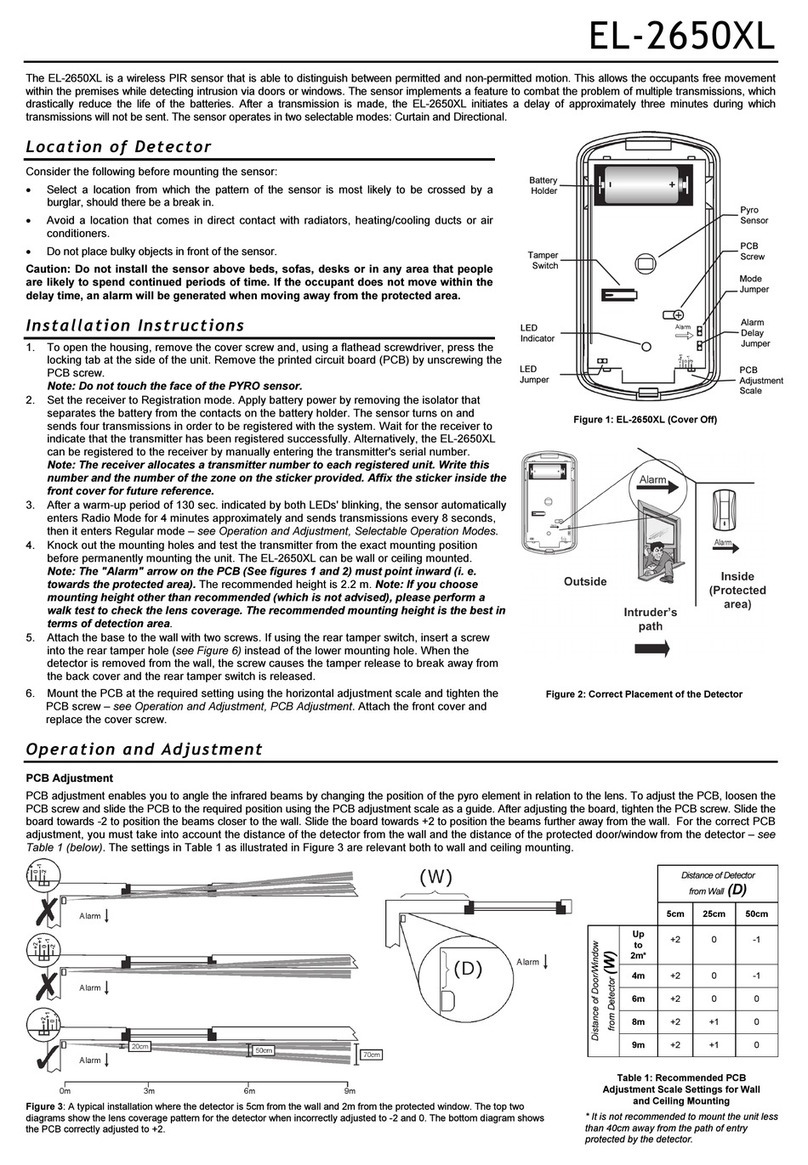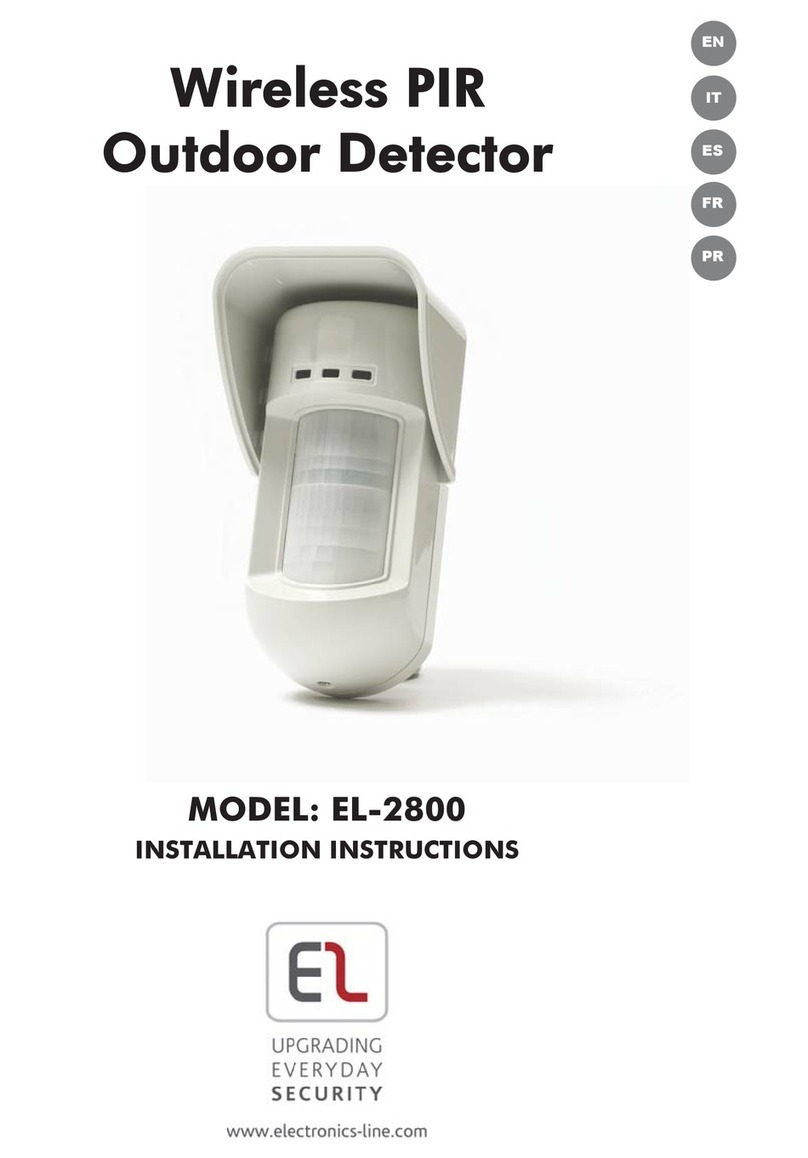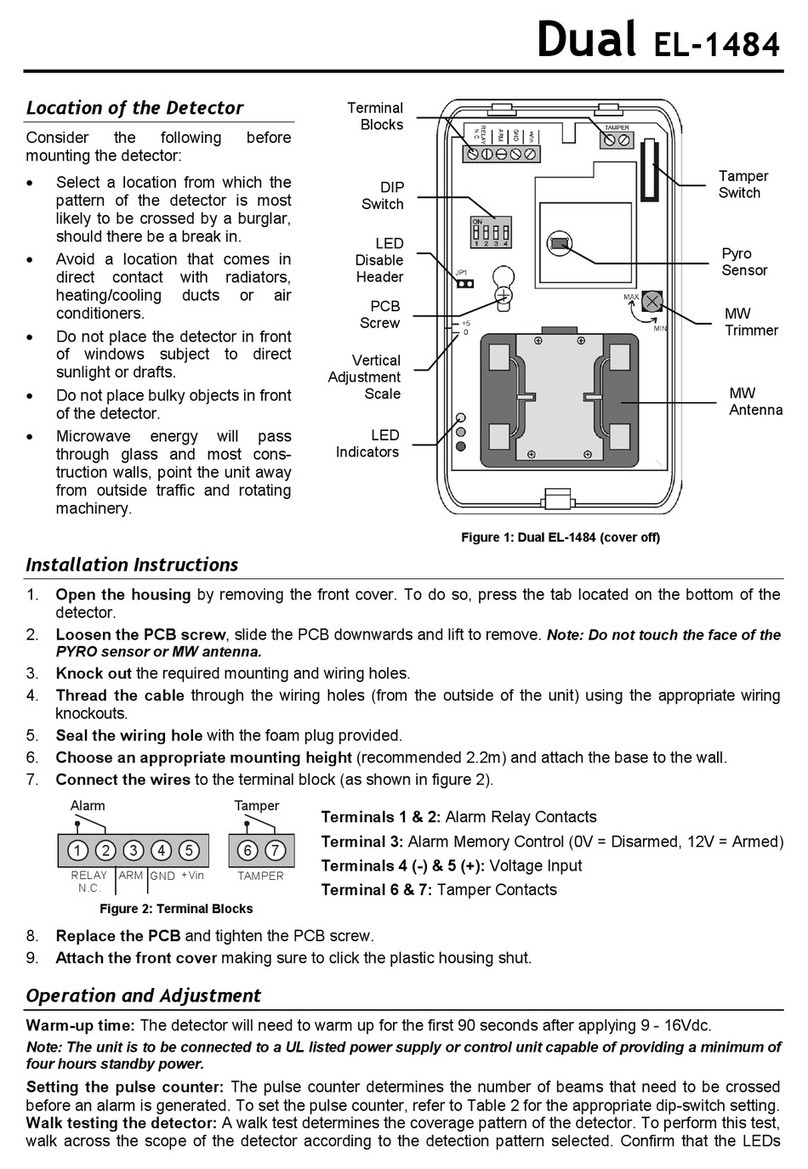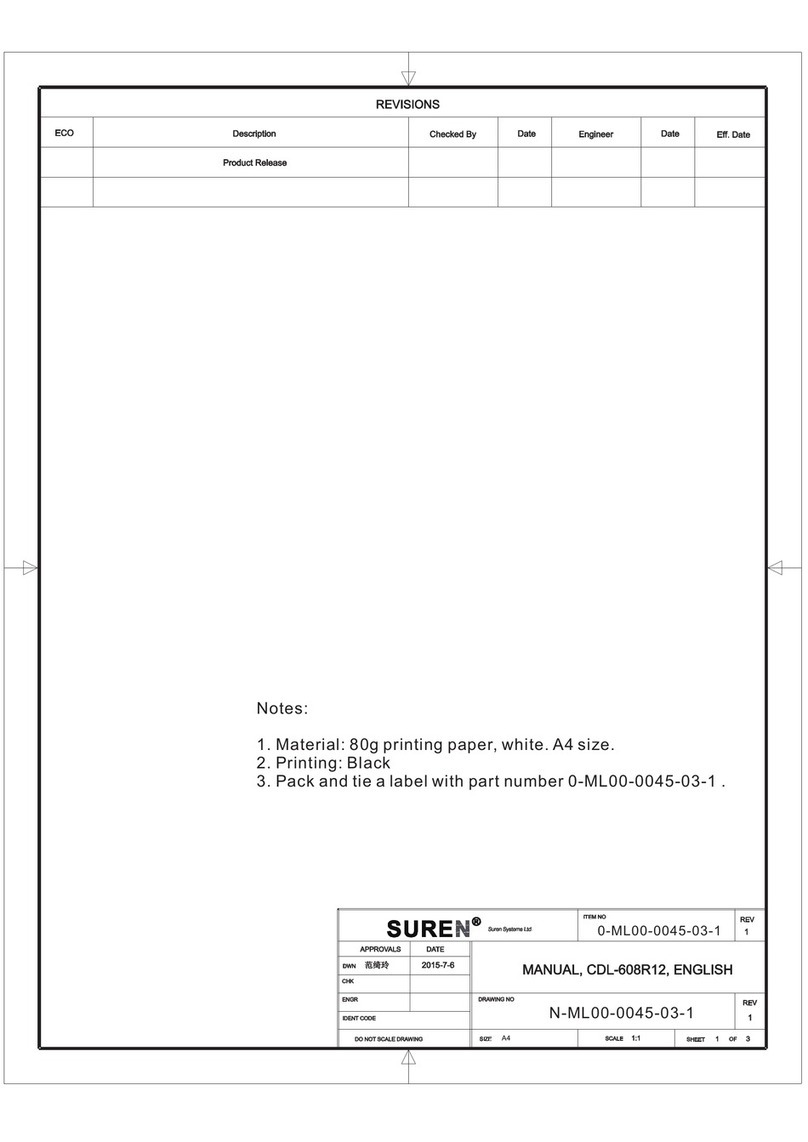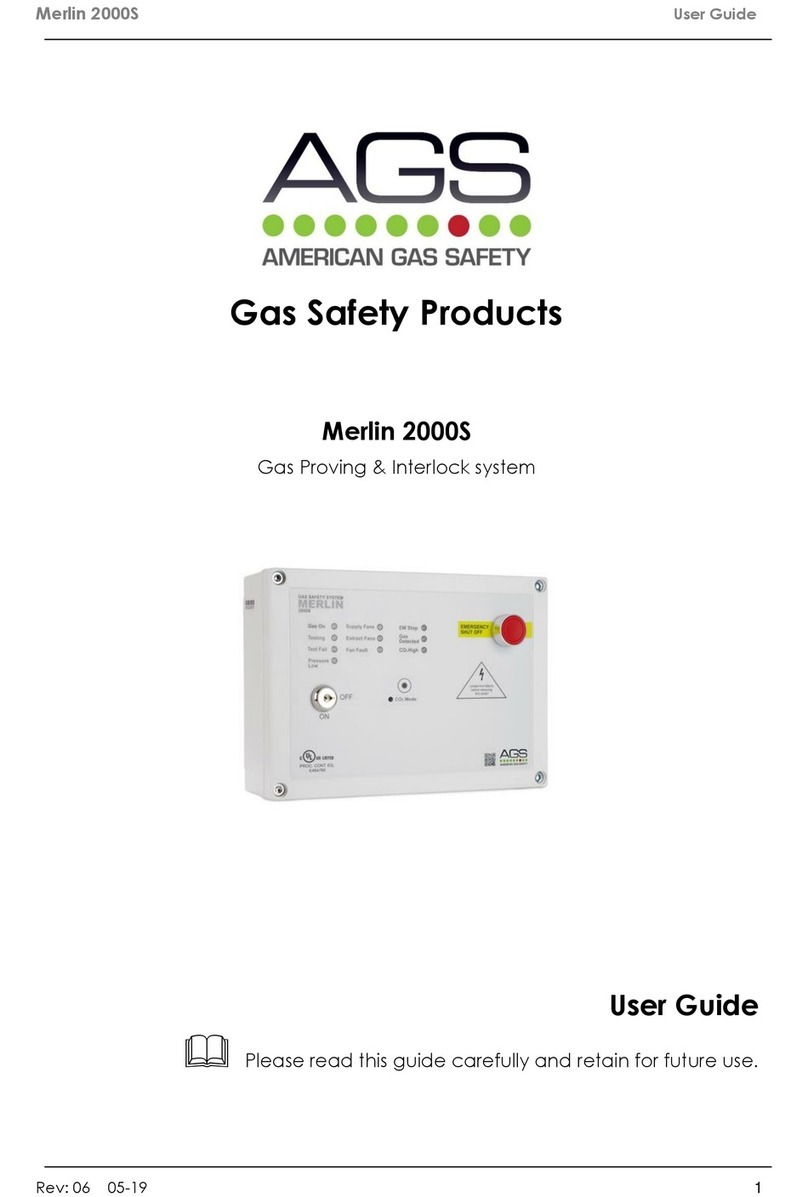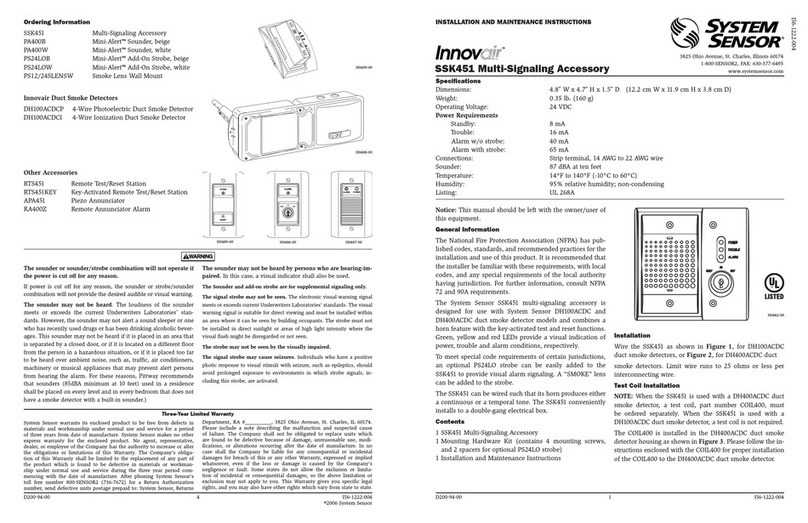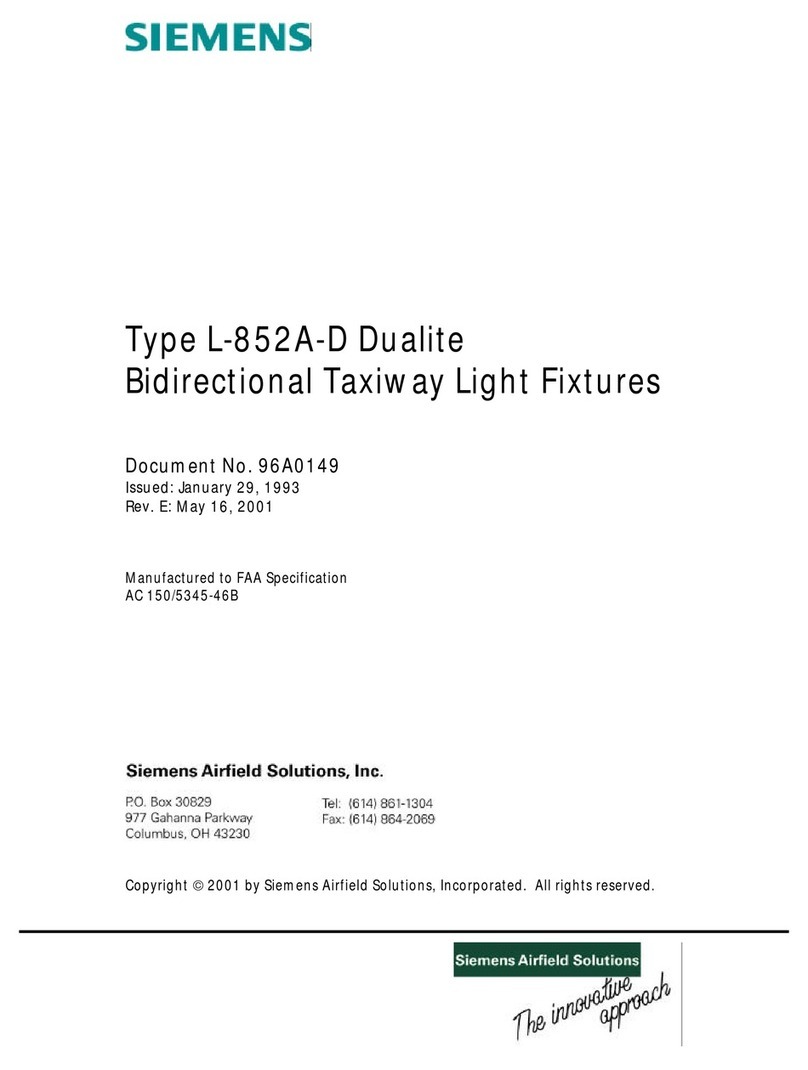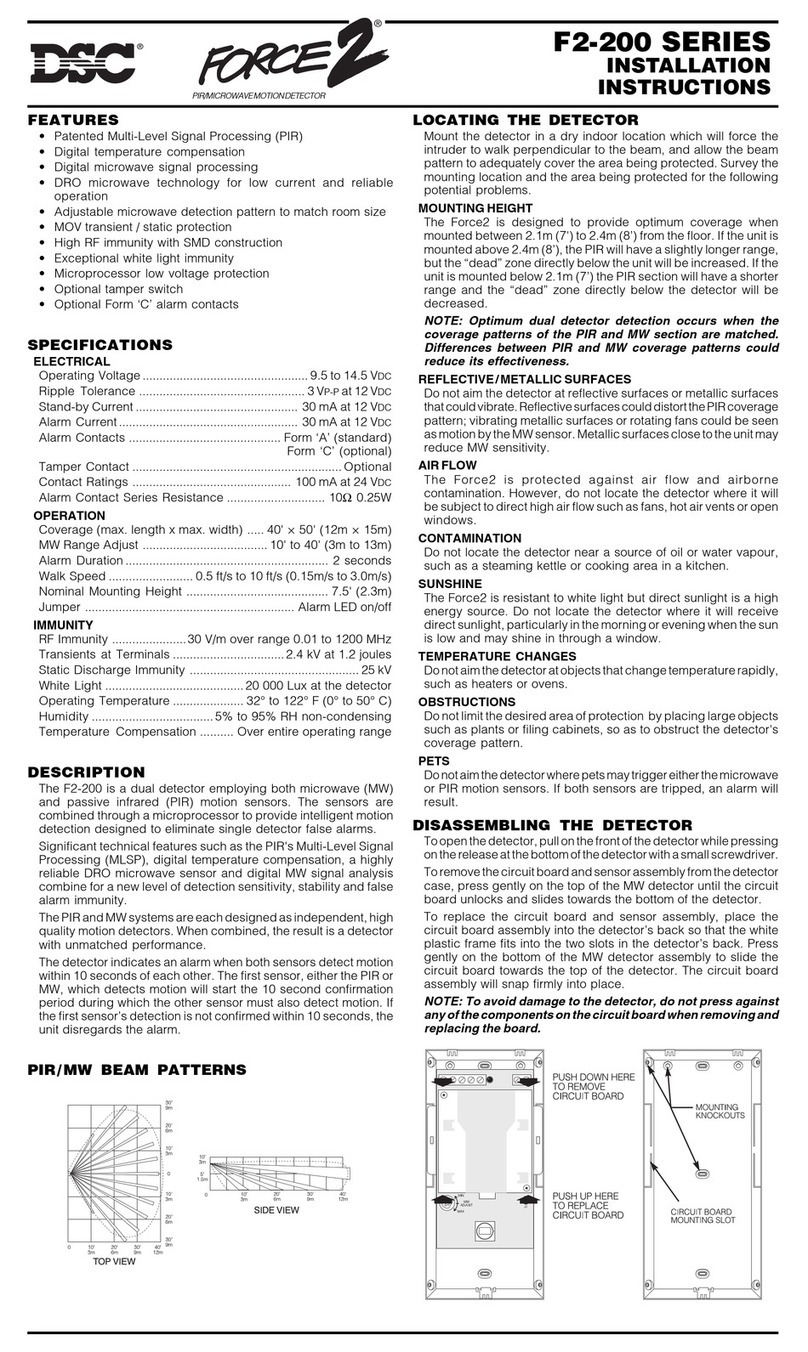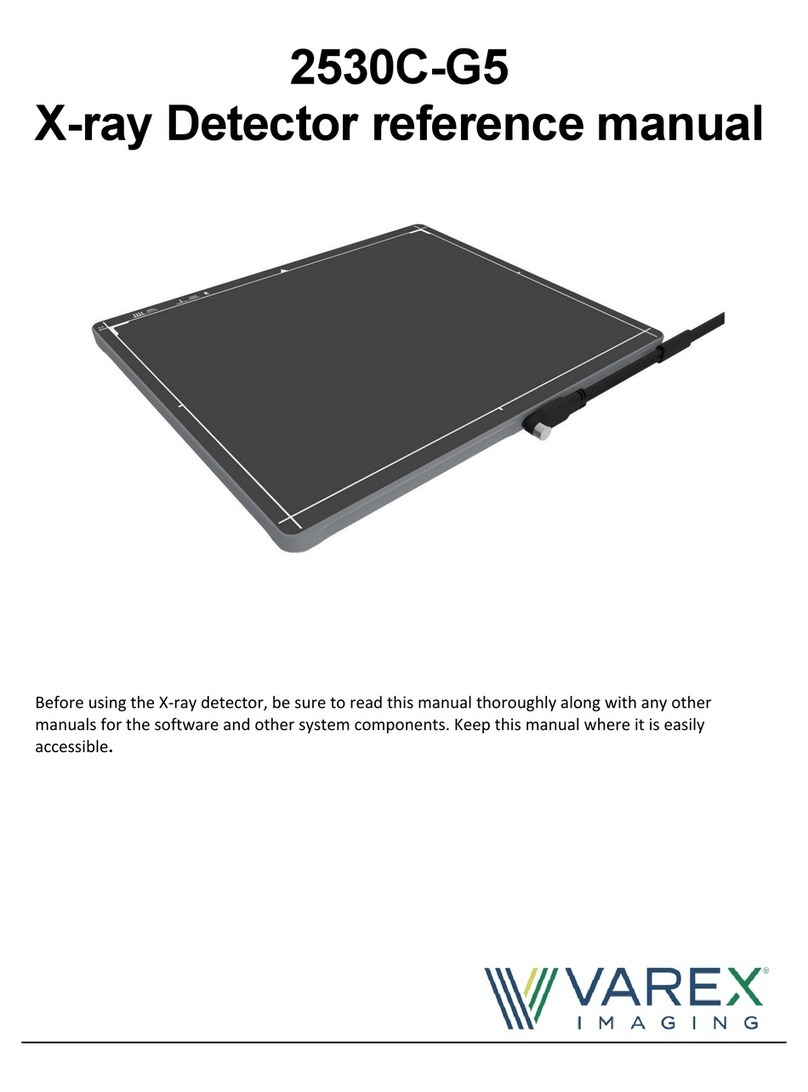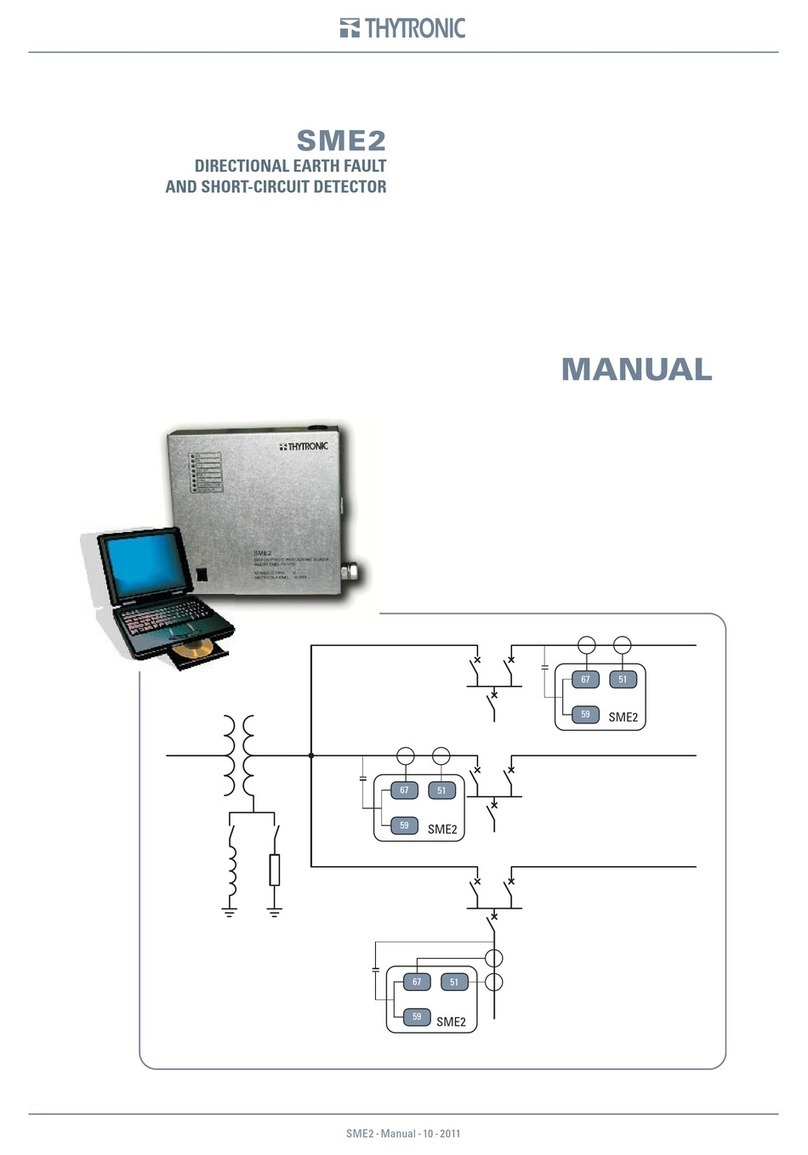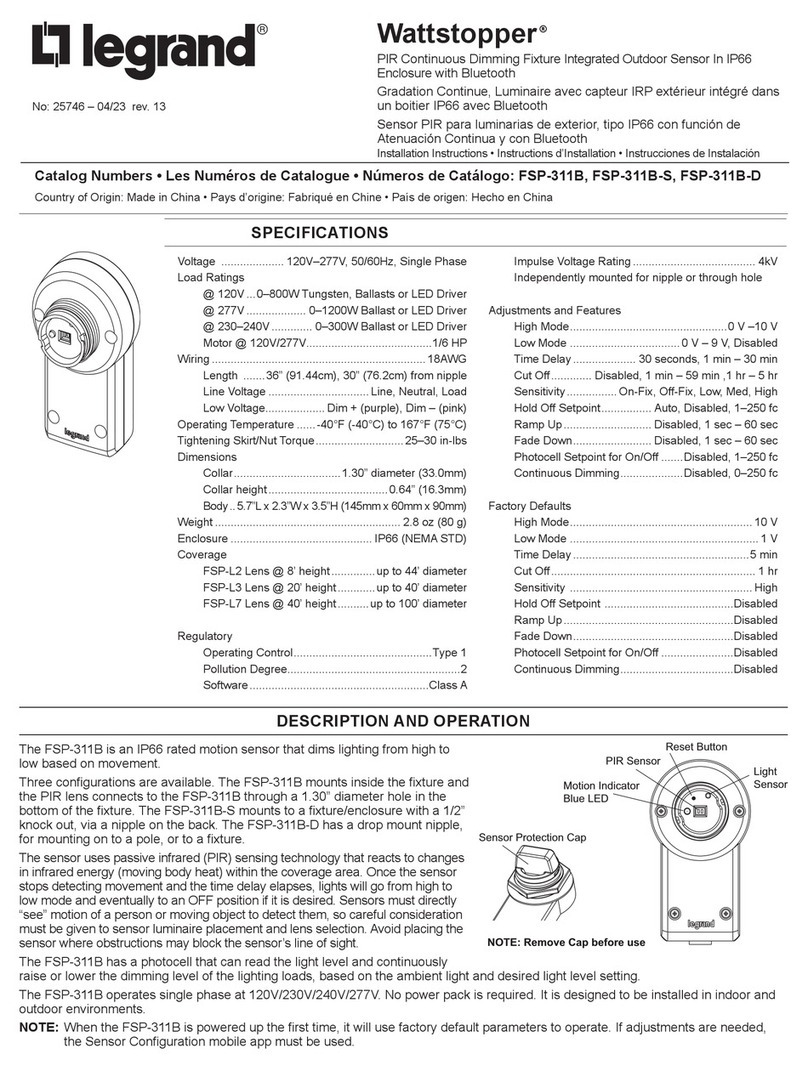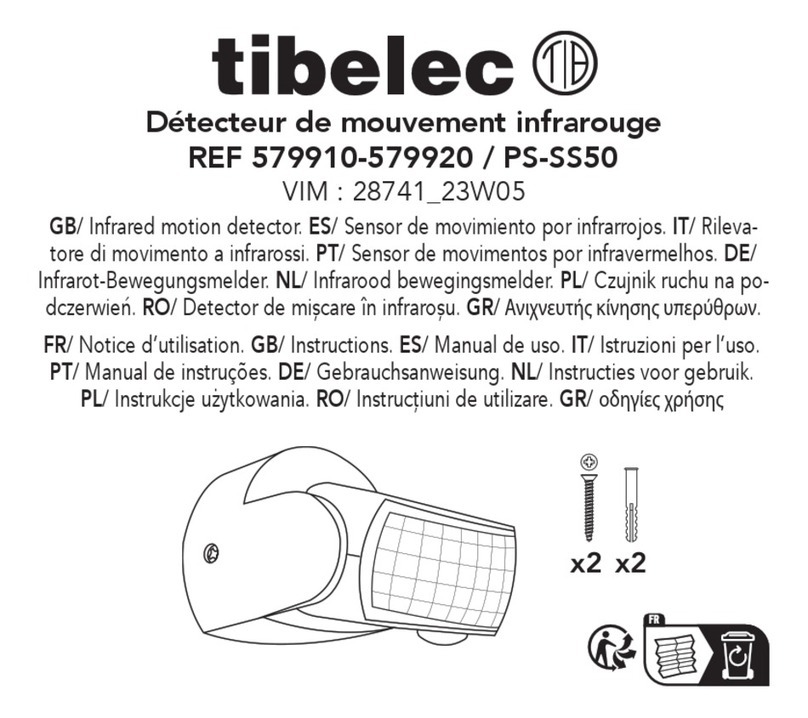Testing a Vibration Detector
Once you have mounted the detector, test the detector’s sensitivity, as follows:
1. With the detector housing open, strike the protected door or window at the furthest point away from
the detector with a screwdriver handle or cushioned tool; the flashing LED color indicates the
sensitivity level of the detector. Refer to following table:
RED Under-sensitive indication
GREEN Normal sensitivity (recommended)
ORANGE Over-sensitive indication
2. If required, adjust the Sensitivity parameter.
3. Repeat the sensitivity test until you achieve the required sensitivity level.
4. After you have adjusted the sensitivity parameter, repeat the test once more.
5. Close the front cover of the detector.
Deleting a Vibration Detector
To delete a vibration detector from the system:
1. Set the system to Delete mode.
a. Go to the main menu and select [9]>[1]>[1] (Programming > Devices > Zones).
b. Select a zone and press '√'
c. Press >12 >√.
2. Open the detector and take out the battery.
3. Press the tamper switch. While the tamper switch is being pressed insert the battery.
4. Within five seconds open the tamper and close it again.
Technical Specifications:
Frequency: 868.35*, 433.92 MHZ
Power: 3.6VDC ½ AA Lithium Battery
Caution: Fire, explosion and severe burn hazard! Do not recharge, disassemble or heat above 100°C.
Current Consumption: 25mA (transmission), 10µA (standby)
RFI Immunity: According to EN 50130-4
Operating Temperature: 0-60°C
*Complies with EN-50131 2-6 Grade 2 Class II Power Supply Type C
All data is subject to change without prior notice. In no event shall Electronics Line 3000 Ltd. (EL3K) be liable for an amount
in excess of EL3K.’s original selling price of this product, for any loss or damage whether direct, indirect, incidental,
consequential or otherwise arising out of any failure of the product. Hereby, Electronics Line 3000 Ltd. declares that this
transmitter is in compliance with the essential requirements and other relevant provisions of Directive 1999/5/EC
Contacting Electronics Line
International Headquarters:
Electronics Line
14 Hachoma St., 75655
Rishon Le Zion, Israel
Tel: (+972-3) 963-7777
Fax: (+972-3) 961-6584
All rights reserved.
No part of this document may be reproduced in any form without prior written permission from the
publisher
Electronics Line 3000 Ltd. 03/2012 5IN1800