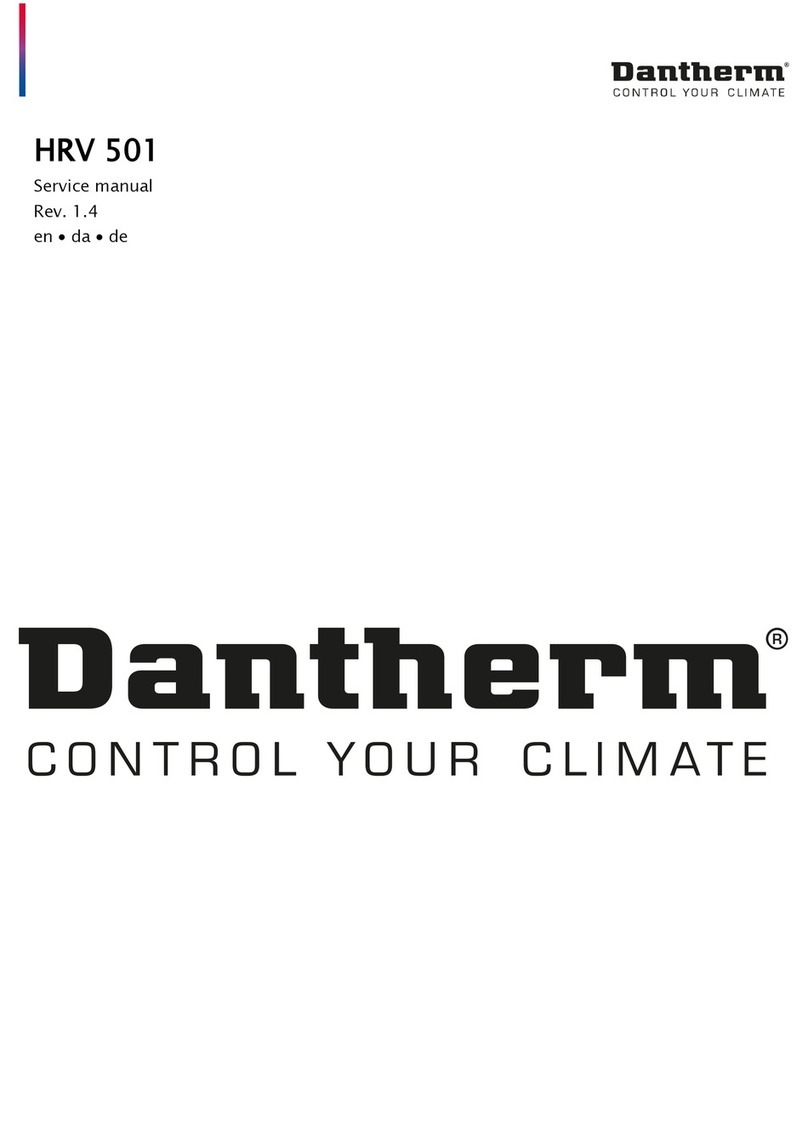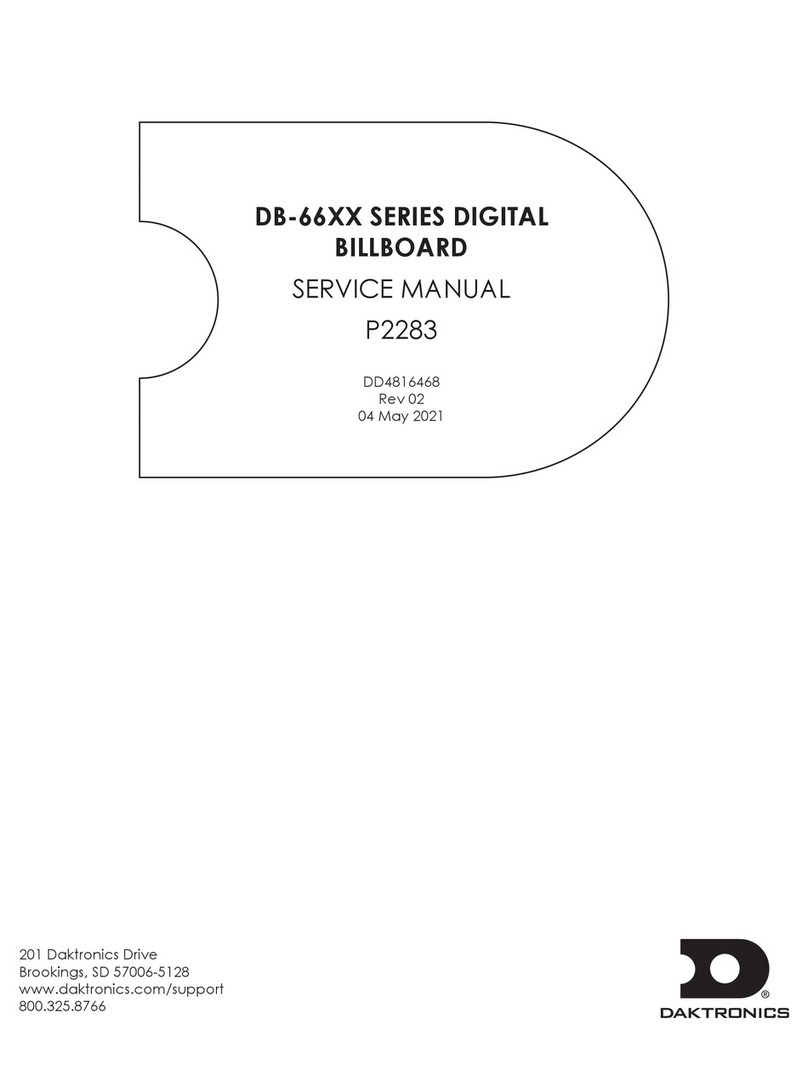Elentek EXPRESS PRO User manual

EXPRESS PRO - User Manual
MULTIFUNCTION ELECTRICAL PANEL FOR 1 TO 4 MOTORS


III
CONTENTS
1. INTRODUCTION......................................................................................................5
2. WARNINGS ............................................................................................................6
3. OVERVIEW .............................................................................................................7
4. INSTALLATION........................................................................................................9
5. LIGHT INDICATORS AND COMMANDS..................................................................10
6. MAIN SCREEN PAGE.............................................................................................11
7. MOTOR SCREEN PAGE..........................................................................................12
8. MAIN BOARD INPUTS AND OUTPUTS...................................................................13
9. EXPANSION INPUTS .............................................................................................15
9.1 RS485 expansion............................................................................................................15
9.2 Voltage-free contact expansion.....................................................................................15
9.3 Probe input expansion for motor start ..........................................................................15
9.4 Probe input expansion for water seepage into oil chamber ..........................................15
9.5 Buffer battery device expansion ....................................................................................15
9.6 Bluetooth-WIFI expansion .............................................................................................16
10. SETTINGS MENU ..............................................................................................17
11. DIP-SWITCH SETTINGS DISPLAY .......................................................................23
11.1 DIP-SWITCH 1 - NO/NC (G/P1 - G/P2 - G.A.) input reversal ...........................................23
11.2 DIP-SWITCH 2 - Phase sequence control exclusion ........................................................23
11.3 DIP-SWITCH 3 - Self-test ................................................................................................23
11.4 DIP-SWITCH 4 - Manual push or impulse key.................................................................24
12. BOARD SPECIFICATIONS ..................................................................................25
13. MAIN BOARD WIRING DIAGRAMS...................................................................26
13.1 EXPRESS PRO single phase (230V) wiring diagram ........................................................26
13.2 EXPRESS PRO three-phase (400V) wiring diagram.........................................................27
14. EXPANSION WIRING DIAGRAMS......................................................................28
14.1 RS485 expansion............................................................................................................28
14.2 Voltage-free contact expansion.....................................................................................28

IV
14.3 PRO-SL probe input expansion.......................................................................................29
14.4 PRO-SL H20 probe input expansion ...............................................................................29
15. WIRING DIAGRAMS .........................................................................................30
15.1 EXPRESS PRO 1 MONO...................................................................................................30
15.2 EXPRESS PRO 2 MONO...................................................................................................31
15.3 EXPRESS PRO 1 TRI.........................................................................................................32
15.4 EXPRESS PRO 2 TRI.........................................................................................................33
16. RS485 MODBUS ADDRESSES............................................................................34
17. ALARMS...........................................................................................................38
18. SIZE TABLE .......................................................................................................41
19. TROUBLESHOOTING.........................................................................................42

5
1. INTRODUCTION
This manual must always accompany the relevant equipment and be kept at an accessible location
for consultation by qualified technicians assigned for operation and maintenance of the system.
The installer/user is strongly recommended to carefully read all instructions and information in this
manual before using the product, in order to avoid damage or improper use of the unit, which would
also render the warranty null and void.
Before operating the equipment, carefully read the manual and follow all instructions provided.
The information and instructions in this manual refer to the standard use of this product; in the
event of special circumstances, functions or applications not described in this document, please
contact our service centre for assistance.
If technical assistance or spare parts are required, when contacting the manufacturer always specify
the identification code of the model and construction number as stated on the data plate.
Our service centre is available for any requirement or clarification.
On receiving the goods, carry out an inspection immediately to ensure that the equipment has not
been damaged during transport. If defects are found, the client should promptly notify, within 5 days
of receiving the goods, our retailer or in the event of direct purchases, the manufacturer's service
centre.
N.B. the information provided in this manual is subject to modifications without
notice. The manufacturer shall not be held liable for any damage caused in relation
to the use of these instructions, as they are provided for guidance only. Note that
failure to observe the instructions provided in this manual may cause physical injury
or damage to property.
It is understood that compliance with local provisions and/or statutory regulations in force is
compulsory.

6
2. WARNINGS
The electrical panel must be used exclusively for the purpose and function as specified in design.
Any other application or use is to be considered improper and therefore hazardous.
In the event of a fire in the place of installation or the surrounding area, avoid using water jets and
use appropriate extinguishing equipment and means (powder, foam, carbon dioxide).
Install the equipment far from heat sources and in a dry and sheltered location according to the
specified protection rating (IP).
The installation of a safety device is recommended to protect the panel power line in compliance
with current electrical safety standards.
Before performing any work on the electrical panel or system, disconnect the electrical power
supply.
No parts of the panel should be removed without an official authorisation from the manufacturer:
any tampering with or changes to the unit will render all terms of the warranty null and void.
All installation and/or maintenance operations must be performed by a specialised technician who
is fully aware of the currently applicable safety standards.
Ensure that the installation is connected to an efficient earthing system.
After completing the electrical connection, check that all electrical panel settings are correct to avoid
automatic start-up of the electric pump.
The manufacturer declines all liability in the event of the following:
-Incorrect installation;
-Use by personnel not adequately trained in the correct use of the panel;
-Serious failure to perform scheduled maintenance;
-Use of non-original spare parts or parts not model-specific;
-Unauthorised modifications or interventions;
-Partial or total failure to observe instructions.

7
3. OVERVIEW
•Single-phase board power supply 100-240Vac 50/60Hz;
•Three-phase board power supply 310-450Vac 50/60Hz;
•Electronic board own consumption 3W;
•G/P1 and G/P2 normally open inputs for motor start-up;
•C-MIN-MAX inputs for single-pole level probes;
•T1 and T2 normally closed inputs for motor thermal switch (Klixon);
•G.A. normally open input for alarm activation;
•4-20mA and 0-10V analog inputs;
•Digital outputs for motor overcurrent alarms, from G.A. input and probe input;
•Cumulative alarm output with voltage-free contacts (NC-C-NO resistive load - 5A / 250V);
•Cumulative alarm output, live (12Vcc / 100mA);
•DIP-SWITCH 1 display - NO/NC (G/P1 - G/P2 - G.A.) input reversal;
•DIP-SWITCH 2 display - Phase sequence control exclusion;
•DIP-SWITCH 3 display - Void;
•DIP-SWITCH 4 display - Fixed/pulse manual;
•Settable parameters:
-Language;
-Pump rotation activation;
-Float start/stop function enable
(self-holding)
-Probe sensitivity,
-Filling or emptying level probes;
-Min level alarm activation;
-Minimum voltage;
-Maximum voltage;
-Maximum motor current;
-Minimum motor current;
-Dry run control activation on
minimum current;
-Minimum current and timing
automatic reset trigger;
-Minimum current cyclic reset
trigger;
-Analog signal activation;
-Analog signal type;
-Analog signal unit of
measurement;
-Analog signal full scale;
-Setpoint;
-Motor start/stop threshold;
•SWITCH key (change screen/settings);
•AUTOMATIC key (or UP arrow);
•0 'standby' key (or DOWN arrow);
•MANUAL key;
•Display: Volts, amps, analog signal, hours of operation, motor status and alarms;
•Missing or incorrect phase sequence check on power supply input;
•Emergency operation on analogue sensor failure;
•Protections of auxiliary circuits and motor with fuses;

8
•Door lock general disconnect switch (if any);
•Provision for start-up capacitors, single phase version (not included);
•Box in ABS, IP55;
•Ambient temperature: -5/+40 °C;
•Altitude a.s.l. 2000 m;
•Relative humidity 50% at 40 °C (condensate free).
CAUTION!
For further technical data, please refer to the nameplate on the control
panel.
General characteristics may vary if accessories are added to the standard product.
The addition of accessories may result in changes to the above description.

9
4. INSTALLATION
Ensure that the mains power supply specifications match the voltage specified on the data plate
of the electrical panel and connected motor, then provide an earthing connection before all other
connections.
The power line must be protected by a residual current circuit breaker.
Tighten the electrical cables on the corresponding terminals using a suitable tool correctly sized to
avoid the risk of damaging the fixing screws. Be extra careful if using an electric screwdriver.
The electrical panel is designed for wall-mounting using screws and plugs in the pre-drilled holes at
the corners of the enclosure, or brackets where available.
Install the equipment in areas compliant with the protection rating and ensure that the box is kept
intact when drilling the holes for fitting the cable clamps.
Avoid the use of multicore cables where there are wires connected to inductive loads and power
cables and signal cables such as probes and digital inputs.
Keep connection cables as short as possible, preventing any twisting of cables which may be harmful
due to inductive effects on the electronic equipment.
All wires used in the wiring must be suitably sized to withstand the power load.

10
5. LIGHT INDICATORS AND COMMANDS
Viewing and programming display unit.
Red LED: general alarm.
SETUP key (screen switch).
Pressing and holding it in the main screen for 3 seconds
gives access to the settings menu.
Automatic key and UP arrow.
0 key and DOWN arrow.
Press for 5 seconds in the motor screen to reset the
hour meter.
Manual key.
Pressing arrow and then MAN resets the current alarm
after clearing the cause.
EXPRESS PRO
V. 1.0

11
6. MAIN SCREEN PAGE
When the panel is switched on, the display unit shows the following sequence:
At the end of the boot up sequence, the main menu is displayed, as described below.
This screen page displays a general view of the motor and system status:
-230 V Power supply voltage reading;
-7.0 A Total absorbed current;
-10,0B Analog input value (here, 10.0 bar);
-M1 = 1 Motor 1 active;
-M1 = 0 Motor 1 deactivated;
-M2 = 1 Motor 2 active;
-M2 = 0 Motor 2 deactivated;
If no analogue sensors are used, no value for analogue input will be present in the main screen.
Only from this screen is it possible to access the settings menu by pressing and holding the SETUP
key for 3 seconds.
230V 7,0A 10,0B
M1 = 1
230V 0,0A 10,0B
M1 = 0
EXPRESS PRO
V. 1.0
E L E N T E K
elentek.com
MODEL 50Hz
SINGLE PHASE
230V 7,0A 10,0B
M1 = 1 M2 = 1
230V 0,0A 10,0B
M1 = 0 M2 = 0

12
7. MOTOR SCREEN PAGE
From the main screen, by pressing the SETUP key, access is obtained to the motor screen page where
one can change the status of the selector (automatic - off - manual), view the absorption of each
motor and view hours of operation.
Hours of operation can be reset upon motor replacement by pressing the OFF key for 5 seconds.
Press the SETUP key again to return to the main screen.
M1 = AUT
3.0A 10000H
M1 = OFF
0.0A 10000H
M1 = MAN
3.0A 10000H
M2 = AUT
4.0A 10000H
M2 = OFF
0.0A 10000H
M2 = MAN
4.0A 10000H

13
8. MAIN BOARD INPUTS AND OUTPUTS
T1
Normally open input for motor 1 Klixon (thermal switch).
Jumper if not using this input.
T2
Normally open input for motor 2 Klixon (thermal switch).
Jumper if not using this input.
C - MIN - MAX
Inputs for single-pole level probes
Input for minimum level float (connection between C and MAX).
Input for general enabling (connection between C and MAX).
Jumper C and MAX if not using this input.
G/P1
Input for motor 1 activation.
When rotation operation is active, the first alternating motor will start
each time the input is opened and closed.
G/P2
Input for motor 2 activation.
When rotation operation is active, each time the input is opened and
closed it will start both motors regardless of the status of G/P1 input.
G.A.
Input for alarm trigger.
OUT ALARM
(NC - C - NO)
Cumulative alarm output with voltage-free contacts (resistive load - 5A /
250V) for:
-Probe level alarm.
-G.A. Input alarm.
-Dry run motor alarm.
-Motor overcurrent alarm.
-Motor overtemperature alarm.
-Voltage too low alarm.
-Voltage too high alarm.
-Sequence or missing phase alarm.
-Max level alarm.
BUZZ +/-
Alarm output, live (12Vcc / 100mA);

14
OUT MOTOR
SINGLE PHASE:
•L/S - Motor phase
•N/R - Motor idle
•AVV - Start with on board capacitor
THREE PHASE:
•T1 (contactor) - Motor phase U
•T2 (contactor) - Motor phase V
•T3 (contactor) - Motor phase W
Earthing.

15
9. EXPANSION INPUTS
9.1 RS485 expansion
A(-) –B(+)
Module for RS485 communication standard with MODBUS protocol
9.2 Voltage-free contact expansion
O1 –O6
Module for 6 digital outputs 300mA 35V max for the signalling of:
-O1: Motor 1 run
-O2: Motor 2 run
-O3: Overcurrent protection for motor 1
-O4: Overcurrent protection for motor 2
-O5: GA active alarm
-O6: Probe/G.MIN active alarm
9.3 Probe input expansion for motor start
C –S1 ÷ S4
PRO-SL input module:
-C –MIN –MAX (on main board): motor 1 start
-C (expansion): common
-S1 –S2 (expansion): probe for motor 2 start control
-S3 –S4 (expansion): probe for max. level signalling
9.4 Probe input expansion for water seepage into oil chamber
C –S4 ÷ S5
RL-H2O input module:
-C: common (to be connected to earthing potential)
-S4 (expansion): probe for motor 1 control
-S5 (expansion): probe for motor 2 control
9.5 Buffer battery device expansion
PRODBT module for connection of 6V 1,2Ah buffer battery for maintaining
control of alarm float and for signalling mains power supply failure

16
9.6 Bluetooth-WIFI expansion
Allows the panel to be connected to any device via Wi-Fi or Bluetooth to
use the Elentek APP

17
10. SETTINGS MENU
To access the settings menu press and hold the SETUP key for 3 seconds.
DESCRIPTION OF PARAMETER
VALUE
LANGUAGE
0=ITA / 1=ENG / 2=FRA / 3=ESP / 4=DEU
0 - 4
DISPLAY BRIGHTNESS ON STANDBY
This parameter allows to enter the brightness setting applied when the
display is set to standby (wait 9 seconds for a preview).
0 - 9
KLIXON SELF-RESET
This parameter defines the automatic or manual reset of the motor
overtemperature alarm from Klixon.
AUTOMATIC
MANUAL
ESPANSIONE POMPE
This parameter defines whether the system provides the card for the 3rd
and 4th pump.
Y / N
MINIMUM VOLTAGE
Set by default to -10%. (Altering operating limits beyond default
parameters will immediately render the warranty null and void).
207 (230)
360 (400)
MAXIMUM VOLTAGE
Set by default to +10%. (Altering operating limits beyond default
parameters will immediately render the warranty null and void).
253 (230)
440 (400)
MOTOR M1–M4 MAXIMUM CURRENT
This parameter allows the maximum current limit of the motor to be set.
Enter the maximum current value, increasing it by 10-15% with respect to
the rated motor value.
Altering operating limits beyond the parameters stated on the model data
plate will immediately render the warranty null and void.
1 - … A
MINIMUM CURRENT OR COS-FI CONTROL ACTIVATION
This parameter allows the dry run control to be enabled by reading the
absorbed motor current value or the cos-fi power factor.
CURRENT
COS-FI

18
MOTOR M1–M4 MINIMUM CURRENT
This parameter allows the MINIMUM motor current to be set below which
the motor must stop due to dry run. By setting the current to 0, the
minimum current dry run control is deactivated.
Enable this parameter only if no floats or probes are in use for minimum
level control.
0 - … A
MINIMUM COS-FI OF MOTOR M1 –M4 (if cos-fi is enabled)
This parameter allows the minimum motor cos-fi to be set below which
the motor must stop due to dry run.
0 - 1
PUMP ROTATION ENABLE
This parameter allows the pump changeover to be activated every time
the floats or pressure switches are triggered. In addition, if the main pump
is switched to thermal protection (overcurrent), the second pump is
enabled (the START/STOP function is disabled with N).
Y or N
AUTOMATIC RESET FOR DRY RUN
In the case of a dry run alarm (minimum cos-fi current) the panel can
attempt an automatic reset, programmable in minutes.
Four restart times can be set, whereby the system automatically restarts
after stopping.
Y / N
AUTOMATIC RESET FOR DRY RUN TIME 1
First attempt to reset the dry run alarm (default: 5 minutes).
1 - 240 Min
AUTOMATIC RESET FOR DRY RUN TIME 2
Second reset attempt counting from the previous reset attempt (default:
10 minutes).
1 - 240 Min
AUTOMATIC RESET FOR DRY RUN TIME 3
Third reset attempt counting from the previous reset attempt (default: 20
minutes).
1 - 240 Min
AUTOMATIC RESET FOR DRY RUN TIME 4
Fourth reset attempt counting from the previous reset attempt (default:
30 minutes).
1 - 240 Min

19
CYCLIC RESET FOR DRY RUN
Setting the Nvalue stops automatic restarts after the fourth attempt,
while setting the Svalue after the fourth attempt resumes the restart cycle
starting from the fourth time that is set to an infinite time.
The panel's dry run protection system restarts based on the programming
time settings, and resets the restart cycle whenever the system detects
the presence of water for more than 10 seconds.
Y / N
ANALOG SIGNAL ACTIVATION
This parameter allows the input to be enabled with analog signal.
(with analogue signal enabled, if sensor Cand MAX fails, it functions as
emergency stop and G/P1 as emergency start of pumps).
Y / N
TYPE OF ANALOG SIGNAL
This parameter allows the type of panel input analog signal to be selected
2-wire active sensor:
0-10V: Terminal "A/B" = signal; Terminal "-" = negative;
4-20 mA: Terminal "+" = positive; Terminal "A/B"= signal;
3-wire active sensor:
0-10V: Terminal "+" = positive; Terminal "A/B" = signal; Terminal "-" =
negative;
4-20 mA: Terminal "+" = positive; Terminal "A/B"= signal; Terminal "-" =
negative;
0 = 0-10 V
1 = 4-20 mA
ANALOG SIGNAL UNIT OF MEASURE
This parameter allows the unit of measure of the panel input analog signal
to be selected:
By selecting "bar", the panel works in PRESSURIZATION mode: the motors
will be enabled when the analogue signal decreases compared to set point
value (set point higher than start threshold).
“cm” / “m”
“bar”
NONE

20
EMPYTING OR FILLING ANALOG SIGNAL
Visible if "PRESSURIZATION" is not activated.
This parameter allows the operating logic of the analogue signal to be
selected if "none", "cm", "m" have been selected as unit of measurement.
In FILLING mode, the motors will be enabled when the analogue signal
decreases compared to set point value (set point higher than start
threshold).
In EMPTYING mode, the motors will be enabled when the analogue signal
increases compared to set point value (set point lower than start
threshold).
FILLING
EMPTYING
ANALOG SIGNAL FULL SCALE
Visible if "PRESSURIZATION" is not activated.
This parameter allows the full scale value of the analog sensor used to be
selected.
0.0 - 999.9
SET POINT
Visible if "PRESSURIZATION" is not activated.
This parameter allows the set point to be maintained on the system to
be set.
The maximum settable value depends on the "ANALOG SIGNAL FULL
SCALE VALUE" set in the previous parameter.
0.0 - 999.9
START THRESHOLD M1 –M4
Visible if "PRESSURIZATION" is not activated.
This parameter allows the first motor restart value to be set as the analog
signal decreases.
0.0 - 999.9
ALARM LEVEL THRESHOLD
Visible if "PRESSURIZATION" is not activated.
This parameter allows the alarm value to be set as the analog signal
increases.
0.0 - 999.9
Table of contents
Popular Industrial Equipment manuals by other brands

Precision
Precision X40 MSE Operational manual

Sullair
Sullair 65 II Use and Maintenance Spare Parts List

Krone
Krone Titan R/50 GL operating instructions

Gamry Instruments
Gamry Instruments Faraday Shield Operator's manual
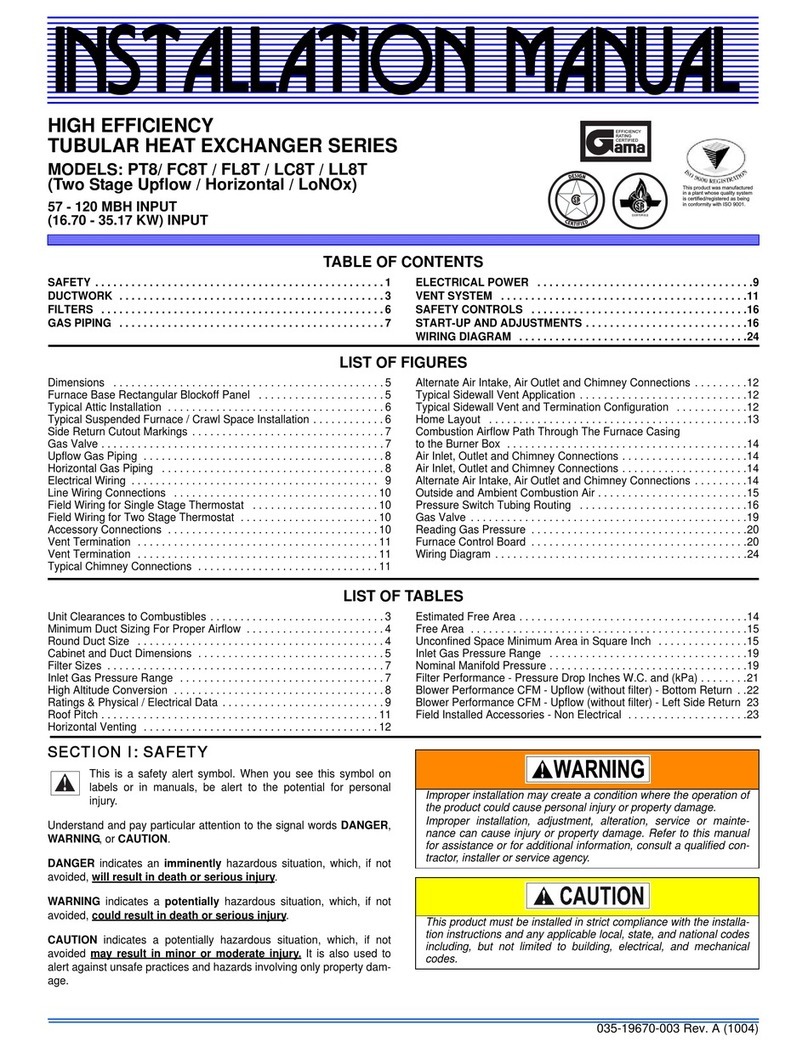
Unitary products group
Unitary products group PT8 installation manual
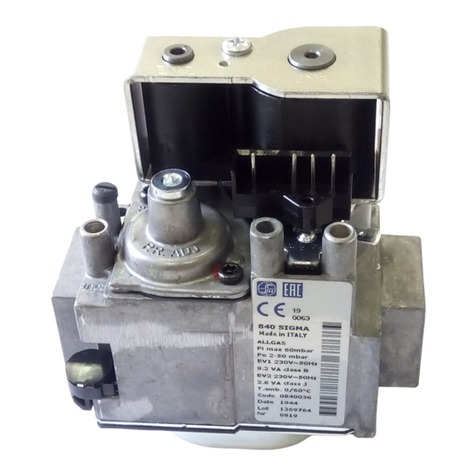
Sit
Sit 840 SIGMA manual