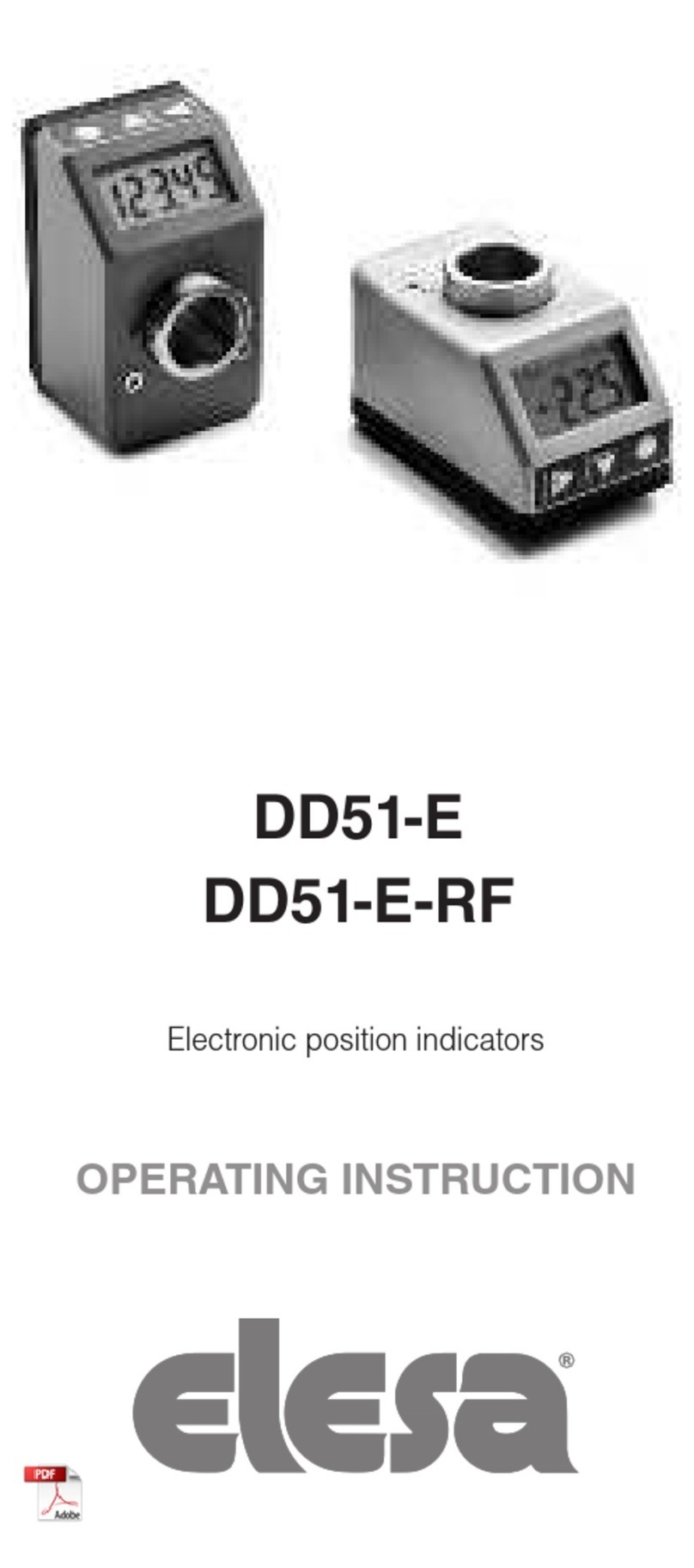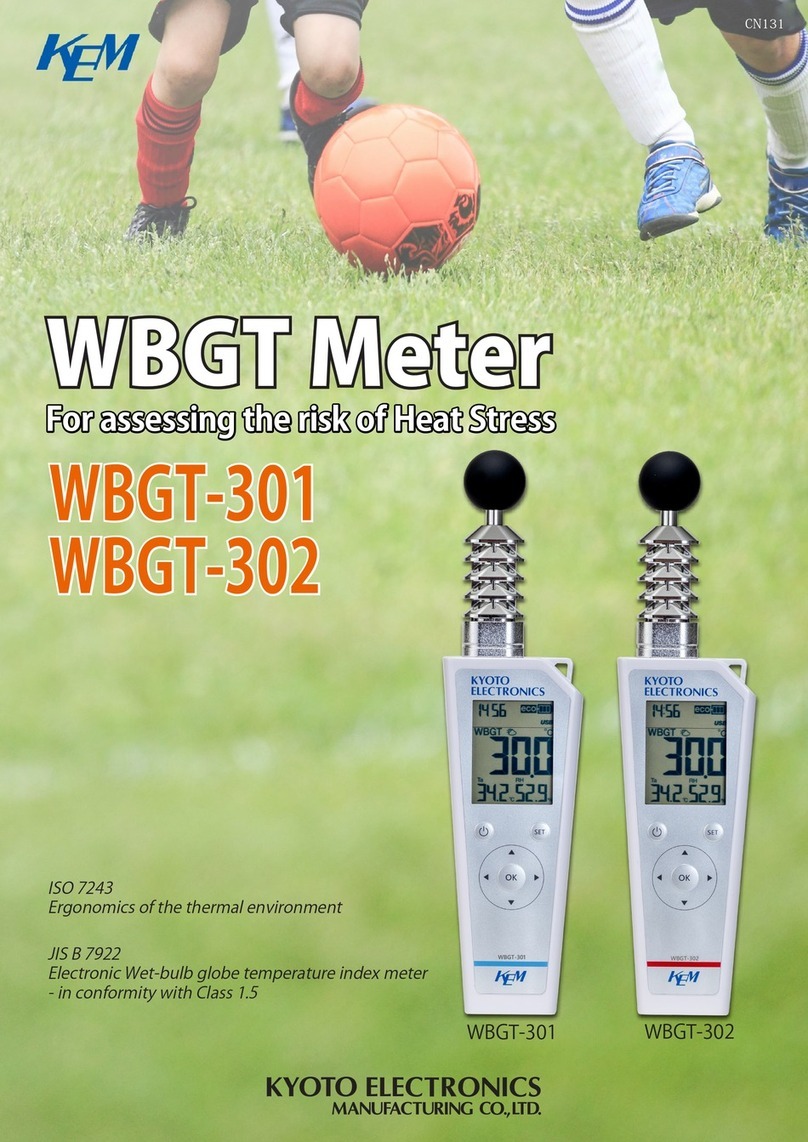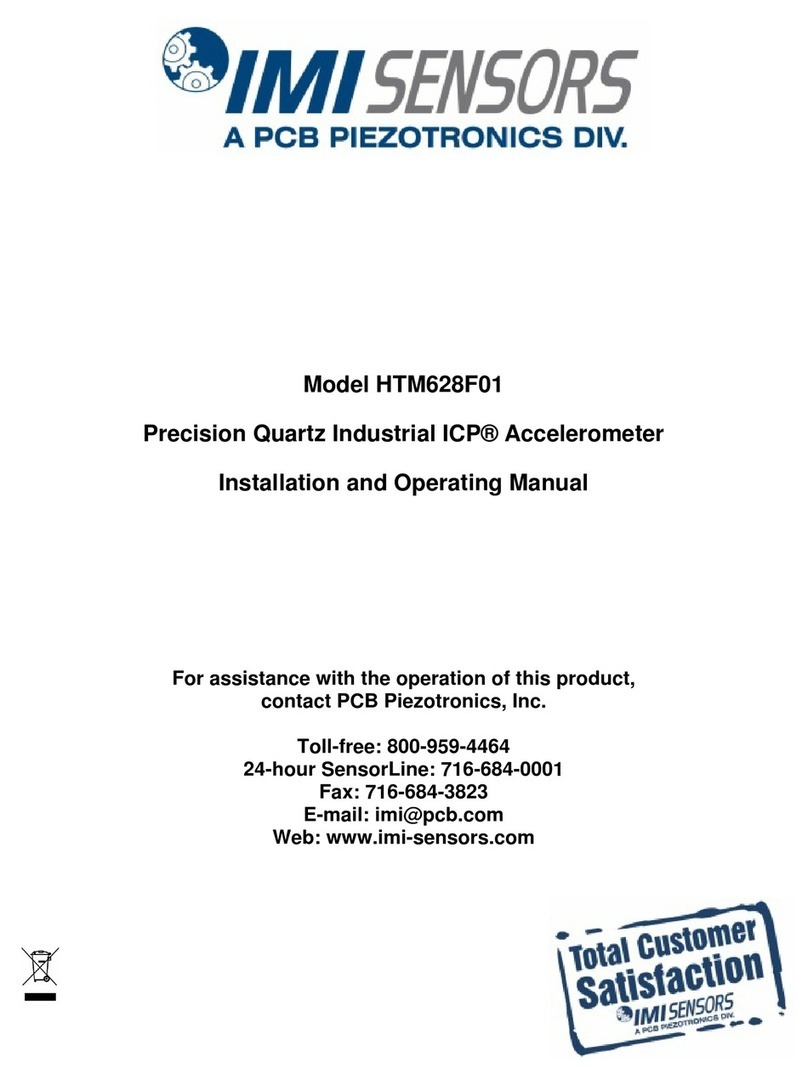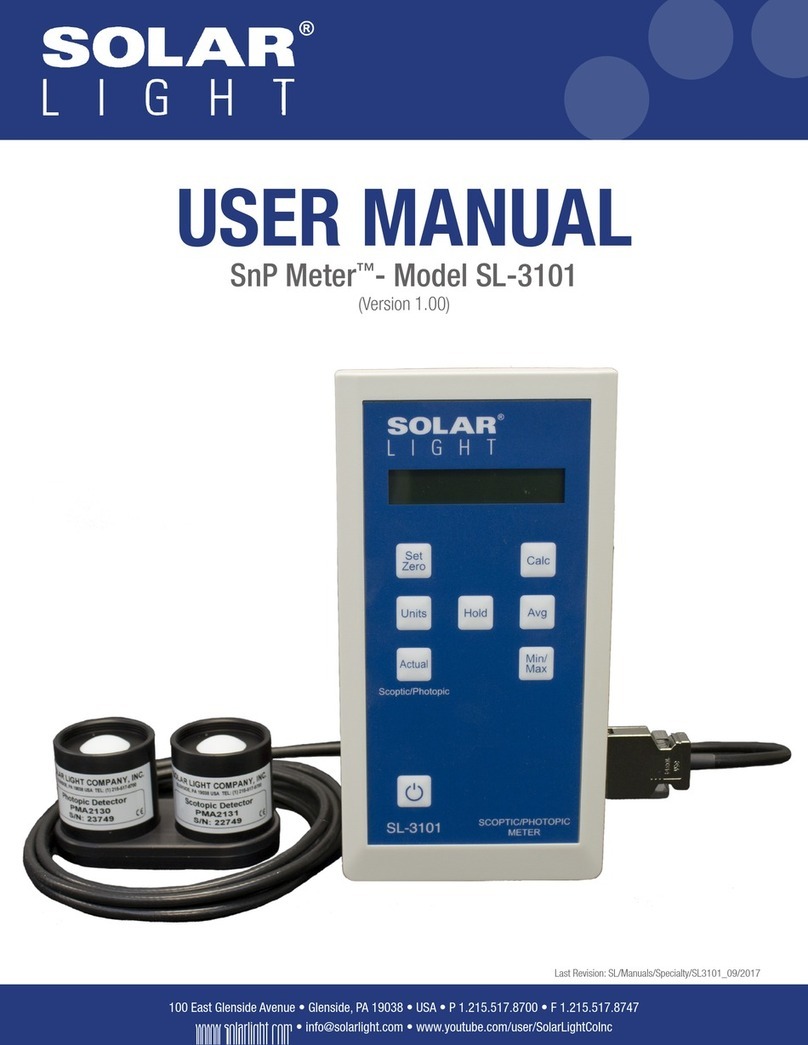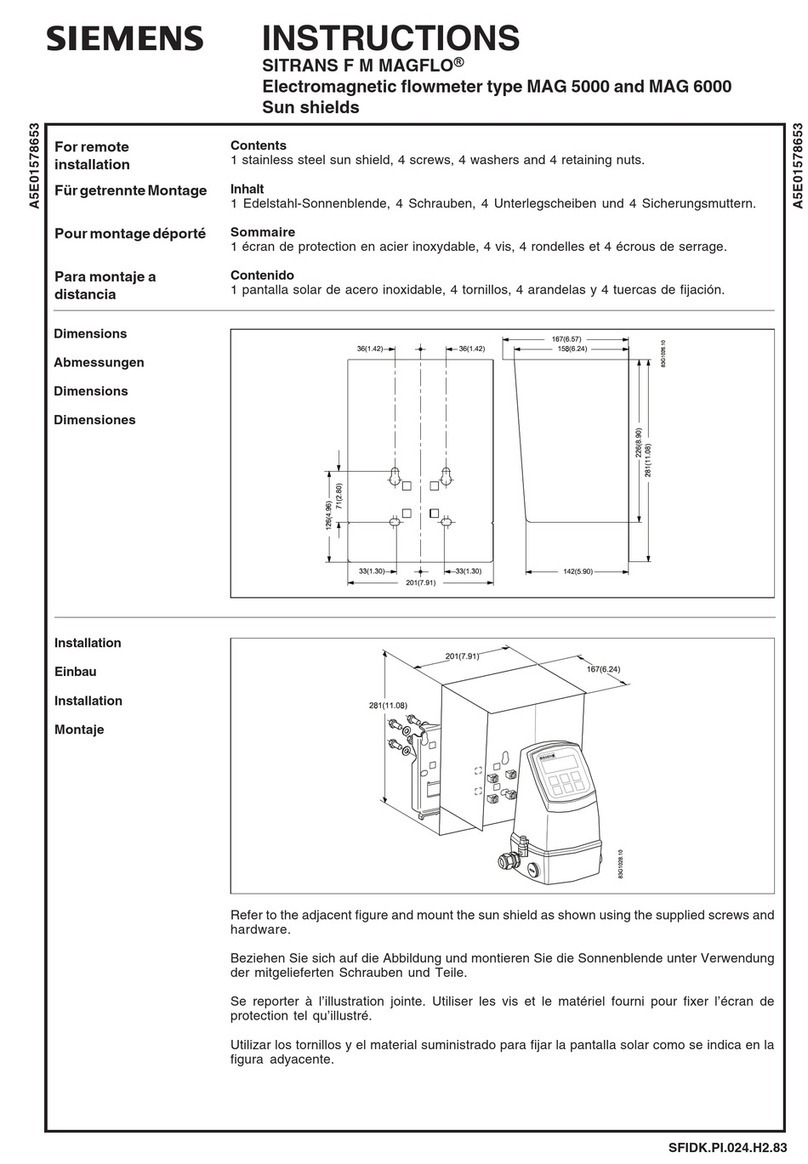Models all rights reserved in accordance with the law. Always mention the source when reproducing our drawings.
MPI-R10 MPI-R10-RF Magnetic measuring system
3
EN
1. Safety Instructions
The product has been designed and manufactured in ac-
cordance with the current regulations. The product leaves
the factory ready for use and complies with the safety stand-
ards. To maintain the product in this state, it is necessary that
it is assembled and used properly, in the closest compliance
with this instructions manual and with the following specific
safety precautions.
Before installing and using the MPI-R10, read carefully this
manual, which is intended as an indispensable supplement
to the existing documentation (catalogues, data sheets).
Morever, all the rules of law must be observed, in regard to
accident prevention and environmental protection.
The use, without complying with the descriptions /
specific parameters, (in combination with systems
/ machines / processes to be controlled), can lead
to a malfunction of the product, causing:
- health hazards,
- environmental hazards,
- damage to the product and to its proper functionality.
The device must not be used:
- in explosion hazard areas;
- in medical/life support areas and equipment.
Do not open the equipment and do not tamper with it! Any
tampering might have a negative impact on reliability of the
device and might be dangerous. Do not attempt any repair.
Return any defective equipment to the manufacturer! Any
violation of the integrity of the device as delivered will cause
the warranty loss.
Changes or modifications, not expressly approved by the
party responsible for compliance, could void the user’s
authority to operate the equipment.
Setup/Commissioning
In case of any malfunction (even in case of change in
operating conditions), the device must be switched off
immediately. Switch off power supply during any installation
work on the equipment. Installation and commissioning are
allowed by trained and authorised staff only. After correct
setup and commissioning, the device is ready for operation.
Maintenance/repair
Switch off the power supply of the equipment before any
action. Maintenance should be performed by trained and
authorised staff only.
NOTE: This equipment has been tested and found to comply
with the limits for a Class A digital device, pursuant to part
15 of the FCC Rules. These limits are designed to provide
reasonable protection against harmful interference when the
equipment is operating in a commercial environment. This
equipment generates, uses, and can radiate radio frequency
energy: if not installed and used in accordance with the
instructions manual, it may cause harmful interference to
radio communications. Operation of this equipment in a
residential area is likely to cause
harmful interference in which case the user will be required to
correct the interference at his own expense.
2. Description
Connected to the dedicated sensor FC-MPI, and combined
with the magnetic band M-BAND-10, the MPI-R10 is a
complete system for the measurement of linear and angular
displacement. Characterised by extremely easy assembly, it
allows precise alignment and positioning, reducing time and
machining procedures to a minimum.
MPI-R10 main features are:
- Multifunction LCD with 4 function keys.
- Absolute/ incremental mode.
- Programmable offset and targets function.
- Lithium battery powered.
- Protection against accidental polarity inversion.
The sensor cable FC-MPI is made of a metallic enclosure
containing the electronic sensor, a multipolar flexible cable
and a connector to be plugged into the MPI-R10.
The sensor cable is available in different lengths.
The magnetic band M-BAND-10 is made of two separate
parts: the magnetic band and the cover strip. The magnetic
band is made of a magnetic tape, a carrier strip and an
adhesive tape (Fig. 2).
The cover strip is made of a protection strip and an adhesive
tape (Fig. 1).
Proper assembly