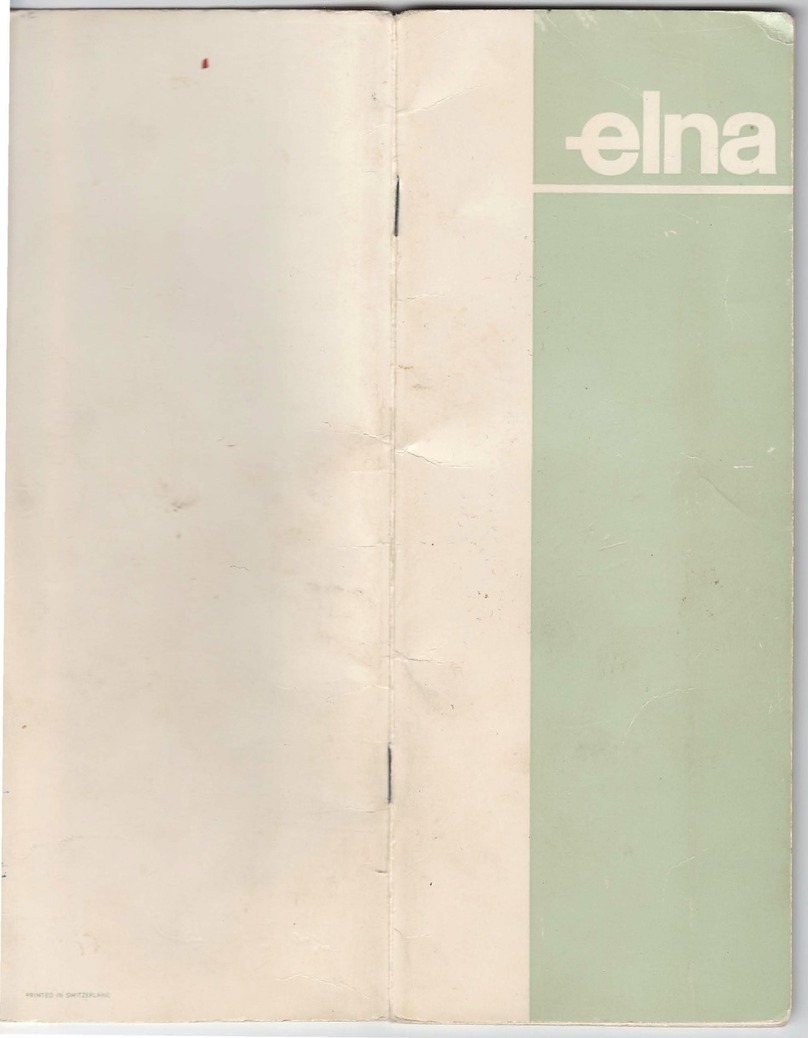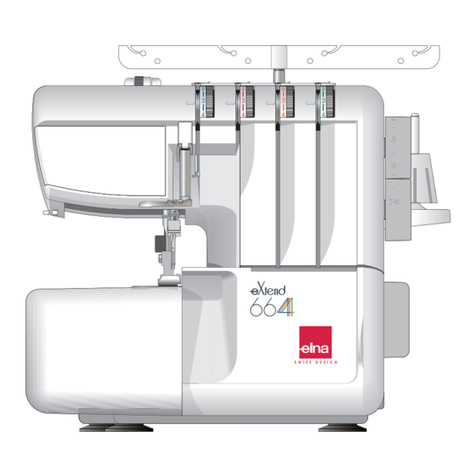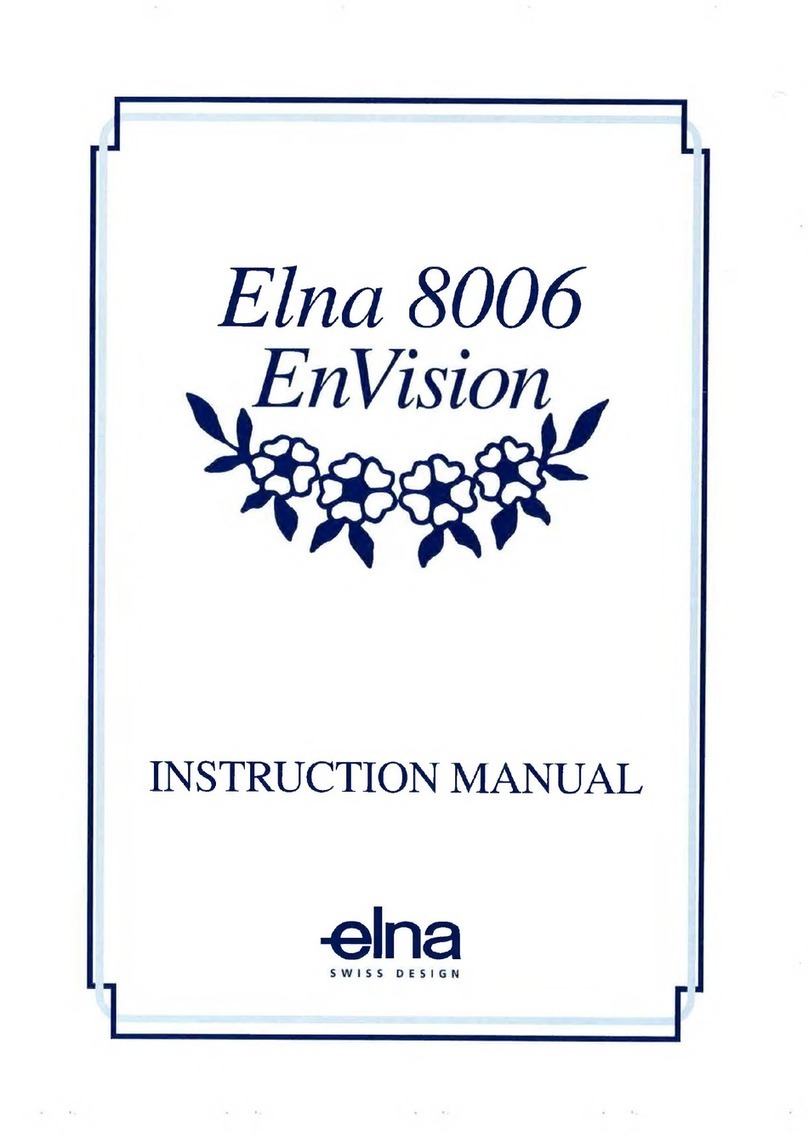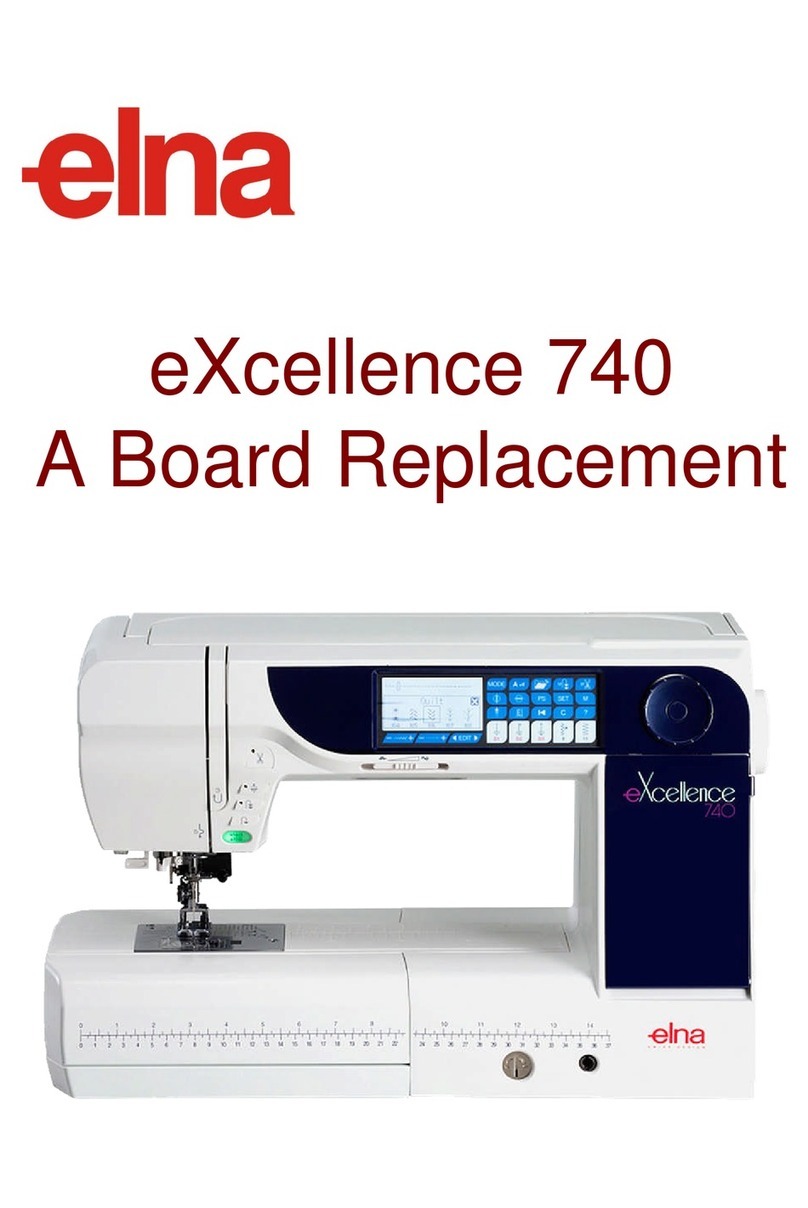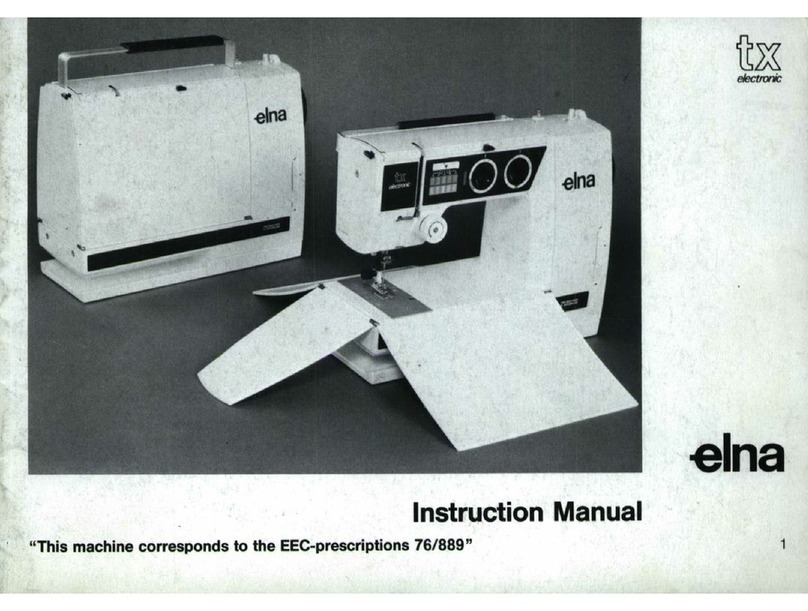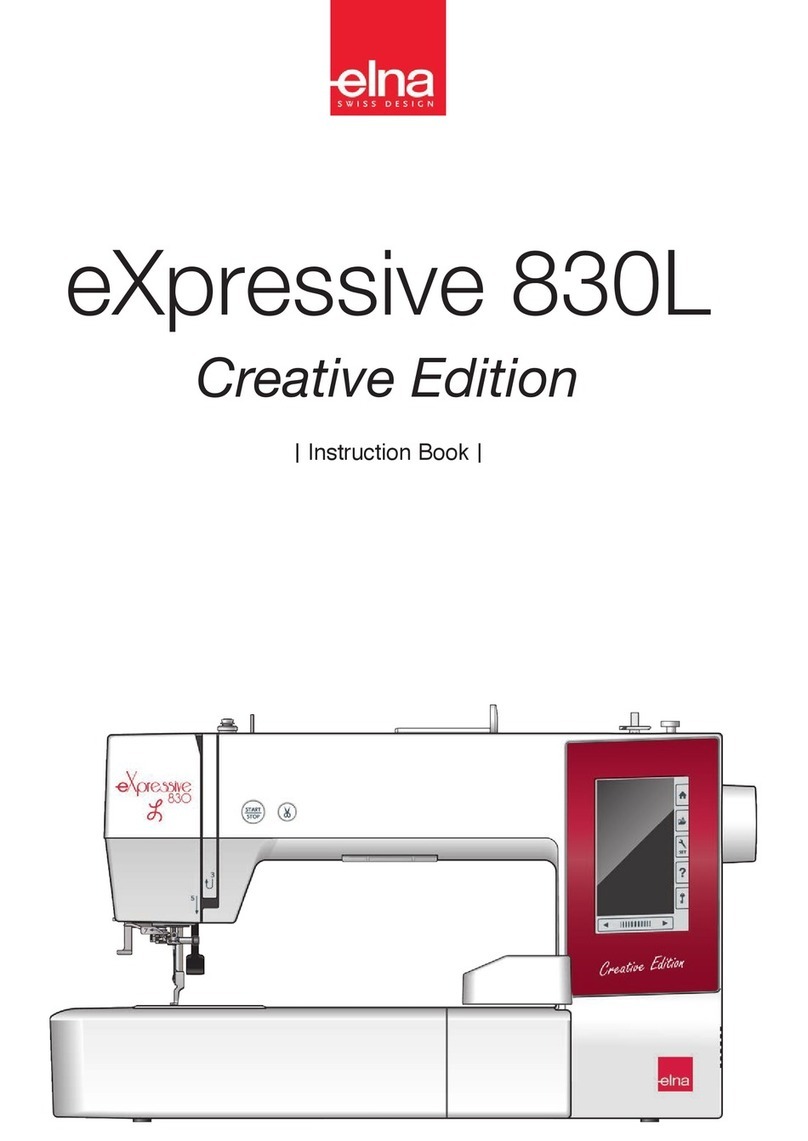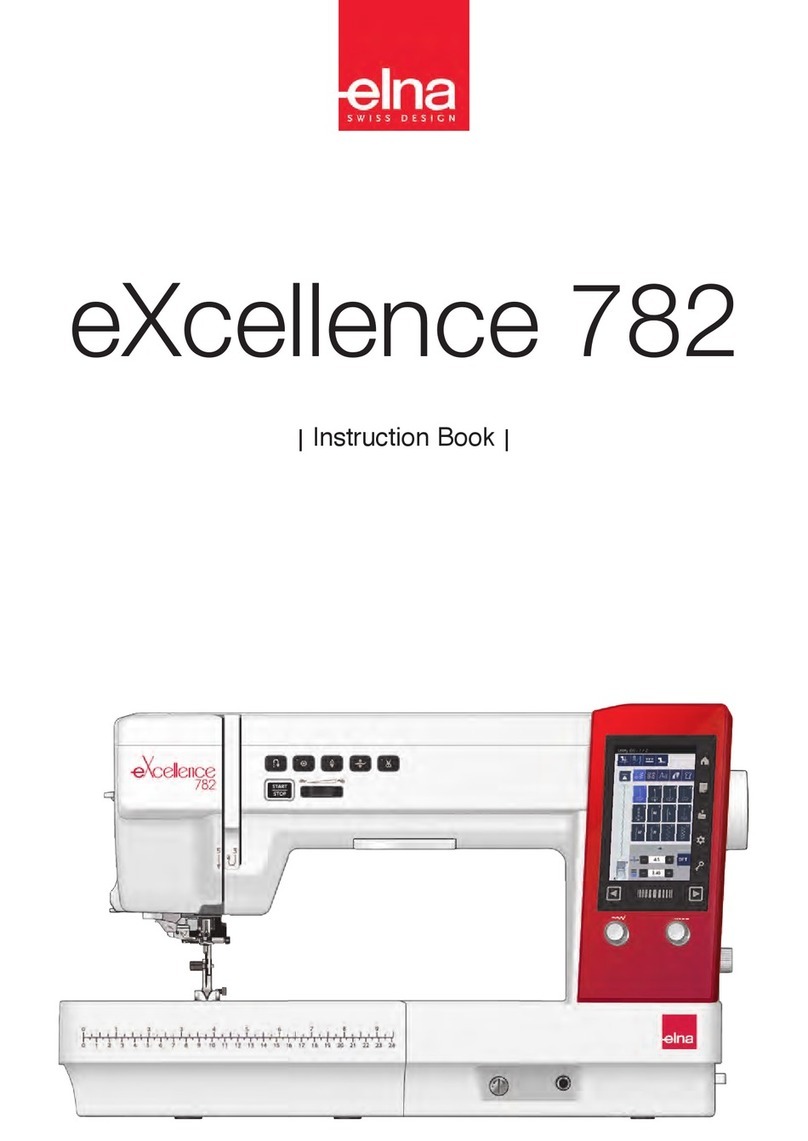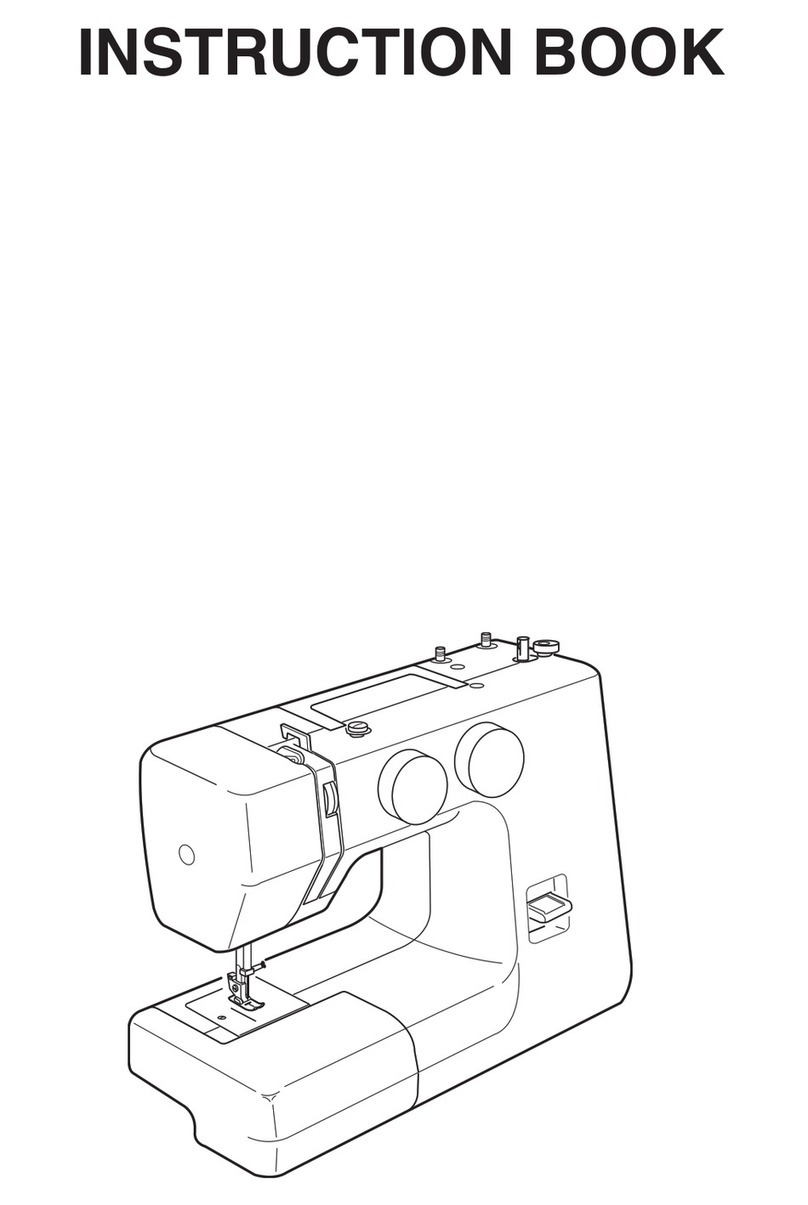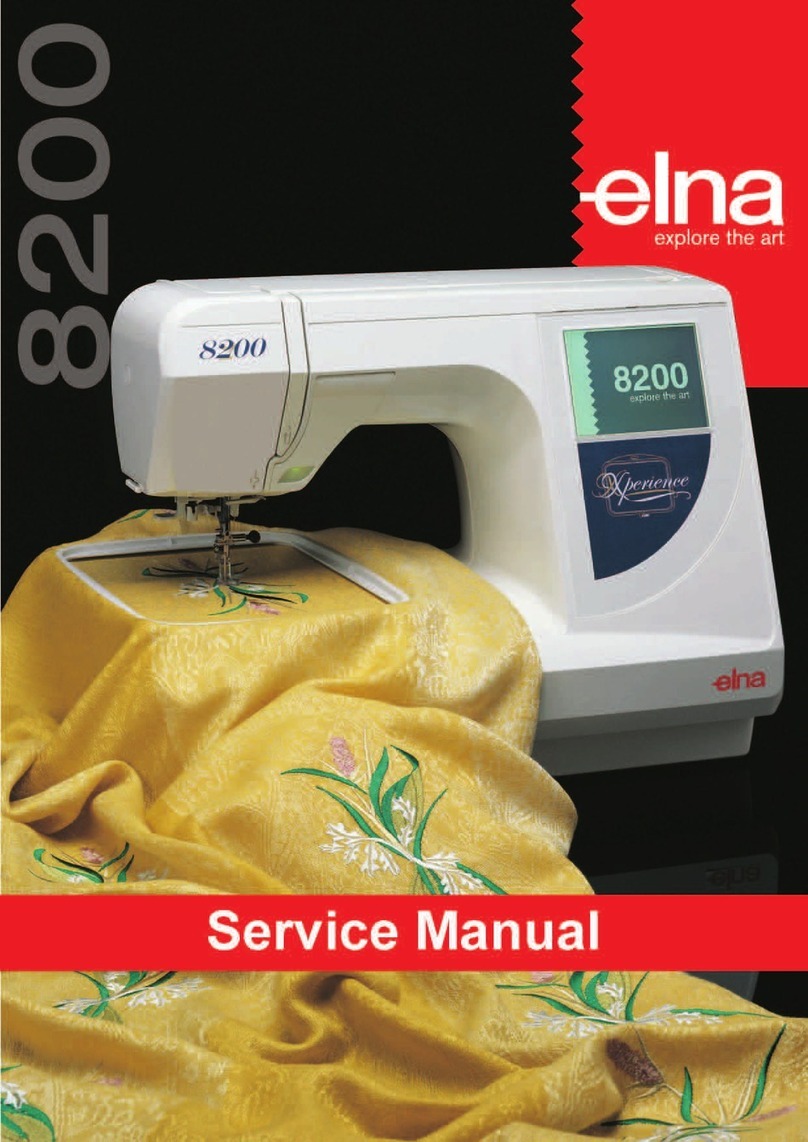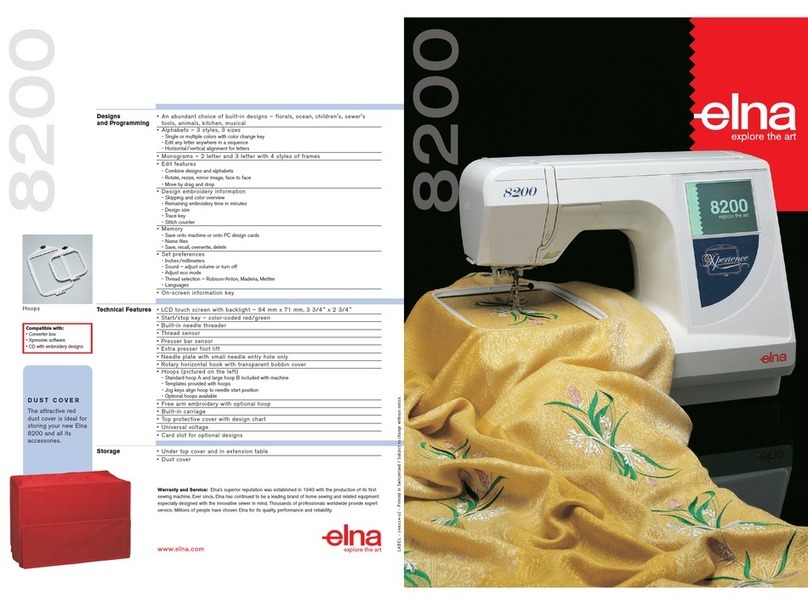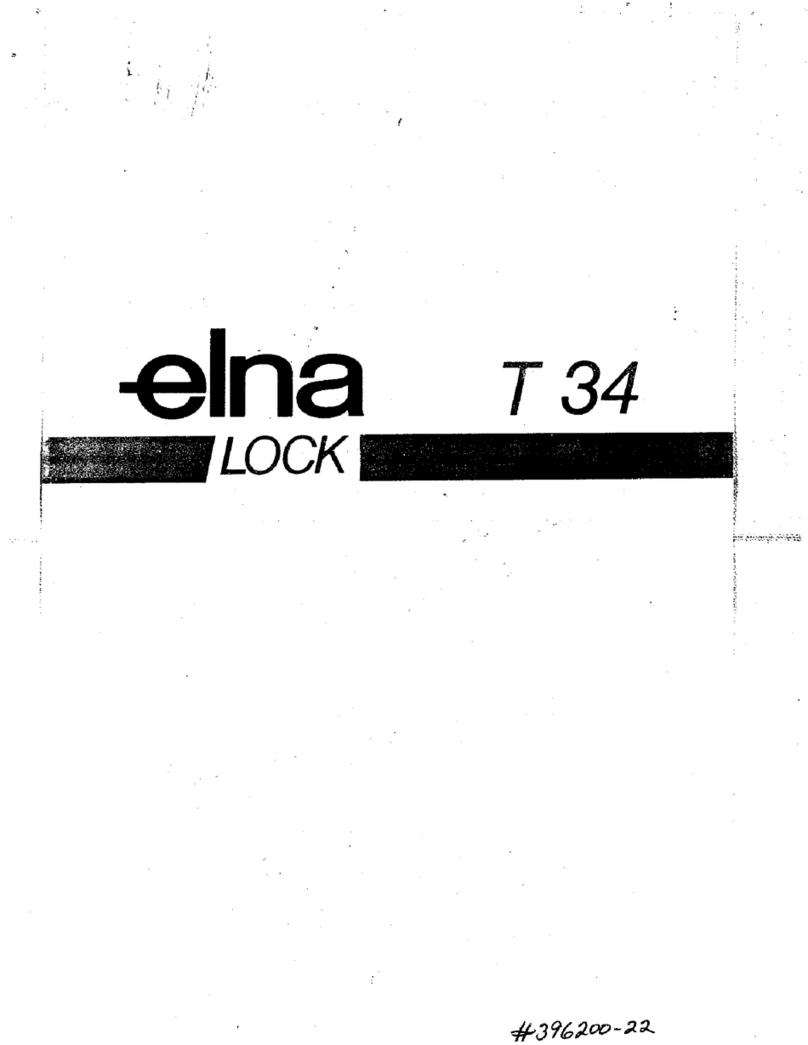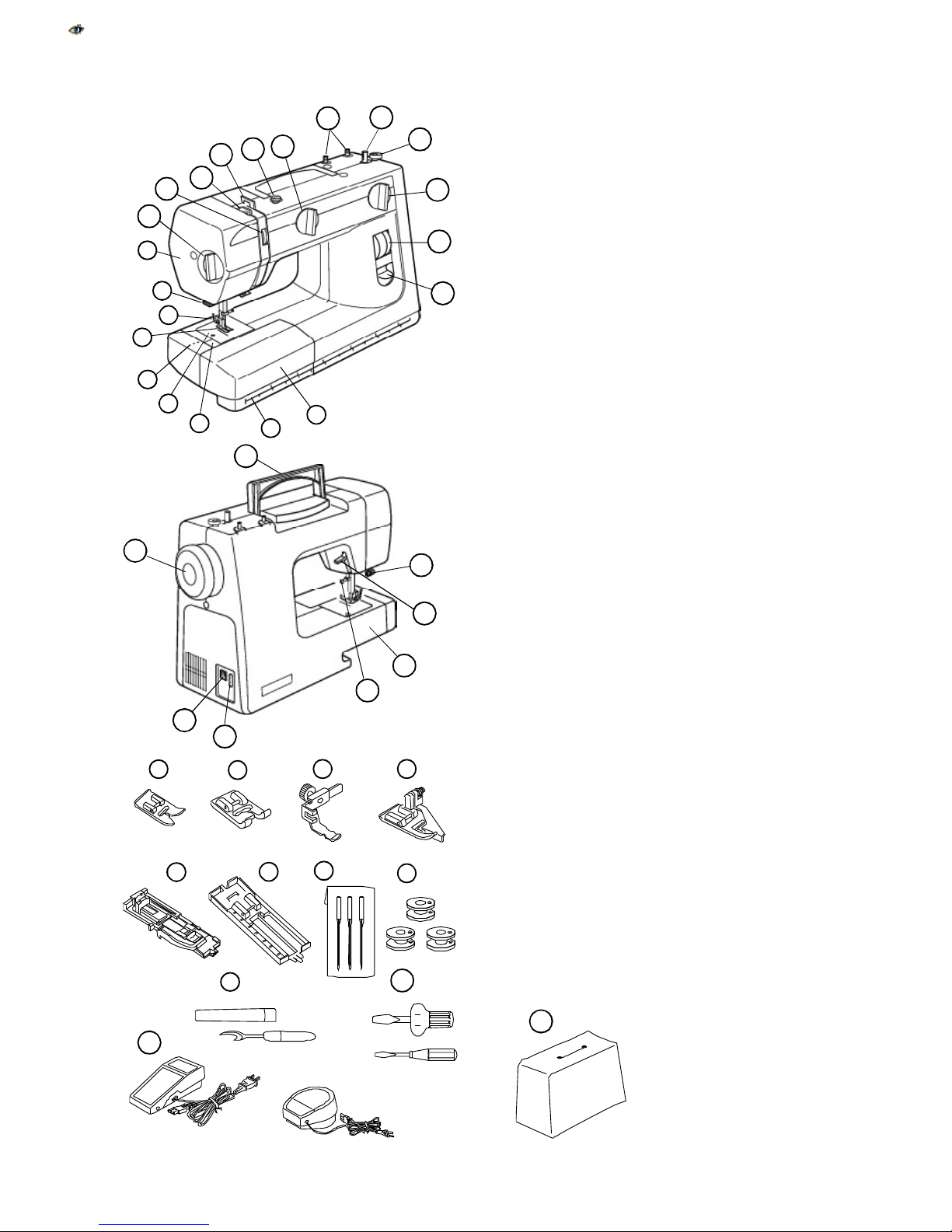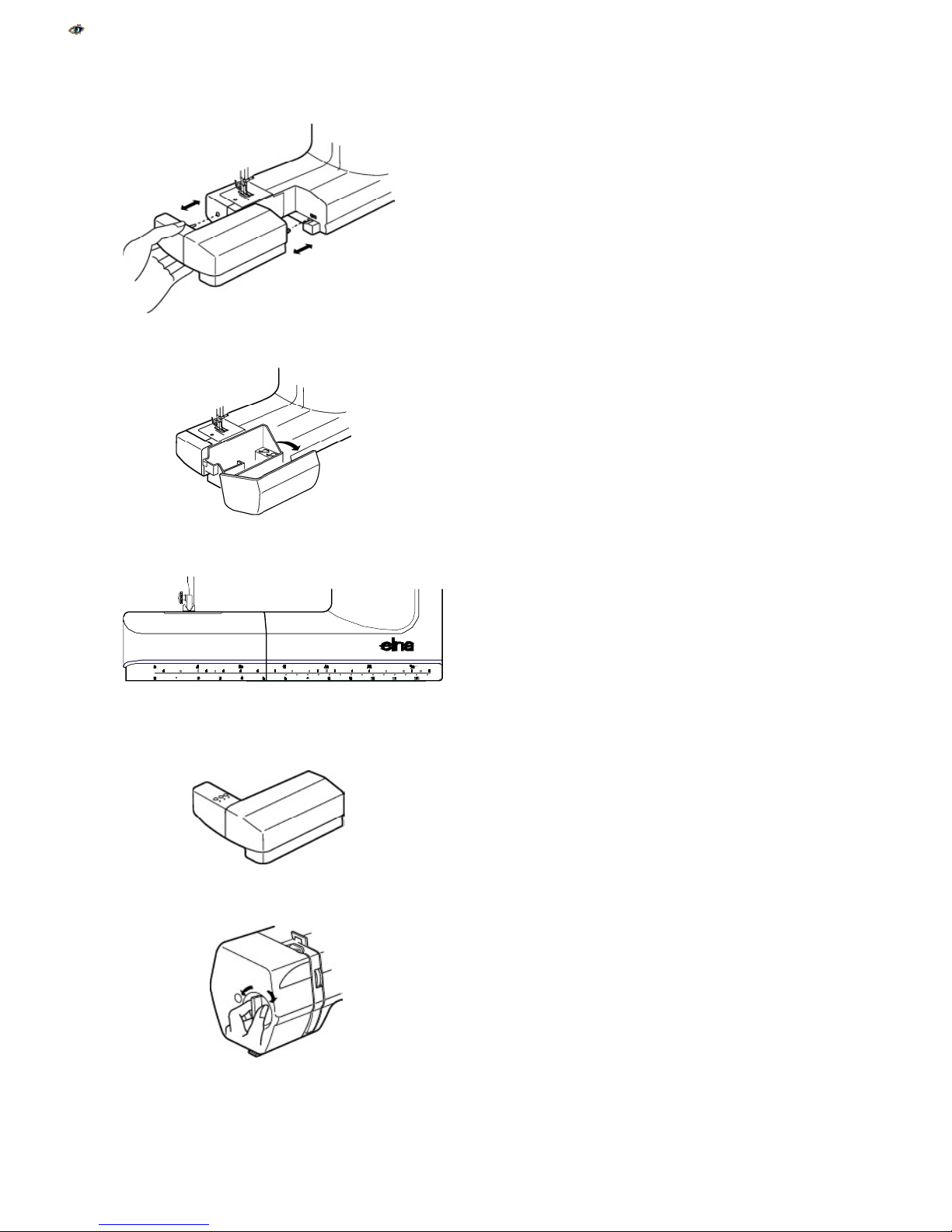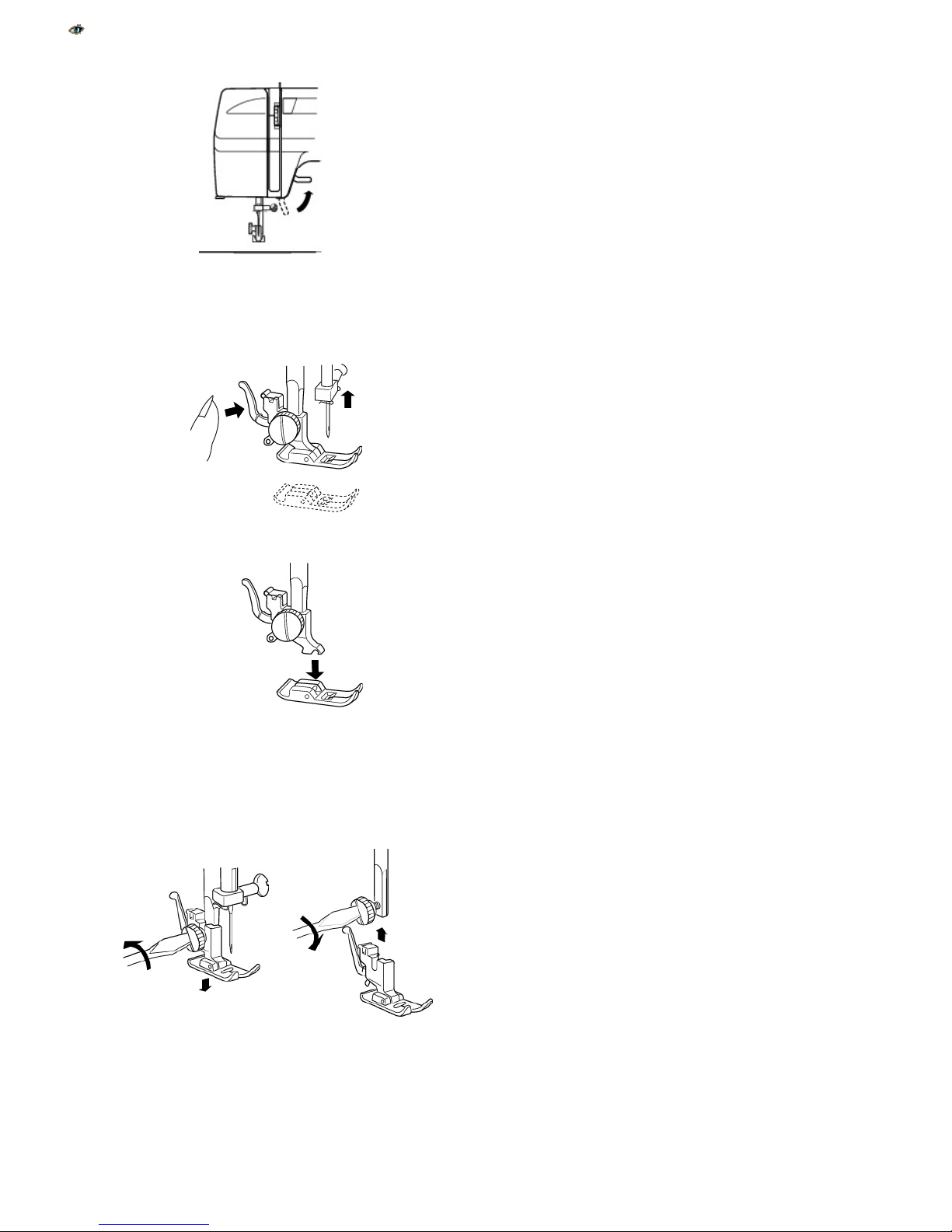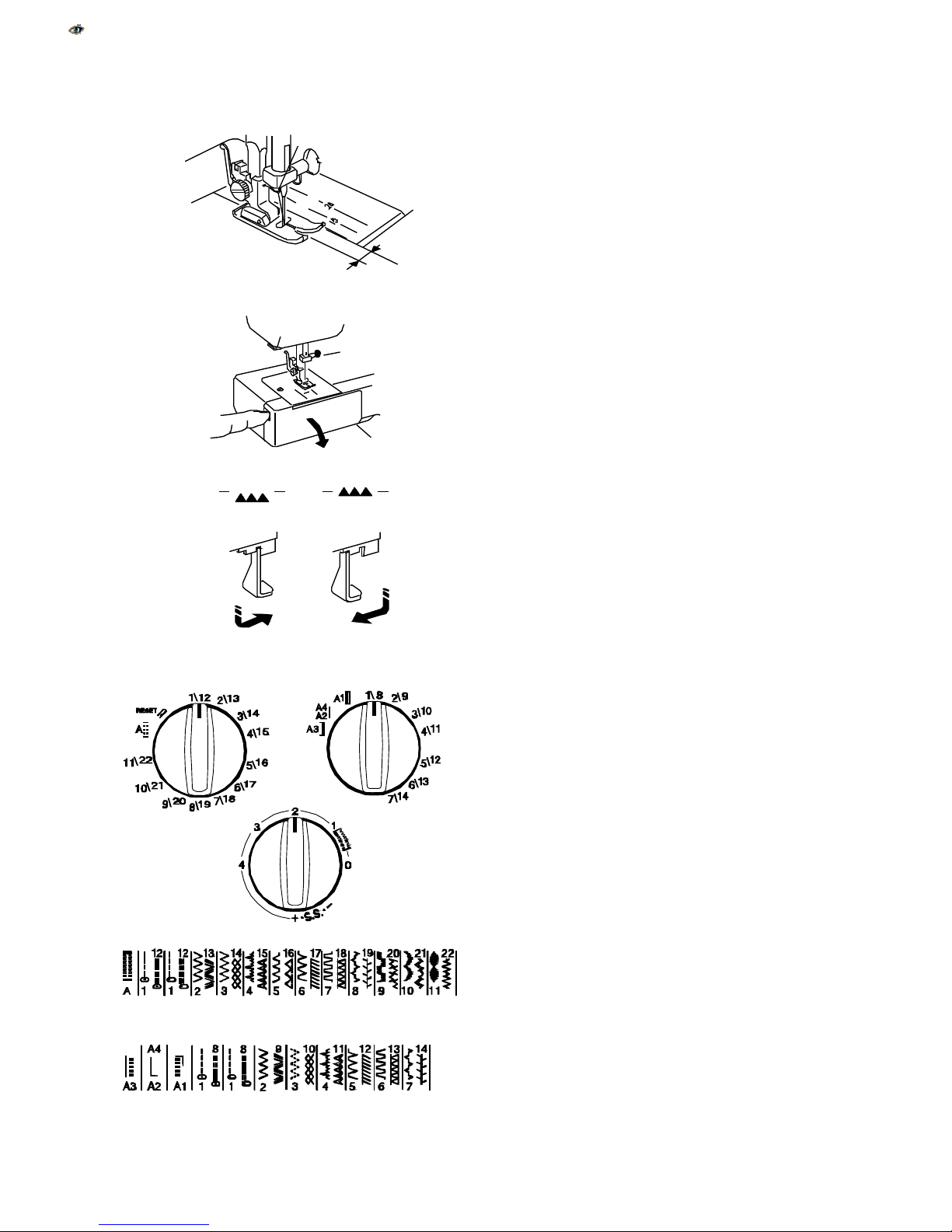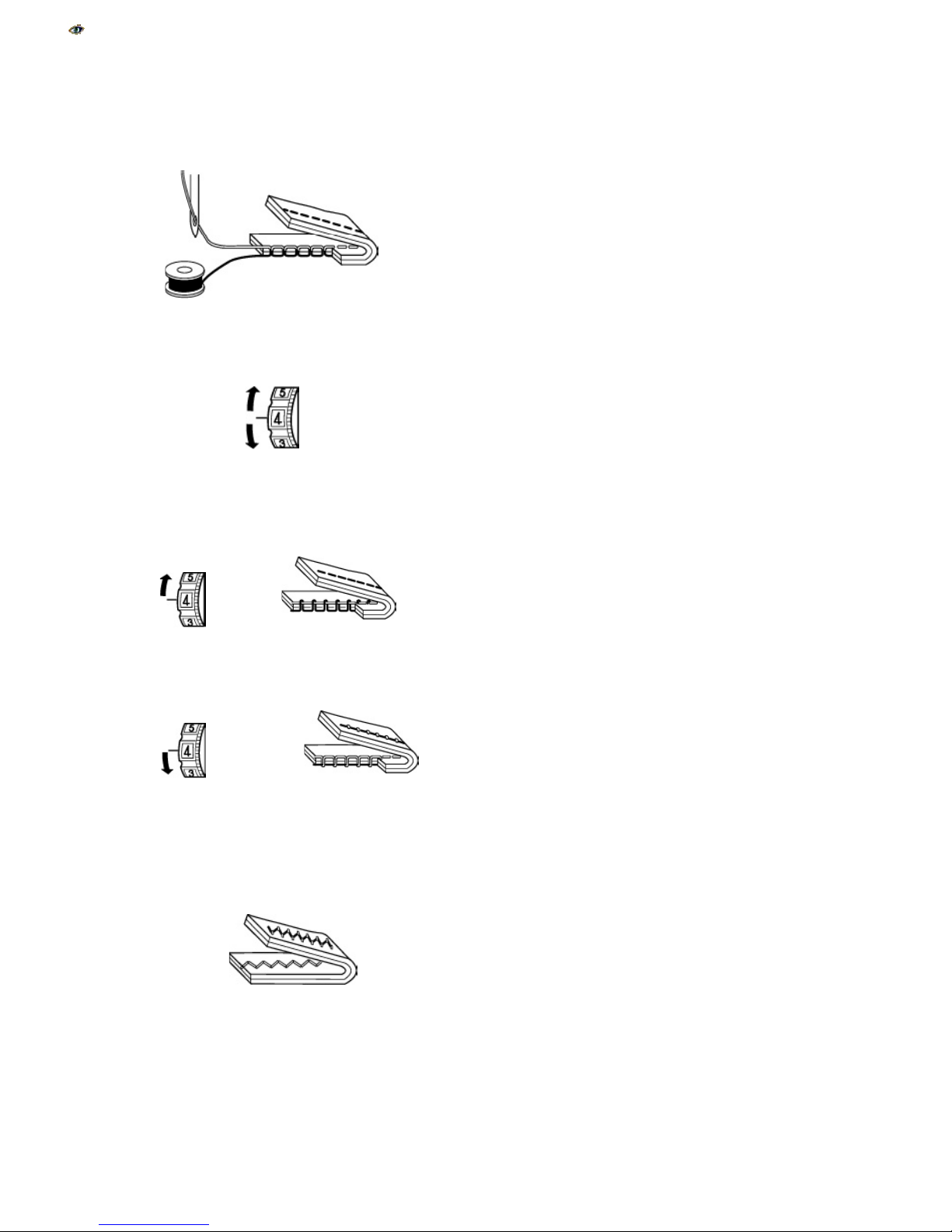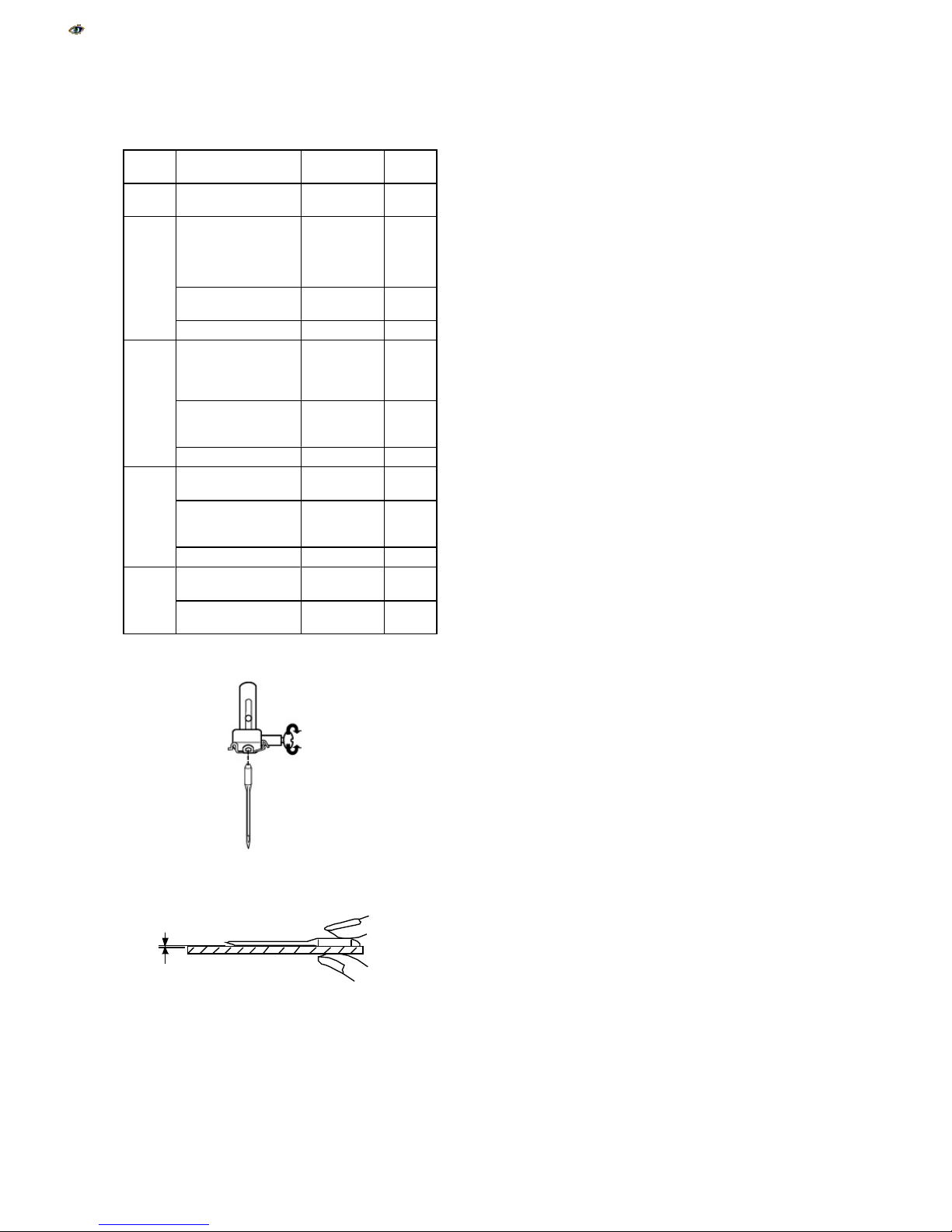TABLE OF CONTENTS
SECTION I– Machine Parts and Functions
Part Names .............................................................. 3
Standard Accessories .............................................. 3
Extension Table (Accessory Storage Box)
and Free Arm ...................................................... 4
Centimeter/Inch Measurements ..............................4
Circular Sewing Pivot Points................................... 4
Foot Pressure Dial ................................................... 4
Additional Presser Foot Clearance ......................... 5
How to Snap Presser Foot Off and On ................... 5
How to Remove and Attach the Shank ................... 5
Seam Allowance Lines............................................. 6
How to Drop the Feed Dog ...................................... 6
Stitch Selection Knob............................................... 6
Stitch Length Knob................................................... 7
Fine Tuning Stretch Stitches ................................... 7
Stitch Width/Needle Position Dial ........................... 7
Reverse Stitch Lever ............................................... 7
Thread Tension Dial ................................................. 8
SECTION II – Getting Ready to Sew
Selecting the Correct Needle and Thread .............. 9
Changing the Needle ............................................... 9
Needle Definitions.................................................. 10
Connecting the Machine to Power Supply.............11
Foot Control and Sewing Speed ........................... 12
Removing the Bobbin Case................................... 12
Spool Pins .............................................................. 12
Winding a Bobbin ................................................... 13
Inserting the Bobbin ............................................... 14
Threading the Machine .......................................... 15
Drawing Up the Bobbin Thread ............................. 16
SECTION III – Sewing Basics
Example of How to Read the Machine Set-Up
Information ....................................................... 17
Which Presser Foot To Use................................... 17
Straight Stitch ......................................................... 18
Starting to Sew....................................................... 18
Finishing Off a Seam ............................................. 18
Changing Sewing Direction ................................... 18
Gathering................................................................ 19
Zipper Insertion ................................................. 20-21
Pintucks .................................................................. 22
Twin Needle Hem (Optional needle) ..................... 23
Zigzag Stitch .............................................................. 23
Overcasting ................................................................ 23
Whip and Roll Hem .................................................... 24
Satin Stitch Applique .................................................. 24
3-Step Zigzag ............................................................. 25
Mending a Tear..................................................... 25
Stretch Blind Hem or Woven Blind Hem ................... 26
Shell Tuck ................................................................... 27
Box Stitch ................................................................... 27
Picot Stitch ................................................................. 28
Automatic Buttonhole (Model 2130 only) .............29-30
4-Step Buttonhole (Model 2110 only) ........................31
Corded Buttonhole ..................................................... 32
How to Sew on a Button ............................................ 33
SECTION IV – Stretch Stitches
Triple Seam ................................................................ 34
Decorative Stretch Stitches ....................................... 34
Smocking.................................................................... 35
Super Stretch Stitch ................................................... 36
Double Overlock Stitch .............................................. 36
SECTION V – Satin Stitches
Scallop Edges ............................................................ 37
SECTION VI– Taking Care of Your Machine
Cleaning the Bobbin Case and Hook ........................ 38
Cleaning the Feed Dog .............................................. 39
Oiling........................................................................... 39
Changing the Light Bulb ............................................ 39
TROUBLESHOOTING ........................40
INDEX .................................................41
NOTE: Information found in this instruction
manual is current at the time of printing. Elna
reserves the right to change and update specifi-
cations and information as needed.
2