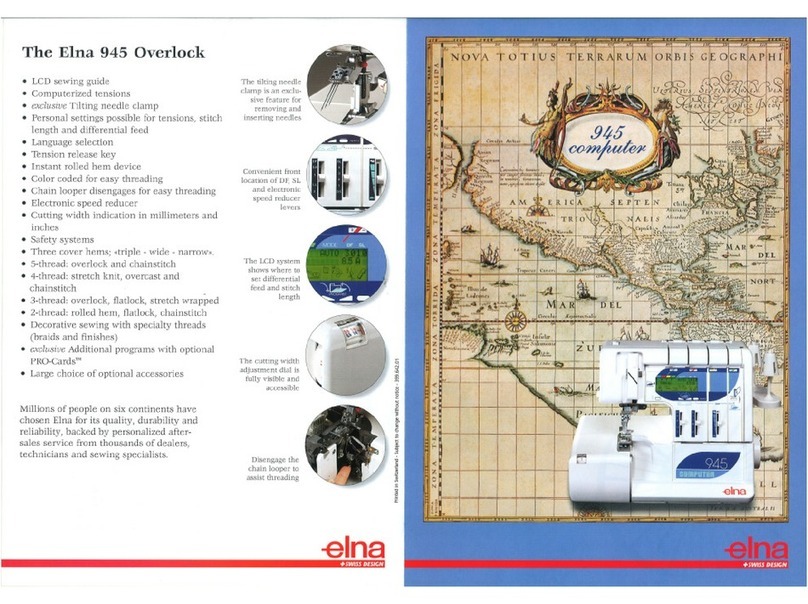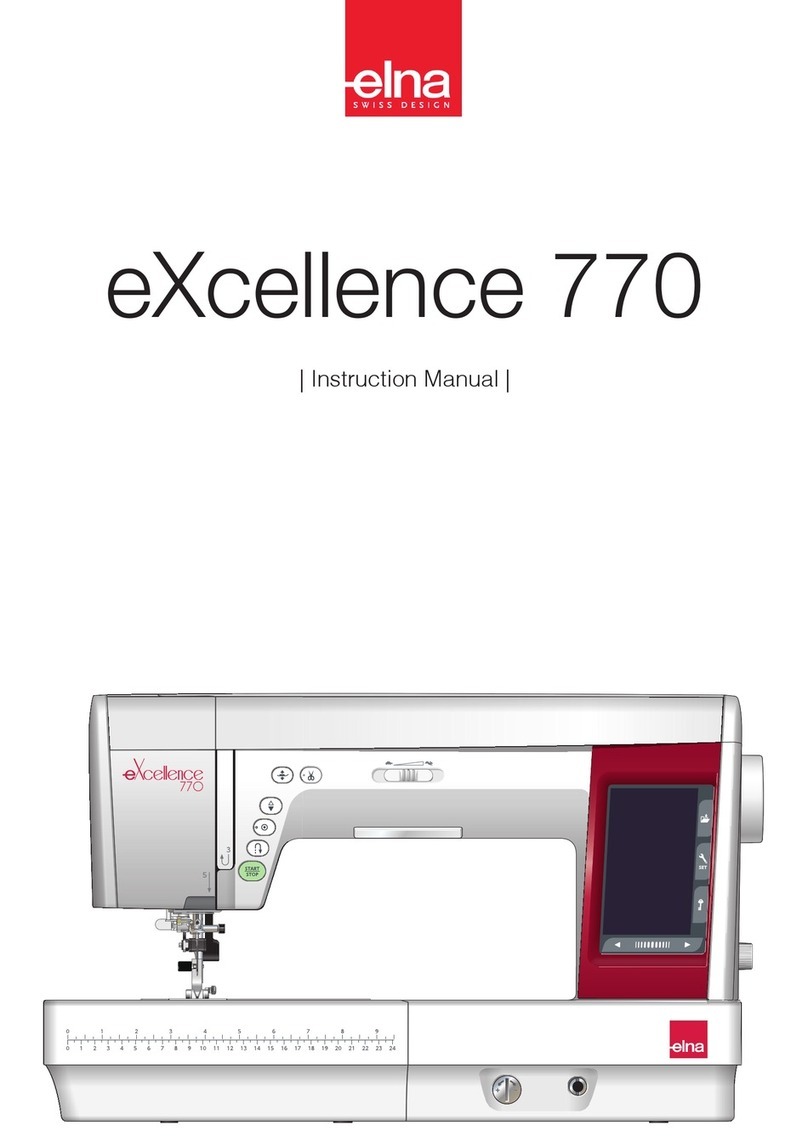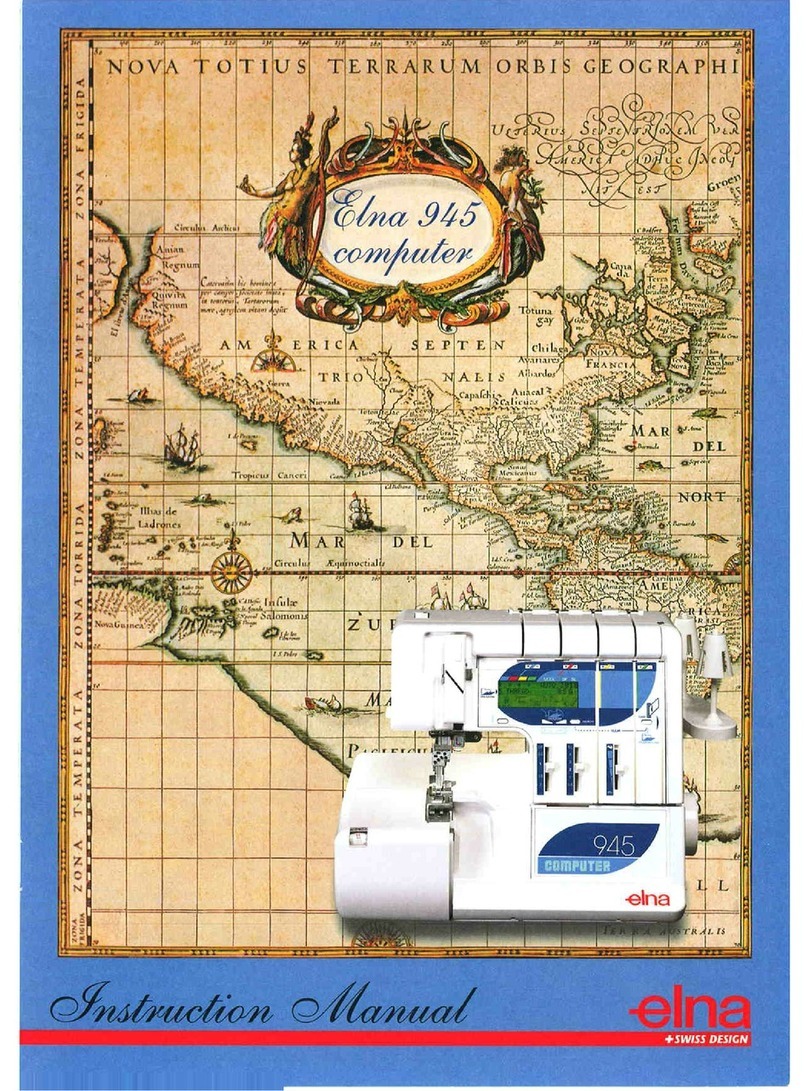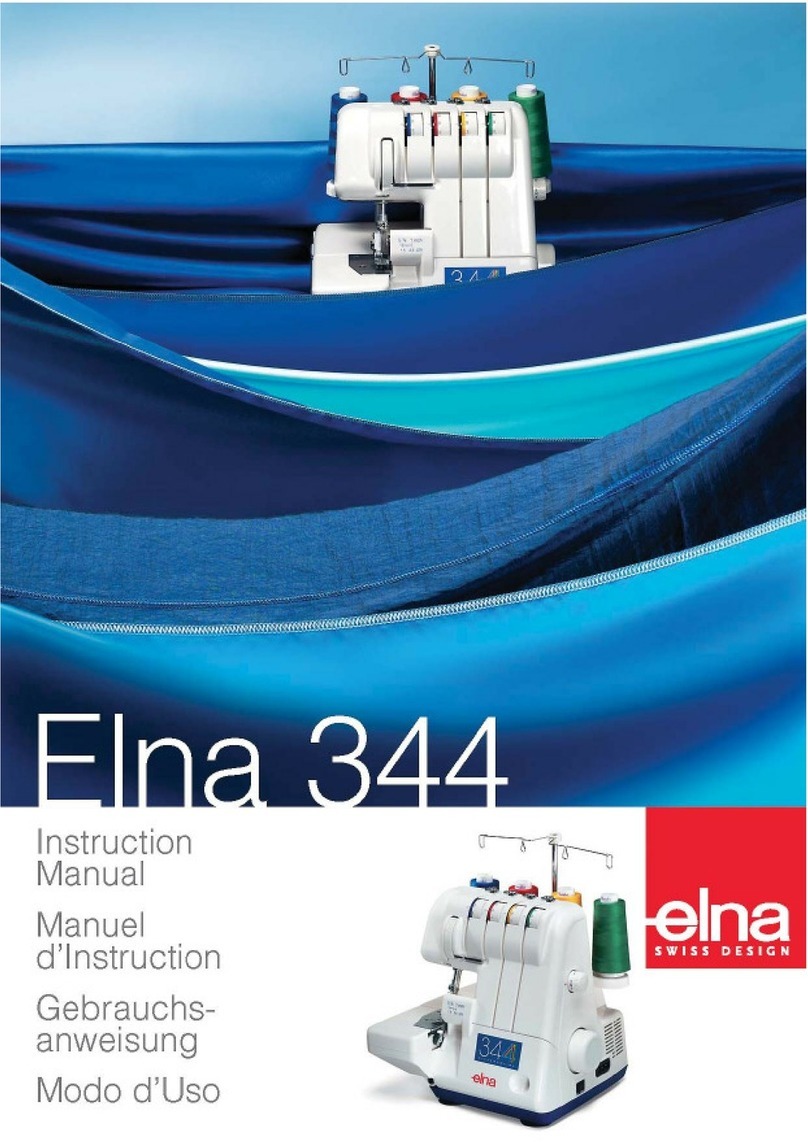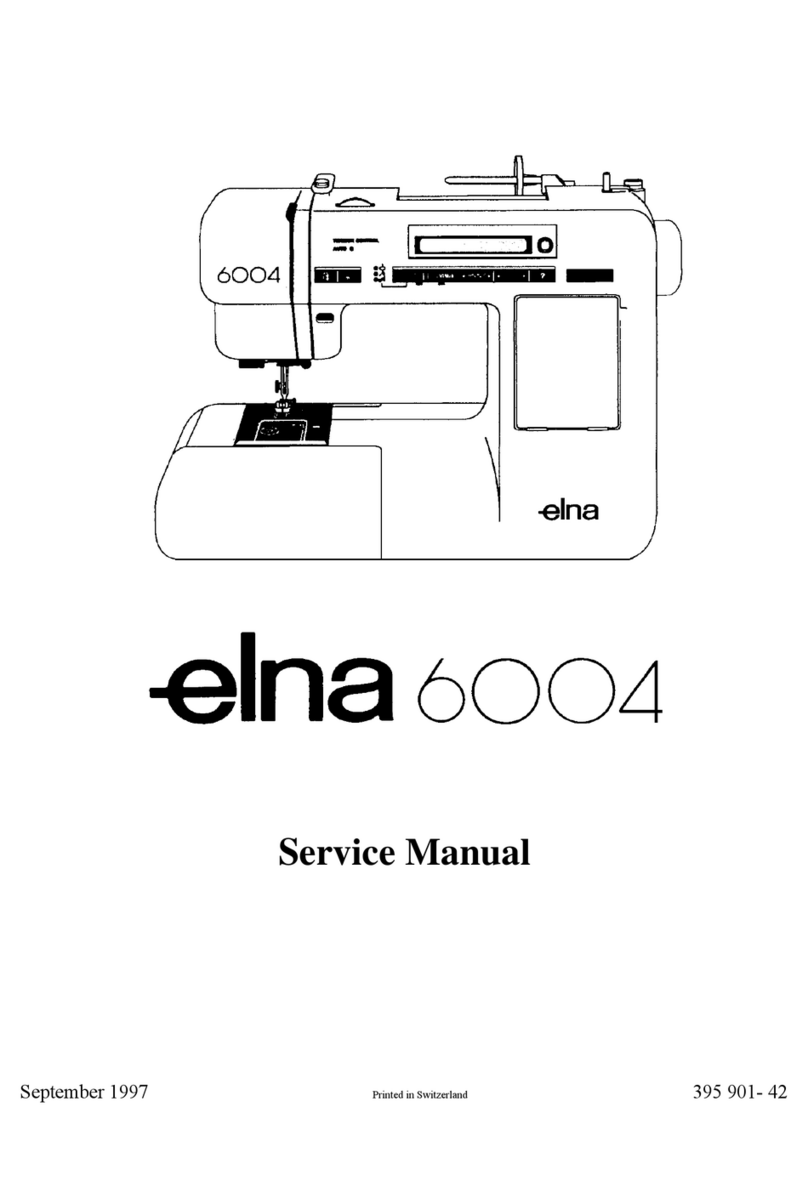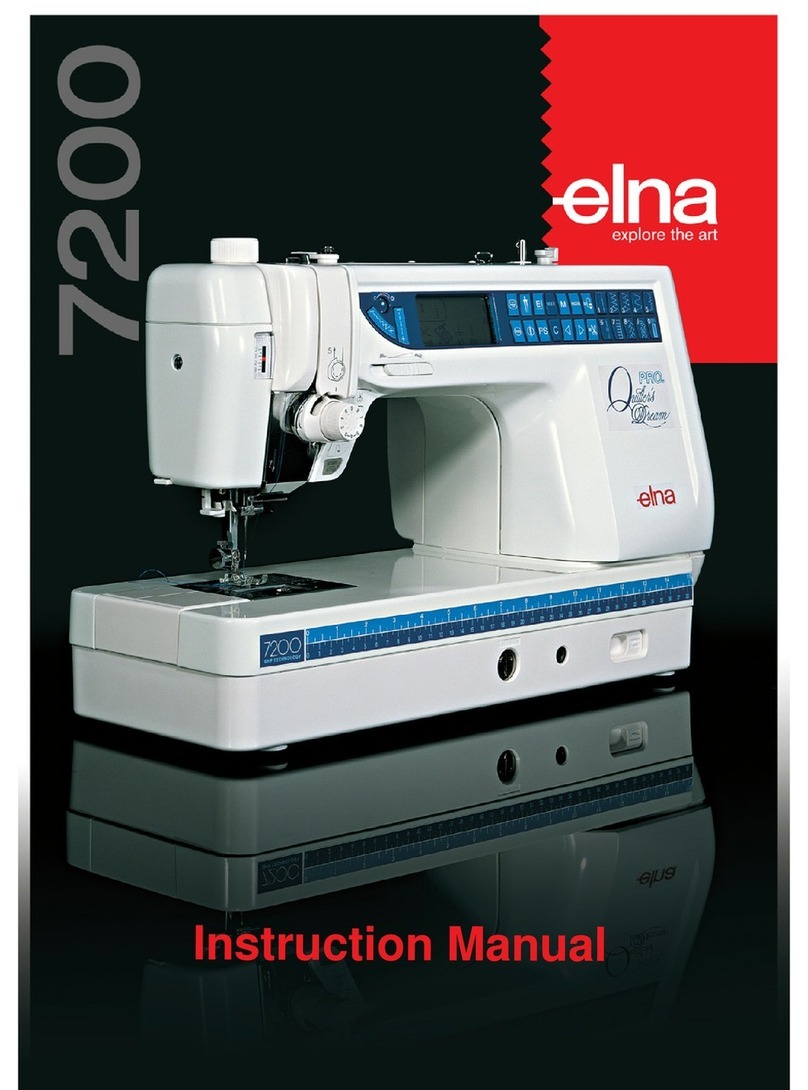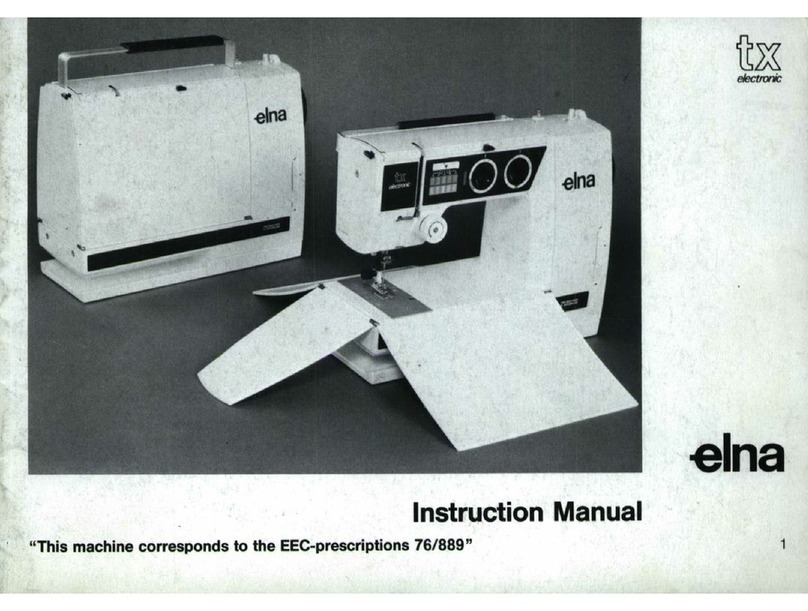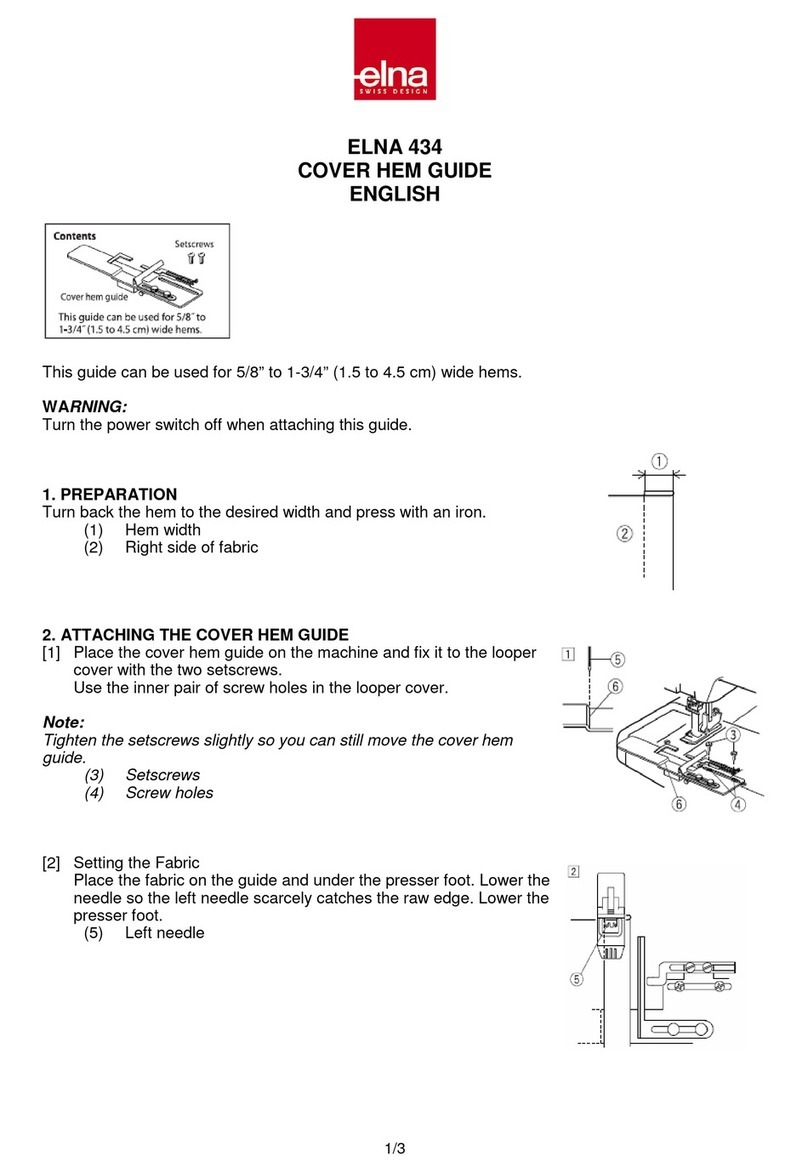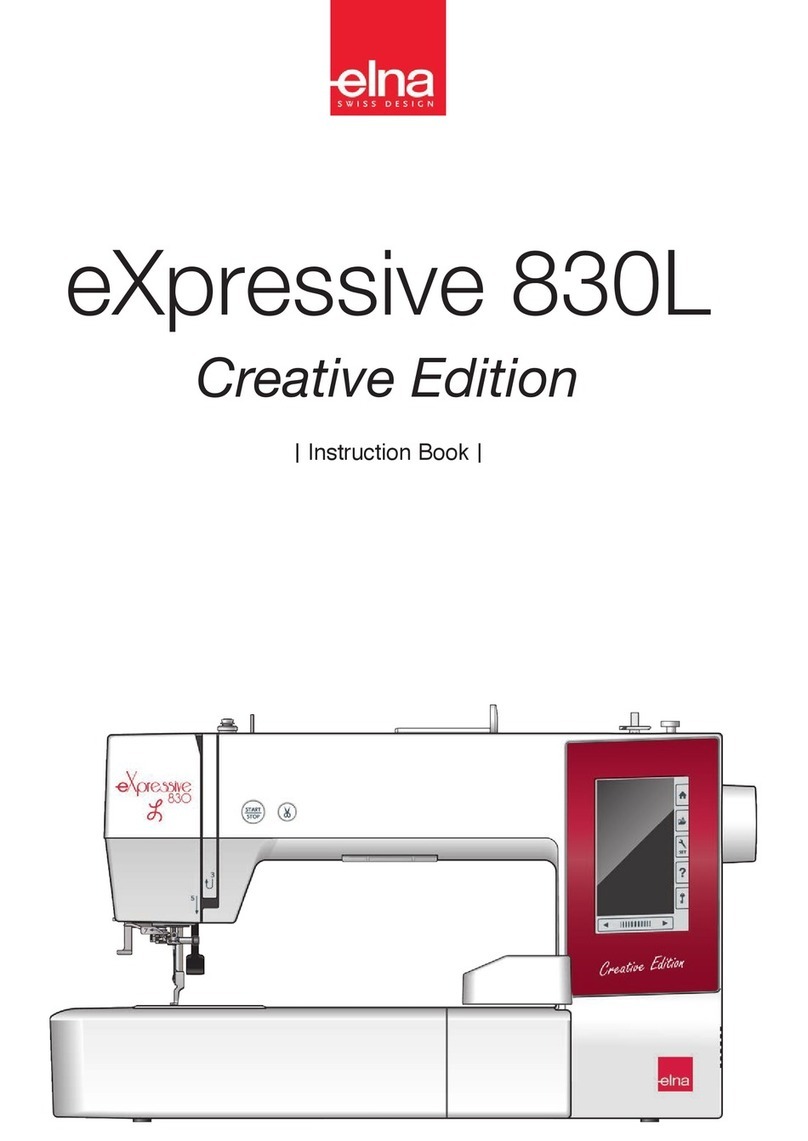Content
s
and
Us
eful
Hi
nts
Pre
pari
ng y
our
EL
NA
Giving your m hln Iii
s rves Is y
our
gu r
p rform In
II d -
p rf cl
Evon th b t wing m Ichlno will not
se
w prope
rl
y with a n
ee
dle
0'1
poor
quality. Choose needles of first-class
quality, system
70
5
or
the
Americ
an
st
yl
e 15
x1.
•
Ne
edle and thread
must
be adapted to
the kind
of
work
to
be do
ne
.
Pages
3-10
E
LNAgraph
11
Straight
Sewing
12-1
3
• Universal tension 13
Se
wing
with
aut
om
atic s
titches
14-16
an
d
23
• Selection dial
fo
r use with the built-in
ELNAdiscs 14
• Interchangeable EL
NAdiscs
15 and 23
• Variations of Stitch
Width
16
• Centering the Needle 16
Some
Pr
actical Sew
ing
17-22
Addit
i
onal
ELN
A
Su
per Fe
atures
23
• "
Com
bi "
St
i
tch
Pa
ttern
s 23
• Bu
ttonhole,
No
-turn
24
•
Practica
l Stitch
es
w
ith
EL
NA
Super
25-26
• First f
am
iliarize yourselfwiththe simpler
kinds
of
work. You will then take b
ett
er
advantage of
th
e ma
ny
o
ther
possibili-
ties provid
ed
by
your
ELNA
.
Other
Us
es of ELN
Adiscs
27
As
s
ortme
nt of
ELNAdiscs
28
Examp
les
of
..
Com
bi
" St
it
ch
Pa
ttern
s
28
Ex
tra
Accesso
r
ies
29-
30
Servici
ng
and
D
isorders
31
• Do
not
tr
y to re
me
dy a disorder
withou
t
fir
st having consulted
our
re
commenda-
tions.
• Make as much use
of
your EL
NA
ser-
vice as you wish. In each
ELNA
shop
,
there is a qualified personnel ready to
help you. Under the
conditions
of
the
guarantee, they are the only ones
competent
to
deal with .technical
ma
tt
ers concerning your machine.
Ta
ble of
Adjust
m
ents
32
Alph
ab
etic
Index
33
EL
NA
Star
de
Luxe CI.
41
EL
NA
P
la
na
Star
de
Luxe
CI.
43
ELNA
Su
per
CI.
62
ELNA
Plana
Super
CI.
64
2