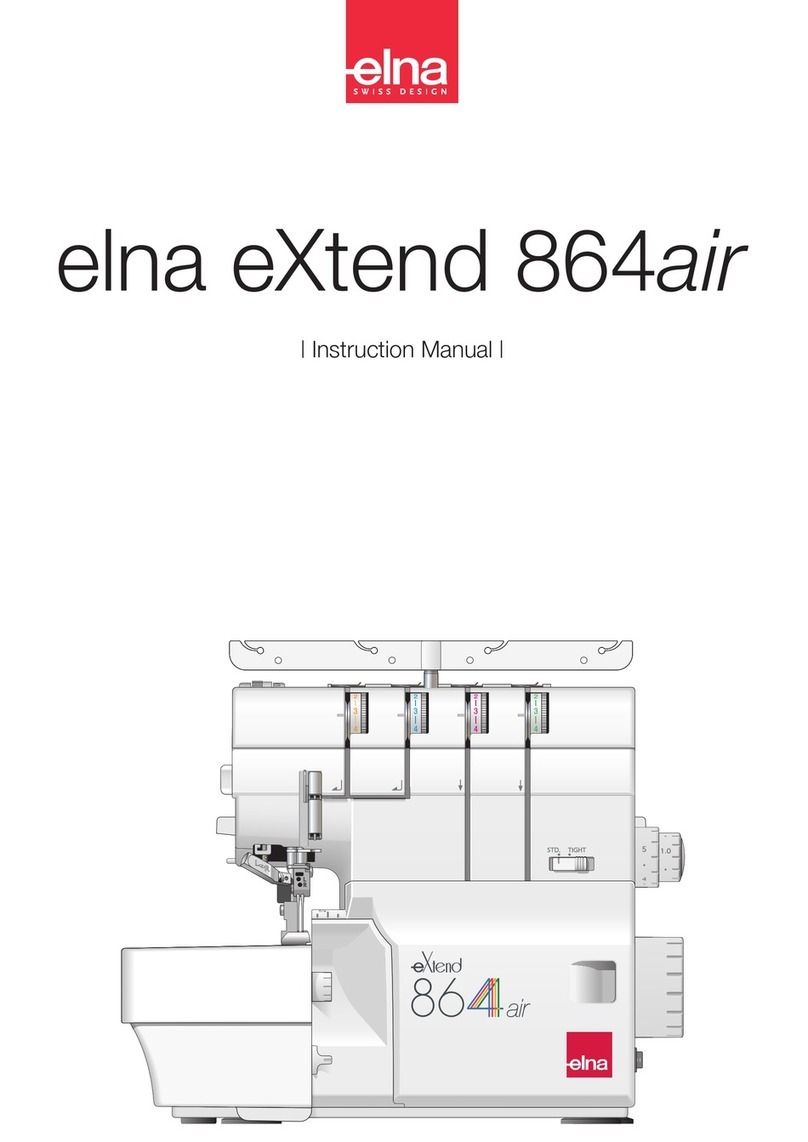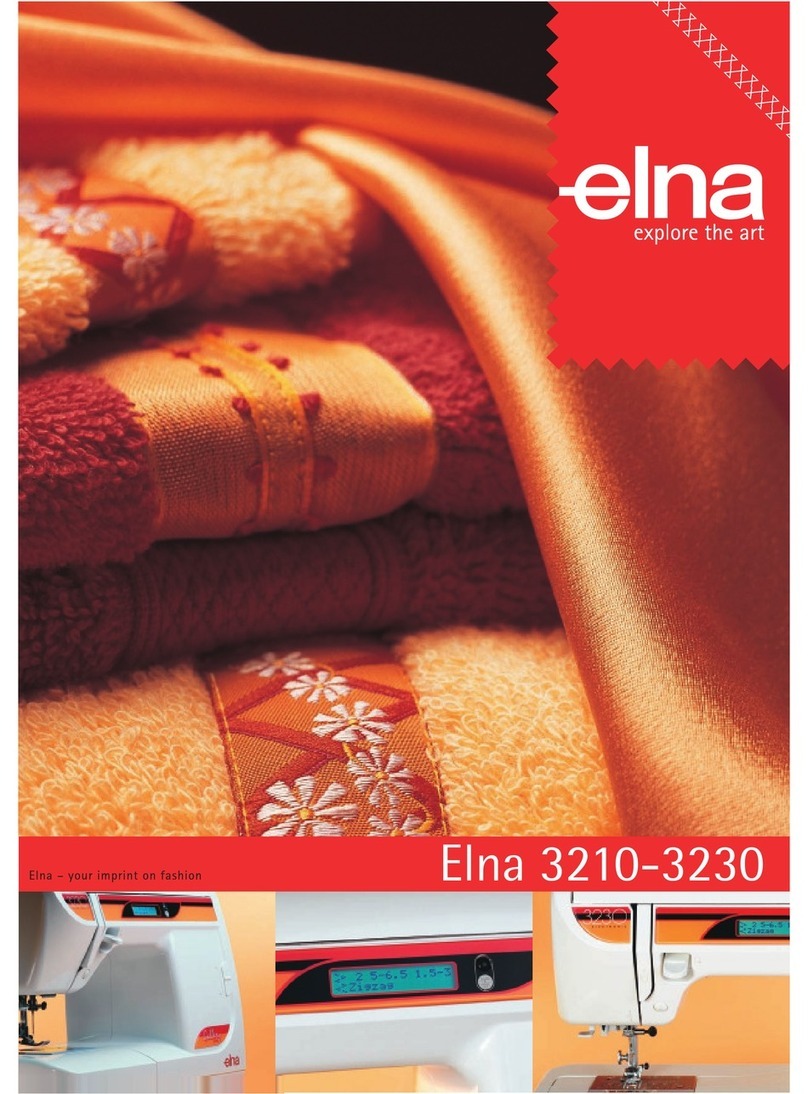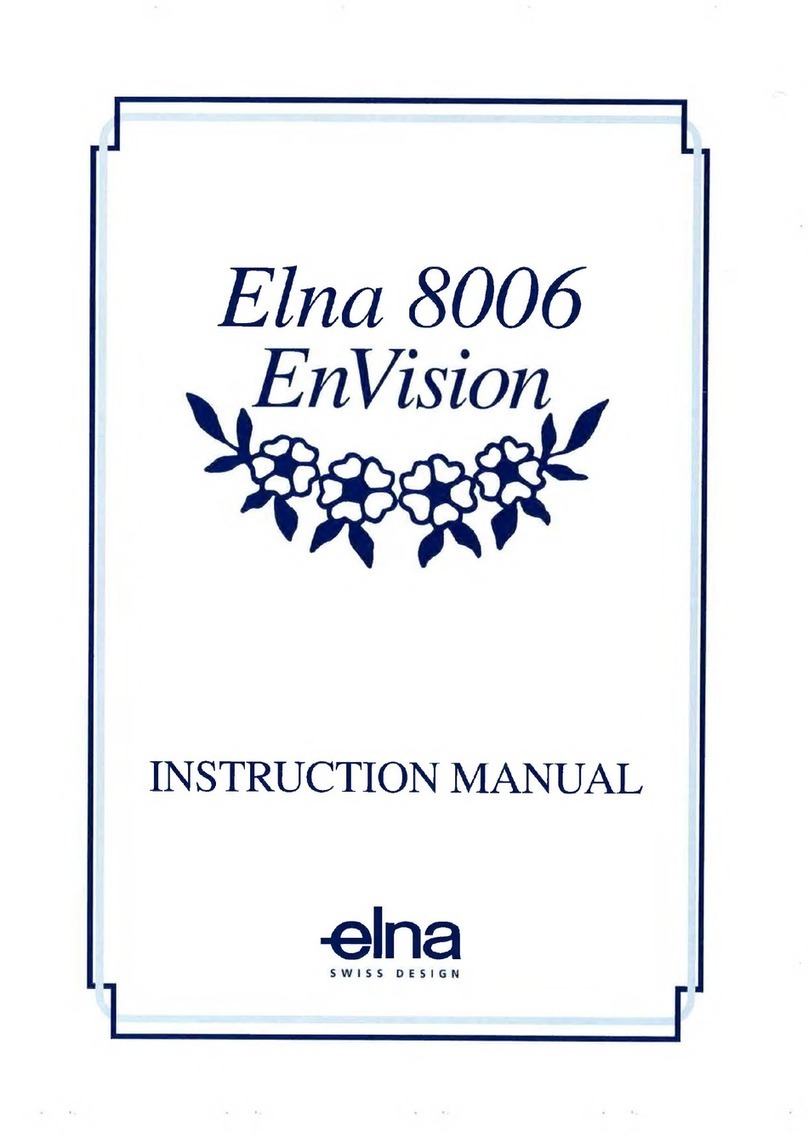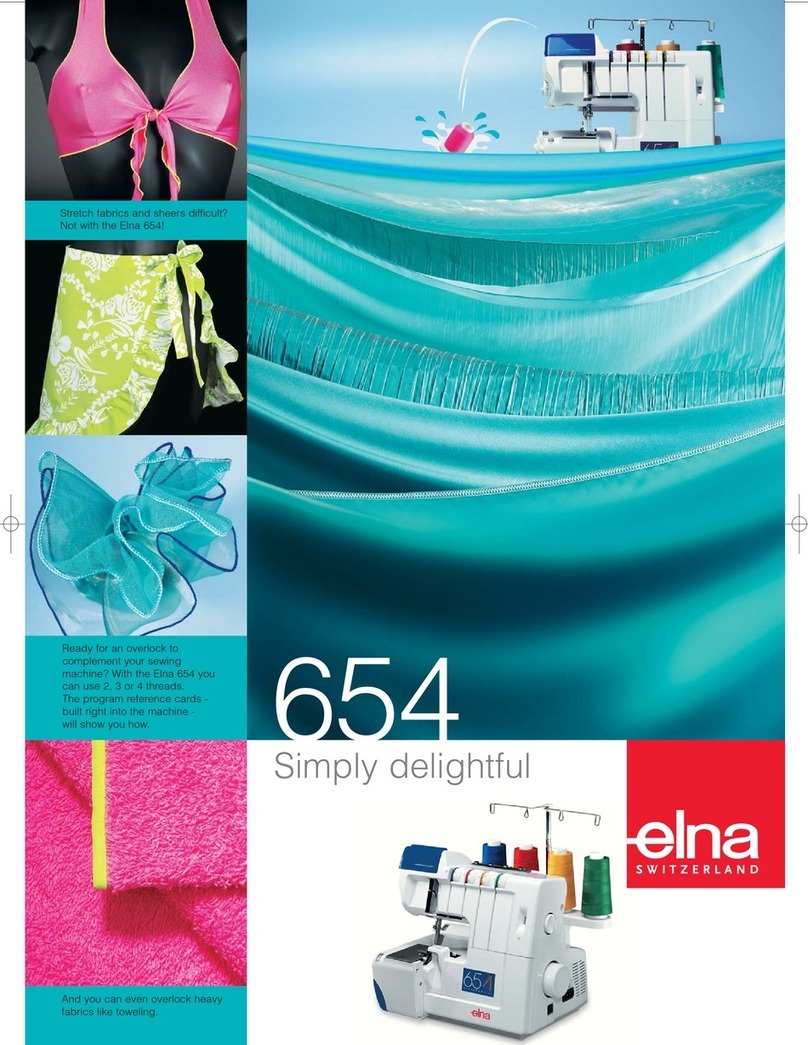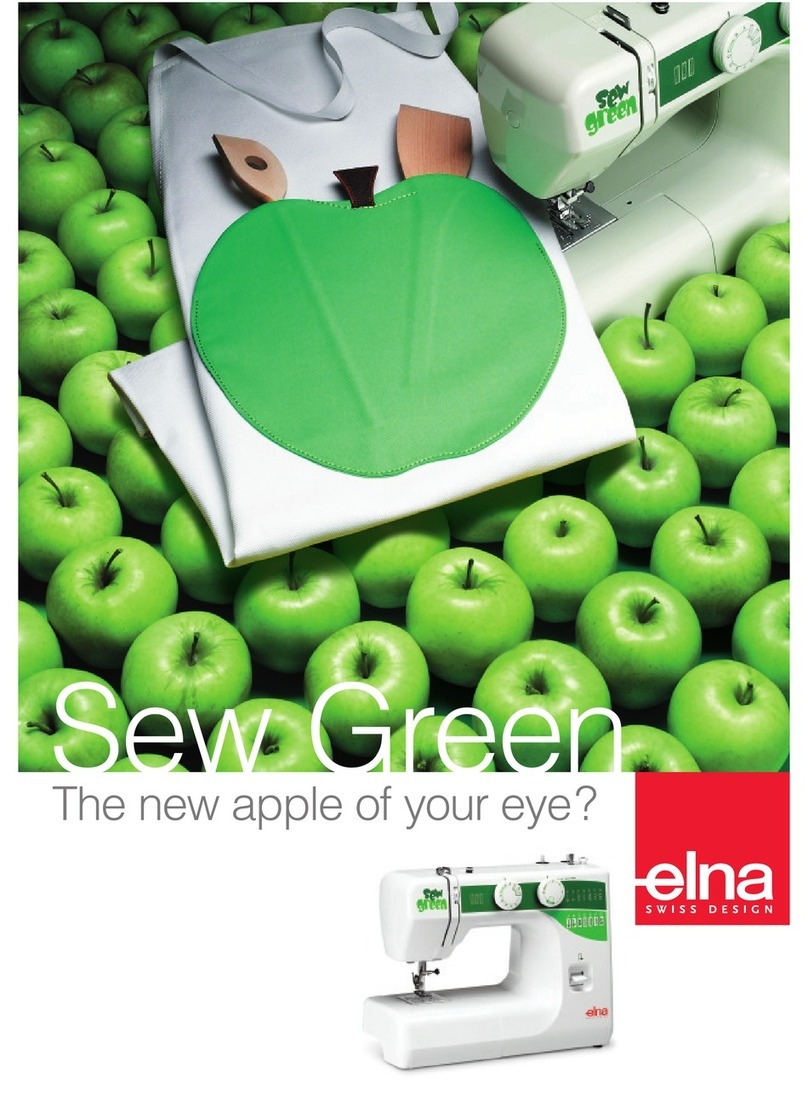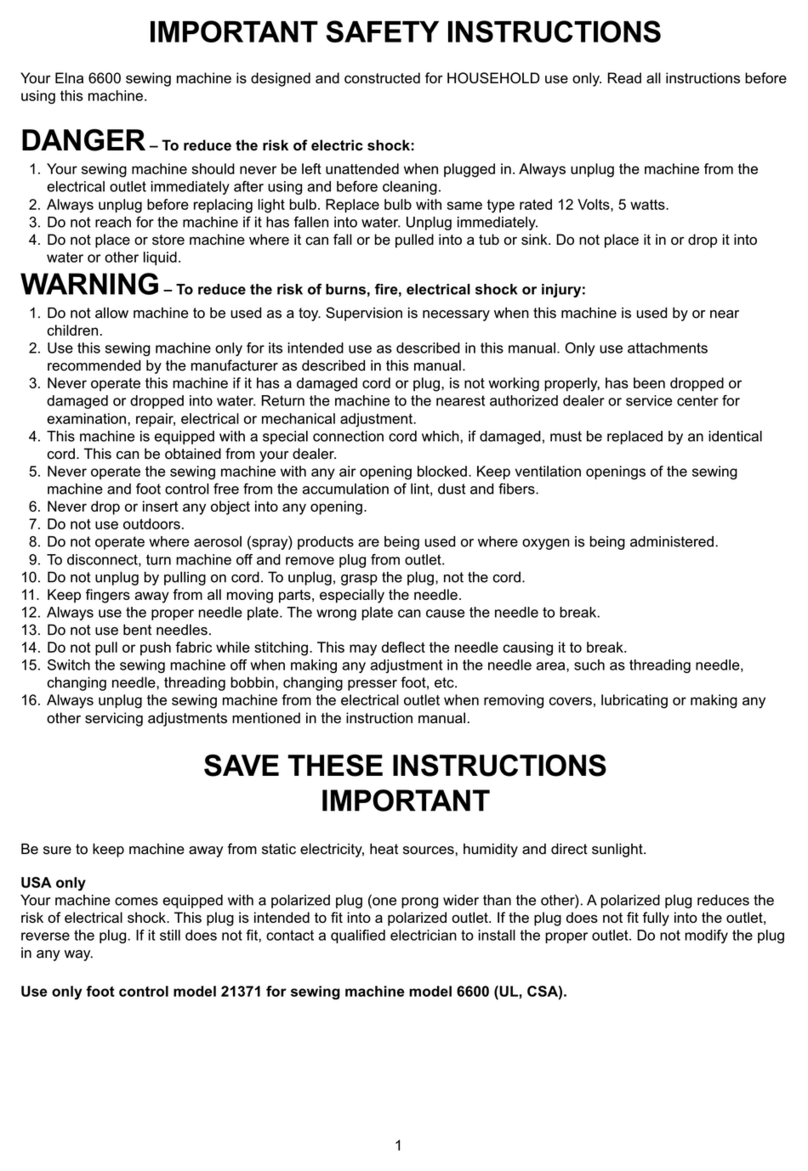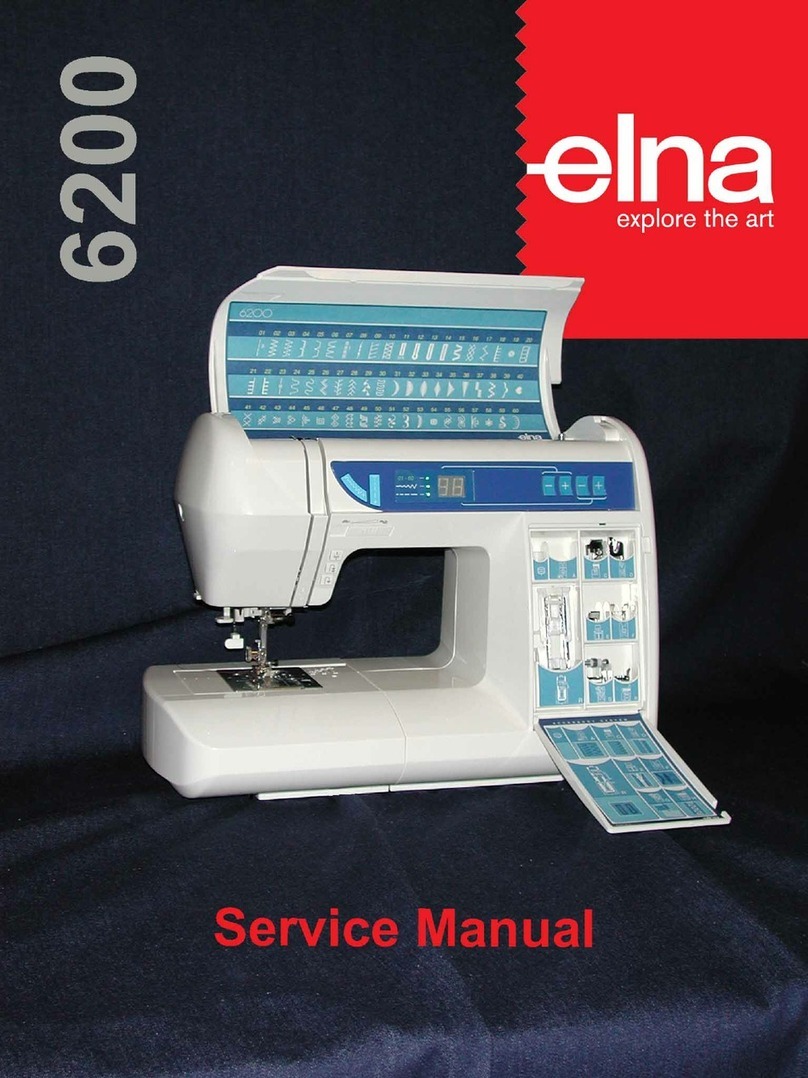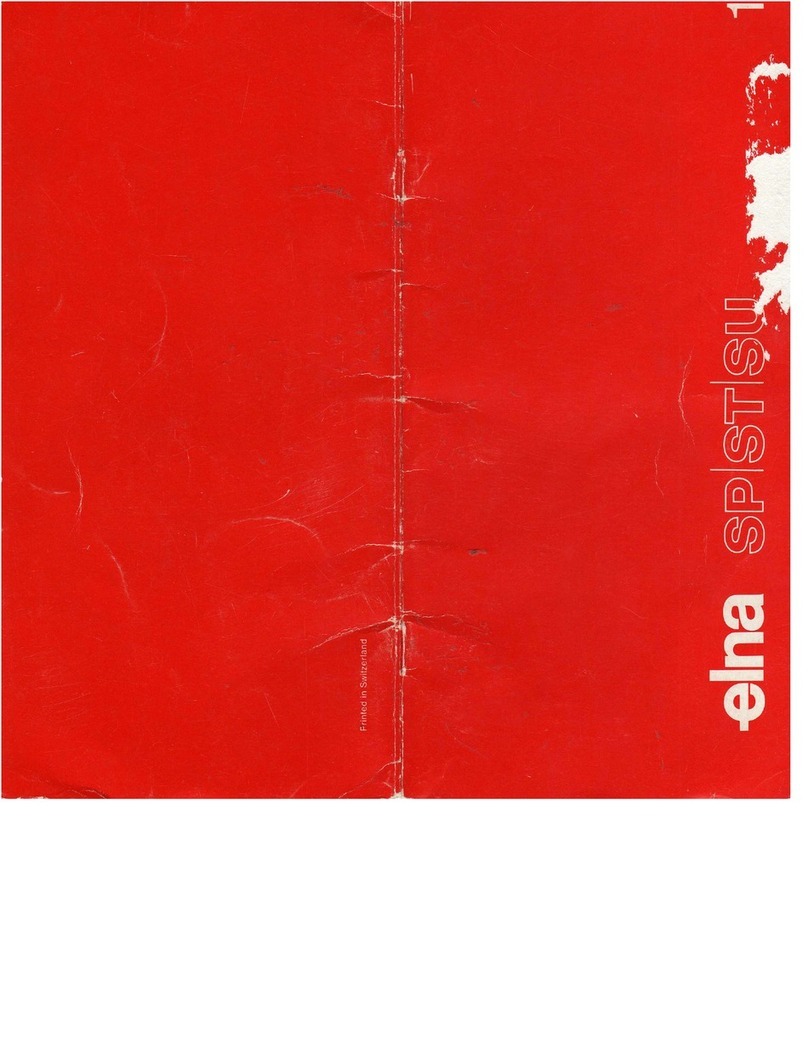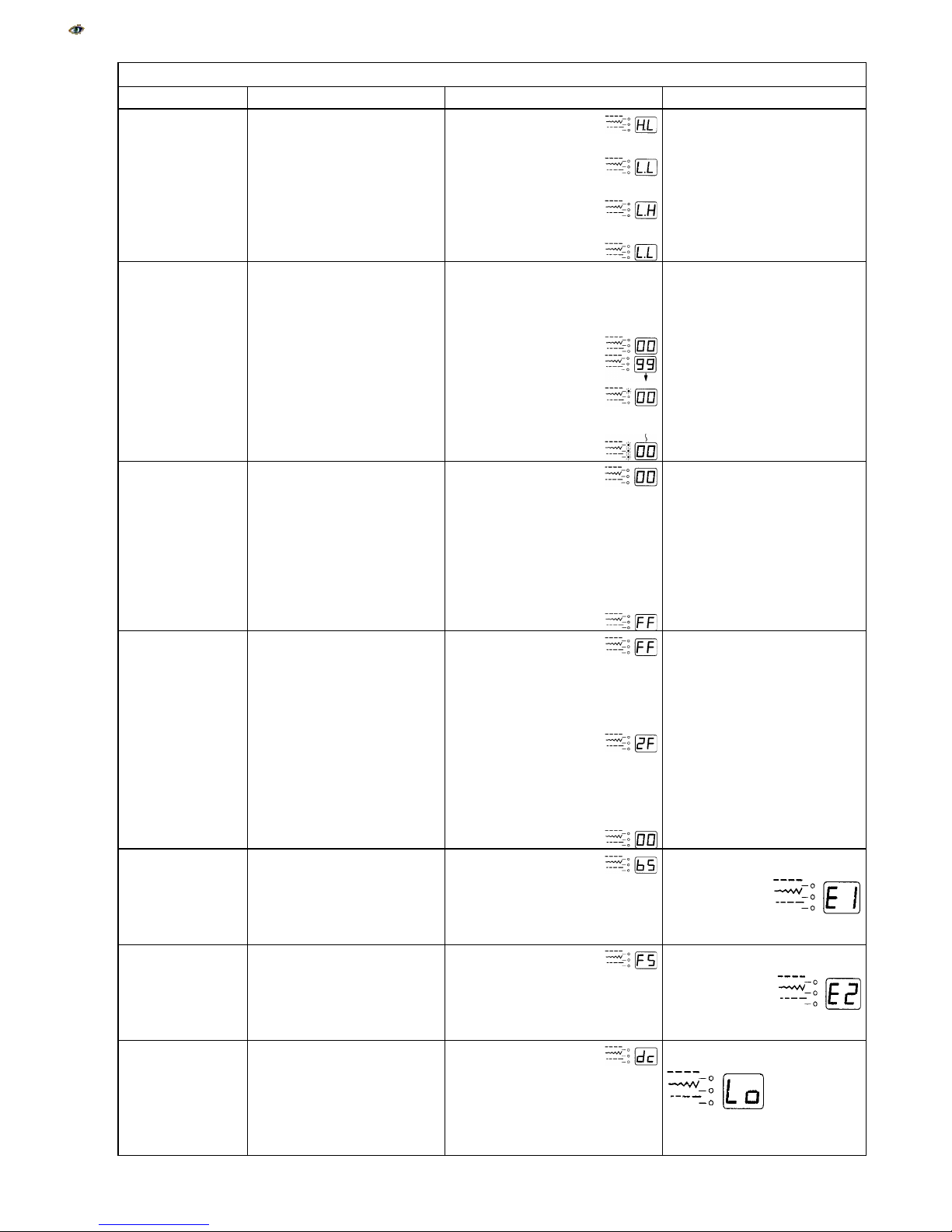SELF DIAGNOSTIC SHEET
STEP PROCEDURE CORRECT CONDITION DEFECTIVE CONDITION
01
7 Segment LED Turn on the power switch while
simultaneously pressing the
needle up/down button and the
reverse button.
Press the reverse button five
times to select menu item “6”.
Press the needle up/down
button: the LED indicates “01”
for one second.
If you don’t press the reverse
button within 2.5 seconds, the
machine automatically reverts
to normal sewing mode.
•
Beep sounds when the buttons
are pressed.
•
LED displays “8.8”, and blinks in
1-sec intervals.
•
No beep sound.
•
Does not enter
Self-Diagnostic mode.
•
LED does not blink on or
off.
1. Replace A-board.
02
MODE LED Press needle up/down button,
LED displays “02” for one
second.
7-segment LED displays “Ld”.
3 mode LED blink in 1-sec.
intervals.
•
LED does not blink.
1. Replace A-board
03
SWITCH Press needle up/down button,
LED displays “03” for one
second.
Press buttons S1to S8.
•
LED indicates [-----].
•
Button number is displayed
when the button is pressed.
•
•
LED display is different
from that shown to the left.
•
1. Replace A-board.
04
BOBBIN
WINDER
SWITCH
Press needle up/down button,
LED displays “04” for one
second.
•
Move the bobbin winder
spindle to the right.
•
Return it to the left.
LED indicates”II” LED display is different from that
shown to the left.
1. Adjust bobbin winder
switch position.
2. Replace bobbin winder
switch.
3. 3. Replace A-board.
05
NOT
APPLICABLE
TO THIS
MODEL
Skip this step by pressing the
needle up/down button.
06
BUTTONHOLE
SENSOR
Press needle up/down button,
LED displays “06” for one
second.
1. Lower the buttonhole lever.
2. Move the buttonhole lever
back and forth.
When the buttonhole lever
is pulled, LED displays “H”.
When the buttonhole lever
is free (center).
When the buttonhole lever
is pushed LED displays H.
LED display is different from that
shown to the left.
1. Adjust the buttonhole sensor
position.
2. Replace buttonhole sensor.
3. Replace A-board.
6