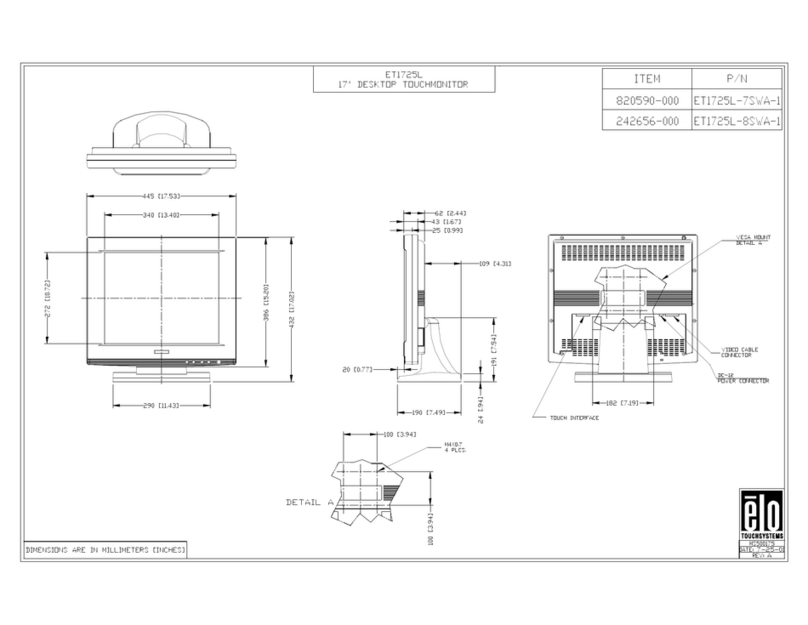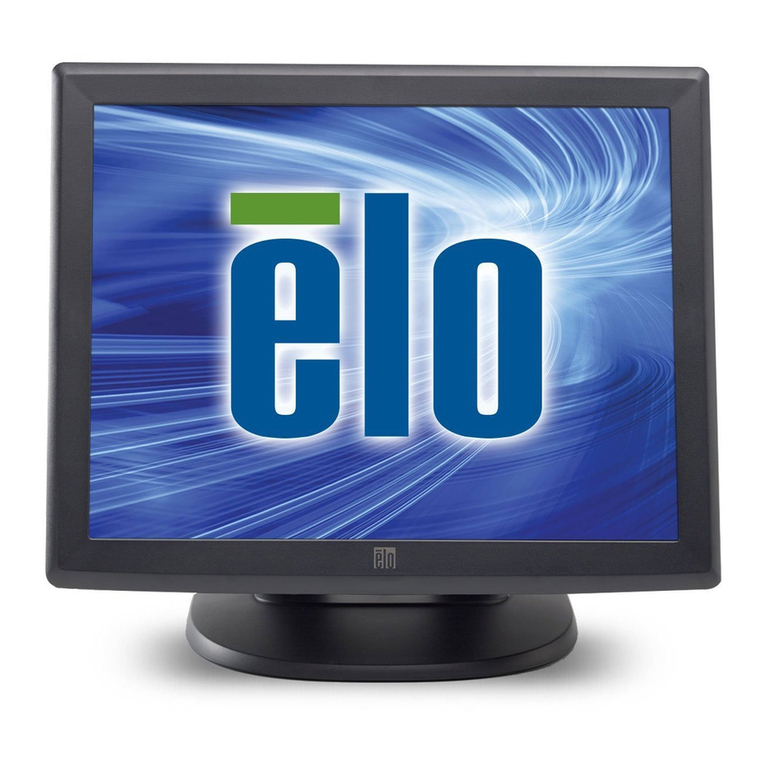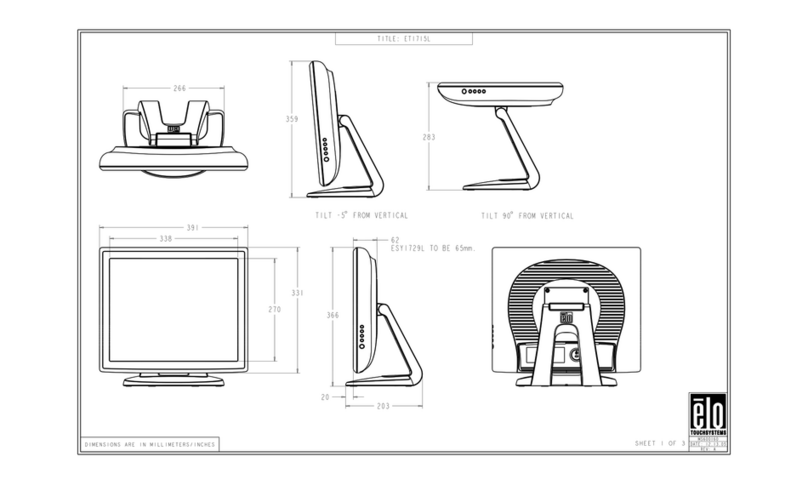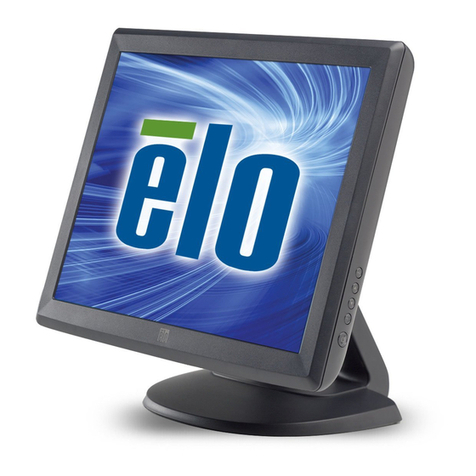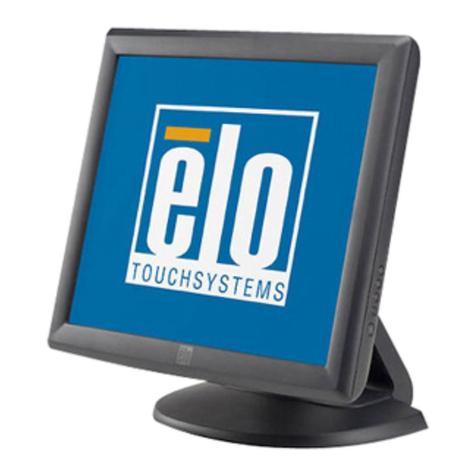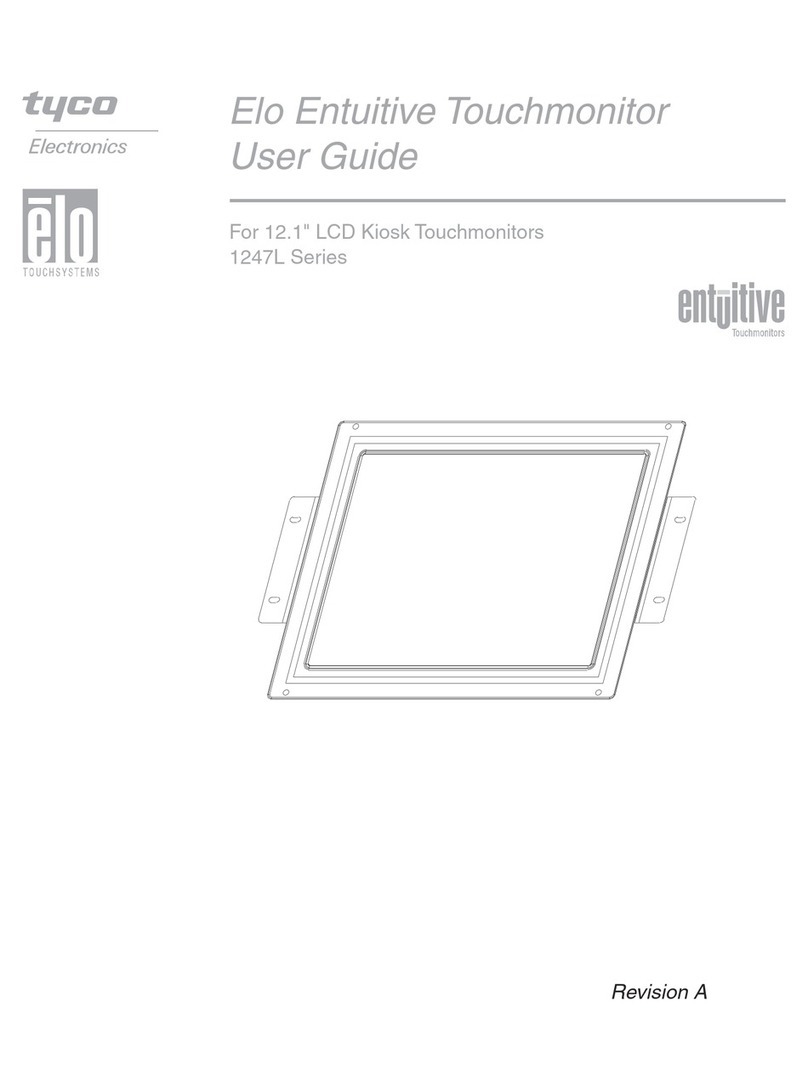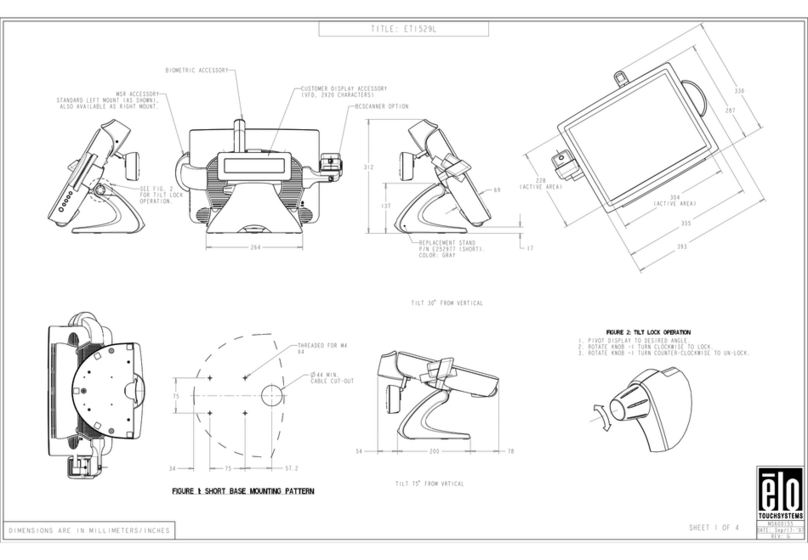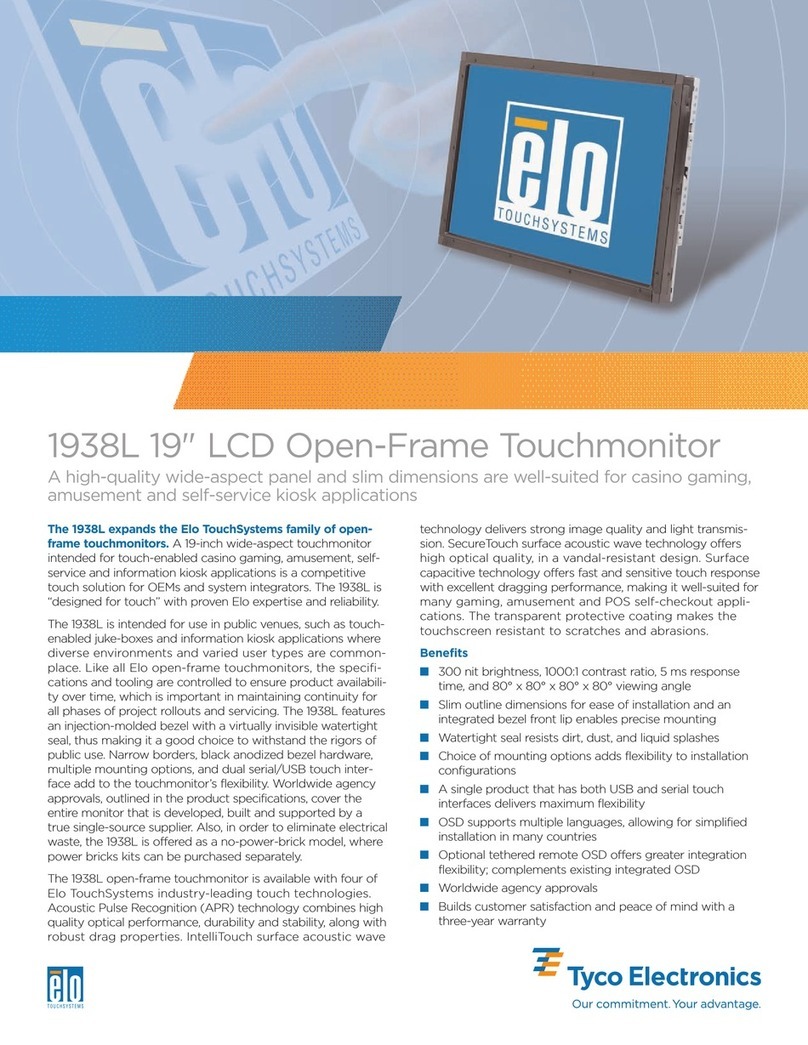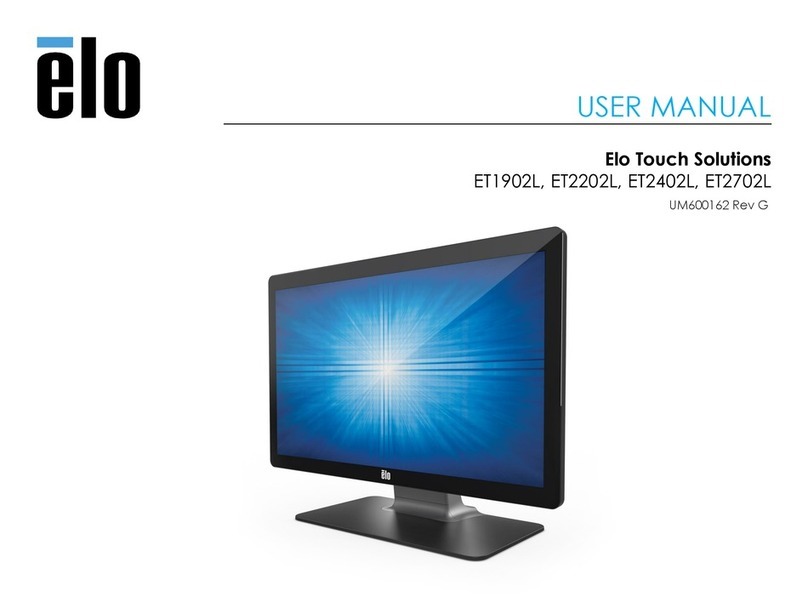Chapter1
Introduction 1
ProductDescription..................................................1
Detailed LCD DisplayPerformance
Requirements...........................................................2
CustomerDisplay...............................................4
SerialVersion ..................................................4
FingerprintReader.............................................4
TheoryofOperation ........................................5
SensorSpecifications......................................5
CreditCardReader............................................5
SixPortUSB Hub ..............................................6
External12 VDC PowerSupply.........................6
Chapter2
Installation and Setup 7
Unpacking YourTouchmonitor. ...............................7
ProductOverview.....................................................8
MainUnit ............................................................8
RearView...........................................................8
Side View...........................................................9
BaseBottomView..............................................9
Kensington™Lock .............................................10
USB InterferenceConnection ..................................11
Removetheback cover.....................................11
Replacethe cablecover....................................17
Optimizing the LCD Display.....................................18
Installing the PeripheralDeviceDrivers..................18
FingerPrintReader............................................18
MagneticStripe Reader.....................................19
Testing the USB MSRKeyboardEmulation ...19
Testingthe USB-HIDClass MSR...................19
ConvertMSRfromHIDtoKeyboard
emulation .........................................................19
ConvertMSRfromKeyboardemulation to
HID...................................................................22
RearFacingCustomerDisplay..........................26
USBCustomerDisplay....................................26
Installing the TouchDriverSoftware.......................27
Installing the USB TouchDriver........................28
Installing the USB TouchDriverforWindows
XP,Windows2000,Me,98 ...............................28
Chapter3
Operation 29
AboutTouchmonitorAdjustments...........................29
15 LCD Function Key...............................................30
Controlsand Adjustment .........................................31
OSDLock/Unlock...............................................31
PowerLock/Unlock ............................................31
OSDMenu Functions.........................................31
OSDControlOptions.........................................32
Brightness ................................................... 32
Contrast....................................................... 32
Saturation,Hue,FleshTones..................... 32
Phase.......................................................... 32
AutoAdjust .................................................. 32
OSDLeft/Right ............................................ 32
OSDUp/Down............................................ 32
Clock ........................................................... 32
ColorTemperature...................................... 32
CurrentInput ............................................... 32
OSDPosition .............................................. 32
Language .................................................... 33
Recall Defaults............................................ 33
OSDTimeout .............................................. 33
Power-Save(NoInput)............................... 33
PowerLEDDisplay&PowerSaving............. 33
GeneralPowerSaving Mode ..................... 33
DisplayAngle....................................................... 33
12 LCD Function Key........................................... 34
Controlsand Adjustment ..................................... 25
OSDLock/Unlock........................................... 25
PowerLock/Unlock ........................................ 25
OSDMenu Functions.................................... 25
OSDControlOptions..................................... 36
Brightness ................................................... 36
Contrast....................................................... 36
Saturation,Hue,FleshTones..................... 36
Phase.......................................................... 36
AutoAdjust .................................................. 36
OSDLeft/Right ............................................ 36
OSDUp/Down............................................ 36
Clock ........................................................... 36
ColorTemperature...................................... 36
CurrentInput ............................................... 36
OSDPosition .............................................. 36
Language .................................................... 37
Recall Defaults............................................ 37
OSDTimeout .............................................. 37
OSDExit ..................................................... 37
Chapter4
Troubleshooting 39
SolutionstoCommon Problems.......................... 39
AppendixA
Native Resolution 41
AppendixB
TouchmonitorSafety 43
Careand Handling ofYourTouchmonitor........... 44
AppendixC
TechnicalSpecifications 45
TableofContents