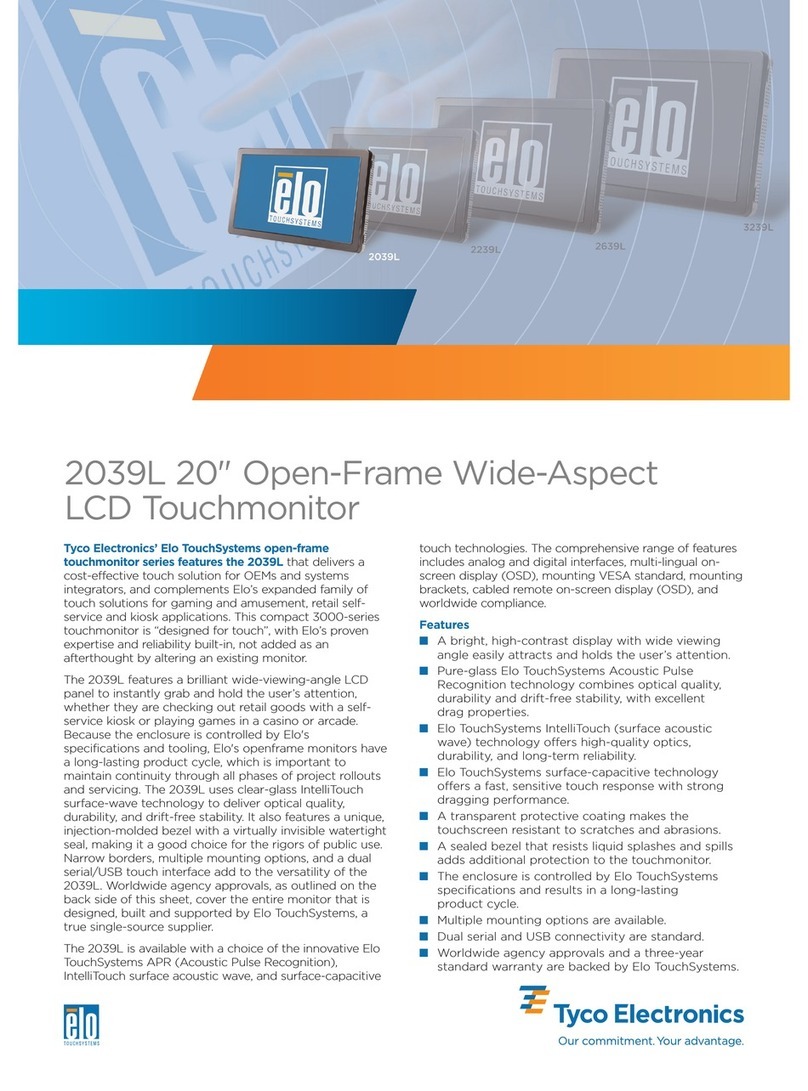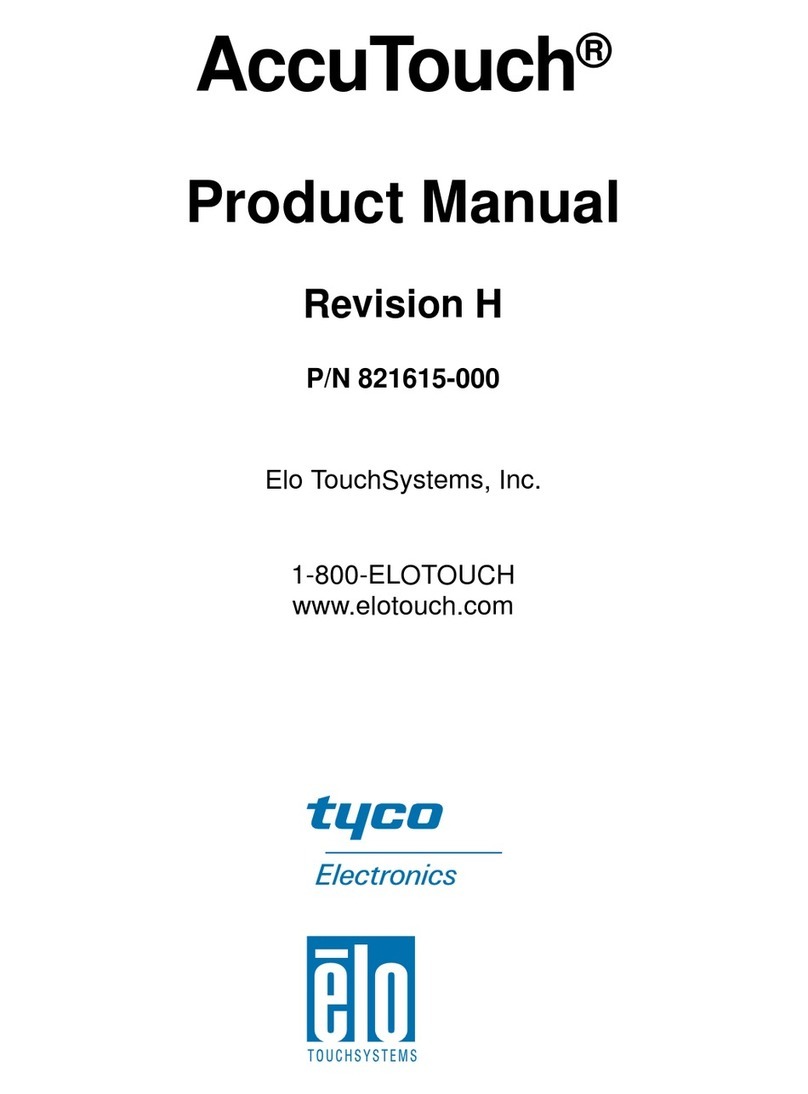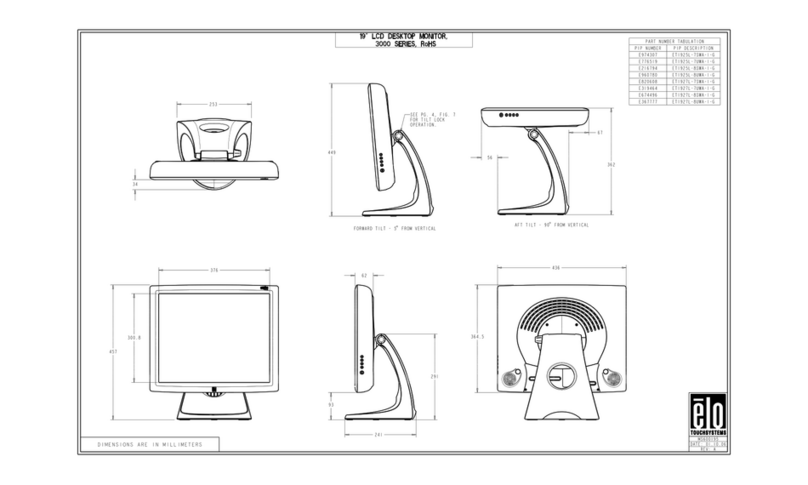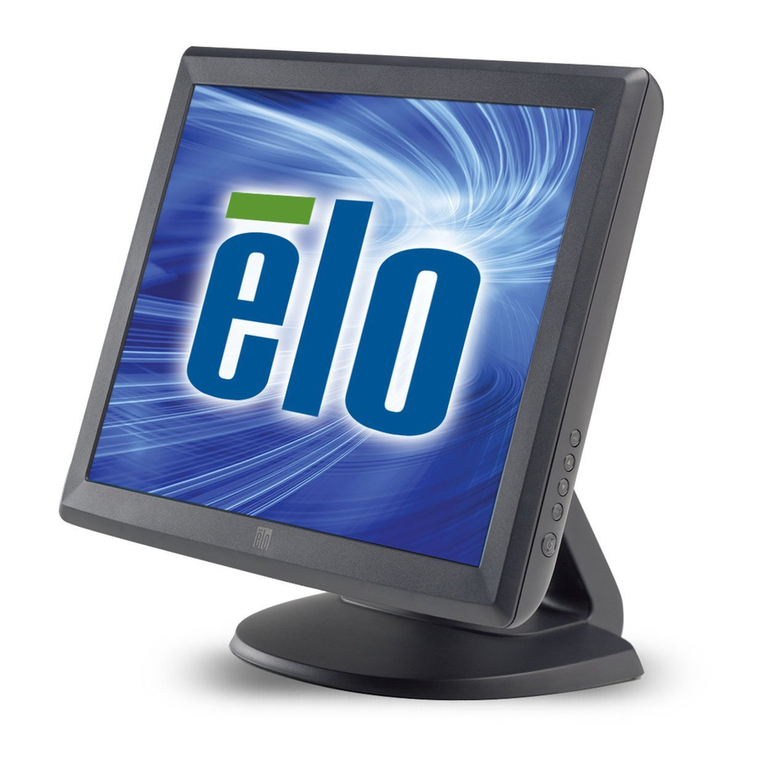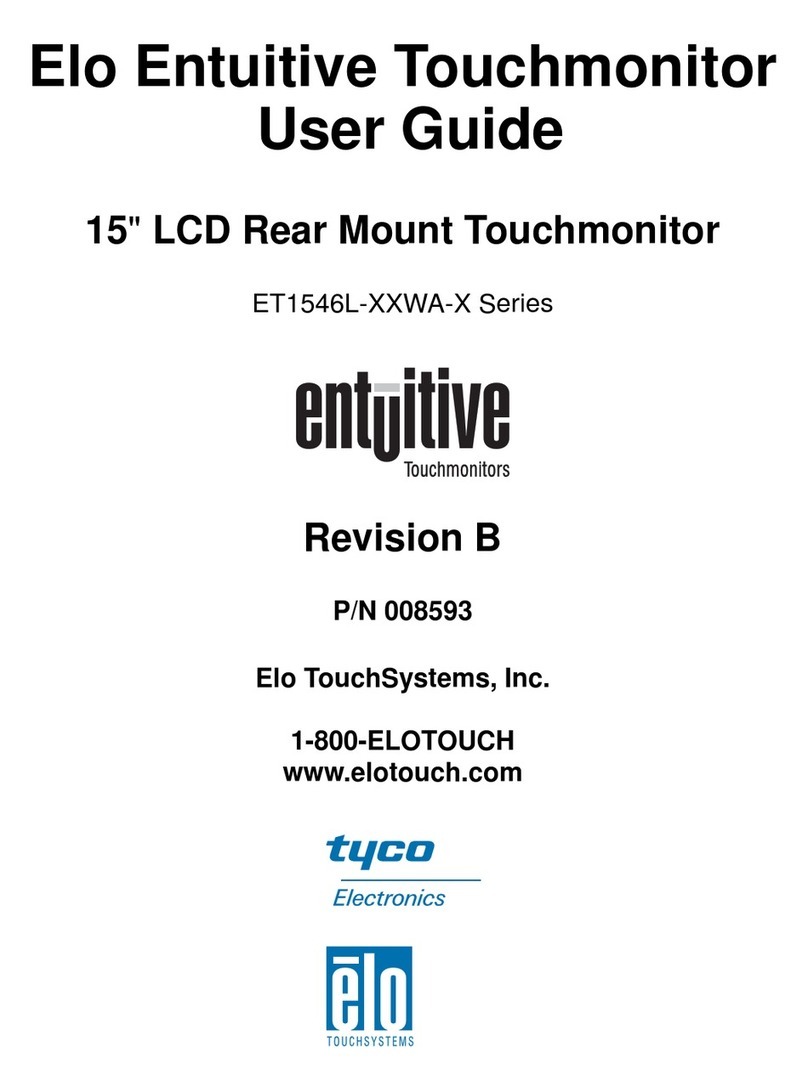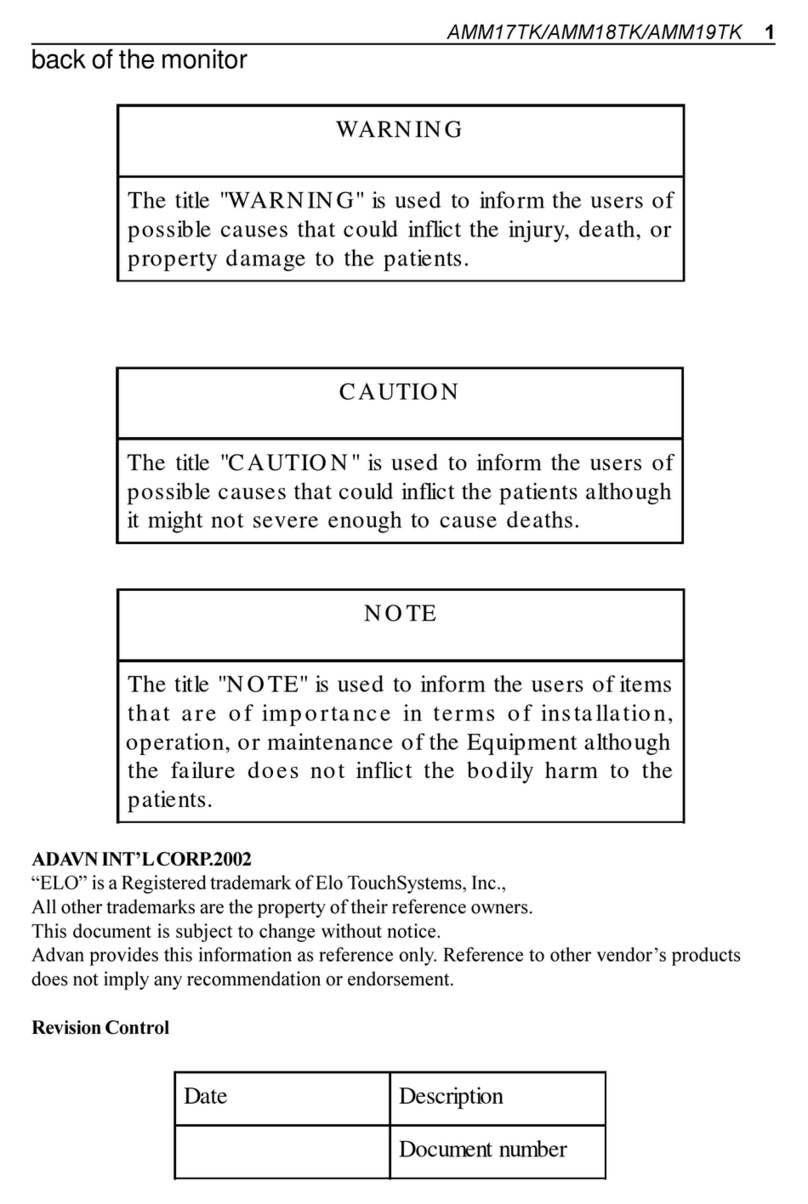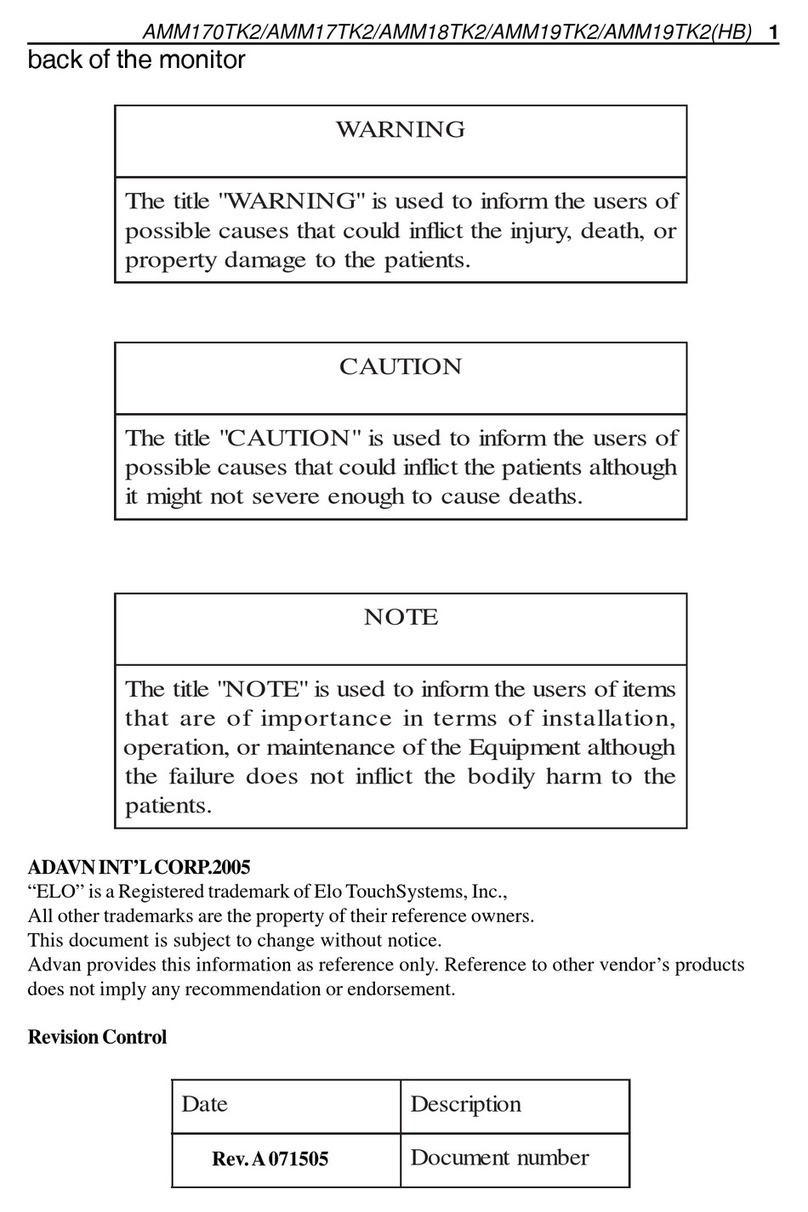1938L 19" LCD Open-Frame Touchmonitor Specifications
Case/Bezel color Black Mini-bezel
Display type Active matrix TFT LCD
Display size 19.0" diagonal
Useful screen area Horizontal: 408.24 mm (16.1"); Vertical: 255.15 mm (10.0")
Monitor dimensions (IT, ST, SC) Width: 444.3 mm (17.5")
Height: 296.6 mm (11.7")
Depth: 47.4 mm (1.9")
Monitor dimensions (APR) Width: 444.3 mm (17.5")
Height: 296.6 mm (11.7")
Depth: 44.1 mm (1.7")
Package dimensions Width: 540 mm (21.3")
Height: 175 mm (6.9")
Depth: 390 mm (15.4")
Native resolution 1440 x 900
Other supported resolutions 640 x 350 @ 70 Hz; 640 x 480 @ 60 Hz; 640 x 480 @ 66 Hz; 640 x 480 @ 72 Hz; 720 x 400
@70 Hz; 800 x 600 @ 56 Hz; 800 x 600 @ 60 Hz; 800 x 600 @ 72 Hz; 832 x 624 @ 75 Hz;
1024 x 768 @ 60 Hz; 1024 x 768 @ 65 Hz; 1024 x 768 @ 72 Hz; 1024 x 768 @ 75 Hz;
1152 x 864 @ 75 Hz; 1280 x 1024 @ 60 Hz; 1280 x 1024 @ 65 Hz; 1280 x 768 @ 75 Hz;
1280 x 960 @ 60 Hz; 1360 x 768 @ 60Hz; 1366 x 768 @ 60Hz; 1680 x 1050 @ 60Hz
Colors 16.7 million
Brightness (typical) 1938L without touchscreen: 300 cd/m2;
1938L with APR: 276 cd/m2;
1938L with IntelliTouch: 276 cd/m2;
1938L with SecureTouch: 276 cd/m2;
1938L with surface capacitive: 255 cd/m2
Response time (typical) Rise Time 3.6 ms; Fall Time 1.4 ms
Viewing angle (typical) Horizontal (viewed from left/right): 80° (left)/80° (right) at a CR>10
Vertical (viewed from above/below): 80° (above)/80° (below) at a CR>10
Contrast ratio (typical) 1000:1
Input video format RGB Analog, DVI Video (worldwide models only)
Input video signal connector Mini-D-Sub 15-Pin VGA type, DVI-D (worldwide models only)
Power supply Optional power brick/cable kits available
Input voltage requirement Monitor input: 12VDC/3.75A (45W)
AC to DC Power Brick input: 100-240VAC, 50/60Hz
Monitor power dissipation Monitor only: 34.8 Watts typical; Monitor and Power Brick: 41.6 Watts typical
Temperature Operating: 0°C to 40°C; Storage: -20°C to 60°C
Humidity Operating: 20% to 80% humidity (non-condensing);
Storage: 10% to 90% humidity (non-condensing)
Mean time between failures 50,000 hours demonstrated
(MTBF)
Backlight lamp life Typical 50,000 hours to half brightness
Weight (approx.) Actual: 4.6 kg; Shipping: 6.9 kg
On-screen display (OSD) Digital OSD or Optional Remote OSD with 1.8m cable
Other features Fully RoHS Compliant; 75 mm or 100 mm VESA mount; Open-frame or with included
standard mounting brackets; Digital on-screen display (OSD); User’s control: Remote
OSD: Auto/Sel, up, down, menu; OSD buttons: Menu, Left, Right, Select, Power; OSD:
contrast, brightness, H/V position, RGB (color temp), clock, phase, recall, language
(English, French, Italian, German, Spanish, Traditional Chinese, Simple Chinese, Korean
and Japanese); OSD disable/enable and power disable/enable
Warranty 3 years
Touch interface Serial and USB
Agency Certification Worldwide Models: UL, cUL (Recognized) , TUV-T Mark, Argentina S, CE, FCC, VCCI, IC,
GOST-R Mark, C-TICK (Class B), BSMI, MIC, CCC
Tyco Electronics reserves the right to change or update, without notice, any information contained herein; to change,
without notice, the design, construction, materials, processing or specifications of any products; and to discontinue or
limit production or distribution of any products.
AccuTouch, Acoustic Pulse Recognition, Elo TouchSystems, IntelliTouch, TE Logo, and Tyco Electronics are trademarks.
Copyright 2008 Tyco Electronics Corporation 6/08
To find out more about Elo's extensive range of touch solutions, go to www.elotouch.com, or call the office nearest you.
North America
Elo TouchSystems
301 Constitution Drive
Menlo Park, CA 94025-1110
Europe
Tel +32 (0)16 35 21 00
Fax +32 (0)16 35 21 01
elosales@elotouch.com
Asia-Pacific
Tel +81 (45) 478-2161
Fax +81 (45) 478-2180
www.tps.co.jp
Latin America
Tel 786-923-0251
Fax 305-931-0124
www.elotouch.com.ar
800-ELO-TOUCH
Tel 1-650-361-4800
Fax 1-650-361-4722
customerservice@elotouch.com