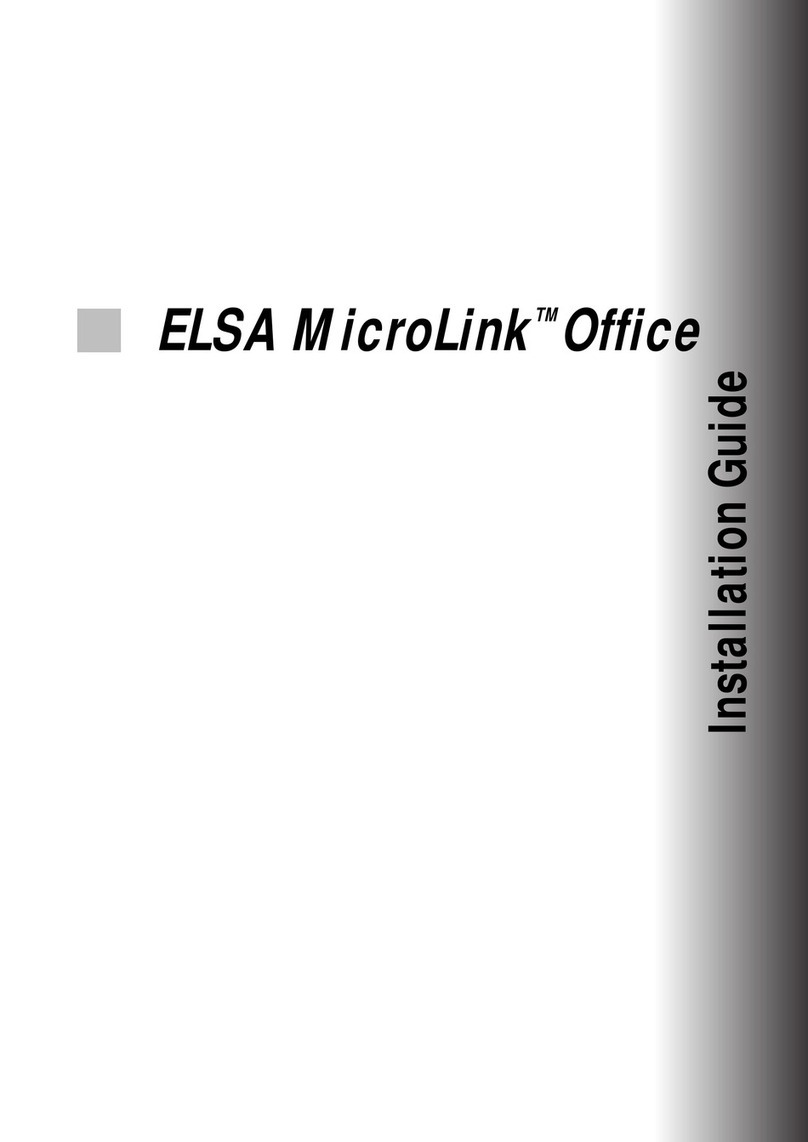Introduction
ELSA MicroLink 56k Internet
2
KFax operation – The
ELSA MicroLink 56k Internet
supports fax transmission and
reception at speeds of 2400 to 14,400 bps in addition to the modem operating
modes. The Class 1, Class 1.0, Class 2 and Class 2.0 fax command sets permit the
use of any standard fax software, as well as the Windows 95, Windows 98,
Windows NT or Windows for Workgroups e-mail functions.
KFax polling – Themodem supports fax polling. Theunitcanbe used for fax polling
or the operation of a polling system together with suitable fax software.
KAnswering machine – With the included voice software, you can use the
ELSA MicroLink 56k Internet
as an answering machine.
KAccesscontrol,callback and remote configuration–Accesscontrolservesto
protect your modem from operation or configuration by unauthorized persons. By
means of a password, the so-called supervisor password, certain modem functions
can be locked. Five access flags can be used to define which modem functions are
locked.
– Thecallbackfunctionautomaticallyreturnscallsplacedtothemodem.Atotalof
19 callback numbers and their associated passwords can be stored.
– Theremote configuration function allows you to configure your modemfromany
location you are calling from and can be combined with the automatic callback
function.
KError correction –The MNP4 and V.42 error correction protocols implemented in
the modems allow error-corrected data transmission even with poor quality tele-
phone connections.
ELSA MicroLink 56k Internet
with MNP4 or V.42 can establish
reliable, error-free connections to other, similarly equipped modems.
KData compression –
ELSA MicroLink 56k Internet
uses the MNP5 and V.42bis
datacompressionmethods.UsingMNP5,thetransferratescanbedoubled,oreven
quadrupled in the case of V.42bis.
KATcommandset–TheATcommandsetinaccordancewithV.250isusedforcom-
munications with the
ELSA MicroLink 56k Internet
.
KFlash-ROM technology – Firmware updates can be performed quickly and easily
usingflashROMtechnology.Thisprovidesaconvenientwaytoequipyourunitwith
future options.
KGuaranteed – two-year warranty on
ELSA MicroLink 56k Internet
KProtected – The
ELSA MicroLink 56k Internet
satisfies the CE requirements.