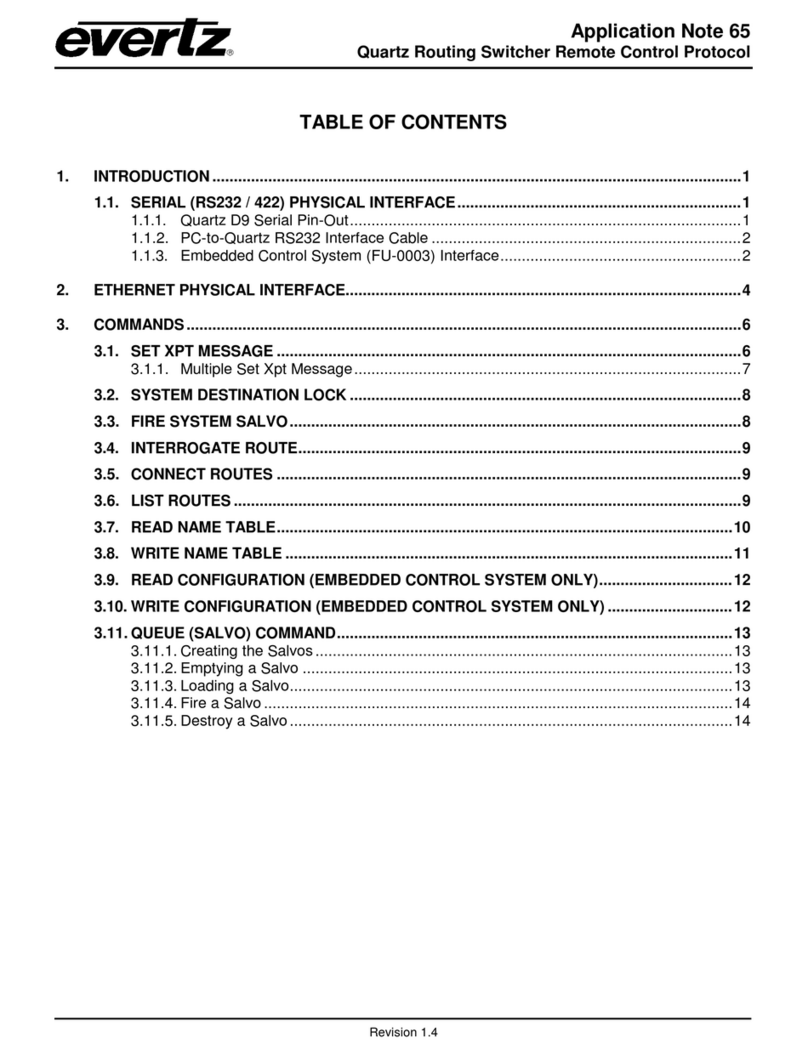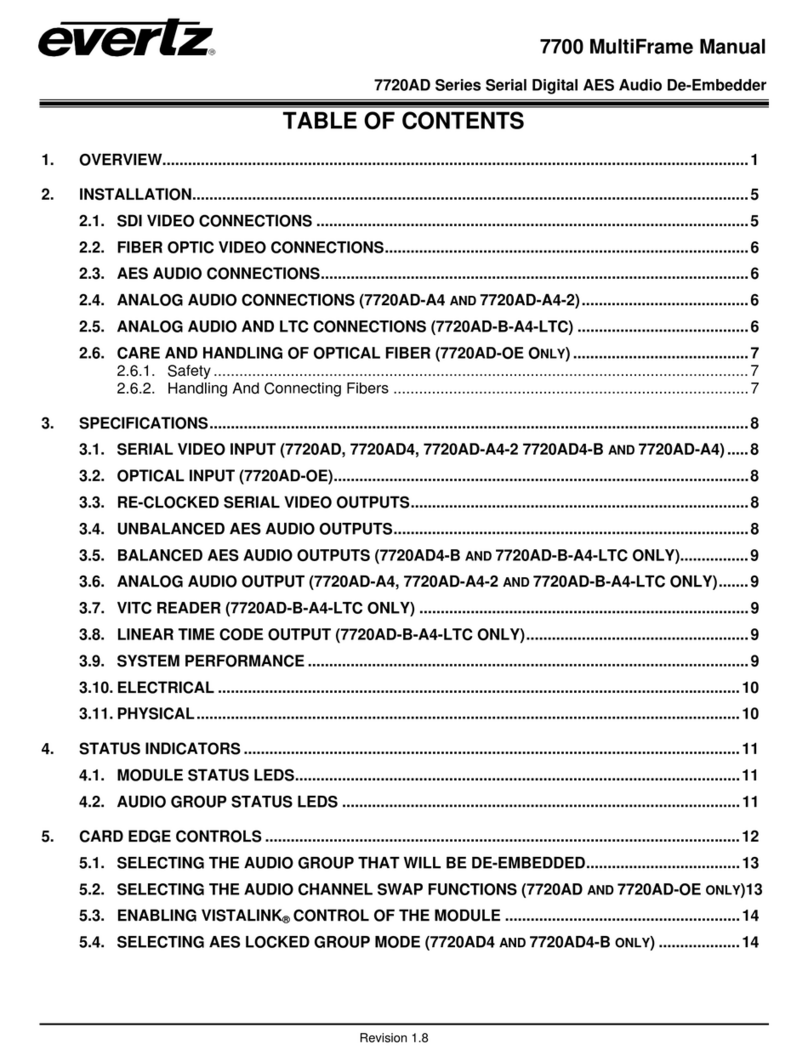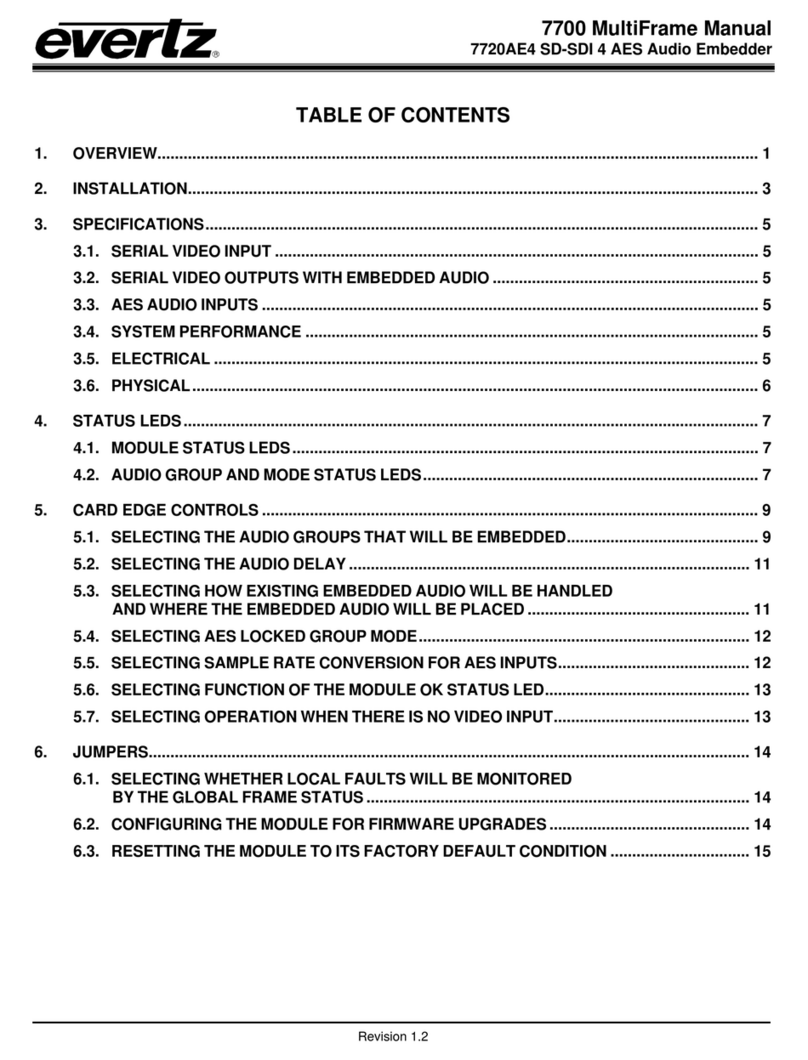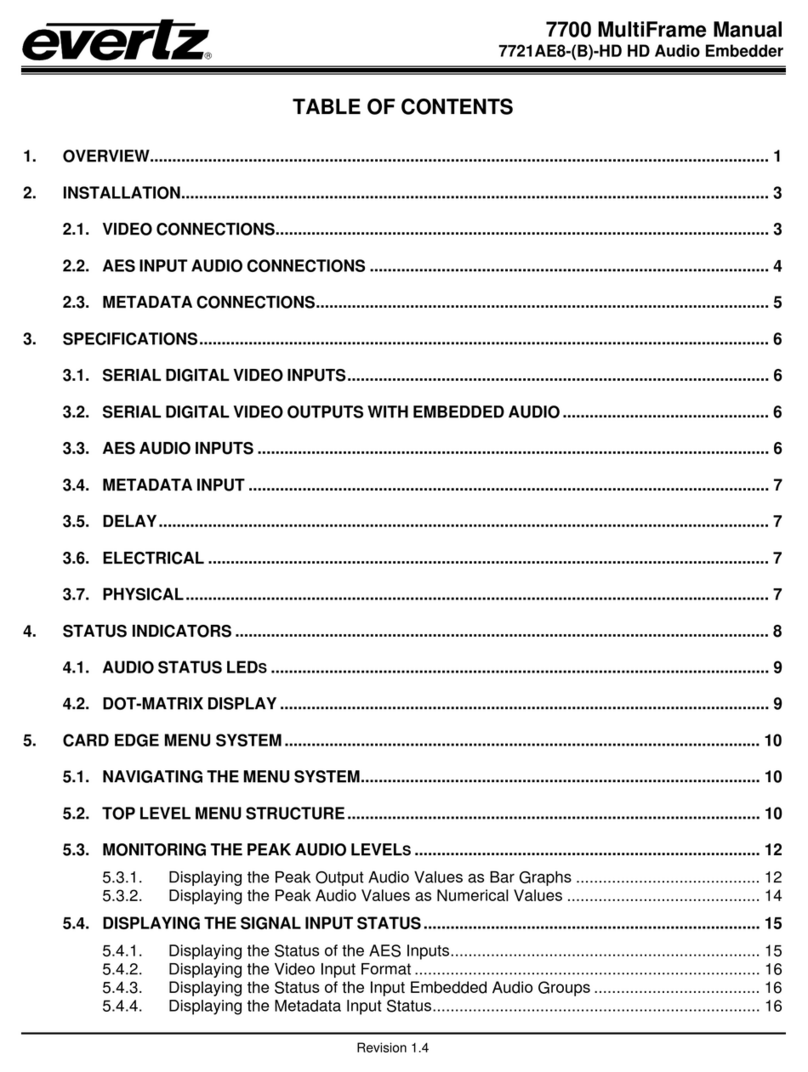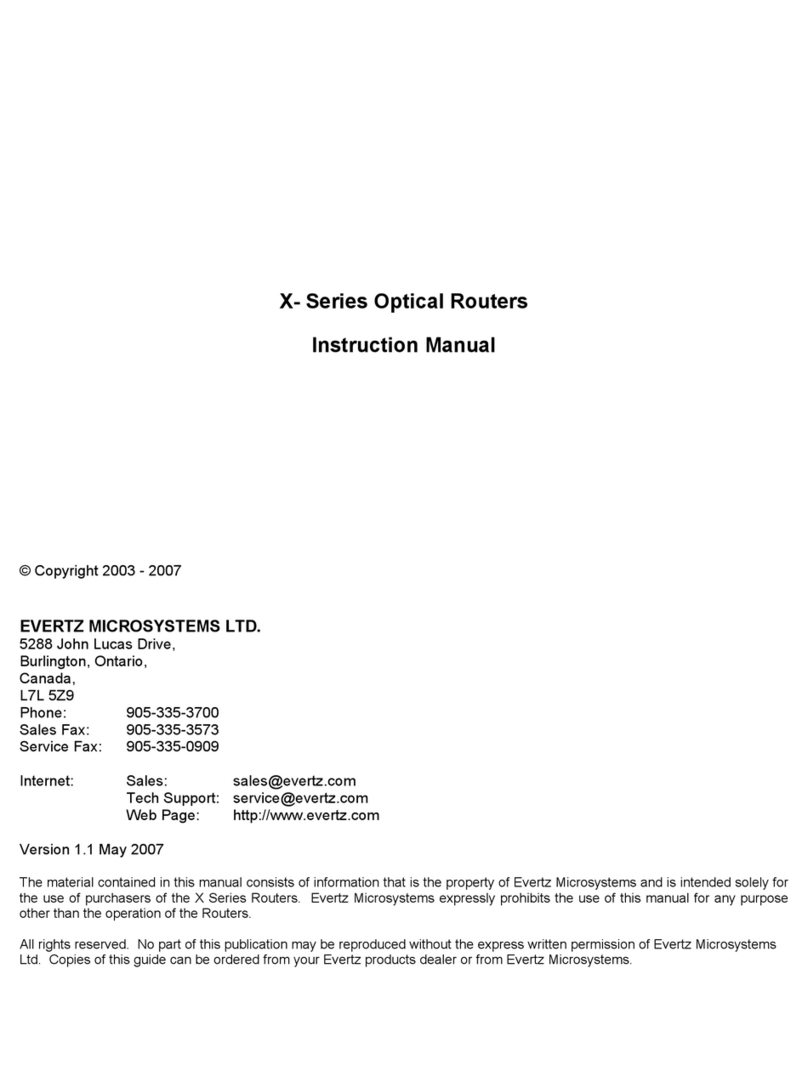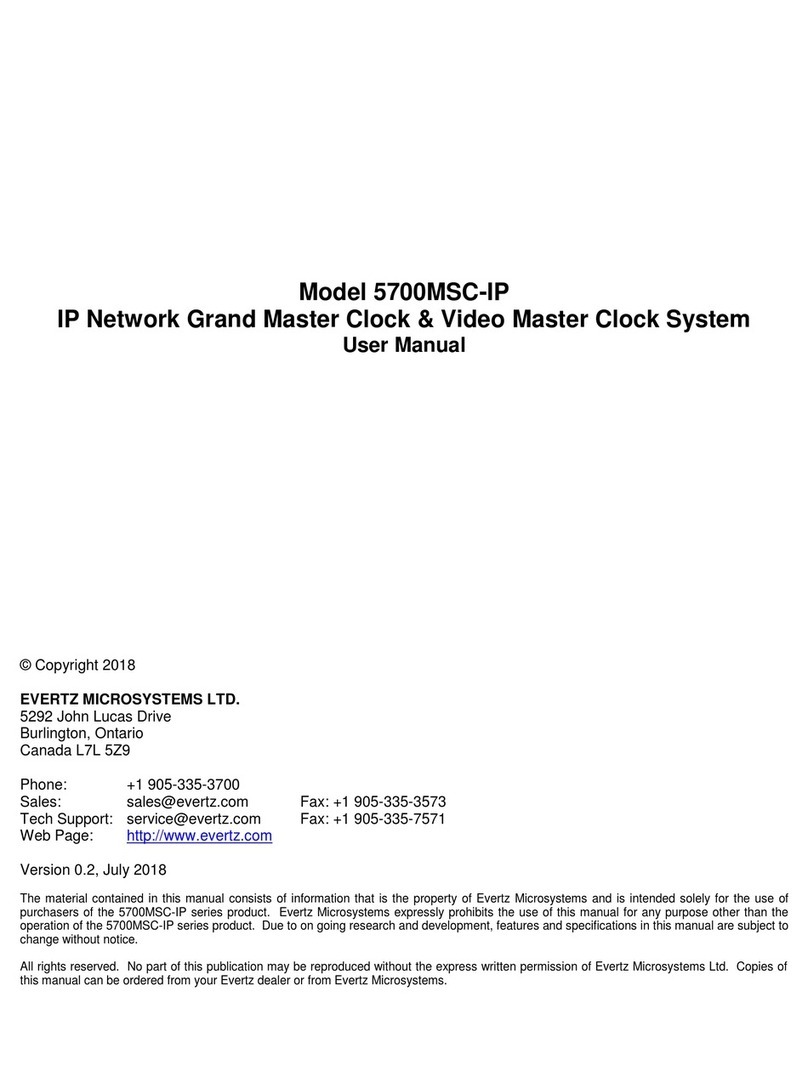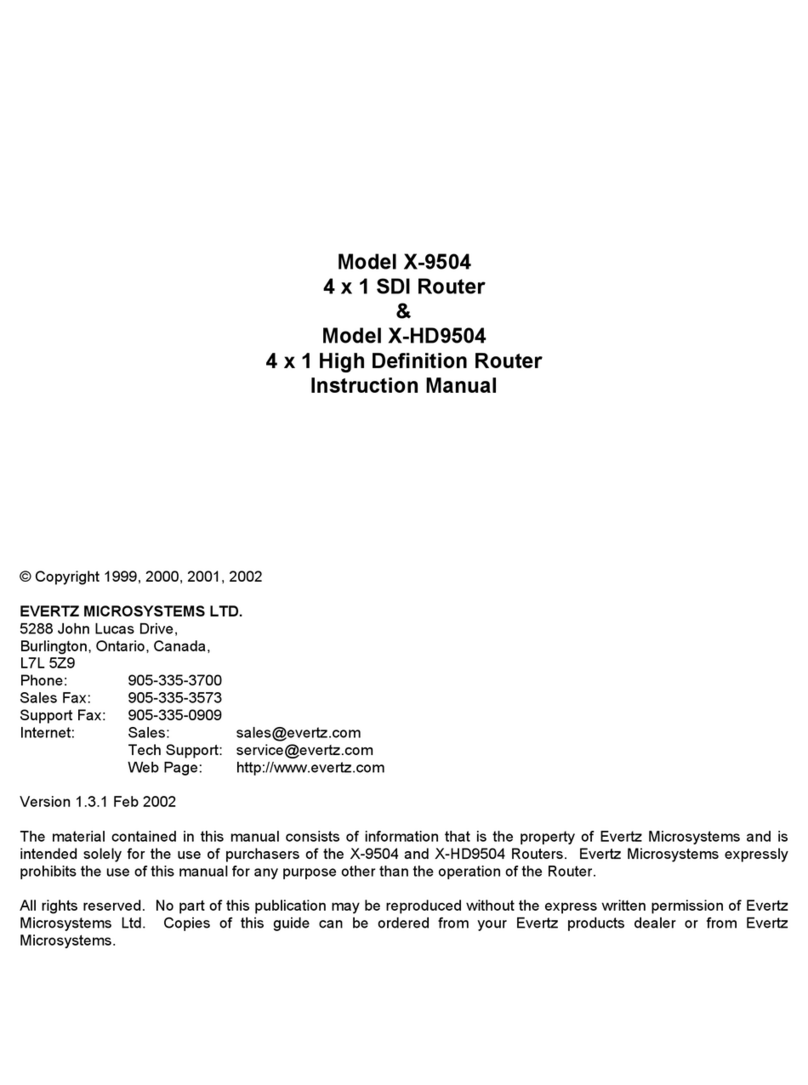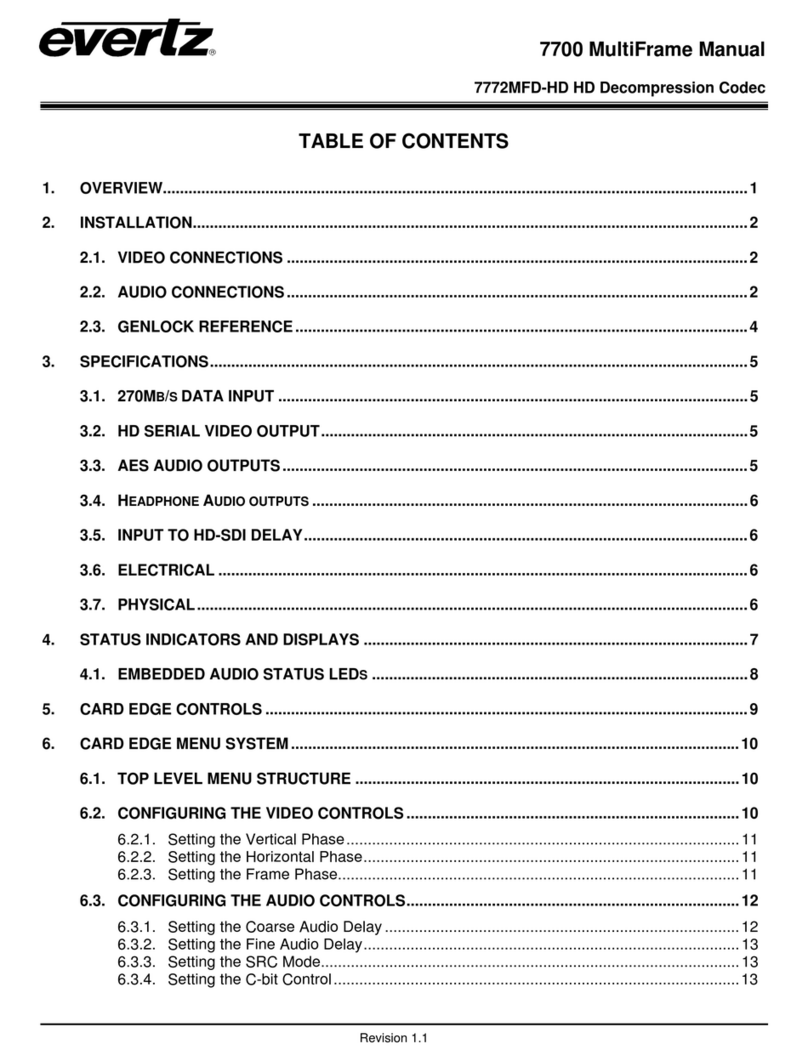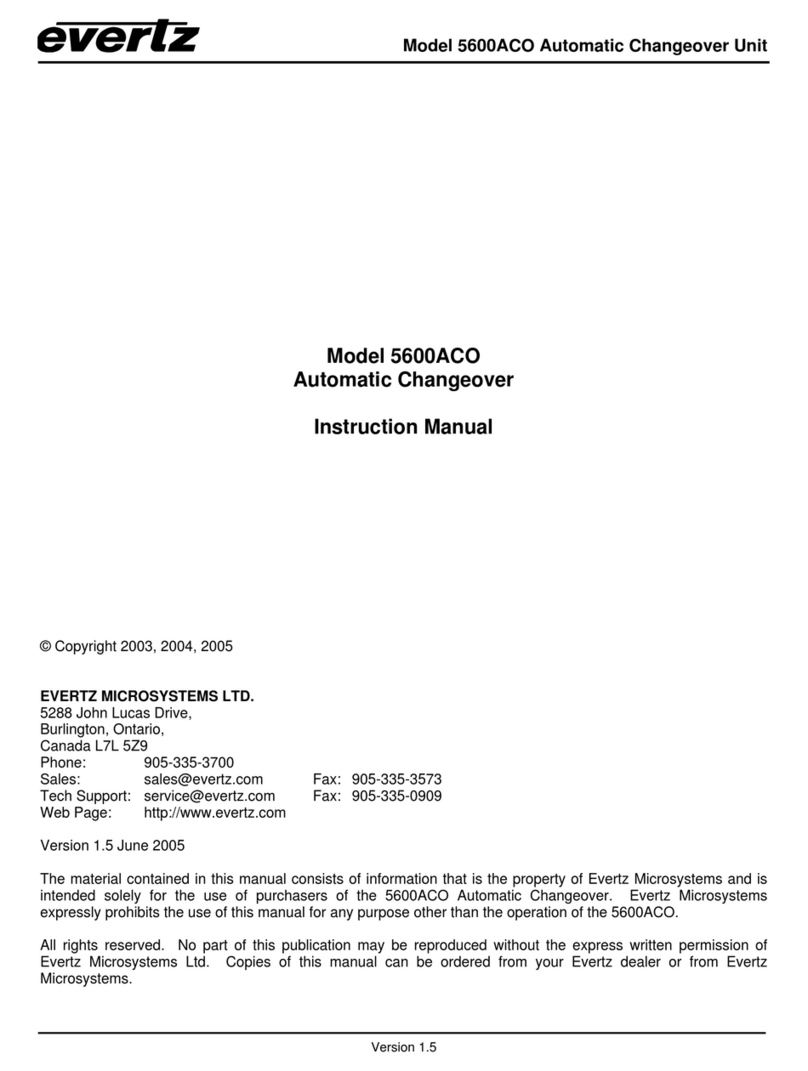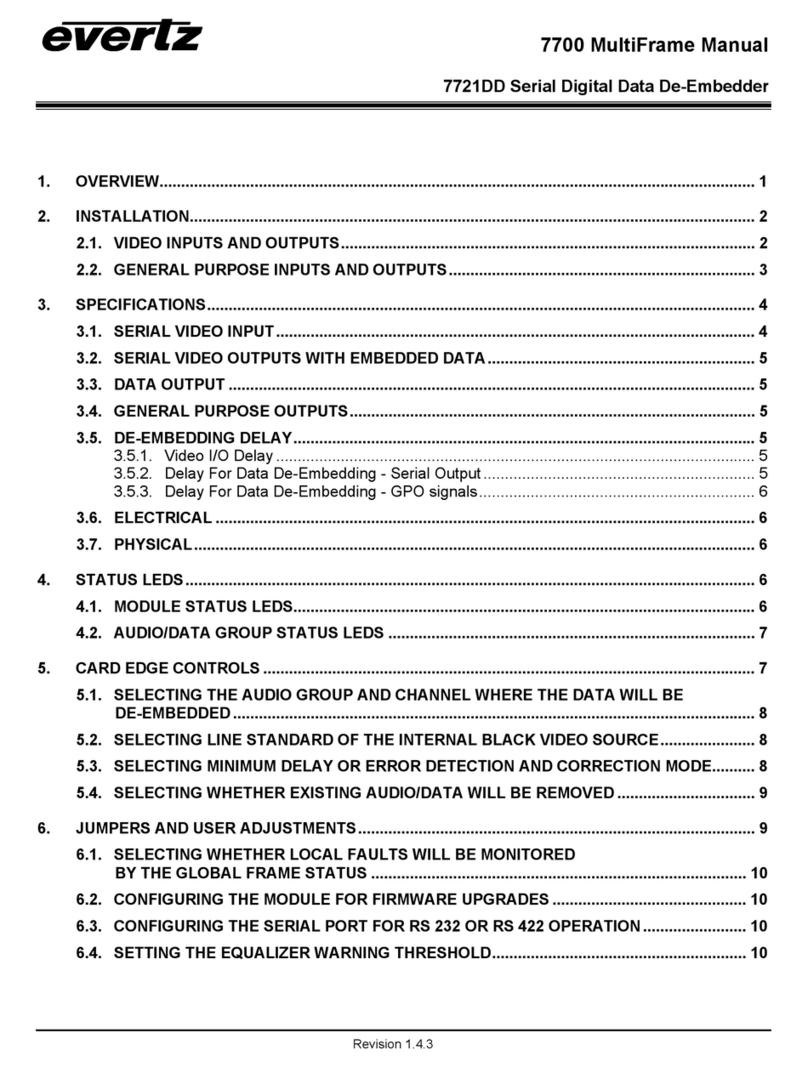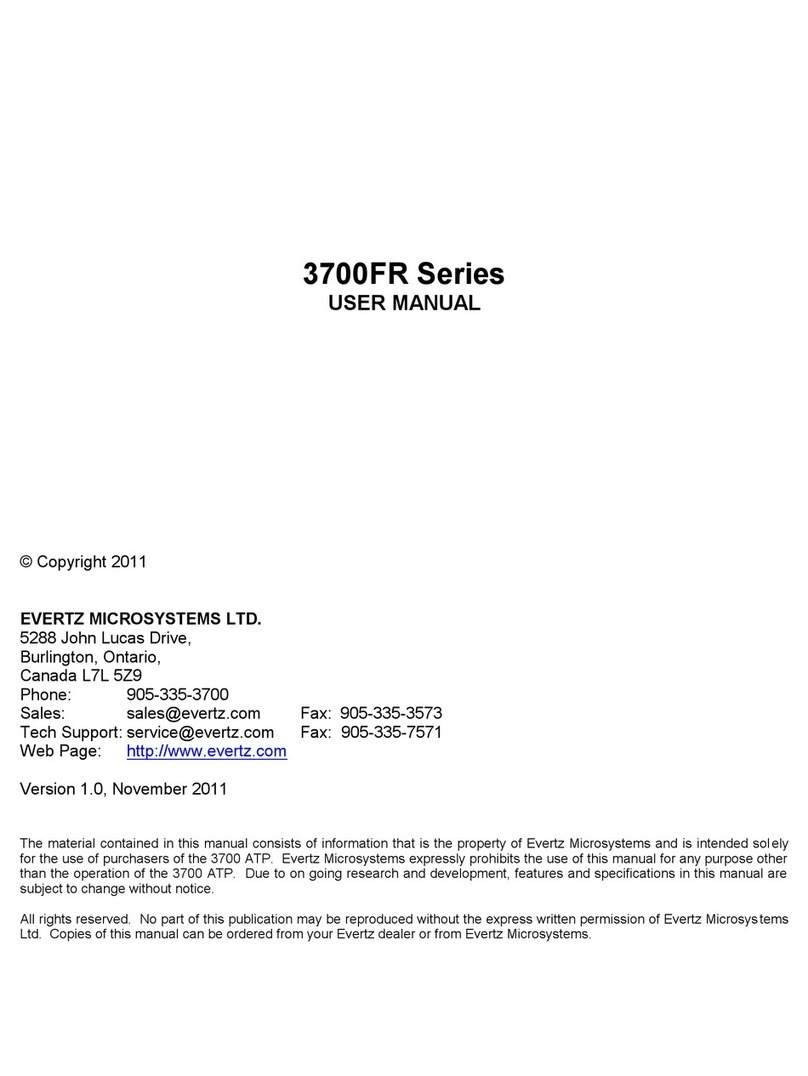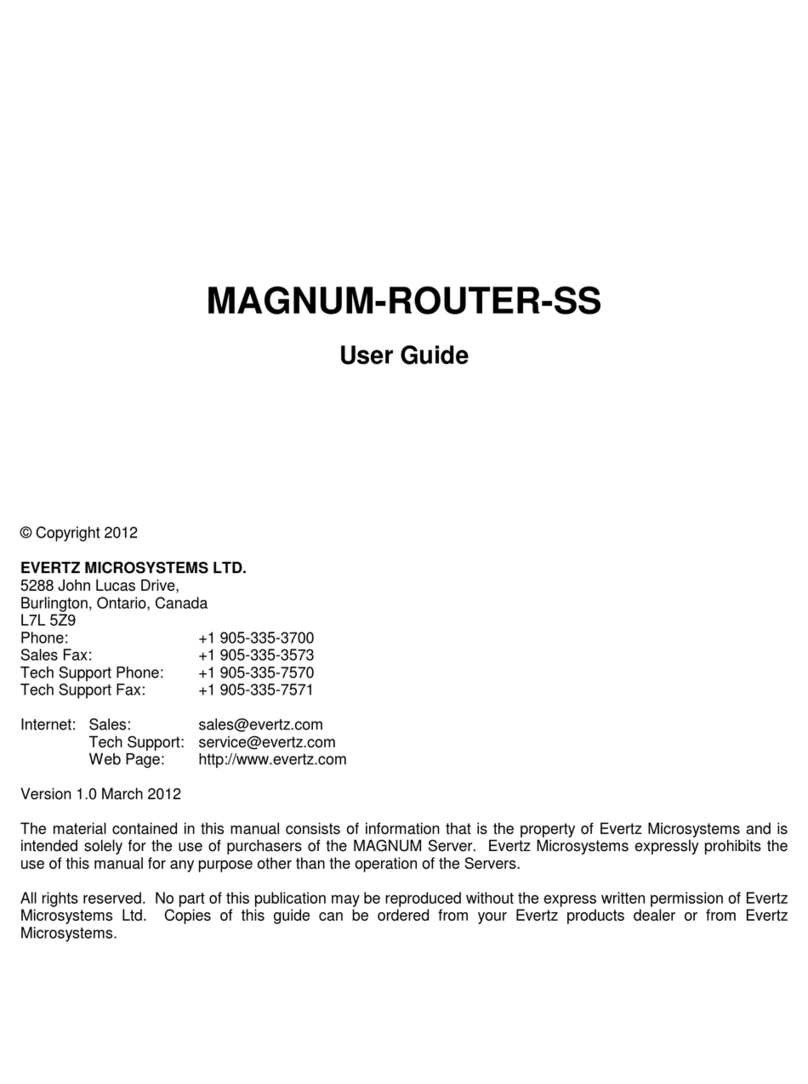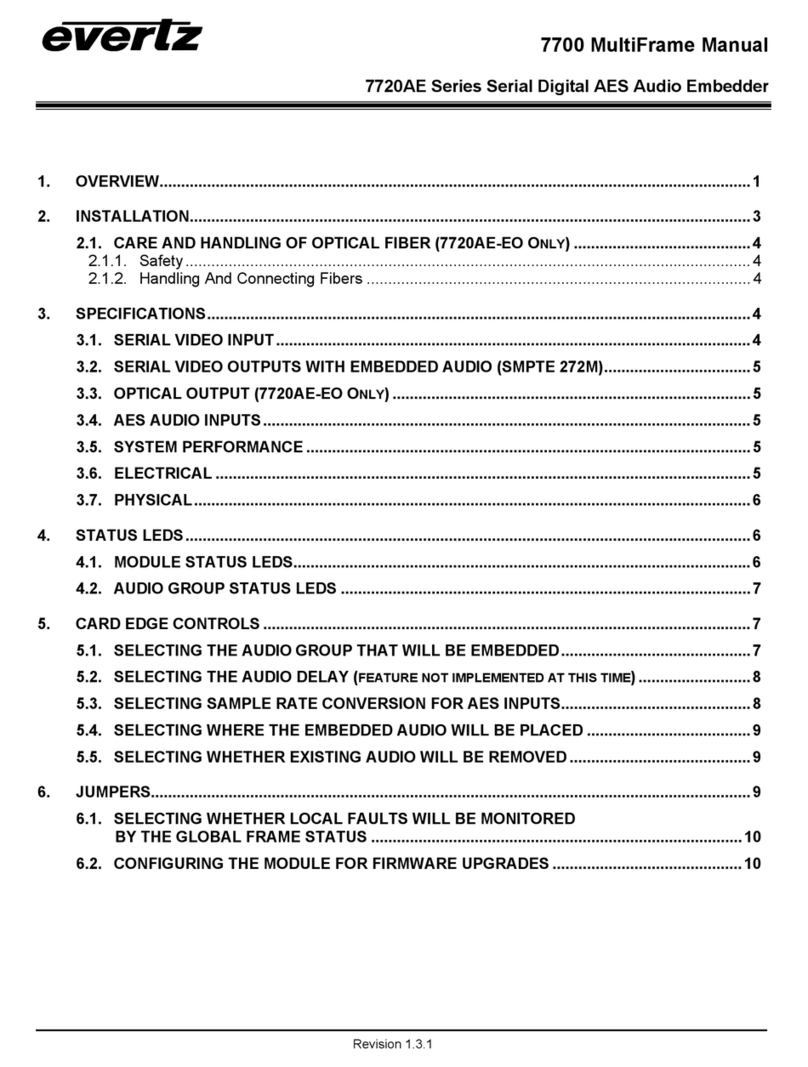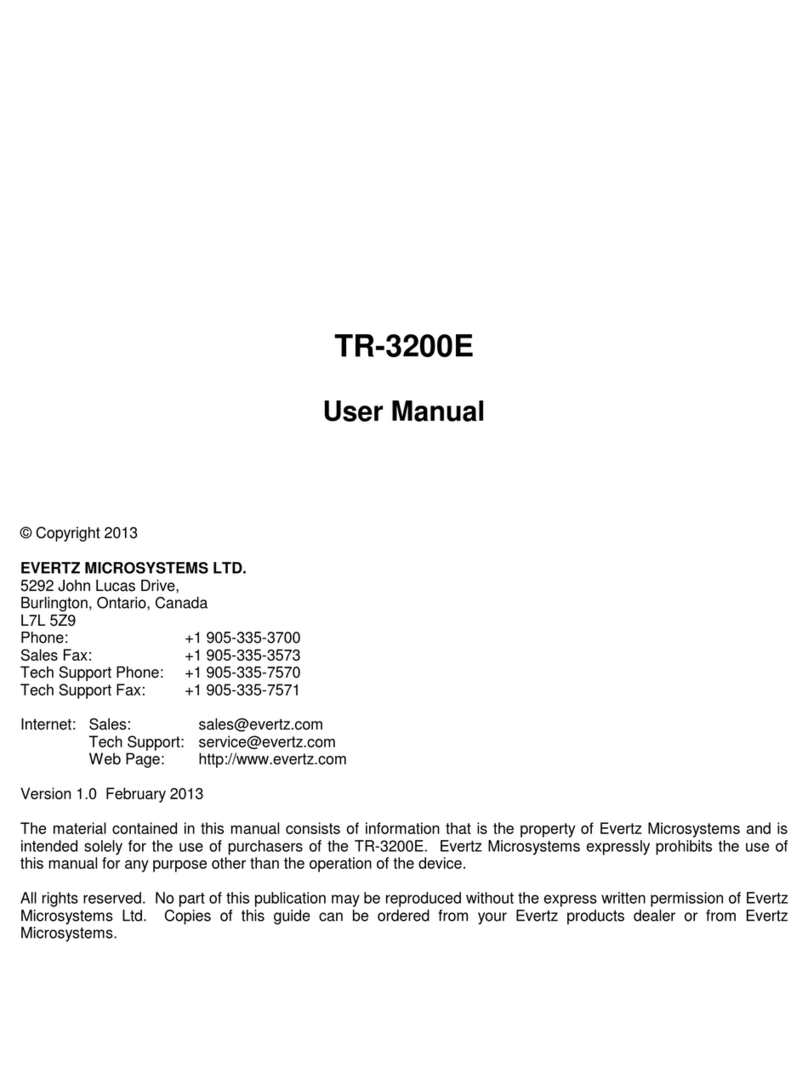XRF6 RF Router Manual
CONTENTS Revision 1.0 iii
8.1.4. Upgrading Frame Controller Firmware................................................................... 8-7
8.2. FIRMWARE UPGRADES VIA SERIAL PORT........................................................................ 8-9
8.2.1. Upgrading Input or Output Card Firmware ............................................................. 8-9
8.2.2. Upgrading Frame Controller Firmware................................................................. 8-11
Figures
Figure 1-1: XRF6 router fully populated to 64x64 matrix size ............................................................... 1-2
Figure 1-2: XRF6 Block Diagram .......................................................................................................... 1-3
Figure 2-1: XRF6-FR Rear Panel Layout .............................................................................................. 2-1
Figure 2-2: Connecting the Power to the XRF6-FR .............................................................................. 2-3
Figure 3-1: Location of the Frame Controller Upgrade/Configuration Port............................................ 3-2
Figure 4-1: Input card edge controls ..................................................................................................... 4-1
Figure 5-1: Power Supply LED Indicators ............................................................................................. 5-1
Figure 5-2: Input card LED Indicators ................................................................................................... 5-2
Figure 5-3: Output Card LED Indicators................................................................................................ 5-3
Figure 6-1: X-NCP2 Router Control Panel ............................................................................................ 6-1
Figure 6-2: VistaLINK®Control Screen ................................................................................................ 6-4
Figure 7-1: Locating the Power Supply Mounting Screw ...................................................................... 7-4
Figure 8-1: Frame Controller Firmware Version.................................................................................... 8-2
Figure 8-2: Input or Output Card Firmware Version .............................................................................. 8-2
Figure 8-3: Version Information Menu Item........................................................................................... 8-2
Figure 8-4: Active Radio Button ............................................................................................................ 8-3
Figure 8-5: XRF6 Hardware Tree Listing .............................................................................................. 8-3
Figure 8-6: Firmware File Selection ...................................................................................................... 8-4
Figure 8-7: Sub-Processor Upgrade Selection...................................................................................... 8-4
Figure 8-8: Upgrade Process Completed.............................................................................................. 8-4
Figure 8-9: Version Information Menu Item........................................................................................... 8-5
Figure 8-10: Active Radio Button .......................................................................................................... 8-5
Figure 8-11: XRF6 Hardware Tree Listing ............................................................................................ 8-6
Figure 8-12: Firmware File Selection .................................................................................................... 8-6
Figure 8-13: Upgrade Process Completed............................................................................................ 8-7
Figure 8-14: Version Information Menu Item......................................................................................... 8-7
Figure 8-15: Active Radio Button .......................................................................................................... 8-7
Figure 8-16: XRF6 Hardware Tree Listing ............................................................................................ 8-8
Figure 8-17: Firmware File Selection .................................................................................................... 8-8
Figure 8-18: Upgrade Process Completed............................................................................................ 8-9
Figure 8-19: Input Card Upgrade Header With Upgrade Cable Connected........................................ 8-10
Figure 8-20: Output Card Upgrade Header With Upgrade Cable Connected ..................................... 8-10
Figure 8-21: Frame Controller Card Upgrade Header With Upgrade Cable Connected..................... 8-11
Tables
Table 2-1: Router RS-232 Port Pin Definitions...................................................................................... 2-5
Table 2-2: Router RS-422 Port Pin Definitions...................................................................................... 2-5
Table 2-3. Standard RJ45 Wiring Colour Codes ................................................................................... 2-6
Table 3-1: 7700PB Upgrade Cable (WA-S76) ...................................................................................... 3-2
Table 4-1: Input Card Edge Interface Menu .......................................................................................... 4-2