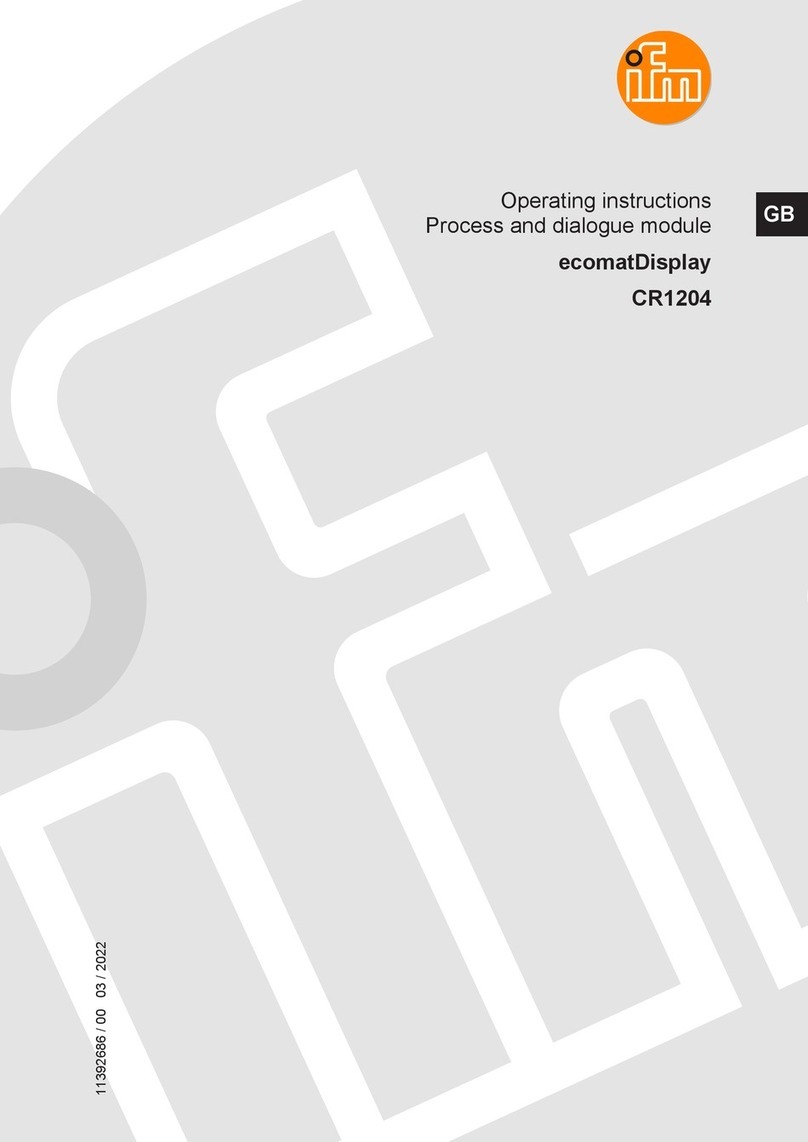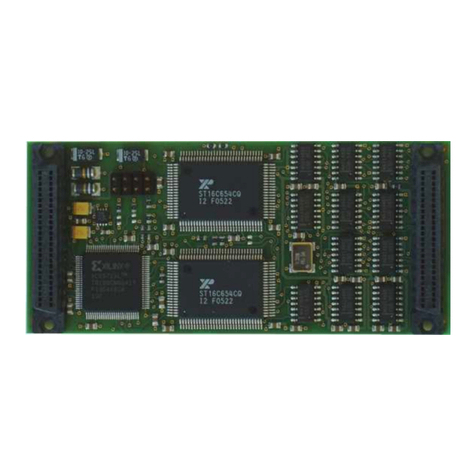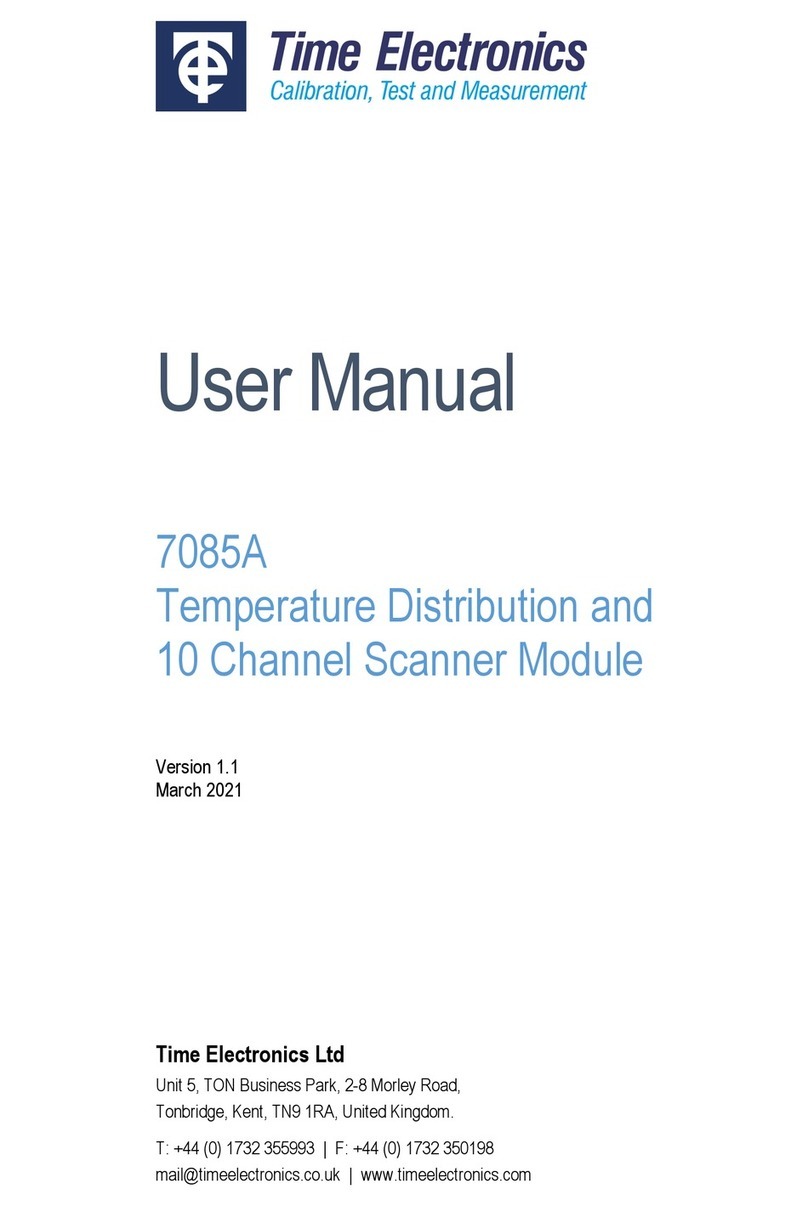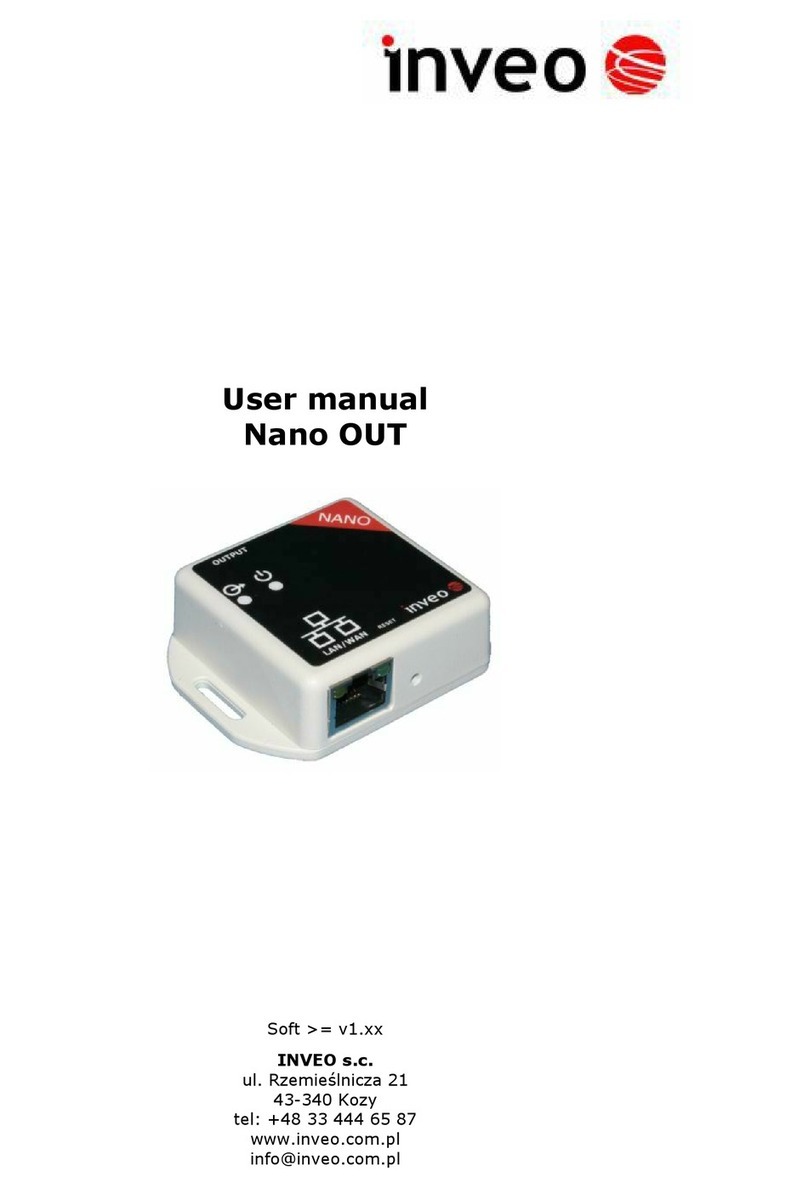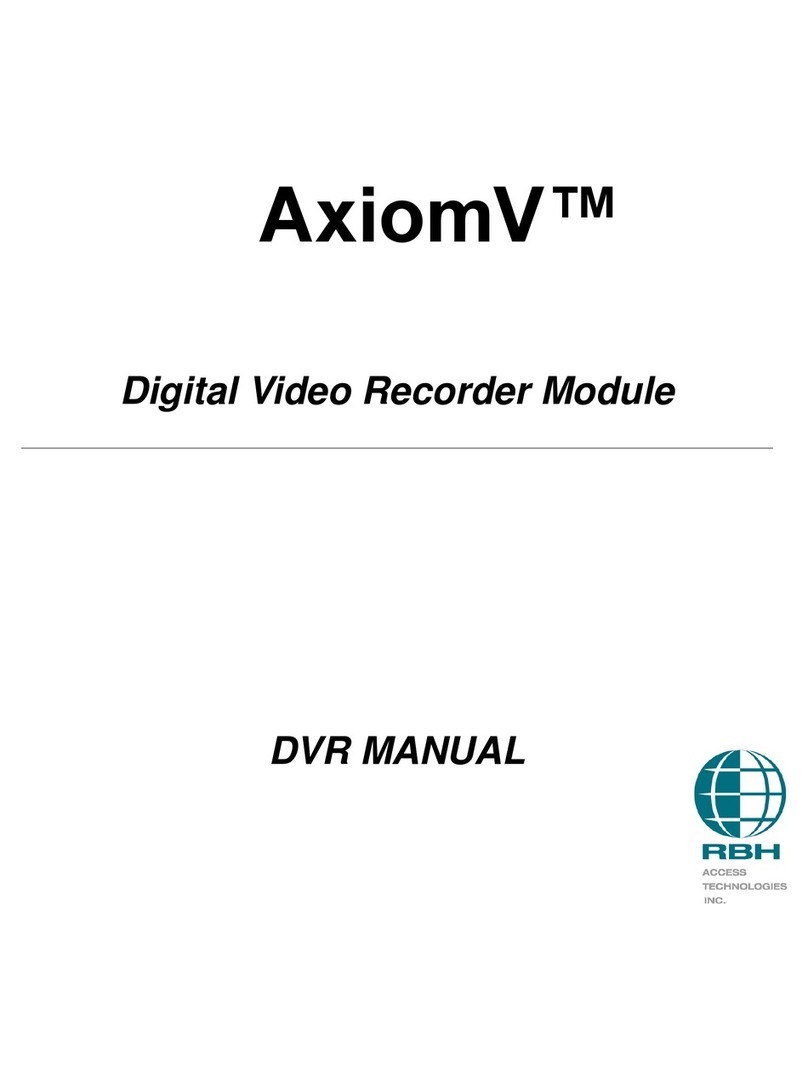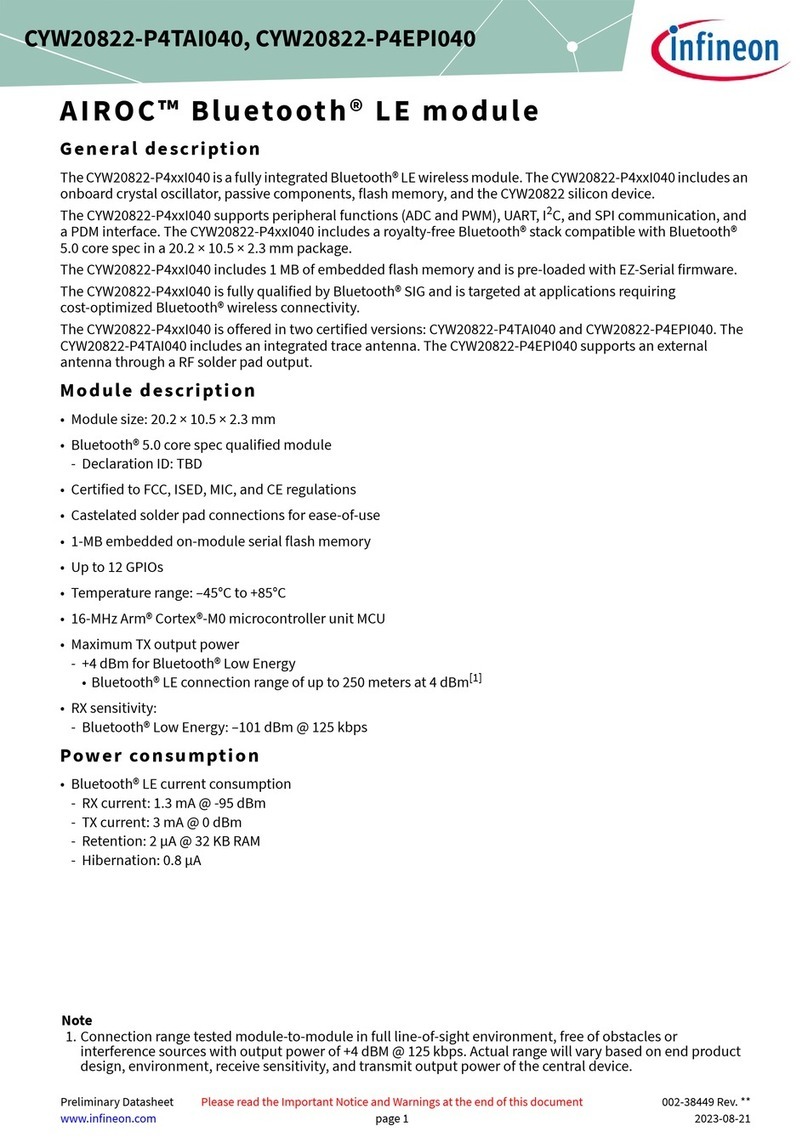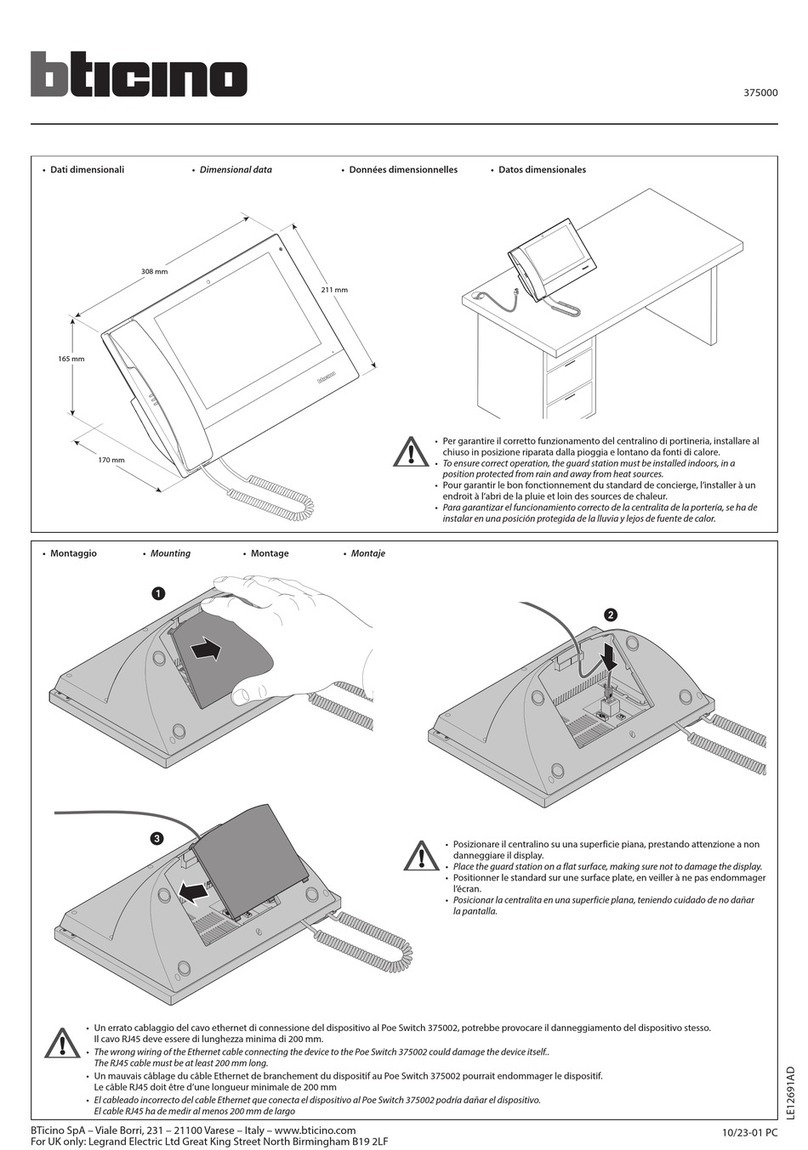Elsist SlimLine PCB124B010 User manual

10 9 8
+/-
-/+
Vmax=30Vdc
7654321
DI07
DI06
DI05
DI04
DI03
DI02
DI01
DI00
DICom0
PLC FIELD
P2
DICom1
+/-
-/+
Vmax=30Vdc
10 9 8
+/-
-/+
Vmax=30Vdc
7 6
DI11
DI10
DI09
DI08
DICom2
PLC FIELD
P1
DICom3
LK13
LK12
LK15
LK14
5 4 3 2 1
DI15
DI14
DI13
DI12
+
-
Vmax=30Vdc
A BZero ate
High-Speed inputs – Ingressi veloci
A B
CH1
CH0
PCB124*010 Only
Solo PCB124*010
1
Via . Brodolini, 15 (Z.I.) 15033 CASALE M.TO (AL) ITALY
Phone +39-0142-451987 Fax +39-0142-451988
Internet: http://www.elsist.it email: [email protected]
SlimLine
SlimLine
Static I/O
Static I/O
Module
Module
Hardware
Hardware
Manual
Manual
Mnl154c100
Module Status
LED Function
STS Reg. blink= Mod OK
DIXX Input XX Status
DOXX Out XX Status
Module Address
ADD0
ADD1
ADD2
ADD
Address
OFF OFF OFF OFF 0
ON OFF OFF OFF 1
OFF ON OFF OFF 2
ON ON OFF OFF 3
OFF OFF ON OFF 4
ON OFF ON OFF 5
OFF ON ON OFF 6
ON ON ON OFF 7
OFF OFF OFF ON 8
ON ON ON ON 15
5
BUS I2C (P6)
Pin Signal Pin Signal
1 +5Vdc 6 ND
2 +5Vdc 7 SCL
3 +5V (Aux) 8 ND
4 +5V (Aux) 9 SDA
5 RDY-N 10 ND
9
Stato Modulo I/O e indirizzi
Module I/O Status and Address
USB SD CARD
PWR
RDY
RUN
CPU
I/O Module
I/O Module
10 Collegamento moduli di estensione
Extension modules connection
6 Identificazione prodotto
Product identification
4 Dimensioni
Dimensions
Bus di estensione
Extension bus
10
P2
1 10 1
P1
19
10 2
P6
LK12-15: Inserire per funzionamento ingresso a 5V
ATTENZIONE! Non applicare tensioni maggiori di
6Vdc sugli ingressi settati per funzionamento a 5V.
LK12-15: to plug for 5V operation
WARNING! Do not apply more than 6Vdc on input
set for 5V operation.
Input Digitali
Digital Input
P5
110
Uscite Digitali
Digital Output
7
3 4 5 6 7 8 9
DO00
DO01
DO02
DO03
DO04
DO05
DO06
DO07
FIELD PLC
P5
110
DOCom+
DOCom-
2
+
-
Vmin=10,5Vdc
Vmax=45Vdc
Control Logic
LB L0 52 E0 00
Code:
PCB124B010
Serial Nr:
00 25
PCB124*0*0
16In 8Out version = 0
Livello modulo
Module release
Base = 0
Adv. counter/enc. = 1
Indirizzo di default (0)
Default Address (0)
ON
119mm 22,5mm
101cm

Technical Specifications
Power Supply Requirements 5Vdc 170mA max. (all output ON, all input ON)
Digital Inputs
12 Optoisolated PNP/NPN 10-30Vdc, 7mA@24V - one common each 4 inputs
4 Optoisolated PNP 10-30Vdc, 7mA@24V these can be set to acquire high-speed 5Vdc signals (up
to 50kHz)
Digital Output
8 Static (mosfet) Overload and short circuit self protected
Min. Switching voltage: 10,5Vdc
Max. Switching voltage: 45Vdc
Max. Switching current: 0,7A
Max. Switching time ON: 100uS (24Vdc 47Ohm load)
Max Switching time OFF: 200uS 24Vdc 47Ohm load)
Encoders management
PCB124*000 1 encoder 10-30Vdc 50kHz max. (Push-Pull output) Quadrature + zero and gate
PCB124*010 2 encoder 10-30Vdc 50kHz max. (Push-Pull output) Quadrature w/o zero and gate
Counters management
PCB124*000 2 counter Allows the choice of the input to be used as a clock. Unmanaged reset
and reverse.
PCB124*010 4 counter Allows the choice of the input to be used as a clock. Unmanaged reset
and reverse.
Expansion bus I2C™ Fast Speed
Status indicators Module Status, DI status, DO status
Environment
Operating temperature : from -20 to +70°C
Storage temperature: from -40° to +80°C
Relative Humidity: Max. 90%
Dimensions and weight
Dimensions: 22,5 mm L x 101mm W x 120 mm H
Weight: 150g
Approvals CE, RoHS
Connessioni
Il modulo di I/O Statici SlimLine è dotato di morsetti estraibili
per la connessione degli I/O e di connettore IDC per il collegamento
al bus di sistema.
Alimentazione
Il modulo è alimentato attraverso il bus di sistema.
Ingressi Digitali (Fig. 1)
Il modulo è dotato di 16 ingressi digitali optoisolati attivabili con
segnali compresi nel range 10-30Vdc. E' previsto un comune ogni 4
ingressi come illustrato in Fig. 1. li ingressi da DI00 a DI11 (12
Input) possono essere sia di tipo PNP che NPN, mentre gli ingressi
DI12-15 (4 input) sono solo PNP e possono acquisire segnali ad
alta velocità.
li ingressi DI12-15 possono, attraverso l'inserimento dei
rispettivi ponticelli, acquisire segnali digitali a 5Vdc.
Lo stato di ogni ingresso è visualizzato tramite LED posto sul
frontale del dispositivo.
ATTENZIONE! Non applicare tensioni superiori a 6V
sugli ingressi settati a 5Vdc.
Uscite Digitali (Fig. 7)
Il modulo è dotato di 8 uscite digitali statiche PNP. Le uscite
sono protette da cortocircuito/sovraccarico ed autoripristinanti. Per
la portata commutabile riferirsi alla tabella caratteristiche tecniche.
Lo stato di ogni uscita è visualizzato tramite LED.
Le uscite vengono forzate a 0 all'accensione del sistema, e
comunque ogni qualvolta lo stato del LED "RDY" sulla CPU del
sistema è 0.
Le uscite sono galvanicamente isolate dal sistema.
ATTENZIONE! Usare sempre i soppressori in parallelo
ai carichi induttivi, la mancata osservanza di questa
prescrizione può produrre alterazioni funzionali e
ridurre la vita dei componenti interni dell’apparecchio.
Bus di estensione (Fig. 9)
Il bus di comunicazione con i moduli di estensione sfrutta
l’interfaccia I2CTM Fast Mode ed è disponibile su connettore IDC 10
poli (P6). I moduli di estensione devono essere collegati in cascata
tramite gli appositi cavetti CBL074*000 o CBL045*000 (da ordinare
separatamente). In figura 9 è schematizzato il collegamento dei
moduli di estensione.
ATTENZIONE! Prima di collegare al modulo CPU i
moduli di estensione, accertarsi che questo non sia
alimentato. In caso contrario i dispositivi potrebbero
essere irrimediabilmente danneggiati.
Settaggio indirizzo (Fig. 5)
Il modulo viene fornito settato con indirizzo 0, predisposto per
essere usato come primo modulo di estensione della CPU.
All'interno del modulo, accessibile con la rimozione del frontale
anteriore, è presente il DIP switch di settaggio dell'indirizzo. Nella
tabella di cui alla Fig. 5 sono elencate le posizioni del DIP per
ottenere i possibili indirizzi dei moduli.
La figura sotto indica le modalità per la rimozione ed il
rimontaggio del frontalino.
ATTENZIONE! Non utilizzare lo stesso indirizzo su più
di un modulo.
Segnalazioni stato (Fig. 5)
Il modulo è dotato di LED per la segnalazione dello stato di
funzionamento, in particolare è segnalato lo stato di:
·STS (LED iallo)
Lampeggiante regolare indica che il modulo è in funzione,
·DIXX (LED Rossi)
Indicano lo stato degli ingressi digitali
·DOXX (LED Rossi)
Indicano lo stato delle uscite digitali
I2CTM è un marchio registrato di NXP Semiconductors
Connections
The SlimLine Static I/O module is provided of extractable TB to
connect I/Os and IDC connector to connect the system bus.
Power supply
The module is powered from system bus.
Digital Inputs (Fig. 1)
The device is equipped with 16 optoisolated digital inputs to be
activated with signals in the range 10-30Vdc. A common every 4
inputs is provided as described in Fig. 1. The inputs DI00 to DI11
may be either PNP or NPN (12 input), while inputs DI12-15 (4 input)
are PNP only. DI12-15 may be set to acquire 5Vdc high speed
signals by inserting the jumpers LK1 to LK4.
The state of each input is displayed with LED on front of the
device.
WARNING! Do not apply voltages greater than 6V on
input set for 5V operation.
Digital Outputs (Fig. 7)
The module is provided of 8 PNP static outputs. The outputs
are protected against short/overload and auto-reset. Please refer to
the Technical specs table for the maximum switching loads. The
state of each output is displayed by LED.
All outputs are reset at each system power on, and however
each time the state of the "RDY" LED is off.
WARNING! Interference suppressors must be
connected in parallel to inductive loads, according to
manufacturer suggestions. Missing this rule may
produce functional anomalies and reduce the
expected life of internal components.
Extension bus (Fig. 9)
The communication bus with the extension modules uses the
Fast I2C™ interface and it’s available on the IDC10 connector (P7).
The extension modules must be cascade connected through the
special cables CBL074*000 or CBL045*000 (to be ordered
separately).
The Fig. 9 is an example of extension modules connection.
WARNING! Before to connect the extension modules
to the system, be sure that it’s off. Missing this rule
may produce failures on the devices.
Address setting (Fig. 5)
The module is supplied set to address 0, ready to be used as
CPU first extension module.
Inside of the module, easily accessible removing the front
panel, there is a DIP switch for address setting. In the table in Fig. 5
are listed the DIP positions to obtain the possible address of the
modules.
The figure below explains the mode to remove and reassemble
the front panel..
WARNING! Never use the same address on more than
one module.
Status signaling (Fig. 5)
The device is provided of some LEDs to signal its status,
particularly is signaled:
·STS (Yellow LED)
Regularly blinking indicates that the system is running,
·DIXX (Red LED)
Indicate the Digital Inputs status
·DOXX (Red LED)
Indicate the Digital Outputs status
I2CTM is a trade mark of NXP Semiconductors
Nella figura sottostante sono indicate le operazioni da seguire per
lo smontaggio ed il successivo rimontaggio del frontalino
anteriore.
•Aprire il coperchio anteriore,
•Far leva nella parte sottostante con un cacciavite
•Settare il DIP switch interno per l'indirizzo desiderato
•Rimontare il frontalino inserendolo prima nella parte in
alto e, successivamente, premere nella parte in basso
fino allo scatto.
In the figure below are shown the operations to follow to remove
and remount the front panel.
•Open the front cover
•Insert a screwdriver in the bottom hole of the front
panel and move as indicated.
•Set-up the internal DIP switch according to the
desired address
•Reassemble the front panel inserting the top first and
then, press on the bottom until the click.
Smontaggio e rimontaggio del frontalino
Front panel removing and reassembling
!
!
!
!
!
!
!
!
click
Other Elsist Control Unit manuals
Popular Control Unit manuals by other brands
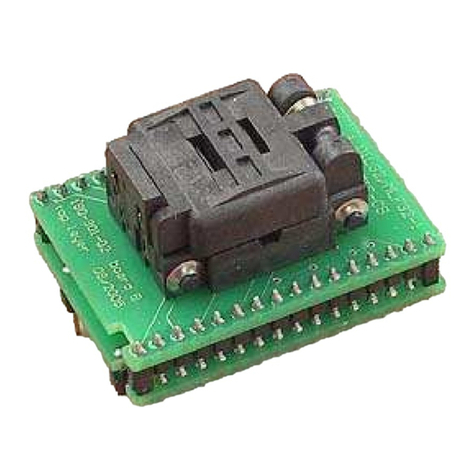
Elnec
Elnec DIL32/MLF32-1 ZIF-CS manual
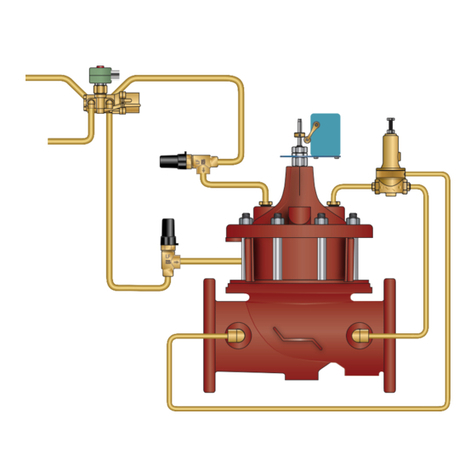
Watts
Watts 985GD-20 Installation, operation and maintenance
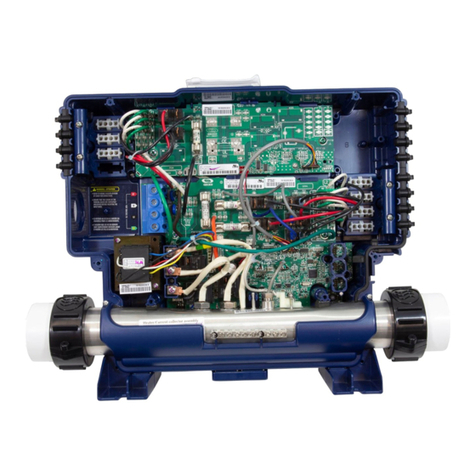
Gecko
Gecko in.yt-7 0611-221031-361 Quick start card

Spectrum Digital
Spectrum Digital Davinci-DM6446 Technical reference

Allen-Bradley
Allen-Bradley SLC 500 DeviceNet user manual

Festo
Festo CPX-CM-HPP Description