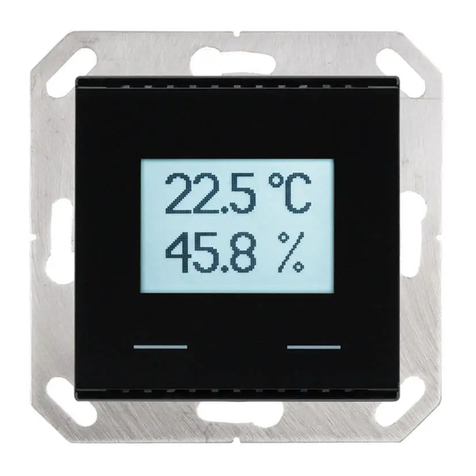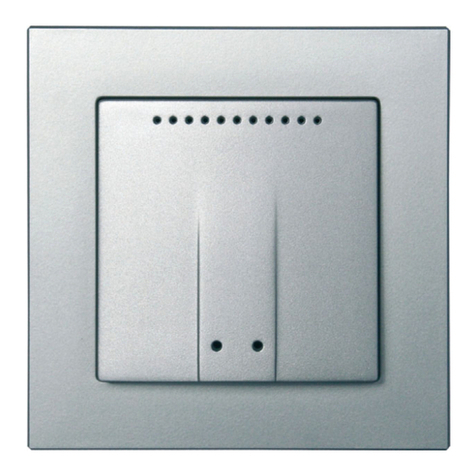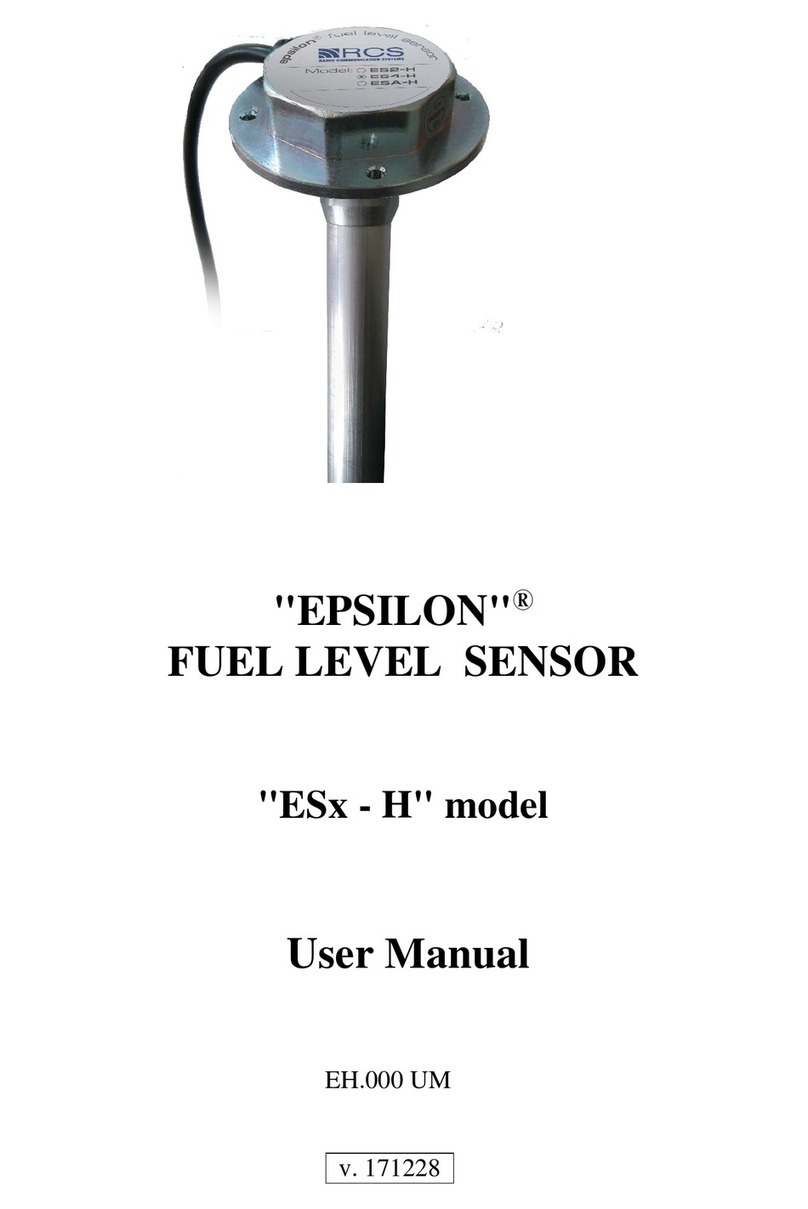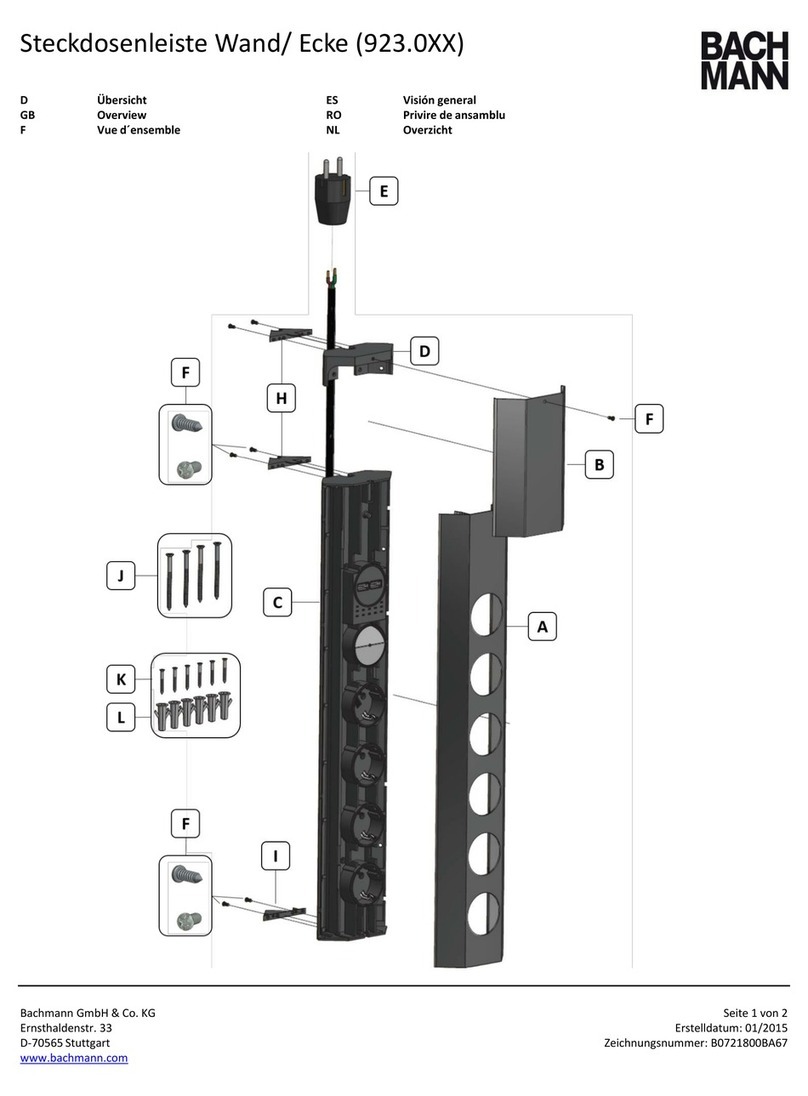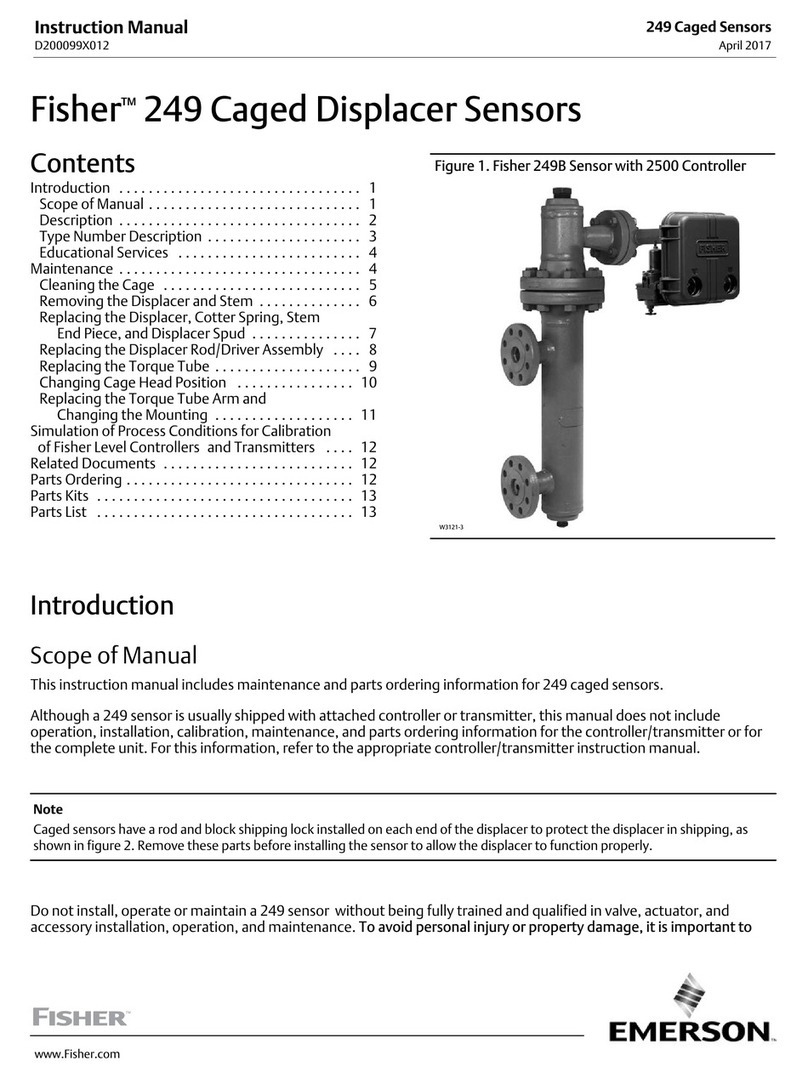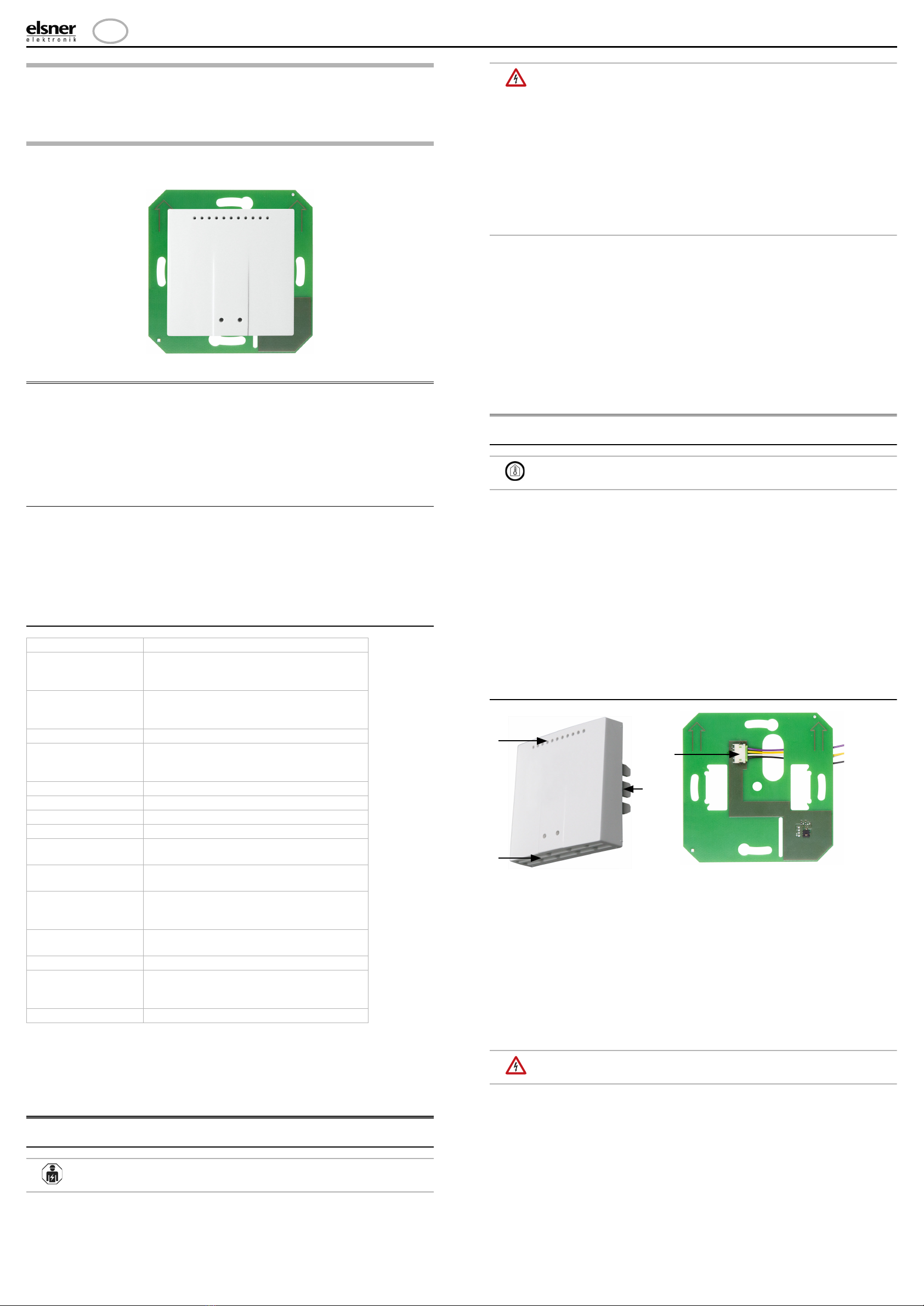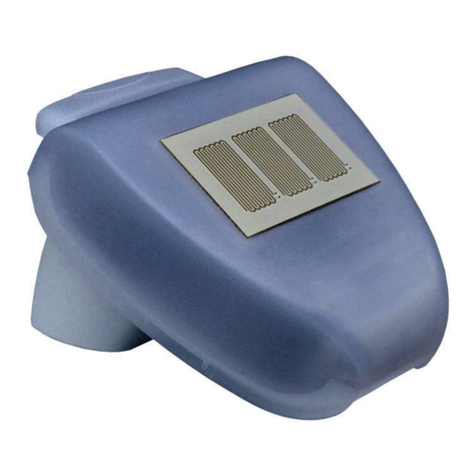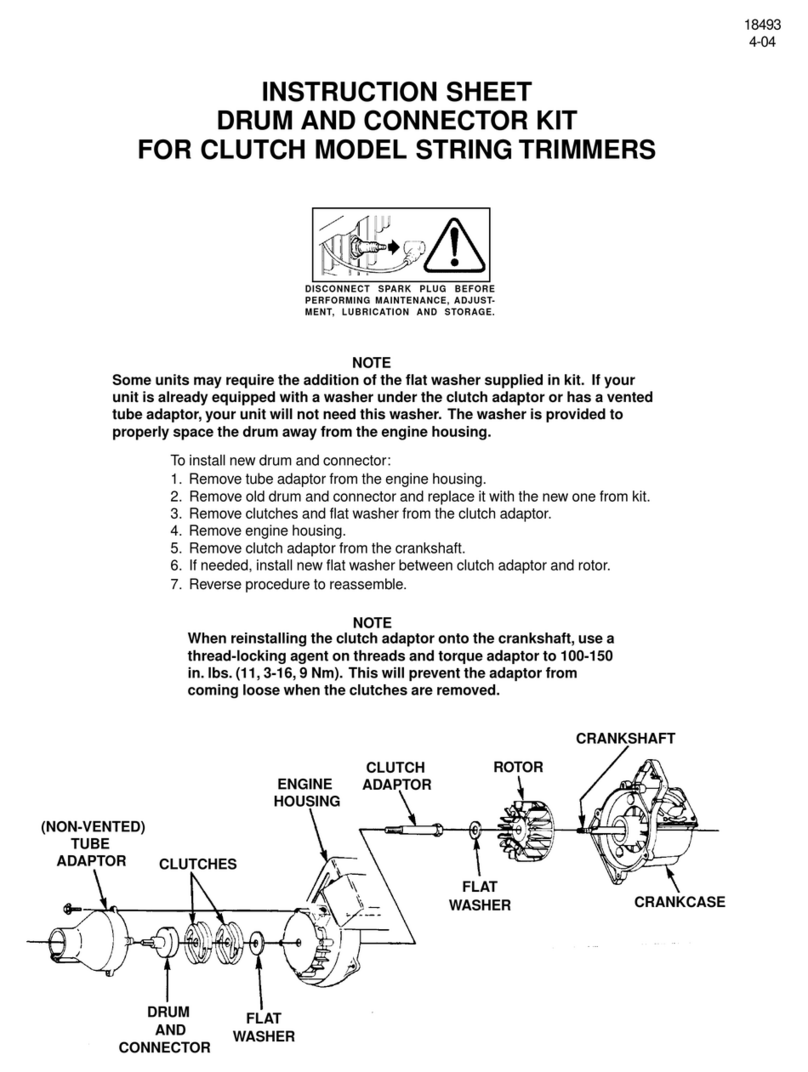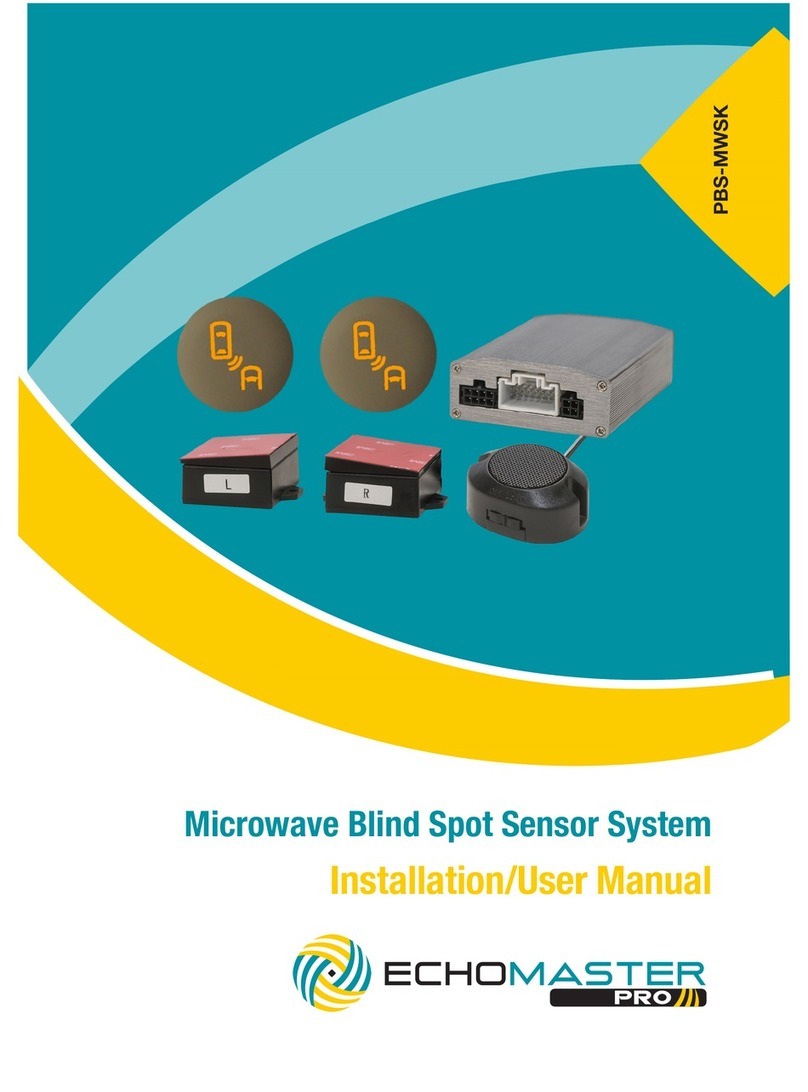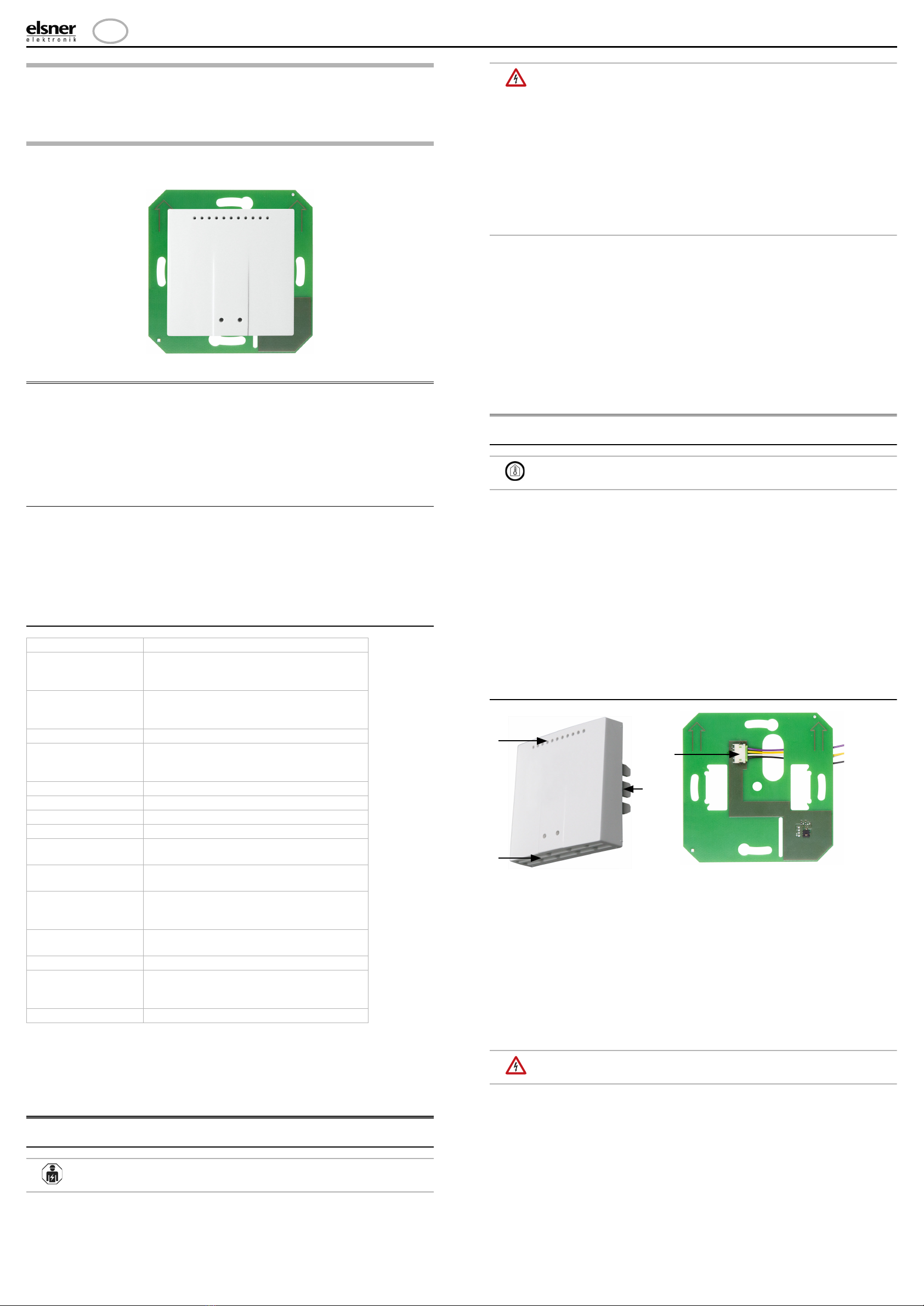
TH-UP basic indoor sensor 1
TH-UP basic indoor sensor • Version: 09.10.2020 • Technical changes and errors excepted. • Elsner Elektronik GmbH • Sohlengrund 16 • 75395 Ostelsheim • Germany • www.elsner-elektronik.de • Technical Service: +49 (0) 7033 / 30945-250
EN
TH-UP basic
Temperature and humidity sensor
Technical specifications and installation instructions
Item number 30525
1. Description
The TH-UP basic indoor sensor is an indoor climate sensor specially designed for
the KNX B8-TH interface. TH-UP basic measures temperature and air humidity.
The housing is supplemented with a frame of the switch series used in buildings,
and thus fits seamlessly into the interior fittings.
Functions:
• Measuring of temperature and air humidity
1.0.1. Deliverables
• Sensor board/baseplate
• 55 mm housing
Additionally required (not included in the deliverables):
• Junction box Ø 60 mm, 42 mm deep
• Frame (for insert 55 x 55 mm), compatible to the switch scheme used in the
building
1.1. Technical specifications
* Accuracy of measurement: Measurement deviations due to sources of interfe-
rence (see chapter Installation location) must be corrected in the ETS in order to en-
sure the specified accuracy of the sensor (offset).
The product is compliant with the provisions of EC guidelines.
2. Safety and usage instructions
2.1. General installation notes
Installation, testing, operational start-up and troubleshooting should
only be performed by an electrician.
CAUTION!
Live voltage!
There are unprotected live components inside the device.
• When planning and installing electrical systems, observe the
applicable directives, regulations and provisions of the
respective country.
• Ensure that the device or system can be disconnected. During
installation, disconnect all cables from the power supply and
take safety precautions against unintentional switch-on.
• Do not use the device if it is damaged.
• Take the device or system out of service and secure it against
unintentional use, if it can be assumed, that risk-free operation is
no longer guaranteed.
The device is only to be used for the intended purpose described in this manual. Any
improper modification or failure to follow the operating instructions voids any and
all warranty and guarantee claims.
After unpacking the device, check it immediately for possible mechanical damage.
If it has been damaged in transport, inform the supplier immediately.
The device may only be used as a fixed-site installation; that means only when as-
sembled and after conclusion of all installation and operational start-up tasks and
only in the surroundings designated for it.
Elsner Elektronik is not liable for any changes in norms and standards which may
occur after publication of these operating instructions.
3. Installation
3.1. Installation location and preparation
The sensor may only be installed and used in dry interior
spaces. Avoid condensation.
The sensor is installed in a flush-mounted box (Ø 60 mm, 42 mm deep).
First, install the box with the supply connection. Seal the inlet tubes in order to pre-
vent draughts.
When selecting an installation location, please ensure that the measurement results
are affected as little as possible by external influences. Possible sources of interfe-
rence include:
• Direct sunlight
• Draughts from windows and doors
• For flush-mounted fitting: Draughts from ducts which lead to the junction box
in which the sensor is mounted from other rooms.
• Warming or cooling of the building structure on which the sensor is mounted,
e.g. due to sunlight, heating or cold water pipes
• Connection lines, which lead from warmer or colder areas to the sensor
3.2. Connection and assembly
Connect the sensor to the KNX B8-TH interface using the supplied connection line.
Then screw the board/baseplate to the box. Make sure that the front side of the con-
nection socket points away from the wall and that the arrows are pointing upward.
Move the frame into place. Insert the sensor housing firmly into the metal frame
using the catches, so that the housing and frame are fixed together.
Do not route the connection cables together with 230 V wiring
in boxes and connections (pipes)!
The lower right corner of the board is conductive for TH-UP basic. This area must
be insulated from metal parts that are connected to 230 V wiring. Avoid, for exam-
ple, contact with metal support frames, which can provide a conductive connection
to boxes with 230 V wiring.
Housing Plastic
Colours • White, glossy (similar to RAL 9016 traffic
white)
• Special colours on request
Assembly Flush mounting
(wall mounting inside junction box Ø60 mm,
42 mm deep)
Degree of protection IP 20
Dimensions Housing approx. 55 x 55 (W x H, mm),
Mounting depth approx. 15 mm
Baseplate/board approx. 71 x 71 (W x H, mm),
Total weight approx. 45 g
Output length approx. 62 cm
Ambient humidity max. 95% RH, avoid condensation
Ambient temperature Operation -40…+125°C, storage -40…+125°C
Temperature measu-
ring range
-40…+125°C
Temperature resolu-
tion
0.1°C
Temperature accu-
racy*
±1,0°C at -40...-10°C
±0,5°C at -10...+65°C
±1,0°C at +65...+125°C
Humidity measuring
range
0…100% RH
Humidity resolution 0.1% RH
Humidity accuracy ±7,5% RH at 0...10% RH
±4,5% RH at 10...90% RH
±7,5% RH at 90...100% RH
Humidity drift ± 0.5% RH per year in normal atmosphere
Fig. 1
Housing:
1 Openings for air circulation
2 Openings for air circulation
(LOWER)
3 Catches
Board/baseplate:
4 Connection socket with con-
nection line
3
2
1
4