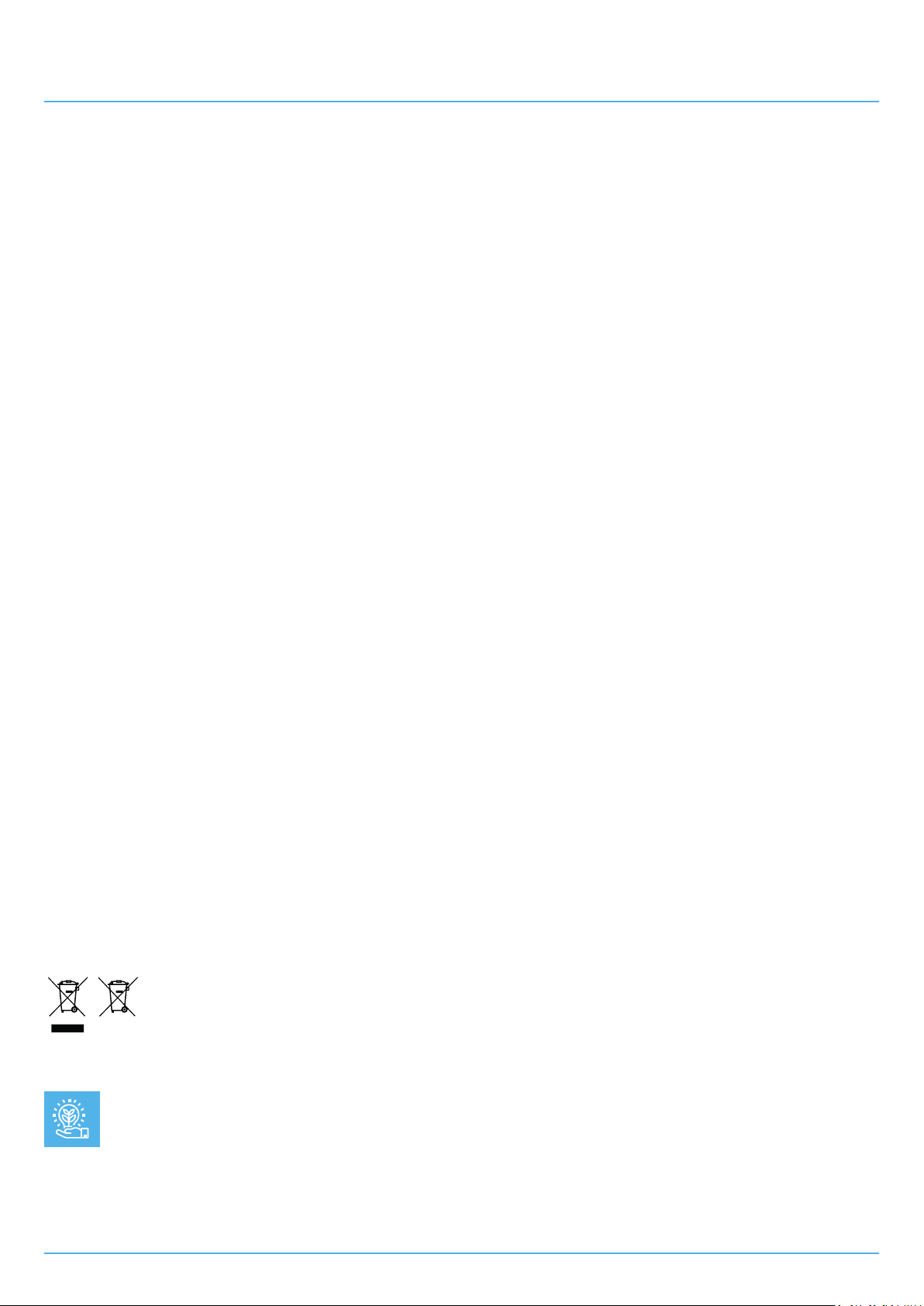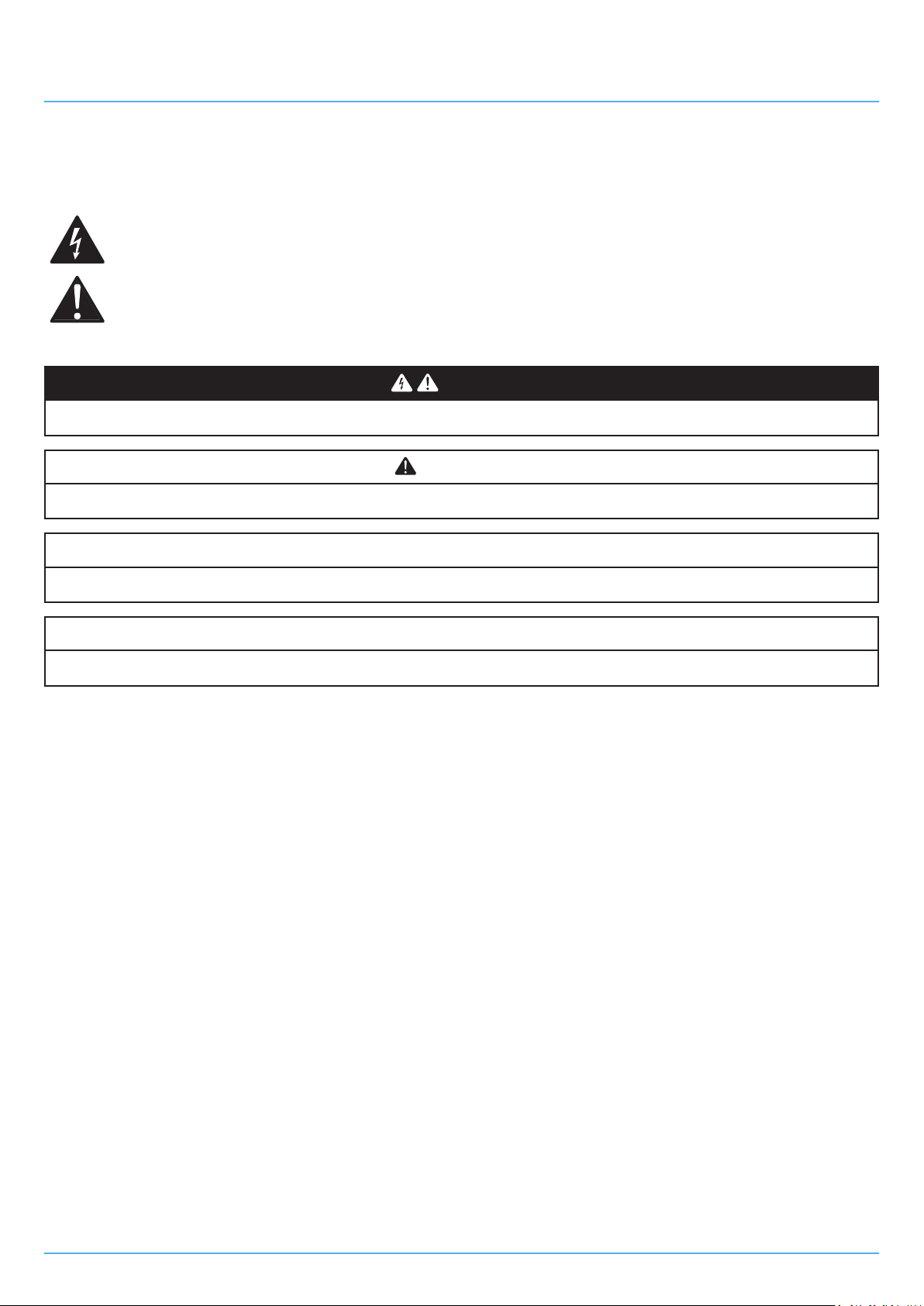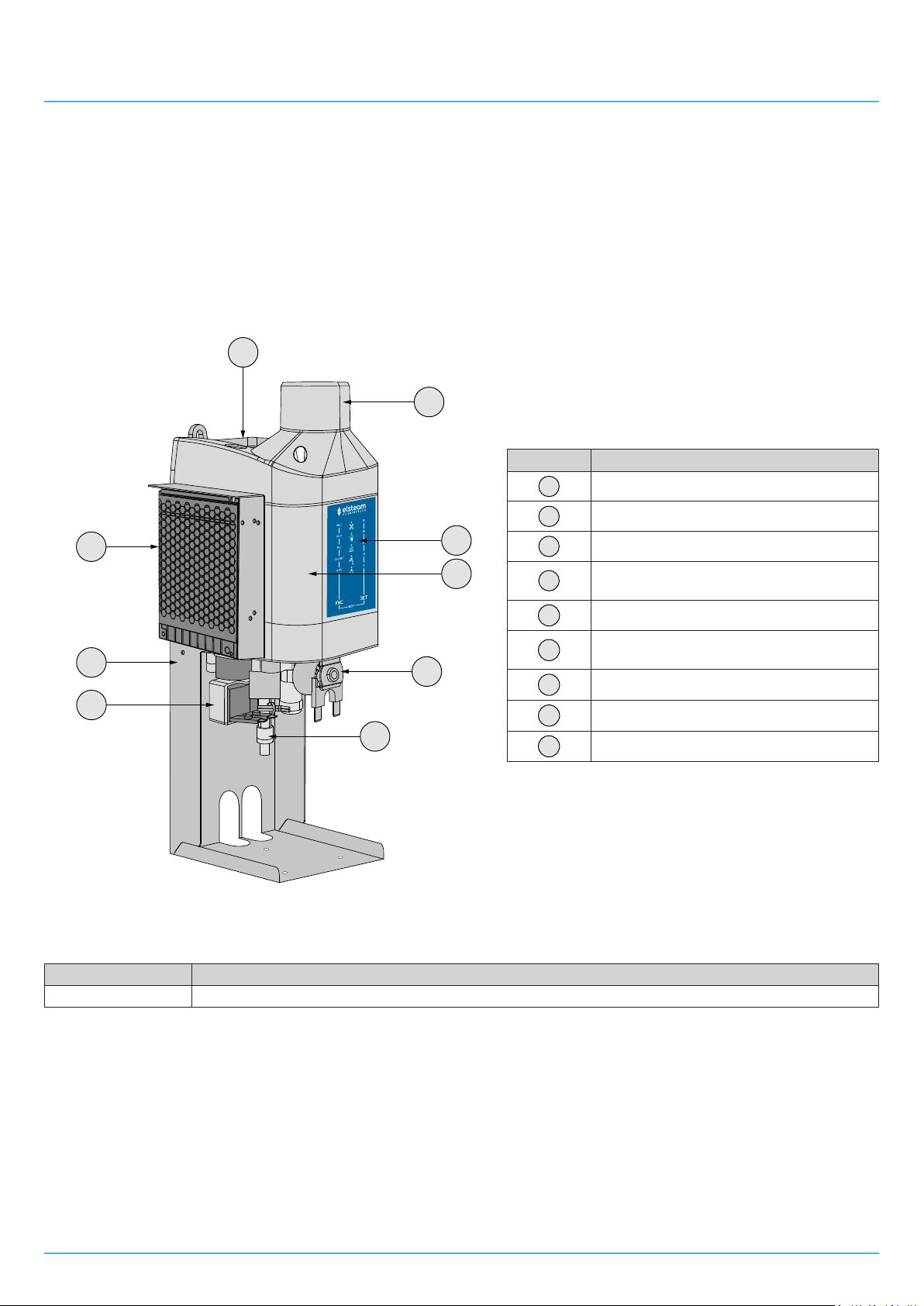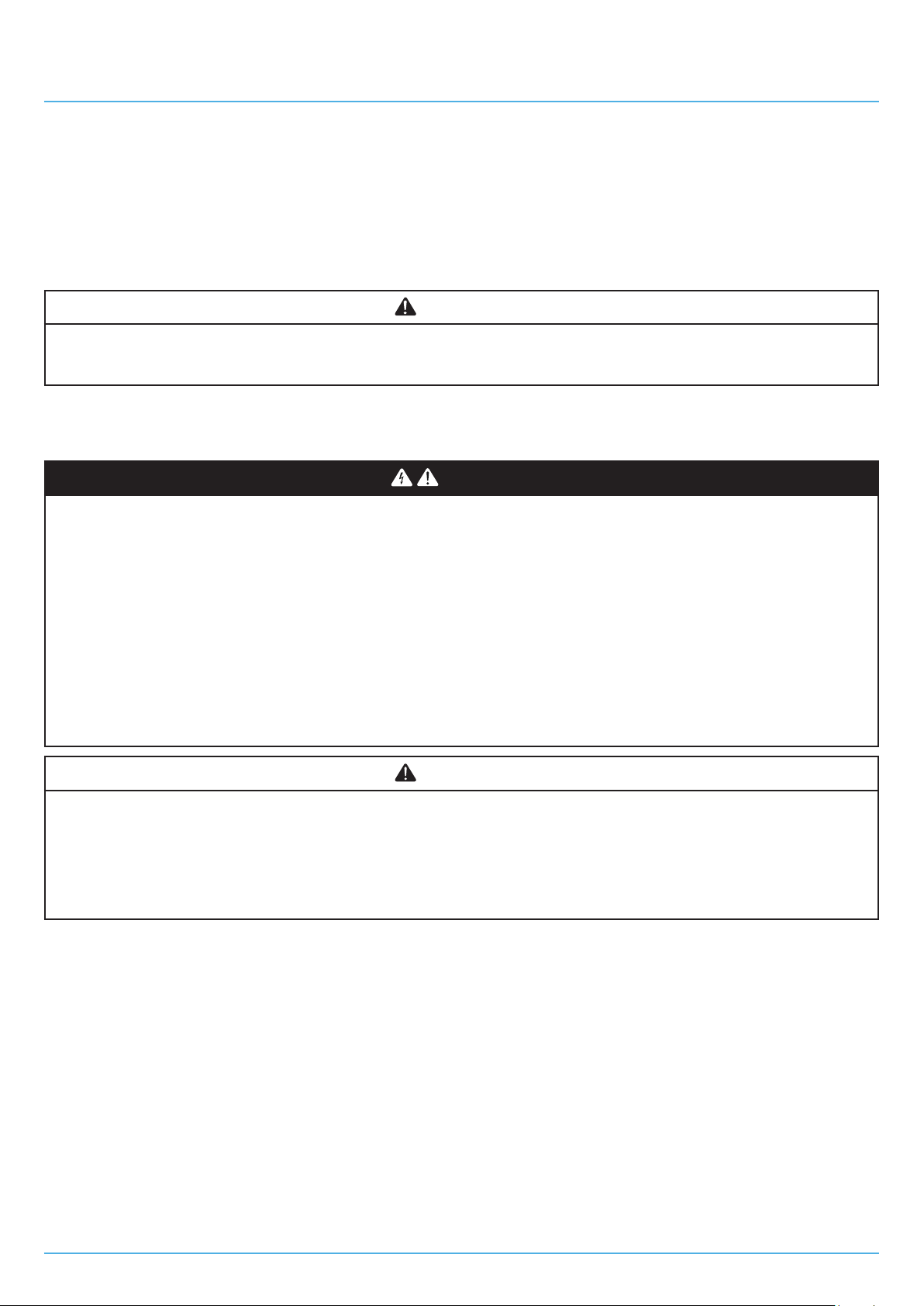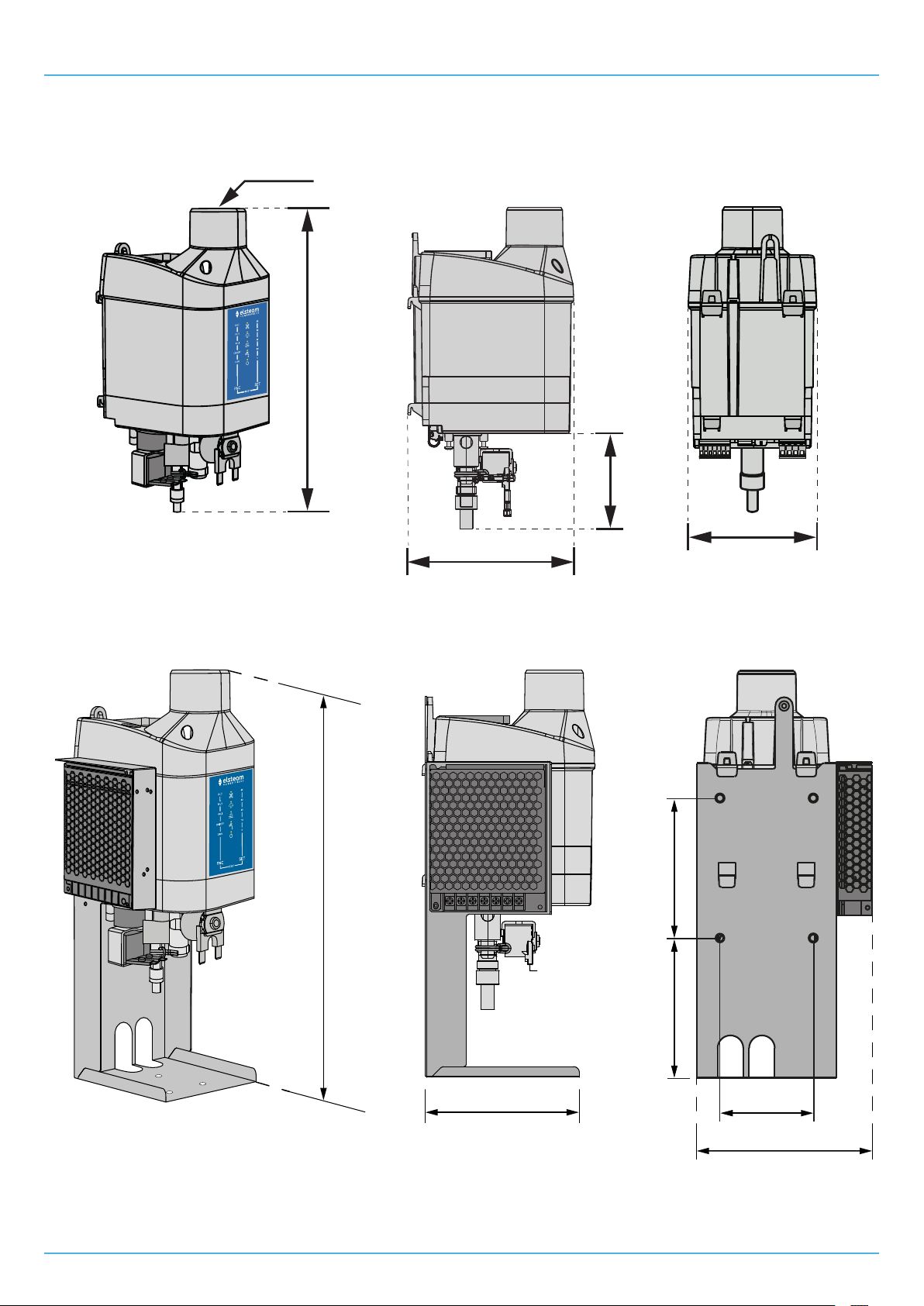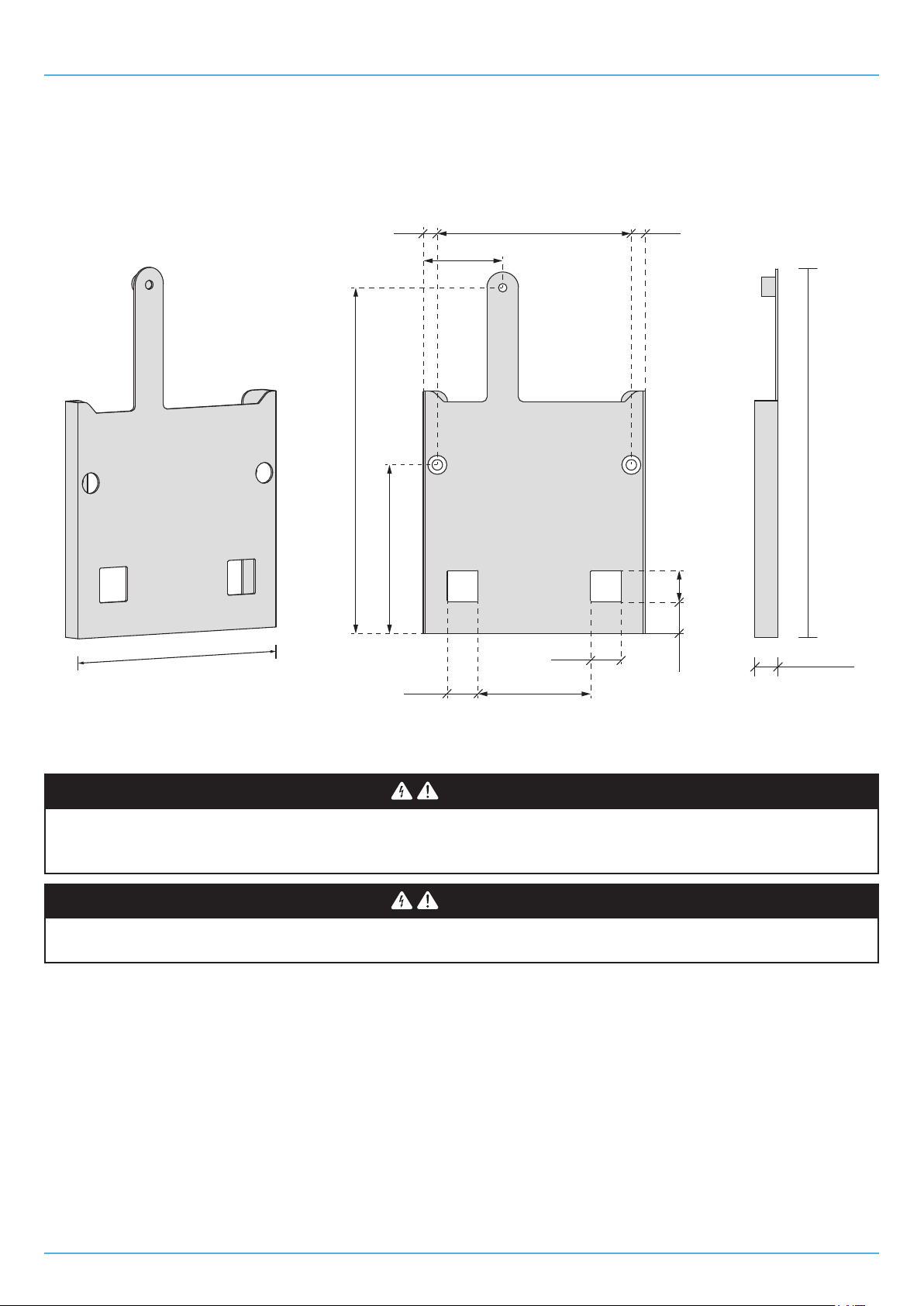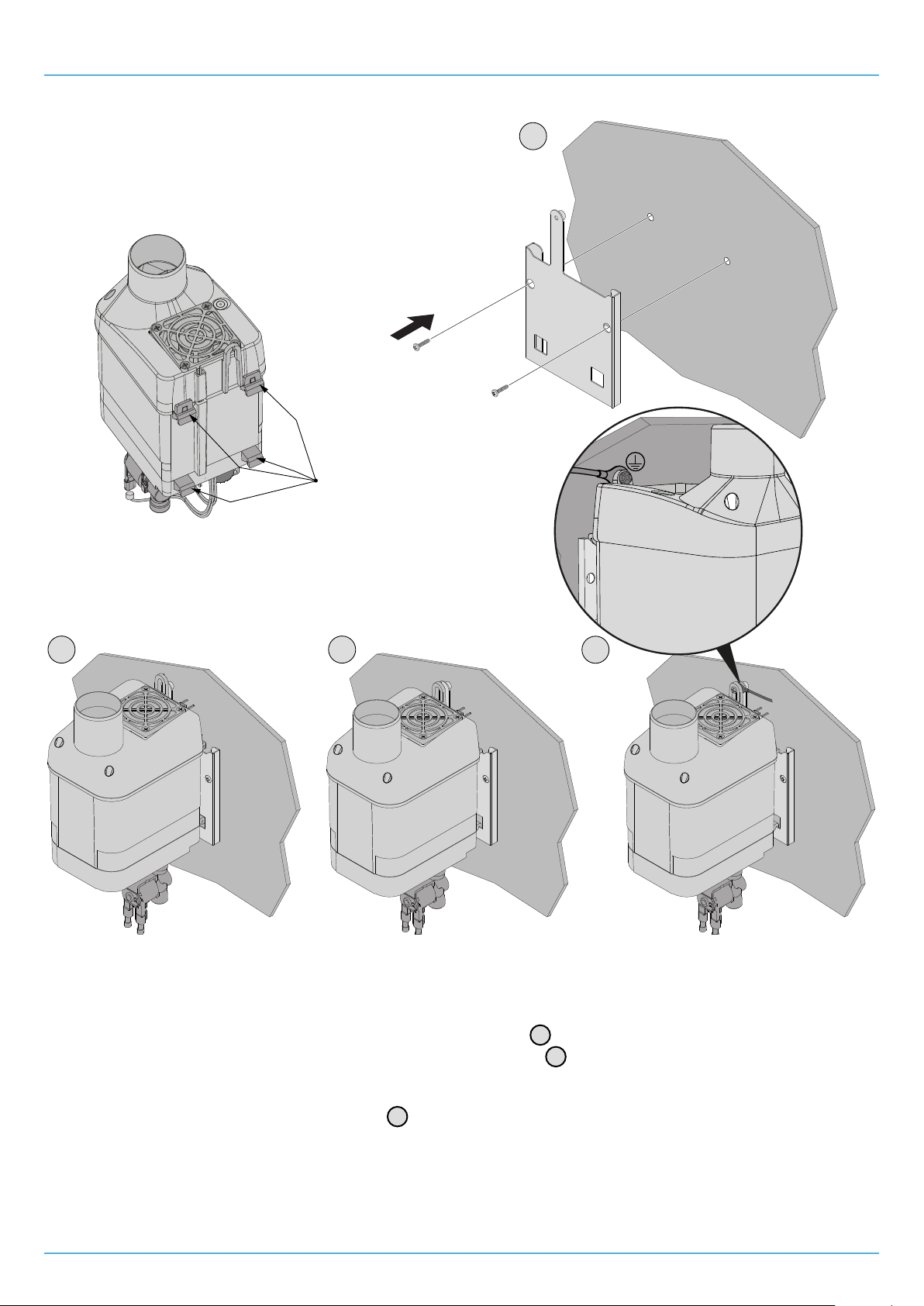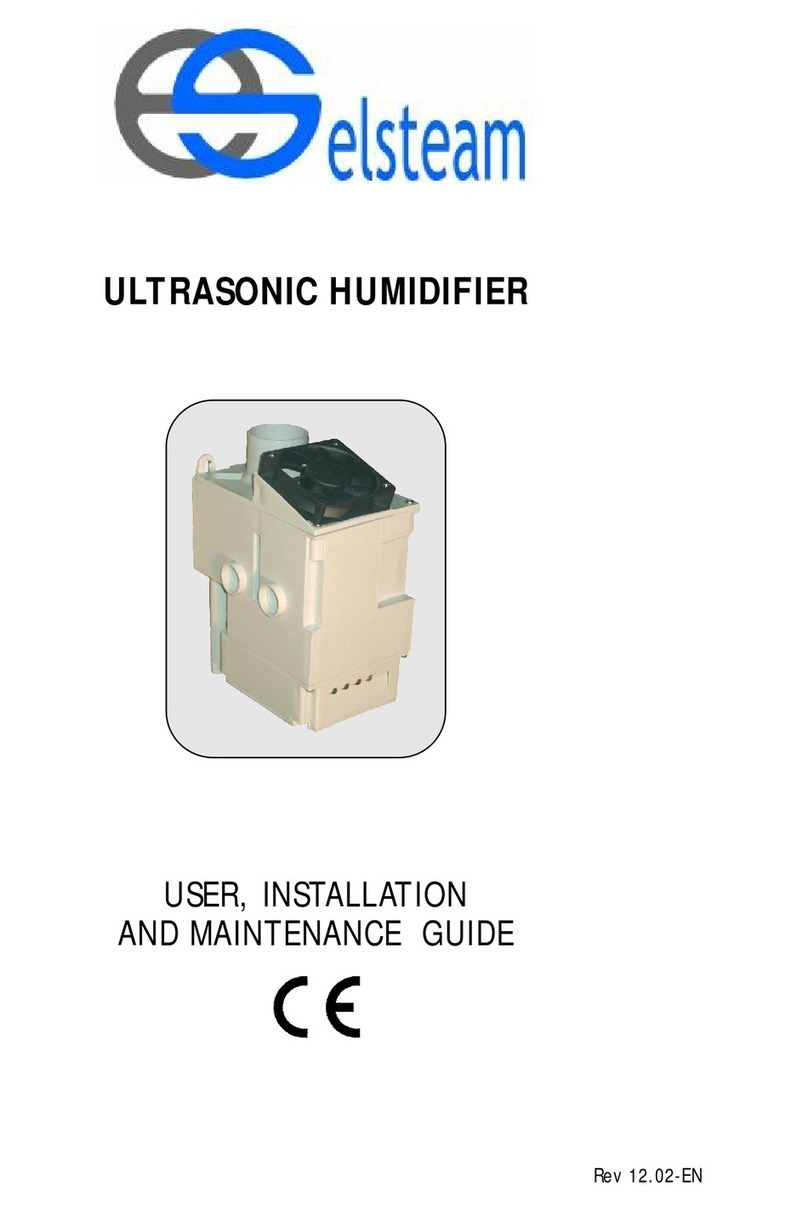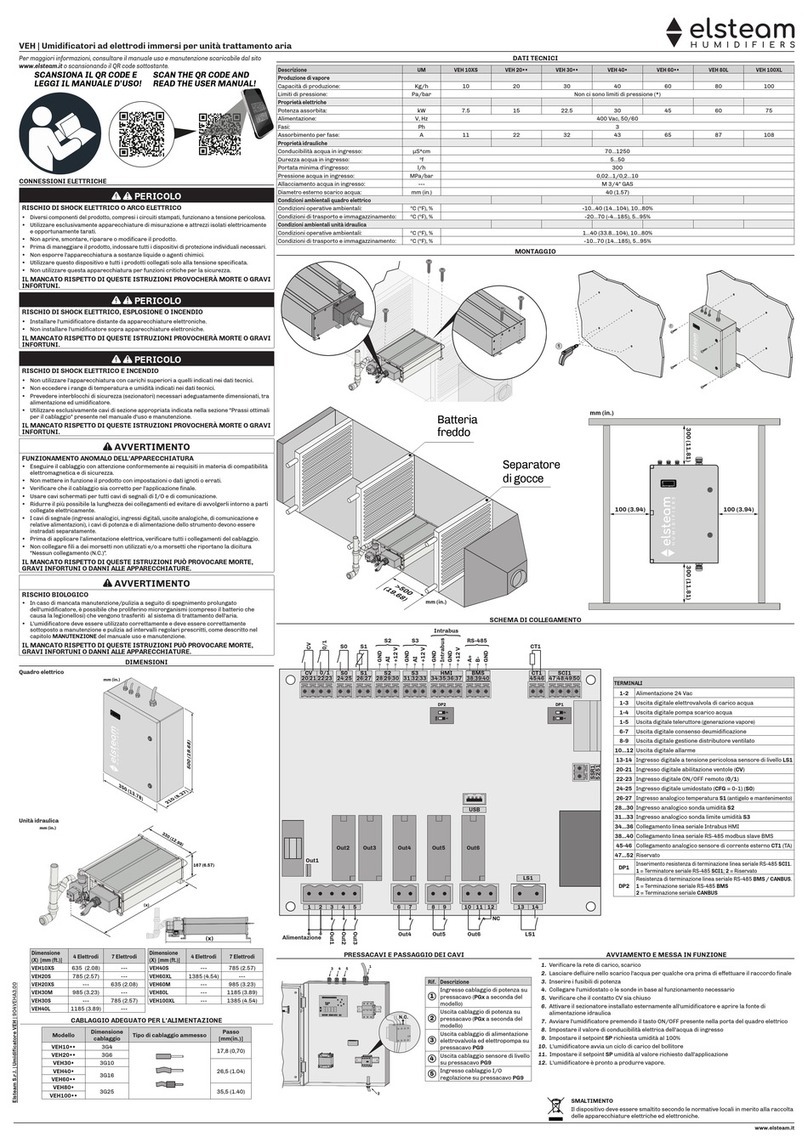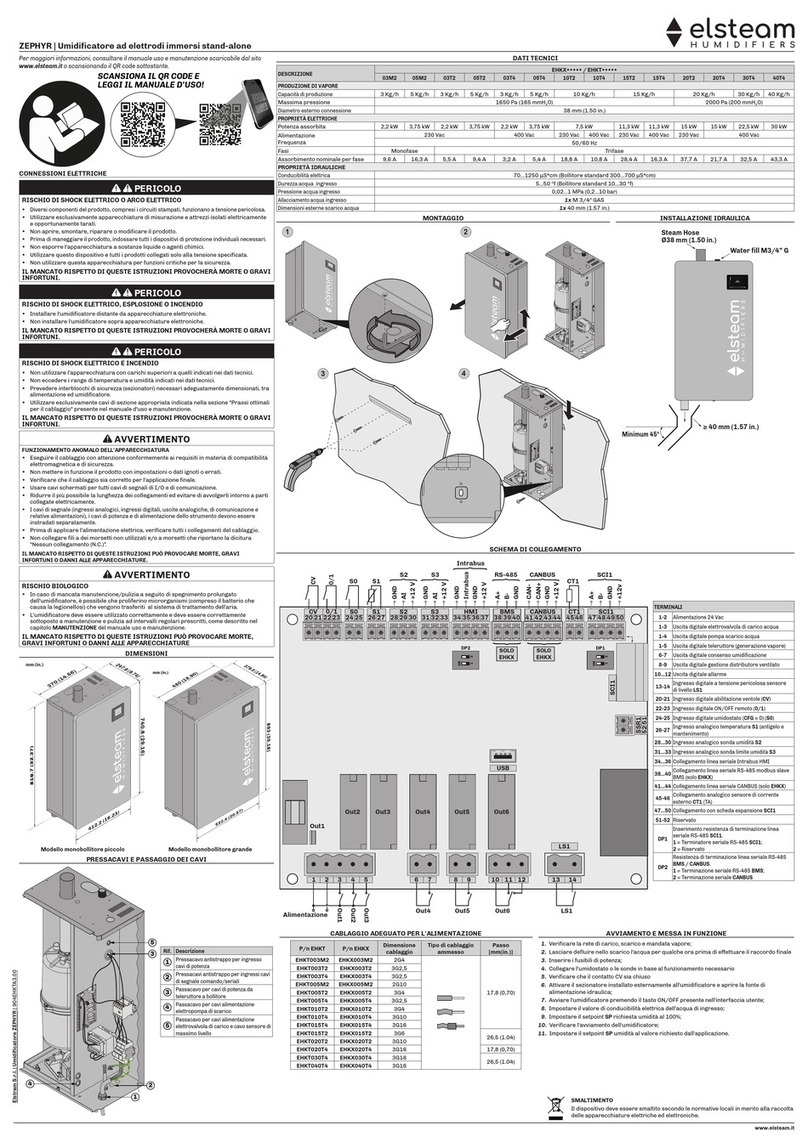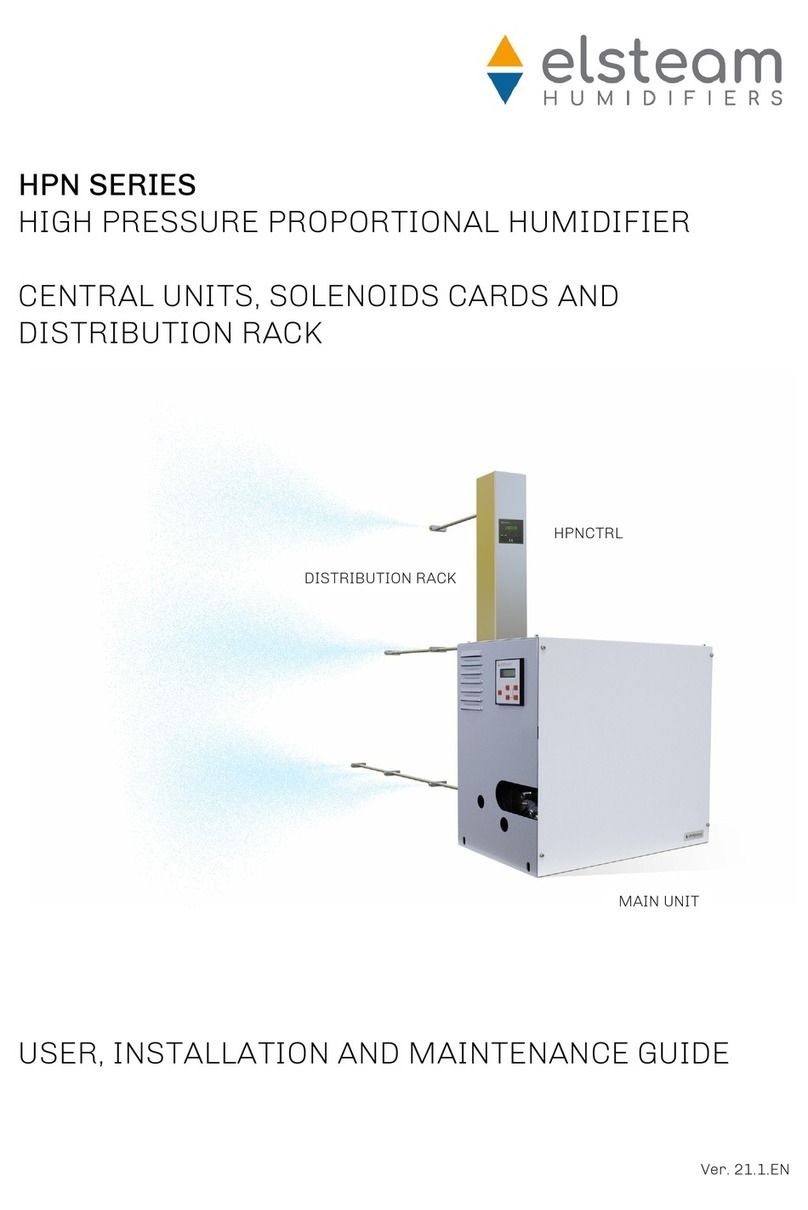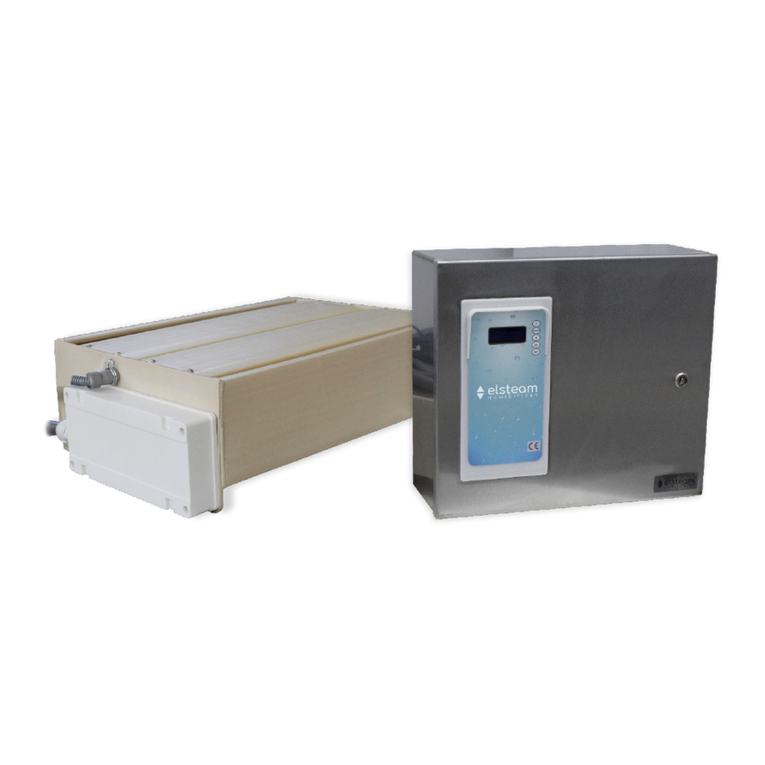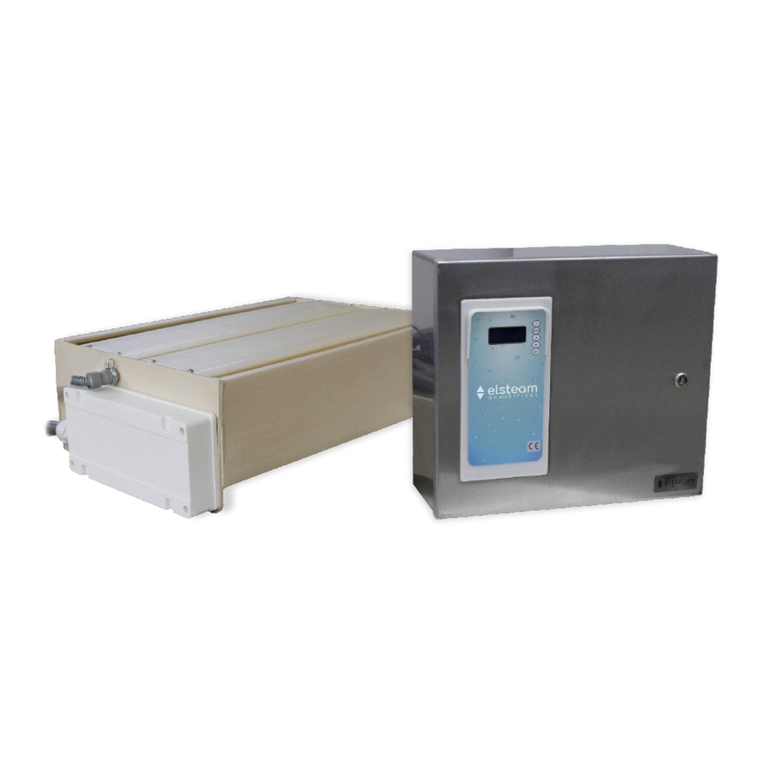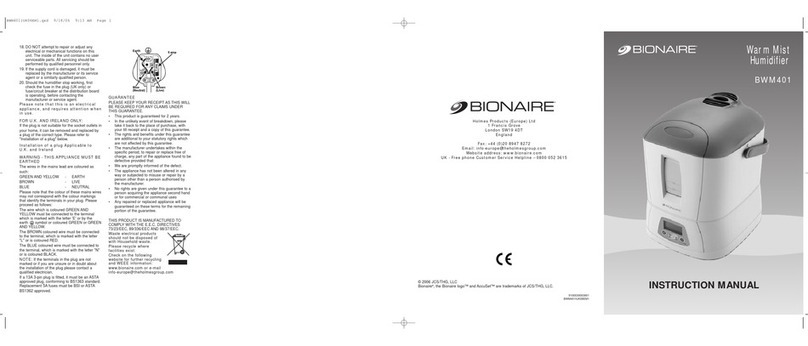CONTENTS
924EHUCE4.00 - Mistral Humidier 06/2022
| 3 |
5. HYDRAULIC INSTALLATION AND CONNECTIONS ..................................................................... 22
5.1 Humidier composition .......................................................................................................................22
5.1.1 Top and front..............................................................................................................................................22
5.1.2 Bottom ........................................................................................................................................................22
5.2 Hydraulic installation........................................................................................................................... 22
5.2.1 Water specications.................................................................................................................................22
5.3 Water drainage system .......................................................................................................................23
5.3.1 Connection specications........................................................................................................................23
5.3.2 Drain water ................................................................................................................................................23
5.4 Aerosolized water distribution...........................................................................................................24
5.4.1 Vertical distribution kit.............................................................................................................................24
5.4.2 Intake conveyor ........................................................................................................................................25
5.4.3 Pipe installation example..........................................................................................................................27
6. ELECTRICAL CONNECTIONS........................................................................................................ 28
6.1 Before you start ...................................................................................................................................28
6.2 Connection best practice ....................................................................................................................28
6.2.1 Wiring best practices................................................................................................................................28
6.2.2 Wiring guidelines.......................................................................................................................................29
6.2.3 Guidelines for screw terminal blocks .....................................................................................................29
6.2.4 Permitted cable lengths............................................................................................................................29
6.3 Wiring diagram .....................................................................................................................................30
6.4 Congurations......................................................................................................................................31
6.4.1 Resistive humidity sensor connection ....................................................................................................31
6.4.2 Humidity sensor connection 4...20 mA....................................................................................................31
6.4.3 Humidity sensor connection 0...10 V.......................................................................................................32
6.4.4 External proportional humidistat connection with signal 0...10 V .......................................................32
6.4.5 ON/OFF connection with humidistat or external contact .....................................................................32
7. USER INTERFACE .......................................................................................................................... 33
7.1 Mistral user interface .........................................................................................................................33
7.1.1 LED ..............................................................................................................................................................33
7.1.2 Keys ............................................................................................................................................................33
7.2 EV3K user interface .............................................................................................................................34
7.2.1 Icons...........................................................................................................................................................34
7.2.2 Touch keys .................................................................................................................................................34
7.2.3 Main view ...................................................................................................................................................35
7.2.4 Setting and changing the setpoint ...........................................................................................................35
7.2.5 Maintenance menu ...................................................................................................................................36
7.2.6 Maintenance parameters ........................................................................................................................36
7.2.7 Accessing the parameters menu.............................................................................................................37
7.2.8 Changing fan speed...................................................................................................................................38
7.2.9 Maximum humidity production conguration........................................................................................38