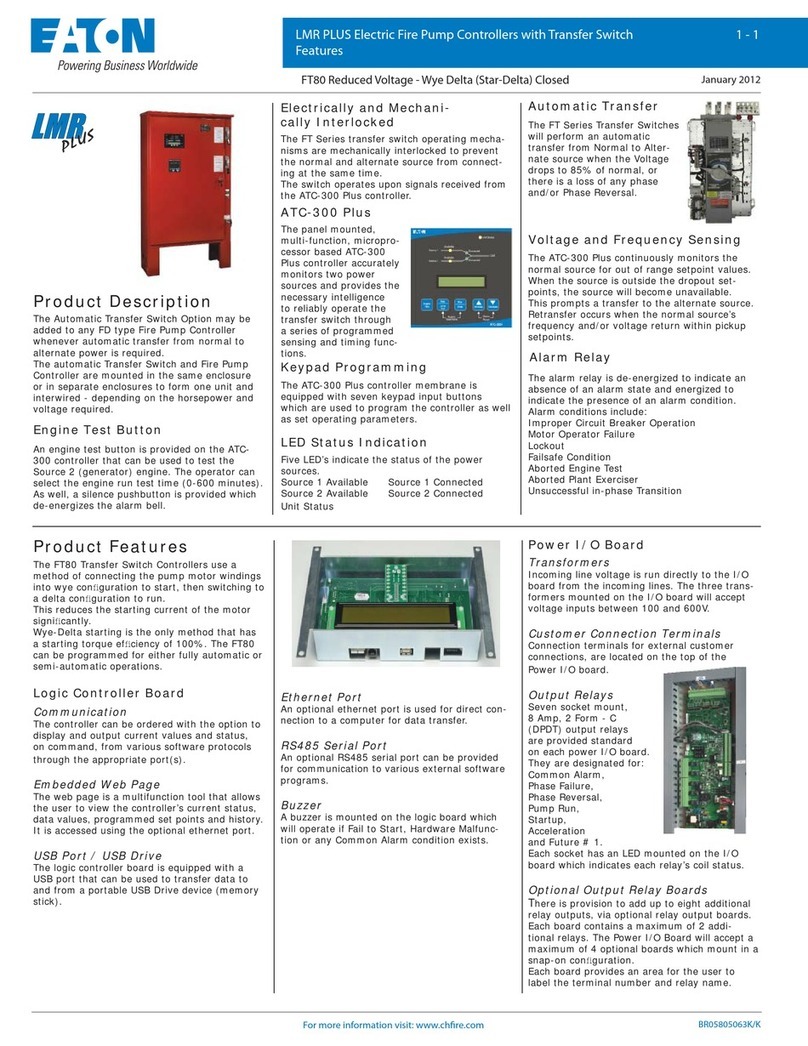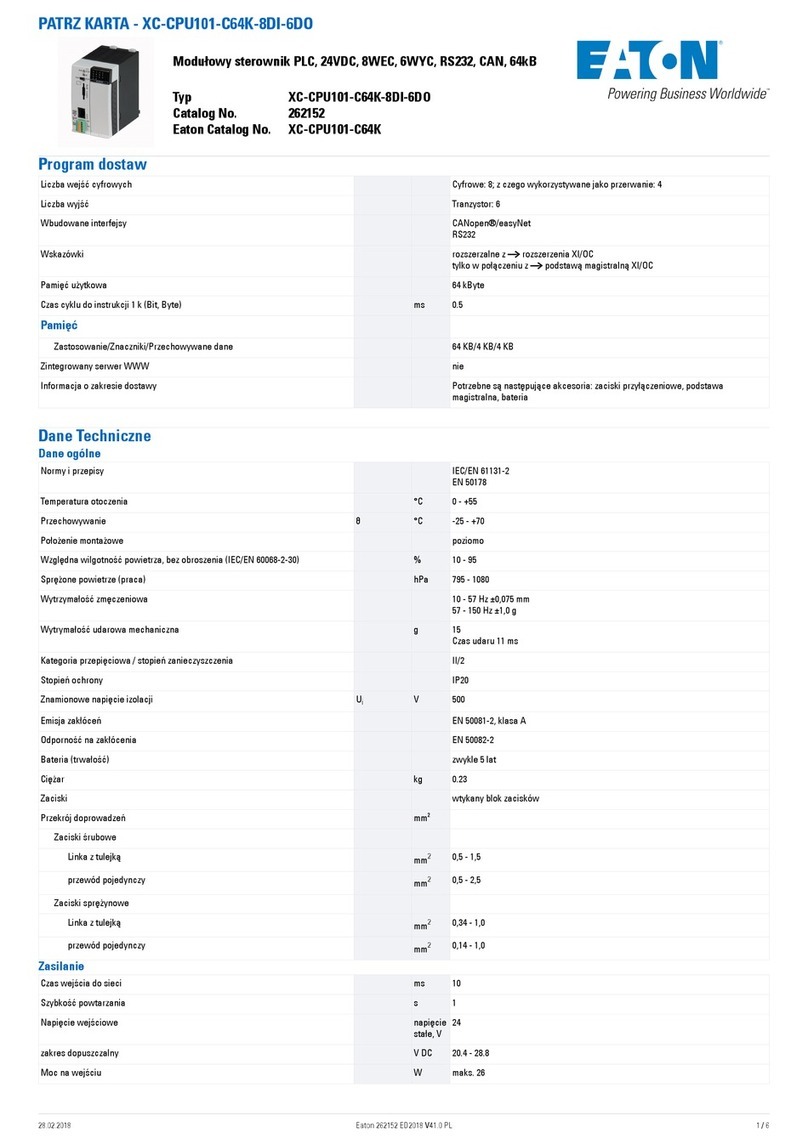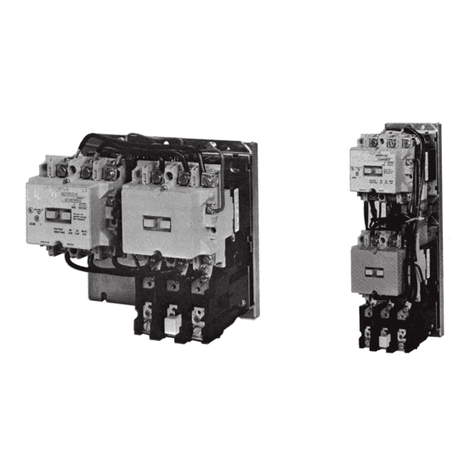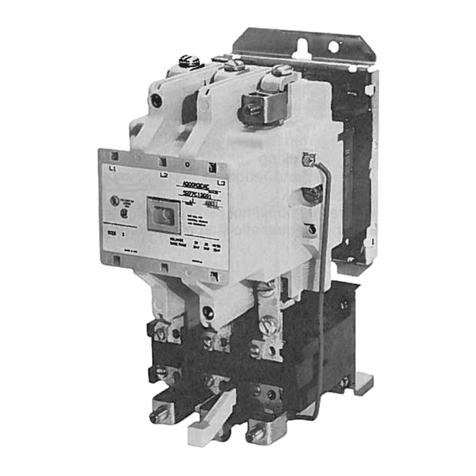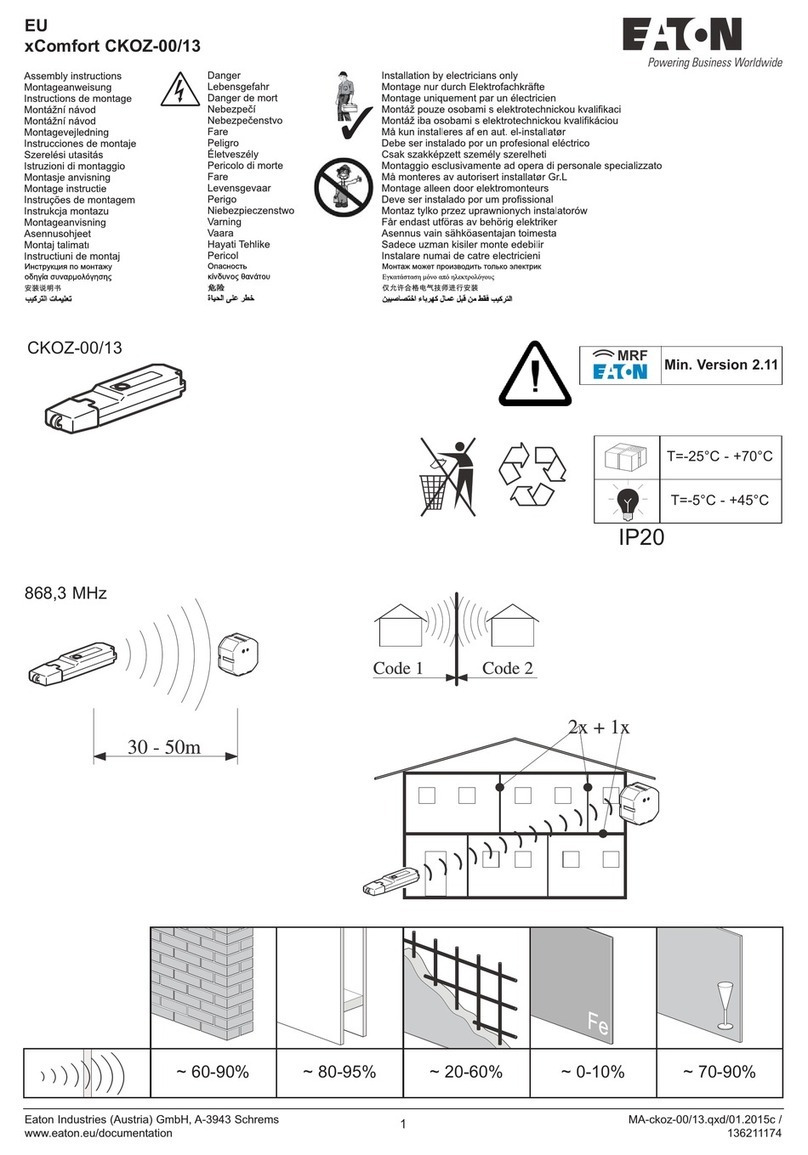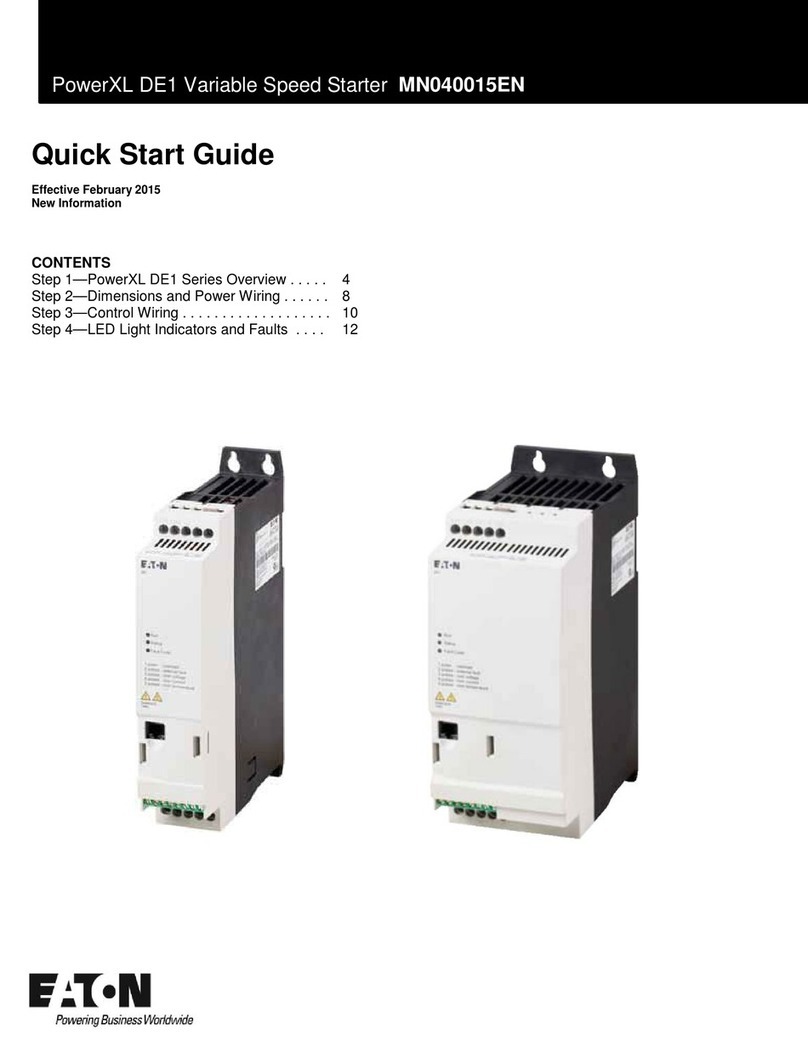Instruction Leaet IL158011EN Effective February 2022
Instructions for replacing ACX controller
with CX Plus controller (AutoVAR 600)
Overview
Replacing an ACX controller with the communicating
CX Plus controller involves the following steps:
1. Remove the ACX controller and physically install
the CX Plus controller.
2. Install the provided DIN rail mounted terminal
block beside the location of the existing controller.
3. The new controller is prewired. Connect the
wiring from the old controller to the terminal
block provided.
4. Add the ModbusTwiring terminal block beside the TB1.
5. The new controller is preprogrammed. Field verify and
adjust as needed.
Existing controller removal
1. If the capacitor bank is energized, turn the controller
into Manual Mode and switch off all stages one by one.
2. Turn the capacitor bank off by means of the
ON/OFF switch.
3. Ensure the upstream feeder breaker feeding to the
capacitor bank is turned OFF. Lock it out.
4. Follow all facility lock-out/tag-out procedures. Follow
all safety warnings and signs.
5. Ensure no indicating lights are lit on the capacitor bank.
6. Wait 5 minutes before opening the door of the capacitor
bank cabinet.
7. Wear appropriate PPE suitable for the arc flash approach
boundary. Verify there is no voltage on the capacitor
bank bus.
8. Locate terminal block TB1 terminals 1 and 2 on the control
panel. The field wiring is from a current transformer (CT)
located at the main service entrance. Use the provided
shorting jumper and short these two terminals.
Figure 1. Terminal block TB1
9. Mount the provided DIN rail mountable terminal strip on
the right side of the controller with the provided hardware.
The DIN rail should be located toward the hinged end of
the enclosure away from the door latch.
10. Label each wire at the back end of the existing controller.
Labels should identify the name of the terminal on which
they were connected. Once labeled, loosen the set
screws and disconnect all wires.
11. Terminate all wires 1 through 14 from the old controller
on to the new installed terminal strip labeled 1 through 14.
ote:N The new controller will only have wires 1 through 12.
Match the wires 1 through 14 onto the terminals 1 through 14.
The other end of the terminal strip is already prewired to
the controller.
12. The controller is held in place by two tabs—one on the
top and one on the bottom of the controller. Slide the tabs
to slide the controller out of its cutout opening.
New controller installation
1. Position the new controller in place of the old controller.
2. Use the mounting tabs to secure the new controller in
place by simply pushing the tabs forward and verify the
controller is properly mounted.
3. Pull the tabs back to release the controller if necessary.
4. If the controller is loosely fitted, then add a gradual
amount of sealant.