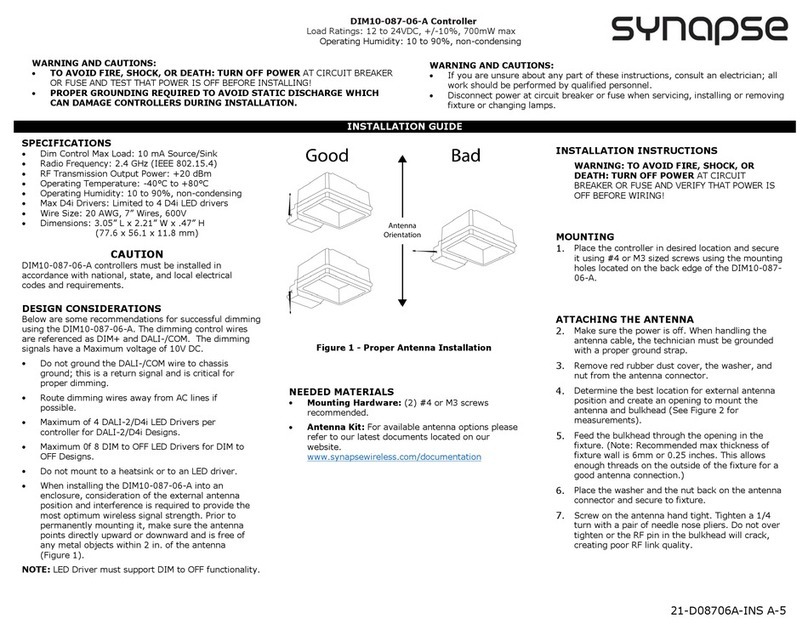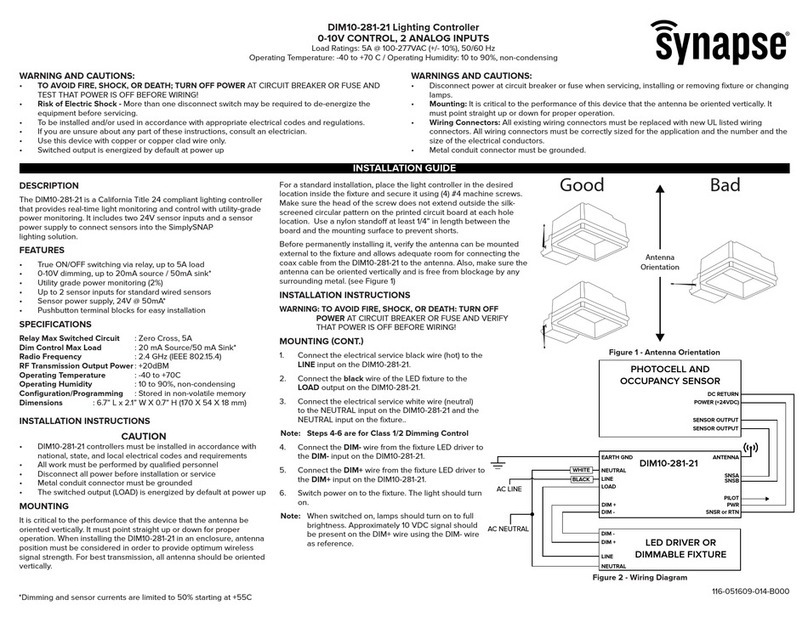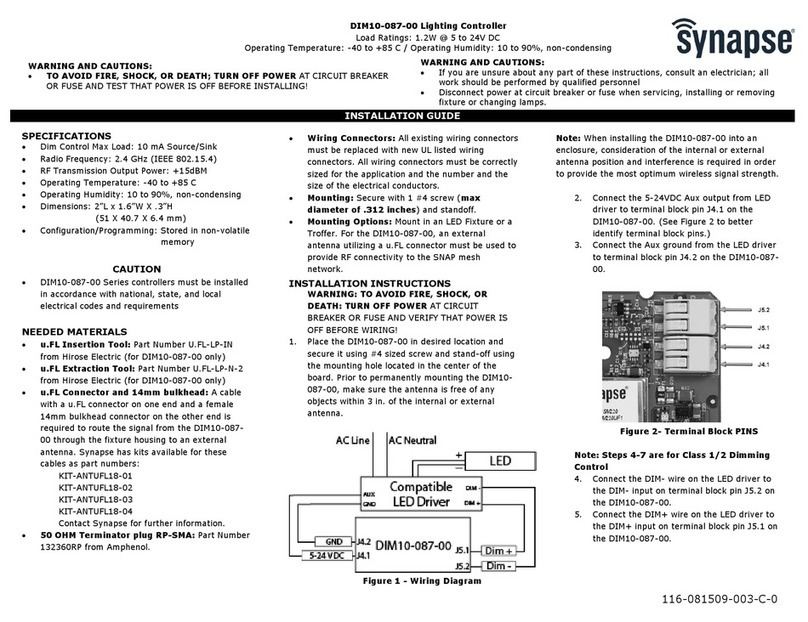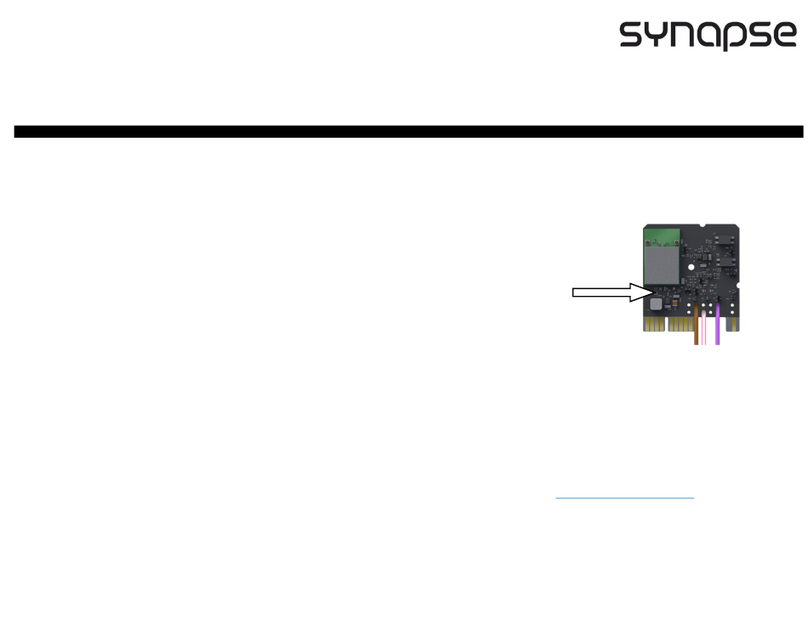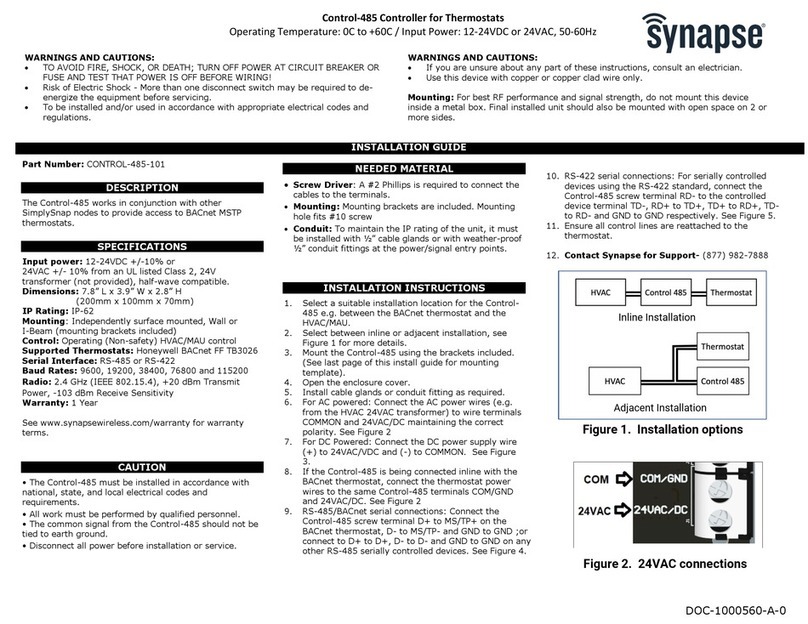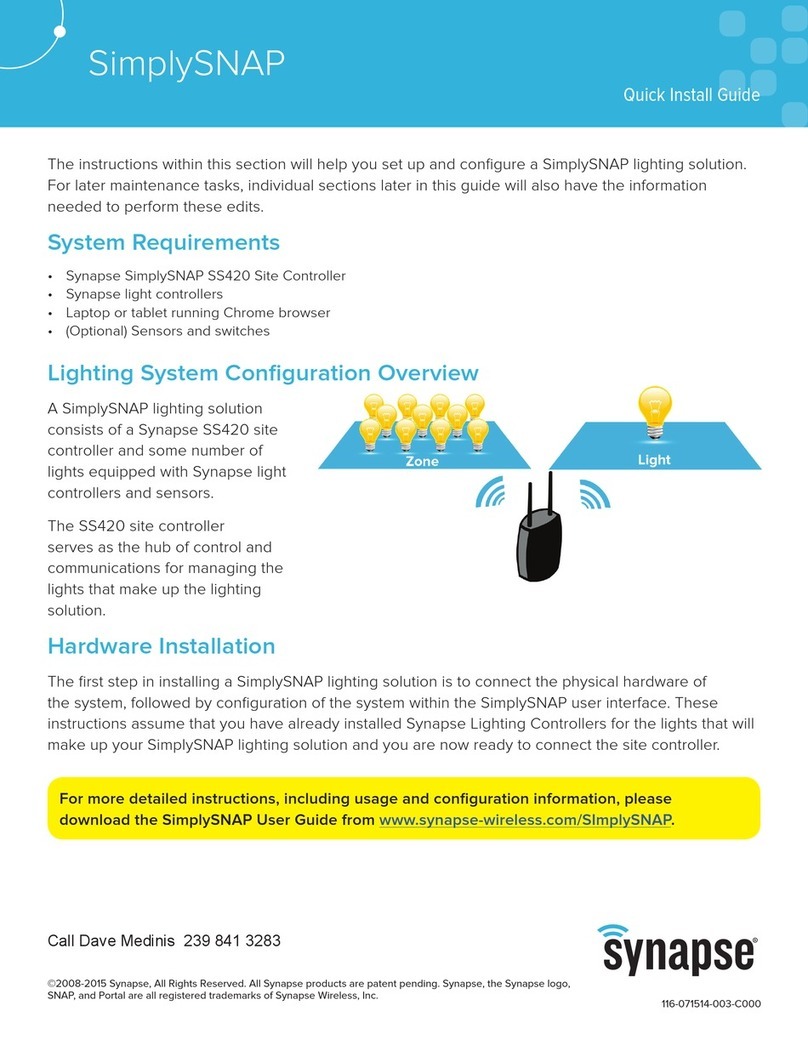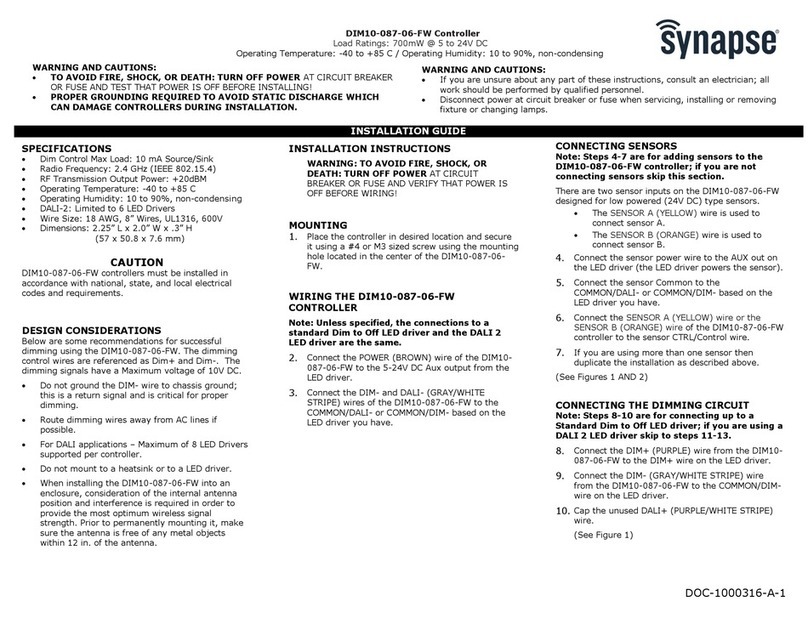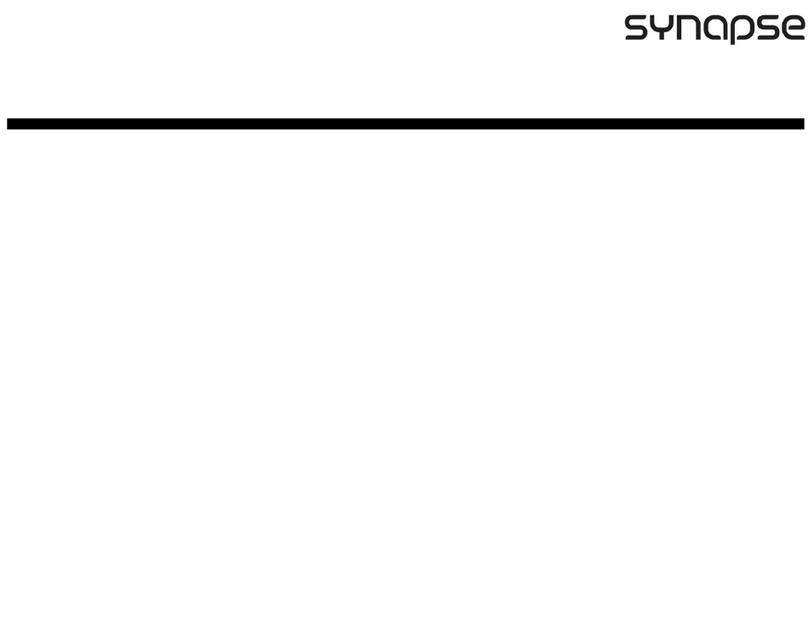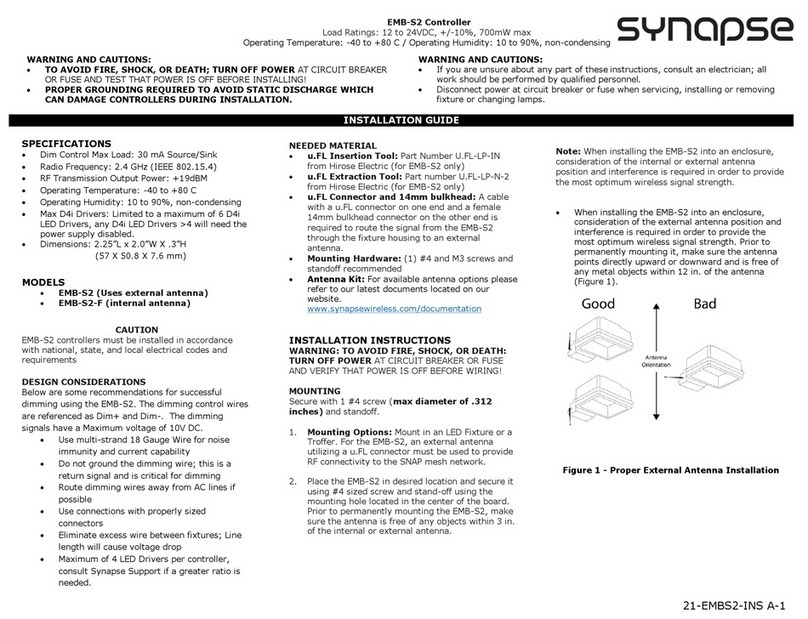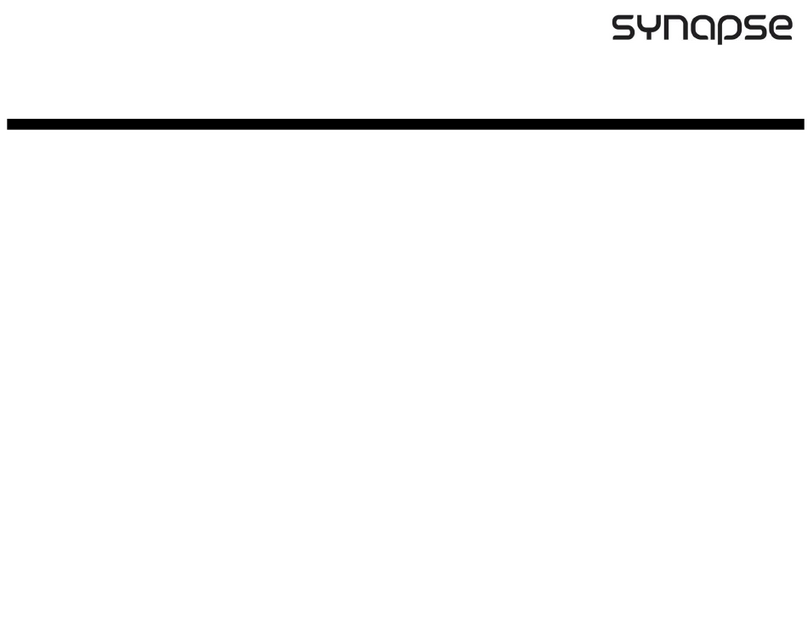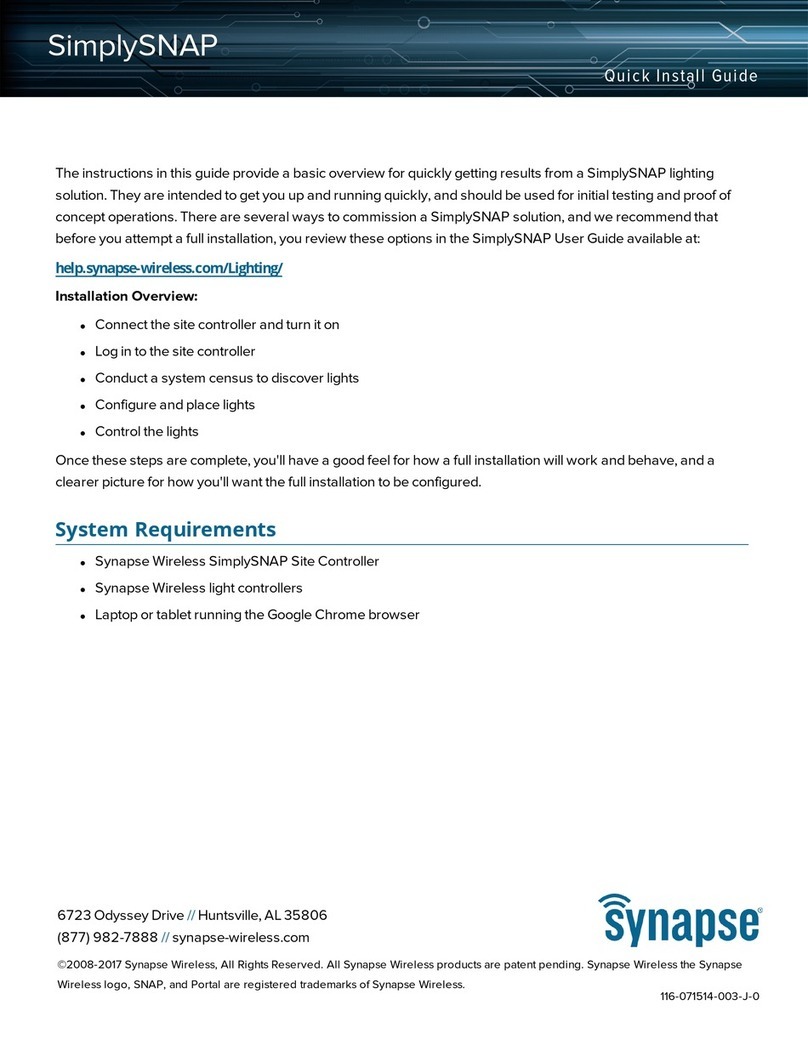DOC-1000512-A-2
Note: The luminaire defaults ON. When power is applied to the luminaire the LEDS should turn on to full brightness. The dim signal
should be at 10 VDC and the luminaire power should be full power across the Line to Neutral or Line to Line for 208 and 240VAC.
Phase to Phase power is supported, however the controller only switches one phase.
Refer to the SimplySNAP Resource on the Synapse website for provisioning.
https://help.synapsewireless.com/
REGULATORY INFORMATION AND CERTIFICATIONS
RF Exposure Statement: This equipment complies with FCC radiation exposure limits set forth for an uncontrolled environment. This
equipment should be installed and operated with minimum distance of 20cm between the radiator and your body. This transmitter must
not be co-located or operating in conjunction with any other antenna or transmitter.
Industry Canada (IC) certifications: This digital apparatus does not exceed the Class B limits for radio noise emissions from digital
apparatus set out in the Radio Interference Regulations of the Canadian Department of Communications.
Le present appareil numerique n’emet pas de bruits radioelectriques depassant les limites applicable aux appareils numeriques de la
class B prescrites dans le Reglement sur le brouillage radioelectrique edicte par le ministere des Communications du Canada.
FCC certifications and regulatory information (USA only)
FCC Part 15 Class B: This device complies with part 15 of the FCC rules. Operation is subject to the following two conditions: (1) These
devices may not cause harmful interference, and (2) These devices must accept any interference received, including interference that
may cause harmful operation.
RADIO FREQUENCY INTERFERENCE (RFI) (FCC 15.105): This equipment has been tested and found to comply with the limits for a
Class B digital device, pursuant to Part 15 of the FCC rules. These limits are designed to provide reasonable protection against harmful
interference in a residential installation. This equipment generates, uses, and can radiate radio frequency energy and, if not installed
and used in accordance with the instructions, may cause harmful interference to radio communications. However, there is no guarantee
that interference will not occur in a particular installation. If this equipment does cause harmful interference to radio or television
reception, which can be determined by turning the equipment off and on, the user is encouraged to try to correct the interference by
one or more of the following measures: (1) Re-orient or relocate the receiving antenna; (2) Increase the separation between the
equipment and the receiver; (3) Connect the equipment into an outlet on a circuit different from that to which the receiver is connected;
(4) Consult the dealer or an experienced radio/TV technician for help.
Declaration of Conformity (FCC 96-208 & 95-19): Synapse Wireless, Inc. declares that the product name “DIM10-220” to which
this declaration relates, meet the requirements specified by the Federal Communications Commission as detailed in the following
specifications:
• Part 15, Subpart B, for Class B equipment
• FCC 96-208 as it applies to Class B personal computers and peripherals
• This product has been tested at an External Test Laboratory certified per FCC rules and has been found to meet the FCC, Part 15,
Emission Limits. Documentation is on file and available from Synapse Wireless, Inc.
If the FCC ID for the module inside this product enclosure is not visible when installed inside another device, then the outside of the
device into which this product is installed must also display a label referring to the enclosed module FCC ID. Modifications (FCC 15.21):
Changes or modifications to this equipment not expressly approved by Synapse Wireless, Inc., may void the user’s authority to operate
this equipment.
CERTIFICATIONS
Model: DIM10-220 with any Suffix.
Contains FCC ID: U9O-SM220
Contains IC: 7084A-SM220
UL File No:E513705
Contact Synapse for Support (877) 982-7888