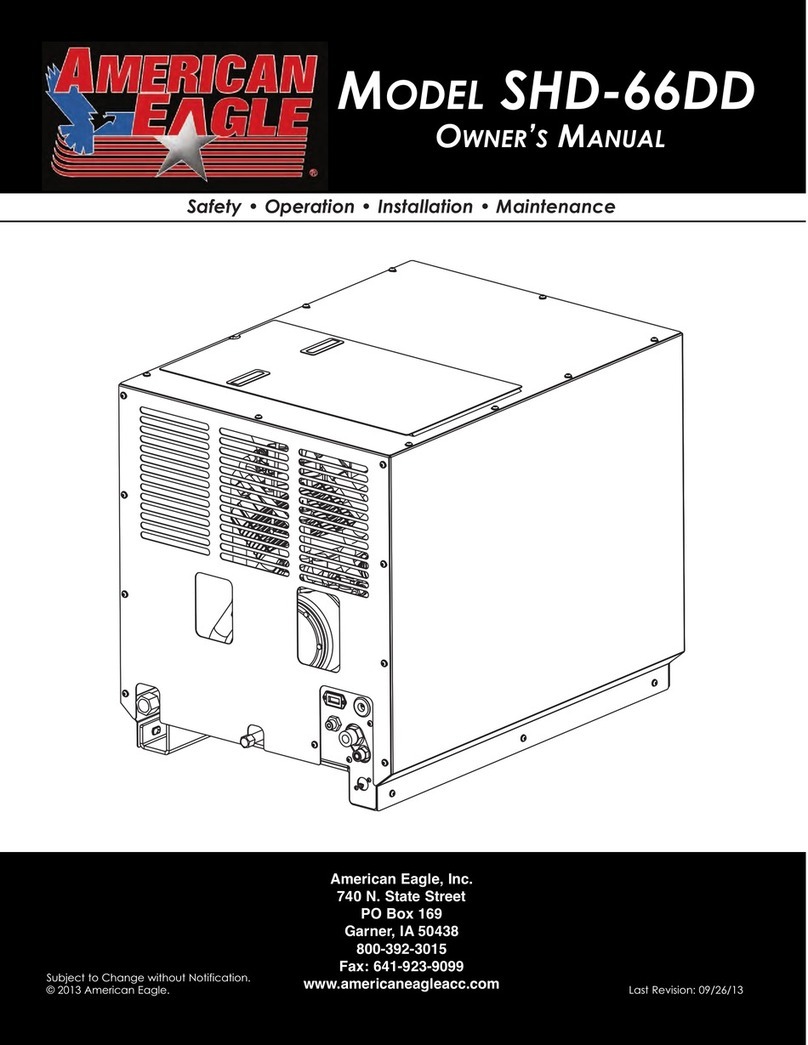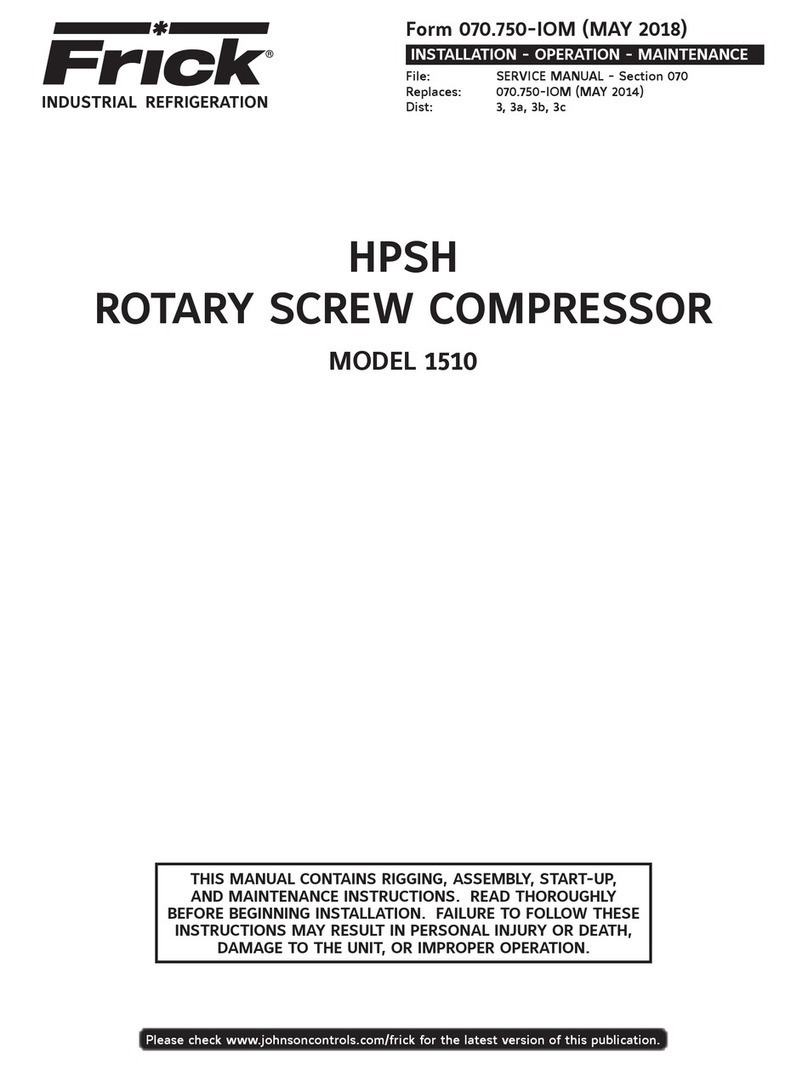Emerson XM670K 50 User manual
Other Emerson Compressor manuals

Emerson
Emerson Copeland Scroll ZR24KRE Instruction Manual
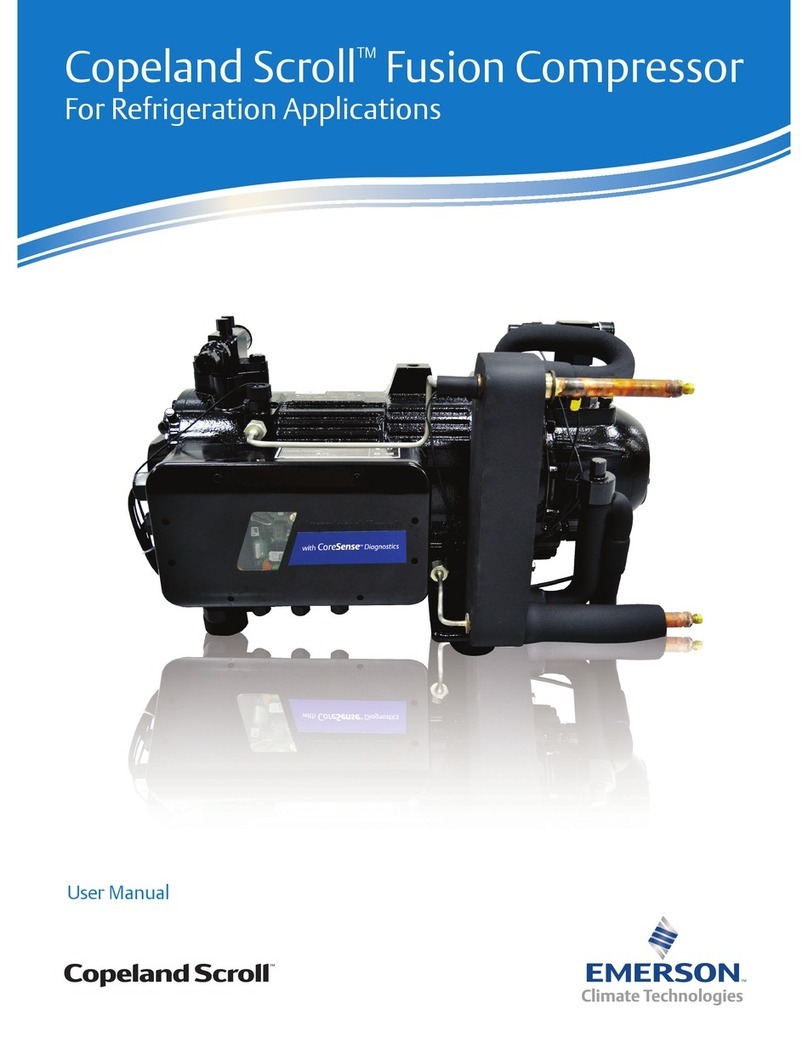
Emerson
Emerson Copeland Scroll QF115L User manual

Emerson
Emerson Copeland Stream 4MF-13X User manual
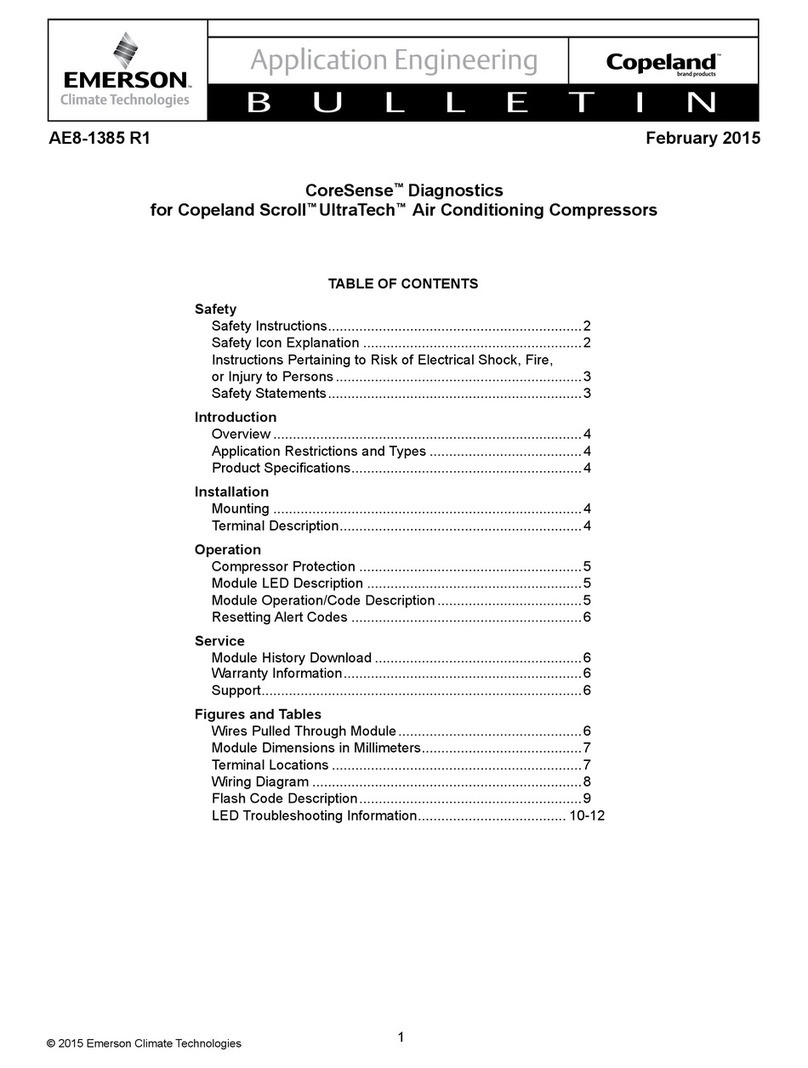
Emerson
Emerson Copeland Scroll UltraTech CoreSense User guide
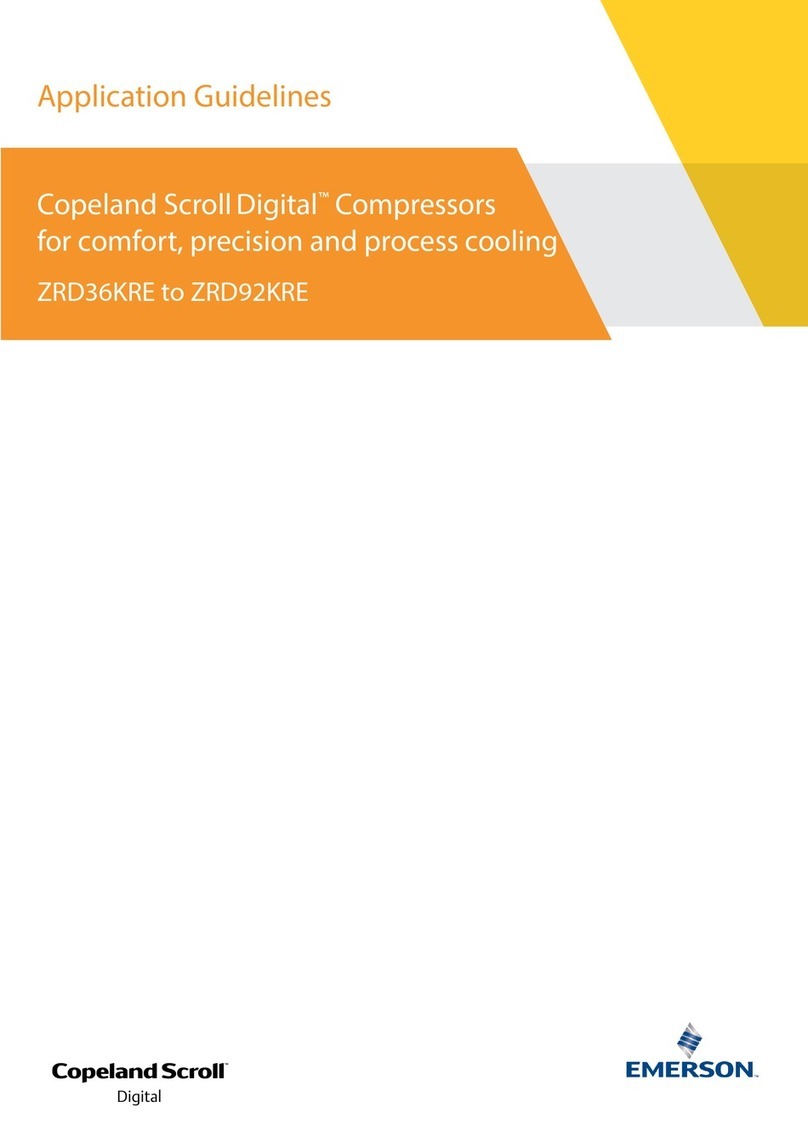
Emerson
Emerson Copeland Scroll Digital ZRD36KRE Instruction Manual

Emerson
Emerson Copeland Scroll Digital HLR Series Instruction Manual

Emerson
Emerson ZB Copeland Scroll User manual
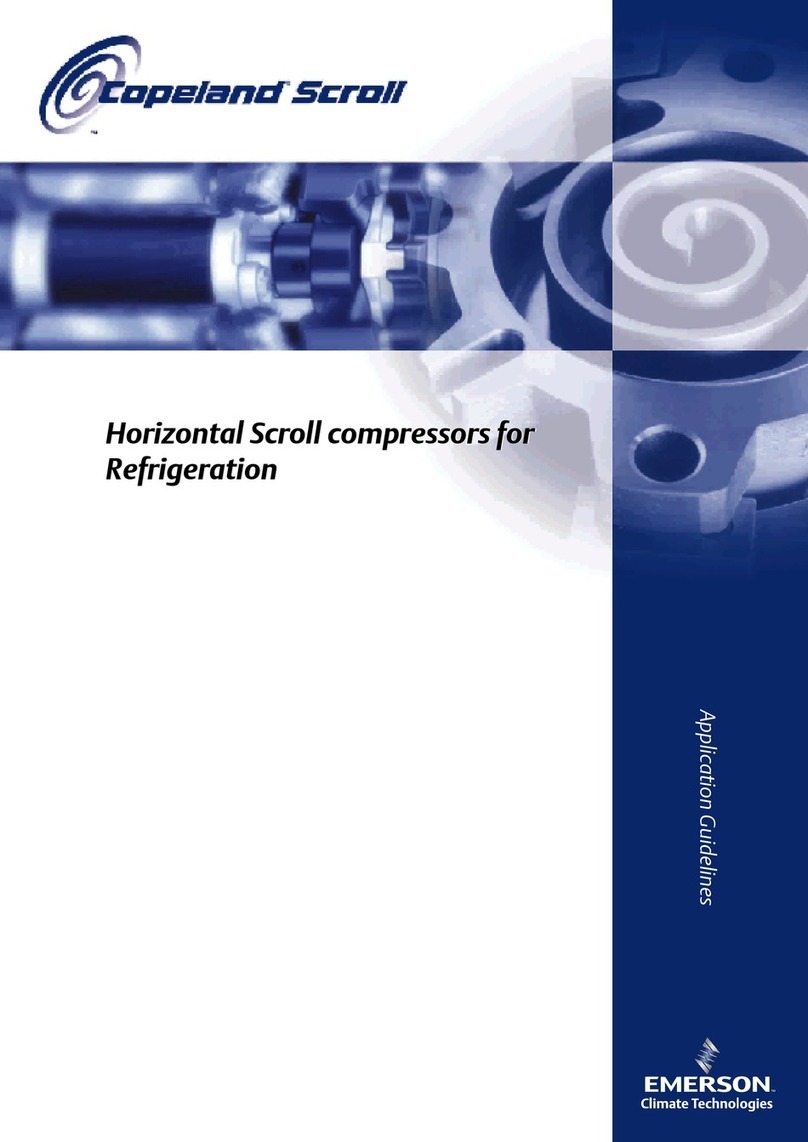
Emerson
Emerson Copeland Scroll Series Instruction Manual
Popular Compressor manuals by other brands

Drawmer
Drawmer 1968 MKII Operator's manual

Badger Air-Brush
Badger Air-Brush X-Air 80-8 User and maintenance instructions

Omnitronic
Omnitronic CL-166 user manual

Scheppach
Scheppach HC24V Translation from the original instruction manual

Ingersoll-Rand
Ingersoll-Rand centac C950 Planning and installation manual

LG
LG GVH282PAB manual