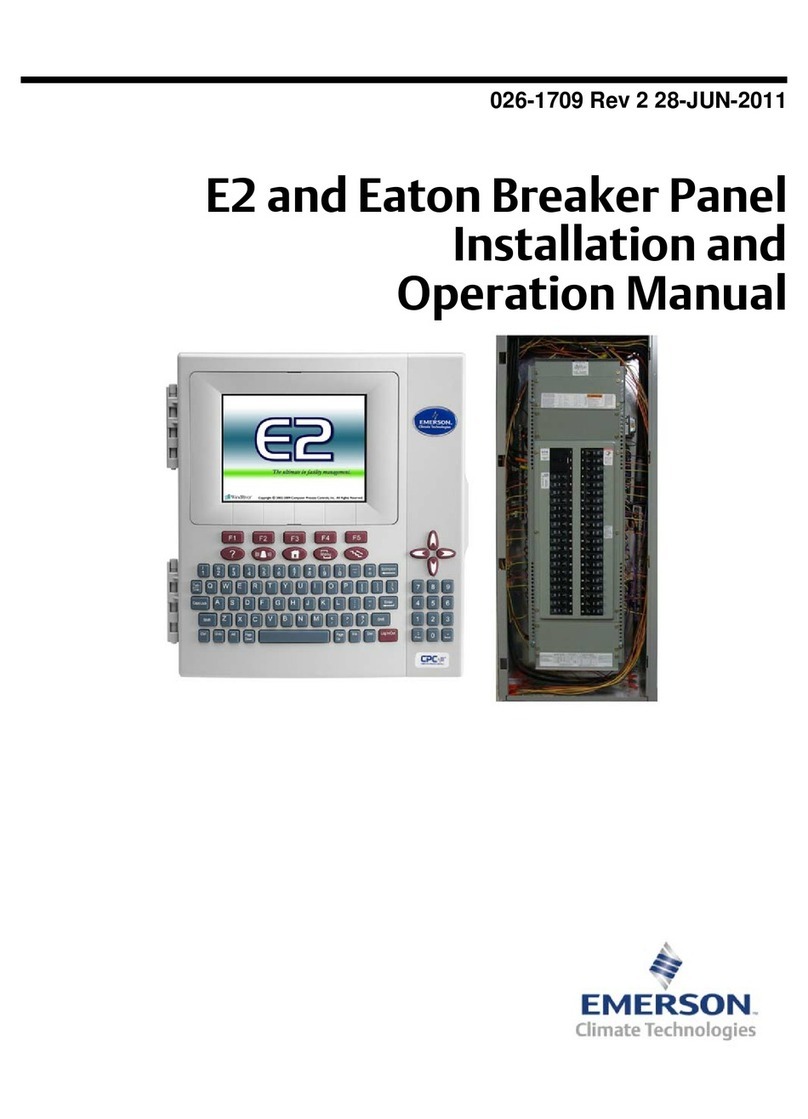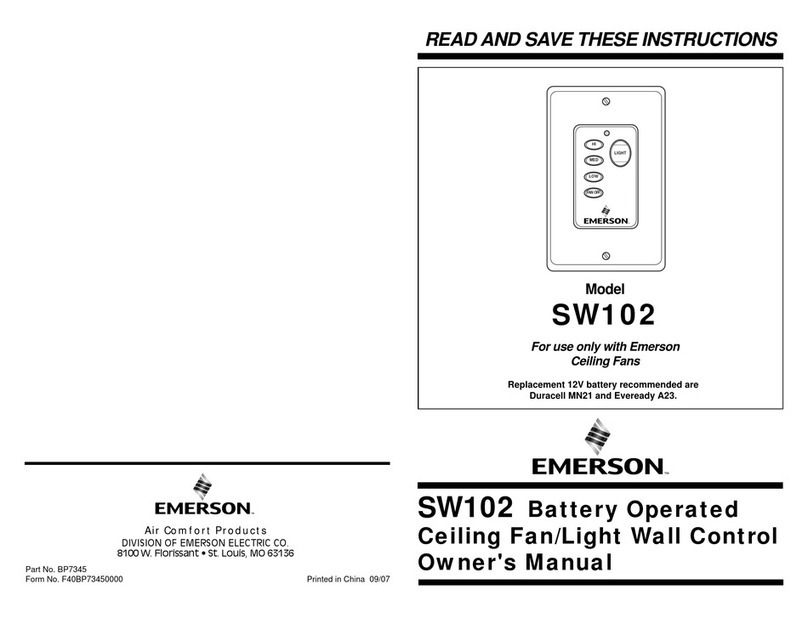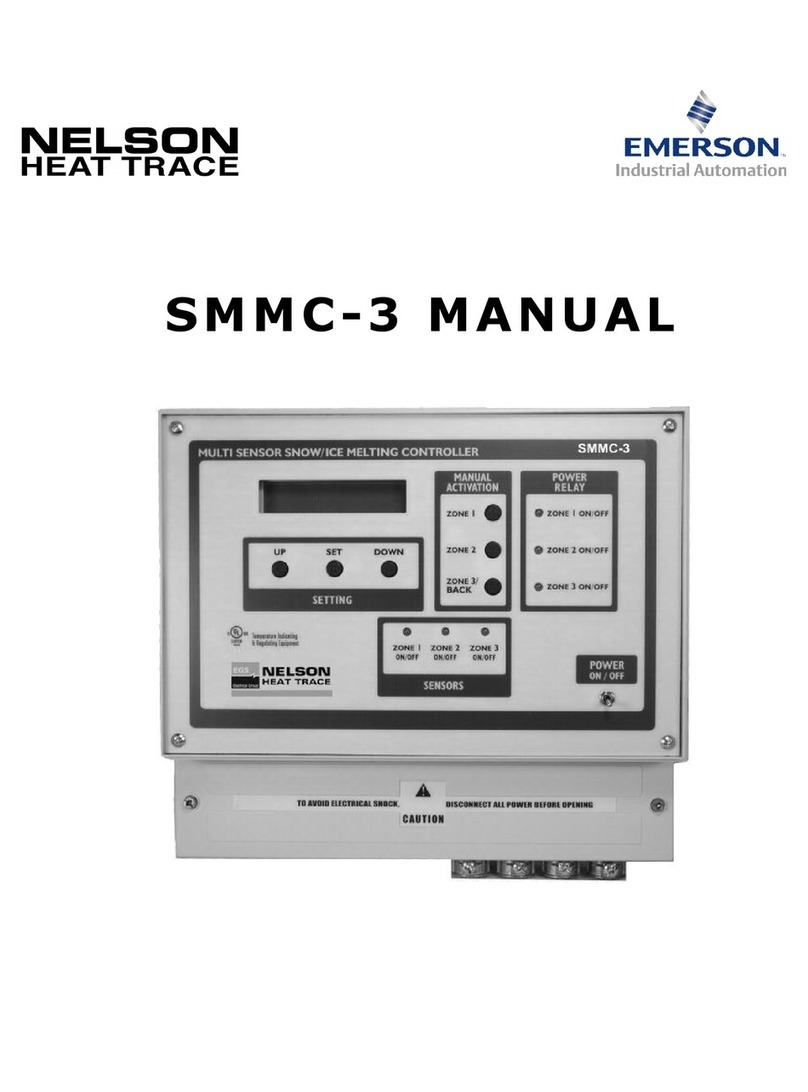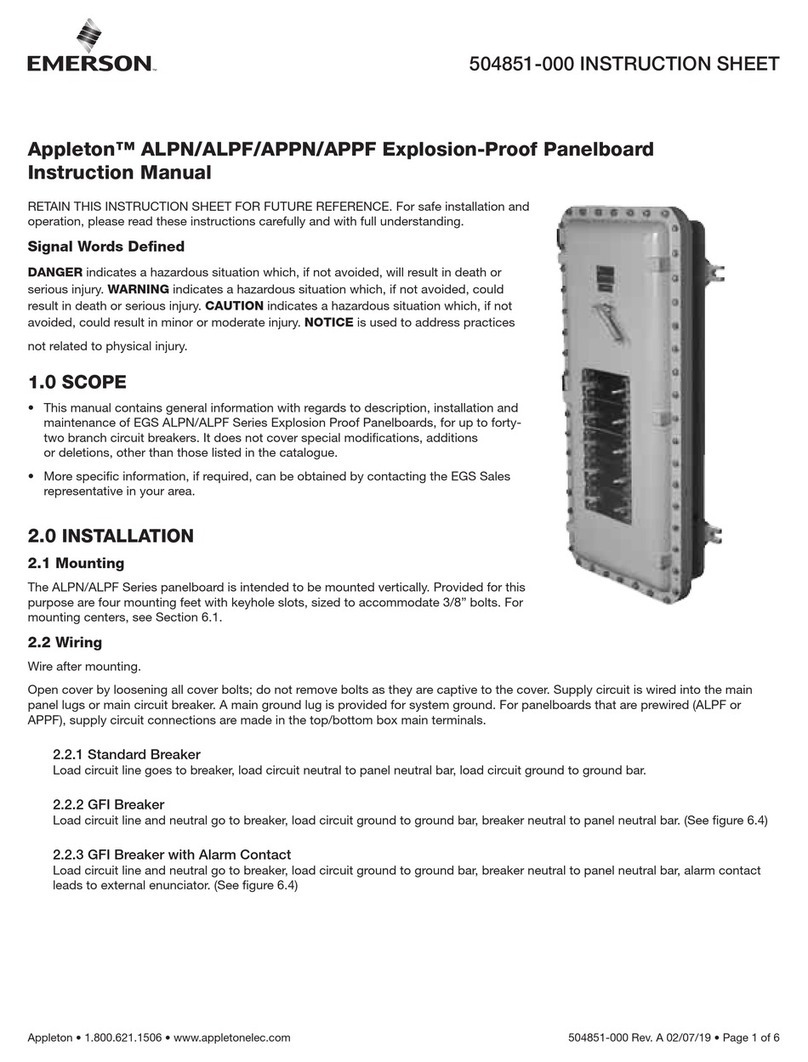7
STANDARD VILTER WARRANTY
STATEMENT
Seller warrants the products it manufactures to be free from defects in material and workmanship for a period of eighteen
(18) months from the date of shipment from Seller s manufacturing plant or twelve (12) months from date of installation at
the initial end users location, whichever occurs first. In addition, Seller provides the following extended warranties: (a)
three (3) years from the date of shipment on single screw compressor internal rotating parts, (b) two (2) years from the
date of shipment on reciprocating compressors and single screw and reciprocating compressor parts, and (c) two (2)
years on all other parts on a single screw compressor unit. Such warranties do not apply to ordinary wear and tear.
Seller does not warrant that the product complies with any particular law or regulation not explicitly set forth in the
specifications, and Buyer is responsible for ensuring that the product contains all features necessary to safely perform
in Buyers and its customers plants and operations. Buyer must notify Seller of any warranty claim within ten (10) days
after such claim arises, otherwise Buyer waives all rights to such claim. Products supplied by Seller, which are manufac-
tured by others, are not warranted by Seller, but rather Seller merely passes through the manufacturers warranty to
Buyer.
SELLEREXPRESSLYDISCLAIMSALLOTHERWARRANTIES,WHETHEREXPRESSORIMPLIED,INCLUDING
THEIMPLIEDWARRANTIESOFMERCHANTABILITYANDFITNESSFORAPARTICULARPURPOSE.
Unless otherwise agreed in writing, Buyers sole remedy for breach of warranty is, at Sellers option, the repair of the
defect, the correction of the service, or the providing a replacement part FOB Sellers office. Seller will not be responsible
for costs of dismantling, lost refrigerant, reassembling, or transporting the product. Further, Seller will not be liable for
any other direct, indirect, consequential, incidental, or special damages arising out of a breach of warranty. THESE
WARRANTYREMEDIESAREEXCLUSIVEANDALLOTHERWARRANTYREMEDIESAREEXCLUDED. Products
or parts for which a warranty claim is made are to be returned transportation prepaid to Sellers factory. Any improper
use, corrosion, neglect, accident, operation beyond rated capacity, substitution of parts not approved by Seller, or any
alteration or repair by others which, in Sellers judgement, adversely affects the Product, shall void all warranties and
warranty obligations. Further, Seller shall not be liable under the above warranties should Buyer be in default of its
payment obligations to Seller under thisAgreement or any credit agreement.