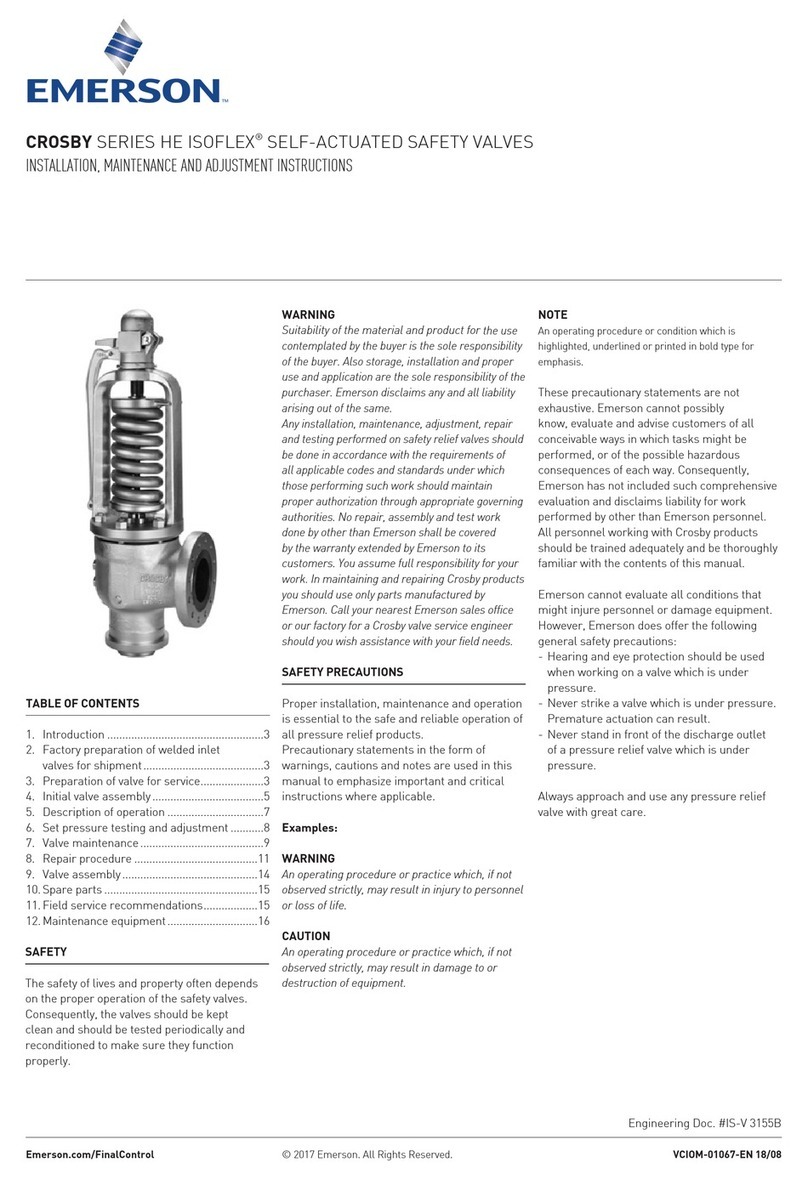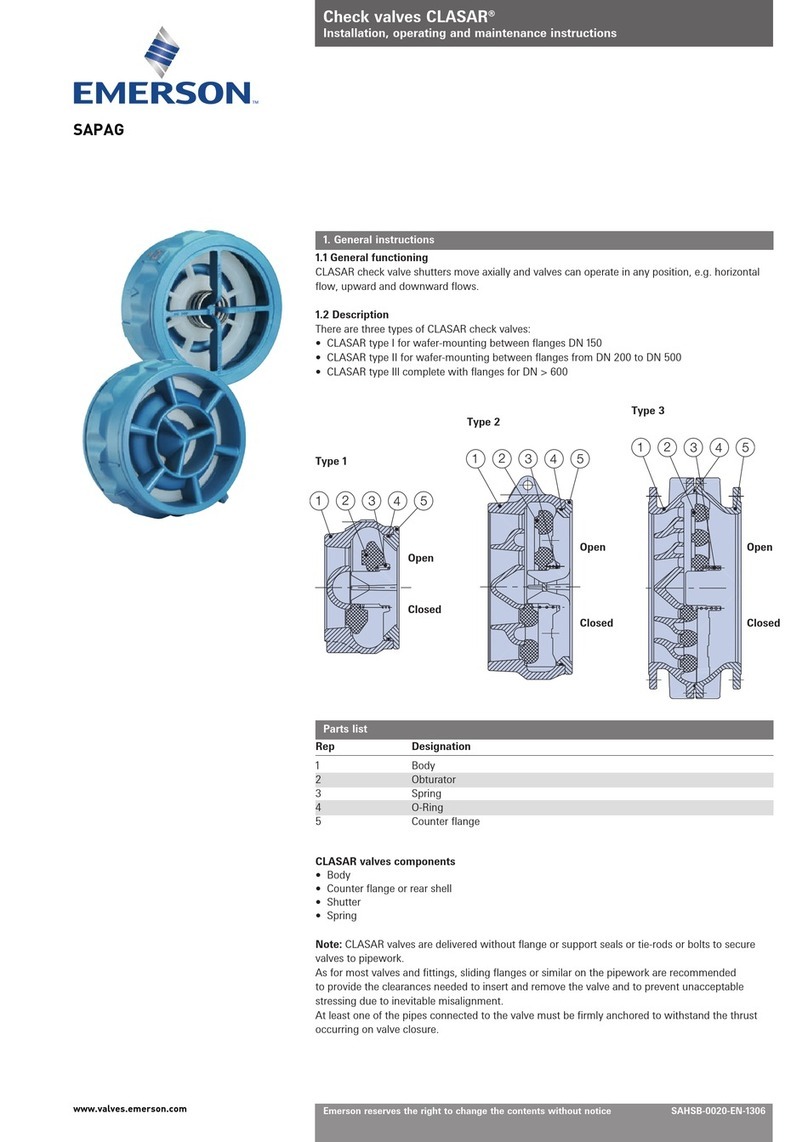Emerson IC200UEM001 User manual
Other Emerson Control Unit manuals
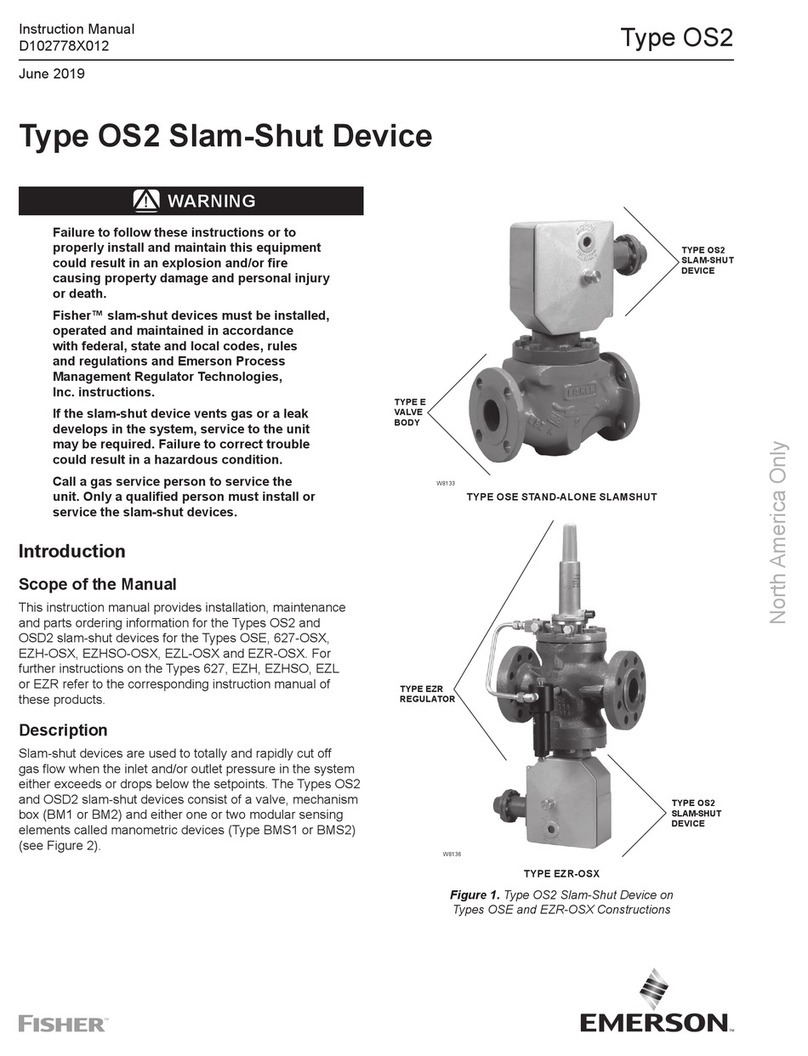
Emerson
Emerson Fisher OS2 User manual

Emerson
Emerson Tescom ER5K User manual
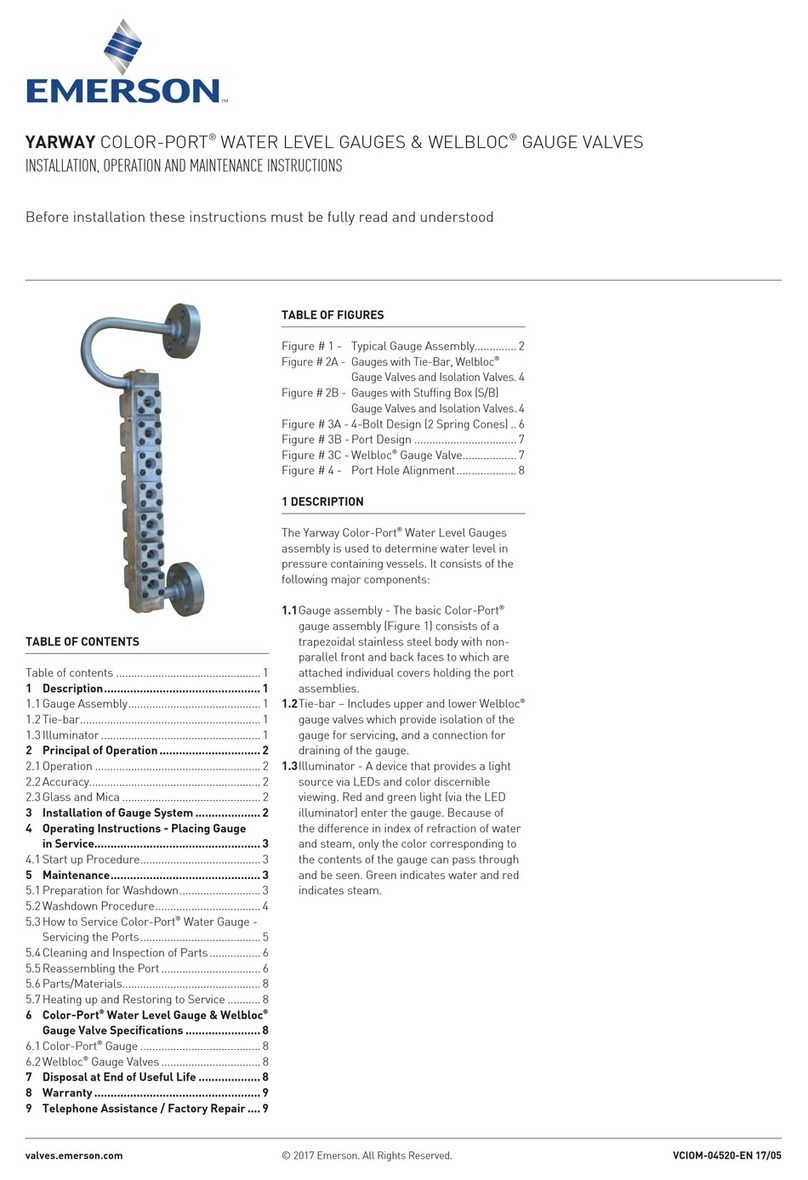
Emerson
Emerson Yarway Color-Port 4511N Manual
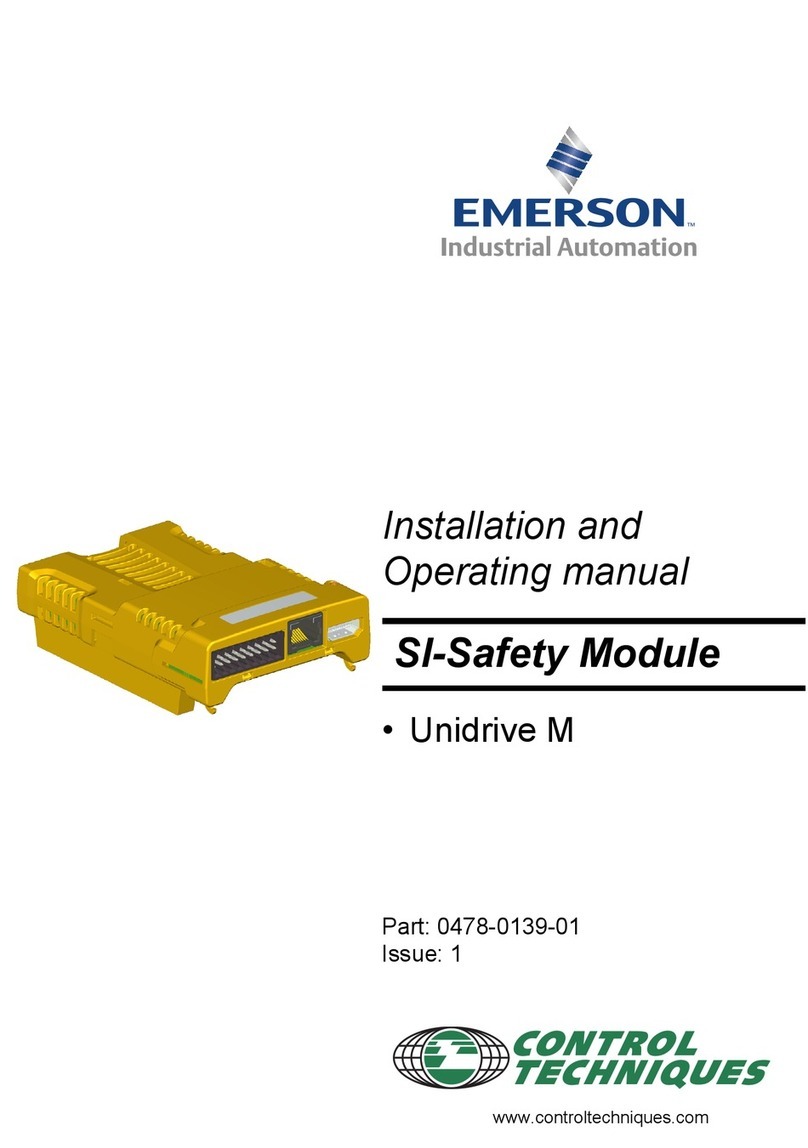
Emerson
Emerson unidrive m User manual

Emerson
Emerson Enardo ES-850 Series User manual

Emerson
Emerson ANDERSON GREENWOOD 5910C User manual
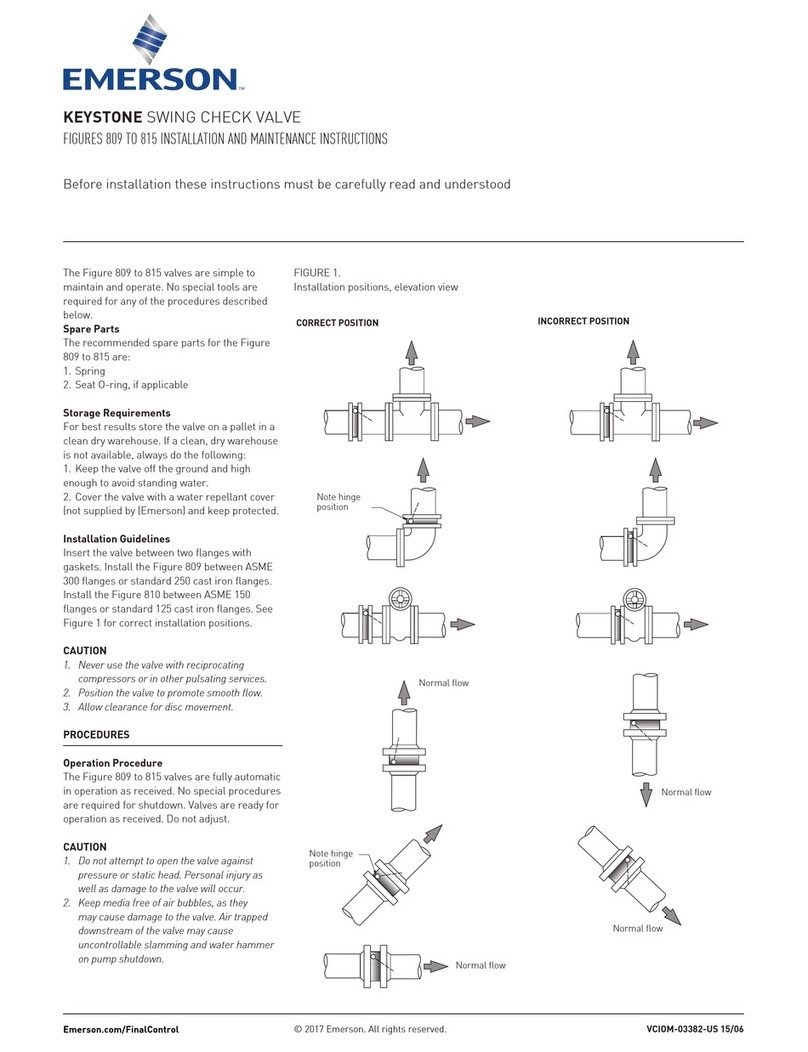
Emerson
Emerson Keystone User manual

Emerson
Emerson VAREC Series Operation and maintenance manual
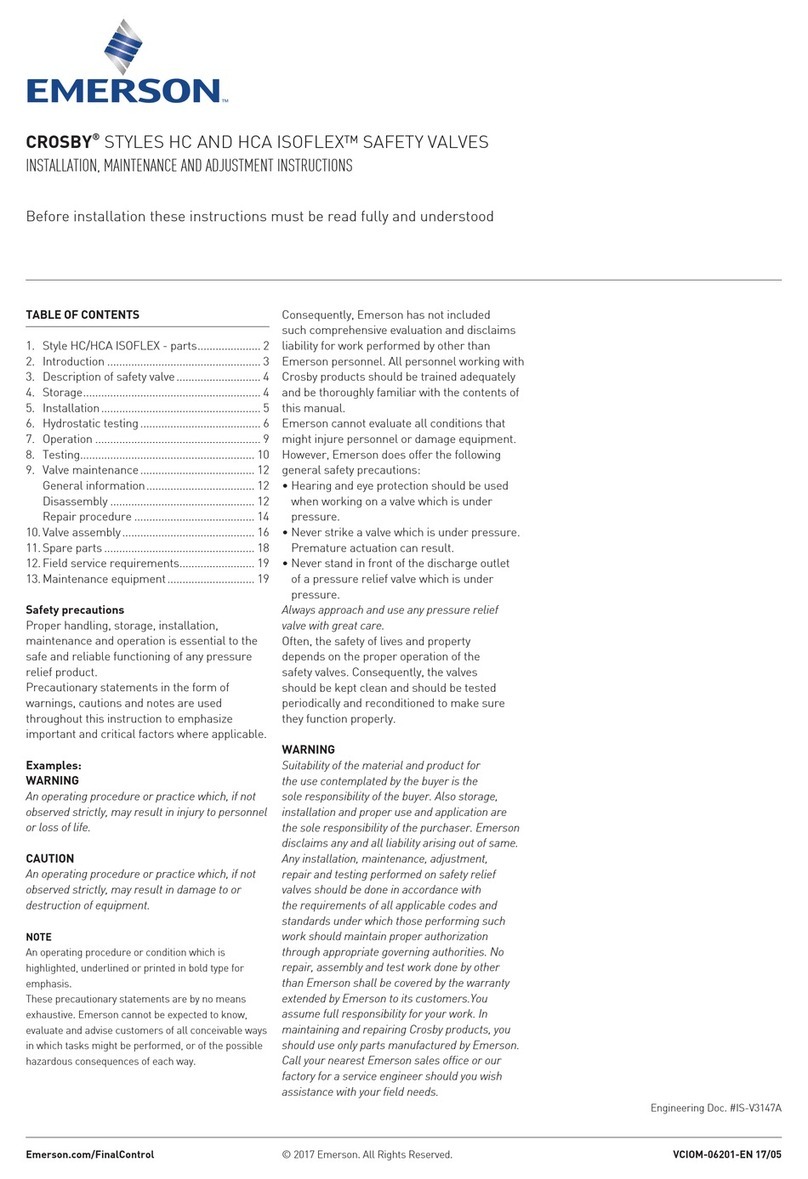
Emerson
Emerson CROSBY STYLE HC ISOFLEX Guide

Emerson
Emerson Fisher POSI-SEAL A31A User manual
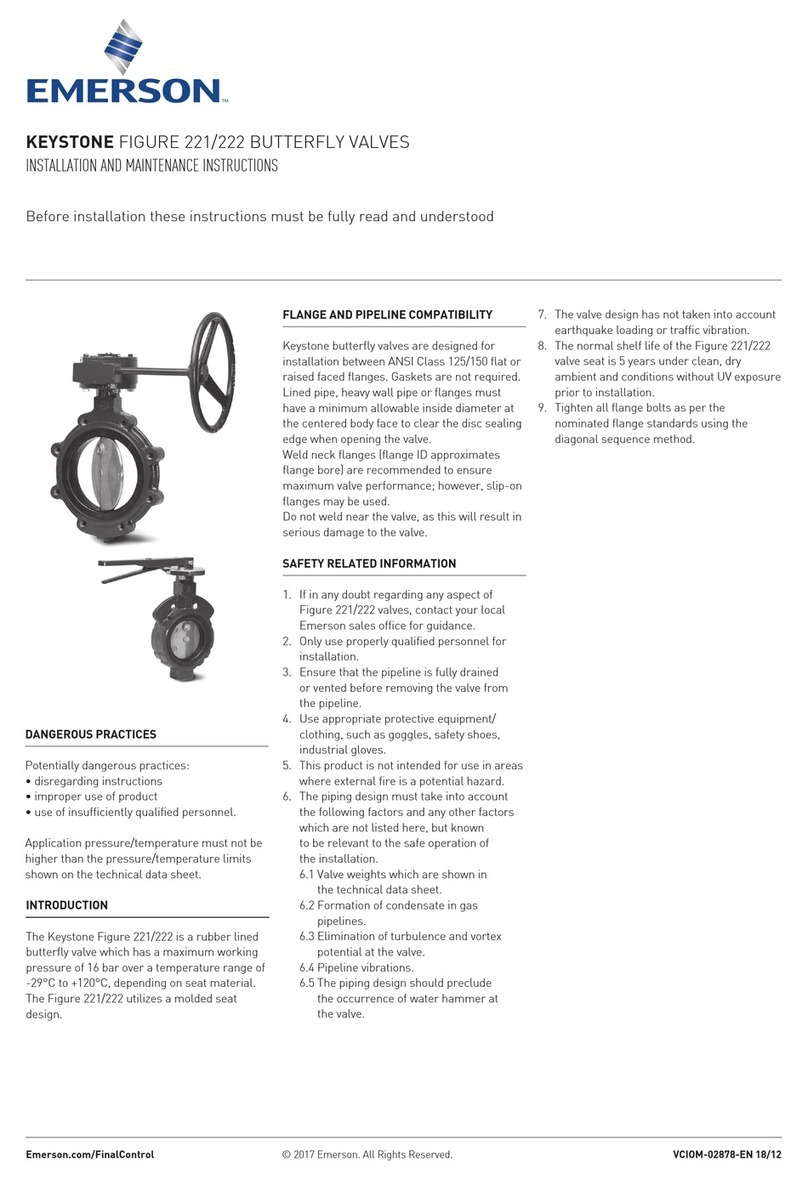
Emerson
Emerson Keystone Figure 221 Series User manual
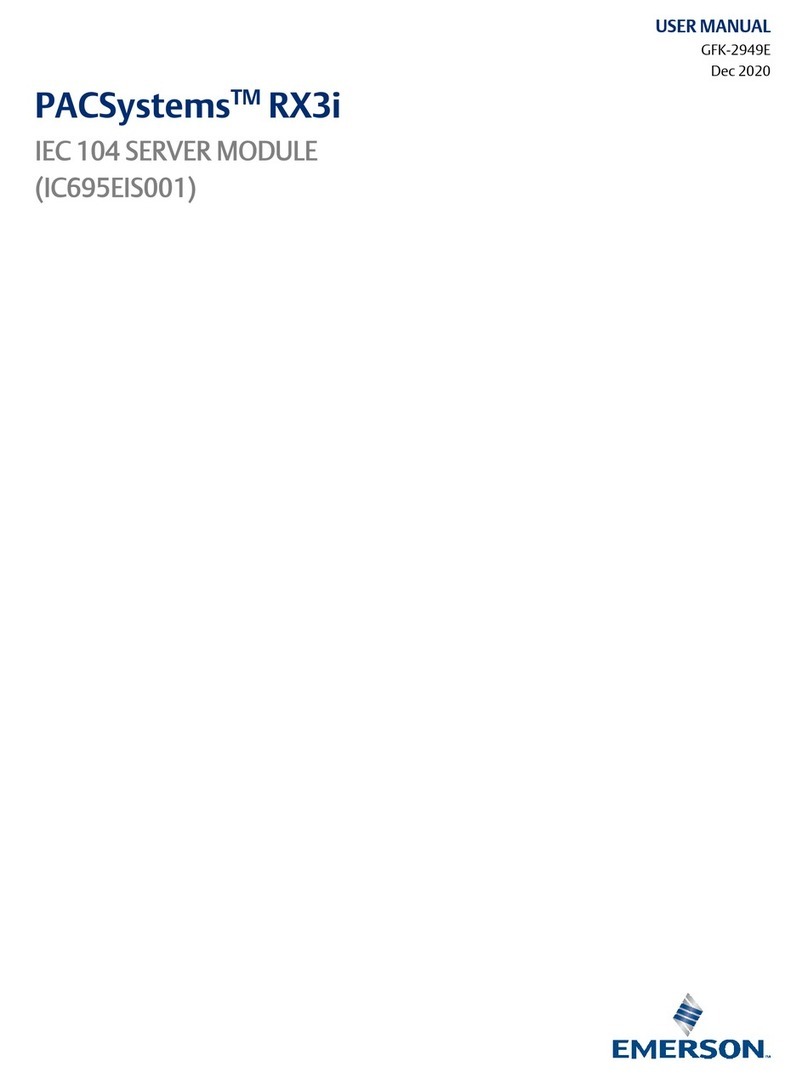
Emerson
Emerson PACSystems RX3i User manual
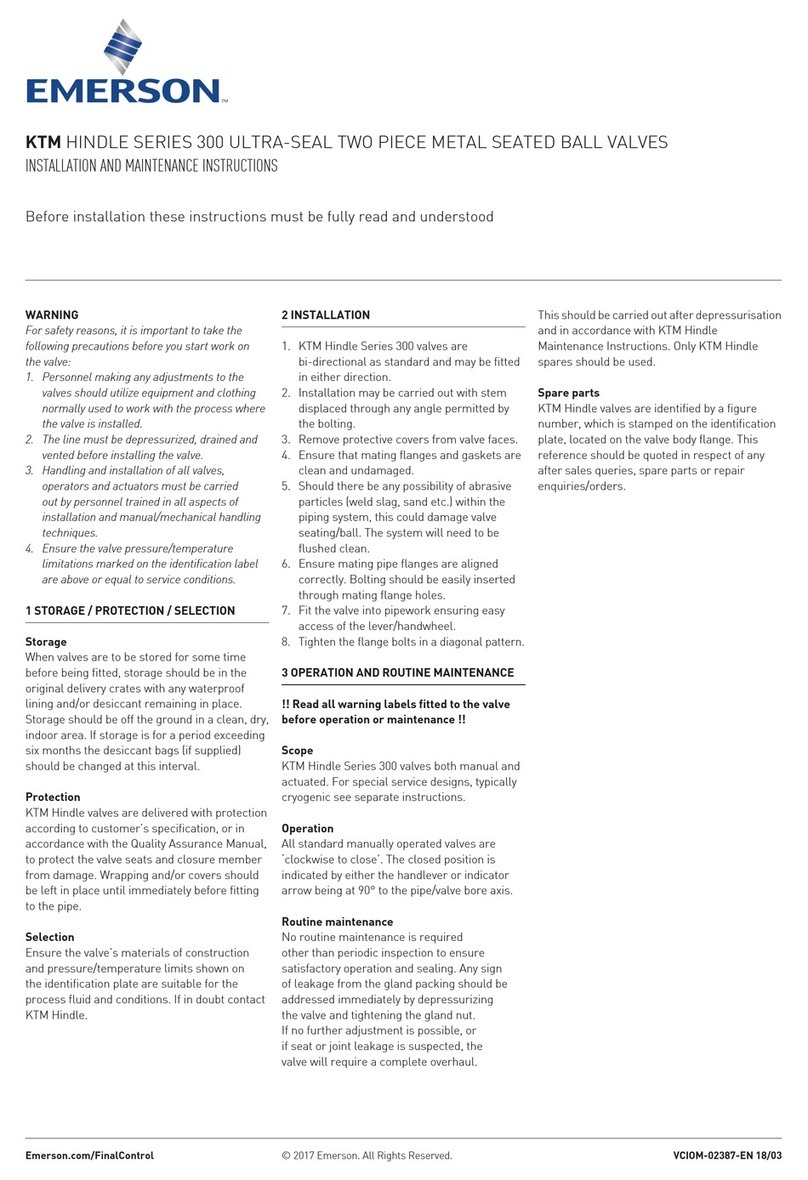
Emerson
Emerson KTM Hindle 300 Series User manual

Emerson
Emerson ANDERSON GREENWOOD 9300H User manual

Emerson
Emerson ANDERSON GREENWOOD MARVAC 121 Series User manual
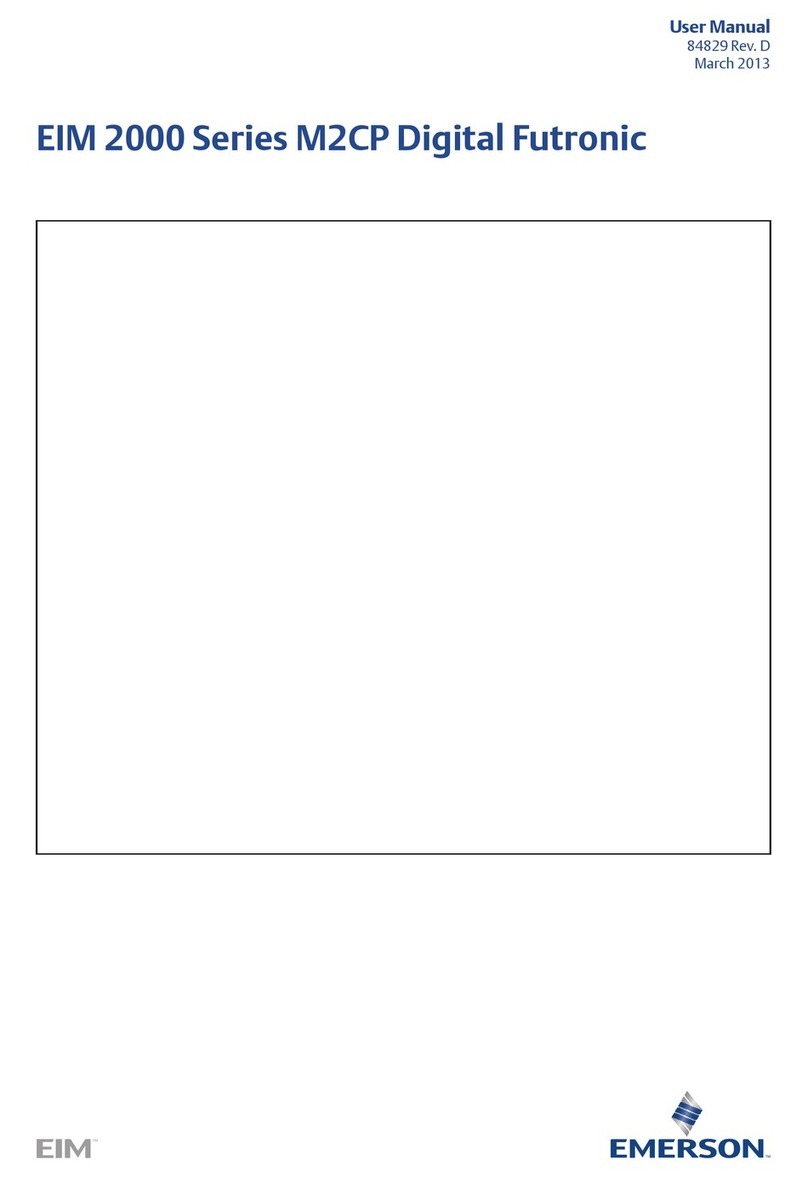
Emerson
Emerson EIM 2000 Series User manual

Emerson
Emerson 91 User manual

Emerson
Emerson ANDERSON GREENWOOD WHESSOE 4110A Manual

Emerson
Emerson PACSystems RX3i IC695ECM850 User manual

Emerson
Emerson Spence K5 User manual
Popular Control Unit manuals by other brands

Festo
Festo Compact Performance CP-FB6-E Brief description

Elo TouchSystems
Elo TouchSystems DMS-SA19P-EXTME Quick installation guide

JS Automation
JS Automation MPC3034A user manual

JAUDT
JAUDT SW GII 6406 Series Translation of the original operating instructions

Spektrum
Spektrum Air Module System manual

BOC Edwards
BOC Edwards Q Series instruction manual

KHADAS
KHADAS BT Magic quick start

Etherma
Etherma eNEXHO-IL Assembly and operating instructions

PMFoundations
PMFoundations Attenuverter Assembly guide

GEA
GEA VARIVENT Operating instruction

Walther Systemtechnik
Walther Systemtechnik VMS-05 Assembly instructions

Altronix
Altronix LINQ8PD Installation and programming manual