Emerson RSTi-EP CPE200 Series User manual
Other Emerson Controllers manuals

Emerson
Emerson Digitax ST User manual

Emerson
Emerson IC200CX EVO User manual

Emerson
Emerson Dixell WING XW264K Wiring diagram

Emerson
Emerson Dixell XR44CH Wiring diagram

Emerson
Emerson Bettis RP4AF User manual

Emerson
Emerson uerdant VX Series User manual

Emerson
Emerson Dixell XR75CX Series User manual
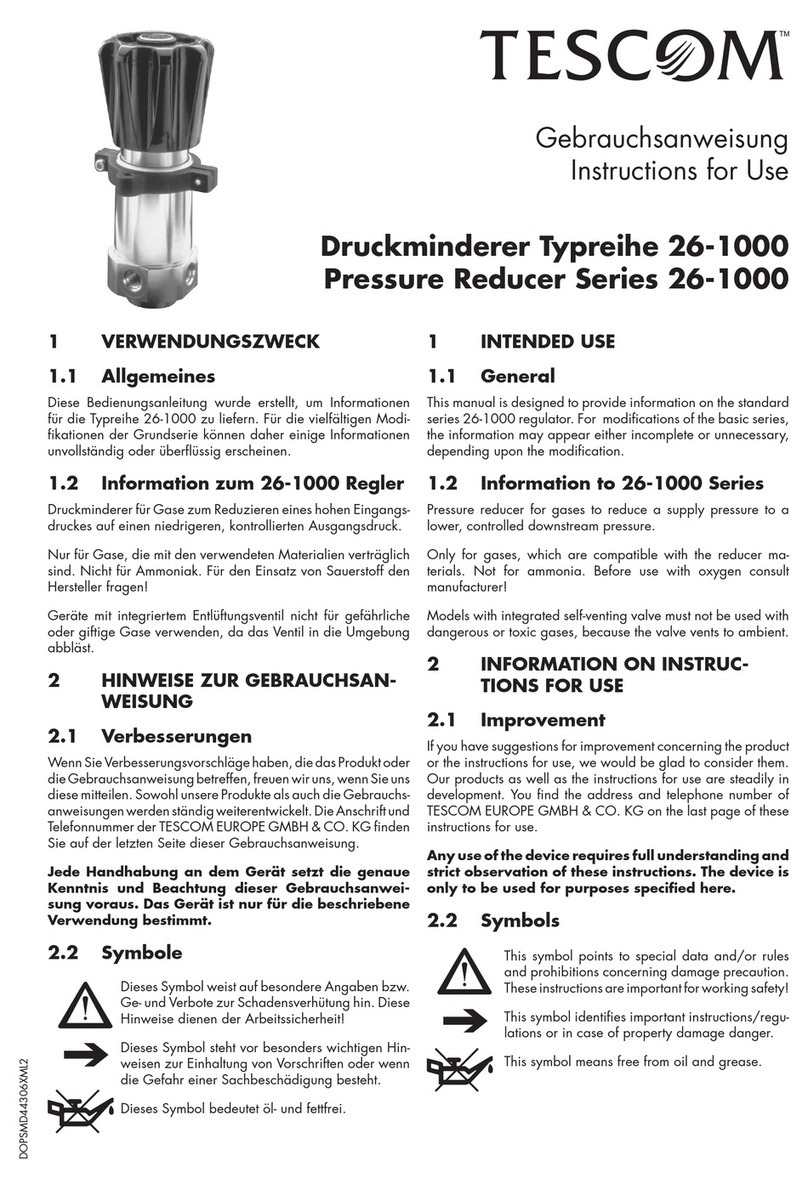
Emerson
Emerson Tescom 26-1000 Series User manual

Emerson
Emerson EIM HQ Series User manual

Emerson
Emerson Unidrive M400 User manual

Emerson
Emerson Bettis G2XXX M11 series Operating instructions
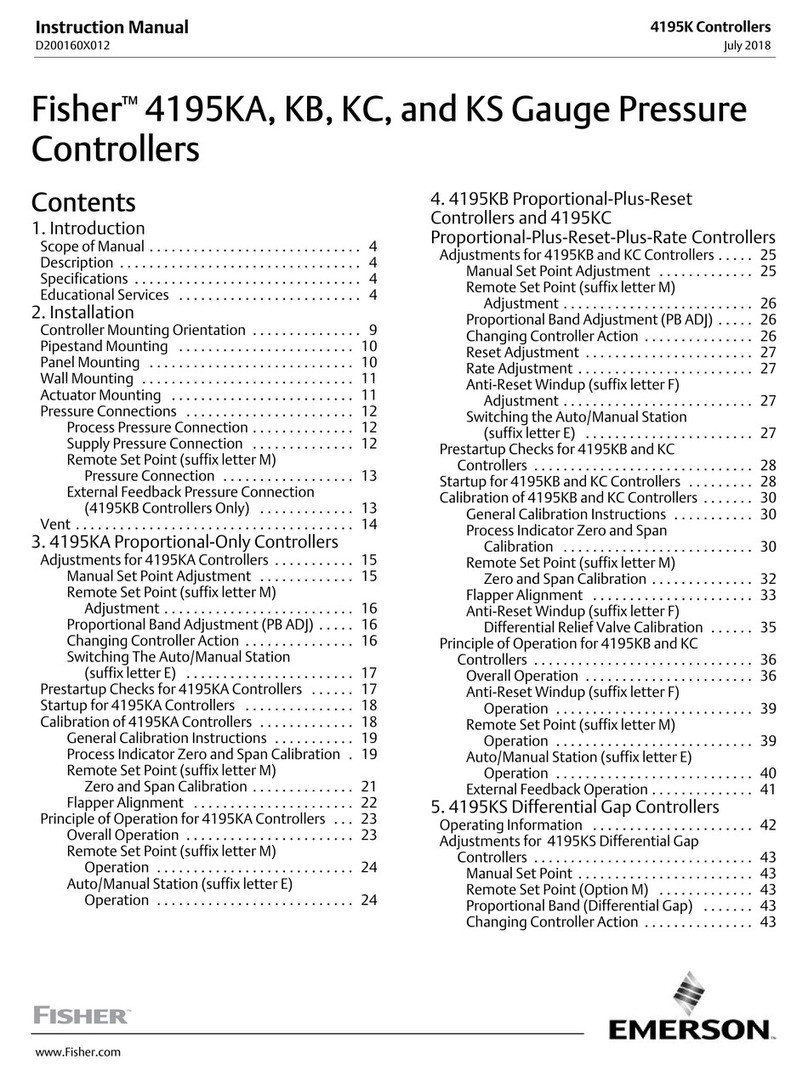
Emerson
Emerson Fisher 4195KA User manual
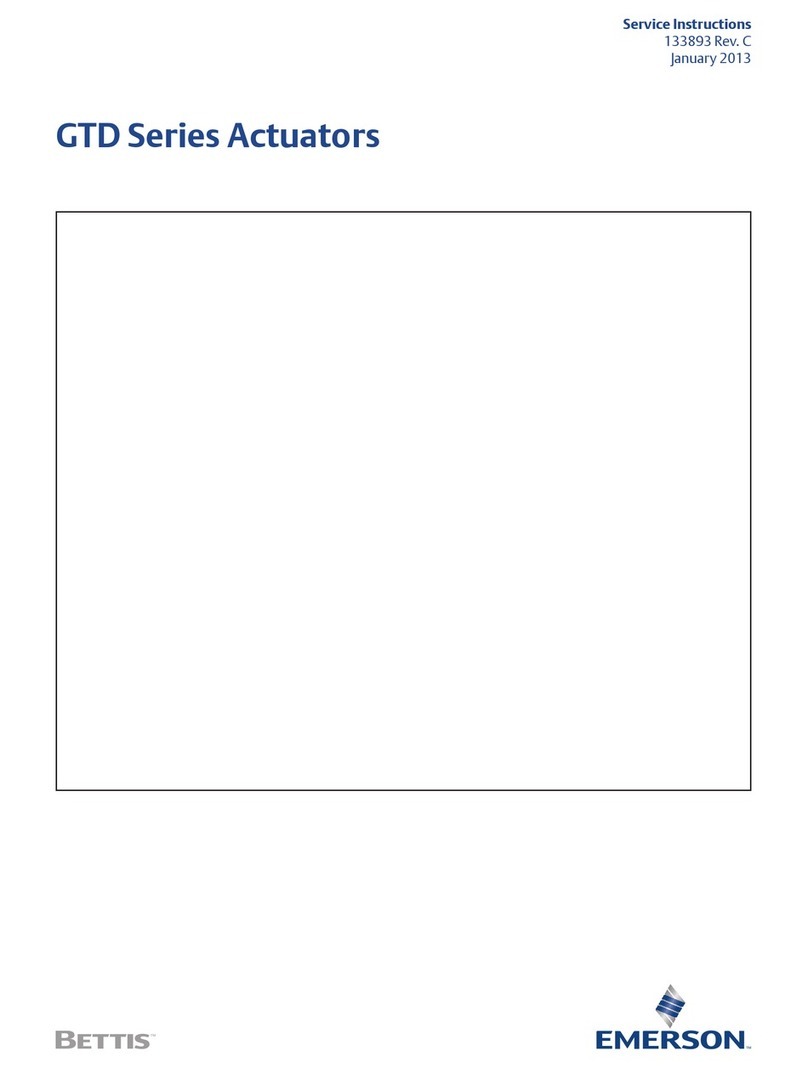
Emerson
Emerson Bettis GTD Series Operating instructions

Emerson
Emerson Tescom ER5000 Series User manual

Emerson
Emerson Fisher 67D Series User manual

Emerson
Emerson 2202 Assembly instructions

Emerson
Emerson Fisher HSR Series User manual

Emerson
Emerson Y696 User manual
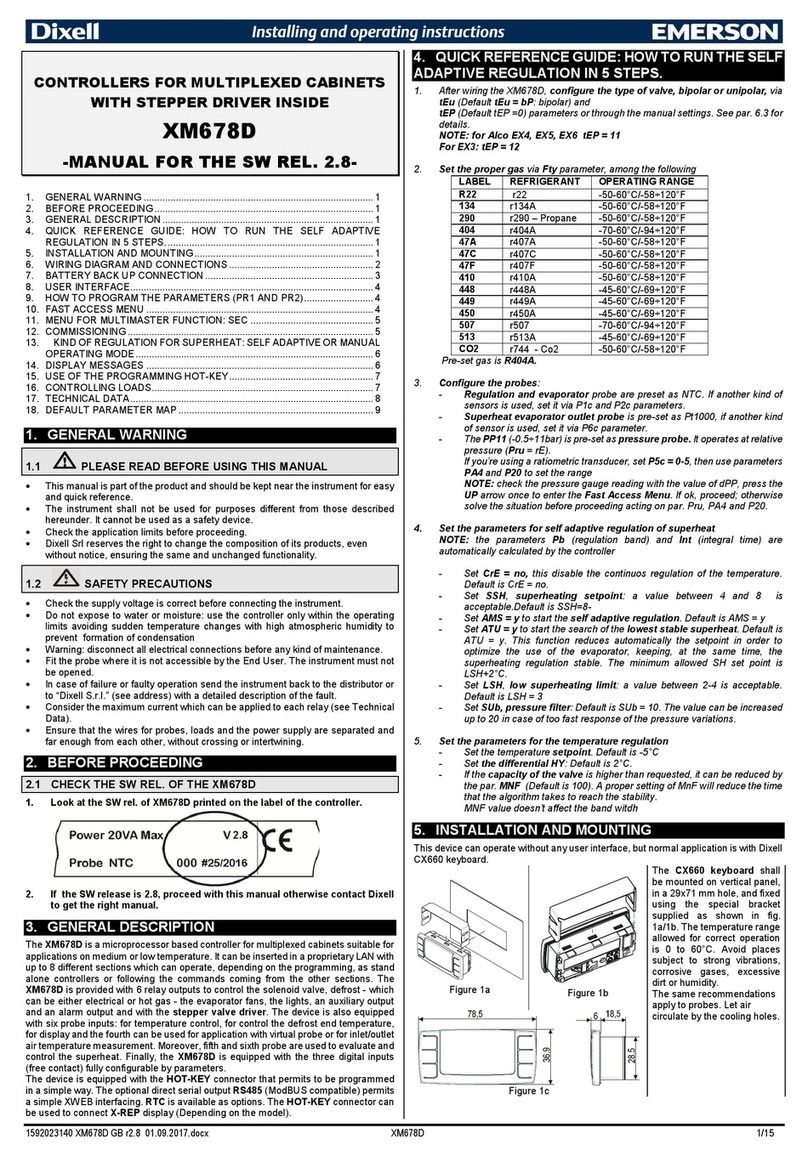
Emerson
Emerson XM678D User manual

Emerson
Emerson NELSON HEAT TRACE CM-2201 User manual
Popular Controllers manuals by other brands

Digiplex
Digiplex DGP-848 Programming guide

YASKAWA
YASKAWA SGM series user manual

Sinope
Sinope Calypso RM3500ZB installation guide

Isimet
Isimet DLA Series Style 2 Installation, Operations, Start-up and Maintenance Instructions

LSIS
LSIS sv-ip5a user manual

Airflow
Airflow Uno hab Installation and operating instructions

























