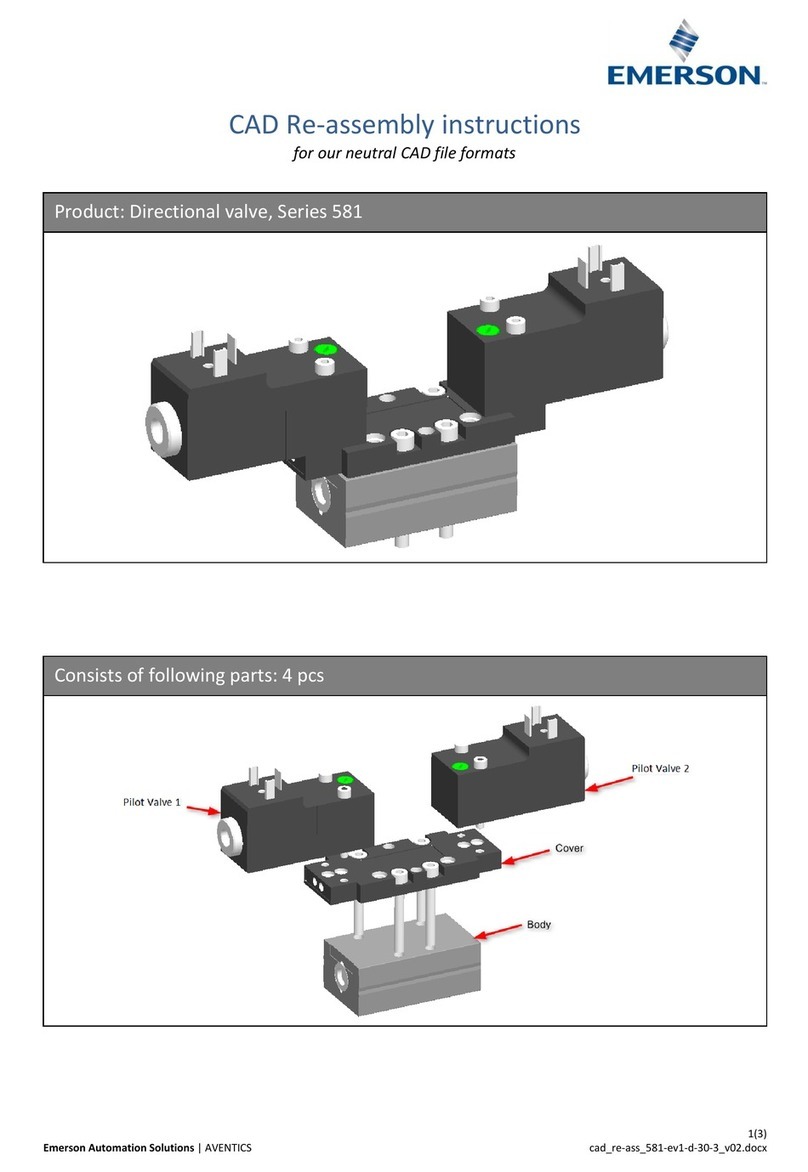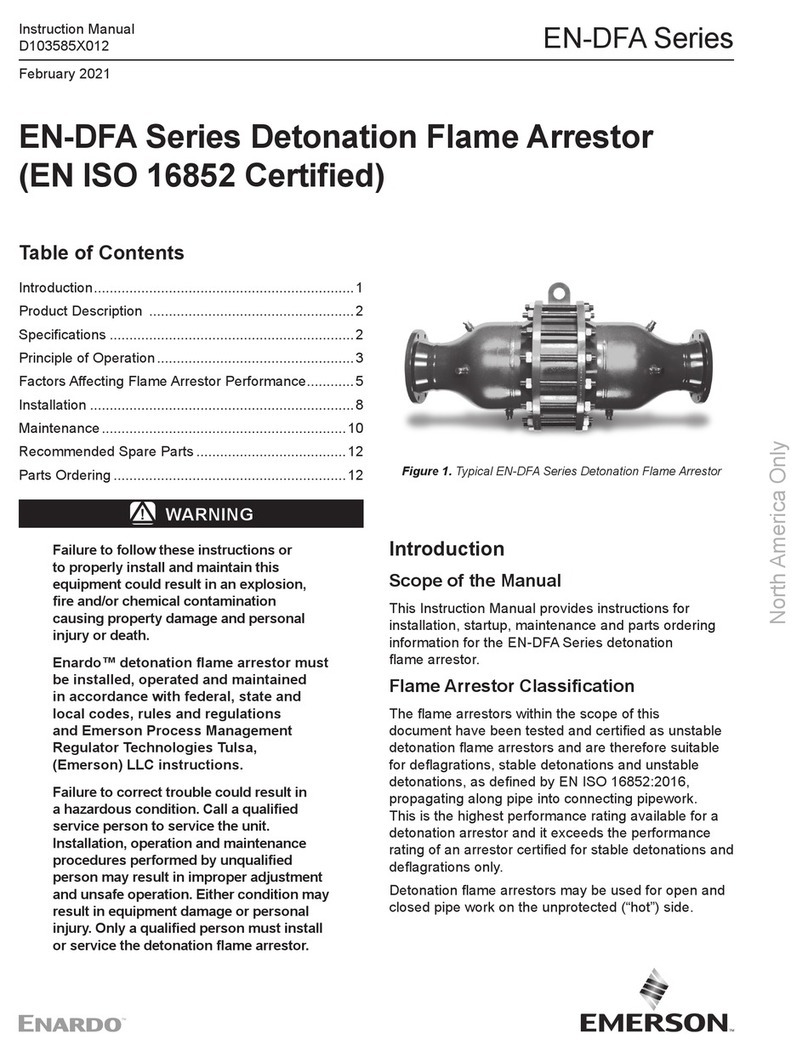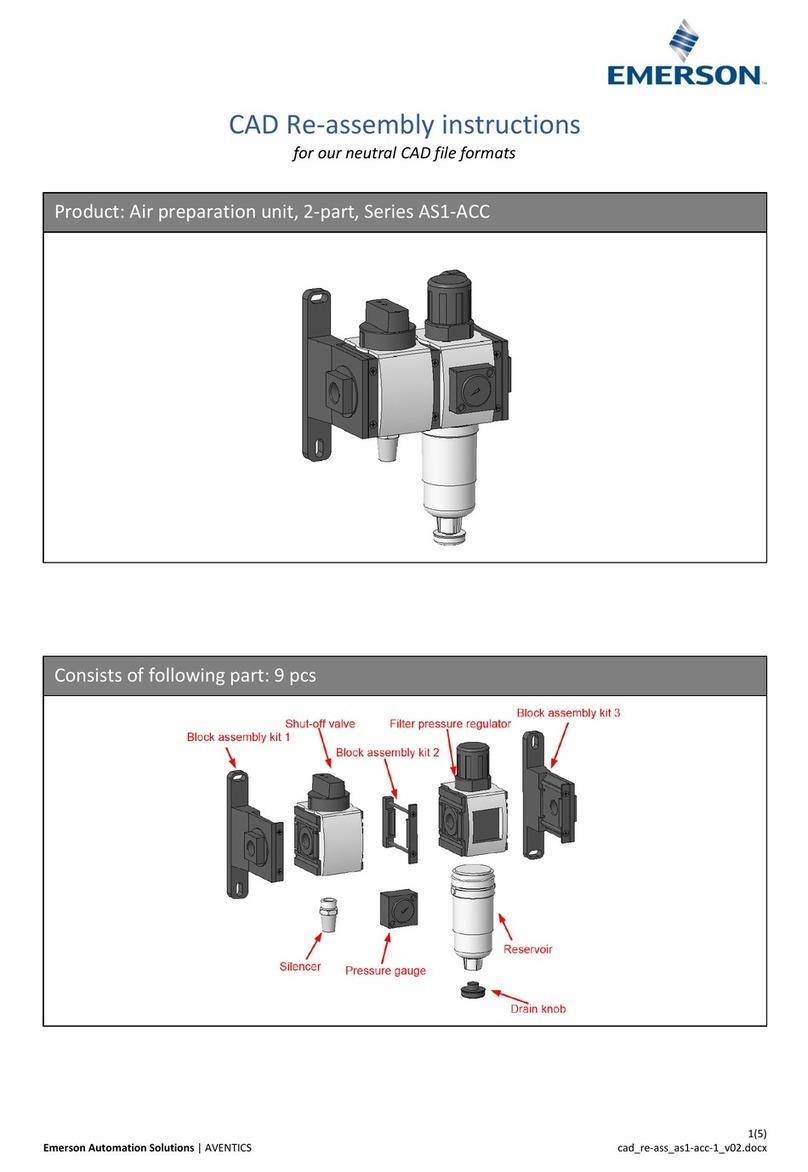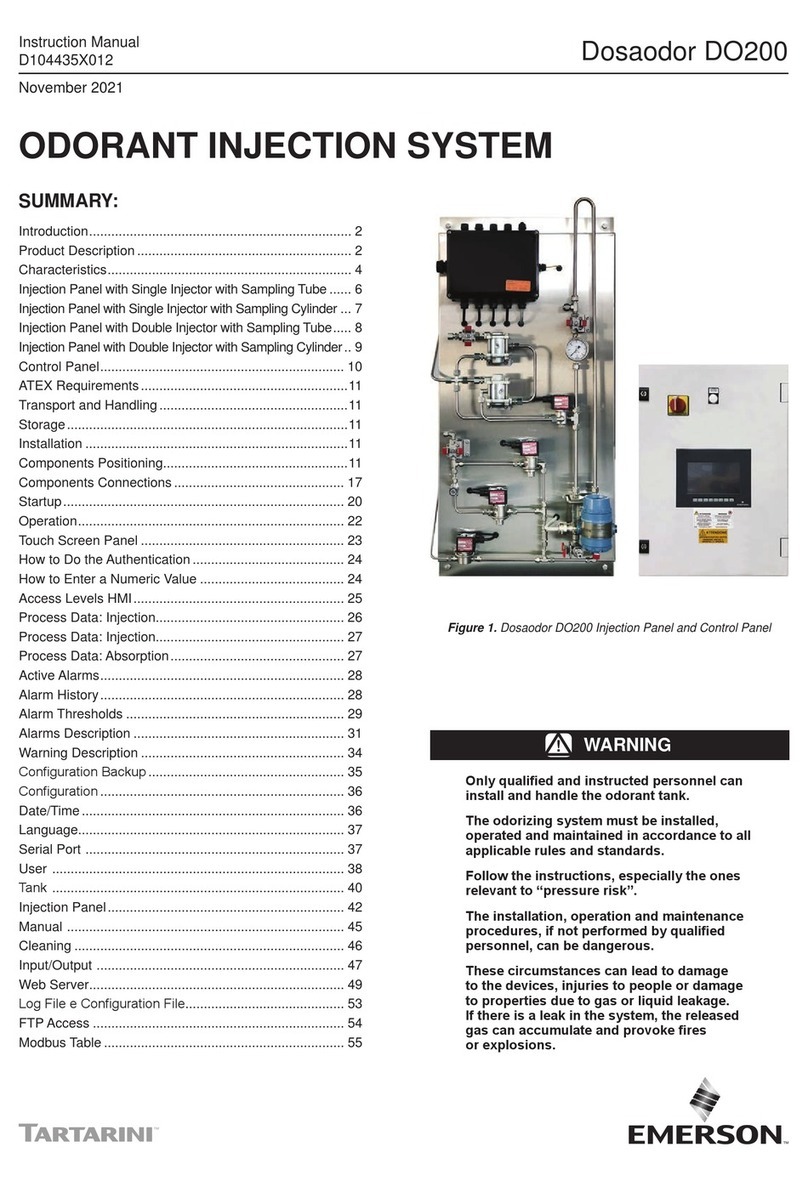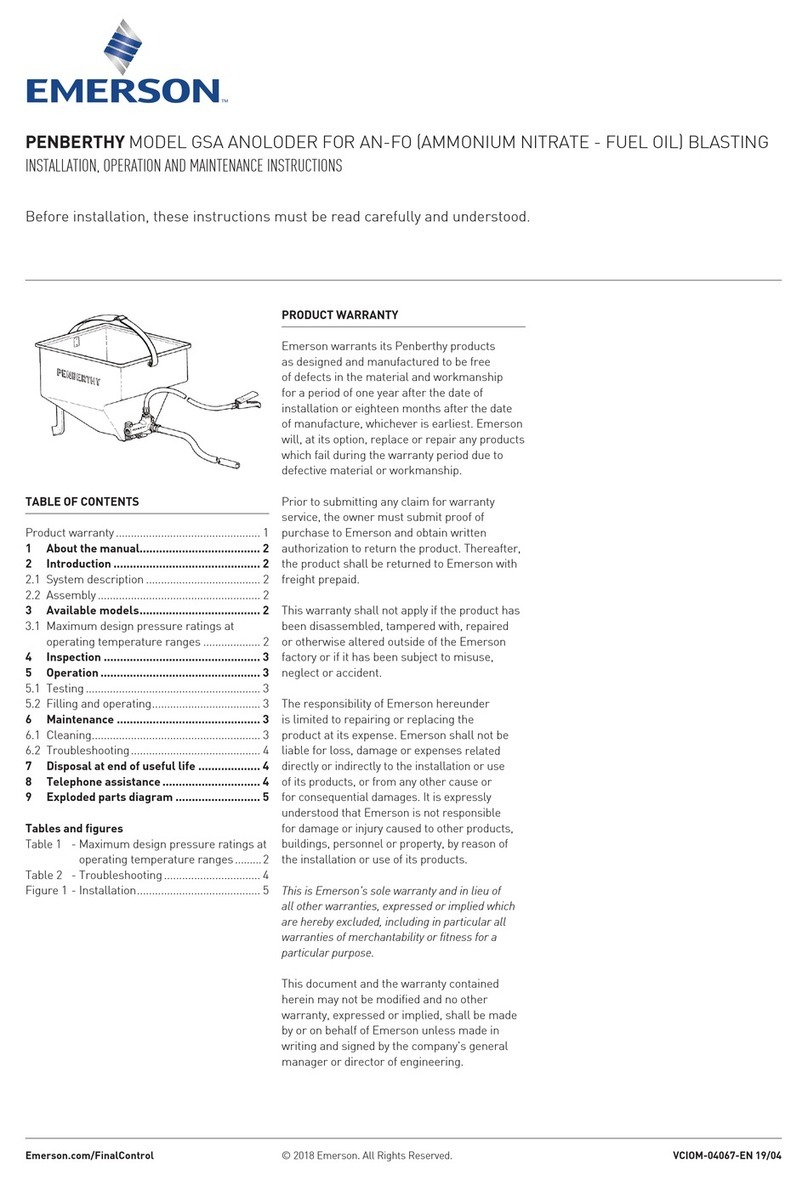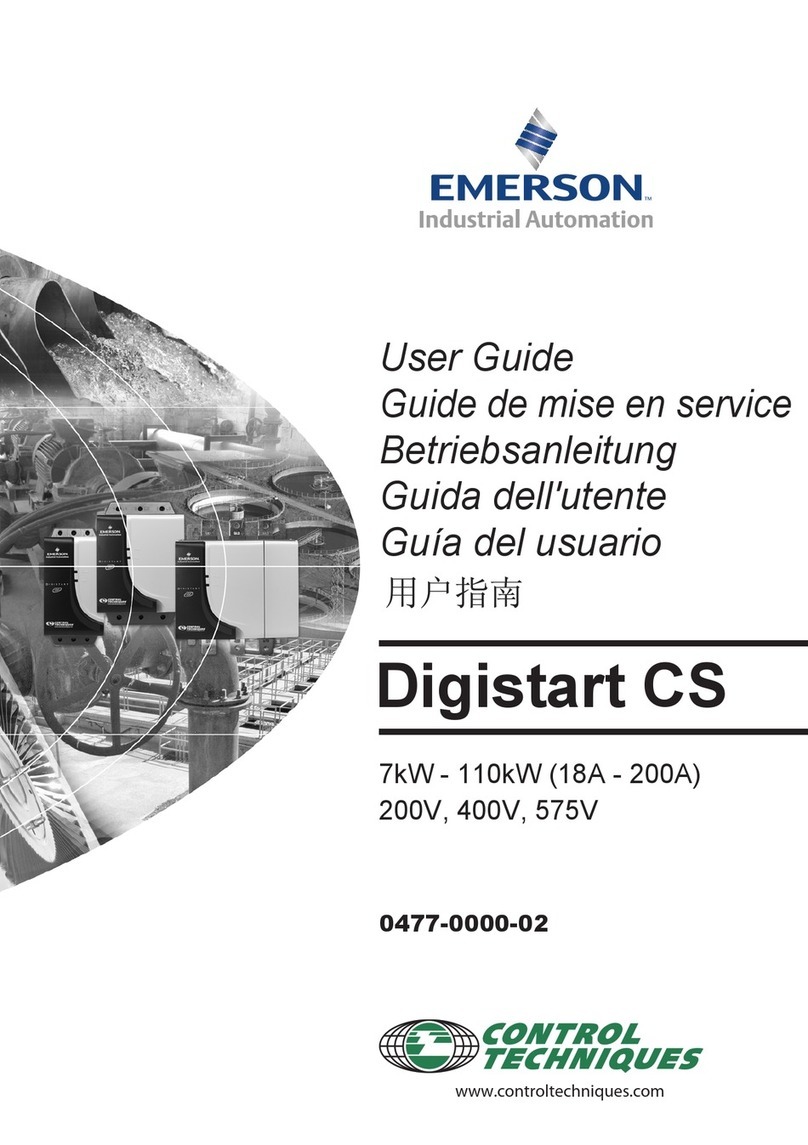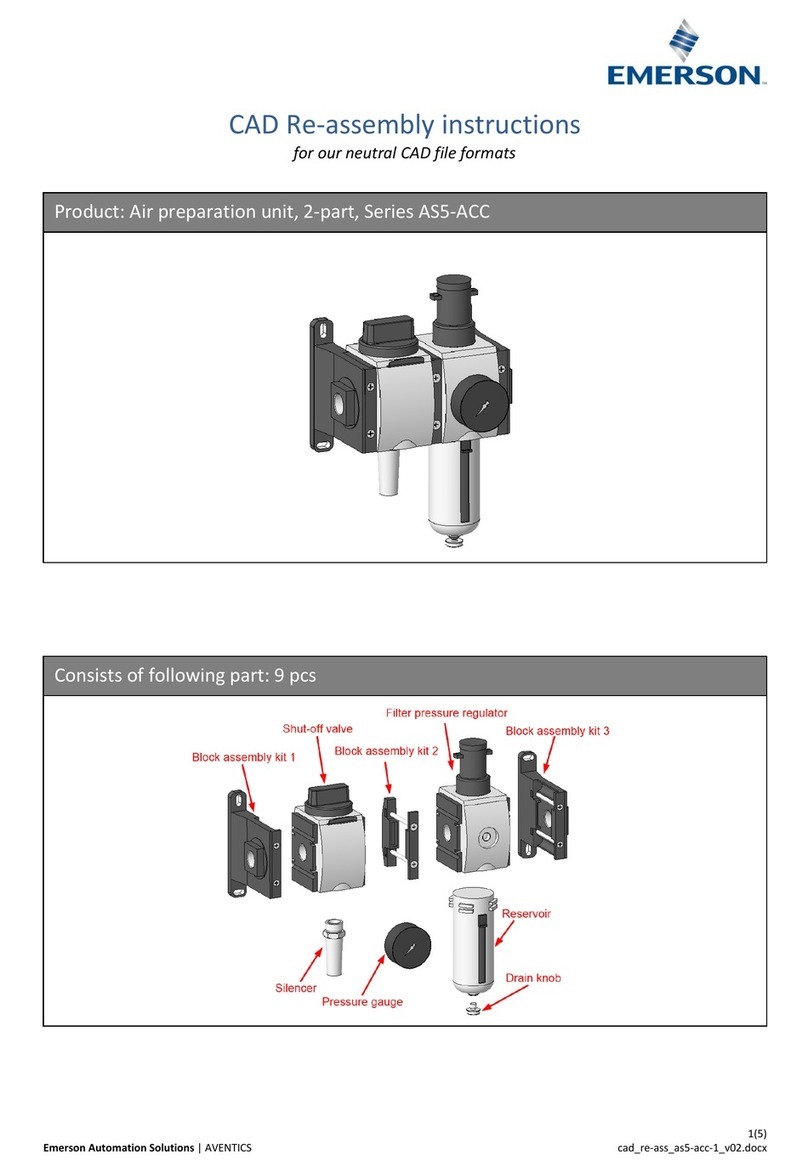PACSystems™ Industrial Displays User Manual Contents
GFK-3138B Jul 2021
Contents i
Contents
Section 1: Introduction ..........................................................1
1.1 An Introduction to RXi –Industrial Displays.......................................................... 1
1.1.1 Advantages to RXi - Industrial Displays ...................................................... 1
1.2 RXi - Industrial Monitor ........................................................................................ 3
1.2.1 Primary Technical Features........................................................................ 3
1.2.2 Display Architectural Options .................................................................... 3
1.2.3 Backing Module and Screen Compatibility................................................. 4
1.2.4 Configuration and Setup RXi Industrial Monitor ......................................... 5
1.3 RXi - Panel PC..................................................................................................... 11
1.3.1 Primary Technical Features (Base Model)................................................. 12
1.3.2 Primary Technical Features (with AMD Ryzen) ......................................... 12
1.3.3 Display Architectural Options .................................................................. 13
1.3.4 Drivers Installation .................................................................................. 14
1.3.5 Configuration and Setup with RXi –Panel PC ........................................... 17
1.3.6 Accessing the BIOS (Panel PC) ................................................................. 17
1.3.7 Accessing the BIOS (Panel PC with AMD Ryzen) ....................................... 33
1.4 RXi - Web Panel ................................................................................................. 53
1.4.1 Primary Technical Features...................................................................... 53
1.4.2 Display Architecture Options................................................................... 53
1.4.3 Configuration and Setup of RXi - Web Panel ............................................ 54
Section 2: Specifications ......................................................59
2.1 RXi - Industrial Monitor ...................................................................................... 59
2.1.1 RXi - Industrial Monitor Motherboard Specifications ................................ 60
2.2 RXi - Panel PC..................................................................................................... 61
2.2.1 Panel PC (Base Model) ............................................................................. 61
2.2.2 Panel PC Motherboard Specifications ...................................................... 64
2.2.3 Panel PC (with AMD Ryzen) ..................................................................... 65
2.2.4 Panel PC Motherboard Specifications (Panel PC with AMD Ryzen)............ 67
2.3 RXi - Web HMI Panel .......................................................................................... 68
2.3.1 RXi - Web Panel HMI Motherboard Specifications .................................... 70
Section 3: Hardware ............................................................71
3.1 RXi - Industrial Monitor ...................................................................................... 71