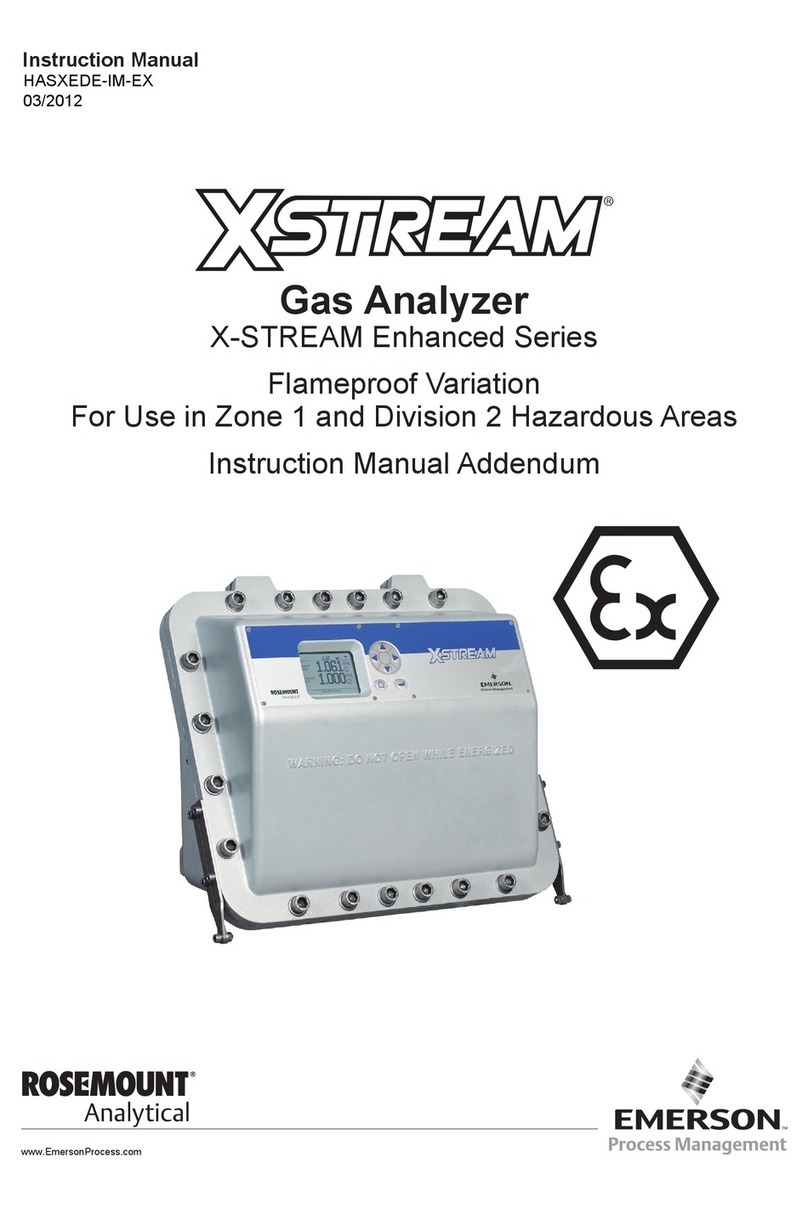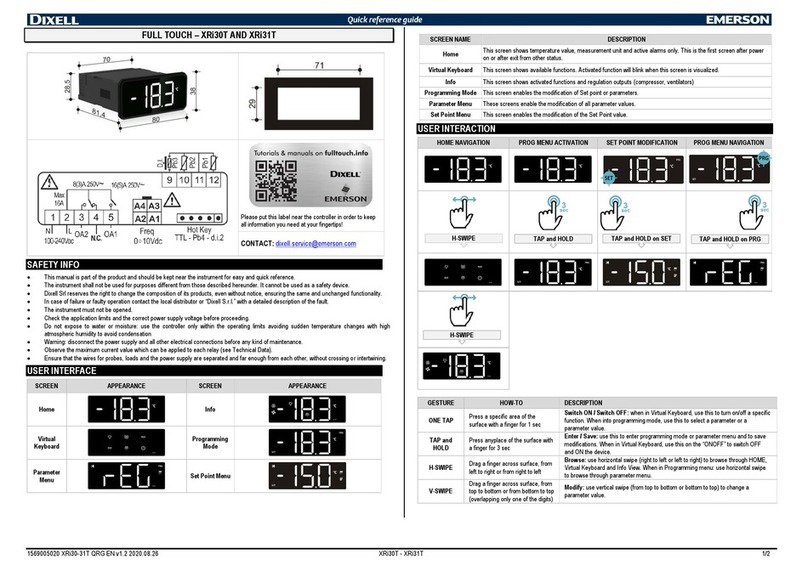Contents
Chapter 1 CSI 2600 Machinery Health Expert ..................................................................................1
1.1 CSI 2600 overview ....................................................................................................................... 1
1.2 User Guide overview ....................................................................................................................1
1.3 User Guide conventions .............................................................................................................. 2
1.4 Technical support ........................................................................................................................ 2
Chapter 2 Introduction to the CSI 2600 ...........................................................................................3
2.1 CSI 2600 out of the box ............................................................................................................... 3
2.2 Optional services ......................................................................................................................... 6
2.3 CSI 2600 monitoring requirements ..............................................................................................6
2.4 Precautions ................................................................................................................................. 6
2.5 Safety notes .................................................................................................................................7
Chapter 3 Getting started .............................................................................................................. 9
3.1 Remove the CSI 2600 from the case ............................................................................................ 9
3.2 Turn on the CSI 2600 ................................................................................................................. 10
3.3 Turn off the CSI 2600 .................................................................................................................11
3.4 CSI 2600 fuse access ..................................................................................................................11
3.5 Data collection overview ........................................................................................................... 12
3.6 Data recorder modes .................................................................................................................12
3.7 Store data on a NAS hard drive ...................................................................................................13
3.8 Network configuration .............................................................................................................. 14
3.9 System architecture .................................................................................................................. 15
3.10 Access the termination board ....................................................................................................18
3.11 Connectivity .............................................................................................................................. 19
Chapter 4 Hardware configuration: overview .............................................................................. 23
4.1 Gross Scan monitoring .............................................................................................................. 23
4.2 Spectral Scan .............................................................................................................................24
4.3 Transient data capture ...............................................................................................................24
4.4 Install a module ......................................................................................................................... 24
4.5 Remove a module ......................................................................................................................24
4.6 6560 Processor module .............................................................................................................25
4.7 CSI 2600 signal inputs ................................................................................................................28
4.8 6510 Signal Input module ..........................................................................................................29
4.9 Mounting accelerometers ......................................................................................................... 33
4.10 Mounting tachometers ..............................................................................................................41
4.11 Eddy current sensors ................................................................................................................. 44
Chapter 5 Software configuration ................................................................................................45
5.1 System overview diagram ..........................................................................................................45
5.2 Connect the CSI 2600 to the network server ..............................................................................46
5.3 Configuration overview ............................................................................................................. 46
5.4 Install AMS Machinery Manager .................................................................................................47
5.5 Configure the computer's IP address ......................................................................................... 47
5.6 Configure the FTP server to download firmware ........................................................................ 48
5.7 Configure boot parameters with a terminal emulator ................................................................51
5.8 Add an Online Server to RBM Network Administration ...............................................................58
Contents
MHM-97453, Rev 1 i