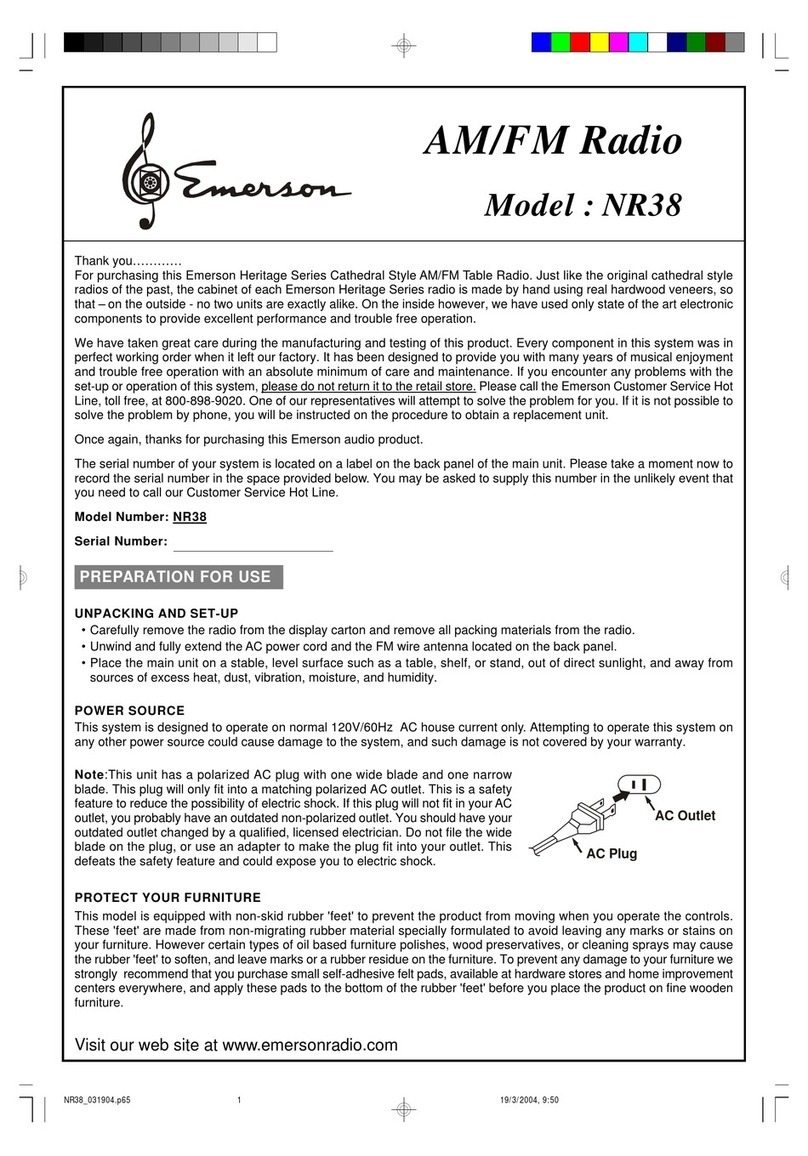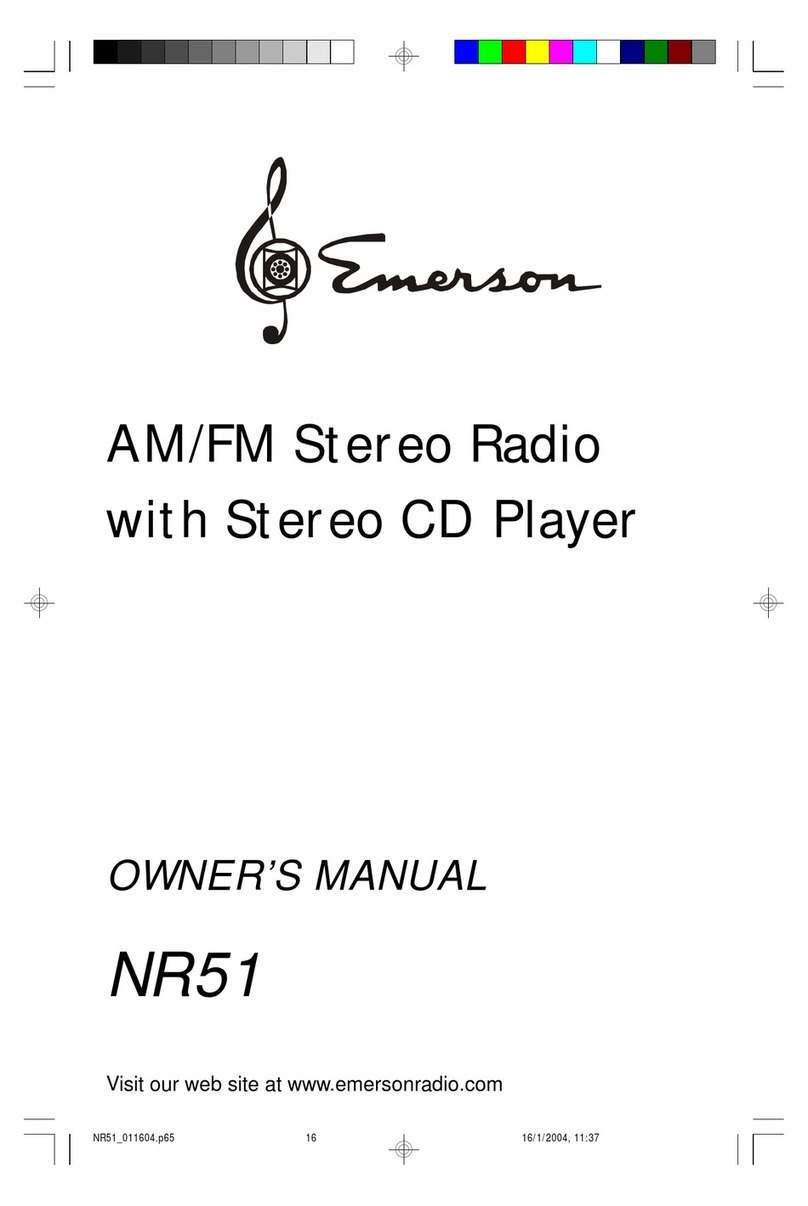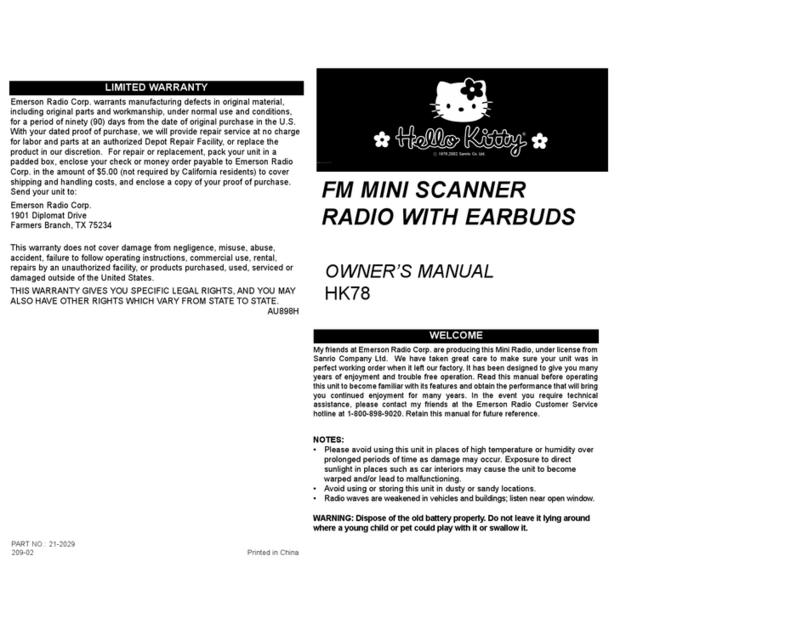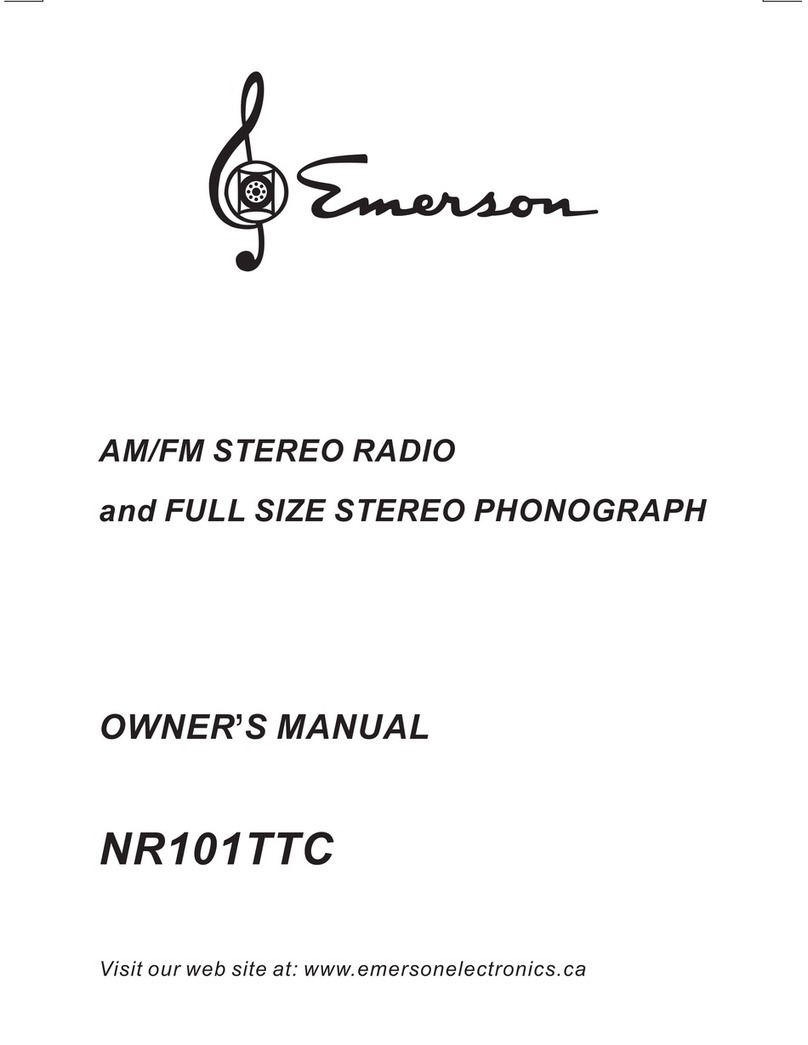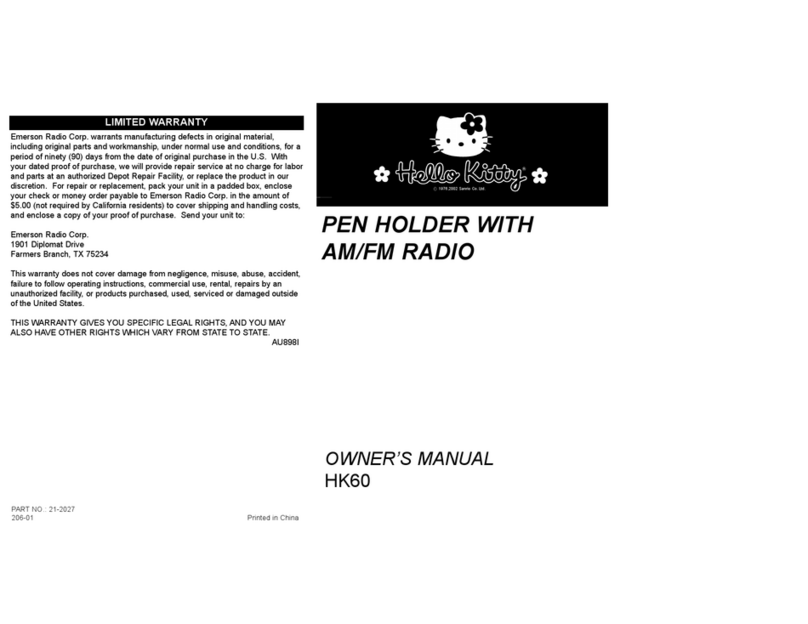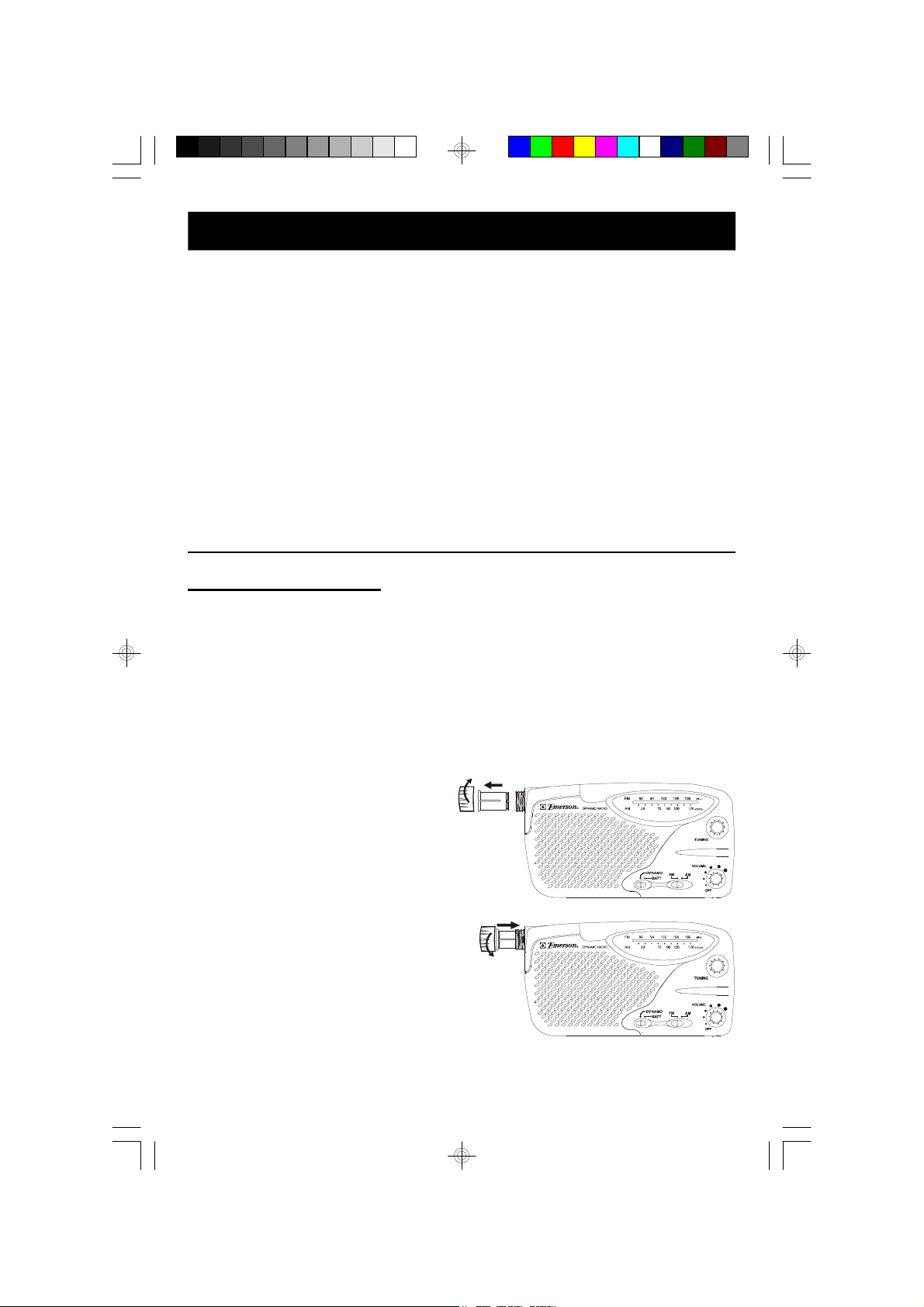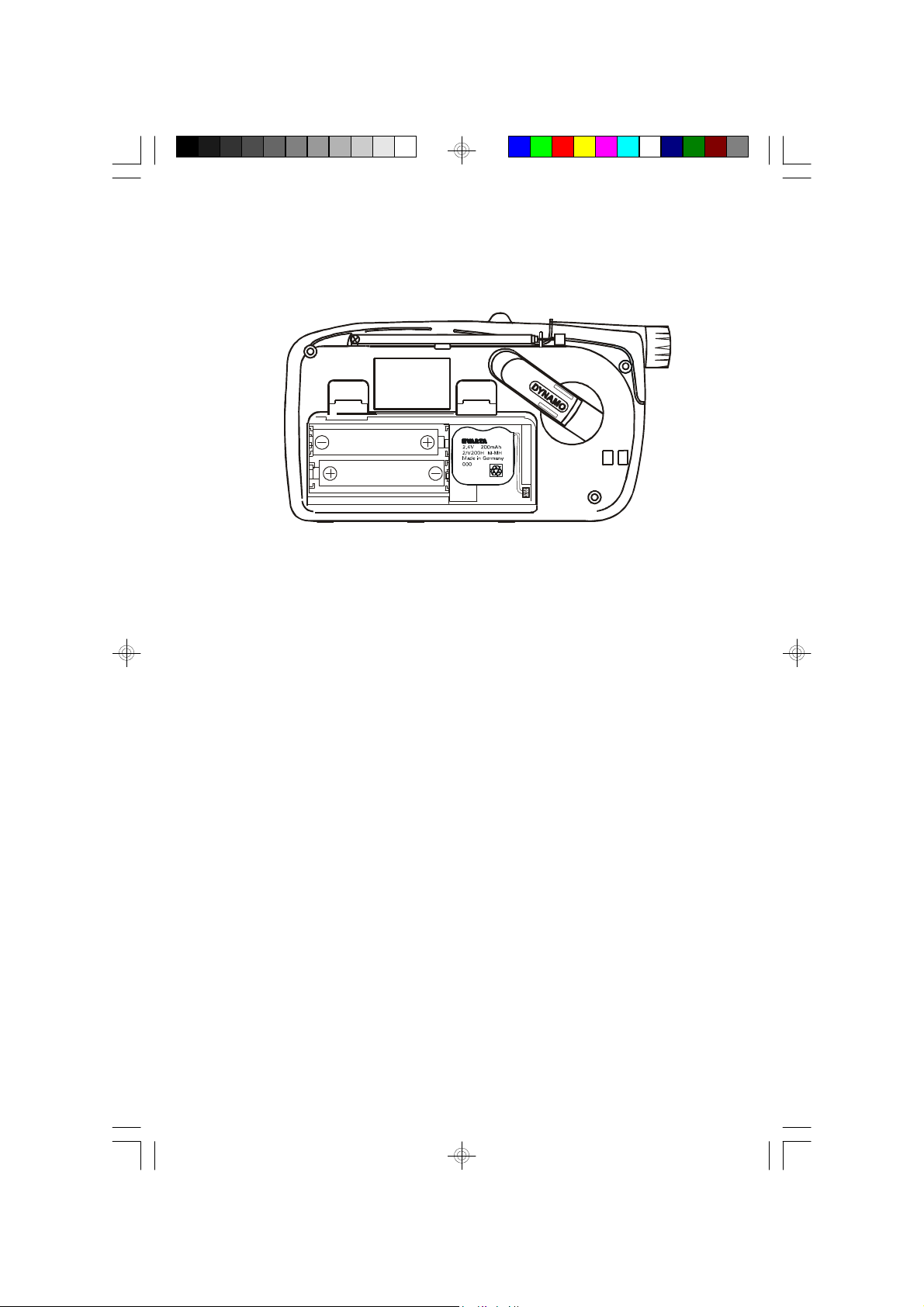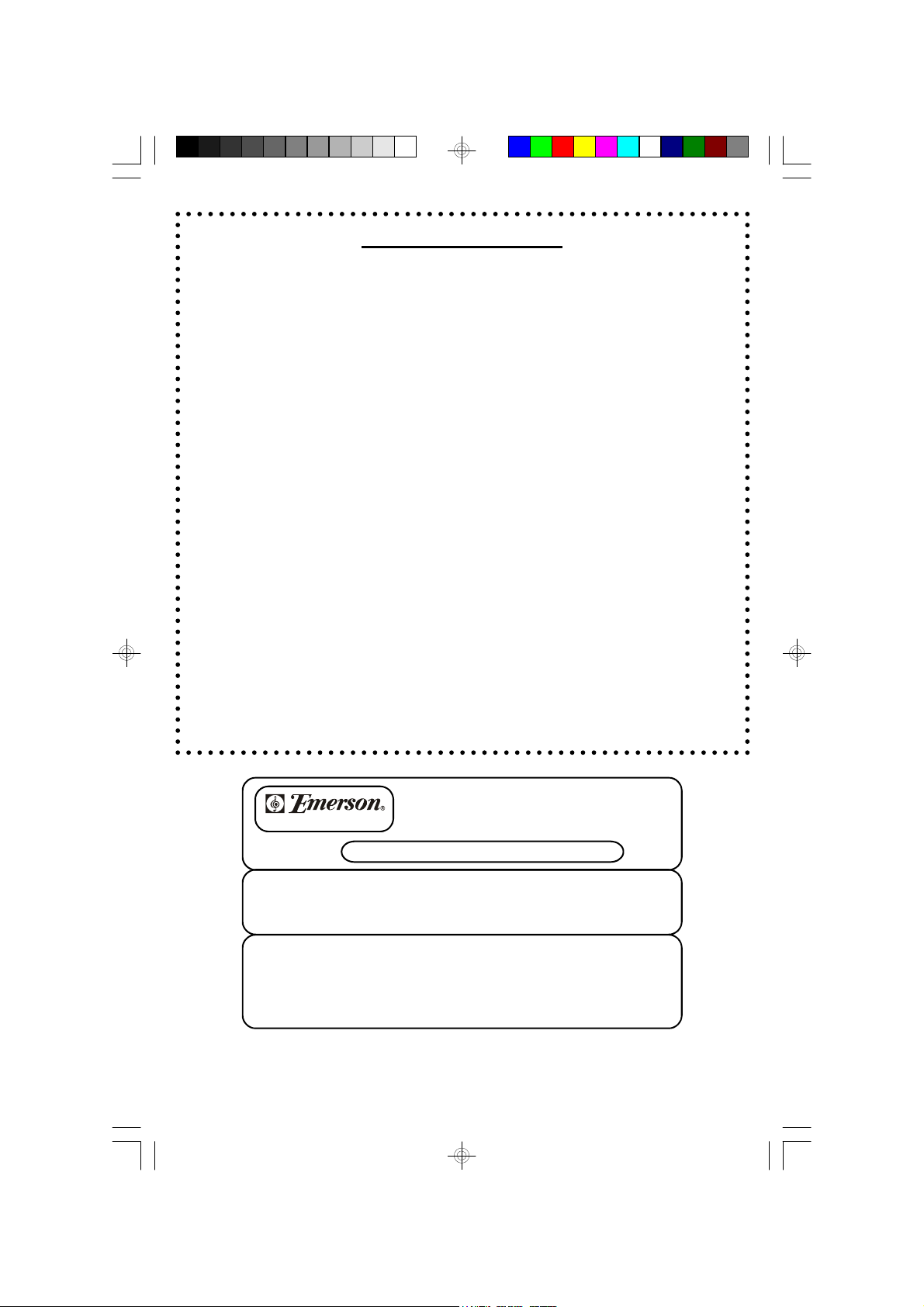9
LIMITEDWARRANTY
EmersonRadioCorp.warrantsmanufacturingdefectsinoriginalmaterial,includingoriginal
partsand workmanship,undernormaluseand conditions,foraperiod ofninety(90)days
fromthedateoforiginalpurchaseintheU.S.Withyourdatedproofofpurchase,wewill
providerepairservice atno chargeforlaborand parts(excluding battery)atanauthorized
DepotRepairFacility,orreplace theproductinourdiscretion.Forrepairorreplacement,
packyourunit inapaddedbox,encloseyourcheckormoneyorderpayabletoEmerson
RadioCorp.intheamountof$5.00 (notrequiredbyCaliforniaresidents)tocovershipping
and handling costs,and encloseacopy ofyourproofofpurchase.Send yourunit to:
Emerson Radio Corp.
1901 DiplomatDrive,
FarmersBranch, TX75234.
Thiswarrantydoesnotcoverdamagefromnegligence,misuse,abuse,accident,failureto
followoperating instructions,commercialuse,rental,repairsby anunauthorizedfacility,
orproductspurchased,used,servicedordamagedoutsideoftheUnitedStates.
THISWARRANTYGIVESYOU SPECIFICLEGALRIGHTS,ANDYOU MAYALSO
HAVEOTHERRIGHTSWHICHVARYFROMSTATE TOSTATE.
AU898P
FORCUSTOMERSERVICE,PLEASE WRITETO:
Emerson RadioCorp.
ConsumerAffairsDept.
1901 DiplomatDrive,
FarmersBranch,TX75234.
FORADDITIONALSET-UPOROPERATINGASSISTANCE
PLEASE CALL:
1-800-898-9020
TOFINDTHELOCATIONANDPHONENUMBER
OFYOUR NEARESTSERVICECENTER
PERMITTEDTOPERFORMWARRANTY...
CALL TOLL FREE:1-800-695-0098
SERVICE
RP6289_030504.p65 5/3/2004, 11:029