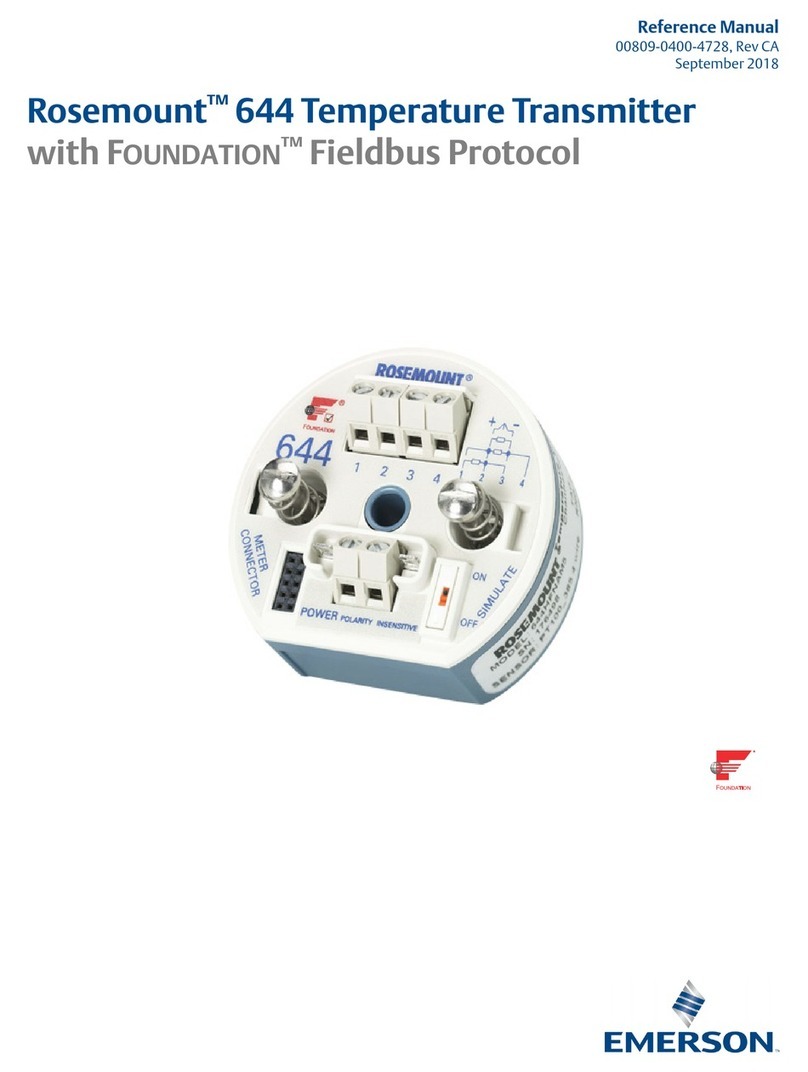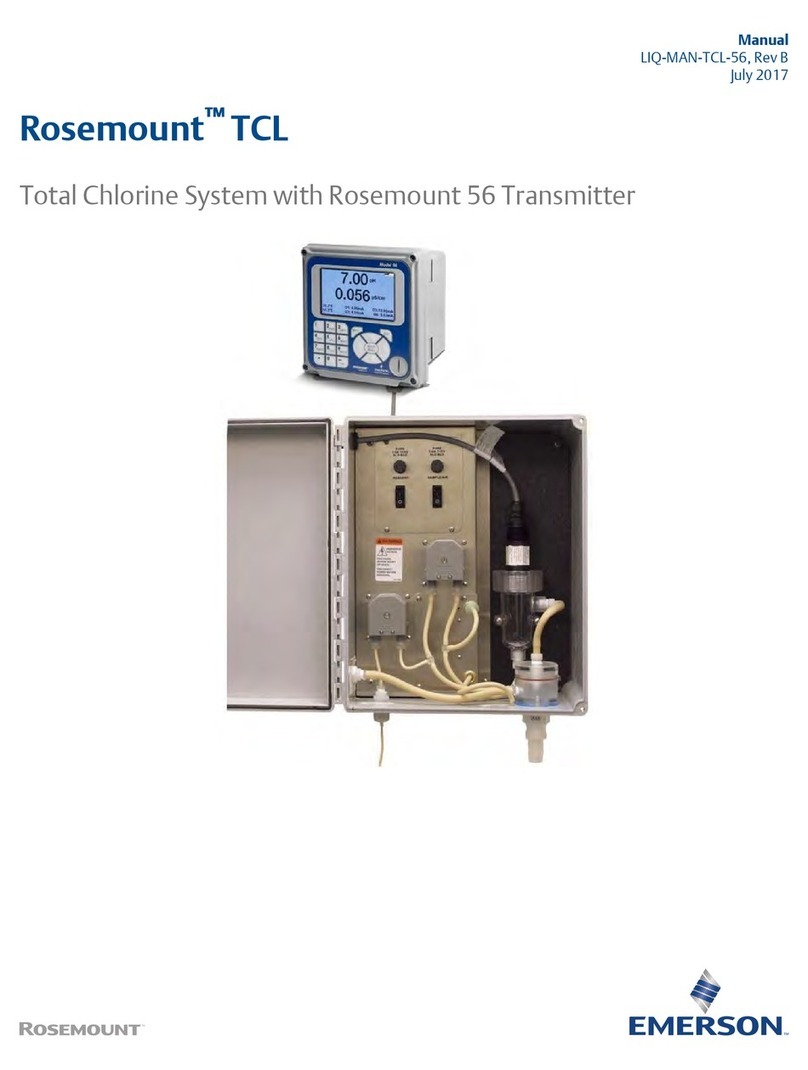Reference Manual
MHM-97408.
April 2010
CSI 9420
TOC-2
Mounting . . . . . . . . . . . . . . . . . . . . . . . . . . . . . . . . . . . . . . . . . . . . . . . 3-2
Introduction. . . . . . . . . . . . . . . . . . . . . . . . . . . . . . . . . . . . . . . . . . . 3-2
Operating Limits . . . . . . . . . . . . . . . . . . . . . . . . . . . . . . . . . . . . . . . 3-2
General Sensor Handling Instructions . . . . . . . . . . . . . . . . . . . . . . . . . 3-3
Sensors . . . . . . . . . . . . . . . . . . . . . . . . . . . . . . . . . . . . . . . . . . . . . . . . 3-3
Preferred Method of Mounting Sensors . . . . . . . . . . . . . . . . . . . . . 3-3
Preparing Sensor Mounting Locations . . . . . . . . . . . . . . . . . . . . . . 3-5
Attaching the Sensor(s) . . . . . . . . . . . . . . . . . . . . . . . . . . . . . . . . . 3-7
Secure Cabling . . . . . . . . . . . . . . . . . . . . . . . . . . . . . . . . . . . . . . . . 3-9
Cabling . . . . . . . . . . . . . . . . . . . . . . . . . . . . . . . . . . . . . . . . . . . . . 3-10
Connecting Sensors . . . . . . . . . . . . . . . . . . . . . . . . . . . . . . . . . . . 3-12
Liquid Crystal Display (LCD) . . . . . . . . . . . . . . . . . . . . . . . . . . . . 3-14
Ground the Transmitter . . . . . . . . . . . . . . . . . . . . . . . . . . . . . . . . 3-14
SECTION 4
Commissioning
Safety Messages . . . . . . . . . . . . . . . . . . . . . . . . . . . . . . . . . . . . . . . . . 4-1
Warnings . . . . . . . . . . . . . . . . . . . . . . . . . . . . . . . . . . . . . . . . . . . . 4-1
Verify Operation. . . . . . . . . . . . . . . . . . . . . . . . . . . . . . . . . . . . . . . . . . 4-2
SECTION 5
Operation and
Maintenance
Safety Messages . . . . . . . . . . . . . . . . . . . . . . . . . . . . . . . . . . . . . . . . . 5-1
Warnings . . . . . . . . . . . . . . . . . . . . . . . . . . . . . . . . . . . . . . . . . . . . 5-1
LCD Screen Messages, 2.4 GHz. . . . . . . . . . . . . . . . . . . . . . . . . . . . . 5-2
Startup Screen Sequence . . . . . . . . . . . . . . . . . . . . . . . . . . . . . . . 5-2
Joining and Provisioning. . . . . . . . . . . . . . . . . . . . . . . . . . . . . . . . . 5-3
Normal Operating Sequence Screens . . . . . . . . . . . . . . . . . . . . . . 5-4
Network Status Screens . . . . . . . . . . . . . . . . . . . . . . . . . . . . . . . . . 5-5
Device Information Screens . . . . . . . . . . . . . . . . . . . . . . . . . . . . . . 5-7
LCD Screen Messages, 900 MHz . . . . . . . . . . . . . . . . . . . . . . . . . . . . 5-9
Startup Screen Sequence . . . . . . . . . . . . . . . . . . . . . . . . . . . . . . . 5-9
Normal Operating Sequence Screens . . . . . . . . . . . . . . . . . . . . . 5-10
Network Status Screens . . . . . . . . . . . . . . . . . . . . . . . . . . . . . . . . 5-12
Device Information Screens . . . . . . . . . . . . . . . . . . . . . . . . . . . . . 5-14
Power Module Replacement . . . . . . . . . . . . . . . . . . . . . . . . . . . . . . . 5-15
APPENDIX A
Specifications and
Reference Data
Specifications. . . . . . . . . . . . . . . . . . . . . . . . . . . . . . . . . . . . . . . . . . . . A-1
Functional Specifications . . . . . . . . . . . . . . . . . . . . . . . . . . . . . . . .A-1
Physical Specifications . . . . . . . . . . . . . . . . . . . . . . . . . . . . . . . . . . A-3
Performance Specifications . . . . . . . . . . . . . . . . . . . . . . . . . . . . . . A-4
Radio Specifications
(2.4 GHz WirelessHART) . . . . . . . . . . . . . . . . . . . . . . . . . . . . . . . . A-5
Low-power Sensor Options . . . . . . . . . . . . . . . . . . . . . . . . . . . . . . A-6
Dimensional Drawings . . . . . . . . . . . . . . . . . . . . . . . . . . . . . . . . . . . . .A-7
APPENDIX B
Product Certifications
Approved Manufacturing Locations . . . . . . . . . . . . . . . . . . . . . . . . . . . B-1
Wireless Certifications . . . . . . . . . . . . . . . . . . . . . . . . . . . . . . . . . . . . . B-1
Telecommunication Compliance . . . . . . . . . . . . . . . . . . . . . . . . . . B-1
FCC and IC Approvals . . . . . . . . . . . . . . . . . . . . . . . . . . . . . . . . . . B-1
Ordinary Location Certification CSA. . . . . . . . . . . . . . . . . . . . . . . . B-2
Hazardous Locations Certificates . . . . . . . . . . . . . . . . . . . . . . . . . . . . B-2
Patents. . . . . . . . . . . . . . . . . . . . . . . . . . . . . . . . . . . . . . . . . . . . . . . . . B-3