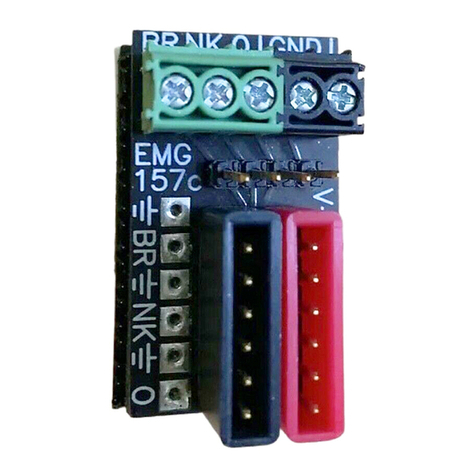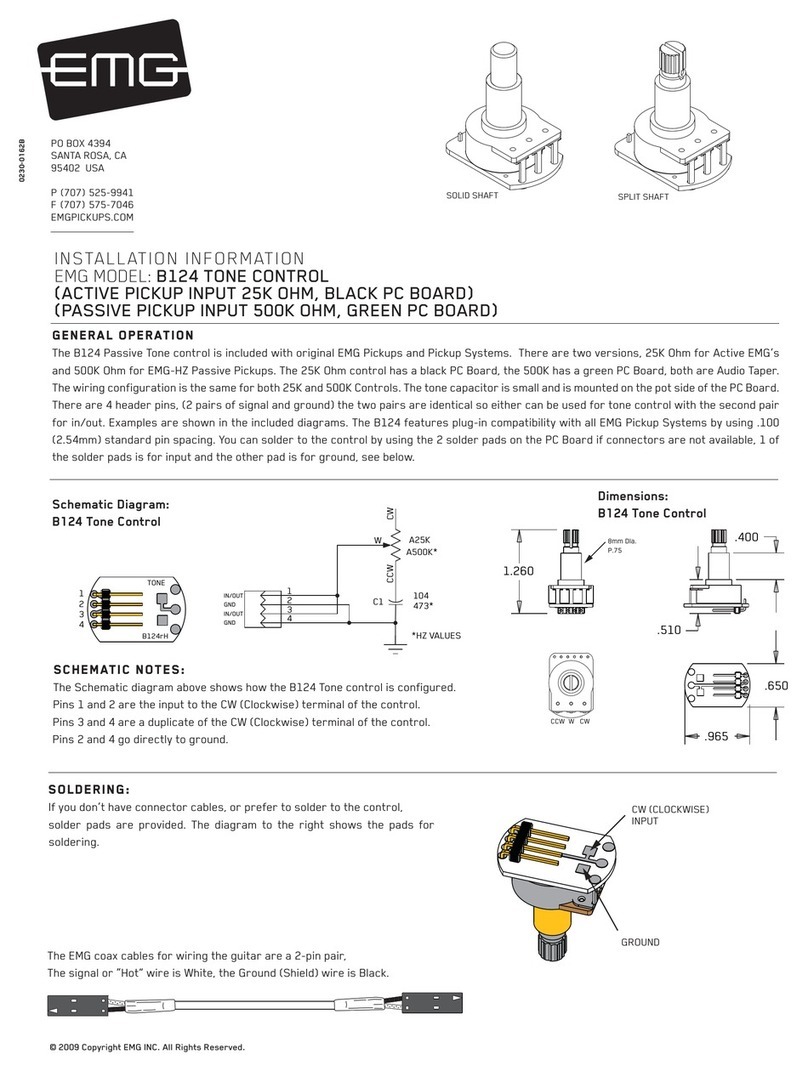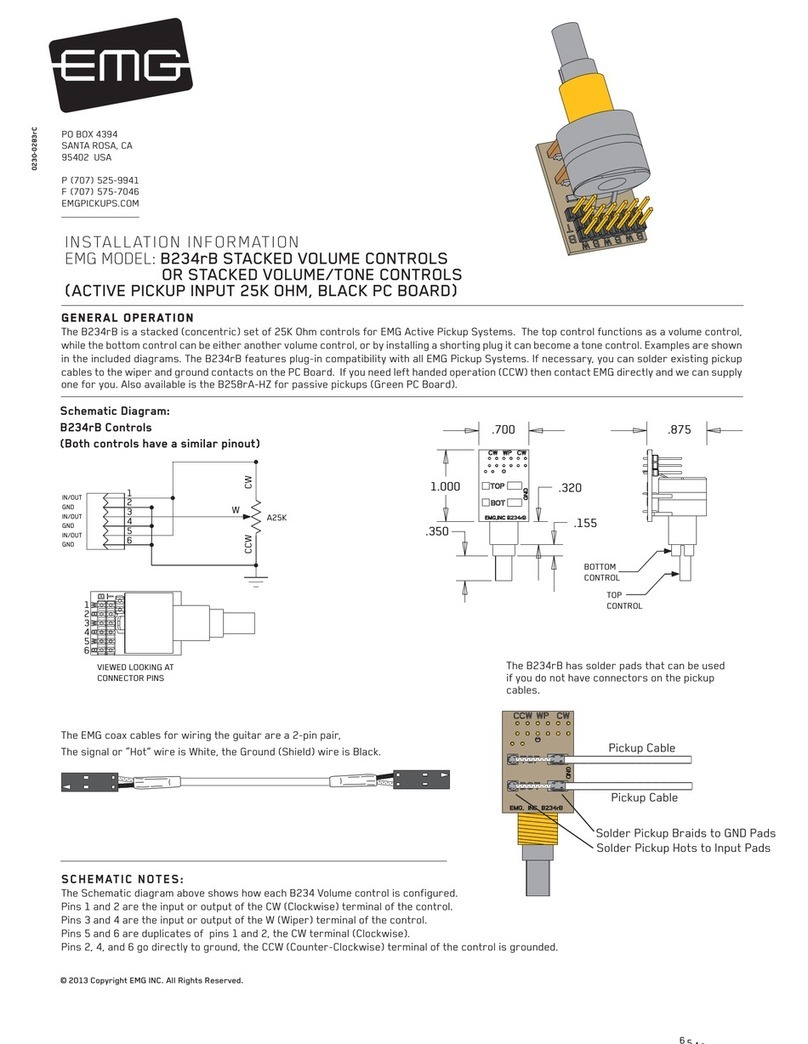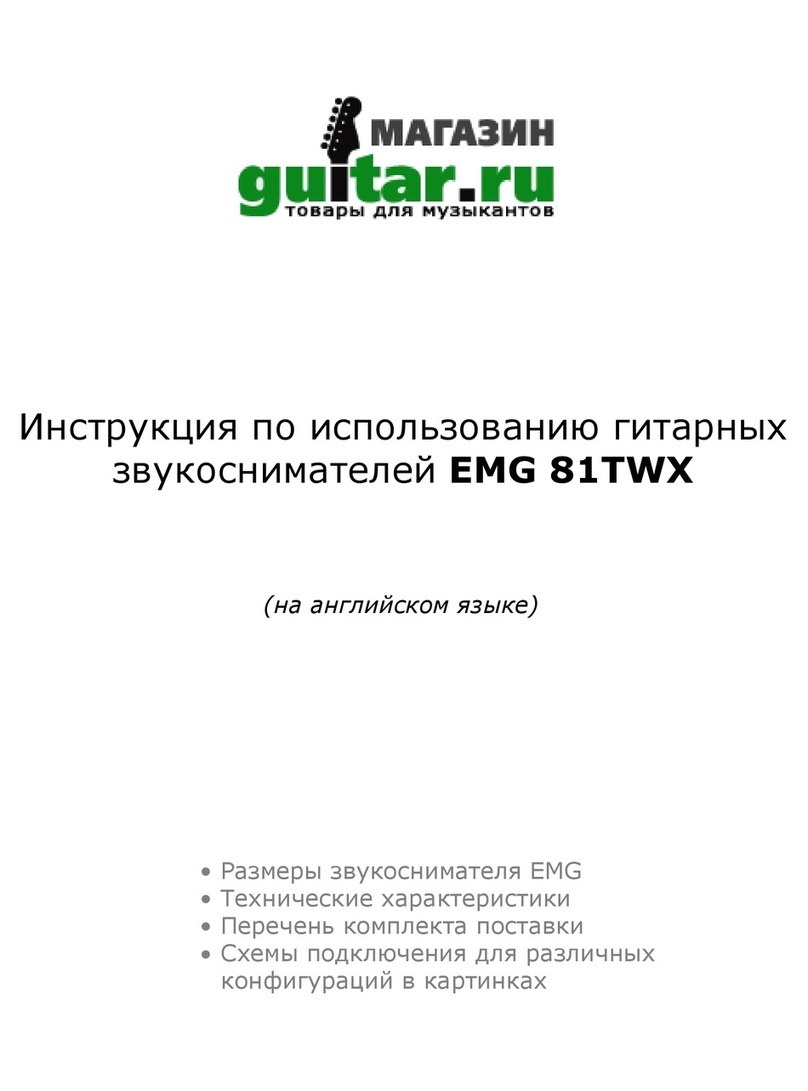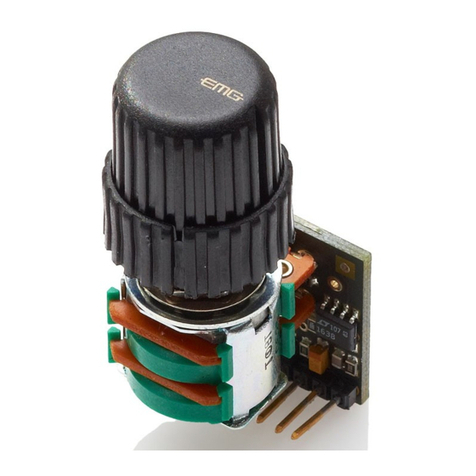EMG,INC. B125rC
BRG
NEK
GND
IN
V+
NK IN
BR IN
OUT
GND
V+
GND
Bridge Pickup Cable
Black Tubing
Neck Pickup Cable
White Tubing
GND
Solder Red to BRG Pad
Solder GRN and Braid to GND Pad
Solder GRN and Braid to GND Pad
Solder Red to NEK Pad
Diagram #4
Soldered Input using EMG-HZ Pickups
Diagram #5
Soldered Input using Passive Pickups
Using the existing EMG-HZ Cables:
If you use your existing EMG-HZ cables, use diagram number #4
showing the cables hand soldered to the ABC Control.
If you have a phase switch or coil-tap on one of the EMG-HZ Pickups
the output of that switch should go to the BRG or NEK solder pad
on the ABC Control, depending on which pickup is phased or tapped.
The ground from that pickup should be soldered to the GND pad
on the ABC Control.
Using other passive pickups:
On the back side of the ABC Board there are 4 pads to solder to.
Solder the signal wire (Hot) of your bridge pickup to the BRG Pad,
and solder the ground wire (shield) of that pickup to the GND Pad.
Do the same for the Neck Pickup, Hot to the NEK Pad, and ground
to the GND Pad.
If you have a phase switch or coil-tap on one of your pickups
the output of that switch should go to the BRG or NEK solder pad
on the ABC Control, depending on which pickup is phased or tapped.
The ground from that pickup should be soldered to the GND pad
on the ABC Control.
Soldered Inputs:
On the back side of the ABC Board there are 4 pads to solder to.
Solder the signal wire (Hot) of the bridge pickup to the BRG Pad
and solder the shield (Braid) of the BRG Pickup to the GND Pad.
Do the same for the Neck Pickup. Solder the signal wire (Hot)
to the NEK Pad and shield (Braid) to the GND Pad.
Powering up the pickups:
When you use the soldered inputs you will need to power the pickups
with the power buss. Since your existing pickup cables don’t have the
connector for the power buss, simply use some needle nose pliers
and pull out the V+ header and solder the RED Wires of the EMG Pickups
to any of the pins on the header. Also, don’t forget to solder the RED Wire
of the battery clip to one of the header pins of the buss as well.
Using EMG Active Pickups:
Solder RED wires from both
EMG Pickups and the
RED wire of the Battery Clip
and re-insert the Header
into the insulation cover
123
EMG,INC. B125rC
BRG
NEK
GND
IN
V+
NK IN
BR IN
OUT
GND
V+
GND
Bridge Pickup Cable
Neck Pickup Cable
GND
Solder Pickup Hot to BRG Pad
Solder Pickup Ground to GND Pad
Solder Pickup Ground to GND Pad
Solder Pickup Hot to NEK Pad
Diagram #6
Soldered Inputs using EMG Active Pickups
EMG,INC. B125rC
BRG
NEK
GND
IN
V+
NK IN
BR IN
OUT
GND
V+
GND
Bridge Pickup Cable
Neck Pickup Cable
GND
Solder Pickup Hot to BRG Pad
Solder Pickup Braid to GND Pad
Solder Pickup Braid to GND Pad
Solder Pickup Hot to NEK Pad
B125 Page 3