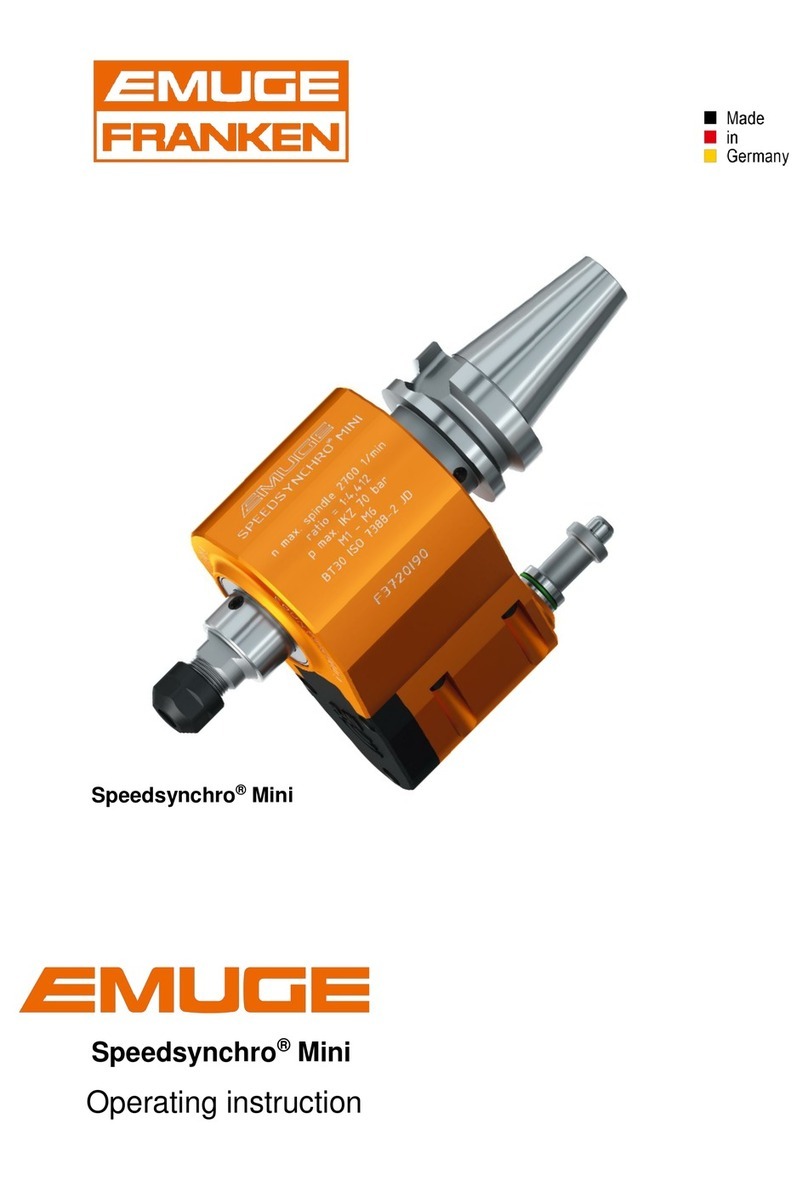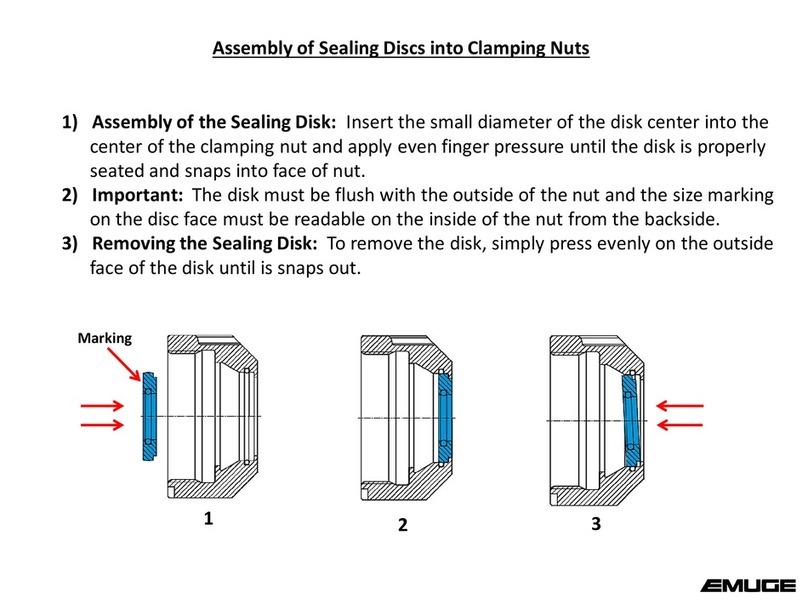EMUGE digital IW User manual

Operating Instructions
Made
In
Germany
Thread Depth Plug Gage “digital IW”

2
Introduction
The EMUGE thread depth plug gage “digital IW” permits gaging and measuring of threads in one single step.
The thread depth plug gage complies with the DIN ISO 1502 criteria defined for thread plug gages.
The large LCD display enables a reliable and easy-to-read measurement of values.
The “Integrated Wireless” (IW) option integrates measuring values directly into Microsoft, Excel and other Windows applications.
The measurement values are transferred and confirmed on the LCD display..
The IW option is not activated as a default factory setting.
To activate this function, please refer to the operating instructions (see 8.5. wireless setup).
Permitted use is subject to compliance with all published information relating to this product.
Any other use is not in accordance with the permitted use. The manufacturer accepts no liability for damages
resulting from improper use.
All statutory and other regulations and guidelines applicable to the area of use must be observed.
The EMUGE thread depth plug gage fulfills the protection class IP 67 according to DIN EN 60529 i.e.
#Protection against the penetration of solid contaminants (dust-tight)
#Protection against the effects of temporary immersion in water
In order to achieve the best results with this tool it is important to read the operating instructions prior to first use.
We reserve the right to make changes to our products, especially due to technical improvements and further developments.
All illustrations and technical data are therefore without guarantee.
Operating Instructions Thread Depth Plug Gage “digital IW”

3
Operating Instructions Thread Depth Plug Gage “digital IW”
Content
Page
1. Scope of delivery 4
2. Accessories for wireless transmission to a PC 4
3. Important hints prior to initial operation 5
4. Safety information 5
5. Technical data 6 - 7
6. Inserting / changing the battery 8 - 9
7. Functions 9 - 12
7.1 Auto ON / OFF ....................................................................................................9
7.2 ON-OFF / RESET ................................................................................................ 10
7.3 DATA function .................................................................................................. 11
7.4 HOLD function .................................................................................................. 12
8. Menu functions 13 - 17
8.1 Start menu ..................................................................................................... 13
8.2 Lock function ................................................................................................... 13
8.3 Unit ............................................................................................................ 13
8.4 Enter PRESET .................................................................................................. 14
8.5 Wireless setup .................................................................................................. 14
8.6 Channel selection .............................................................................................. 15
8.7 Eco function .................................................................................................... 15
8.8 Measuring direction ............................................................................................ 16
8.9 Exit menu ...................................................................................................... 16
8.10 Call up PRESET ................................................................................................. 17
9. Notes for disposal 17
10. Declaration of Conformity 18

4
1. Scope of delivery
The basic equipment of the thread depth plug gage “digital IW” consists of:
#Thread depth plug gage “digital IW”
#Battery (CR 2032, 3V, 230 mAh)
#Operating instructions
2. Accessories for wireless transmission to a PC
Wireless receiver i-Stick
Order no.: L0091500.01
The MarCom Professional, our free interface software, reliably and professionally transfers your measurements
to your Windows applications or CAQ software.
Download: https://mahr.canto.global/b/RR4S5
Operating Instructions Thread Depth Plug Gage “digital IW”

5
Operating Instructions Thread Depth Plug Gage “digital IW”
3. Important hints prior to initial operation
#In order to ensure a long use of this tool, any contamination on the thread depth plug gage must be removed
immediately after completion of usage. This can be done with a dry cloth. Subsequently, to conserve the metal
components, they should be lightly oiled.
#Clean a dirty housing with a dry, soft cloth. Volatile organic solvents like thinners are not to be used,
as these liquids can damage the housing.
#Any warranty claims become void when the digital measuring unit is opened.
#When the “Low-Bat” symbol appears the intended operation or function can no longer be guaranteed.
4. Safety information
Battery
#Not rechargeable
#Do not incinerate
#Dispose off as prescribed (see page 17)
!
Do not use an electric marking tool

6
Operating Instructions Thread Depth Plug Gage “digital IW”
5. Technical data
#Inductive measuring system
.433" (11 mm) liquid crystal display
#Battery Lithium 3V, type CR2032, 230 mAh
Operating time approx. 2 years*
(2000 work. hrs/year)
* is reduced when operating with the wireless interface
#Protection group IP67 acc. to DIN EN 60529
6 = dust-tight
7 = protected against the effects of temporary immersion
#Wireless interface
RF Frequency band Channel 1 2403 MHz
Channel 2 2439 MHz
Channel 3 2475 MHz
#Communication range
max. 20 ft max. 6 m
Quality of connection depends on the environment
#Operation temperature
50°F … 105°C + 10°C … + 40°C
#Storage temperature
15°F … 220°C − 10°C … + 60°C
#Resolution
.0005" 0.01 mm
#Measuring range
0 - 4" 0 - 100 mm
#Error limit
.001" 0.02 mm
#Max. measuring speed
100"/s 2.5 m/s

7
Operating Instructions Thread Depth Plug Gage “digital IW”
5. Technical data
ON / OFF / RESET
No additional transfer modules on the measuring tool are required thanks to the “Integrated Wireless” option
Water- and dust-resistant according to protection class IP67 (EN60529)
Reliable and effortless reading thanks to a large LCD display
Menu button / Preset activate
No-go gage body
Go gage body
Counter nuts
Handle
Data / Hold button
Standard tapered seat
Sliding barrel
Operation with hexagon bit adapter
Hexagon bit adapter
Replacing the no-go gage body with a hexagon bit adapter (optionally available) allows the thread depth plug gage
to be used mechanically (e.g. with a cordless or pressurised air screwdriver or drill machine).

8
Operating Instructions Thread Depth Plug Gage “digital IW”
6. Inserting / changing the battery

9
Operating Instructions Thread Depth Plug Gage “digital IW”
6. Inserting / changing the battery
7. Functions
7.1 Auto ON / OFF
Moving the sliding barrel will automatically switch the instrument ON.
If the instrument has not been used for 8 minutes or more, it will be automatically switched OFF.

10
Operating Instructions Thread Depth Plug Gage “digital IW”
7. Functions
7.2 ON /OFF / RESET
ON
OFF
RESET
This function is recommended when the zero point is frequently repositioned (for example: comparative measurements)

11
Operating Instructions Thread Depth Plug Gage “digital IW”
7. Functions
7.3 DATA
Pressing this button while wireless mode is active, transmits the measured value.
Note:
When the wireless mode is not active, the measured value is frozen (see 7.4 HOLD function).
Error Messages: Data transmission is not possible!

12
Operating Instructions Thread Depth Plug Gage “digital IW”
7. Functions
7.4 HOLD
Note:
When the HOLD function is activated, the “MENU” and “OI” are not available.
The message “Hold” appears in the display.

13
Operating Instructions Thread Depth Plug Gage “digital IW”
8. Menu functions
Intuitive menu guidance
Symbol Open the menu
Symbol Change the value
8.1 Start menu
8.2 Lock function
Note:
When the LOCK function is activated the “MENU” and “OI” are not available.
The error message “Loc” appears in the display.
The previous settings are maintained!
8.3 Unit

14
Operating Instructions Thread Depth Plug Gage “digital IW”
8. Menu functions
8.4 Enter PRESET
8.5 Wireless setup
Note:
The wireless setup takes place by pressing the Data / Hold button once the address has been assigned in the
MarCom Software. Address will appear in the display.
Operating instructions for i-Stick and MarCom software can be found at www.mahr.com

15
Operating Instructions Thread Depth Plug Gage “digital IW”
8. Menu functions
8.4 Channel selection
Note:
The standard factory setting is Channel CH 01.
It is only necessary to change this wireless frequency when it conflicts with other devices.
8.7 Eco function
Note:
The rate of transmission is reduced in the ECO mode.
If the ECO mode is activated, it must also be activated in the MarCom Software.

16
Operating Instructions Thread Depth Plug Gage “digital IW”
8. Menu functions
8.8 Measuring direction
Note:
Changes the counting direction of the measuring system.
8.9 Exit menu
Note:
Press and hold the MENU button to leave the menu at any time and/or to accept the selected changes.

17
Operating Instructions Thread Depth Plug Gage “digital IW”
8. Menu functions
8.10 Call up PRESET
Note:
If a PRESET value has been entered, this can be called up by pressing the MENU button and will appear in the display.
Notes for disposal
The measuring instrument contains a non-rechargeable Lithium battery.
If the battery is empty, it may not be disposed of in the household waste!
Spent batteries contain toxic waste which can cause harm to the environment and cause damage to health.
Spent batteries and accumulators must be returned to an outlet where batteries or accumulators are sold,
or taken to a municipal collection point, these have an (unpaid) and legal obligation to take back batteries.
Please only dispose of spent batteries in the provided collection containers, when disposing Lithium batteries.
Please cover up the Poles.
Removing the battery is described on pages 8 to 9 (6. Inserting / changing the battery).
All batteries can be recycled; raw materials such as iron, zinc or nickel can be obtained from recycled batteries,
thus battery recycling helps with the protection of the environment.
Used electrical devices put on the market by EMUGE can be returned to us.
We will ensure an environmentally safe disposal.
The current EU directives “RoHS” and “WEEE” respectively the “Electrical and Electronic Equipment Act” are observed.

18
Operating Instructions Thread Depth Plug Gage “digital IW”
Declaration of Conformity
This device contains licence-exempt transmitter(s)/receiver(s) that complies with part 15 of the FCC Rules.
Operation is subject to the following two conditions:
1. This device may not cause harmful interference.
2. This device must accept any interference received, including interference that may cause undesired operation
of the device.
Changes or modifications made to this equipment not expressly approved by
EMUGE-Werk Richard Glimpel GmbH & Co. KG
may void the FCC authorization to operate this equipment.
Note:
This equipment has been tested and found to comply with the limits for a Class B digital device, pursuant to part 15
of the FCC Rules. These limits are designed to provide reasonable protection against harmful interference in a residential
installation. This equipment generates, uses and can radiate radio frequency energy and, if not installed and used in
accordance with the instructions, may cause harmful interference to radio communications.
However, there is no guarantee that interference will not occur in a particular installation. If this equipment does cause
harmful interference to radio or television reception, which can be determined by turning the equipment off and on,
the user is encouraged to try to correct the interference by one or more of the following measures:
#Reorient or relocate the receiving antenna.
#Increase the separation between the equipment and receiver.
#Connect the equipment into an outlet on a circuit different from that to which the receiver is connected.
#Consult the dealer or an experienced radio/TV technician for help.
This device complies with Part 15 of the FCC Rules.
Operation is subject to the following two conditions:
(1) this device may not cause harmful interference, and
(2) this device must accept any interference received,
including interference that may cause undesired operation.
GT-GR-LD
FCC ID: 2AZTLGT-GR-LD


ZB10048 . US 10705290
20 092021 EF · Rev.B · Printed in Germany
EMUGE Corp.
1800 Century Drive
West Boylston, MA 01583-2121
USA
+1-508-595-3600, +1-800-323-3013 (Toll-Free)
+1-508-595-3650
www.emuge.com
Other manuals for digital IW
1
Table of contents
Other EMUGE Industrial Equipment manuals