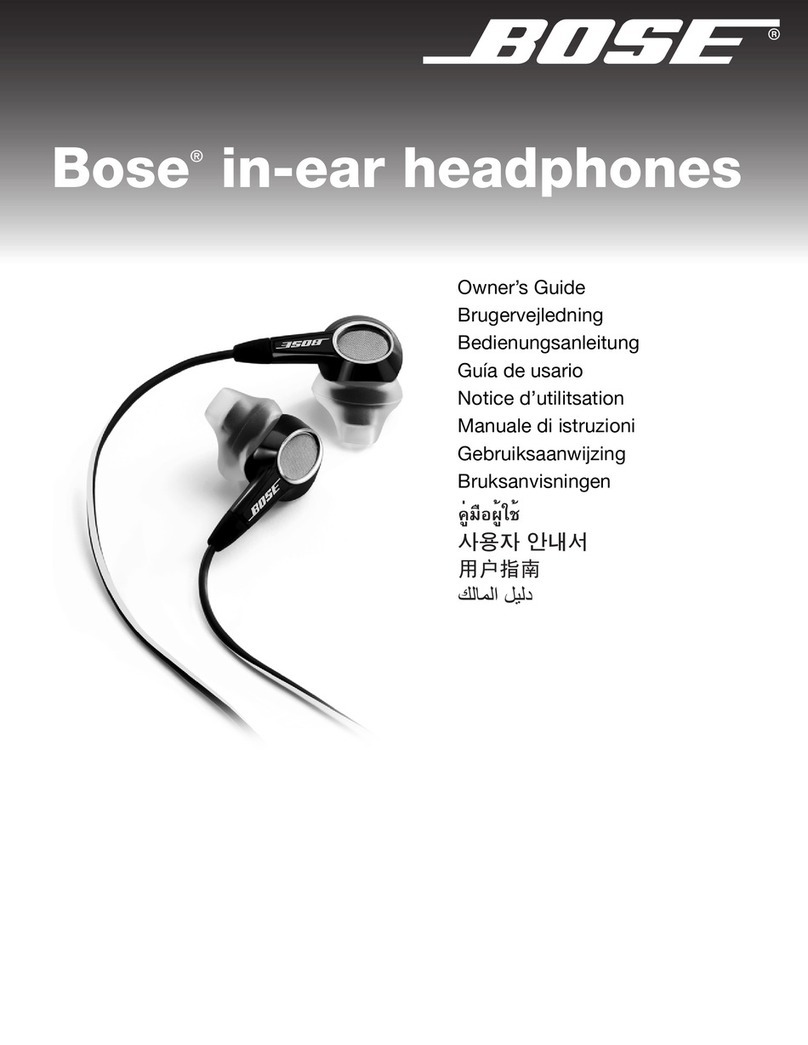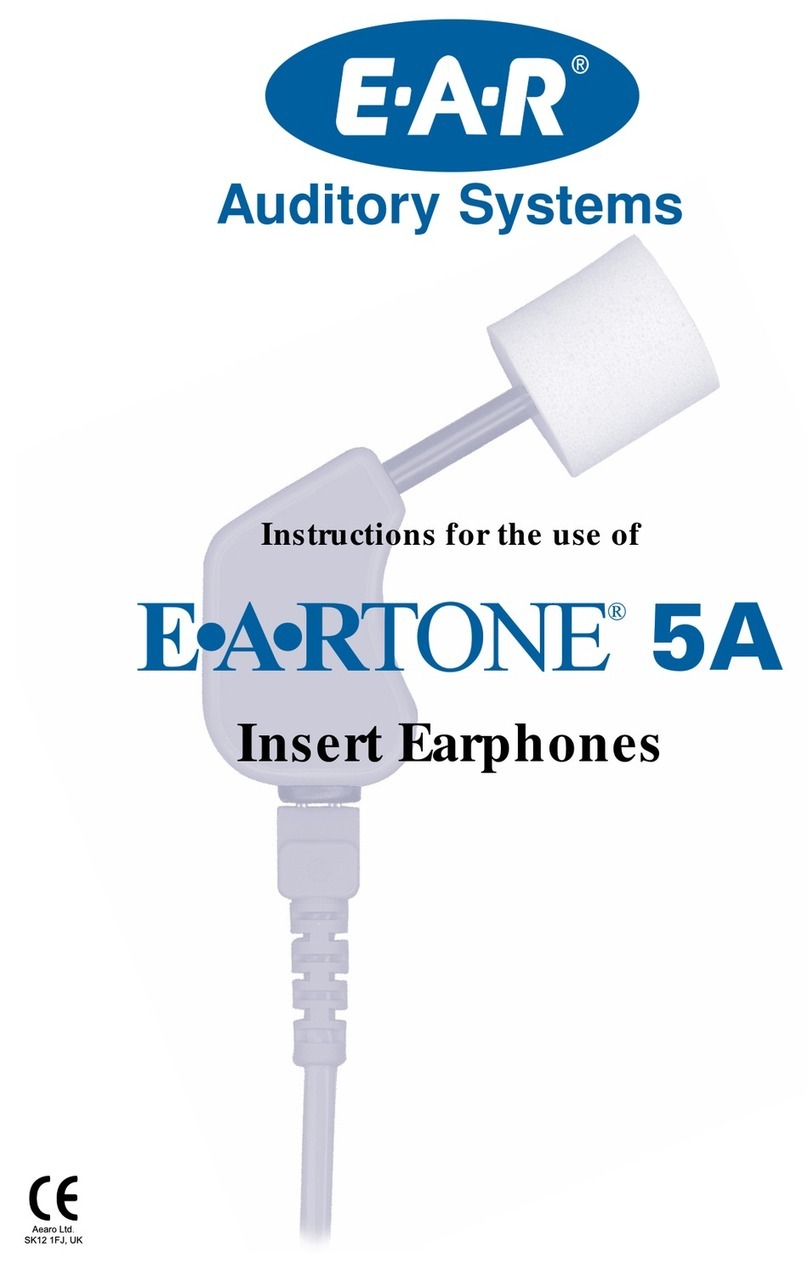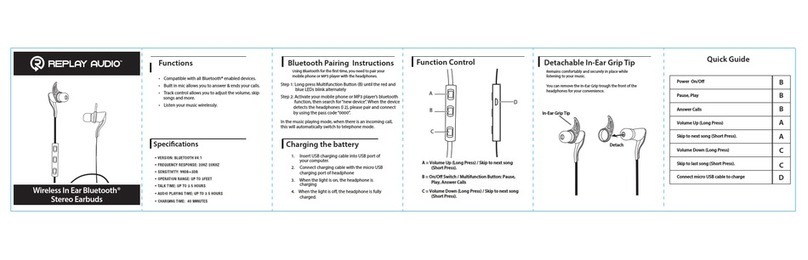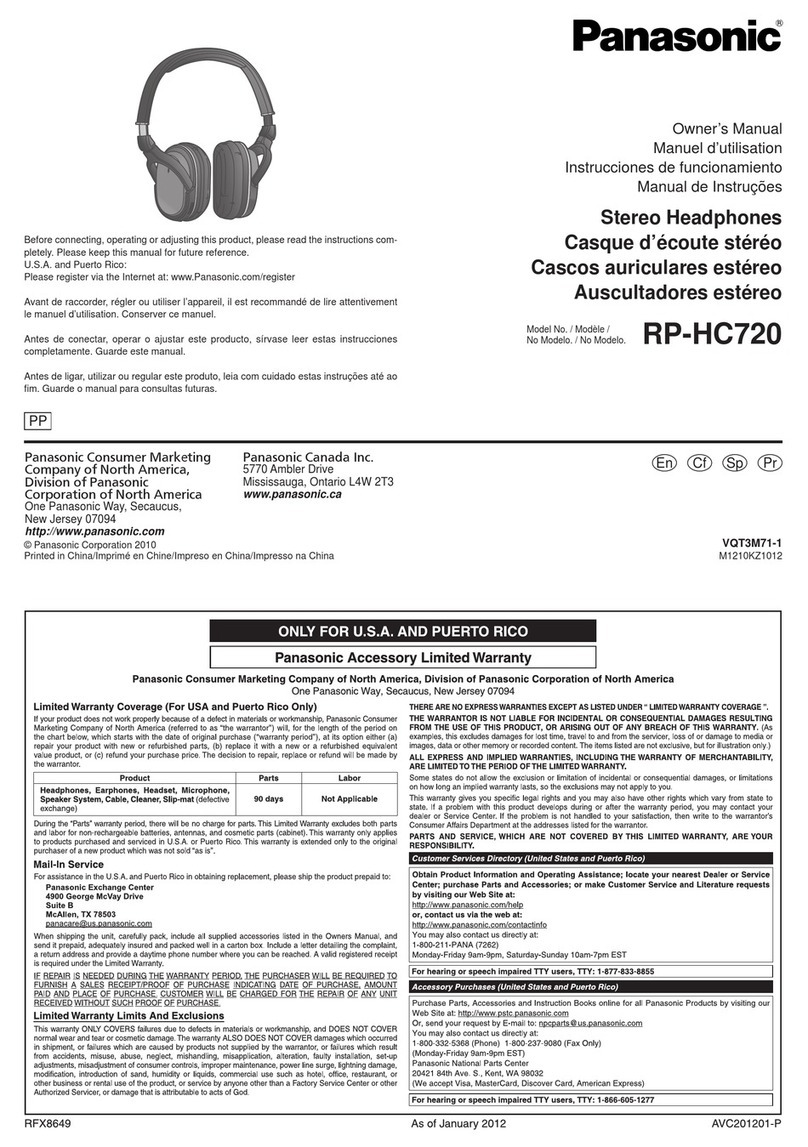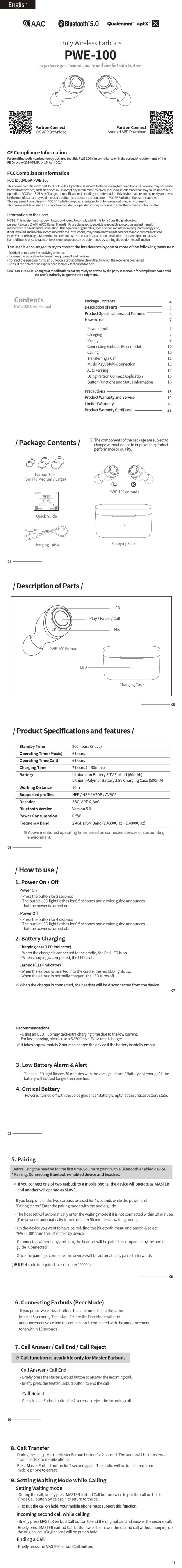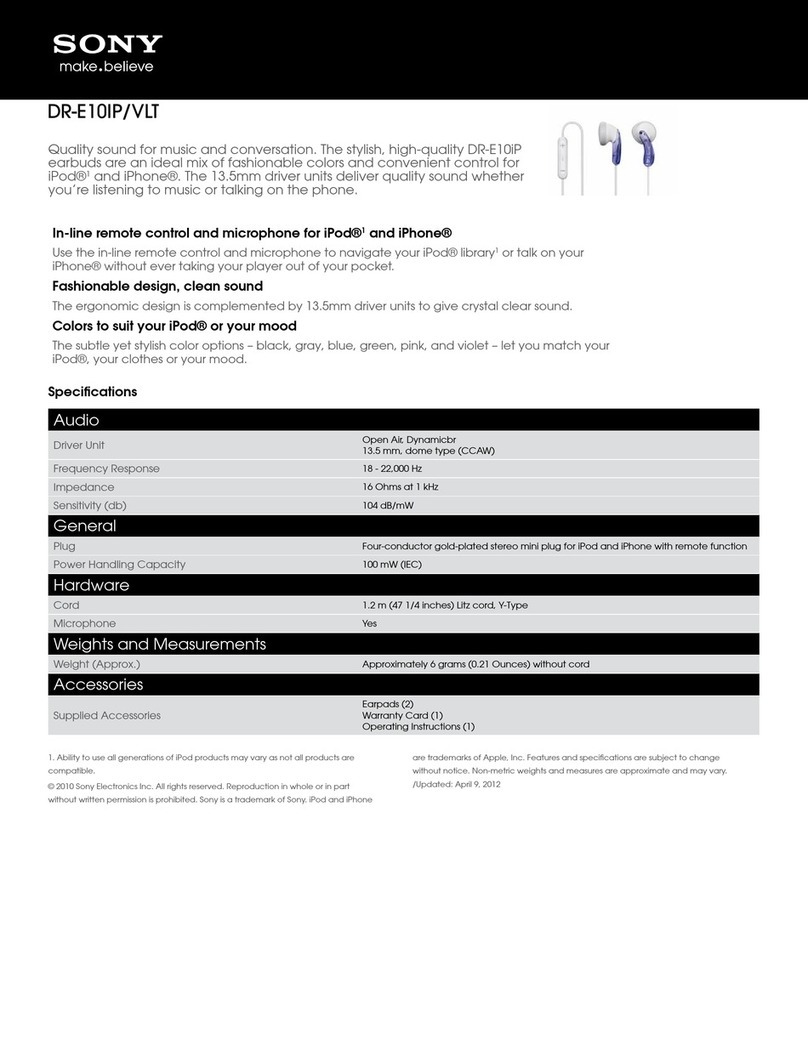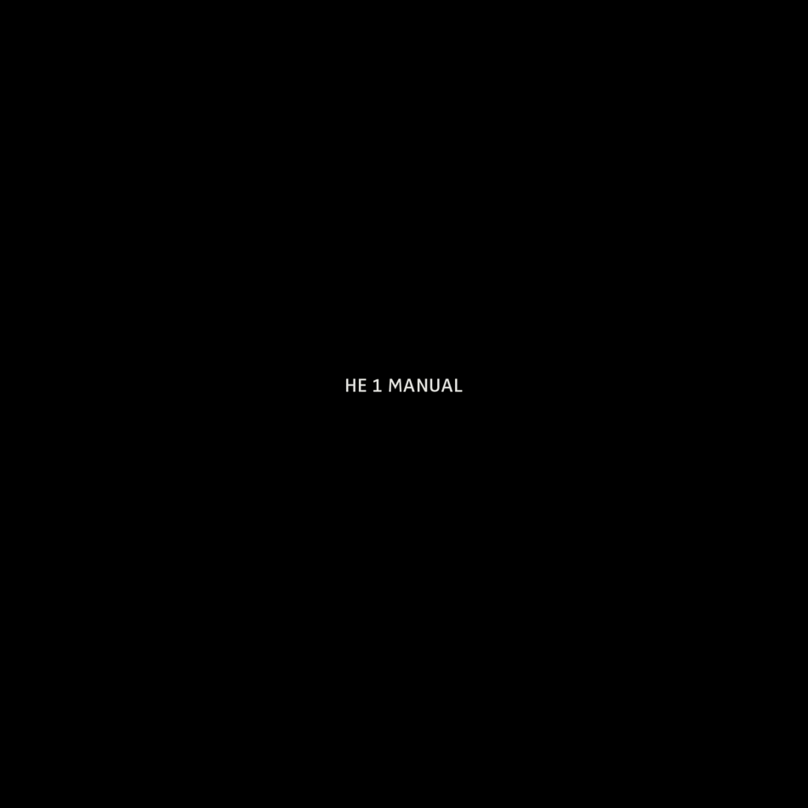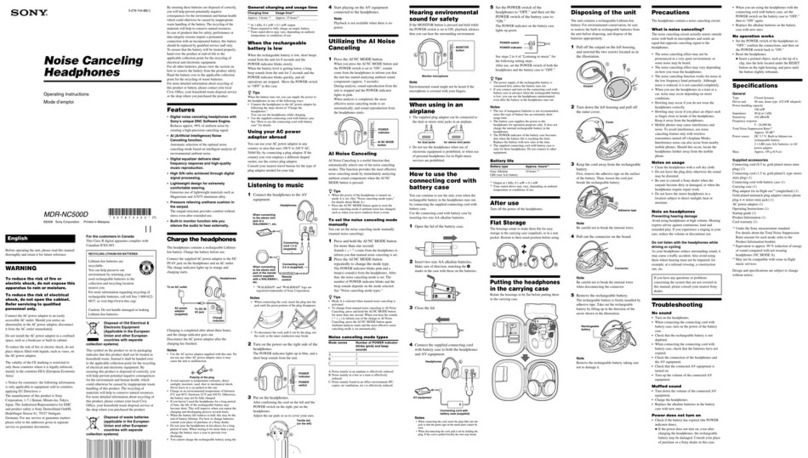ENACFIRE G10 User manual

()
ENACEIRE
TRUE
WIRELESS
STEREO
EARPHONES
ENACFIRE
G10
INSTRUCTION

Customer
Support
(US/CA)
(UK)
(DE)
(ES)
(IT)
We
will
reply
to
you
within
24
hours
and
100%
solve
your
issues
Packaging
List
Earphones
x1
Charging
Case
x1
o0
s A
g
A
[aaNt
\\)
Eartips
x3
USB
Type-C
Manual
x1
Warranty
Card
x1
Charging
Cable
x1

Product
Overview
1.
Charging
port
2.
Charging
case
LED
light
3.
Multifunctional
button
4.
Earphone
LED
5.
Earphone
mic
6.L/Rlogo
7.
Magnetic
charging
pin
8.
Speaker

Power
On
&
Pairing
Approach
1-With
Charging
Case
Us:
Take
out
earphones
from
the
charging
case
DE:
Entnehmen
Sie
die
Kopfhorer
@
@
aus
der
Aufladebox
Es:Saquelos
auriculares
del
estuche
de
carga
IT:
Estrarre
gl
auricolari
della
custodia
diricarica
Us:
Select
‘ENACFIRE
G10from
.
Bluetooth
list
-
DE:
Wahlen
Sie
,ENACFIRE
G10"
aus
osrnes_atsereen.
Ihrer
Bluetooth
Liste
ES:
Selecciona
"ENACFIRE
G10"
de
la
pence
lista
de
Bluetooth
ENAGHREG10
IT:
Seleziona
ENACFIRE
G10'
dalla
lista
dei
dispositivi
Bluetooth

Approach
2
-
Without
Charging
Case
Us:Power
On:
Touchthe
R/L
earphones
for
2
seconds
Promptsound
Power
on'
Pairing:
R/L
earphone
Blue
and
White
light
flash
alternately,
Select
'ENACFIRE
G10°
DE:
Anschalten:
Berihren
Sie
die
rechte/linke
Kopfhorer
fur
zwei
Sekunden.
Die
Benachrichtigung.Power
on”
Paaren:
Die
rechte/linke
Kopfhorer
blinken
ein
weifies
und
blaues
Licht,
Wahlen
Sie
,LENACFIRE
G10
Es:Encendido:
Toque
los
auriculares
R
/L
durante
2
segundos
Sonido
de
aviso
‘Power
on'
Emparejamiento:
Auricular
R/
L
La
luz
azul
y
blanca
parpadean
alternativamente,
seleccione
'ENACFIRE
G10'
IT:
Accensione:
Premi
gli
auricolari
per
2
secondi.
Rilascia
quando
senti
il
suono
di
richiesta
"Power
on”
Accoppiamento:
La
luce
dellauricolare
destro
lampeggera
blu
e
bianco
alternativamente,
seleziona
‘ENACFIRE
G10°
touen2zec

Incoming
call
Answer
call/End
call
US:Tap
the
Left
/
Right
earphone
once
DE:
Drucken
Sie
den
linken/rechten
Kopfhorer
ein
mal
ES:
Toca
el
auricular
izquierdo/derecho
una
vez
remere
Iauricolare
Sinistro
/
Destro
una
sola
volta
Reject
call
Us:Touchthe
Left/ Right
earphone
for
2
seconds
DE:
Beruhren
Sie
den
linken/rechten
Kopfhorer
fur
zwei
Sekunden
ES:
Toca
el
auricular
izquierdo/derecho
durante
2
segundos
remere
Fauricolare
Sinistro
/
Destroper
2
secondi

Music
Pause
/
Play
US:
Tap
the
Left
/
Right
earphone
once
(some
phones
may
require
to
start
a
media
player
first)
DE:
Dricken
Sie den
linken/rechten
Kopfkorer
ein
mal
(Einige
Handys mussen
mogliche
rweise
zuerst
einen
Media
Player
starten)
Es:
Toque
el
auricular
izquierdo/derecho
una
vez
(Algunos
teléfonos
pueden
requerir
que
se
inicie
primero
un
reproductor
de
medios)
Premere
['auricolare
Sinistro
/
Destro
una sola
volta
(Alcuni
telefoni
potrebbero
richiedere
prima
I'avvio
diun
lettore
multimediale)
Voice
Assistant
US: Tap
the
Left
/Right
earphone
3times
DE:
Dricken
Sie den
linken/rechten
Kopfhorer
dreiMal
Es:
Toca
elauricular
izquierdo/derecho
3
vece
Premere
I'auricolare
Sinistro
/
Destro
per
3
volte

Change
Song
Us:
Double-tap
the
Left/Right
earphone
to
previous/next
song
DE:
Die
linke/rechte
Kopfhorer
dricken
zwei
Mal
dricken
fur
Vorheriges/Nachstes
Lied
Es:
Toque
dos
veces
el
auricular
izquierdo
/
derecho
para
la
cancion
anterior
/
siguiente
IT:
Toccaduevolte
l'auricolare
sinistro
/destro
perilbrano
precedente
/
successivo
Adjust
Volume
Us:
Touch
and
hold
the
Left/Right
earphone
to
decrease/increase
volume
DE:
Beruhren
und
halten
Sie
den
linken/
rechten
Kopfhorer
um
die
Lautstarke
zu
reduzieren/
erhohen
ES:
Mantenga
presionado
el
auricular
izquierdo
/
derecho
para
disminuir
/aumentar
el
volumen
Toccare
e
tenere
premuto
['auricolare
sinistro
/
destro
per
abassare
/aumentare
il
volume.

Power
Off
Without
Charging
Case
Us:
Turn
off
Bluetooth
to
disconnect
the
earphones
Touch
either
one
earphone
for
8
seconds
to
power
off
both
earphones
DE:
Schalten
Sie
Bluetooth
aus,um
die
Kopfhorer
von
Gerat
zu
trennen.
Berahren
Sie
acht
Sekunden
lang
einen
der
Kopfhorer.um
sie
auszuschalten.
Es:
Apaga
el
Bluetooth
para
desconectar
los
auriculares
Toque
ya
sea
auriculares
durante
8
segundos
para
apagar
ambos
auriculares.
IT:
Disattivare
la
funzione
Bluetooth
dal
dispositivo
per
disconnetter
gli
auricolari
Per
spegnere
gli
auricolari,
premere
uno
dei
2
auricolari
per
8
secondi
Touch
for
8
Sec
@ @
(]
L/R
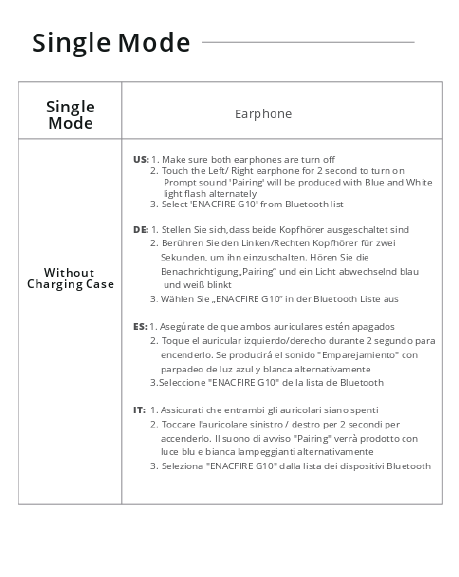
Single
Mode
Single
Mode
Earphone
Without
Charging
Case
US:
1.
Make
sure
both
earphones
are
tur
off
2
Touch
the
Lef
Right
sarphone
for
2
second
to
tmon
Prompt
sound
Paiing
il
be
produced
with Blue
and
White
lght
lash alternate
3.
Selct
ENACHRE
G
10+
from
Bustooth
st
DE
1.
Selln
Sie
sih,dass
beide
Kopfhrer
ausgeschaliatsind
2.
Berahren
Sie
den
Linken/Rechten
Kopfharer
fur
zvei
Sekunden,
um
ihn
einzuschalten.
Heren
Sie
die
Benachrichiigung,Pairng”
und
ein
Licht
abwechselnd
blau
und
wei.
binke
3.
Wahlen
Sie
.ENACFIRE
G10"in
der
Blustooth
Liste
aus
Asegirate
de
que
ambos
auriculares
estén
apagados
Toque
ol
auricuar
zquierdo/deracho
durante
2
segundo
para
encanderl.
Se
producié
ol
sonido
"
Emparejamiento"
con
parpadeo
de
luz
azuly
blanca
akternathvamente
3
Seleccione
“ENACFIRE
G10°
de
3
sta
d
Blustooth
IT:
1.
Assicurati
che
entrambi
g
auricolar
siano
spenti
2.
Toccare
fauricolare
sinistro/
destro
per
2
secondi
per
ccenderio,
|
uono
di
awia
“Pairing”
vrrd
prodatto
con
luce
blu
¢
bianca
ampeggiantiakernativamente
3.
Selziona
“ENACFIRE
G10°
dllalista
dei
disposith Bluetooth

Game
Mode
us:
Game
Mode
On:
Tap
Left
/
Right
earphones
4
times
with
prompt
sound:
Game
mode
Game
Mode
Off:
Tap
Left
/
Right
earphones
4
times
with
prompt
sound:
Game
off
DE:Spielmodus
ein:
Driicken
Sie
die
linken/rechten
Kopfhorer
fiir
vier
mal
und
die
Benachrichtigung:
Game
Mode
Spielmodus
aus:
Driicken
Sie
die
linken/rechten
Kopfhorer
fiir
vier
mal
und
die
Benachrichtigung:
Game
off
£s:
Modo
de
juego
activado:
togue
los
auriculares
izquierdo
/
derecho
4
veces
con
sonido
de
aviso:
modo
de
juego
Modo
de
juego
desactivado:
toque
los
auriculares
izquierdo
/
derecho
4
veces
con
sonido
de
aviso:
juego
desactivado
lodalita
gioco
attiva:
premi
rapidamente
I'auricolare
sinistro
/
destro
4
volte:
modalita
gioco
Modalita
gioco
disattivata:
premere
rapidamente
Iauricolare
sinistro
/
destro
4
volte:
il
gloco
&
disattivato

Charging
Earphone
Us:
Earphone
LED
Light
On:
Charging
Earphane
LED
Light
OFF:
Fully
Charged
DE
LED des
Kopharers
leuchtet:
Aufladen
LED
des
Koperers
aus:
Vol
aufgeladen
ES:
Luz
LED
del
auricular
encendida:
Cargando
Luz
LED
del
auricular
apagaca:
completamente
cargada
1T:
Spia
LED
dell
cuffie
accesat
in
carica
Spia
LED
delle
cuffie
spenta:
completamente
carica
Note:
It
takes
about
1.5
hours
to
fully
charge
the
earphones
Charging
Case:
Us:
Putihe
earphones
back
to
the
case,
Lights on
charging
case
stand
for
the
remaining
batery
capacity.
DE
Legen
Sie
die
Kopfhorer
zurlick
n
die
Auflaczbox.Die
Lihter
auf
der
Aufladebox
zeigen
die
verblaibende
Aufiadungan.
ES:
Vueiva
a
colocar
los
auriculares
en
el
estuche.
Las luces
en
el
estuche
de
carga
representan
la
capacidad
restane
de
a
bateria
1T:
Rimeti
e
cuffe
nell
custodia.
L
lucisulla
custodia
di
rcarica
rappresentanola
capacita
residua
dell
bateria
Note:
It
takes
about
1.5-2
hours
to
fully
charge
the
charging
case
.
/3
Battery
Left
®
o o
23BatteryLeft
® o o
FullyCharged
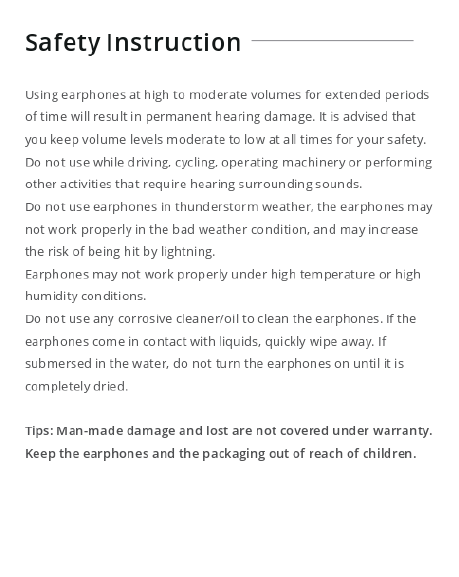
Safety
Instruction
Using
earphones
at
high
to
moderate
volumes
for
extended
periods
of
time
wil
resultin
permanent
hearing
damage.
It
is
advised
that
you
keep
volume
levels
moderate
to
low
at
all
times
for
your
safety.
Do not
use
while
driving,
cycling,
operating
machinery
or
performing
other
activities
that
require
hearing
surrounding
sounds.
Do not
use
earphones
in
thunderstorm
weather,
the
earphones
may
notwork
properly
in
the
bad
weather
condition,
and
may
increase
the
risk
of
being
hit
by
lightning.
Earphones
may
not
work
properly
under
high
temperature
or
high
humidity
conditions.
Do not
use
any
corrosive
cleaner/oil
to
clean
the
earphones.
If
the
earphones come
in
contact
with
liquids,
quickly
wipe
away.
If
submersed
in
the
water,
do
not
turn the
earphones
on
until
itis
completely
dried.
Tips:
Man-made
damage
and
lost
are
not
covered
under
warranty.
Keep
the
earphones
and
the
packaging
out
of
reach
of
children.
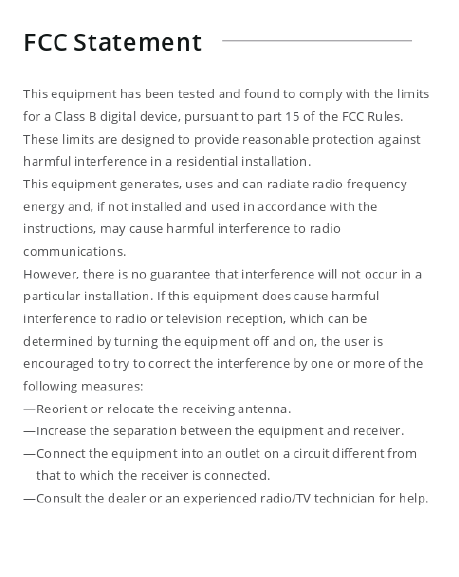
FCC
Statement
This
equipment
has
been
tested
and
found
to
comply
with the
limits
for
a
Class
B
digital
device,
pursuant
to
part
15
of
the
FCC
Rules.
These
limits
are
designed
to
provide
reasonable
protection
against
harmful
interference
in
a
residential
installation.
This
equipment
generates,
uses
and
can
radiate
radio
frequency
energy
and,
if
not
installed
and
used
in
accordance
with
the
instructions,
may
cause
harmful
interference
to
radio
communications.
However,
there
is
no
guarantee
that
interference
will
not
occur
in
a
particular
installation.
If
this
equipment
does
cause
harmful
interference
to
radio
or
television
reception,
which
can
be
determined
by
turning
the
equipment
off
and
on,
the
user
is
encouraged
to try to
correct
the
interference
by
one
or
more
of
the
following
measures:
—Reorient
or
relocate
the
receiving
antenna
—Increase
the
separation
between
the
equipment
and
receiver.
—Connect
the
equipment
into
an
outlet
on
a
circuit
different
from
that
to
which
the
receiver
is
connected.
—Consult
the
dealer
or
an
experienced
radio/TV
technician
for
help.
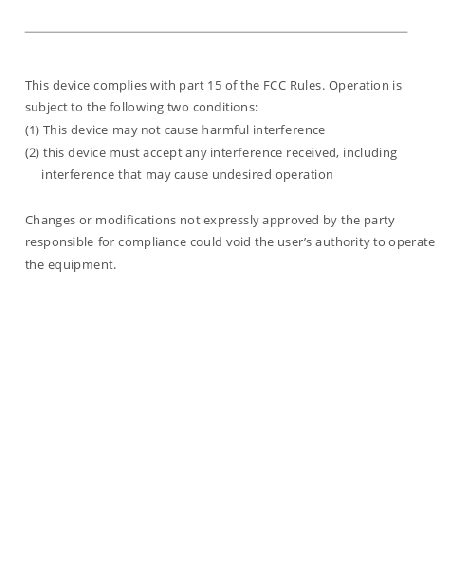
This
device
complies
with part
15
of
the
FCC
Rules.
Operation
is
subject
to
the
following
two
conditions:
(1)
This
device
may
not
cause
harmful
interference
(2)
this
device
must
accept
any
interference
received,
including
interference
that
may
cause
undesired
operation
Changes
or
modifications
not
expressly
approved
by
the
party
responsible
for
compliance
could
void the user’s
authority
to
operate
the
equipment.

|l
EnAcEIRE
Table of contents
Other ENACFIRE Headphones manuals

ENACFIRE
ENACFIRE F1 User manual

ENACFIRE
ENACFIRE H500 User manual

ENACFIRE
ENACFIRE E18 Plus User manual

ENACFIRE
ENACFIRE E60 User manual

ENACFIRE
ENACFIRE A9 User manual

ENACFIRE
ENACFIRE Future User manual

ENACFIRE
ENACFIRE G20 User manual

ENACFIRE
ENACFIRE F2 User manual

ENACFIRE
ENACFIRE GEEK User manual

ENACFIRE
ENACFIRE E90 User manual