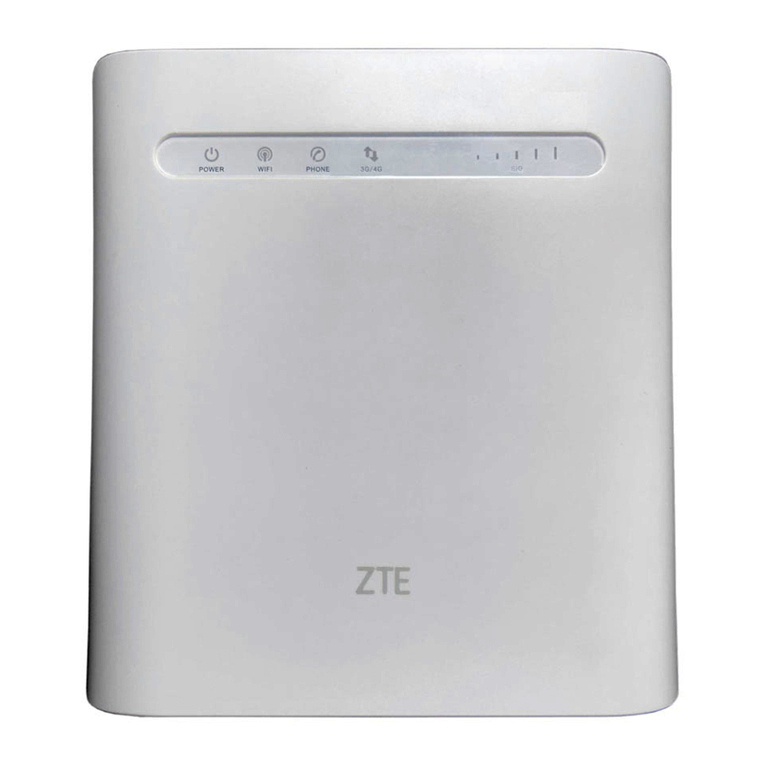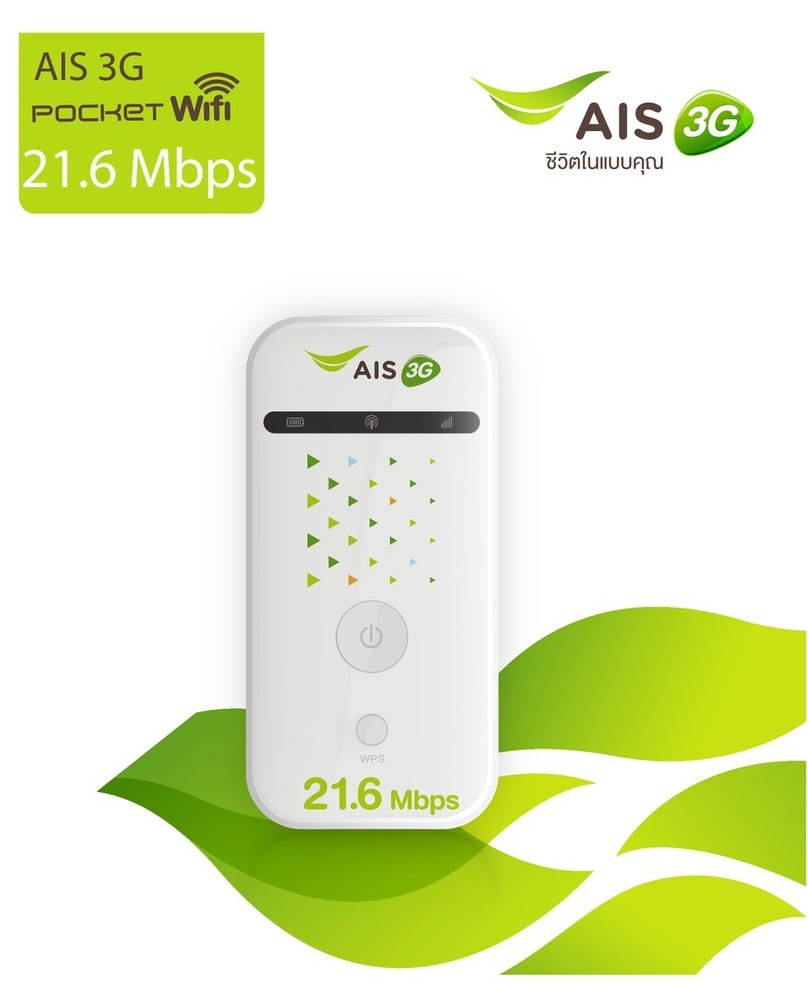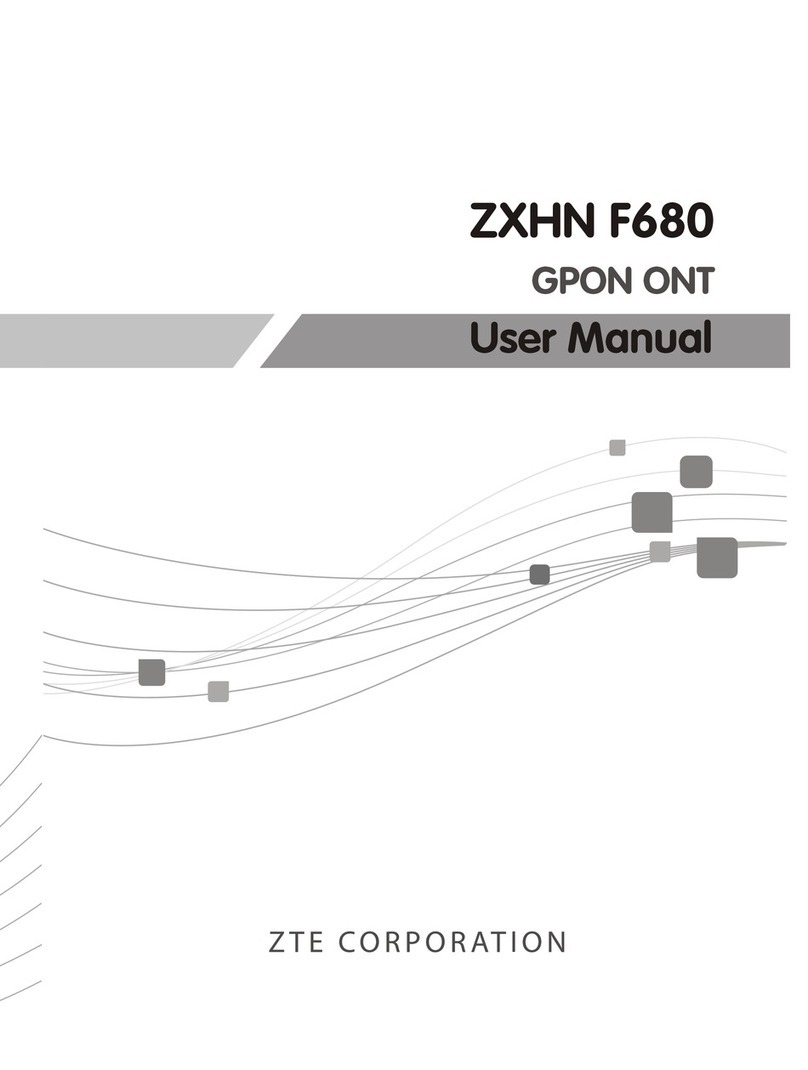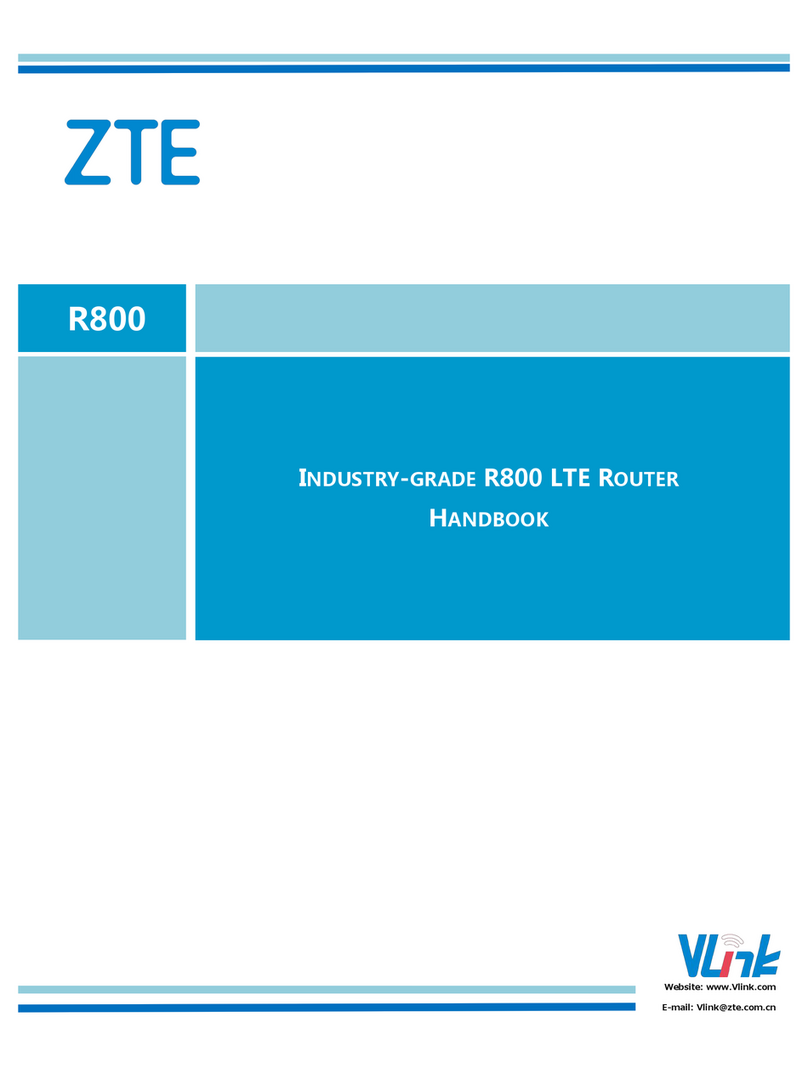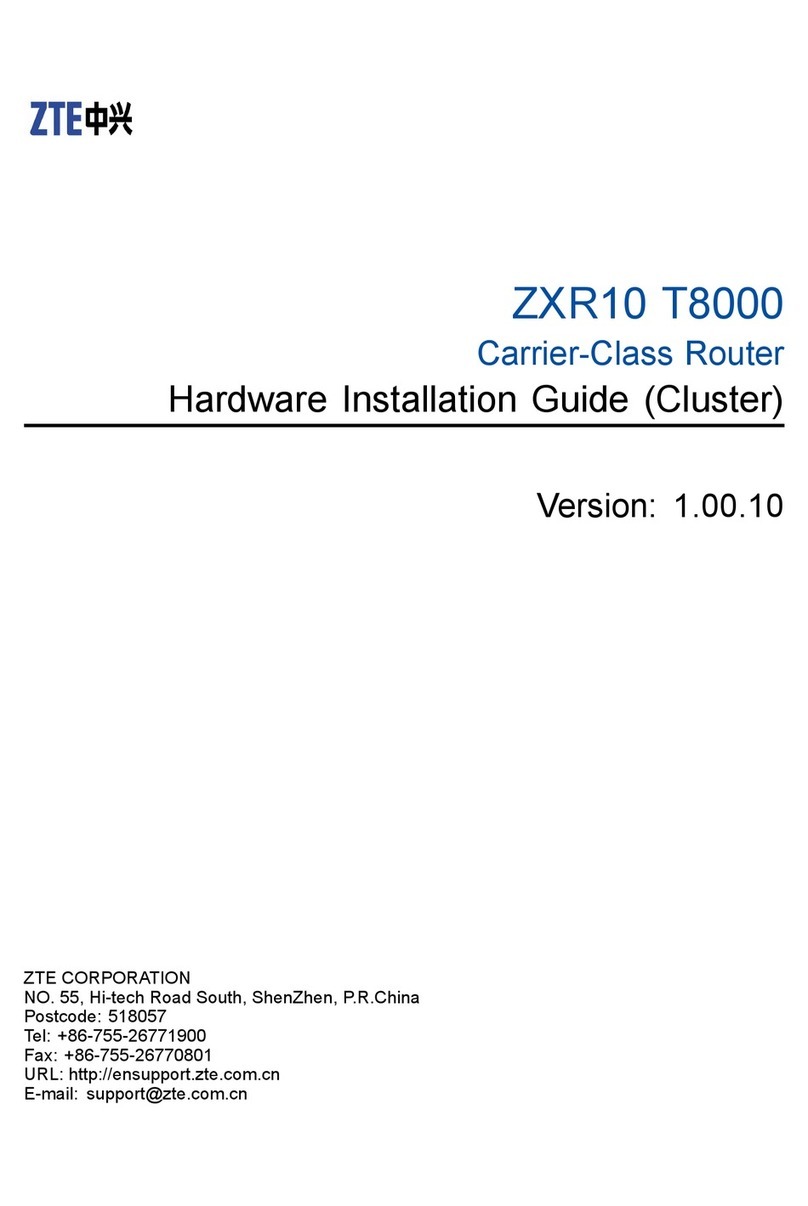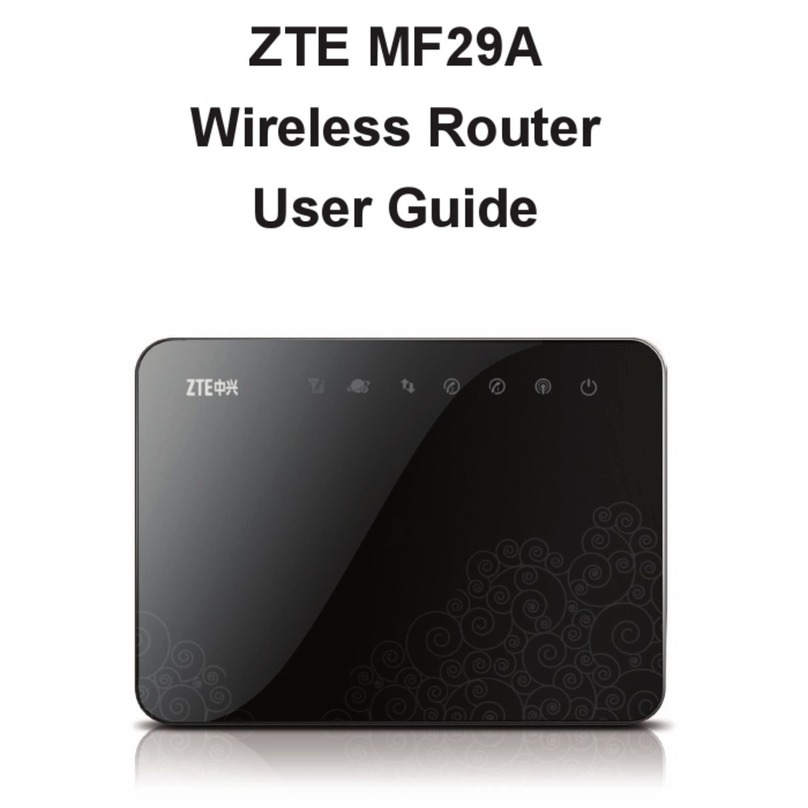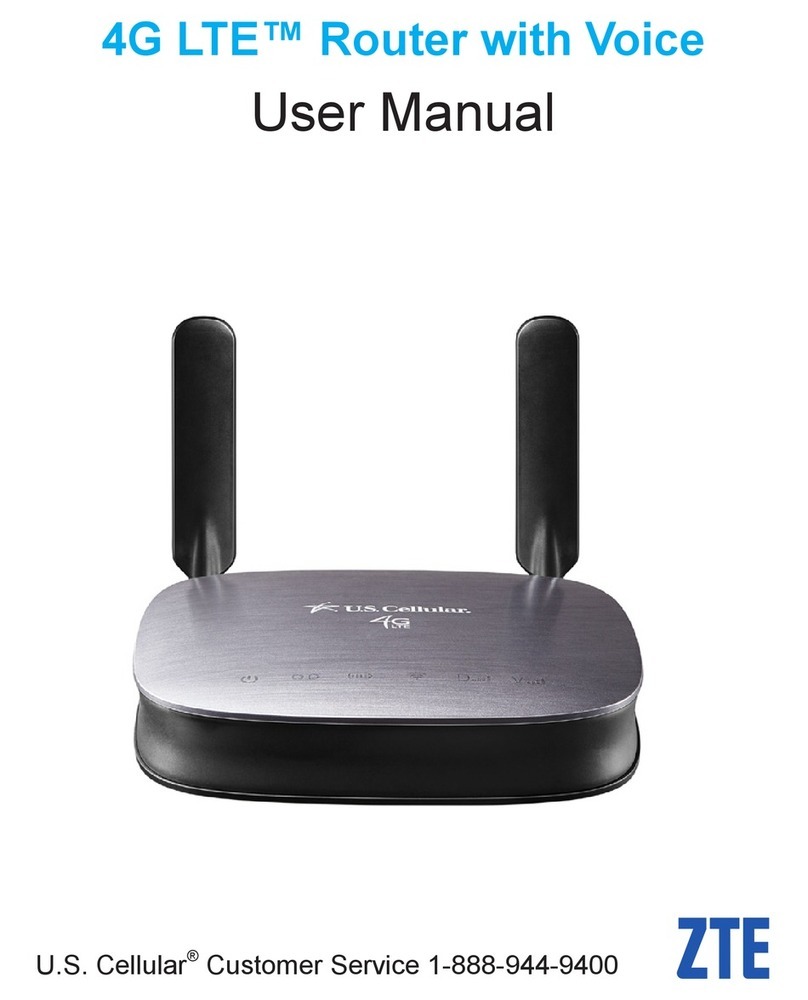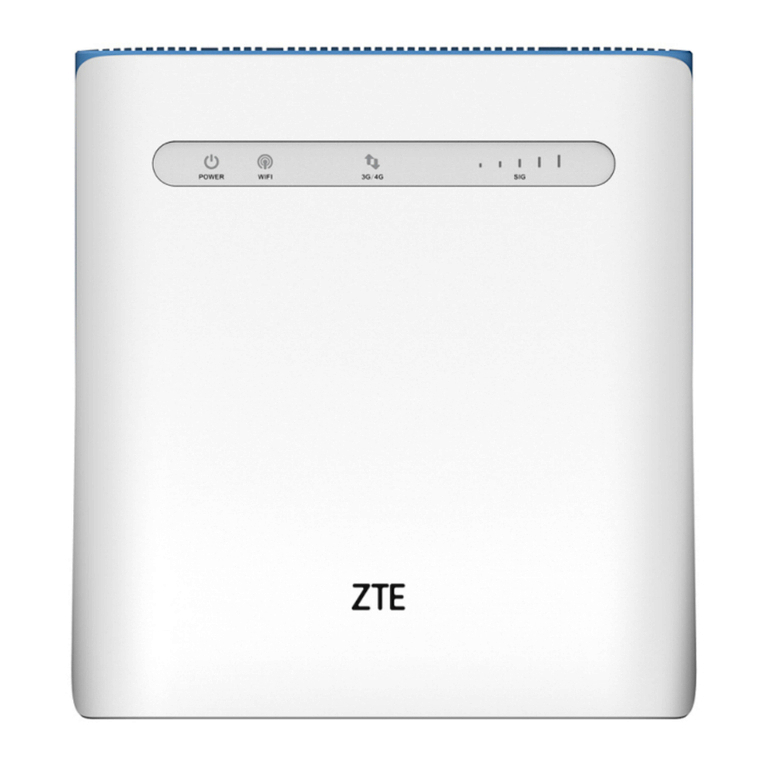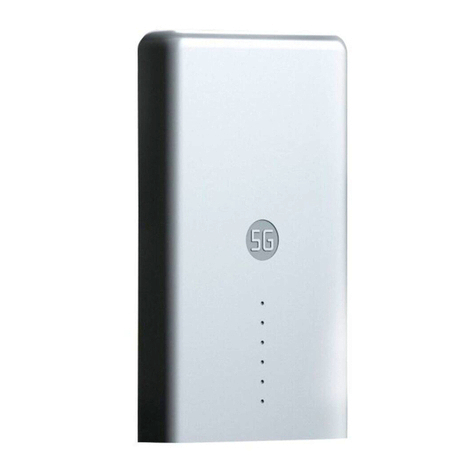Contents
AboutThisManual.........................................................................................I
Chapter1SafetyInstructions....................................................................1-1
1.1SafetyIntroduction.............................................................................................1-1
1.2SafetyDescription..............................................................................................1-1
Chapter2InstallationOverview................................................................2-1
2.1EquipmentConguration....................................................................................2-1
2.1.1InstallationContent...................................................................................2-1
2.1.2EquipmentComposition............................................................................2-1
2.1.3MainDevice.............................................................................................2-2
2.2HardwareInstallationFlow..................................................................................2-5
Chapter3InstallationPreparation............................................................3-1
3.1NOCRoomInspection........................................................................................3-1
3.2IndoorEnvironmentofNOCRoomInspection......................................................3-2
3.3PowerSupplyRequirementsInspection...............................................................3-5
3.4GroundingInspection.........................................................................................3-5
3.5AuxiliaryEquipmentInspection............................................................................3-5
3.6RequiredTools...................................................................................................3-5
3.7T echnicalDocumentPreparation.........................................................................3-6
Chapter4CabinetInstallation...................................................................4-1
4.1Installinga19"StandardRack............................................................................4-1
Chapter5InstallingtheWorktable...........................................................5-1
5.1InstallingtheBoard.............................................................................................5-1
Chapter6PowerCablesandGroundingWiresInstallation...................6-1
6.1ACPowerCableInstallation................................................................................6-1
6.2DCPowerCableInstallation...............................................................................6-1
6.3GroundingWireInstallation.................................................................................6-2
Chapter7ExternalCableInstallation.......................................................7-1
7.1ExternalCableTypes.........................................................................................7-1
7.2CongurationCableInstallation...........................................................................7-1
7.2.1ConsoleCableInstallation........................................................................7-1
7.2.2AUXPortCableInstallation.......................................................................7-3
7.3EthernetCableInstallation..................................................................................7-3
I