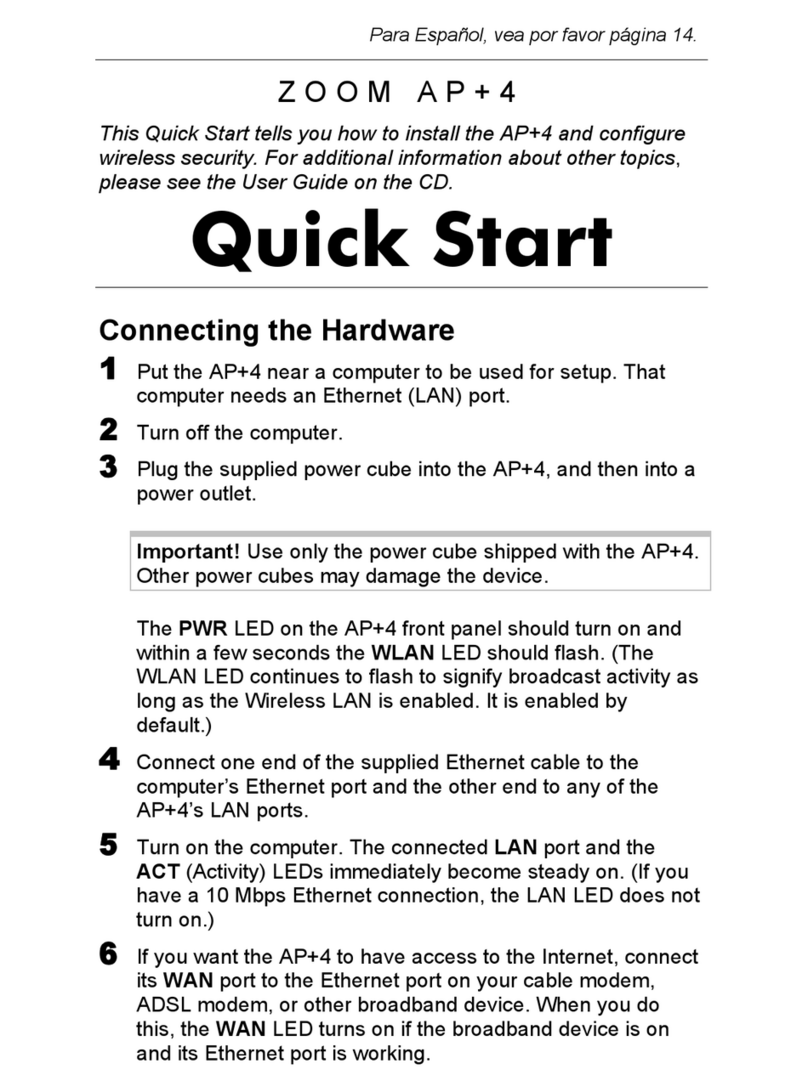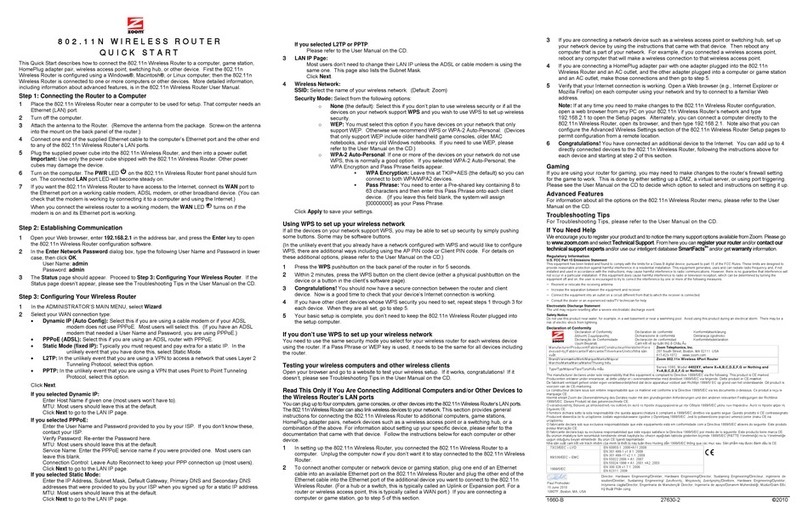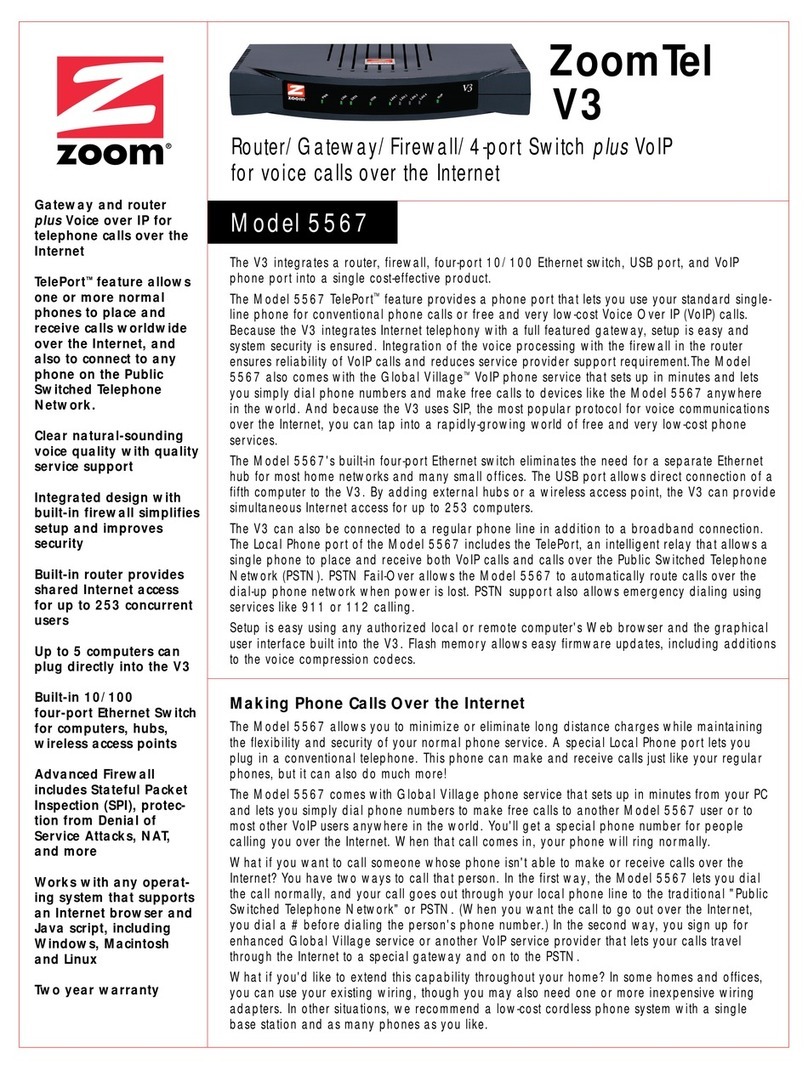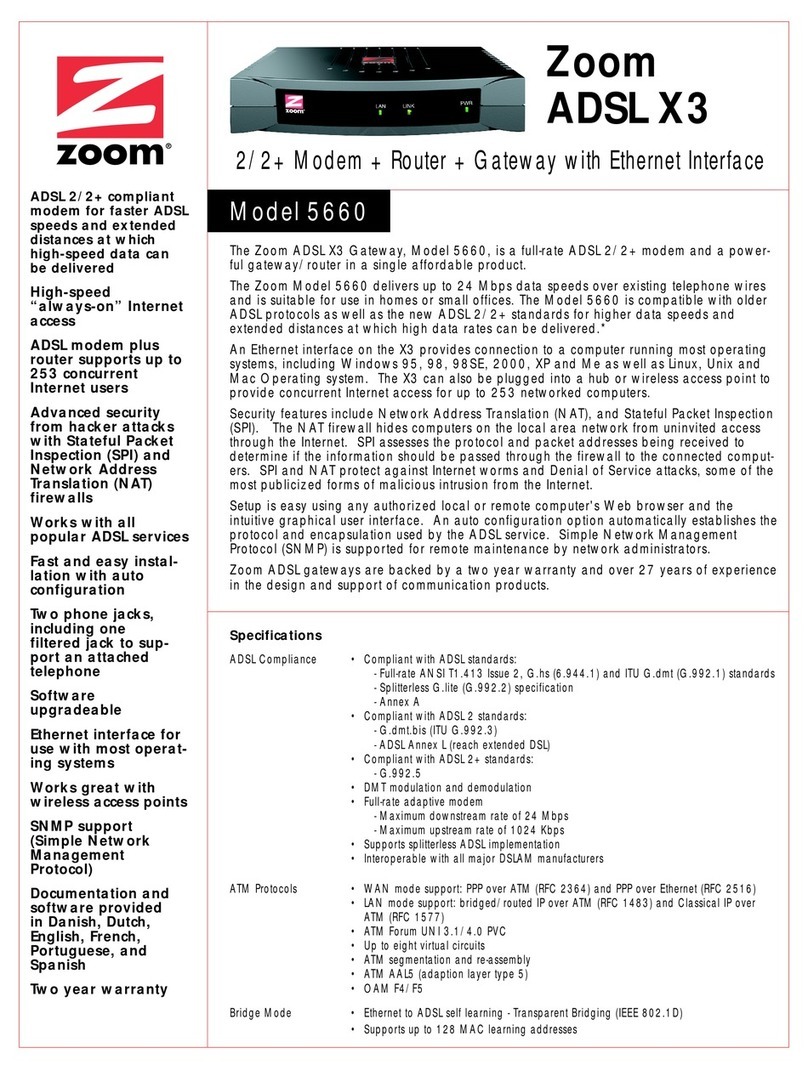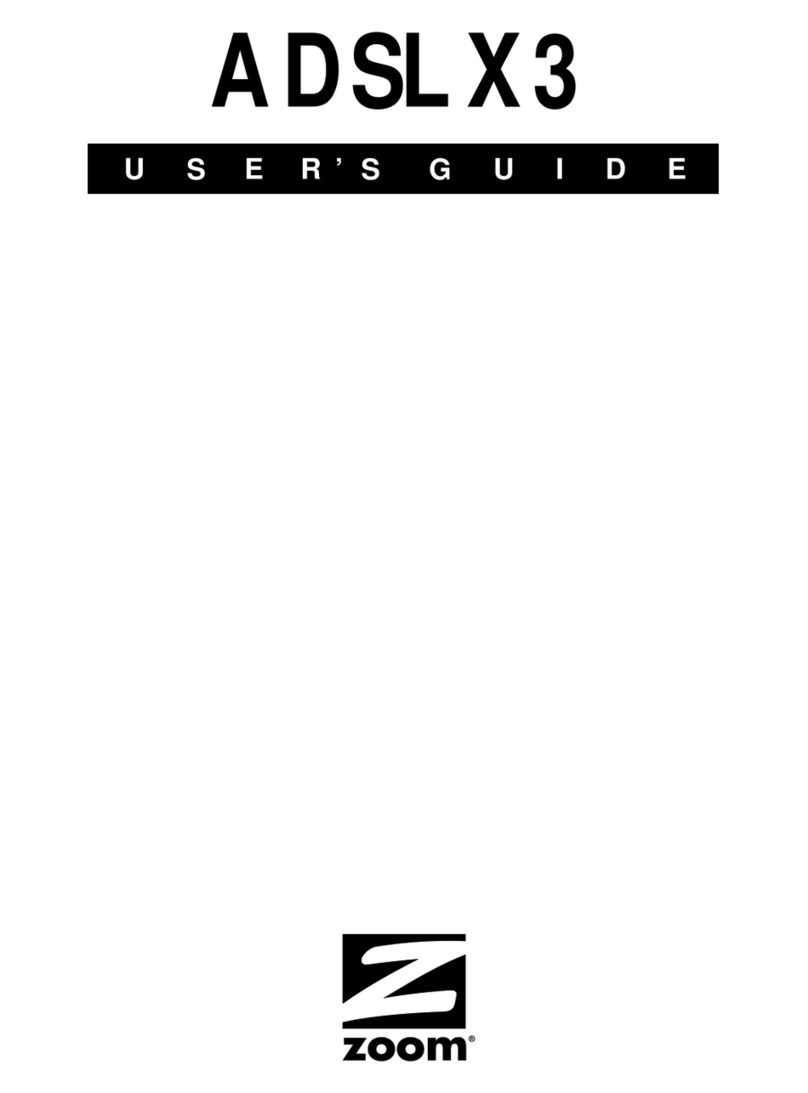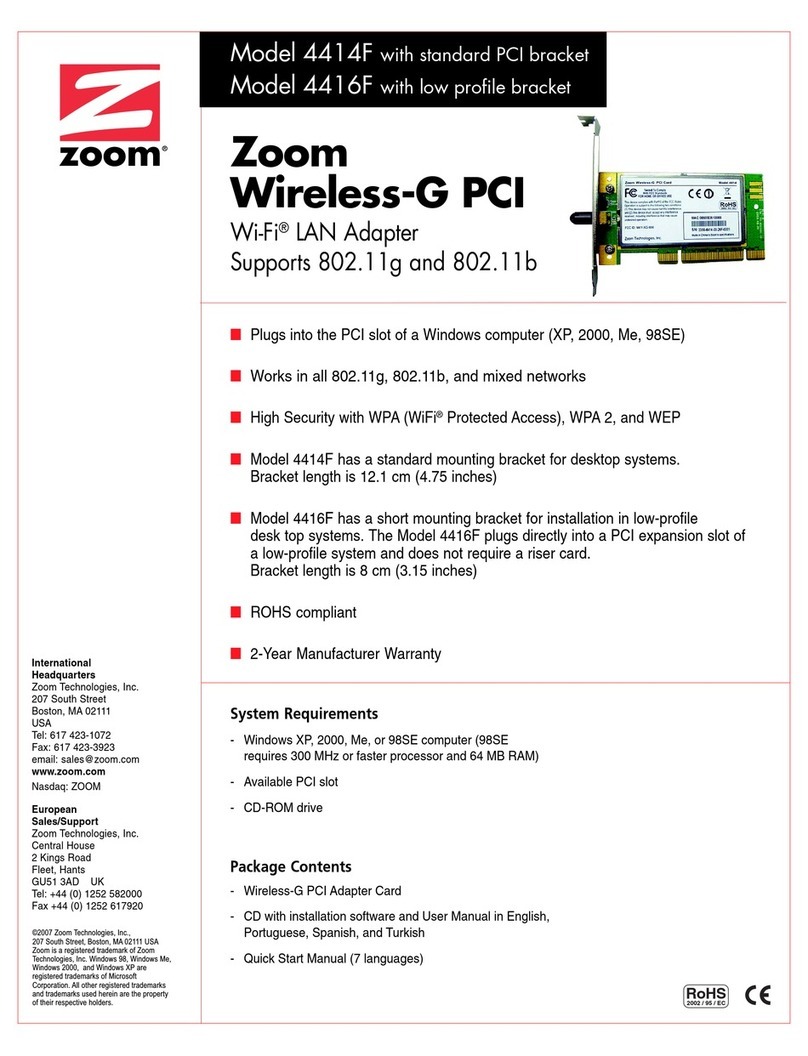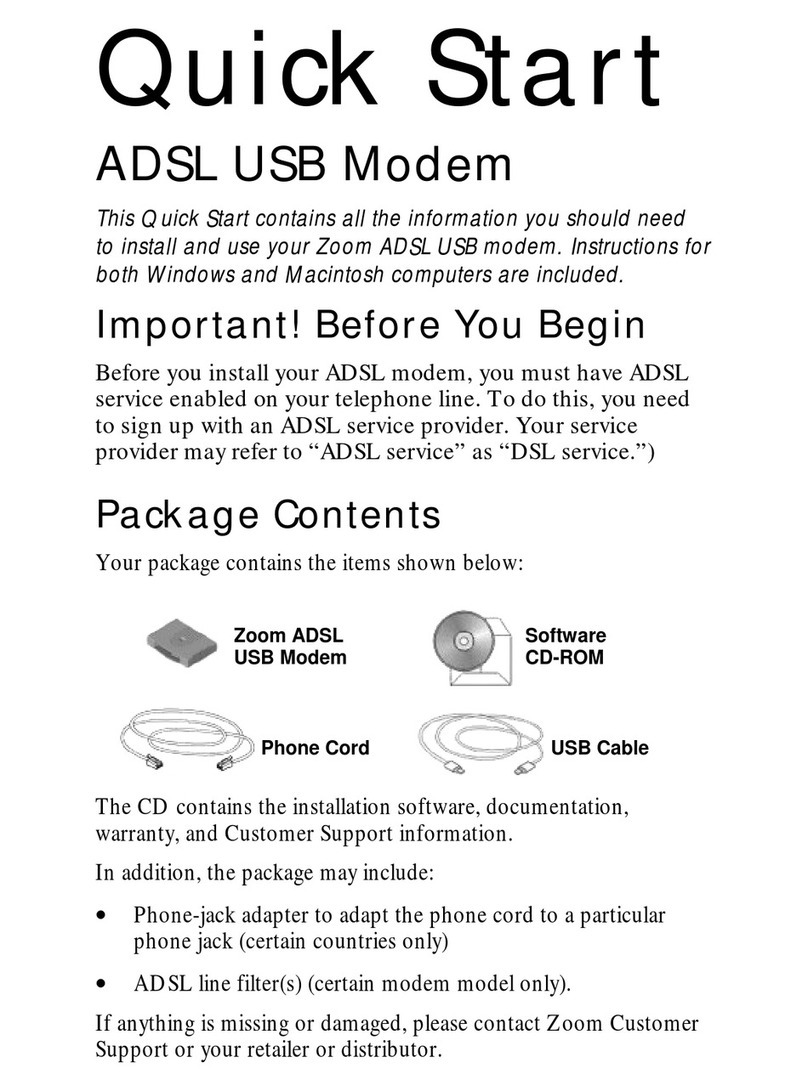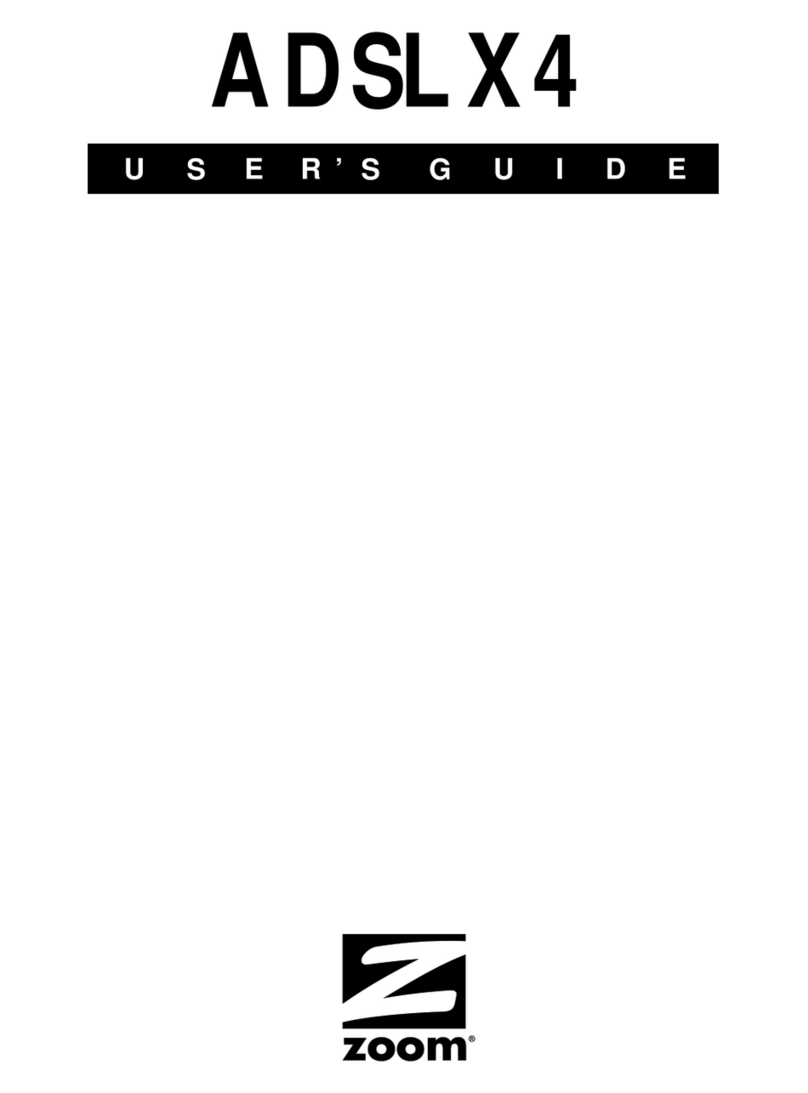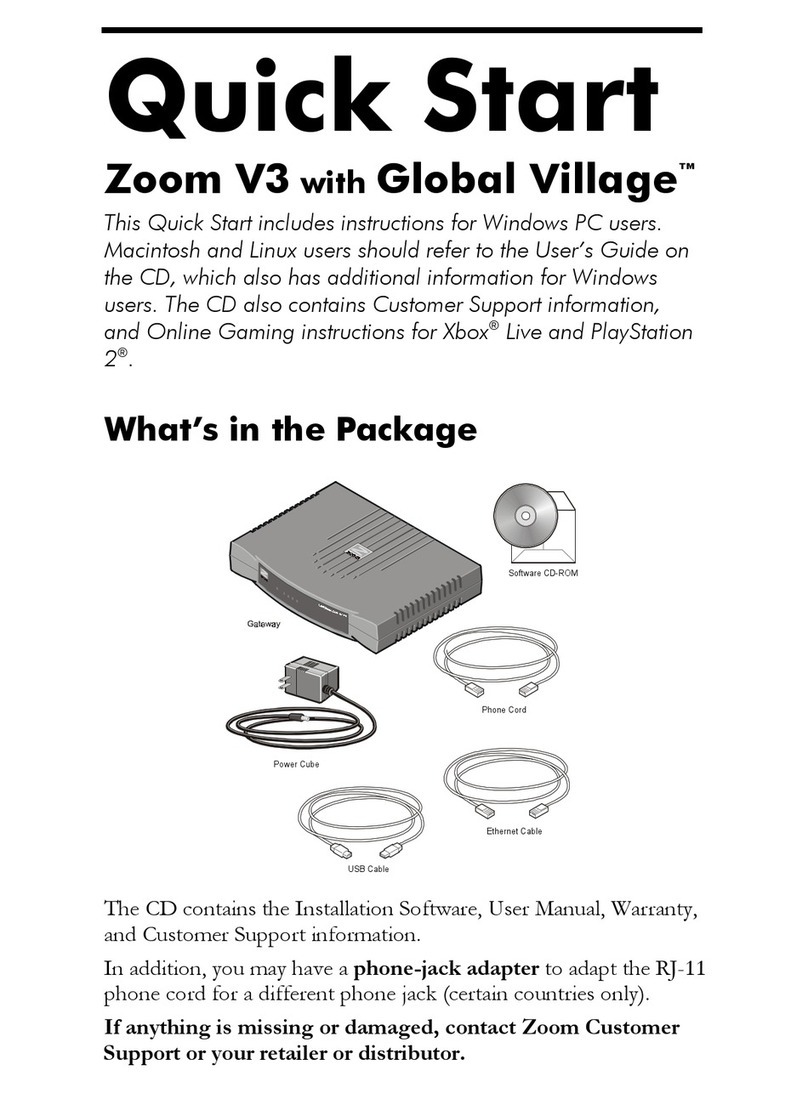2Connect the supplied Ethernet cable between any cable modem LAN jack and a computer’s
Ethernet jack. We recommend that you do this even if you later plan to disconnect this computer. If
connecting the Ethernet cable to a computer is difficult or impossible, you can make a wireless
connection as discussed below in “Connecting Model 5360 wirelessly to some device.”
3Connect the Zoom power cube between the Zoom cable modem and a live power jack.
4Go to “Now that your cable modem is connected, do this.” below.
Now that your cable modem is connected, do this.
It normally takes 5 to 30 minutes to establish an Internet link the first time a Cable Modem/Router
connects to a cable service provider. This allows the cable modem to connect to the appropriate channels
for communication. You’ll see the DS, US, and/or Online modem lights on your cable modem flashing
until the Online light stays steady green to signal success.
After the cable modem connects to your cable service provider, open your Web browser on the computer
that’s connected to your cable modem/router. Then refresh the screen or try to go to a Web site. Many
service providers, including Comcast, typically bring your browser to a registration page. In that case,
follow the instructions on this registration page to register your modem.
If no web page appears after opening your browser, you need to call your cable company to register your
modem. Below is a list of some major cable service providers’ phone numbers to call to activate your
cable modem. Note that this list is subject to change.
Comcast 1 (855) 652-3446 Time Warner 1 (855) 704 4503 Cox 1 (888) 556-1193
RCN 1 (866) 832-4726 Cable One 1 (877) 692 2253
Once your cable modem is registered either online or through a conversation with someone at your cable
service provider, your service provider will provision your cable modem service. Typically this takes less
than 5 minutes, but in some cases this may take up to 30 minutes to complete.
To check that your cable modem is working, open your browser and go to a familiar Web site. If it works,
Congratulations! Installation is complete for a single PC. If your cable modem is NOT working, see
Troubleshooting Tips on the back of this Quick Start for help.
¾For Internet access using a smartphone, tablet, or other wireless device, see “Connecting Model
5360 wirelessly to some device.”
¾If you want to connect additional computers or other devices using the modem/router’s Ethernet/LAN
ports, please see “Read This Only if You Are Connecting additional computers and/or other
devices to Model 5360’s Ethernet/LAN ports.”
¾If you are playing a multi-player game over the Internet, you may need to setup the modem in a
special way for the game to work. This can be done by setting up a DMZ or by using port triggering.
Please see the User Manual on our website at www.zoomtel.com/5360manual for guidance about
the best setup.
¾In the unlikely event that you want to configure advanced options, please refer to the User Manual on
our website at www.zoomtel.com/5360manual.