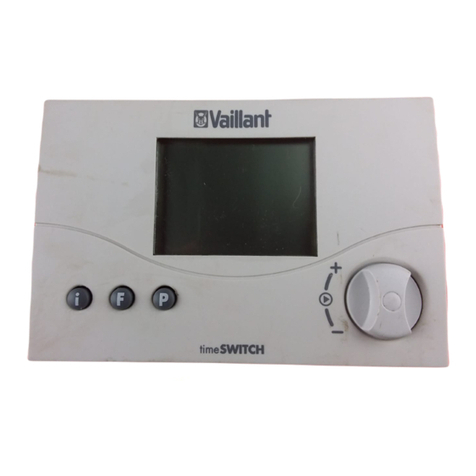Vaillant Vantage 120 Operating instructions

timeSWITCH120
Art.-No. 306 742
Plug-in seven day programmer
All Vaillant boilers have a built in frost
thermostat. This time clock is not suitable
for use with an external frost thermostat.
7dayProgrammer 10.04.2001 13:24 Uhr Seite 1

Inhalt – Contents – Nomenclature – Inhoud – Indice
2
int
Plug-in seven day programmer Operating instructions page 4 - 32
Installation instructions page 33 - 35
Programmatore sette
giorni innestabile Istruzioni per l’uso pagina 36 - 64
Istruzioni per l’installazione pagina 65 - 67
Programador enchufable de
siete días Instrucciones de uso página
68 - 96
Instrucciones de montaje página
97 - 99
Abb., Fig., Afb.
Seite, page, Pag.
3, 100 … 104
GB
I
E
int
7dayProgrammer 10.04.2001 13:24 Uhr Seite 2

10
Fig. 1
3
int
Fig. 1:
1
20
19
18
17
3
2
4
5
6
7
8
9
10
12
21
22
23
11
13
14
15
16
7dayProgrammer 10.04.2001 13:24 Uhr Seite 3

1 Fig. 1 Programmer buttons and display
4
GB
1 Heating button
2 Reset
3 Hot water switch
4 Programme button
5 Day marker
6 Time button
7 Heating symbol
8 Heating switch
9 Holiday programme button
10 Heating “OFF“ indicator
11 Weekday (1=Monday, 2=Tuesday, etc.)
12 Holiday programme symbol
13 Hot water button
14 Clear programme
15 Hour button
16 Time (operating mode)
Setting time (programme mode)
17 Minute button
18 Hot water symbol
19 Hot water “OFF“ indicator
20 Hot water “ON“ indicator
21 Day button
22 Select day button
23 Heating “ON“ indicator
7dayProgrammer 10.04.2001 13:24 Uhr Seite 4

Index
5 How to set and use the holiday
programme 30
5.1 Operating your heating and hot water
to your holiday programme 30
6 Installation instructions 33
7 Commissioning 34
8 Technical data 35
5
GB
1 Programmer buttons and display 3
2 Introduction 6
3 Operating instructions 8
4 Timer setting 10
4.1 Setting the current time and day 10
4.2 The built-in heating and hot water
programme 11
4.3 Setting your own heating and
hot water programme 12
4.4 Reviewing / amending programme
settings 22
4.5 How to delete programme settings 27
7dayProgrammer 10.04.2001 13:24 Uhr Seite 5

2 Introduction
The 7 day programmer fitted to your Vaillant com-
bination boiler will switch your central heating
and warmstart ON and OFF at the times and the
days that you require. This user guide shows you
how to set the 7 day programmer to suit your
own needs. Please spend a few minutes reading
this guide to familiarise yourself with the timer
before setting it.
Features
7 day heating and hot water programme
Override buttons for heating and warmstart
Built-in programme with preset ON/OFF
times
Built-in battery to prevent loss of programme
during power cuts
Holiday programme function
Note
When your timer is first installed, it may take up to
5 minutes for the internal battery to become
charged and for the display to be fully functional.
6
GB
7dayProgrammer 10.04.2001 13:24 Uhr Seite 6

2 Introduction
Note
The TURBOmax Plus boiler features an
“AquaComfort“ system to provide superb hot
water performance. This system incorporates both
a “Warmstart“ facility and a special flow sensor
which ensures constant hot water temperatures
over a wide operating range. The warmstart facili-
ty provides instantaneous delivery of domestic hot
water from the boiler, this facility can be automati-
cally switched ON an OFF by this programmer,
please note with the warmstart switched OFF a
short delay may be experienced in obtaining hot
water at the tap.
Reference to hot water in these instructions details the
automatic timed control of the “Warmstart“ facility,
the automatic timing of this facility is only possible
when the warmstart system is switched ON at the
boiler fascia panel, please see page 11 of the
TURBOmax Plus users instructions.
Important note
Irrespective of wether the warmstart facility is
switched ON or OFF, the boiler will automatically
provide hot water whenever a tap is opened.
For TURBOmax Pro boilers the hot water program
has no function.
7
GB
7dayProgrammer 10.04.2001 13:24 Uhr Seite 7

3 Operating instructions
8
GB
The heating and hot water switches can be set in
three positions.
The heating/warmstart will be switched ON
and OFF according to the programme
entered
The heating/warmstart will remain ON
continuously
The heating/warmstart will remain OFF
continuously
For normal timed operation of the heating set the
heating switch to the position.
For timed operation of the warmstart facility set
the the hot water switch to the position and
ensure that the warmstart is turned on at the boi-
ler, please see page 11 of the TURBOmax Plus
users instructions.
For summertime operation where only hot water
operation is required, set the heating switch to the
position.
7dayProgrammer 10.04.2001 13:24 Uhr Seite 8

3 Operating instructions
9
GB
Central heating and hot water programme
Refer to section 4 for details on setting the
timer to the current time of day, how to use the
built-in central heating and hot water programme
as well as instructions on how to enter your own
central heating and hot water programme.
Override
By pressing the heating or hot water buttons, the
heating or warmstart can be switched ON or
OFF without altering the programme, e.g.
If the heating or hot water ON indicator is
showing, pressing the heating or hot water
button will switch the heating or warmstart
OFF until next programmed ON time.
If the heating or hot water OFF indicator is
showing, pressing the heating or hot water
button will switch the heating or warmstart ON
until the next programmed OFF time.
Reset
To delete an entered heating and hot water pro-
gramme and reset the timer back to the original
built-in programme, press the reset button. Re-enter
the time and day as described in section 4.1.
7dayProgrammer 10.04.2001 13:24 Uhr Seite 9

4 Timer setting
10
GB
4.1 Setting the current time and day
Press and hold the Time button .
While holding the Time button, press the Hour
button, until the correct hour of the day is shown.
Each press of the Hour button will change the
time displayed by one hour. Holding the Hour
button down for more than a few seconds will
change the hour displayed quickly.
Note: This timer has a 24 h display,
for example 3.00 pm is shown as 15:00.
While still holding the Time button, press the
Minute button, until the correct minutes past the
hour are shown. Each press of the Minute button
will change the time displayed by one minute.
Holding the Minute button down for more than a
few seconds will change the minutes displayed
quickly.
While still holding the Time button, press the
Day button, until the number of the day of the
week is shown. (Monday = 1, Tuesday = 2 etc.)
Each press of the Day button changes the day
displayed, by one day.
Release the Time button and the display will
show the current time and day settings. The
colon between the hour and minute display will
flash every second.
7dayProgrammer 10.04.2001 13:24 Uhr Seite 10
Other manuals for Vantage 120
1
This manual suits for next models
1
Table of contents
Languages:
Other Vaillant Timer manuals