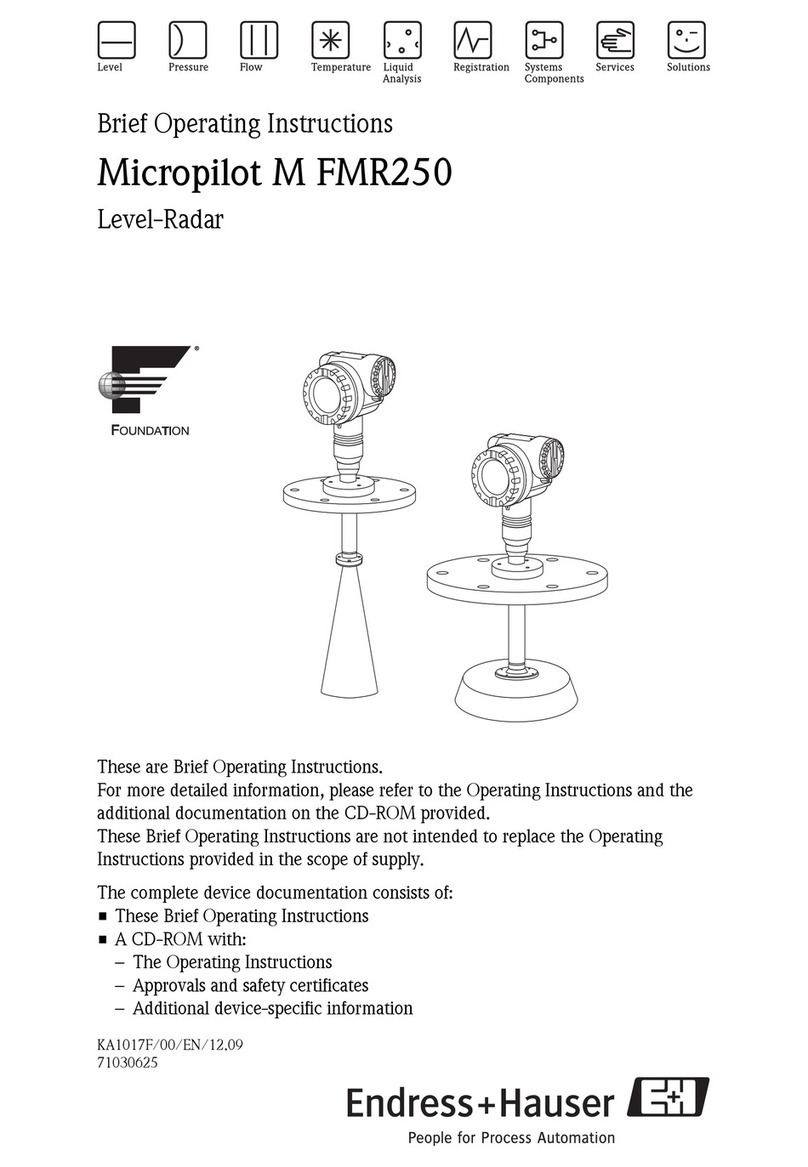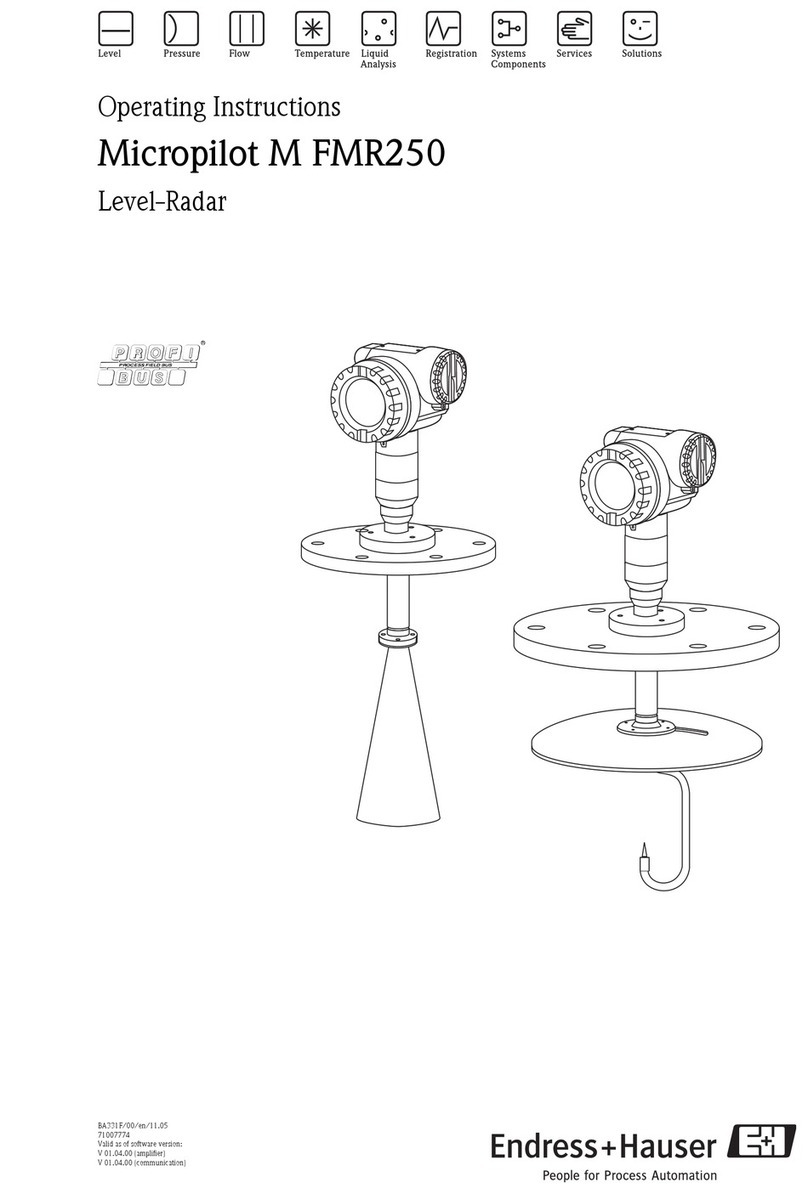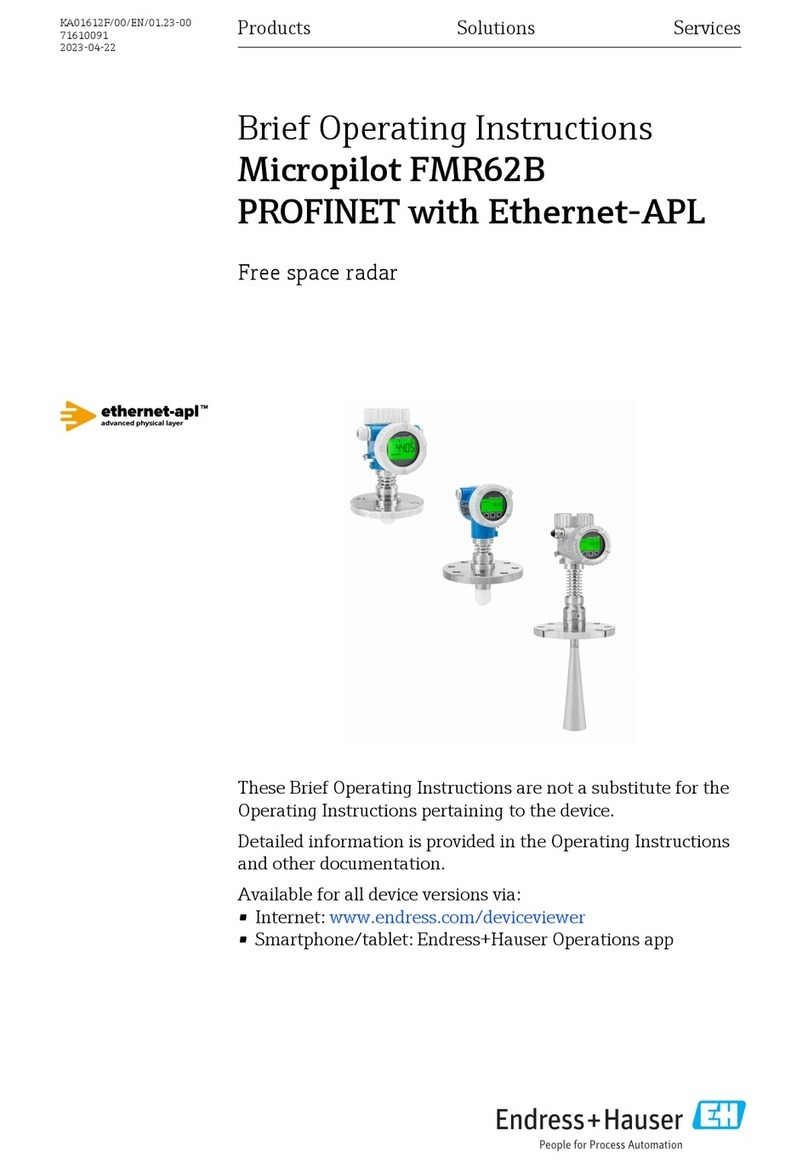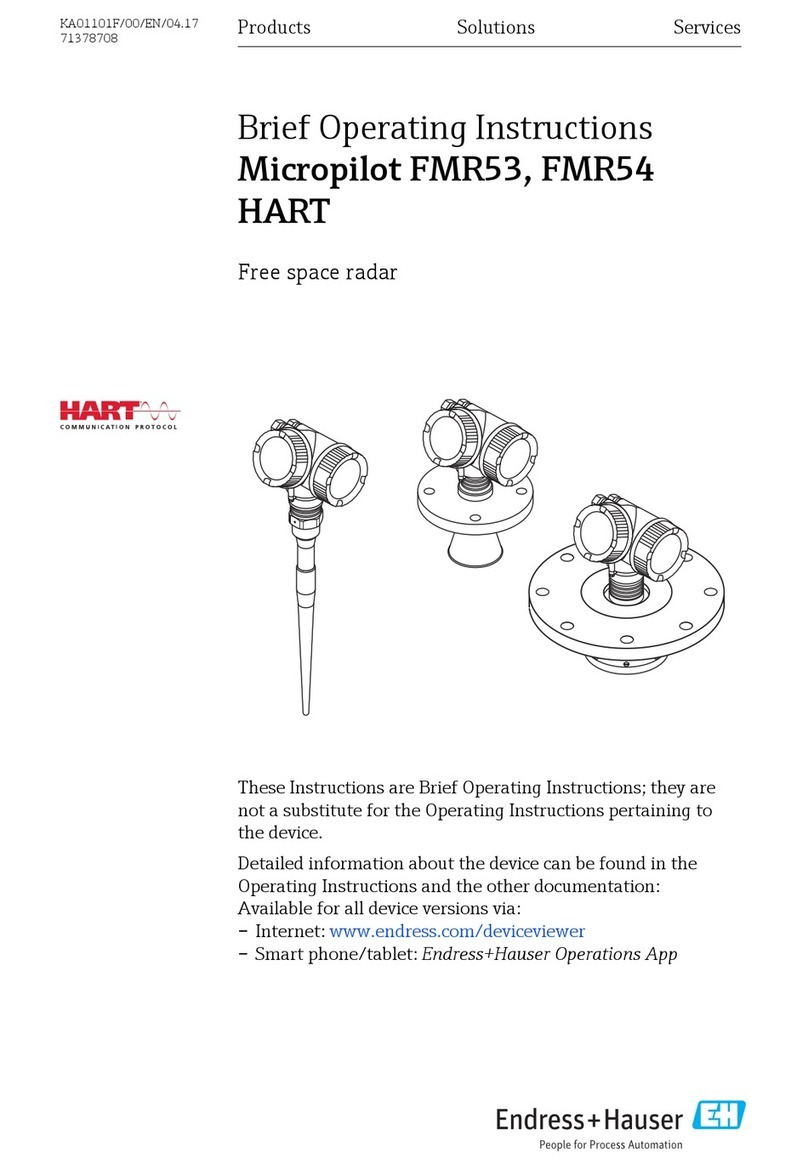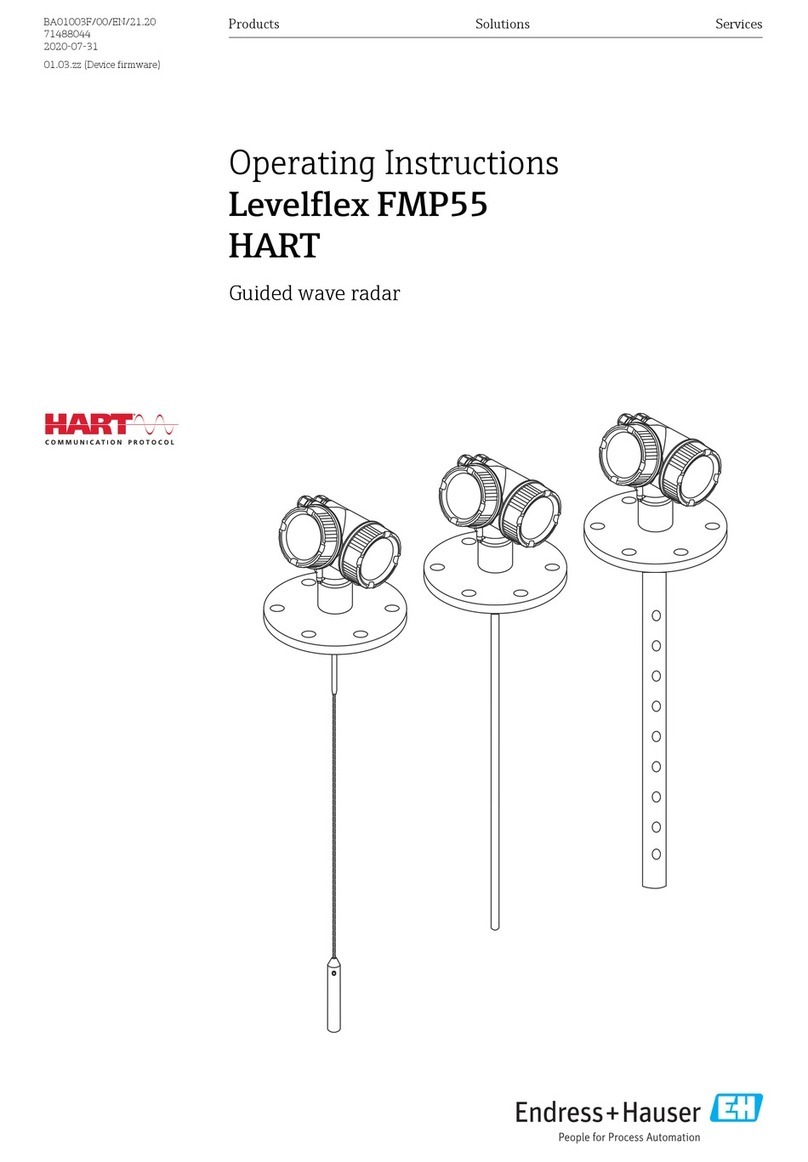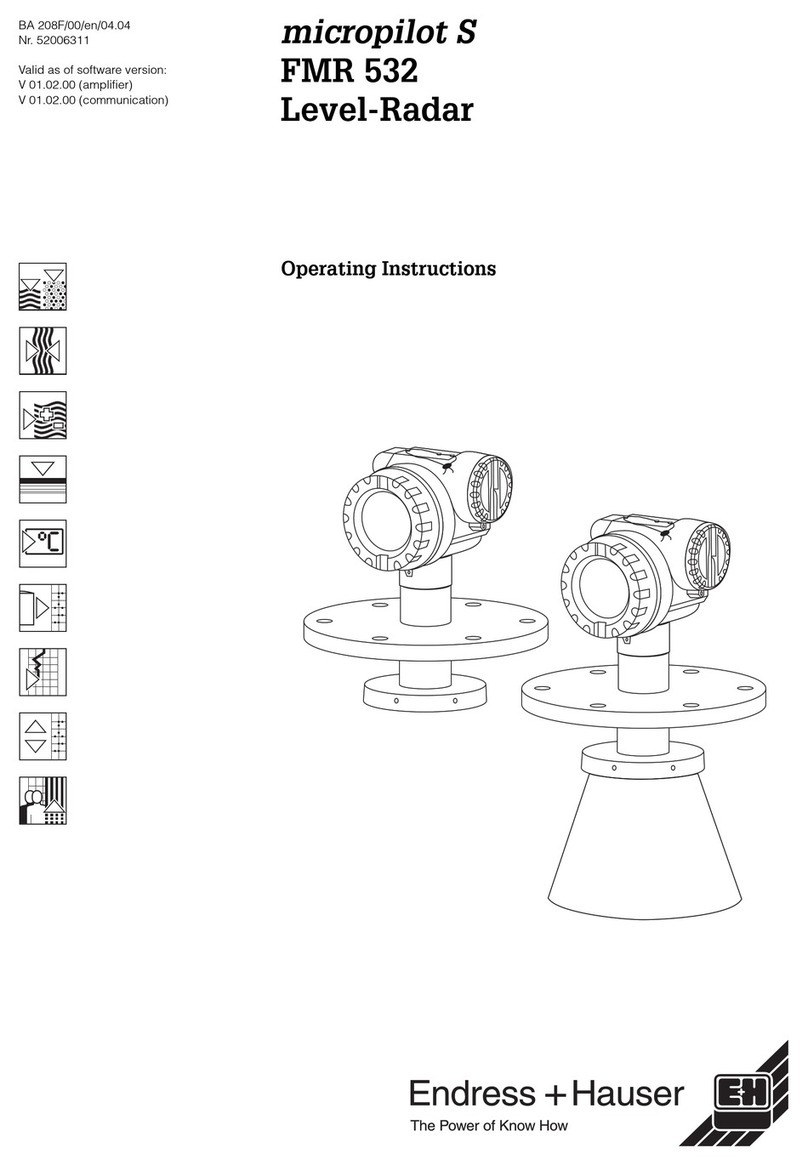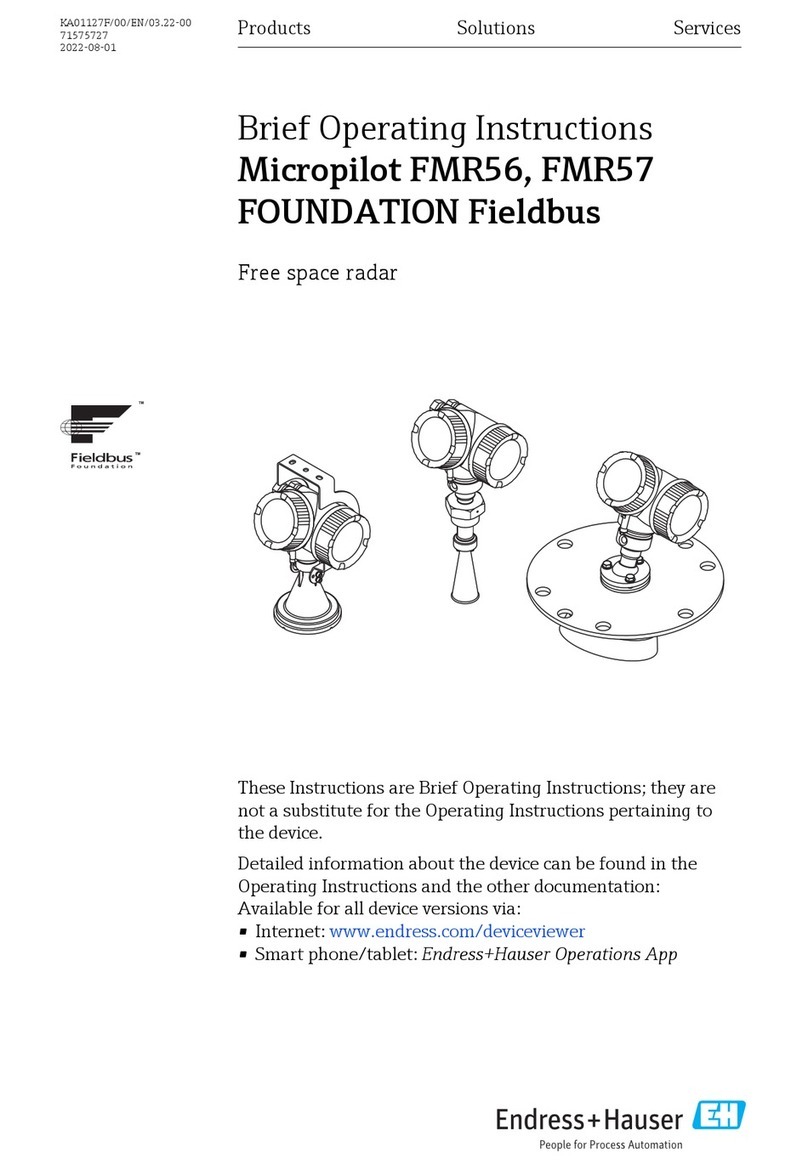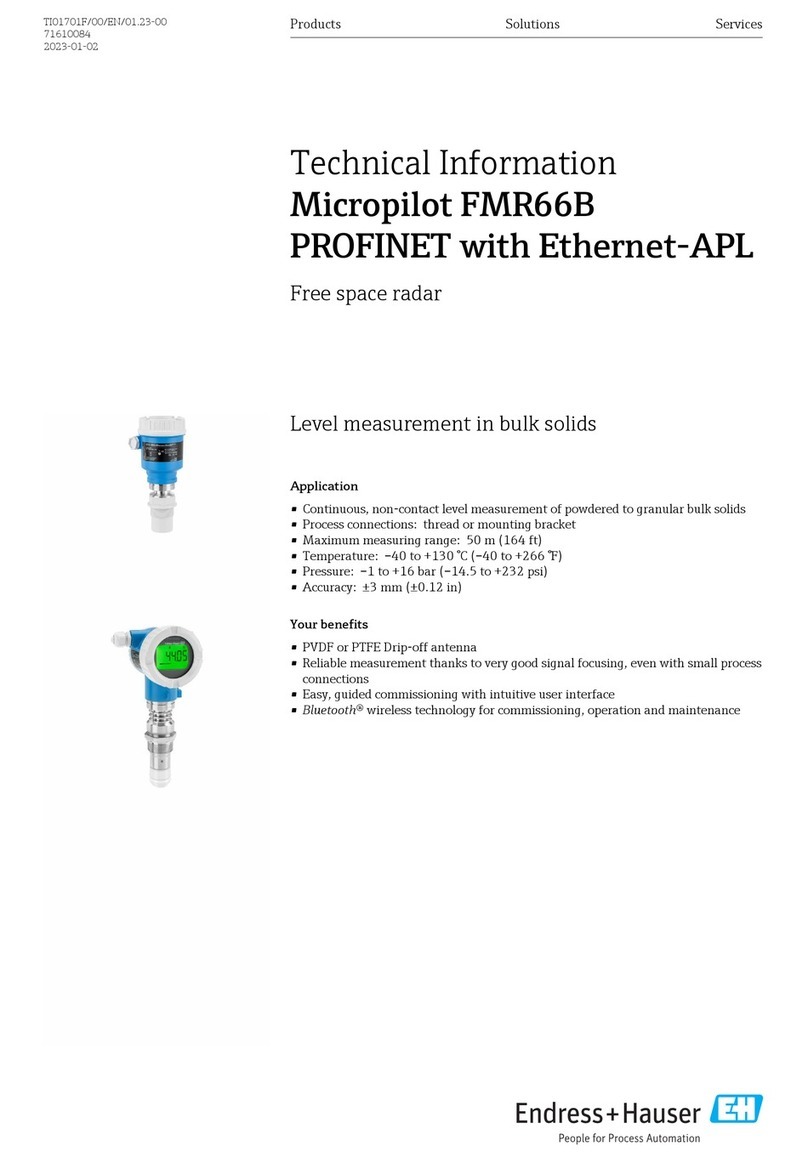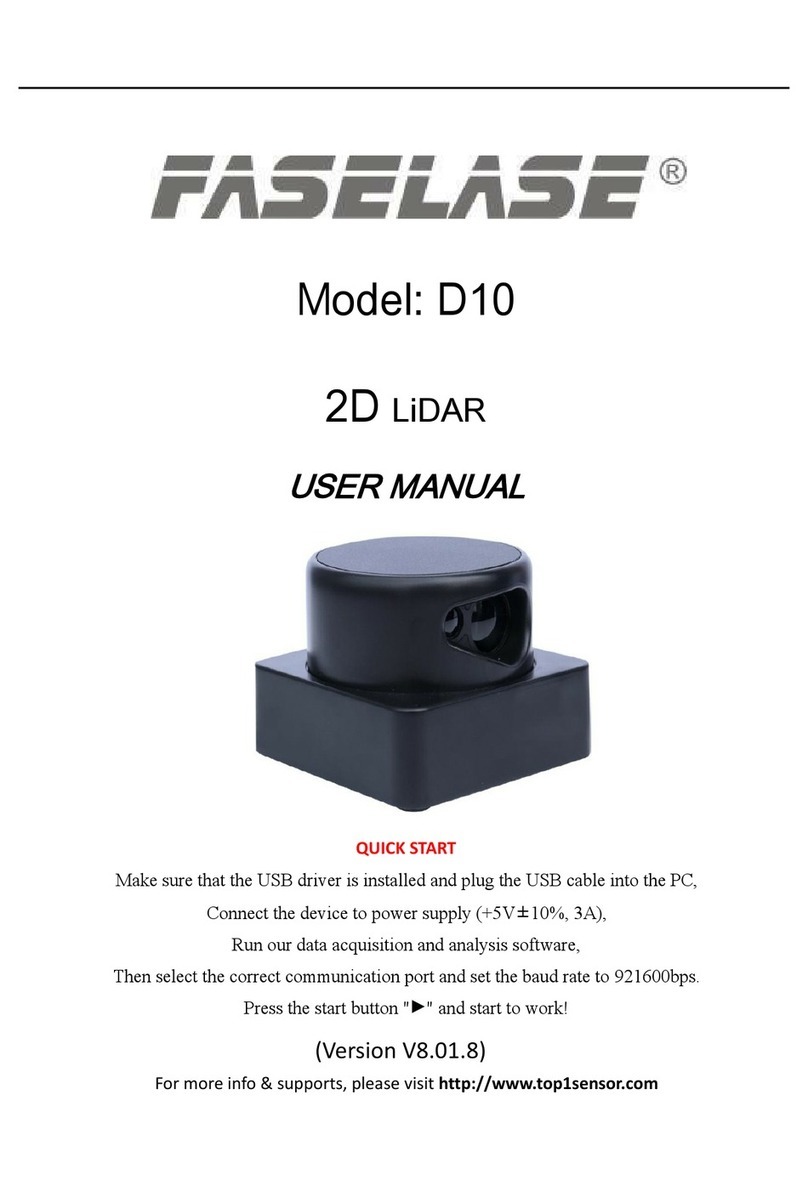Micropilot FMR20 HART Table of contents
Endress+Hauser 3
Table of contents
1 About this document ................ 5
1.1 Document function ..................... 5
1.2 Symbols used .......................... 5
1.2.1 Safety symbols .................. 5
1.2.2 Symbols for
certain types of information and graphics 5
1.3 Documentation ........................ 6
1.3.1 Technical Information (TI) ......... 6
1.3.2 Brief Operating Instructions (KA) ..... 6
1.3.3 Safety Instructions (XA) ............ 6
1.4 Terms and abbreviations ................. 7
1.5 Registered trademarks ................... 7
2 Basic safety instructions ............ 8
2.1 Requirements for personnel ............... 8
2.2 Designated use ........................ 8
2.3 Workplace safety ....................... 9
2.4 Operational safety ...................... 9
2.5 Product safety ......................... 9
2.5.1 CE mark ....................... 9
2.5.2 EAC conformity .................. 9
3 Product description ................ 10
3.1 Product design ........................ 10
4 Incoming acceptance and product
identification ..................... 11
4.1 Goods acceptance ..................... 11
4.2 Product identification ................... 11
4.3 Manufacturer address .................. 11
4.4 Nameplate ........................... 12
5 Installation ....................... 13
5.1 Installation conditions .................. 13
5.1.1 Installation types ................ 13
5.1.2 Nozzle installation ............... 13
5.1.3 Position for installation on a vessel .. 14
5.1.4 Device alignment for installation on
a vessel ....................... 15
5.1.5 Beam angle .................... 16
5.1.6 Measurement in plastic vessels ..... 17
5.1.7 Protective hood ................. 17
5.1.8 Using the flooding protection tube ... 18
5.1.9 Installation with mounting bracket,
adjustable ..................... 19
5.1.10 Cantilever installation, with pivot .... 19
5.1.11 Horizontal installation with reflector
plate ......................... 20
5.1.12 Mounting in a shaft .............. 20
5.2 Post-installation check .................. 20
6 Electrical connection .............. 21
6.1 Cable assignment ...................... 21
6.2 Supply voltage ........................ 21
6.3 Connecting the device .................. 22
6.3.1 4 to 20 mA HART block diagram .... 22
6.3.2 HART device block diagram,
connection with RIA15 ........... 23
6.3.3 Block diagram of HART device,
RIA15 with installed HART
communication resistor module ..... 24
6.4 Post-connection check .................. 24
7 Operability ........................ 26
7.1 Operating concept ..................... 26
7.2 Operation via Bluetooth® wireless
technology .......................... 26
7.3 Via HART protocol ..................... 26
8 System integration via HART
protocol .......................... 27
8.1 Overview of the device description files ...... 27
8.2 Measured variables via HART protocol ...... 27
9 Commissioning and operation ...... 28
9.1 Installation and function check ............ 28
9.1.1 Post-installation check ........... 28
9.1.2 Post-connection check ............ 28
9.2 Commissioning via SmartBlue (App) ........ 28
9.2.1 Device requirements ............. 28
9.2.2 SmartBlue system requirements ..... 28
9.2.3 Commissioning ................. 28
9.3 Operation and settings via RIA15 .......... 31
9.3.1 Operating functions .............. 32
9.3.2 Operating modes ................ 32
9.3.3 Operating matrix ................ 33
9.4 Configuring level measurement via operating
software ............................ 35
9.4.1 Via SmartBlue .................. 35
9.4.2 Displaying level value as % ......... 36
9.5 Configuring flow measurement via operating
software ............................ 36
9.5.1 Installation conditions for flow
measurement .................. 36
9.5.2 Flow measurement configuration .... 37
9.6 Data access - Security ................... 39
9.6.1 Software locking via access code in
FieldCare / DeviceCare ............ 39
9.6.2 Unlocking via FieldCare /
DeviceCare .................... 39
9.6.3 Software locking via access code in
SmartBlue ..................... 39
9.6.4 Unlocking via SmartBlue .......... 39
9.6.5 Bluetooth® wireless technology ..... 40