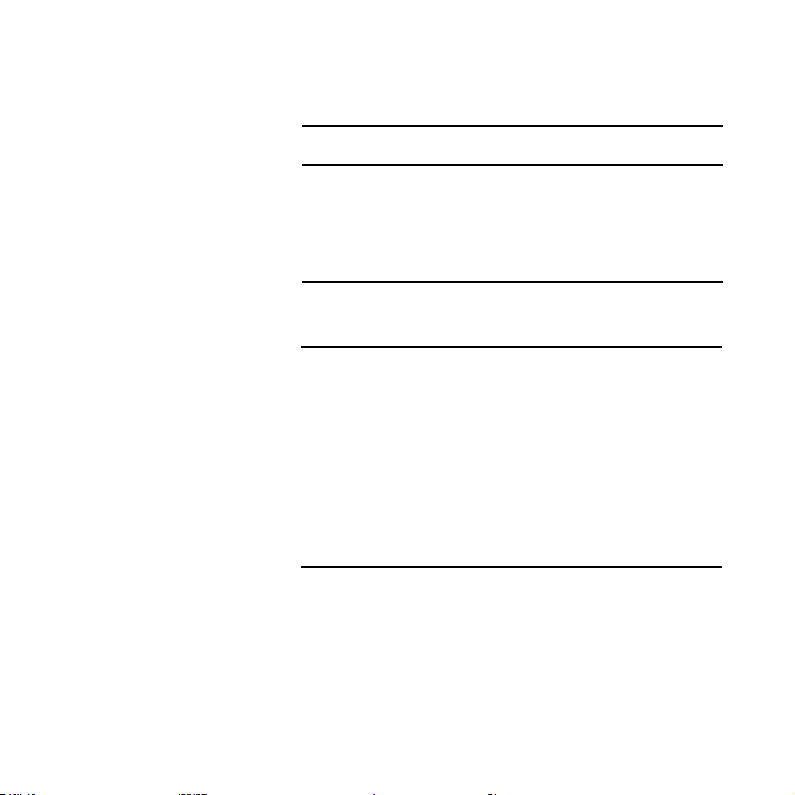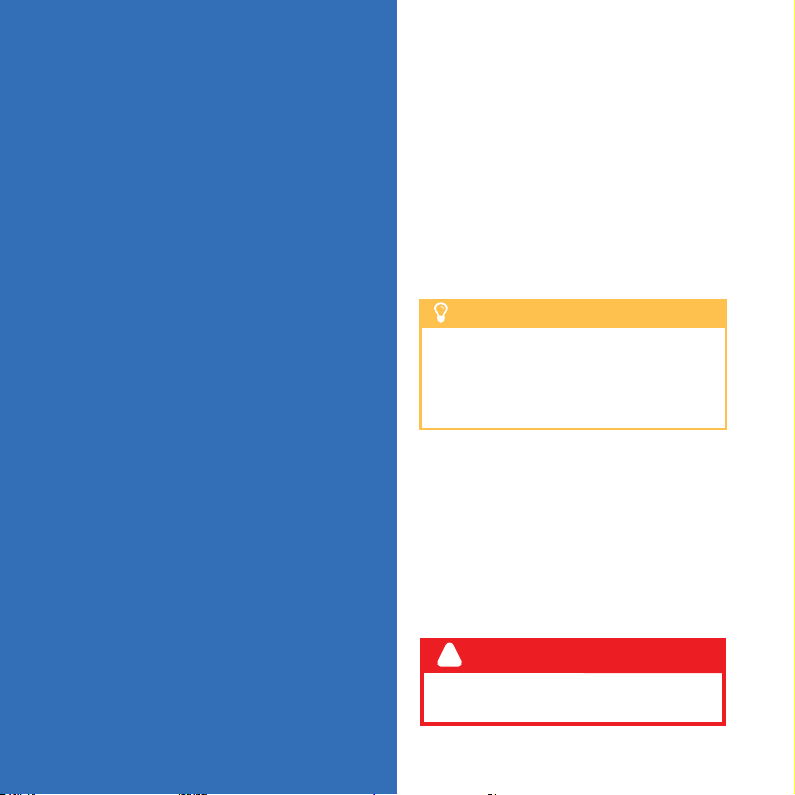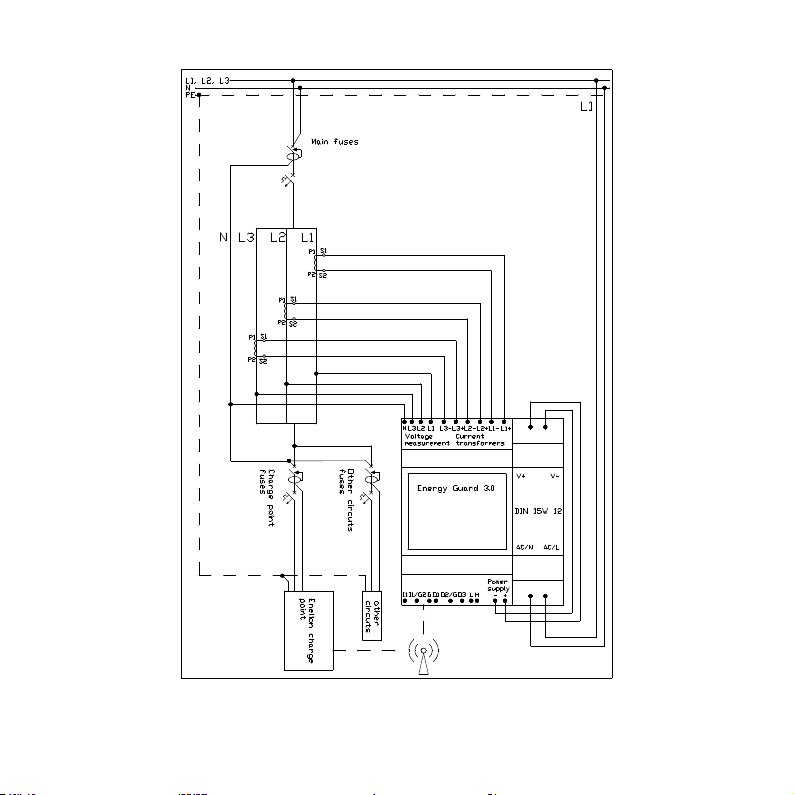5
Important
information
• Installation and servicing of the device must
be performed by qualied and authorized
persons, and repairs may only be carried out
by the manufacturer or entities authorized by
the manufacturer.
• Tampering with the mechanical, electrical
and electronic components and the device
software is forbidden and shall result in the
nullication of the warranty. The exceptions
include operations described herein and those
agreed in writing with the manufacturer.
• The manufacturer is not responsible for
damage to property resulting from the
forbidden interference in the product.
• The electrical installation to be used by the
device during its operation must meet the
conditions described in the installation manual.
The manufacturer is not responsible for
incorrect assembly and/or protection of the
electrical installation to which the device is
connected.
• The manufacturer is not responsible for the
malfunction of the electrical installation to
which the device is connected.
• The electrical installation to be used by the
device during its operation must comply with
the legal standards in force in the place of
assembly and the operation of the device.
• The manufacturer is not liable for any damage
caused by an electrical installation that does
not meet legal standards.
• The device does not have a built-in switch.
• The device activates when the supply voltage
is applied. The power supply cut off function
must be provided by the appropriate electrical
installation devices described in the assembly
manual. Except in emergencies, the device
must not be turned off during the charging
process.
• It is forbidden to supply the power to the
device when the device casing remains open.
• The manufacturer is not responsible for loss
of health or life by any persons resulting from
failure to comply with the above-mentioned
recommendations.
• The AC charger station to which the Energy
Guard will be connected, must be updated to
the latest software version and DLB function
activation it is required, which is described in
this manual.
General provisions:
Safety instructions
• All operations described in this manual should
be performed only after making sure that there
is no voltage in the power cord.
• Outdoor installation should not be carried out
during precipitation or strong wind, if there is a
risk of water or dirt getting into the device.