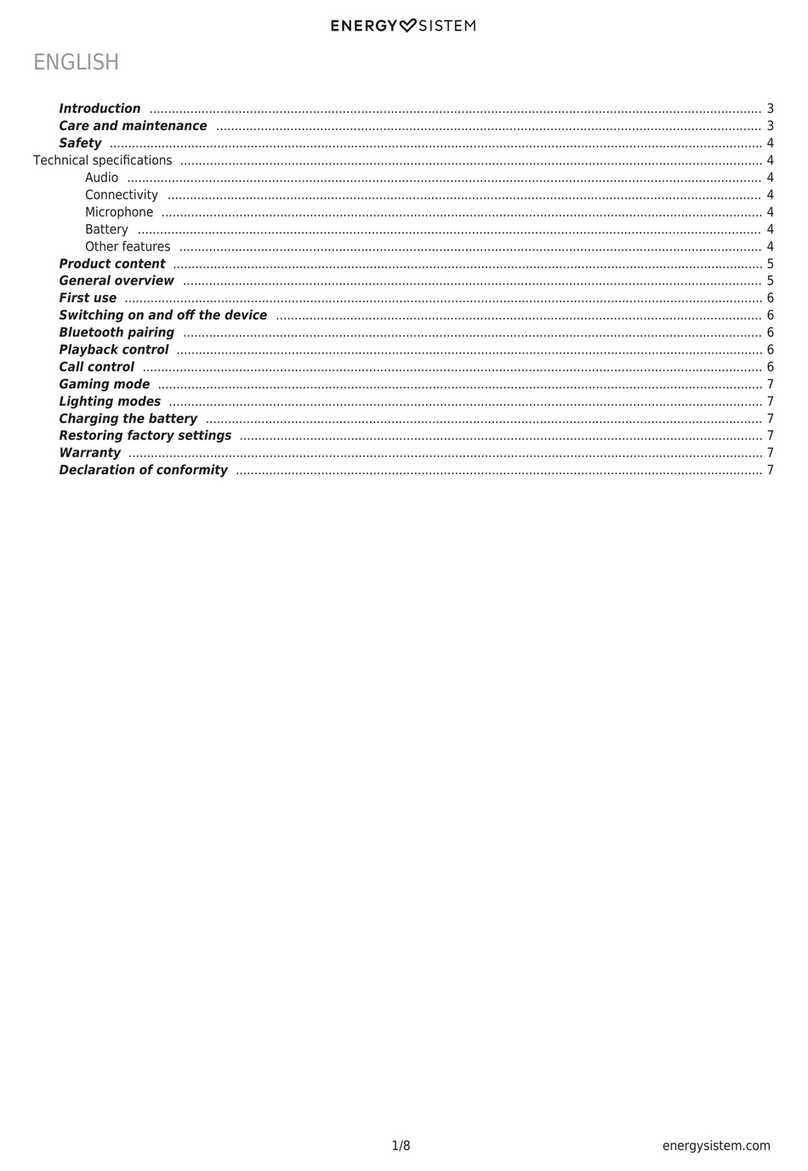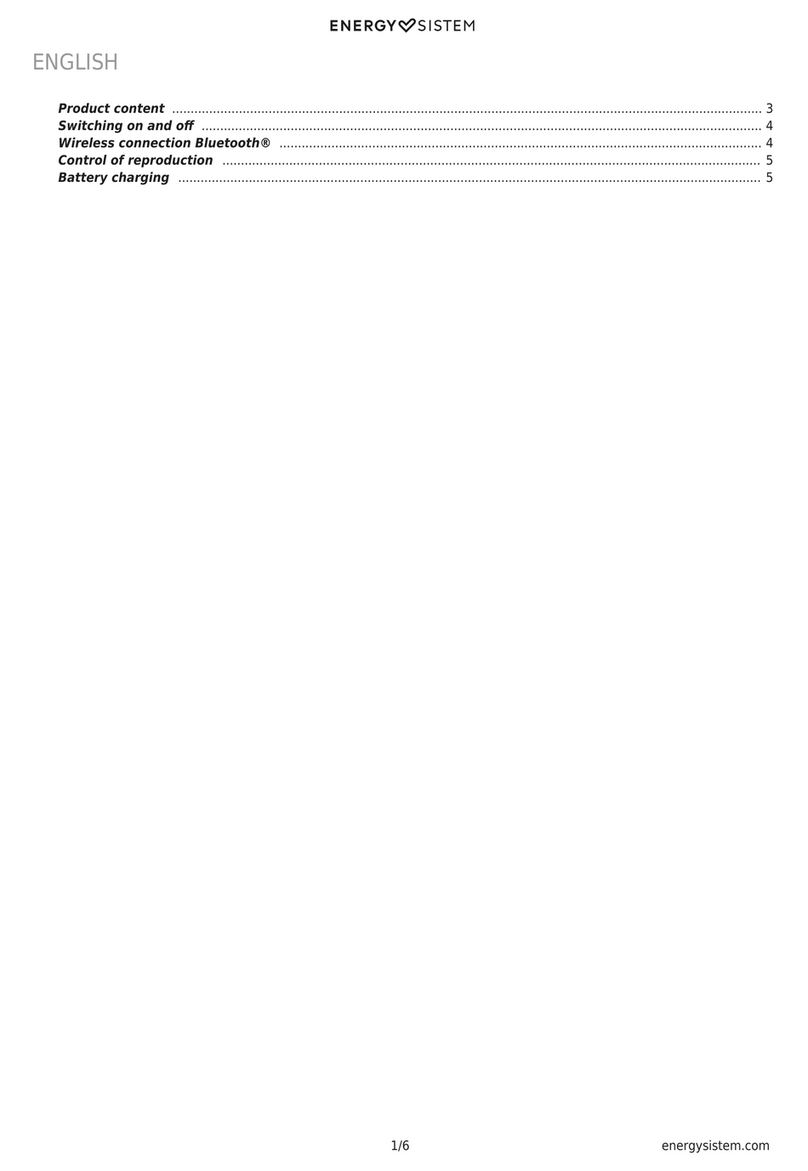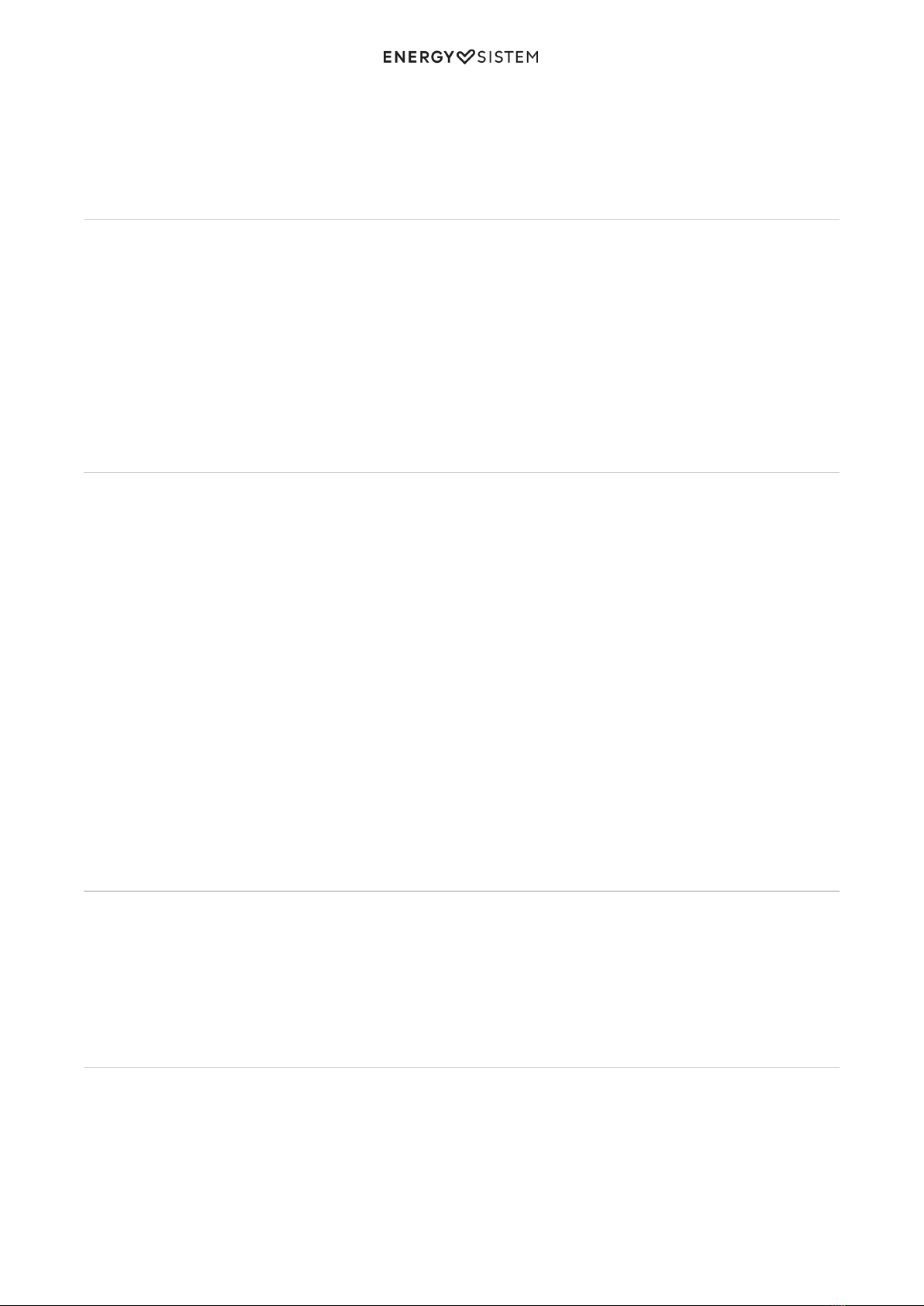6/8 energysistem.com
Auto power off
In order to optimize battery life, your headphones turn off automatically after 5 minutes in Bluetooth search mode, if not
synchronized with any other device.
Charging the battery
When the battery level is below 10%, you will hear a sound to remind you to charge it.
The indicator (7) lights in red while charging the battery and turns blue once the charging process has been completed.
Plug the microUSB end of the USB cable provided to your headphones' charging port (8) and the other USB end to any
device with a USB charging port that provides energy (PC, USB wall charger, car charger, etc) to charge the battery. It
takes approximately 2 hours to charge it.
Note: Do not store or leave your device unused or completely discharged for a long period of time in order to optimize
battery life.
Bluetooth
Once Bluetooth mode is enabled on your headphones, press and hold the button (4) for 2 seconds, until the indicator
(7) starts flashing blue and red. At this point, your headphones and your Bluetooth device can be paired. Once
Headphones BT Urban 2 Radio appears on your source devide screen, press "connect". You will hear a sound to confirm
that both devices have been paired correctly.
Once your devices are synchronized, you will be able to control basic playback functions such as turning up and down
the volume and switching to the next or previous track directly from your headphones.
Press buttons (1) and (2) to turn up or down the volume. You will hear a sound when reaching the maximum volume
level.
Press and hold button (1) to switch to the next track. You can also press and hold button (2) to go back to the previous
track.
Press the button (3) once to pause or resume playback.
Note: If you are using the audio cable instead of the Bluetooth connection, you will have to control music playback from
your music player and not from the headphones.
FM radio
Press button (4) and select radio mode. Press and hold the very same button (4) to start searching for FM radio
stations. The process may take a few minutes. Once the search has been completed, press and hold buttons (1) or (2)
to select the radio station you want to hear from all saved radio stations.
Your Headphones BT Urban 2 Radio save the last selected radio station when you turn them off and on once again.
MicroSD player
Play .mp3 and .wav files stored on removable microSD cards (up to 64 GB). The contents play automatically a few
seconds after inserting the storage card.
The track you?re listening to will be saved to the device internal memory when turning off the headphones or removing
the storage card. If you connect the same removable storage unit once again, the last song that you listened will be
then played.
Press and hold buttons (1) and (2) to switch to the next or previous track.