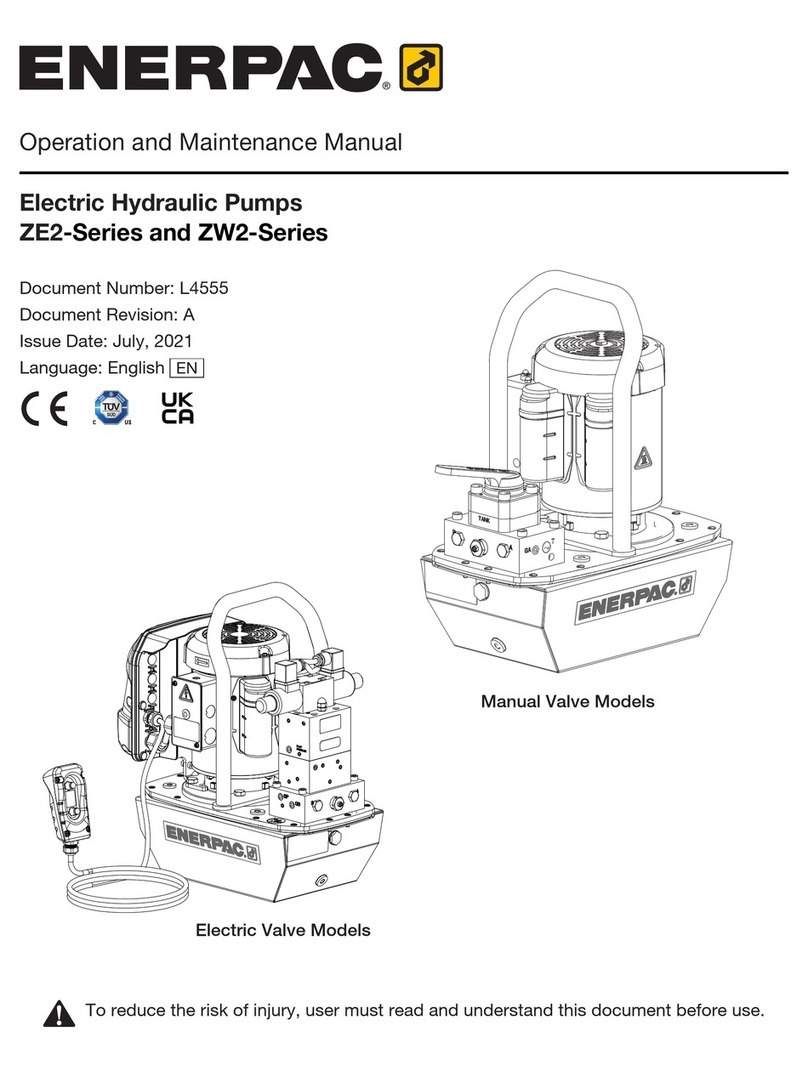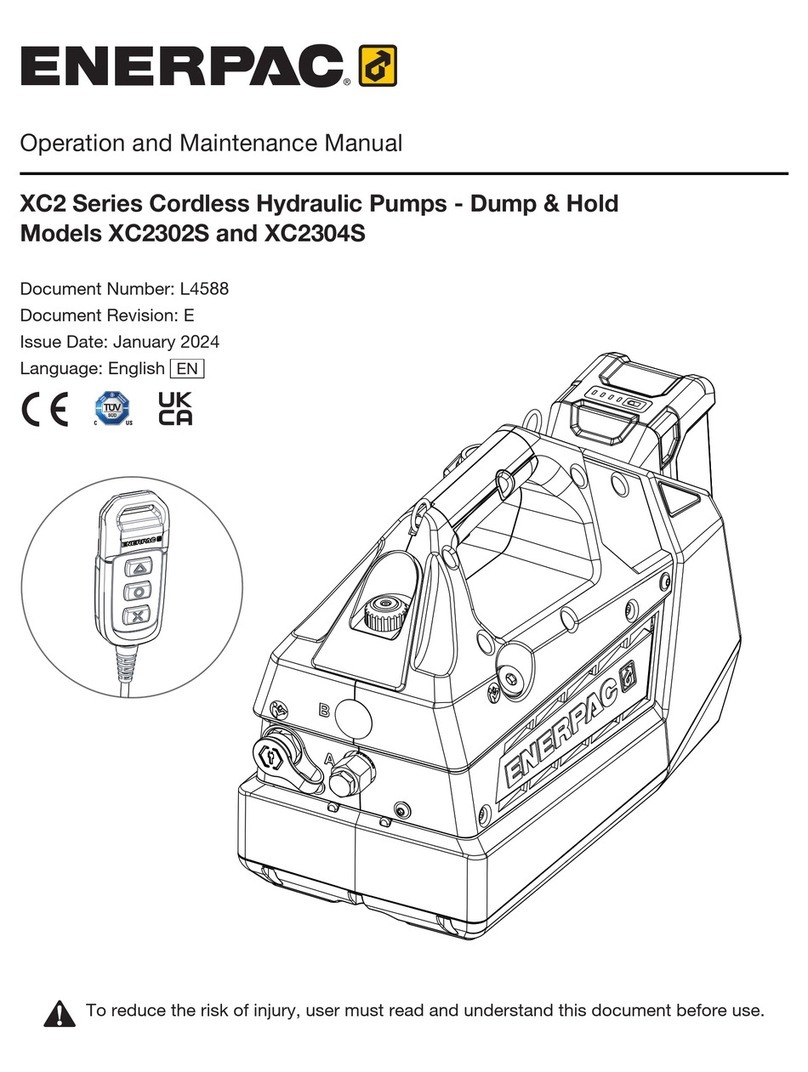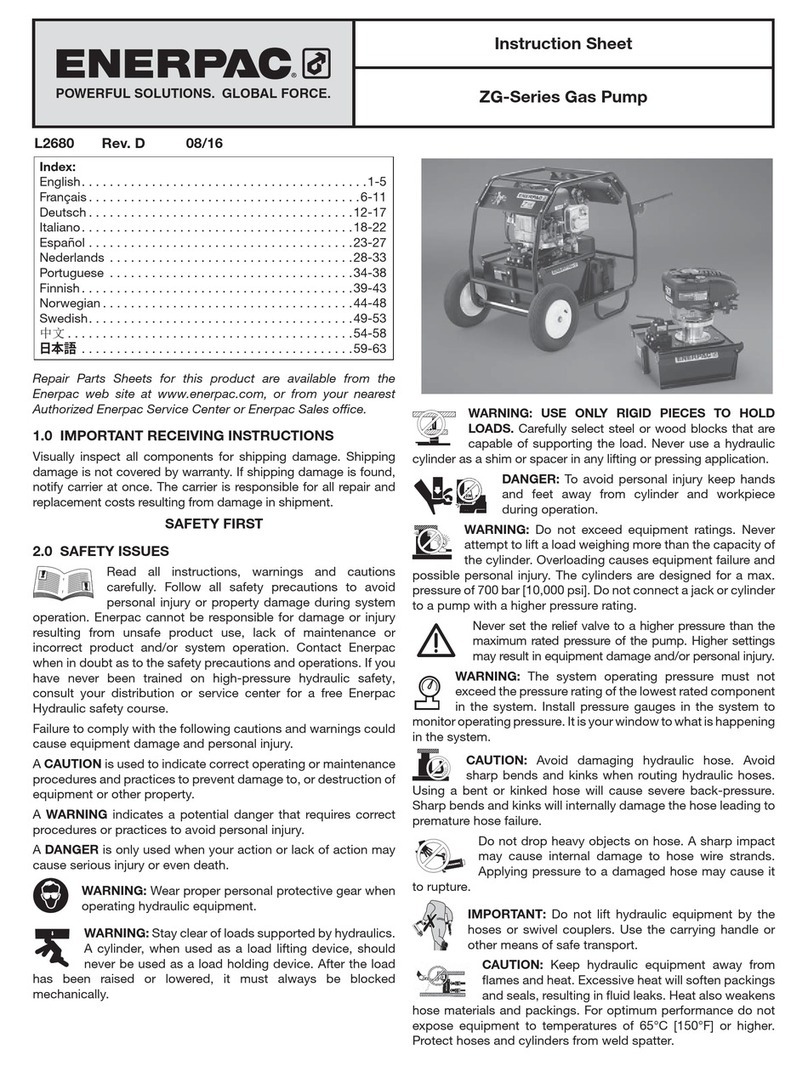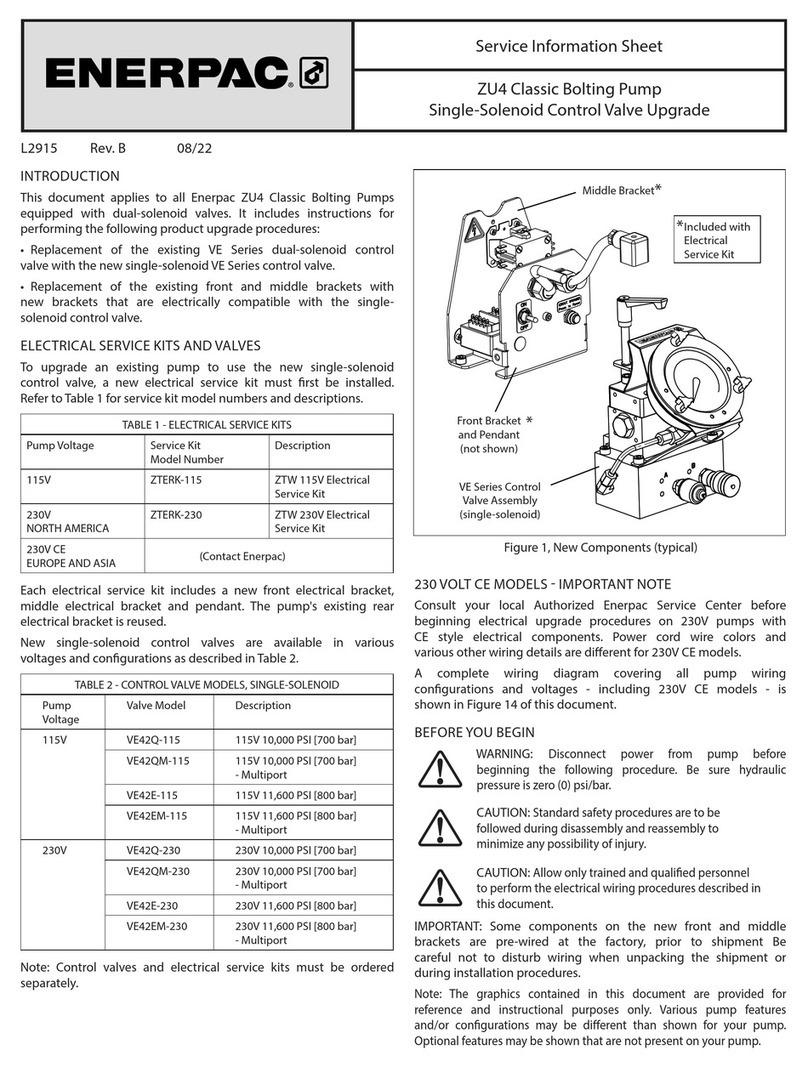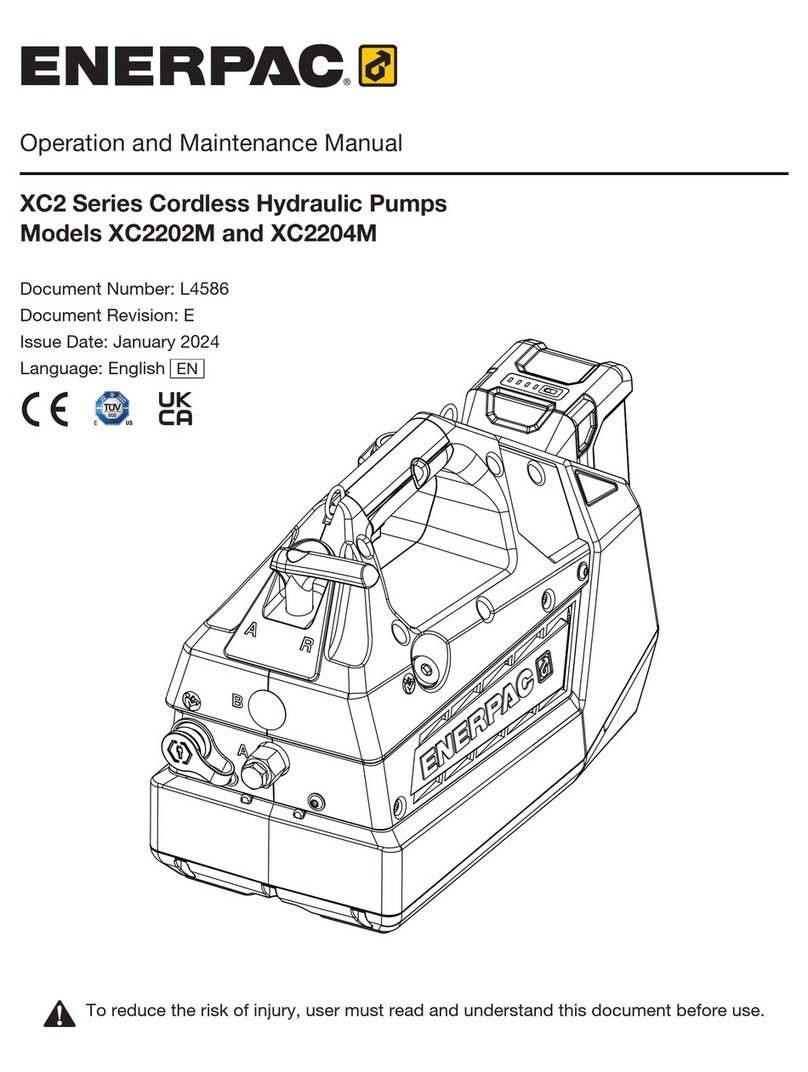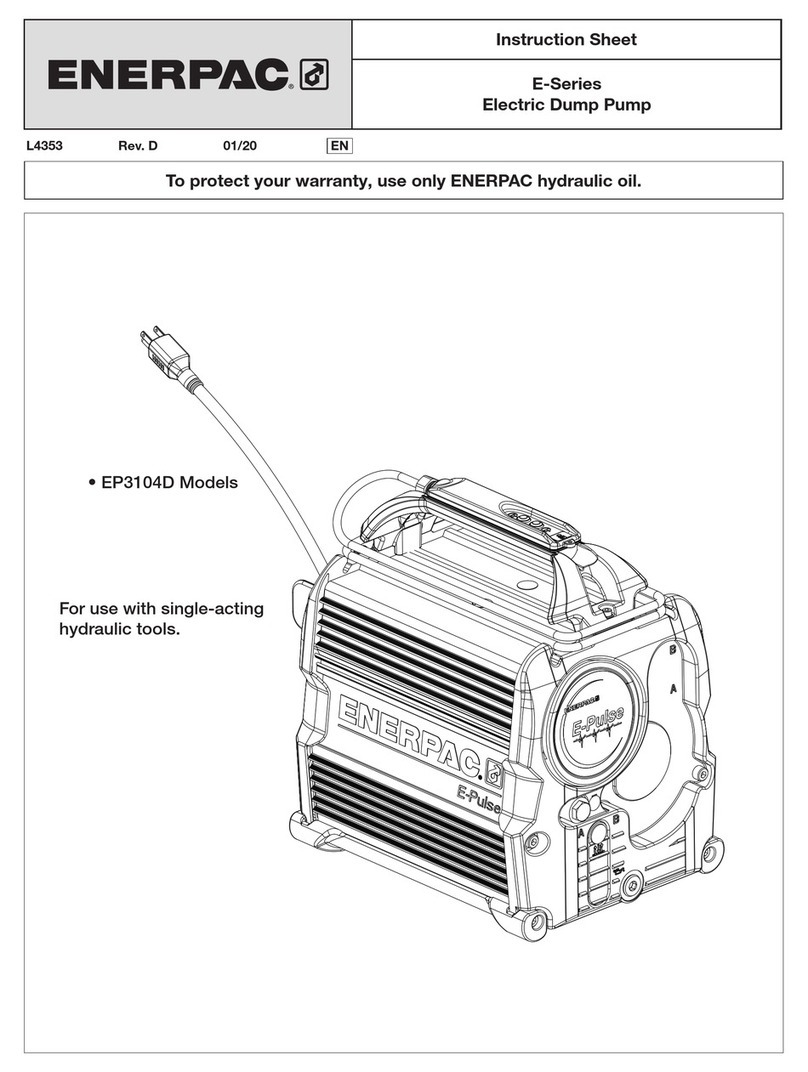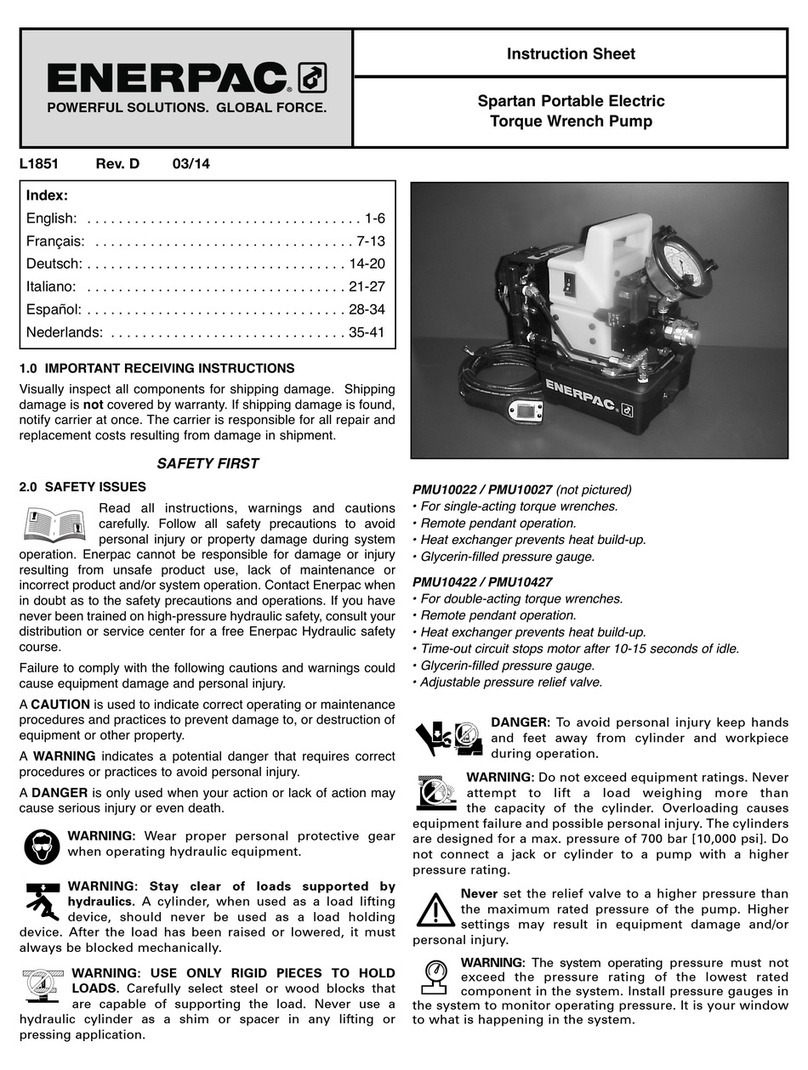3
1.0 IMPORTANT RECEIVING INSTRUCTIONS
Visually inspect all components for shipping damage. Shipping
damage is not covered by warranty. If shipping damage is found,
notify carrier at once. The carrier is responsible for all repair and
replacement costs resulting from damage in shipment.
2.0 SAFETY
2.1 Introduction
Read all instructions carefully. Follow all recommended safety
precautions to avoid personal injury as well as damage to the
pump and/or damage to other property. Enerpac cannot be
responsible for any damage or injury from unsafe use, lack of
maintenance or incorrect operation. Do not remove warning
labels, tags, or decals. In the event any questions or concerns
arise, contact Enerpac or a local Enerpac distributor for
clarification.
If you have never been trained on high-pressure hydraulic safety,
consult your distributor or service center for information about an
Enerpac hydraulic safety course.
This manual follows a system of safety alert symbols, signal
words and safety messages to warn the user of specific hazards.
Failure to comply with these warnings could result in death or
serious personal injury, as well as damage to the equipment or
other property.
The Safety Alert Symbol appears throughout this
manual. It is used to alert you to potential physical
injury hazards. Pay close attention to Safety Alert
Symbols and obey all safety messages that follow this symbol to
avoid the possibility of death or serious personal injury.
Safety Alert Symbols are used in conjunction with certain Signal
Words that call attention to safety messages or property damage
messages and designate a degree or level of hazard seriousness.
The Signal Words used in this manual are DANGER, WARNING,
CAUTION and NOTICE.
Indicates a hazardous situation that, if not
avoided, will result in death or serious personal
injury.
WARNING Indicates a hazardous situation that, if not
avoided, could result in death or serious
personal injury.
Indicates a hazardous situation that, if not
avoided, could result in minor or moderate
personal injury.
Indicates information considered important,
but not hazard related (e.g. messages relating
to property damage). Please note that the
Safety Alert Symbol will not be used with this
signal word.
2.2 General Hydraulic Safety Precautions
WARNING
Failure to observe and comply with the following precautions
could result in death or serious personal injury. Property
damage could also occur.
• Do not remove or disable the pressure relief valve.
• Never set the relief valve to a higher pressure than the
maximum rated pressure of the pump.
• To avoid personal injury, keep hands and feet away from
torque wrench during operation.
• Do not handle pressurized hoses. Escaping oil under pressure
can penetrate the skin. If oil is injected under the skin, see a
doctor immediately.
• Do not pressurize disconnected couplers.
• The system operating pressure must not exceed the pressure
rating of the lowest rated component in the system.
• Do not exceed equipment ratings of 10,000 psi [700 bar].
Overloading causes equipment failure and possible personal
injury.
• Wear personal protective equipment (P.P.E.) when operating
hydraulic equipment. Always wear eye protection. Safety
equipment such as dust mask, non-skid safety shoes, hard
hat, or hearing protection used for appropriate conditions will
reduce personal injuries.
• Immediately replace worn or damaged parts with genuine
ENERPAC parts. Standard grade parts will break causing
personal injury and property damage.
CAUTION
Failure to observe and comply with the following precautions
could result in minor or moderate personal injury. Property
damage could also occur.
• Do not use or repair damaged hydraulic hose. Avoid sharp
bends and kinks when routing hydraulic hoses. Using a bent
or kinked hose will cause severe back-pressure. Sharp bends
and kinks will internally damage the hose, leading to premature
hose failure.
• Do not drop heavy objects on hose. A sharp impact may cause
internal damage to hose wire strands. Applying pressure to a
damaged hose may cause it to rupture.
• Do not lift hydraulic equipment by the hoses or swivel couplers.
Use the carrying handle or shoulder strap, if provided.
• Keep hydraulic equipment away from flames and heat.
Excessive heat will soften packings and seals, resulting in
fluid leaks. Heat also weakens hose materials. For optimum
performance, do not expose equipment to temperatures of
122˚F [50˚C] or higher. Protect all hydraulic equipment from
weld spatter
• Immediately replace worn or damaged parts with genuine
Enerpac parts. Enerpac parts are designed to fit properly and
to withstand high loads. Non-Enerpac parts may break or
cause the pump to malfunction.
Hydraulic equipment must only be serviced by a
qualified hydraulic technician. For repair service, contact the
Enerpac Authorized Service Center in your area.