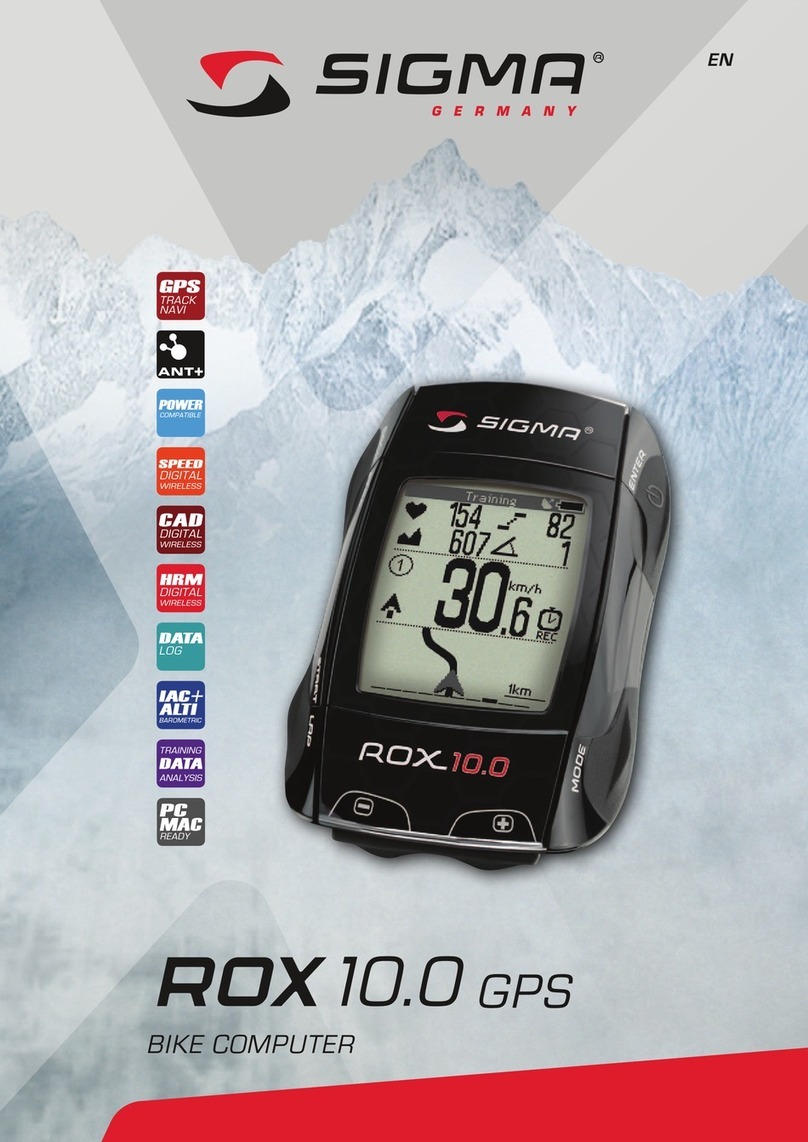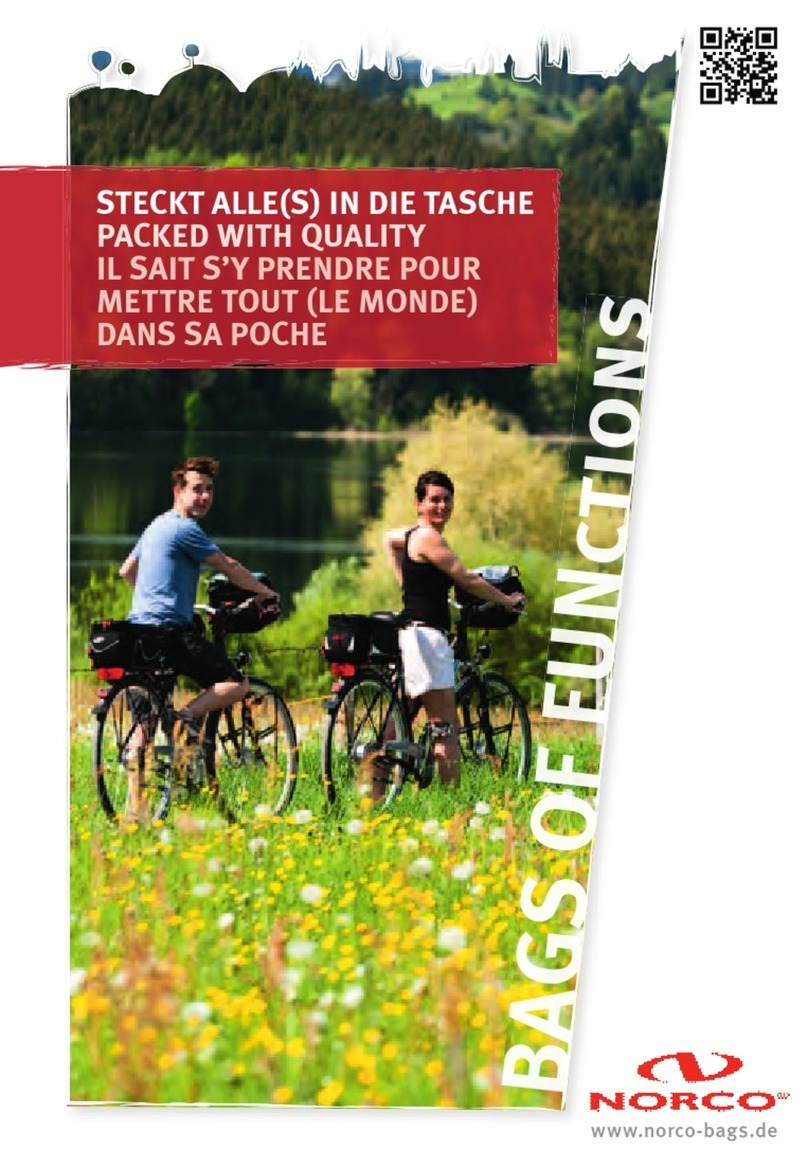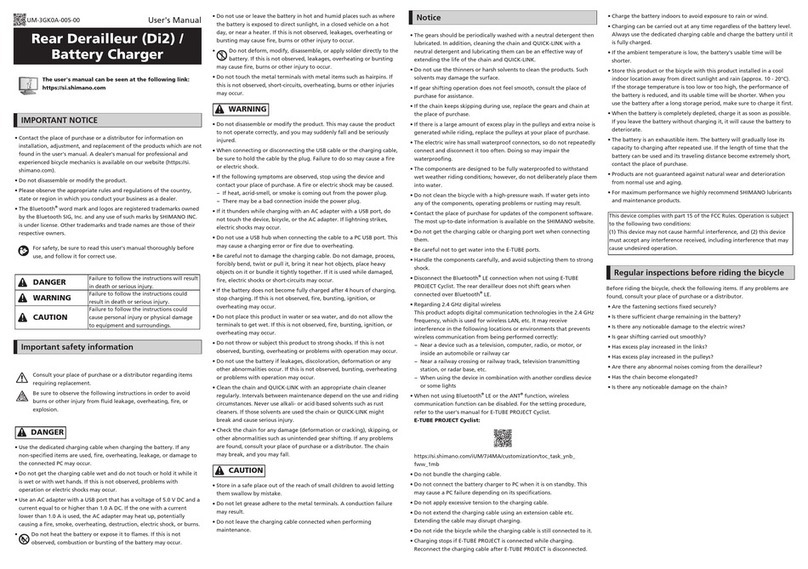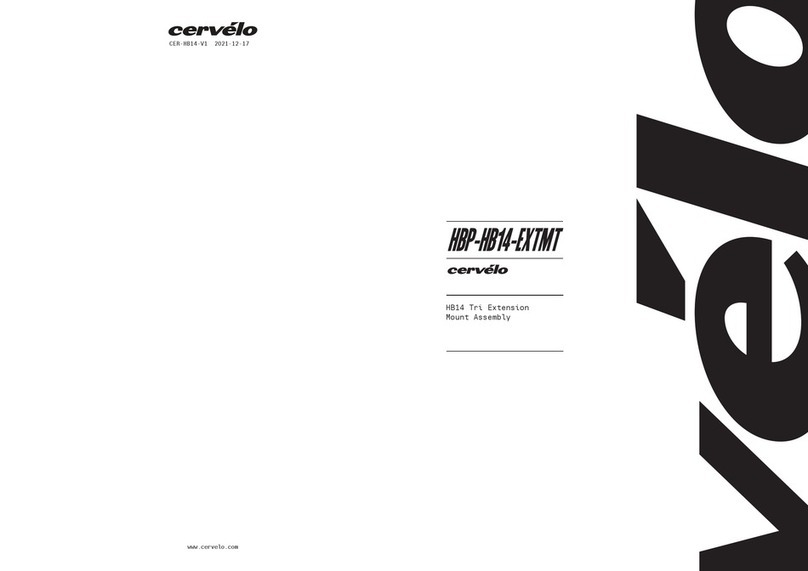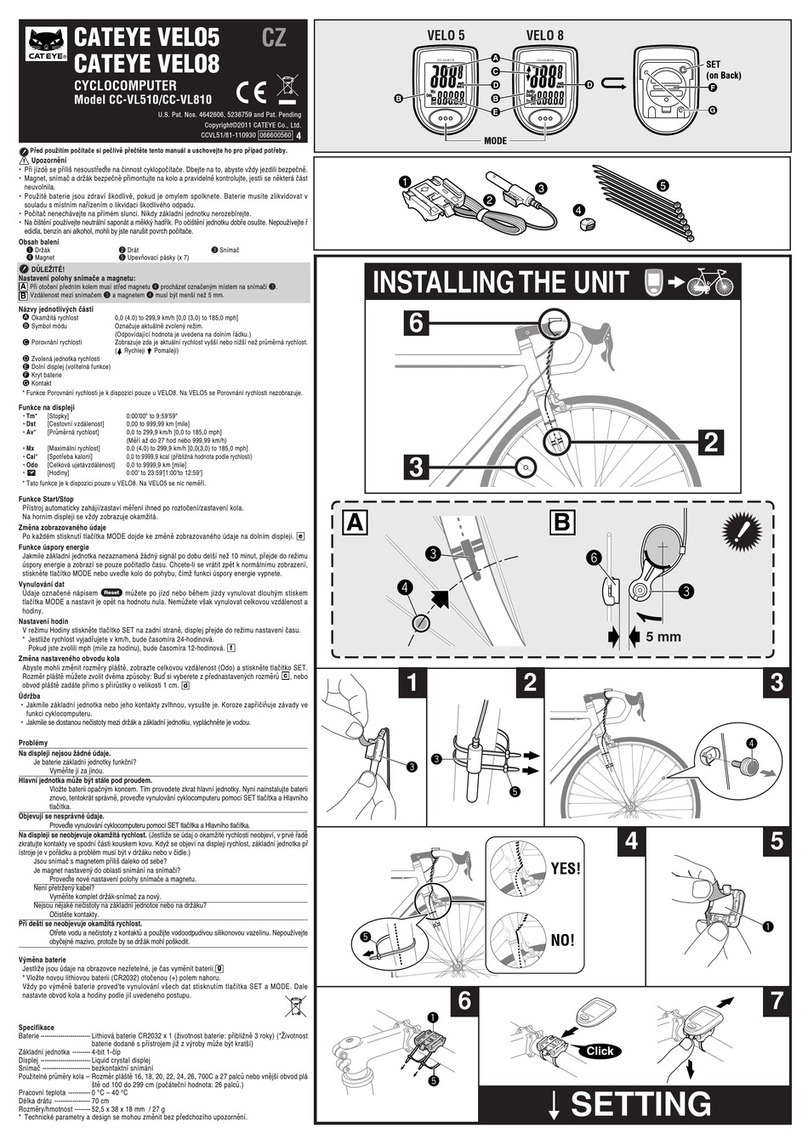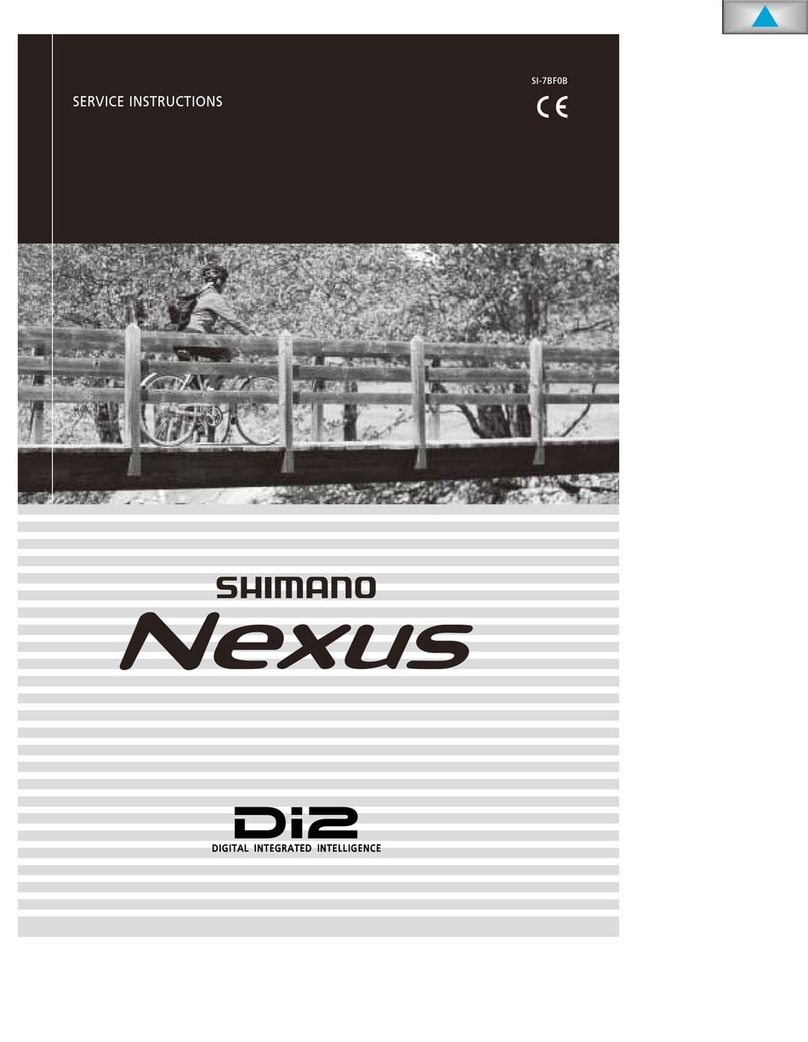ENERpower VLCD-5 User manual

ENERdan GmbH | Max-Planck-Straße 7, D-12489 Berlin, Deutschland |www.enerpower.de
Tel: +49 (0) 30 5770 344 35 | Fax: +49 (0) 30 5770 344 39 | sales@enerdan.de
1
VLCD
-
5 Display for Electric Bicycle
User Manual
Technical Specifications
Product VLCD-5
Operating Voltage DC 11V - 60V
Maximal Operating Current 70mA (11V) 32mA (50V)
Display Type (21x4 segment LCD)
Measuring the speed 1-12 pulses for each round of the wheel
Operating Temperature (-20)°C – (+70)°C
Backlight LED 200cd/m2 (White LED mode, brightness: 200cd/m2)
Dimensions (102.5 mm × 75.5 mm×28 mm (exclude thickness of Pedestal)

ENERdan GmbH | Max-Planck-Straße 7, D-12489 Berlin, Deutschland |www.enerpower.de
Tel: +49 (0) 30 5770 344 35 | Fax: +49 (0) 30 5770 344 39 | sales@enerdan.de
2
Table of Contents
Technical Specifications ..................................................................................................................... 1
1. General Information ....................................................................................................................... 3
2. Installation ...................................................................................................................................... 3
3. VLCD-5 Wire System Legend .......................................................................................................... 4
4. Function Description ...................................................................................................................... 4
5. Operation Procedure ...................................................................................................................... 5
5.1 Button definition ...................................................................................................................... 5
5.2 Operation and Setting .............................................................................................................. 5

ENERdan GmbH | Max-Planck-Straße 7, D-12489 Berlin, Deutschland |www.enerpower.de
Tel: +49 (0) 30 5770 344 35 | Fax: +49 (0) 30 5770 344 39 | sales@enerdan.de
3
1. General Information
This intelligent VLCD-5 device is designed especially for electric bicycle. It’s mainly used to control
the power assist, to show the consumption and charge status of the battery, to measure and show
the speed of the bicycle and to record the trip distance.
This manual will guide you through the functionality of the device and its features. Read the manual
carefully to familiarize yourself quickly with the device. Expert advice, along with regular care and
maintenance can extend the lifetime of your product!
2. Installation
Mount the display on the handlebar and connect it. Please refer to Image 1, 2 and 3
1. Mount the set on the handlebar using the display-pedestal.
2. Connect the display to the remote control.
3. Insert the brake-levers plugs into the back of the display.
4. Connect the display to the motor.
Connection between the
display and the controller
Connection between the
display and the motor
Controller
Connection between the
display and the brake levers
Image
1
-
display installation
Image
3
-
Display Pedestal
Connect to the motor
Connect to the controller
Image
2
-
VLCD
-
5 Display

ENERdan GmbH | Max-Planck-Straße 7, D-12489 Berlin, Deutschland |www.enerpower.de
Tel: +49 (0) 30 5770 344 35 | Fax: +49 (0) 30 5770 344 39 | sales@enerdan.de
4
3. VLCD-5 Wire System Legend
Orange
RX (Receiver)
Brown
TX (Transmitor)
White
Low current
Green
Power
Black
Earthing
Purple
Brakes
4. Function Description
Speed display: Shows current speed in Km/h or Mile/h (switchable).
Battery state indicator: Four horizontal bars show the state of battery charge (each bar
stands for about 25% of remaining capacity); flickers to remind you to charge the battery.
Trip distance: Shows the trip distance, can be manually reset. Resets when the system is
switched off.
Comulative distance (ODO): Shows total distance from initial use of the sytem.
Trip time: Shows how long the bike has been in use (for specific trip).
Avarage speed: Shows the average speed.
Power assist: Indicates the power assist level. There are 4 levels: Turbo, Speed, Tour Eco.
Backlight: Switch between 2 levels of brightness, default is backlight off.
Wheel diameter setting: Select wheel-diameter between 14 - 32 inch. Default is 26 inch.
Speed sensor setting: Select the number of the magnets used for the speed sensor, default
value is 1.
Speed unit: Switch between speed units, Km/h or Mile/h.
6km/h throttle setting: Select function of 6km, default is OFF.
Maximum speed setting: Select maximal speed between 15 km/h and 45km/h; Default is
25Km/h.
Assist ratio setting (reserved): Select the ratio; Default is 16.
Zone setting (reserved): Select the area. Default is Europe.
Speed limit setting: default is ON.
Software version: Shows the current version of the device’s software.
Error code: When the kit is powered up, the system runs a self check up. If there are any
issues, a corresponding error code will be shown on the screen.
Torque signal value (reserved): Torque signal value displays.
Initial torque value (reserved): Initial torque signal value displays.
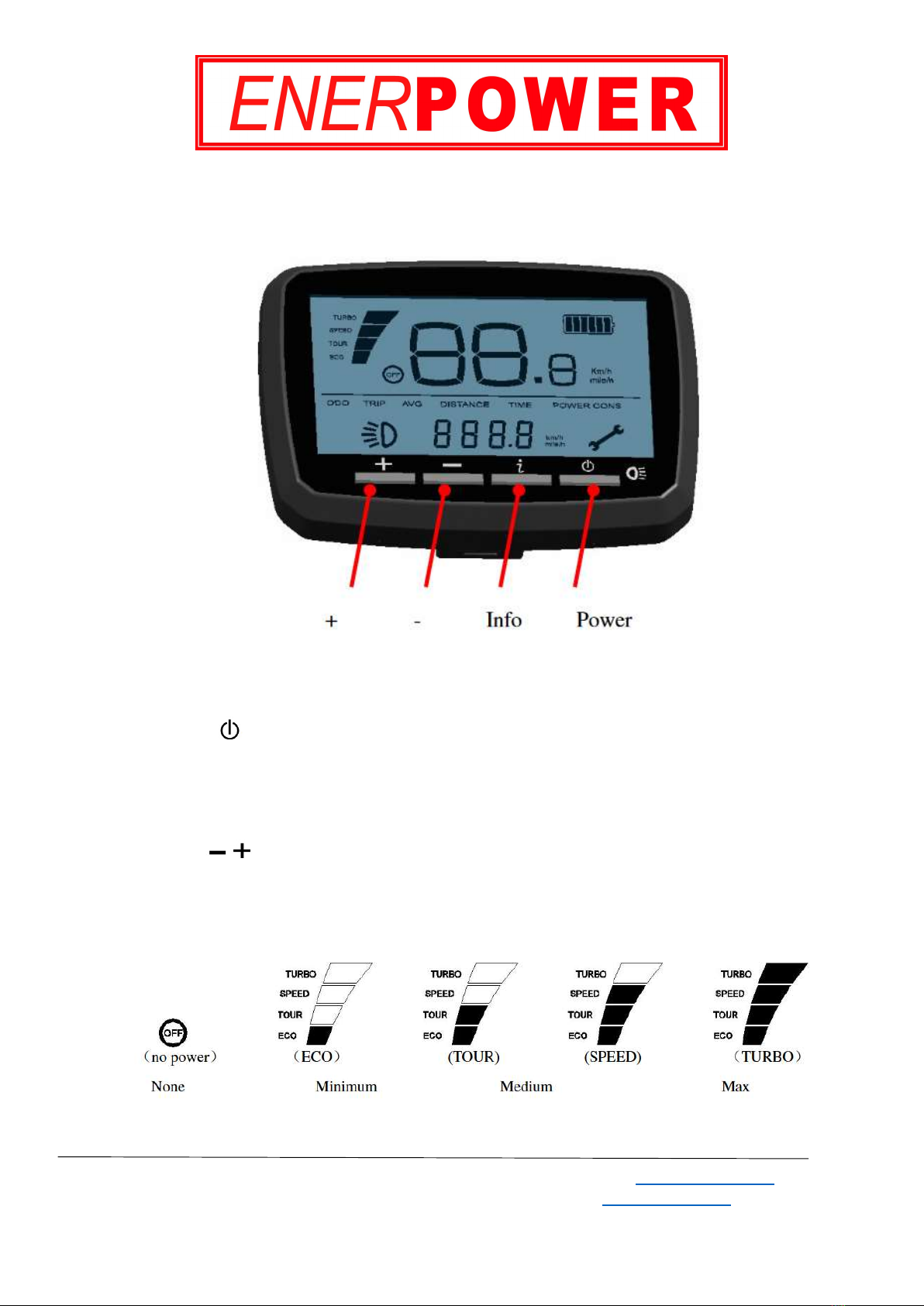
ENERdan GmbH | Max-Planck-Straße 7, D-12489 Berlin, Deutschland |www.enerpower.de
Tel: +49 (0) 30 5770 344 35 | Fax: +49 (0) 30 5770 344 39 | sales@enerdan.de
5
5. Operation Procedure
5.1 Button Definition
Image 4 - Buttons
5.2 Operation and Setting
Power, on/off
Press the Power button to switch on the display.
When the display is on, press and hold the display button for 2 seconds to switch the display
off. Note that the display turns off automatically after 5 minutes of inactivity.
Power Assist
There are 4 levels of assistance, which allows you to control the performance of the bicycle as well
as the consumption of the battery. Use the +/- buttons to adjust the power assist level. The default is
ECO (minimum) assist.
Image 5 - Power Assist Levels

ENERdan GmbH | Max-Planck-Straße 7, D-12489 Berlin, Deutschland |www.enerpower.de
Tel: +49 (0) 30 5770 344 35 | Fax: +49 (0) 30 5770 344 39 | sales@enerdan.de
6
Info
The Info button allows you to switch between 4 different types of information: Cumulative distance
(odometer, ODO); Trip distance (TRIP); Avarage speed (AVG); Single trip time (TIME).
Each press of the button will show the next info, in this order:
ODO → TRIP → AVG → TIME
5.3 Basic Functions
Backlight
Quickly press the Power button to switch on the background lighting.
Odometer (ODO)
When odometer (ODO) is shown, press and hold the Power, + and - buttons simultaneously for 10
seconds to reset the ODO.
Image 6 - Odometer (ODO)
Trip Distance
In the trip distance state (TRIP), press the Info button for 2 seconds to reset the counter and the
time.
Image 7 - Trip Distance (TRIP)

ENERdan GmbH | Max-Planck-Straße 7, D-12489 Berlin, Deutschland |www.enerpower.de
Tel: +49 (0) 30 5770 344 35 | Fax: +49 (0) 30 5770 344 39 | sales@enerdan.de
7
Avarage Speed (AVG)
Shows the average speed of the current trip (average speed = trip distance / movement time),
speed resolution is 0.1km/h (mil/h), full range is 99 km/h or 99.9 mil/h.
Image 8 - Avarage Speed (AVG)
Riding time (TIME)
Shows the time of a single trip.
Image 9 - Riding Time (TIME)
Show Diagnostic Code
If the controller encounters an error, a wrench icon will appear on the bottom right side of the
screen, and the relevant error code will be shown on the top half of the display (see table below).
Image 10 - Diagnostic Code
Wrench icon
Error code

ENERdan GmbH | Max-Planck-Straße 7, D-12489 Berlin, Deutschland |www.enerpower.de
Tel: +49 (0) 30 5770 344 35 | Fax: +49 (0) 30 5770 344 39 | sales@enerdan.de
8
Error Codes Explained
Error Code
Meaning
E02
Motor general fault or motor short circuit
E03
Controller failure
E04
Throttle failure
E05
Low battery
E06
Turn on the motor with cyclist’s
feet on the pedal for coaster brake version
5.4 Settings Mode
Enter Settings Mode
To show the hidden settings, press the Power and the Info buttons simultaneously for 3 seconds on
the startup screen, then quick press the Info button 4 times, you will then see the first setting. If you
leave the setting menu for a few seconds, the display will exit the settings mode.
There are 11 levels of mode (odometer, trip distance, average speed, single trip time, wheel
diameter selection, magnet number selection, speed unit selection, 6/Km/h function selection, top
speed selection, power adjustment selection, mode selection). Default is odometer.
Wheel Diameter Selection (d1)
Use the Info button to enter the speed selection, then press + or - button to choose the correct
diameter (in inches). The default value is 26“.
Note that setting up the wheel diameter is crucial in order to allow the system to correctly calculate
the bicycle‘s speed and the trip distance.
Image 11 - Wheel Diameter Selection (d1)
Spoke magnet number selection (cc)
Use the Info button to enter the magnet number selection, press the + or – buttons to choose the
number of magnets 1-12. The default is 1.
The number represents the number of pulses from one complete rotation of the wheel.
Wheel diameter
(in inches)
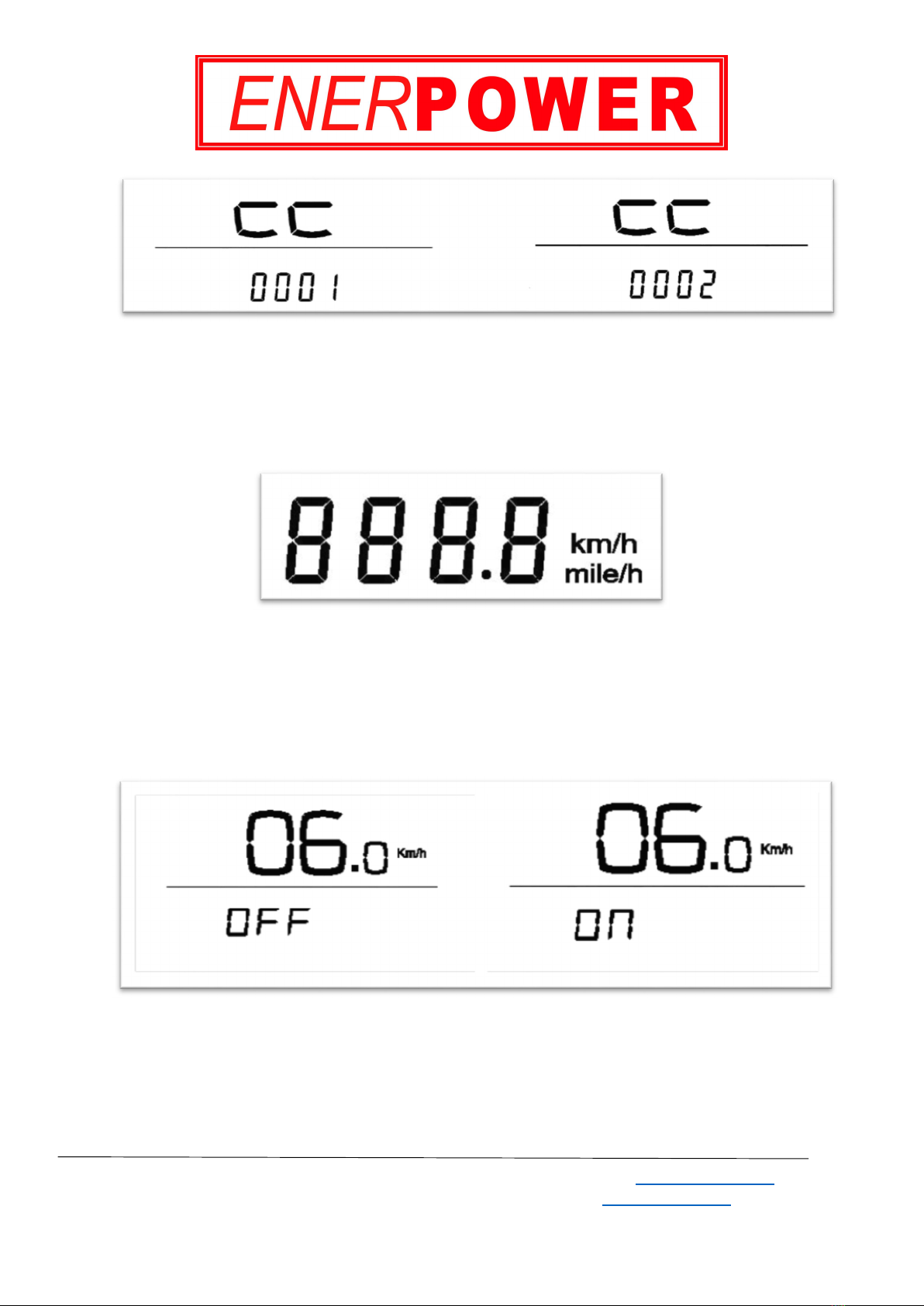
ENERdan GmbH | Max-Planck-Straße 7, D-12489 Berlin, Deutschland |www.enerpower.de
Tel: +49 (0) 30 5770 344 35 | Fax: +49 (0) 30 5770 344 39 | sales@enerdan.de
9
Image 12 - Spoke Magnet Number Selection (cc)
Speed Units Selection (km/h or mil/h)
Use the + button to enter the speed units interface, press the + button to switch between km/h and
mil/h. The default is Km/h.
Image 13 - Speed Unit Selection
6km/h Setting
Use the Info button to enter the 6Km/h function selection, press the + buttons to switch between
ON/OFF. Default is OFF. Press and hold the – button for 3 seconds in neutral to enter the 6Km/h
rotation motor, when selecting is available.
Image 14 - 6Km/h Function

ENERdan GmbH | Max-Planck-Straße 7, D-12489 Berlin, Deutschland |www.enerpower.de
Tel: +49 (0) 30 5770 344 35 | Fax: +49 (0) 30 5770 344 39 | sales@enerdan.de
10
Speed Limit Setting (SD)
Use the Info button to enter the speed limit selection, press + or - to set the speed limit between 15
and 45. The default is 25Km/h
Image 15 - Speed Limit Setting (SD)
Power setting (A)
Use the Info button to enter the power adjustment submenu, press + or - buttons to select between
6 and 35. The default is 16.
Image 16 - Power Setting (A)
Zone Mode Setting (M)
Use the Info button to enter the mold submenu, press + button to switch between Japan and
Europe. Default is Europe.
Image 17 - Zone Mode Setting (M)
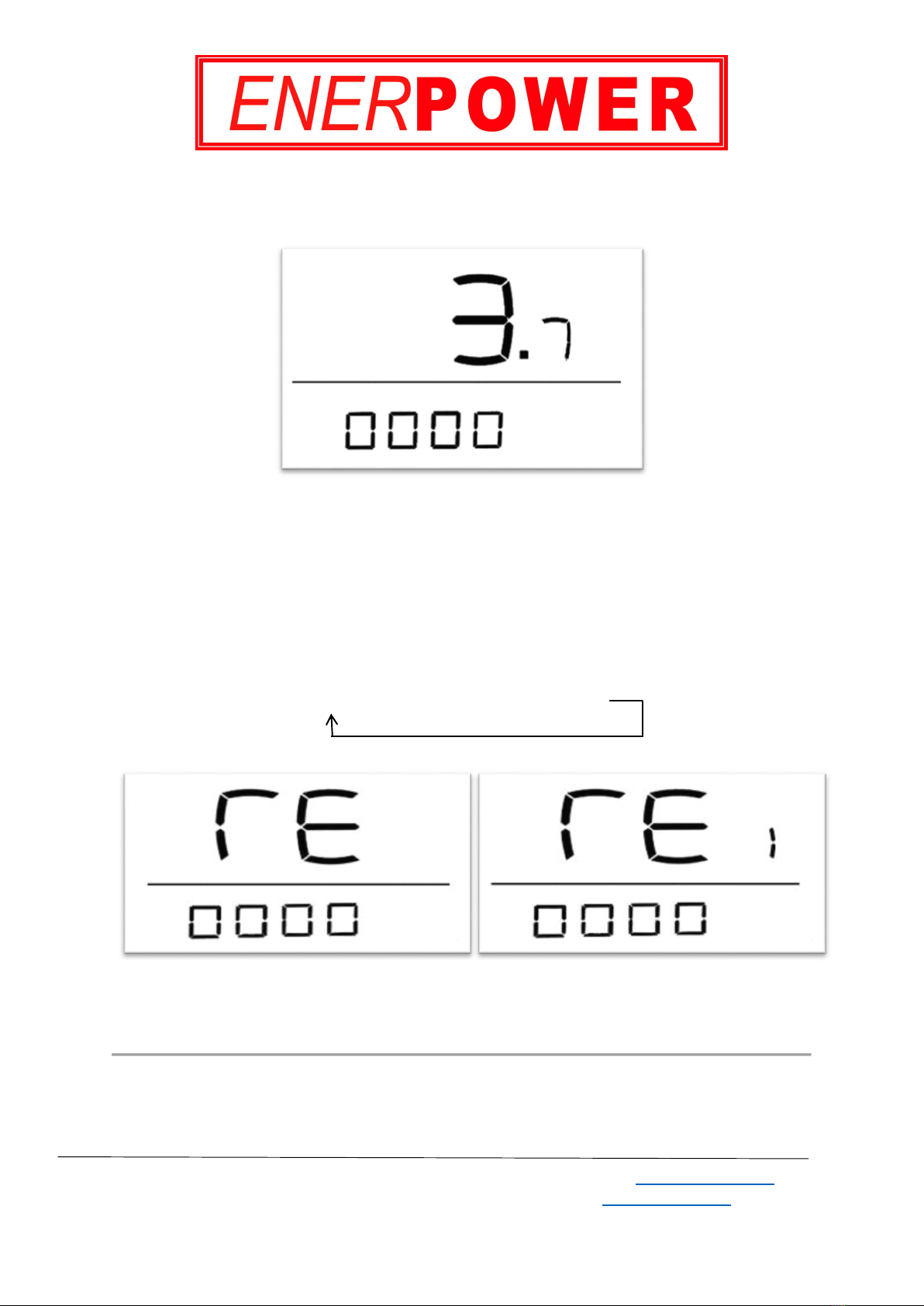
ENERdan GmbH | Max-Planck-Straße 7, D-12489 Berlin, Deutschland |www.enerpower.de
Tel: +49 (0) 30 5770 344 35 | Fax: +49 (0) 30 5770 344 39 | sales@enerdan.de
11
Software Version
Use the Info button to show the current software version of the device.
Image 18 - Software Version
5.5 Torque Signal Value Display (TE) - For Service Inspection Use Only
Press the Info and the Power buttons simultaneously for 10 seconds under ODO menu, then press
only the Info button to show “ODO”, “TRIP”, “AVG”, “TIME” , “TE” (torque value) and “TE1” (initial
torque value) respectively and circularly.
Under submenu “TE” or „TE1“, press Info again to show the torque value, which is for service
inspection use only.
ODO → TRIP → AVG → TIME → TE → TE1
Image 19 - Torque Signal Value Display (TE, TE1)
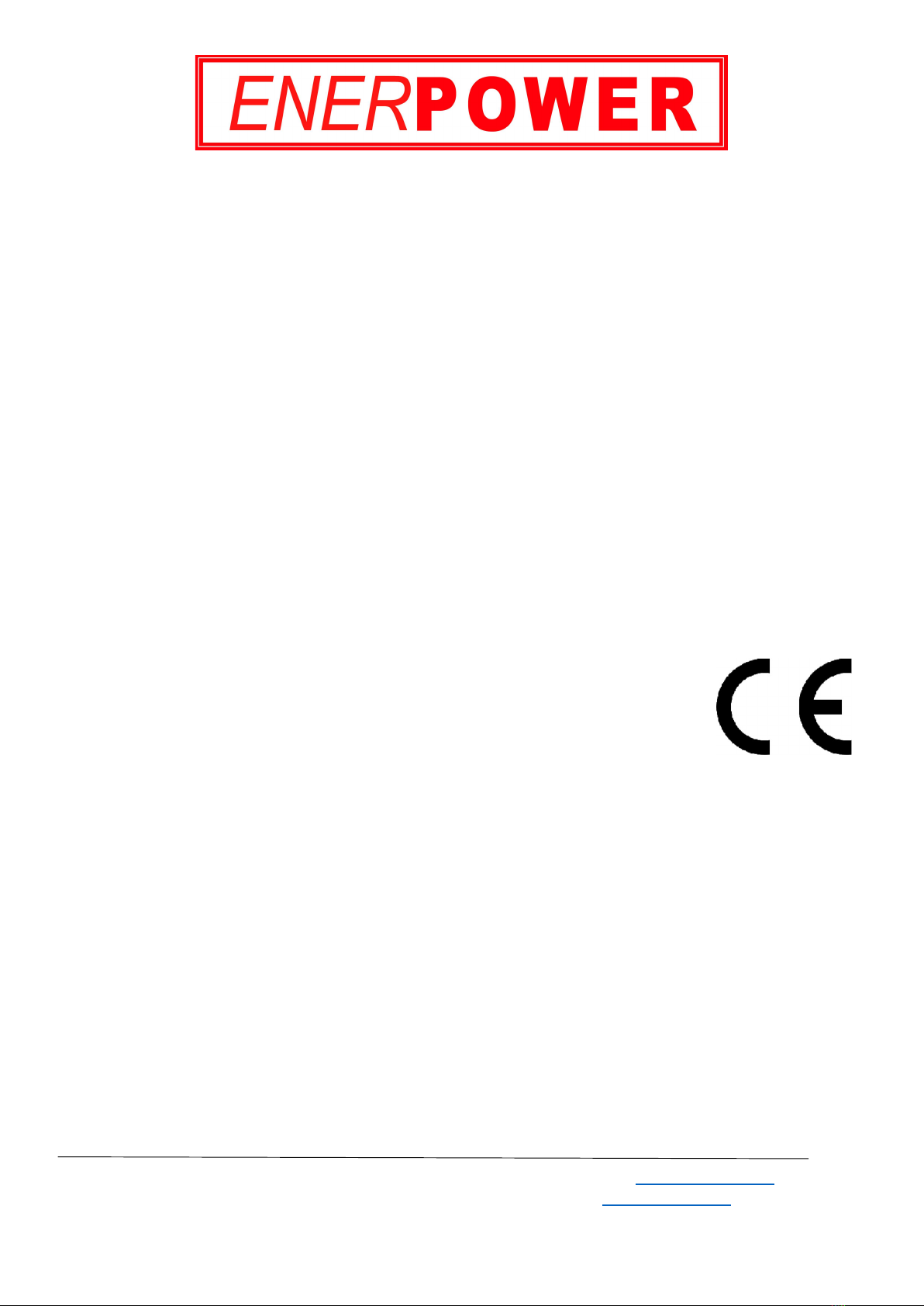
ENERdan GmbH | Max-Planck-Straße 7, D-12489 Berlin, Deutschland |www.enerpower.de
Tel: +49 (0) 30 5770 344 35 | Fax: +49 (0) 30 5770 344 39 | sales@enerdan.de
12
EC Declaration of Conformity
We hereby declare that the product described in its basic design and construction and in the form as
delivered the ENERdan GmbH are marketed complies with the essential health and safety
requirements of the EC directives.
Identification of products / product types
Article 899500020 Tongsheng Display VLCD-5
This product complies with the following EC directives
2001/95 / EC DIRECTIVE FOR GENERAL PRODUCT SAFETY
2004/108 / EC DIRECTIVE FOR ELECTROMAGNETIC COMPATIBILITY
Applicable standards
DIN EN 15194: 2009 / A1: 2011: Bicycles - Electrically powered bicycles - EPAC Bicycles
Responsibility
ENERdan GmbH
Max-Planck-Str. 7
D-12489 Berlin
www.enerdan.de
General Manager: Assi Rutzki
+49 (0) 30-5770 344 35
10.07.2019
Table of contents
Other ENERpower Bicycle Accessories manuals