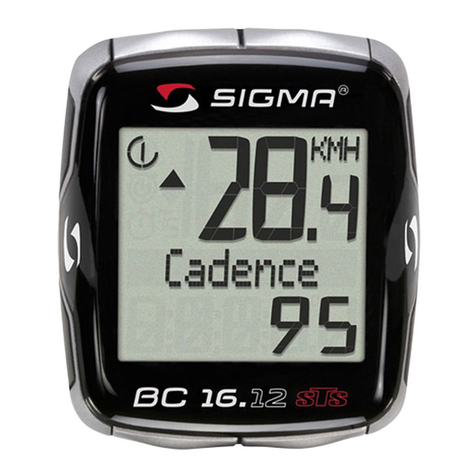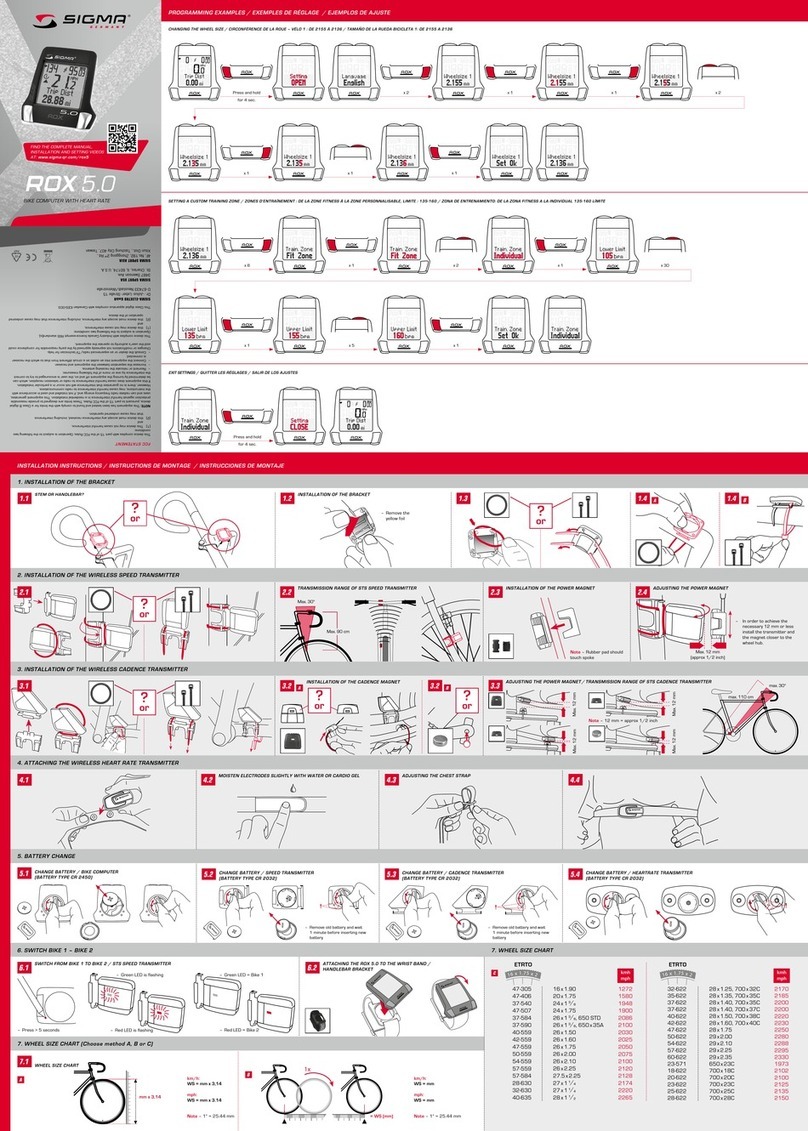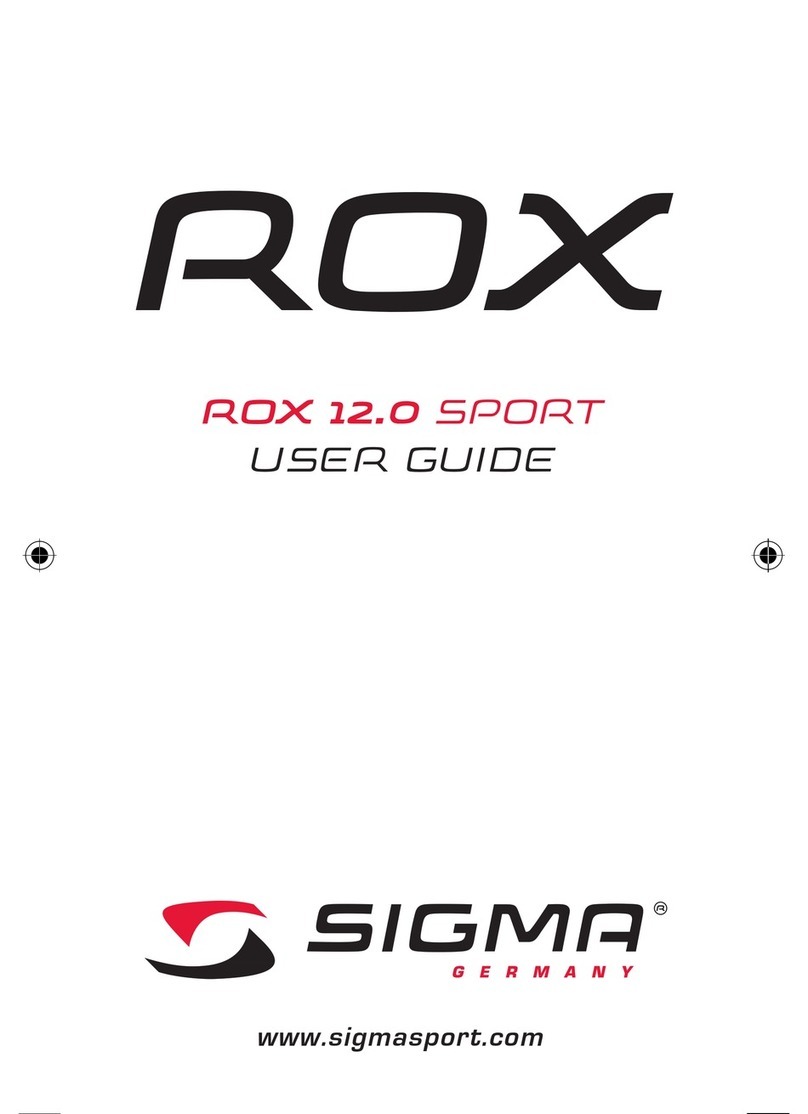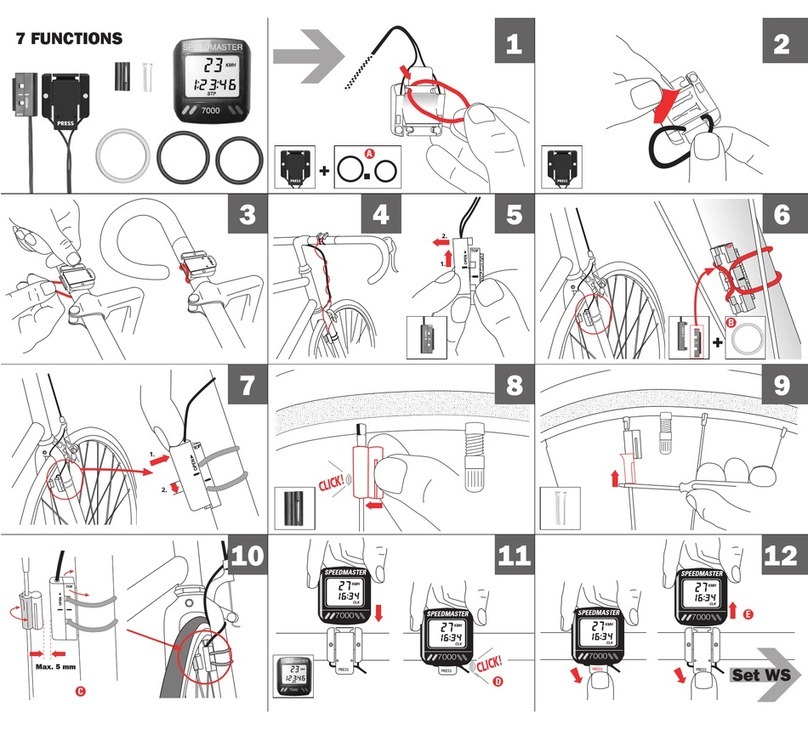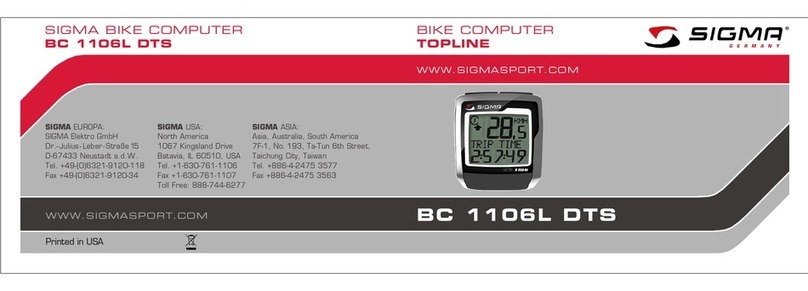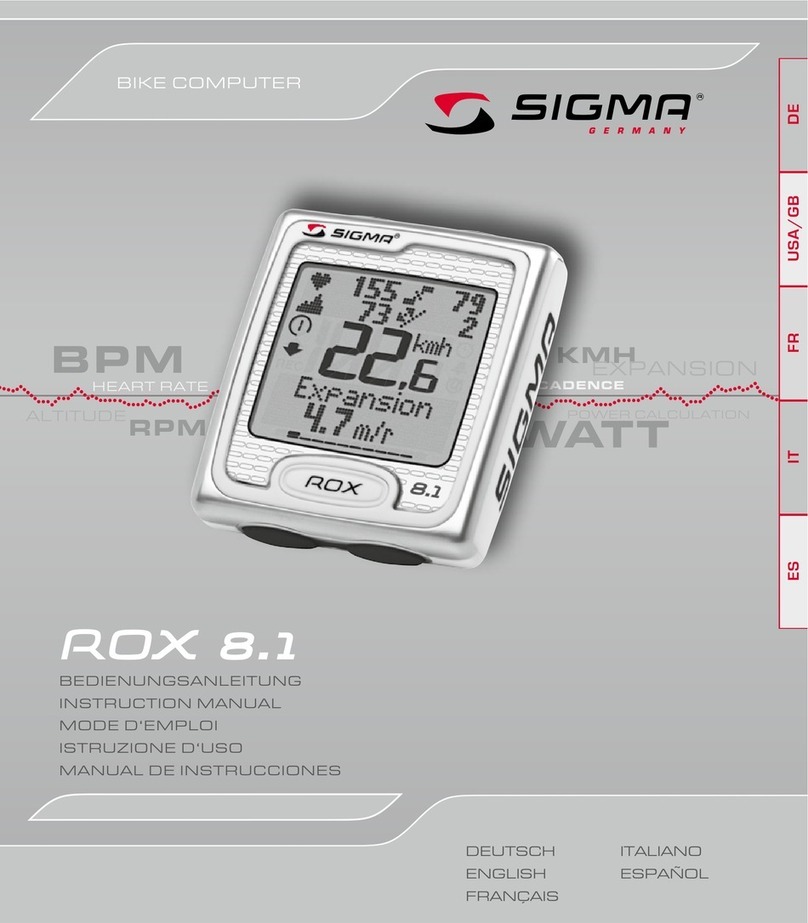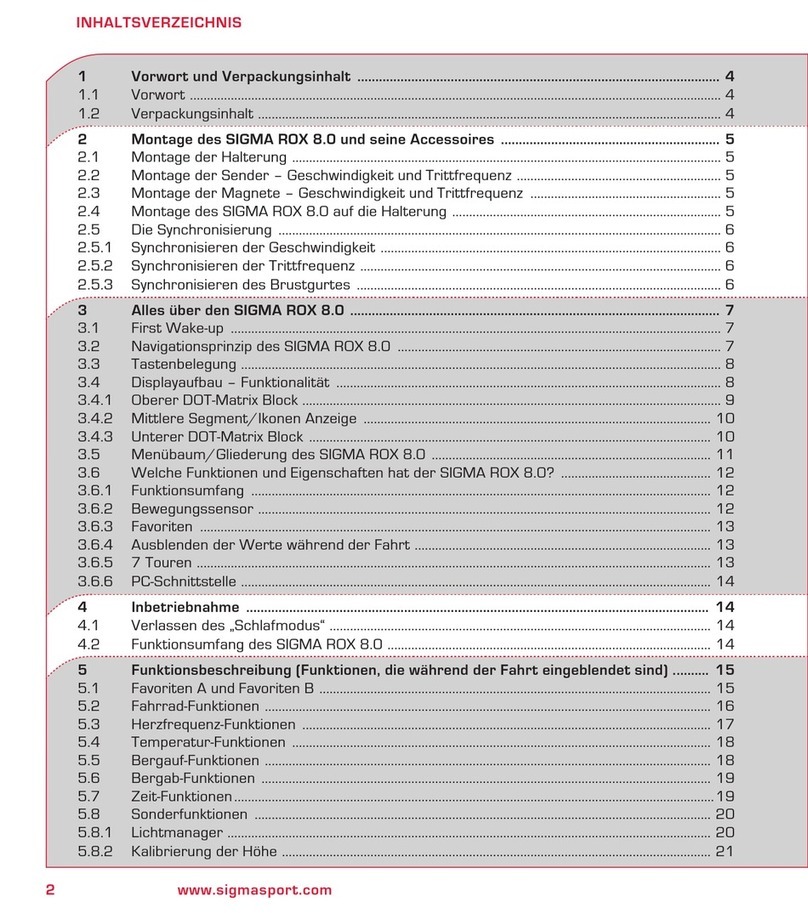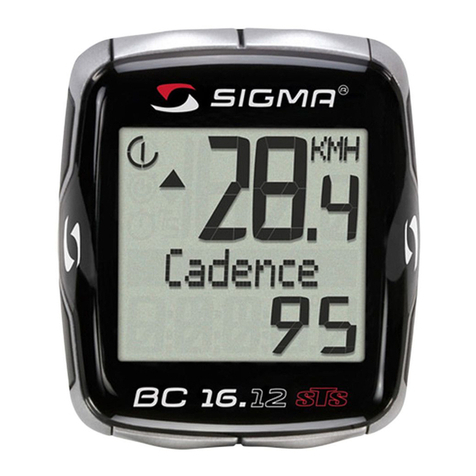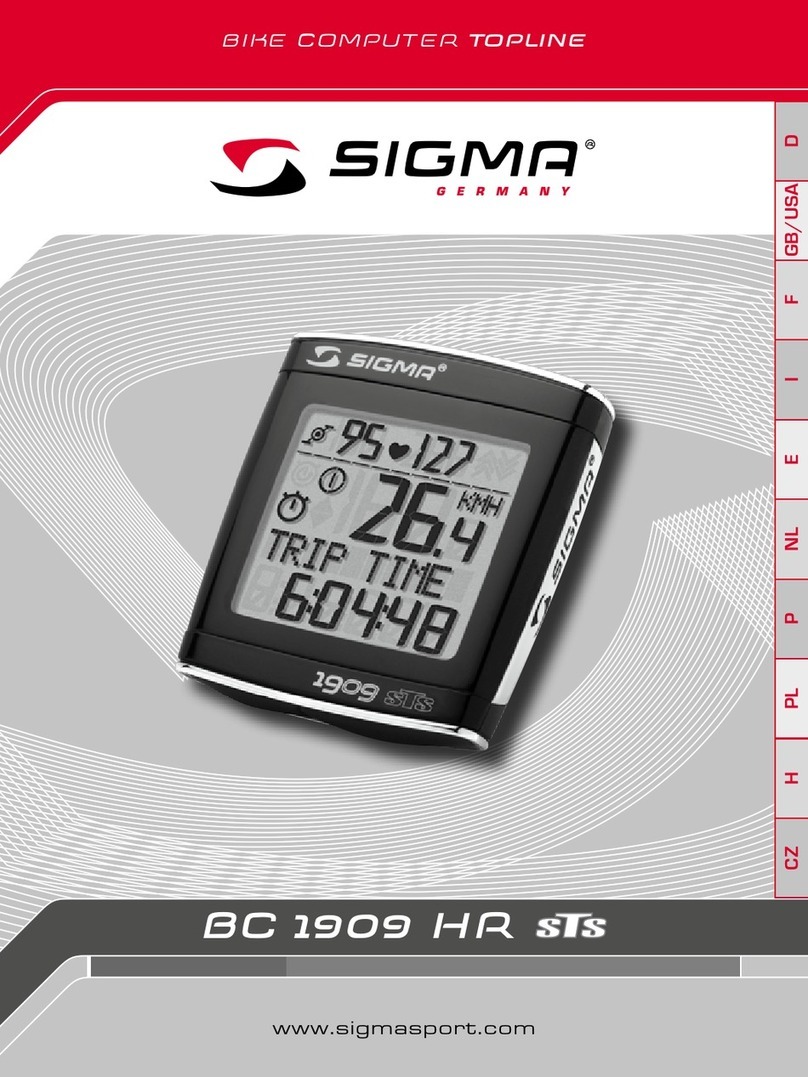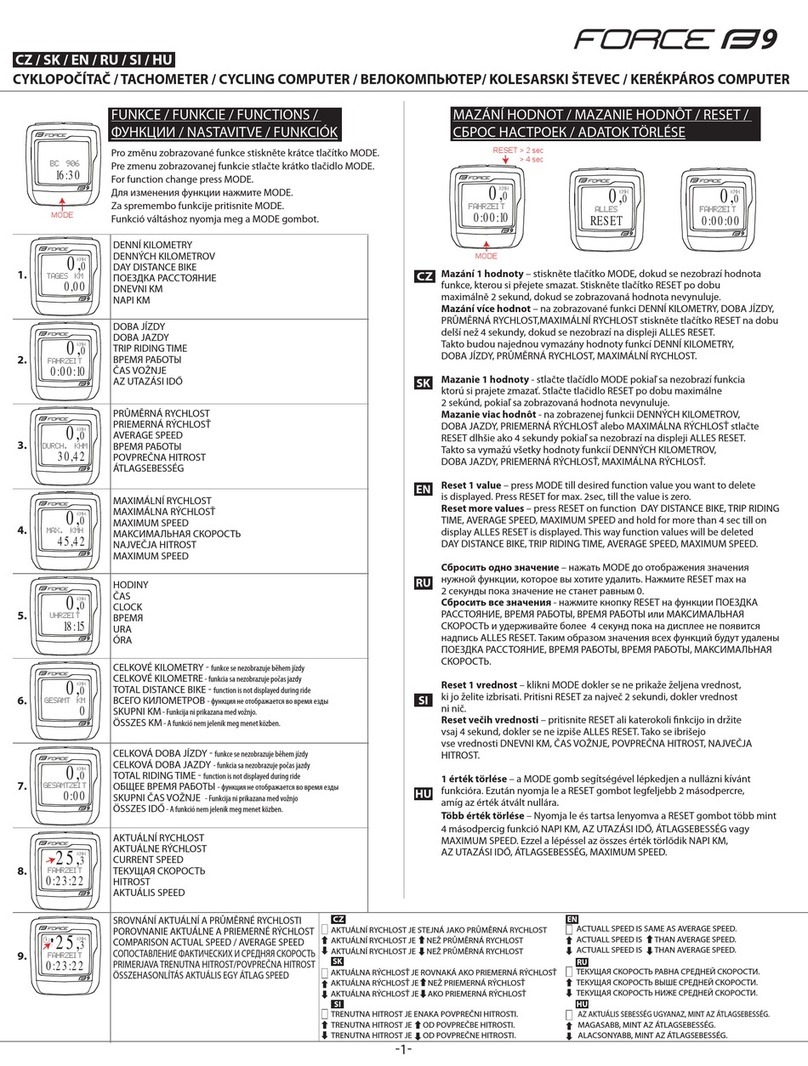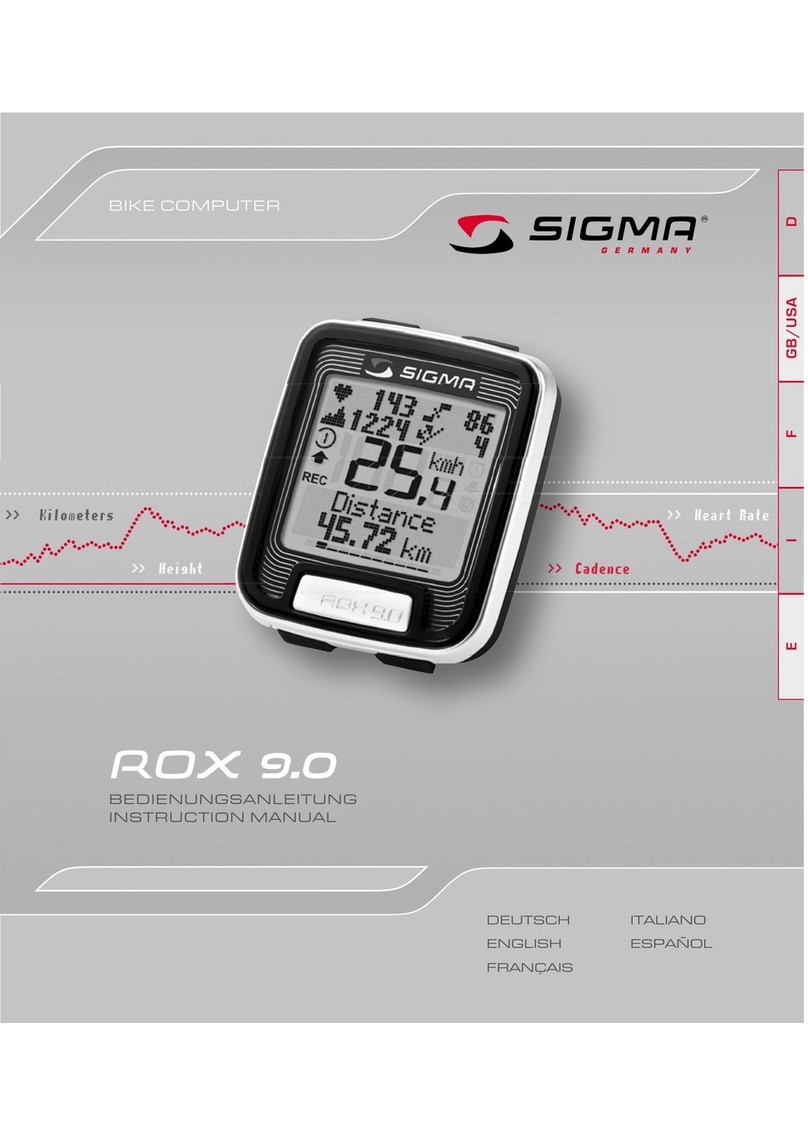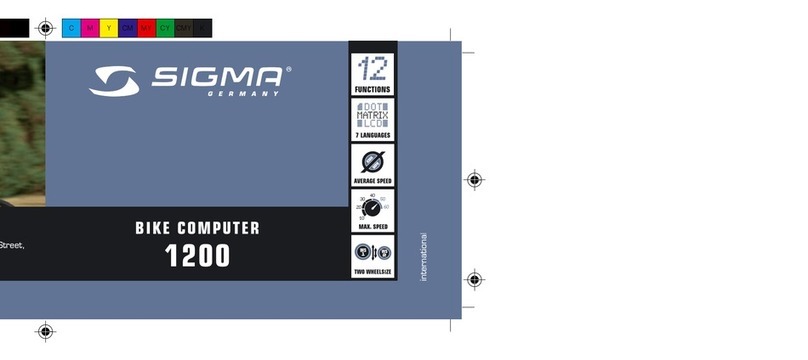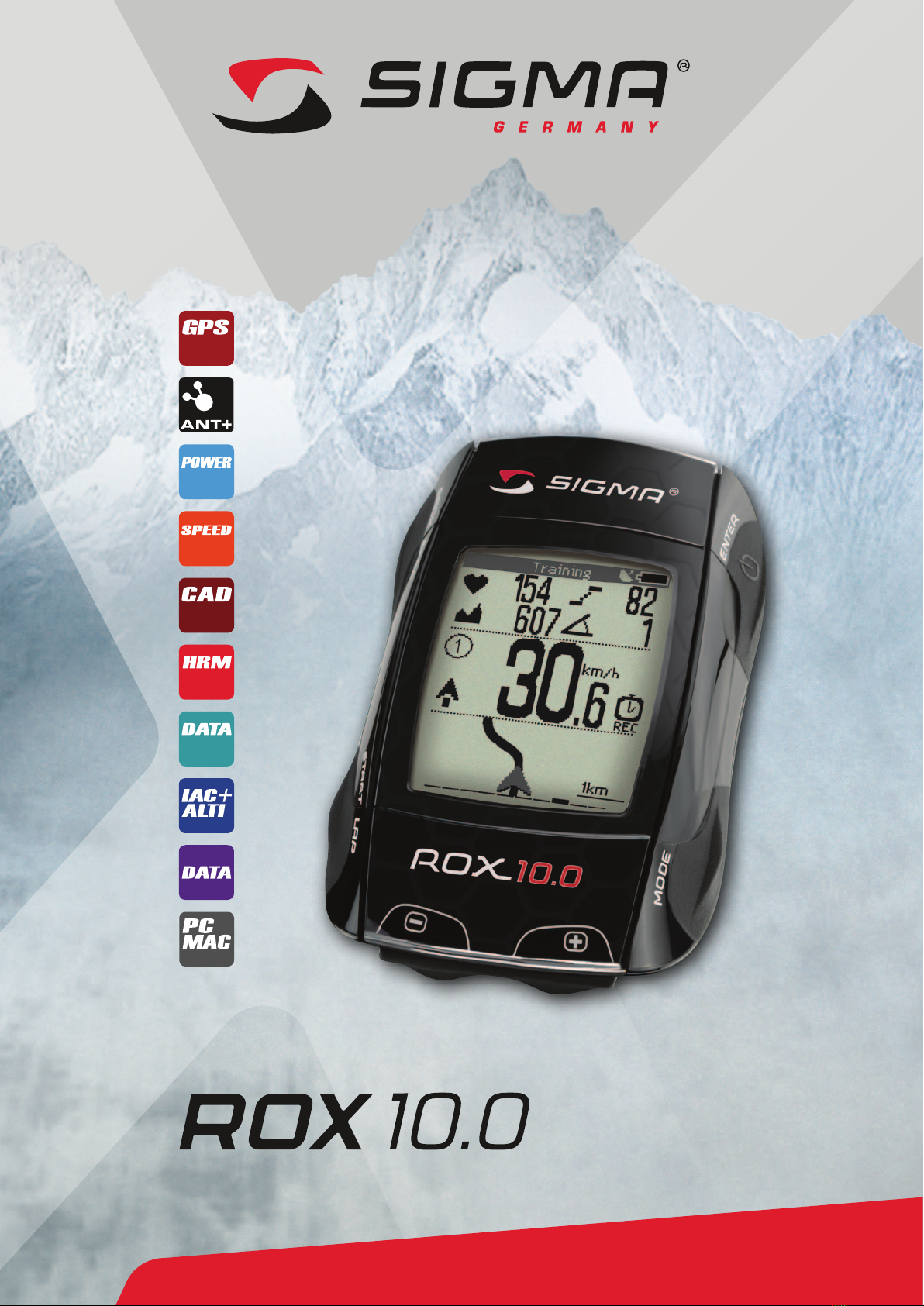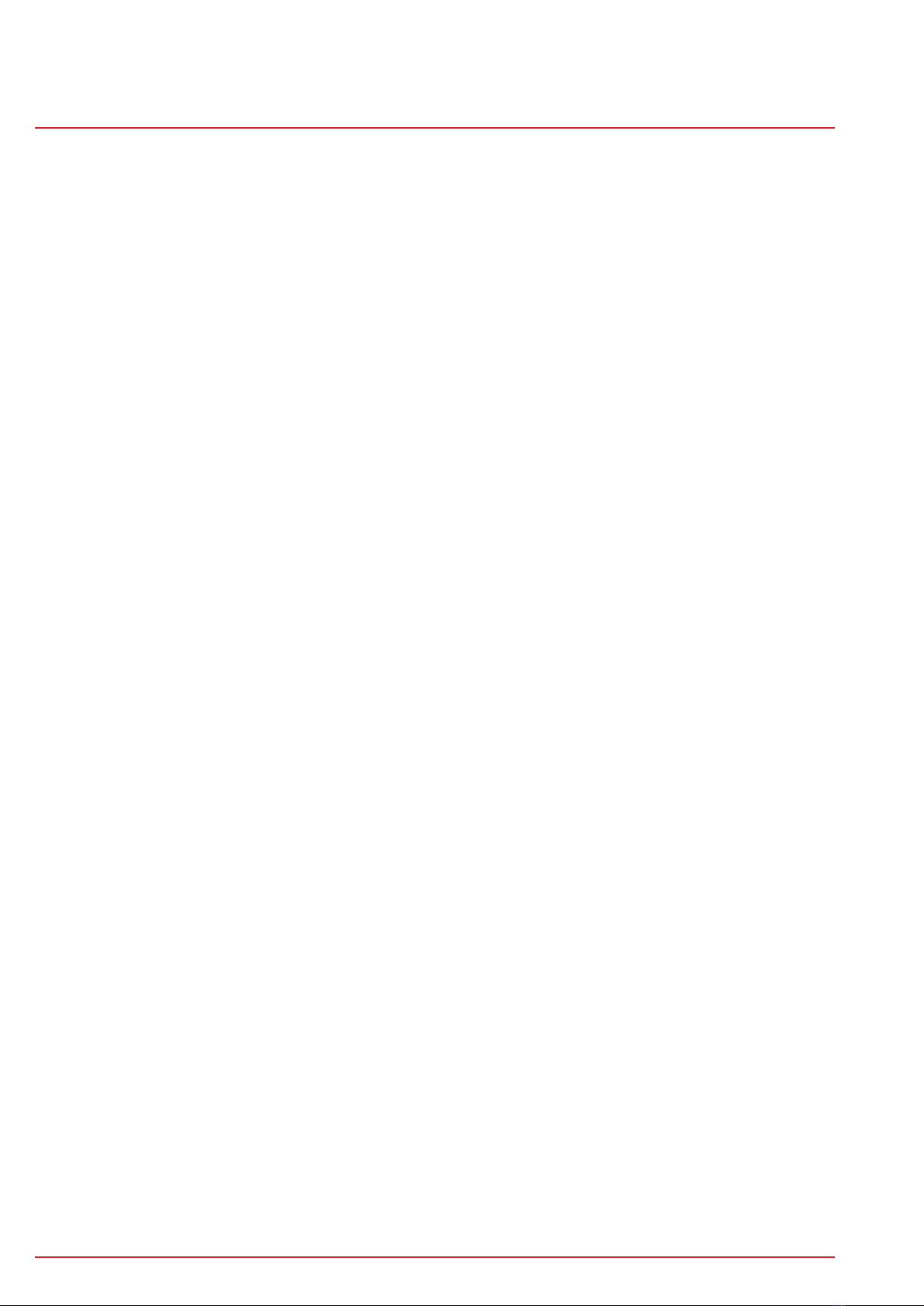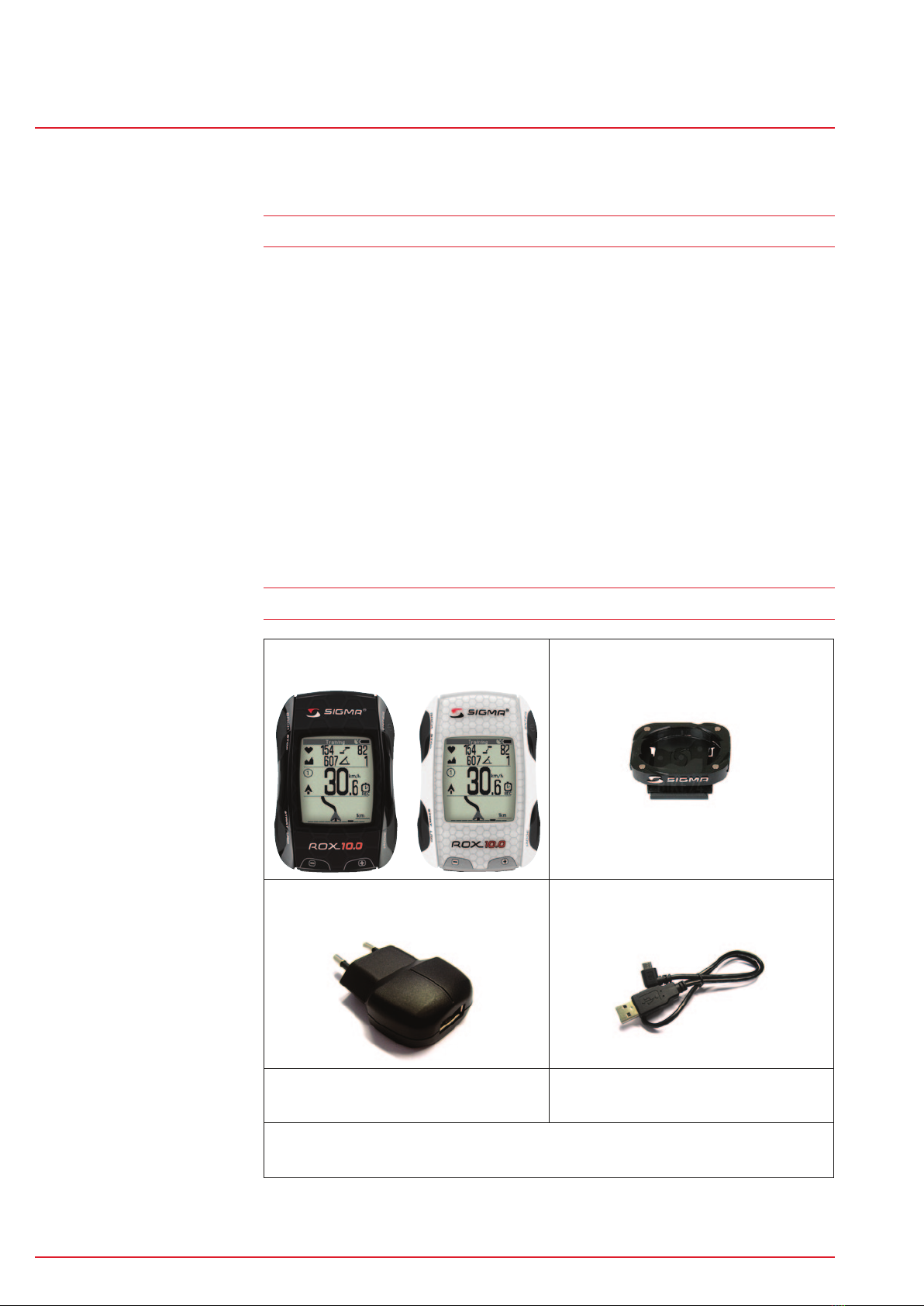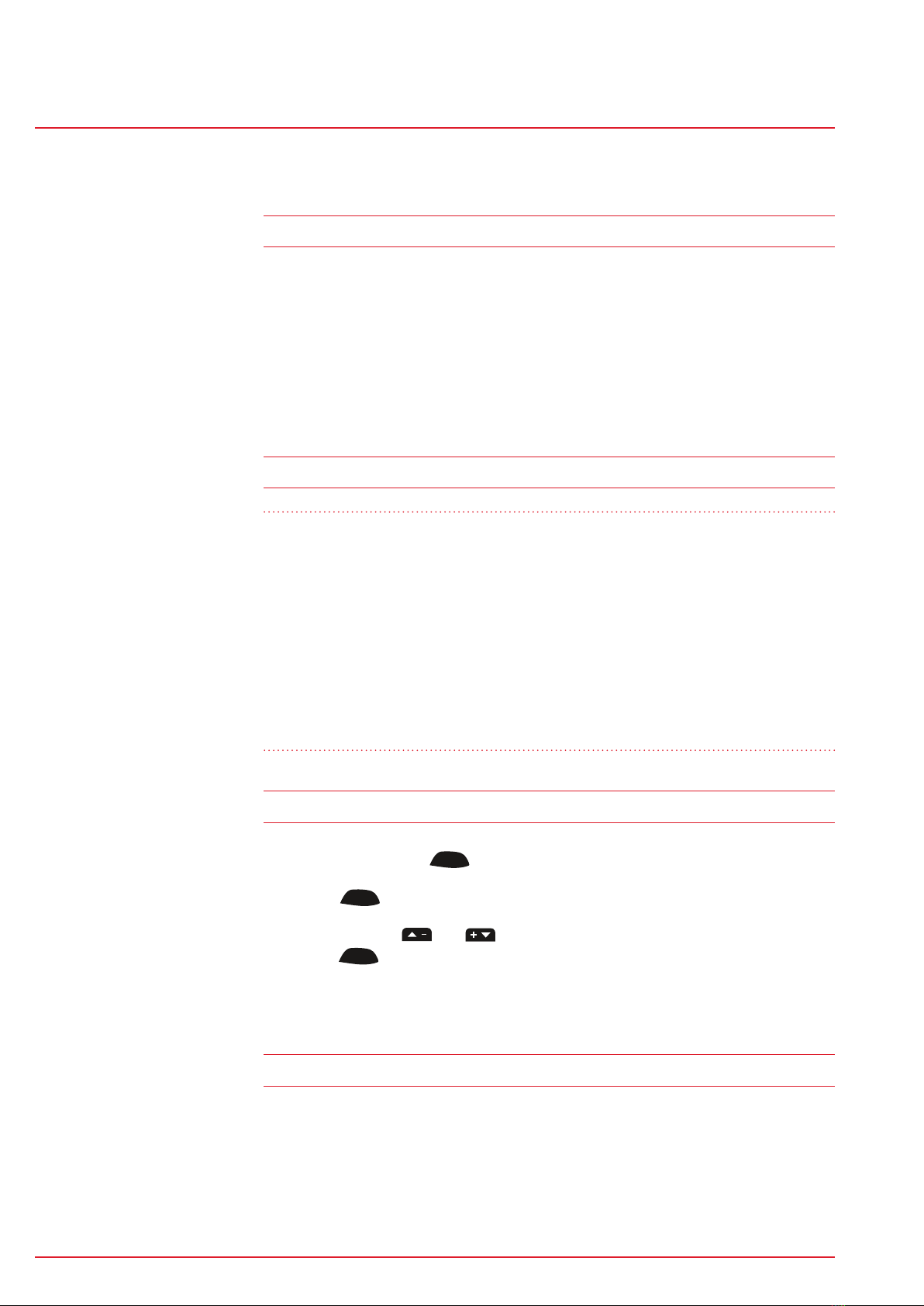Page 5www.sigmasport.com ROX 10.0
ROX 10.0
Contents ROX 10.0
7.3.6 Tour data – altimeter............................................................................................................. 34
7.3.7 Tour data – uphill..................................................................................................................... 34
7.3.8 Tour data – downhill............................................................................................................... 34
7.3.9 Tour data – laps....................................................................................................................... 35
7.3.10 Tour data – show track......................................................................................................... 35
7.3.11 Tour data – graph. analysis................................................................................................. 35
7.4Total values........................................................................................................................................................... 36
7.4.1 Total values – bicycle ............................................................................................................. 36
7.4.2 Total values – heart rate...................................................................................................... 36
7.4.3 Total values – uphill................................................................................................................. 36
7.4.4 Total values – downhill........................................................................................................... 36
8 Status info ...................................................................................................................................................................... 37
8.1Battery.................................................................................................................................................................... 37
8.2GPS signal............................................................................................................................................................. 37
8.3Memory.................................................................................................................................................................. 37
9 Extras................................................................................................................................................................................ 38
9.1Stopwatch............................................................................................................................................................. 38
9.2Countdown............................................................................................................................................................ 38
9.3Compass ............................................................................................................................................................... 38
10 Settings............................................................................................................................................................................ 39
10.1Scale unit............................................................................................................................................................ 39
10.2Device .................................................................................................................................................................. 39
10.3Bike 1-3 & totals............................................................................................................................................. 40
10.3.1 Pairing with the ROX 10.0 GPS......................................................................................... 41
10.3.2 Pairing power meters............................................................................................................ 41
10.4Altitude................................................................................................................................................................ 42
10.5User...................................................................................................................................................................... 42
10.6Heart rate intensity zones .......................................................................................................................... 42
10.7Heart rate target zone ................................................................................................................................ 43
10.8Power target zone.......................................................................................................................................... 43
10.9GPS settings..................................................................................................................................................... 43
10.10Favorites.......................................................................................................................................................... 44
10.11Firmware update ......................................................................................................................................... 48
10.12 Factory settings .......................................................................................................................................... 48
11 Important information, troubleshooting, and FAQ......................................................................................... 49
11.1Important information .................................................................................................................................. 49
11.1.1 ROX 10.0 GPS water resistance ..................................................................................... 49
11.1.2 Water resistance of the transmitter (optional accessory) ................................... 49
11.1.3 Chest belt care (optional accessory)............................................................................... 49
11.1.4 Training advice .......................................................................................................................... 49