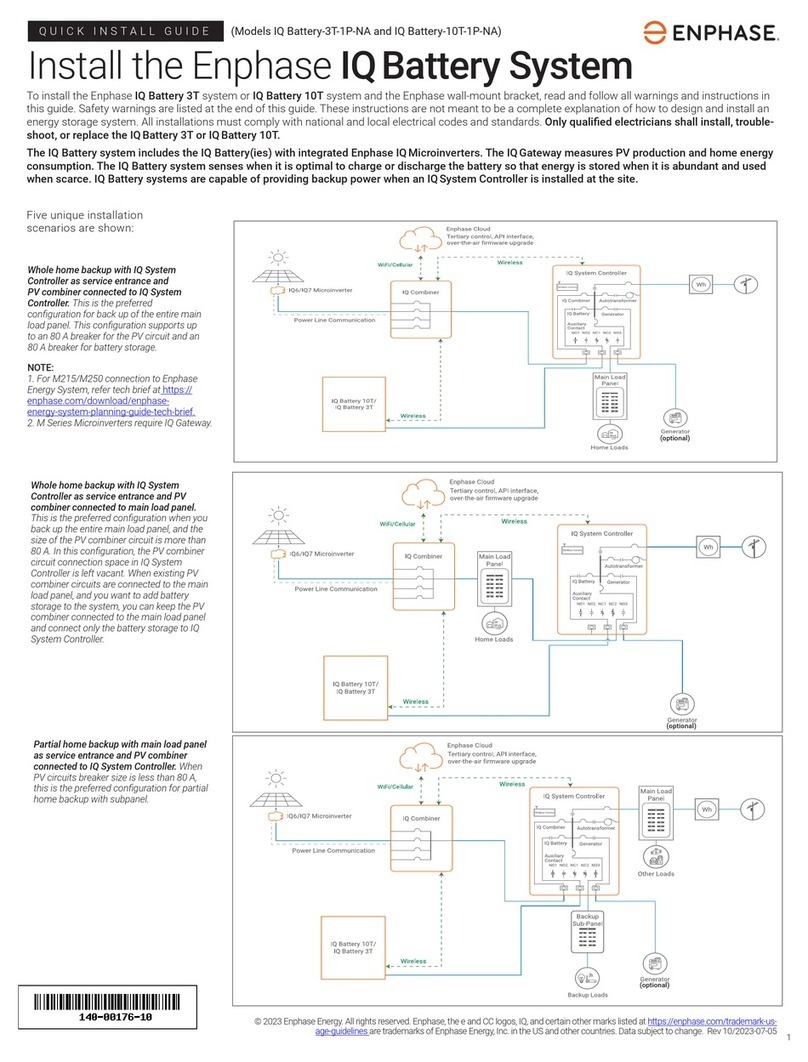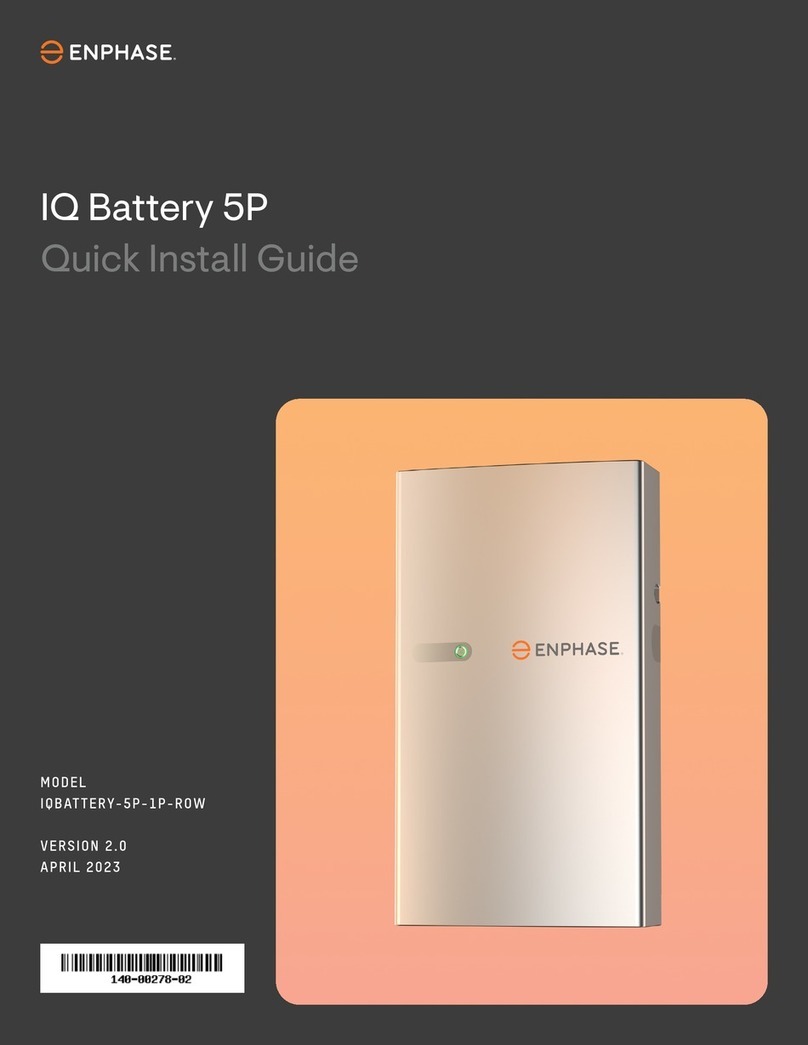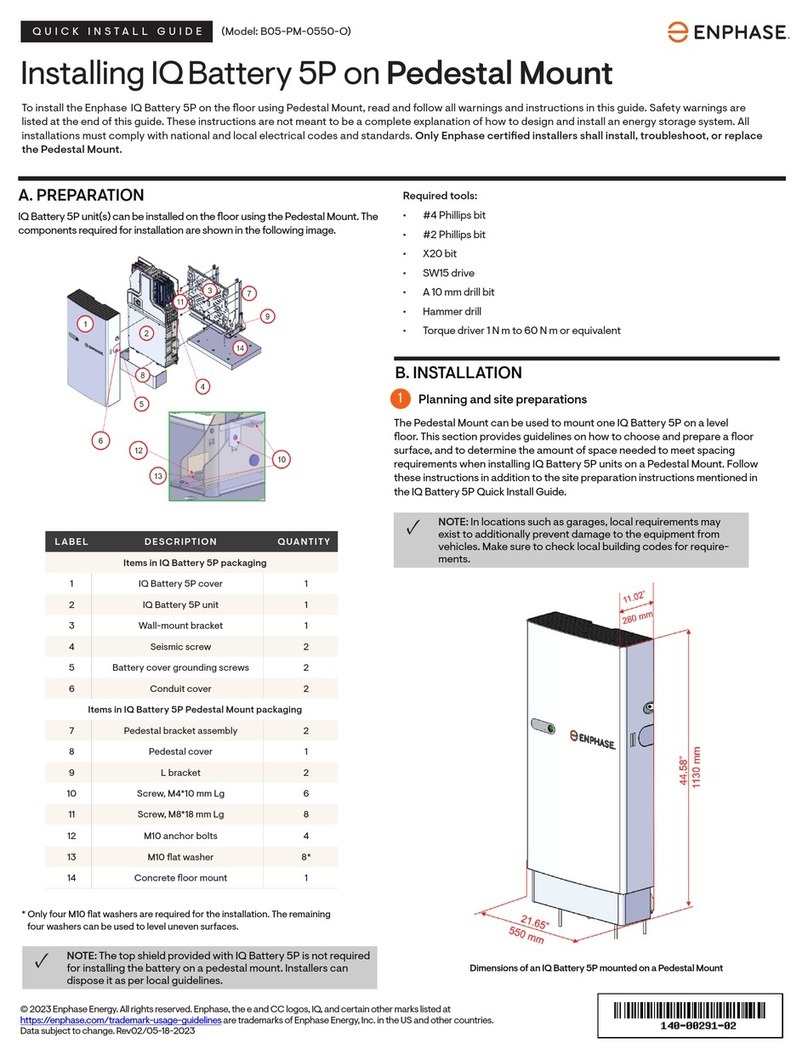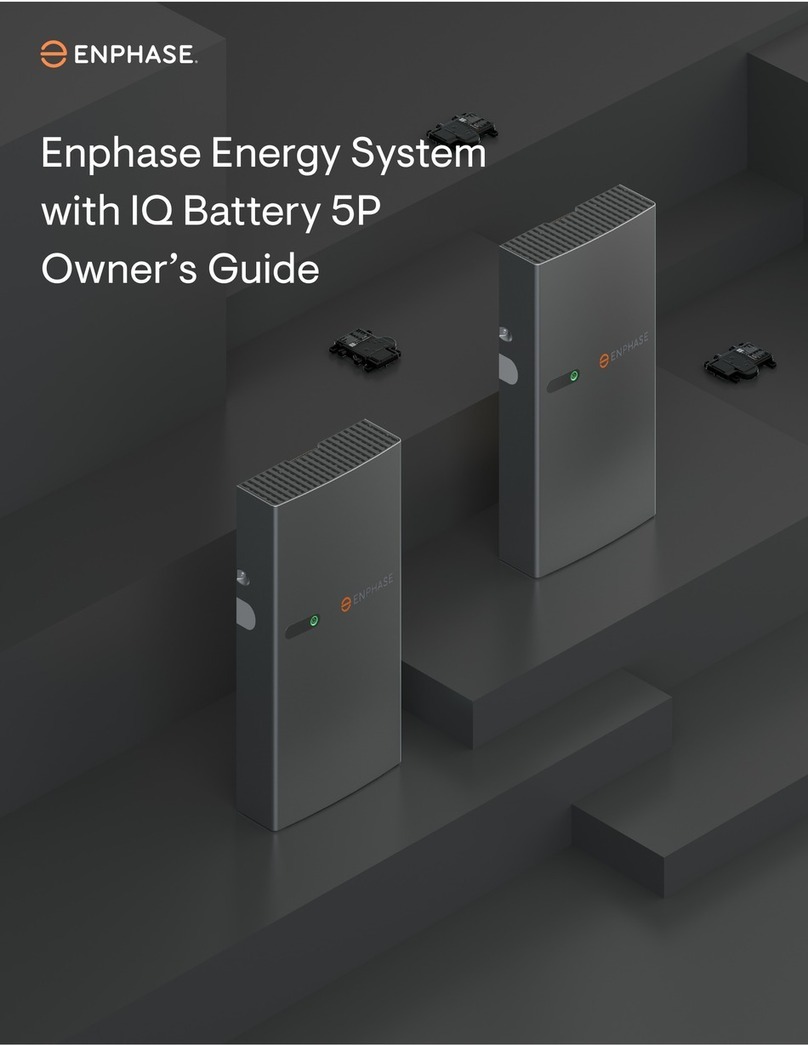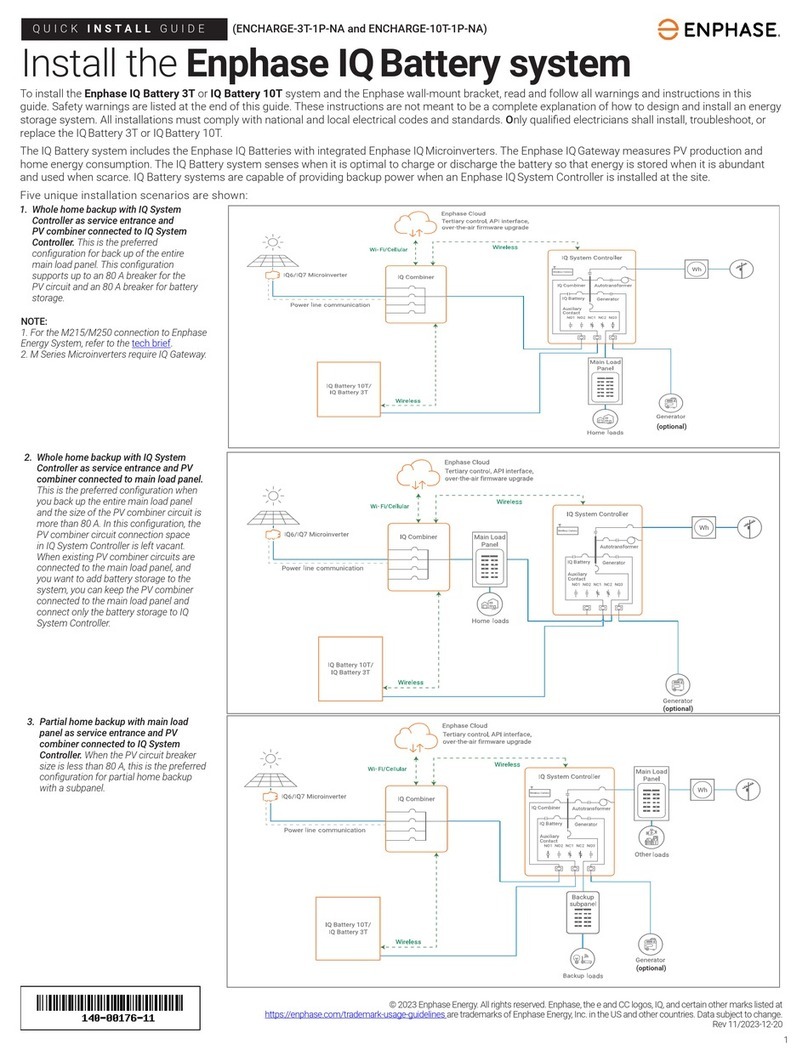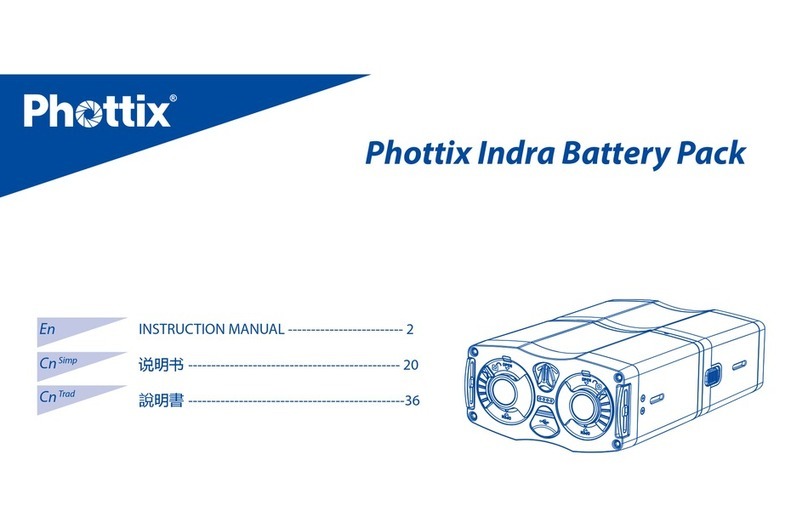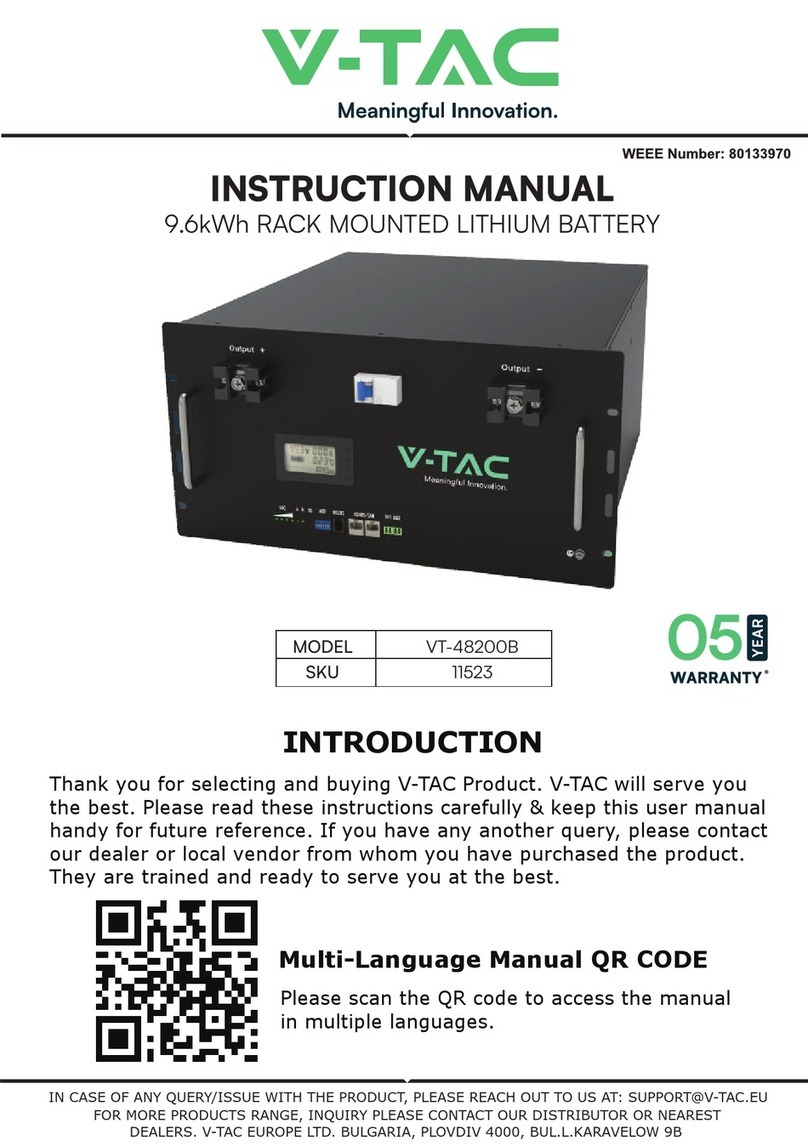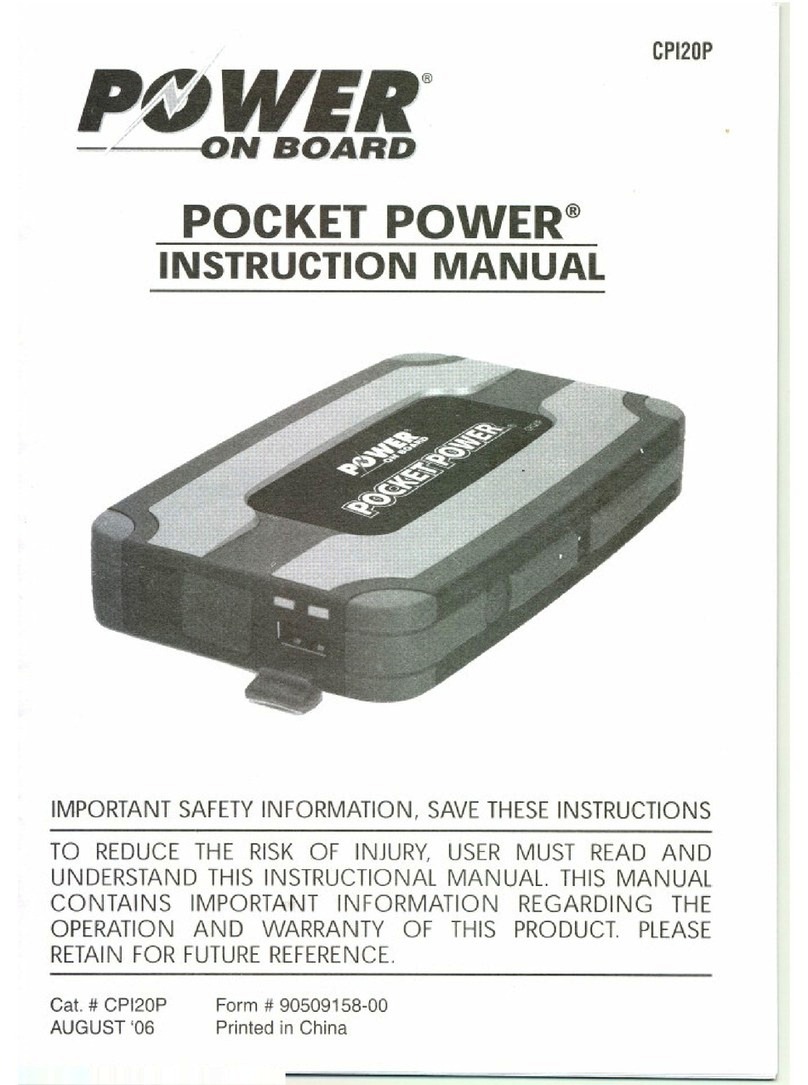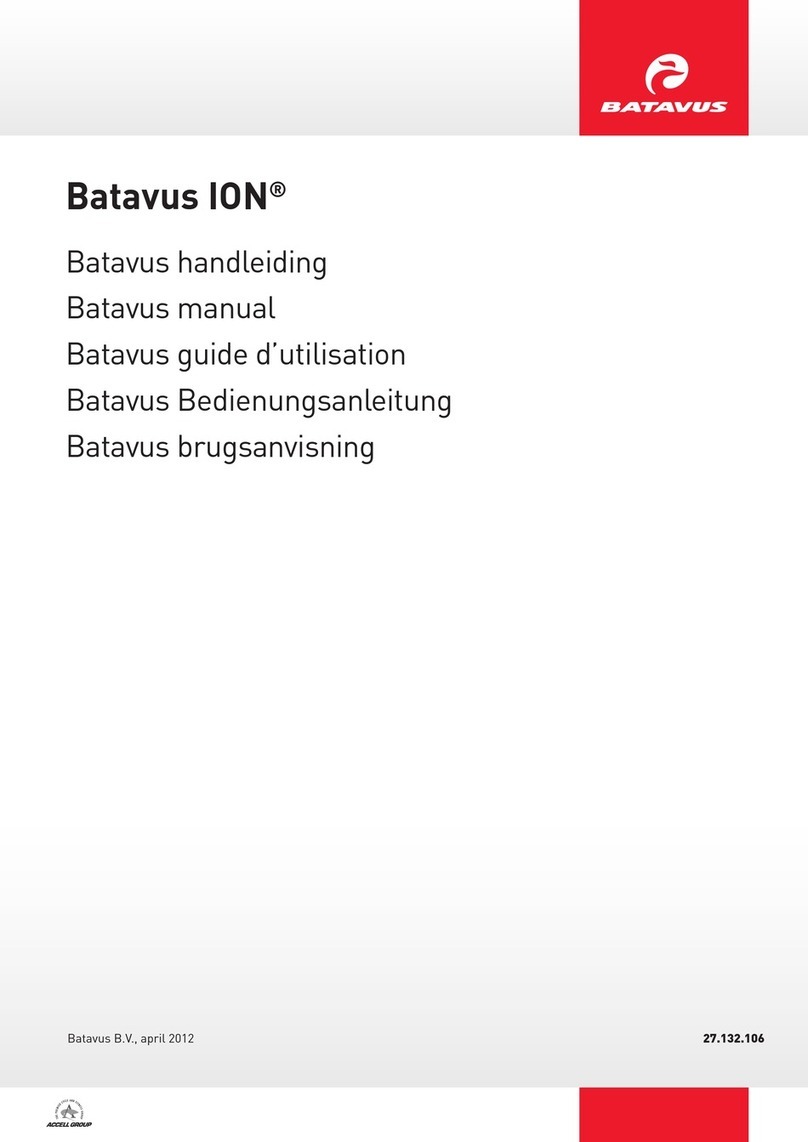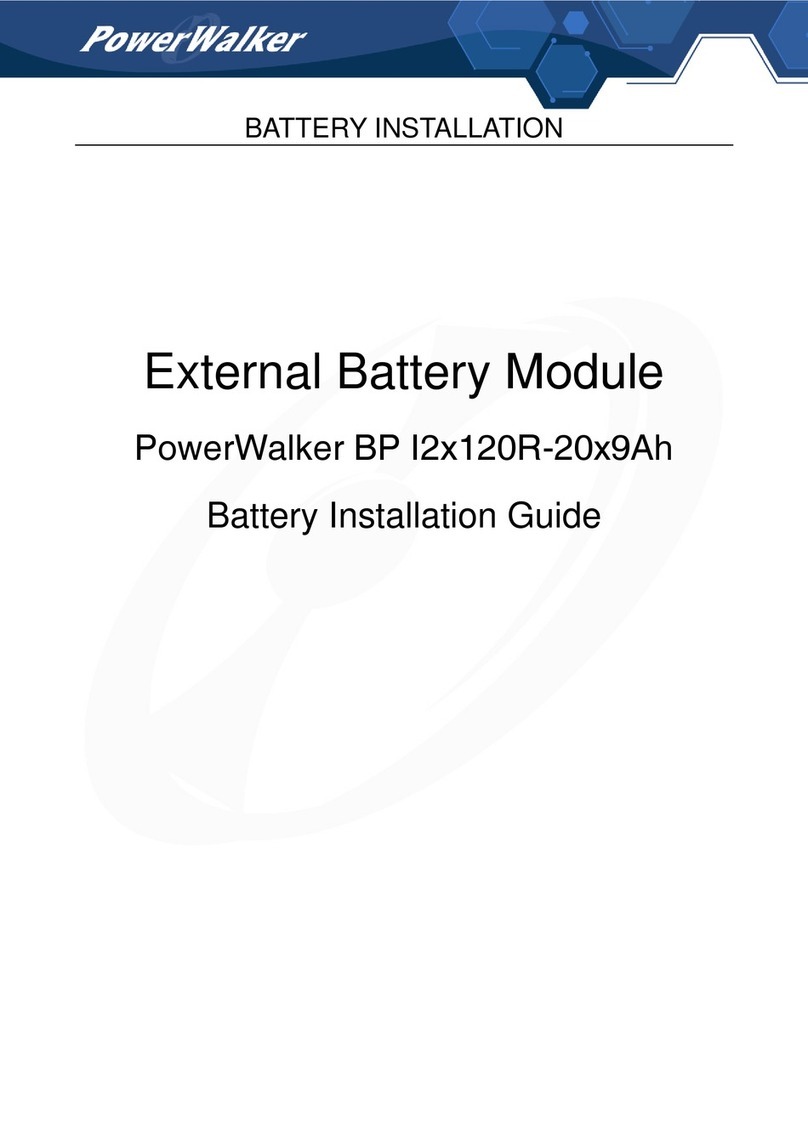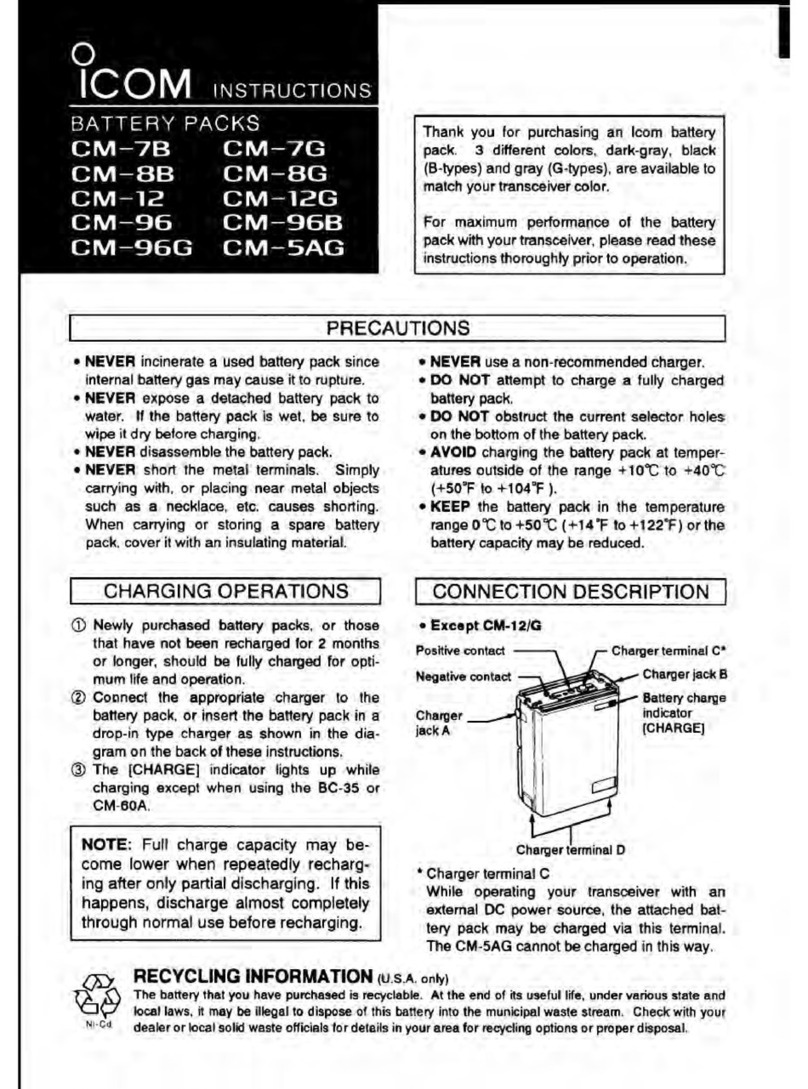enphase B270-1200-LN-I-AU00-RV0 Assembly instructions
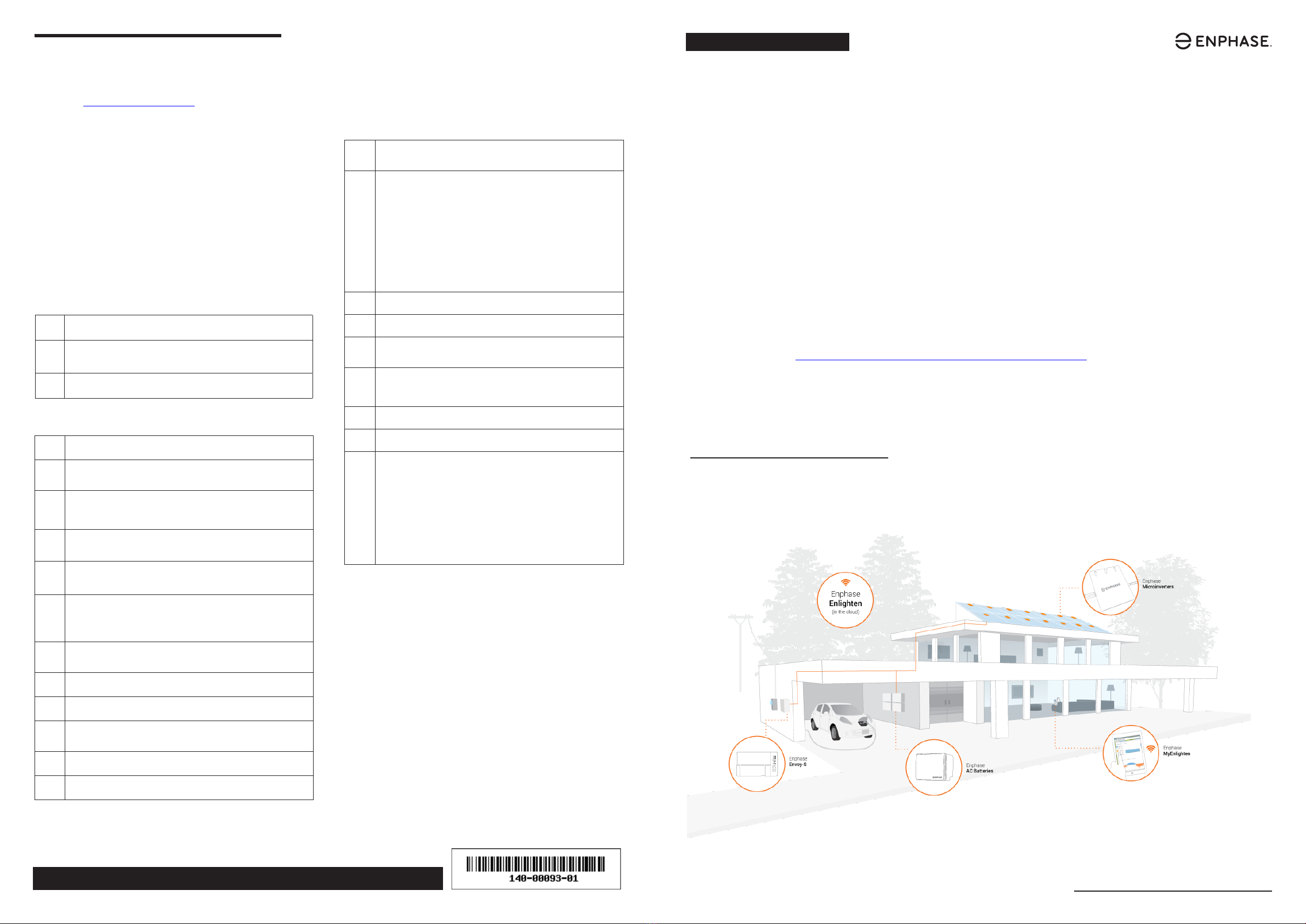
HOMEOWNER’S GUIDE
Enphase Storage System
The Enphase AC Battery
The Enphase Storage System includes the Enphase AC Battery™ and uses the Enphase Envoy-S
Metered™ to measure PV production, home energy consumption, and energy storage. The system
knows when it is optimal to charge or discharge battery power so that energy is stored when it is
abundant and used when scarce.
Access Your System Online
You can view your PV solar production, your electricity consumption, and your energy storage using
Enphase MyEnlighten™. Once your installer creates a prole with your email address, Enphase will
email your system’s unique MyEnlighten web link and a temporary password. Read the Enlighten
terms of service at https://enphase.com/en-us/legal/terms-of-service.
Safety warnings are listed on the back of this guide.
1) Only qualied electricians shall install, troubleshoot, or replace the AC Battery.
2) The AC Battery contains no user servicable parts. Do not open the AC Battery.
Safety and Advisory Symbols
+DANGER: This indicates a hazardous situation, which if not avoided, will
result in death or serious injury.
*WARNING: This indicates a situation where failure to follow instructions
may be a safety hazard or cause equipment malfunction. Use extreme
caution and follow instructions carefully.
✓NOTE: This indicates information particularly important for optimal
system operation. Follow instructions carefully.
Safety Instructions
+DANGER: Risk of electric shock. Risk of re. Only qualied electricians
should install, troubleshoot, or replace the AC Battery.
+DANGER: Risk of re or explosion. Only qualied personnel, using
personal protective equipment (PPE) should transport or handle the AC
Battery.
+DANGER: Risk of re. During use, when stored, or during transport, keep
the AC Battery in an area that is well ventilated and protected from the
elements, where ambient temperature is between -20° C and 50° C, and
where relative humidity is between 5 and 95 percent.
+DANGER: Risk of re. If the AC Battery generates smoke, remove AC
power from the Enphase System so that charging/discharging stops.
+DANGER: Risk of re. In case of re, use a standard or carbon dioxide
re extinguisher to put out the re. See “In case of re” above.
+DANGER: Risk of electric shock. Risk of re. Do not attempt to repair
the AC Battery; it contains no user-serviceable parts. Tampering with
or opening the AC Battery will void the warranty. Warranty void if en-
closure removed. If the AC Battery fails, contact your solar installation
professional.
+DANGER: Risk of electric shock. Do not use Enphase equipment in a
manner not specied by the manufacturer. Doing so may cause death
or injury to persons, or damage to equipment.
+DANGER: Risk of re. Do not allow or place ammable, sparking, or
explosive items near the AC Battery.
*WARNING: Risk of equipment damage. During use, storage, transport,
or installation, always keep the AC Battery in an upright position.
*WARNING: Before installing or using the AC Battery, read all instruc-
tions and cautionary markings in the technical description and on the
equipment.
*WARNING: Do not install or use the AC Battery if it has been damaged
in any way.
*WARNING: Do not sit on, place objects on, or insert objects into the AC
Battery.
*WARNING: The AC Battery is not waterproof. Do not place beverages or
liquid containers on top of the AC Battery. Do not expose the AC Battery
to liquids or ooding.
*WARNING: Damage to the battery can occur from over-discharge. While
in storage, the AC Battery will discharge. If the battery state of charge
falls below 0%, the AC Battery can be damaged or destroyed. Because
of this, the AC Battery must only be stored a limited amount of time.
•The battery must be installed and energised by the “Install by” date
on the box.
•The battery must have a charge state of at least 30% when
placed in storage.
•A new AC Battery can be stored a maximum of six months.
•After six months, the battery must be installed and/or charged.
•If the AC Battery has already been installed, a maximum storage
duration of two months is allowed.
•When placing the AC Battery in storage, ensure that DC connector A
is unplugged.
✓NOTE: Protection against lightning and resulting voltage surge must be
in accordance with local standards.
✓NOTE: Using unapproved attachments or accessories could result in
damage or injury.
✓NOTE: To ensure optimal reliability and to meet warranty requirements,
the AC Battery must be installed and/or stored according to the instruc-
tions in this guide.
✓NOTE: The AC Battery is compatible only with the Envoy-S, Metered
communications gateway, which is required for operation of the AC
Battery. Earlier versions of the Enphase Envoy communications gate-
way, and non-metered gateways are incompatible.
✓NOTE: When stored, the AC Battery is not connected to the grid and no
automatic charge of the battery is possible.
✓NOTE: Never leave the battery on its back for more than ve minutes.
The battery cells are meant to be in the upright position.
✓NOTE: During use, storage, and transport, keep the AC Battery:
•Properly ventilated
•Away from water, other liquids, heat, sparks, and direct sunlight
•Away from excessive dust, corrosive and explosive gases, and oil
smoke
•Away from direct exposure to gas exhaust, such as from motor
vehicles
•Free of vibrations
•Away from falling or moving objects, including motor vehicles
• At an elevation of fewer than 2,000m above sea-level
• In a location compliant with re safety regulations (has a smoke
detector)
•In a location compliant with local building codes and standards
IMPORTANT SAFETY INSTRUCTIONS. SAVE THESE INSTRUCTIONS.
This guide contains important instructions that you must follow. Failing to follow any of these instructions voids the
warranty (enphase.com/warranty).
In Case of Fire or Other Emergency
In all cases:
•Contact the re department or other required emergency response team.
•Evacuate the area.
In case of re:
•When safe, use a re extinguisher. Suitable types are A, B, and C dry
chemical re extinguishers. Additional extinguishing media include carbon
dioxide or alcohol-resistant foams.
In case of ooding:
•Stay out of water if any part of the AC Battery or wiring is submerged.
•Let the area dry completely before use.
In case of unusual noise, smell or smoke:
•Ensure nothing is in contact with the AC Battery or in the venting area on top
of the AC Battery.
•Ventilate the room.
•Contact your solar installation professional.
Safety Instructions, continued
SAFETY
© 2016 Enphase Energy Inc. All rights reserved.
(Model B270-1200-LN-I-AU00-RV0)
This product is no longer sold by Enphase, though it may be offered by distributors or installers.

aLED Overview
The LED glows red while the AC Battery boots up. If the LED remains red for more than two minutes, the
battery is charging and will do so until it reaches a minimum state of charge (up to 30 minutes). After the AC
Battery boot sequence is complete, the LED becomes blue or green (depending on the charge level). If the
LED remains red after one hour or changes to a ashing red state, contact your installer.
None of the following LED states presents a safety issue.
If the LED is... The AC Battery is...
Slowly ashing green Charging
Slowly ashing blue Discharging
Solid blue or green Idle; color transitions from blue to
green as state-of-charge increases*
Solid red Starting up
Flashing red In an error state; contact your
installer
Solid amber Not operating due to high
temperature; see “Troubleshooting”
Off Not operating; see “Troubleshooting”
*Check MyEnlighten for charge status.
WHERE TO PLACE THE BATTERY
A professional solar installer will mount the AC Battery on the wall and hardwire the unit into your electrical system. You
and your solar installer should keep the following things in mind when choosing a location to install your AC Battery(ies).
• Choose an easily accesible, well-ventilated, and unoccupied indoor location, such as a garage. This location must be
out of direct sunlight, and ambient temperature must stay between -20° C to 45° C (-4° F to 113° F).
• The AC Battery is not waterproof, so do not allow liquids to come into contact with the AC Battery. Choose a dry
location unlikely to be affected by rain, humidity, or ooding. Make sure that the area stays within the 5% to 95%
relative humidity, non-condensing range.
• Ensure that the wall can sustain the weight of the AC Battery and mounting bracket (28kg or 60 lbs per battery).
• Do not place the AC Battery in a location that will block the vents. The AC Battery must be installed at least 300mm
(one foot) above the ground and at least 300mm (one foot) below the ceiling.
• Place the AC Battery away from moving objects such as cabinet doors, garage doors, or motor vehicles.
• Ensure that there are no pipes or electrical wires where your installer plans to drill.
LED OPERATION
The AC Battery unit contains no user serviceable parts, so always contact your solar professional for assistance in
troubleshooting and maintaining your Enphase system. Information about the LED is provided as a reference.
bTroubleshooting
If the AC Battery LED indicates an error state, you can safely perform the following steps. For any other
issues, contact your solar professional. Do not attempt to open or repair the AC battery.
A) If the AC Battery LED is solid amber, check the temperature in the room and increase cooling
and/or ventilation as required by the ambient temperature specication.
B) During a brownout or blackout, the AC Battery powers down automatically and the LED will turn
completely off. This is normal. When power is restored, it automatically starts up again.
C) If you do not see current AC Battery information in MyEnlighten, check that your Envoy-S and your Internet
connection are working. Information from your system may take up to 24 hours to appear in MyEnlighten.
Go to http://enphase.com/myenlighten-help/ for more information about your storage system.
LED
Want MyEnlighten on the go? Download the MyEnlighten app for iPhone or Android.
Go to http://enphase.com/myenlighten-help/ to learn how to maintain your system, upload photos or a
description of your system, run reports, and share your system view with others.
INTERNET CONNECTIVITY
The Enphase AC Battery is intended to operate with an internet connection. Maintaining an internet connection is
important, not only for updating software/rmware, but also for measuring the health of the battery. Failure to maintain
an internet connection may have an impact on the warranty. See enphase.com/warranty for full terms and services.
SAFETY CONSIDERATIONS
There are a few safety considerations to keep in mind once the battery is installed. The AC Battery is not designed
to support additional weight, so never rest anything on top of the AC Battery. Even light objects such as drinks could
condense and drip liquids onto the battery. Other objects could block the vents and cause overheating. Do not store
ammable, sparking, or explosive objects near the AC Battery, and make sure there is a working smoke detector in the
room. Keep moving objects that could fall onto or collide with the unit away from the AC Battery.
This product is no longer sold by Enphase, though it may be offered by distributors or installers.
Other enphase Batteries Pack manuals
Popular Batteries Pack manuals by other brands

BYD
BYD HVS 5.1 quick start guide
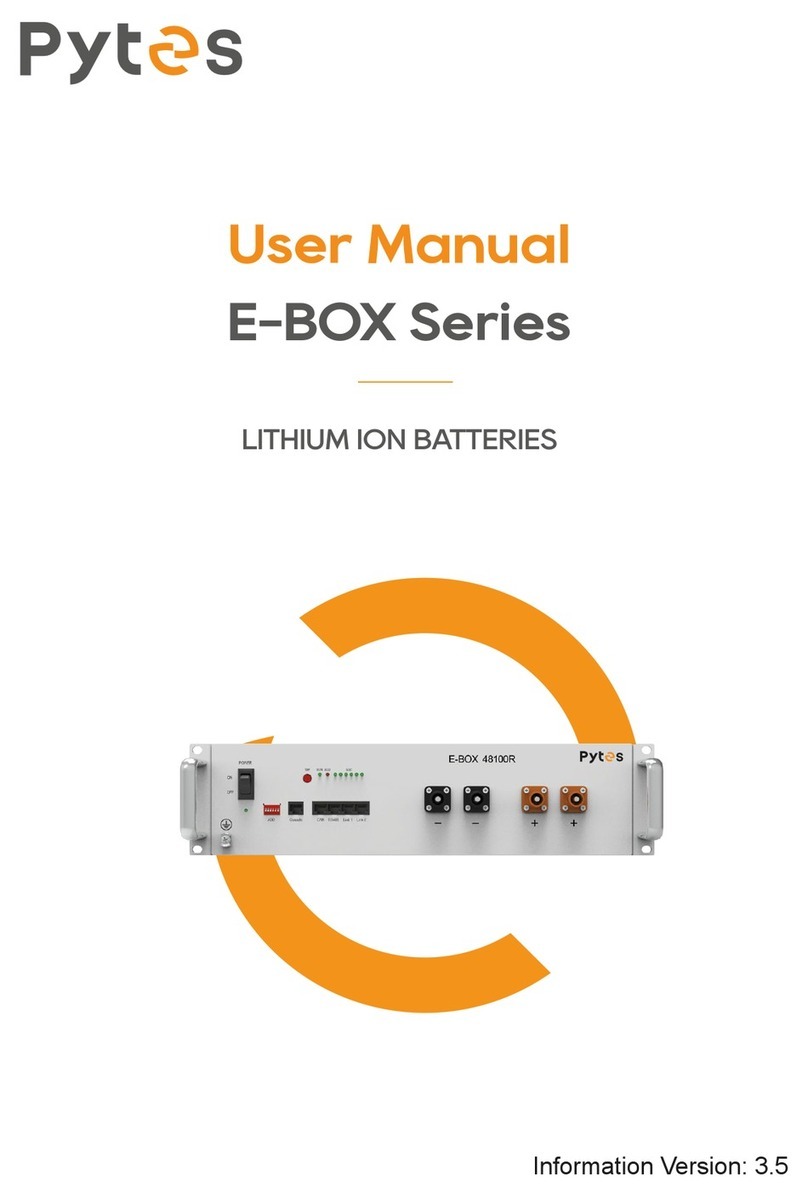
Pytes
Pytes E-BOX Series user manual
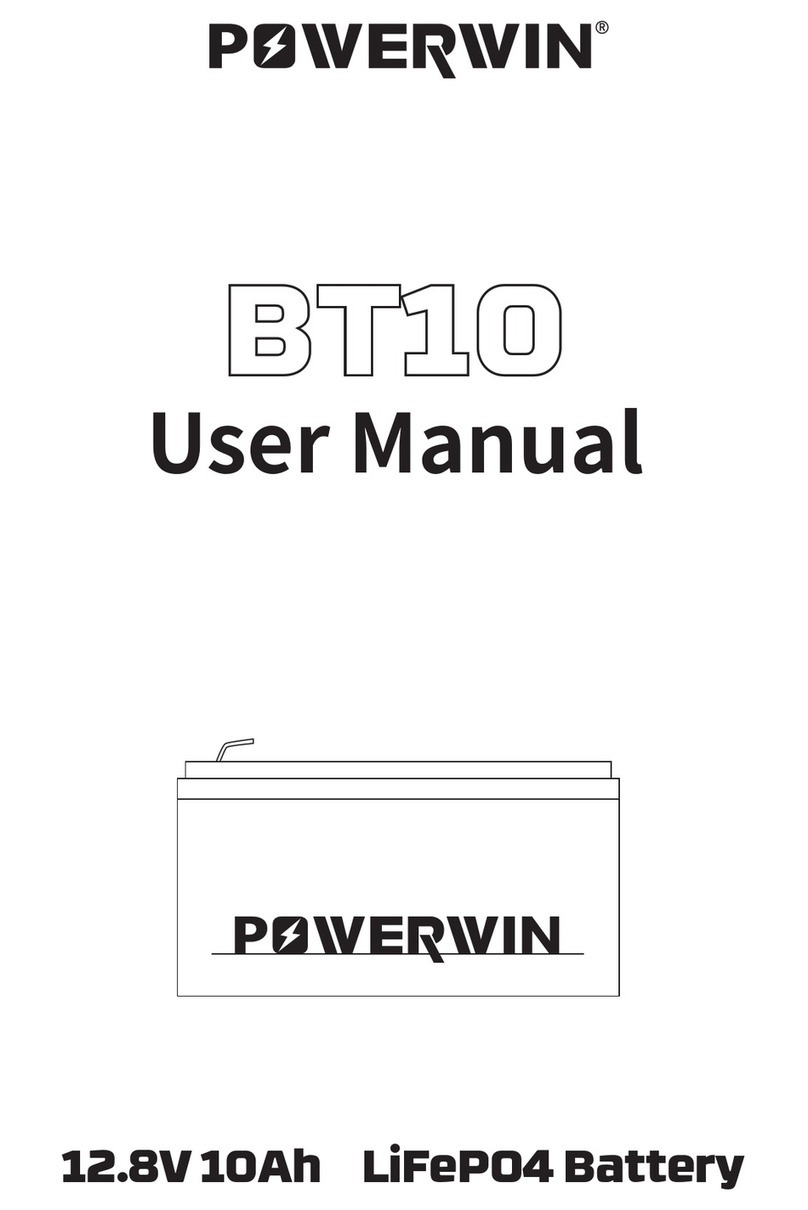
POWERWIN
POWERWIN BT10 user manual

Sunoptic Technologies
Sunoptic Technologies SSL-2054BE Operator's manual

Parkside
Parkside PAPK 12 A4 Translation of the original instructions

Inventus Power
Inventus Power PROTRXion M-24V80-TRX quick start guide