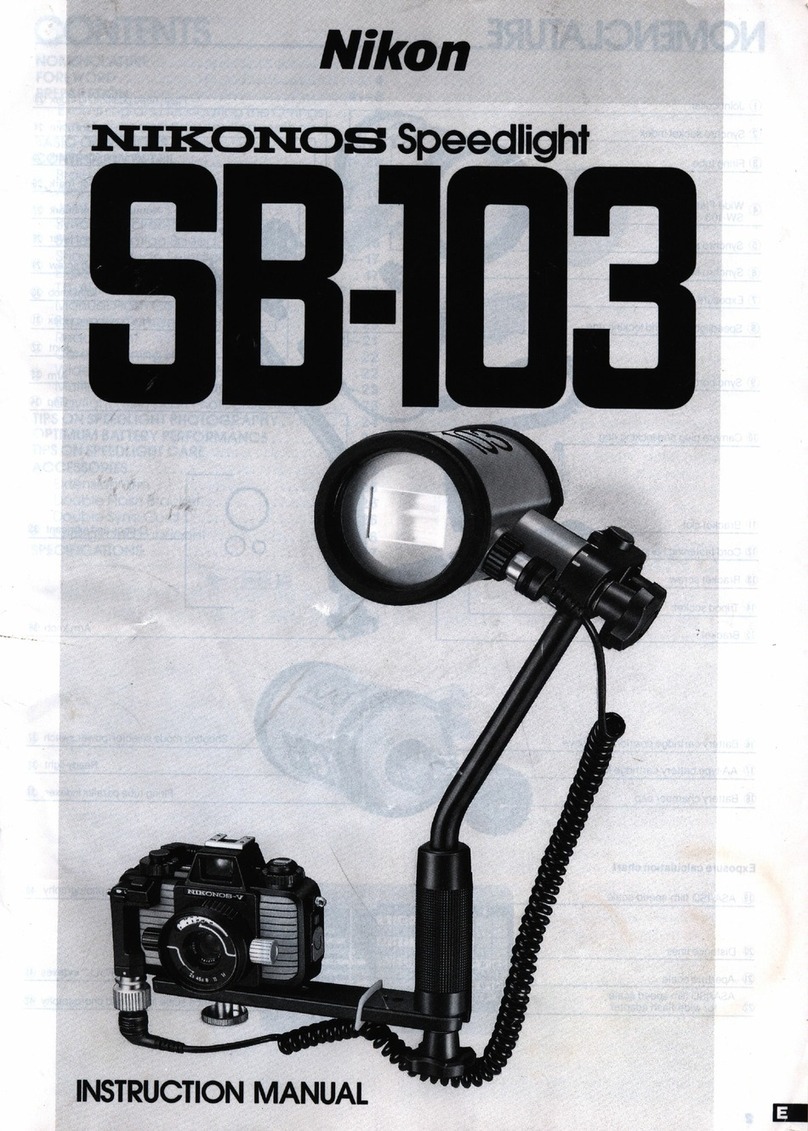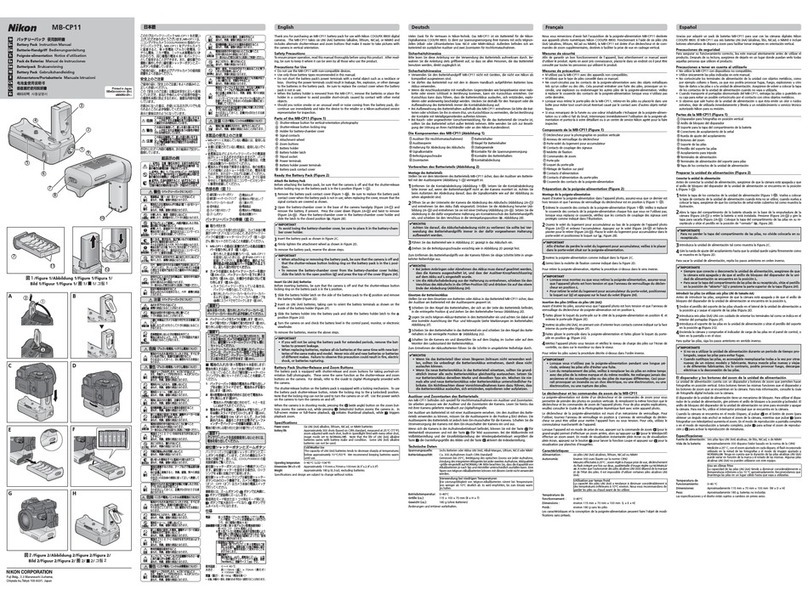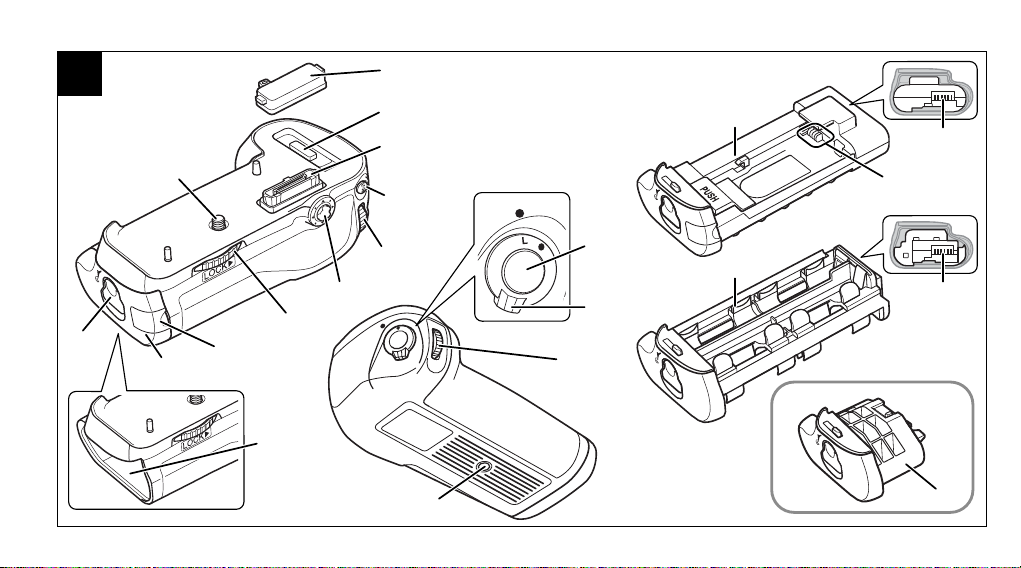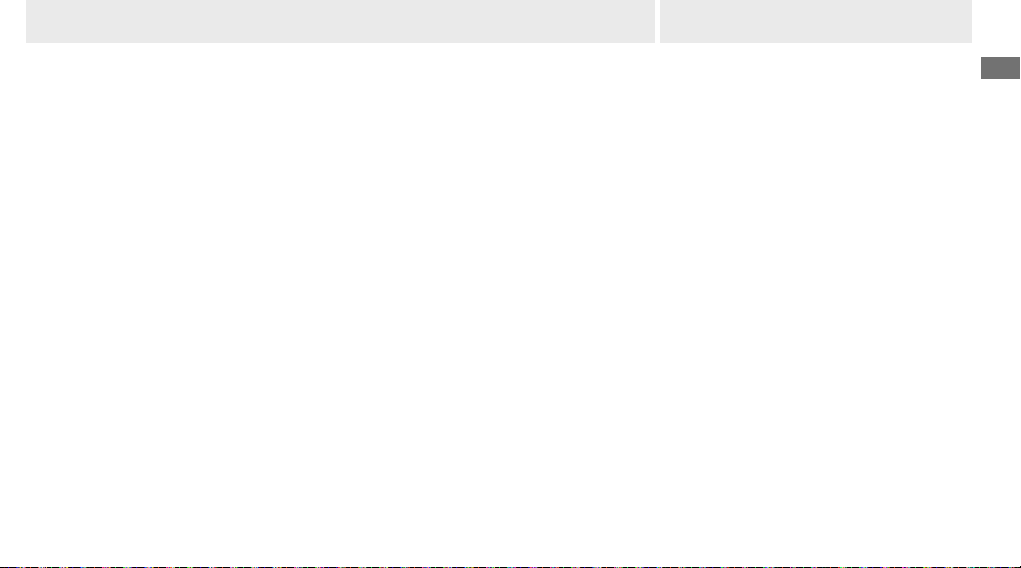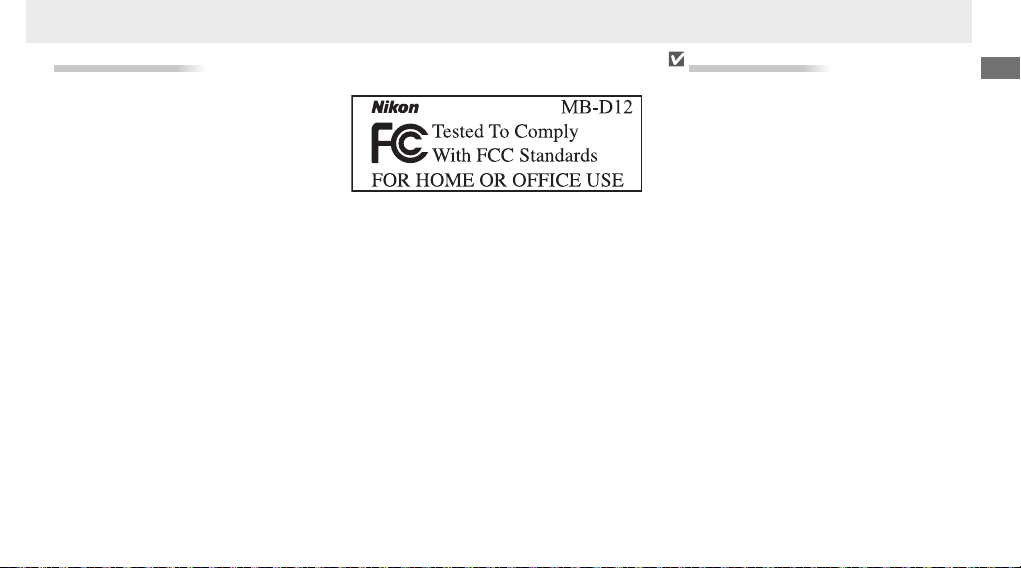2
En To ensure proper operation, read this manual
thoroughly before using this product.
After
reading, be sure to keep it where it can be seen
by all those who use the product.
Notices for Customers in Europe
Notices for Customers in Europe
CAUTION
RISK OF EXPLOSION IF BATTERY IS REPLACED BY
AN INCORRECT TYPE. DISPOSE OF USED BAT-
TERIES ACCORDING TO THE INSTRUCTIONS.
This symbol indicates that electrical
and electronic equipment is to be
collected separately.
The following apply only to users in
European countries:
• This product is designated for
separate collection at an appropriate collection
point. Do not dispose of as household waste.
• Separate collection and recycling helps conserve
natural resources and prevent negative conse-
quences for human health and the environment
that might result from incorrect disposal.
• For more information, contact the retailer or the
local authorities in charge of waste management.
Safety Precautions
• The MB-D12 is for use with compatible cameras
only.
• Do not use with batteries and battery holders
not recommended in this manual.
• To prevent electrical shorts caused by metal ob-
jects touching the power terminals, replace the
contact cap when the MB-D12 is not in use.
• When a battery holder is removed from the
MB-D12, remove the batteries or place the holder
or cover in the holder case to prevent electrical
shorts caused by contact with other metal ob-
jects.
Precautions for Use
• The memory card access lamp may light up
when the MB-D12 is attached or removed from
the camera, but this is not malfunction.
• Should you notice smoke or an unusual smell
or noise from the battery pack, discontinue use
immediately.
After removing the batteries, take
the device to the retailer or a Nikon-authorized
service representative for inspection.
• The MB-D12 is not equipped with a power
switch.
Use the camera power switch to turn
the power on or o.