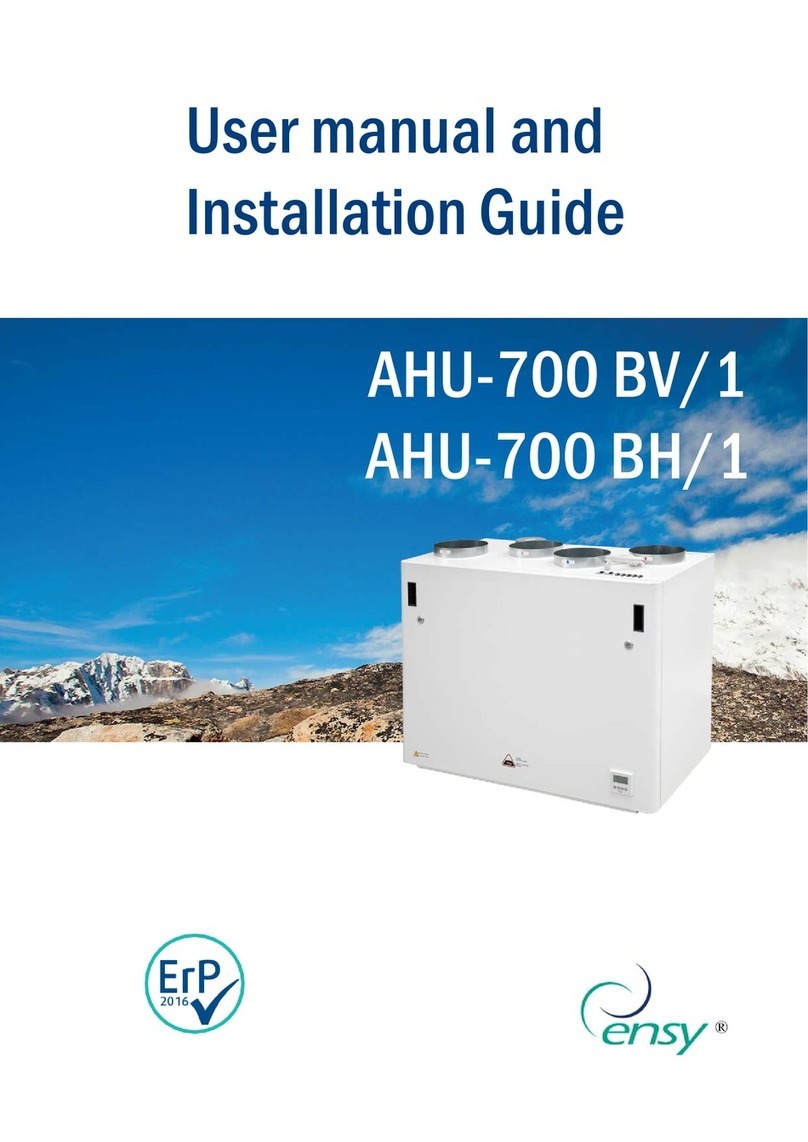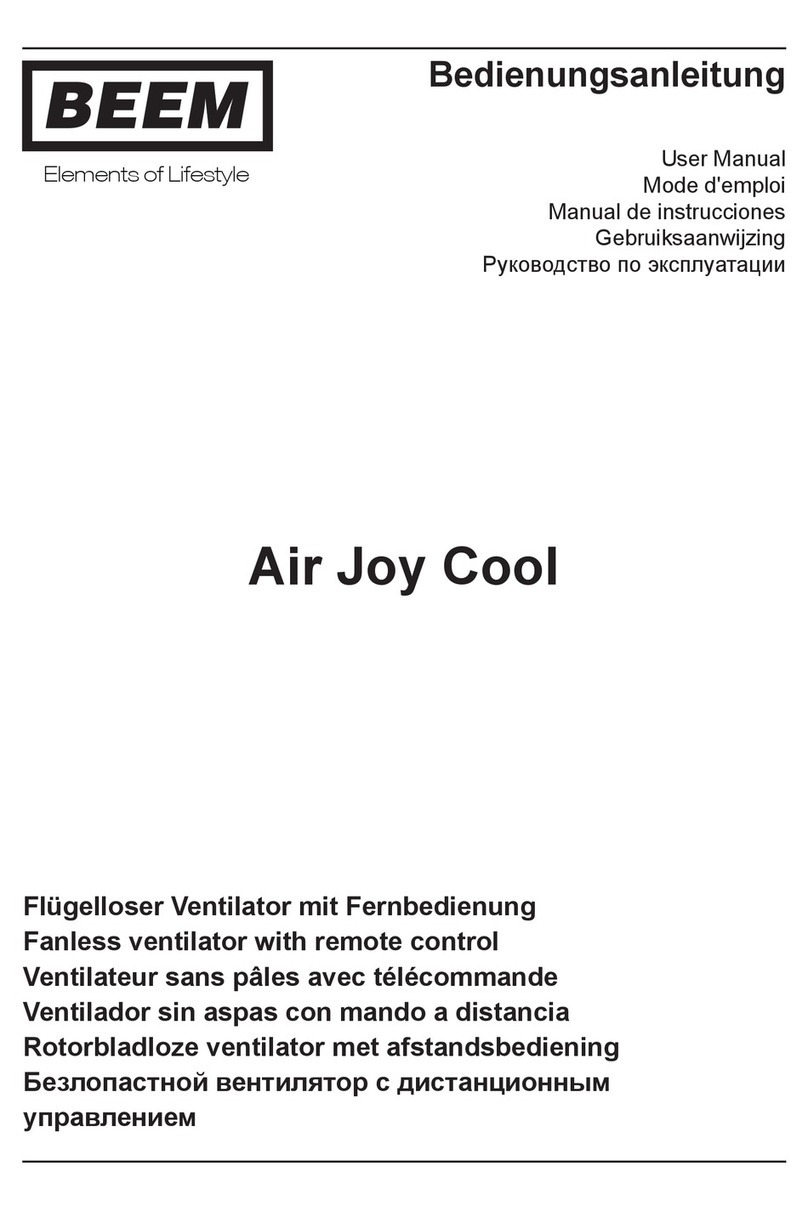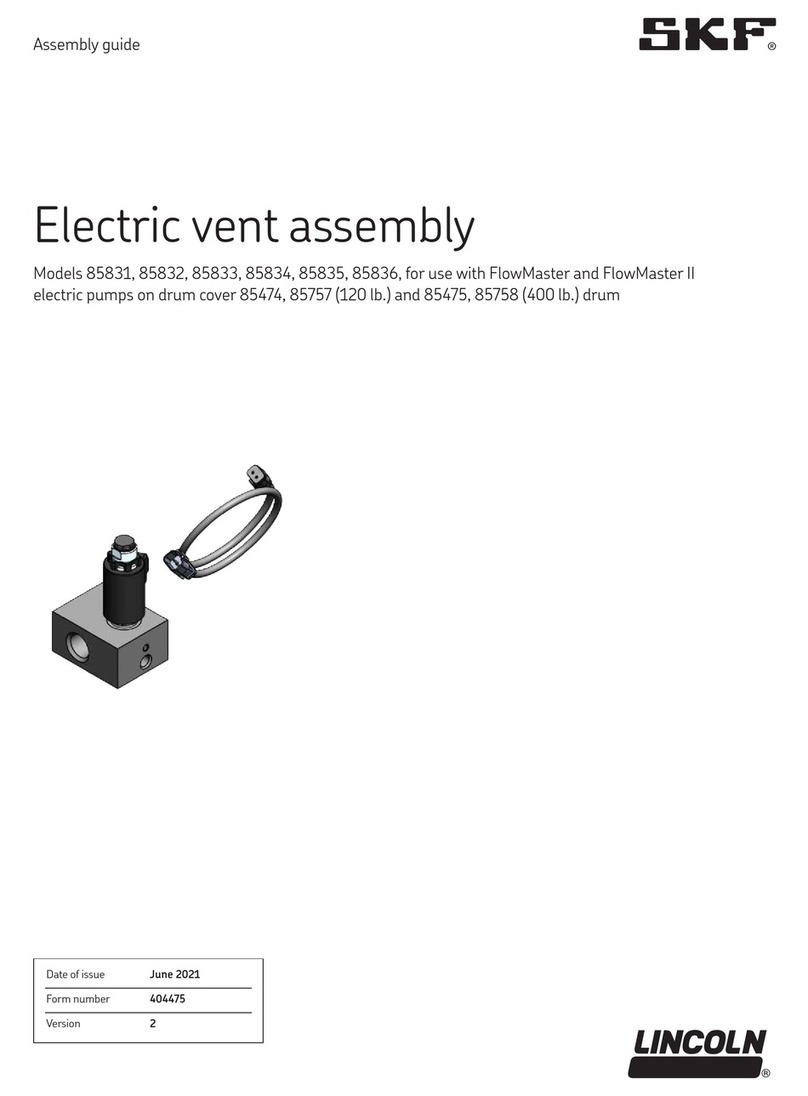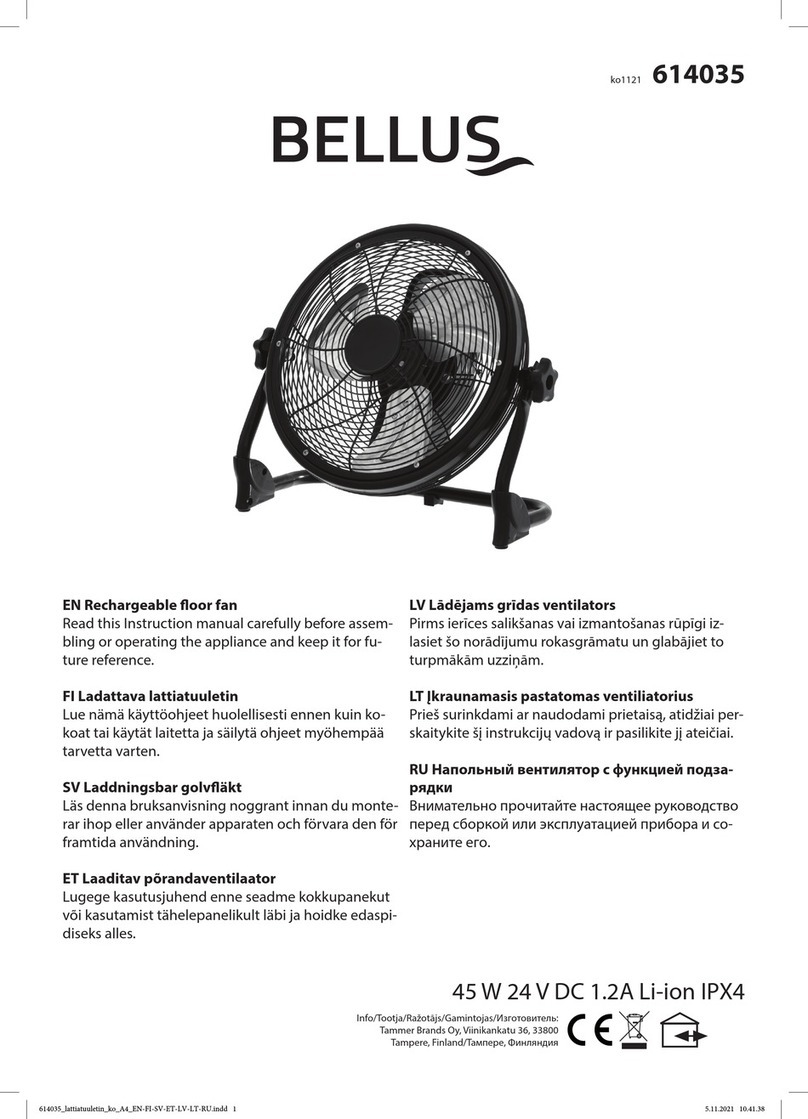Ensy AHU-400 BH Manual

Startupprocedure
for
Ensy®AHU-units

393803‐2Startup procedure for EnSy AHU units REV:0_08.09.2016.KJK
Wereservetherighttochangetechnicaldatawithoutnoticehttp://www.ensy.noPage2
Informationcanbefoundonthedataplaqueinsidetheunit.Thissignshows.AHU‐400BH
Unittype:AHU‐_____________
Serialno:010______________.____/_____
Date of start up first time:___________
Wheretheunitisinstalled:
Name:____________________________________________________
Address:__________________________________________________
HerearesomepointstobecheckedafterEnsy®AHUunitis
installed.
1. Inserttheplugintoagroundedsocket.
Thenyouwillhaveapicturelikethisindisplay.
(Timeandtemperatureswillshowothervaluesthenshownhere)
Overviewpushbuttons.
2. ControltoseeiftherearecontactbetweenDisplayandMaster
softwareinunit.
Presscontrolbutton3oncetogetintotheinformationmenu.
Presscontrolbutton3oncetogetintotheProgramversionmenu.
Press(Enter)controlbutton4.
YouthanwillseethattherearecontactwithDisplayandMastercardsoftwareinmenupicture(3.2).
Latestdisplay
softwareare021and
Masterare034.
Presscontrolbutton1(Return)twicetogetbacktostartupmenu.
Note!Ifyouhaveinstalledanextradisplaythenyouhavetoprogramoneofthedisplayswith
nameDisplay2.(Bothdisplaysmusthavesamesoftwareversion.)Fillinthreelastnumbers:
Presscontrolbutton4oncetogetinto4.Preferences. Display1Ver:_________
Presscontrolbutton3fourtimestogettoSetup. Display2Ver:_________
Press(Enter)controlbutton4togetinto4.5PINcode. MasterVer:___________
Controllbutton1. 2.3. 4.

393803‐2Startup procedure for EnSy AHU units REV:0_08.09.2016.KJK
Wereservetherighttochangetechnicaldatawithoutnoticehttp://www.ensy.noPage3
Presscontrolbutton3(+)onceandyouwillhave1000indisplay.
Presscontrolbutton4(enter)fourtimesandOKwillshowupin
display.
Presscontrolbutton3(OK)togetinto4.5.1Setup.
Presscontrolbutton3ninetimestogettoDisplaynumber.
Presscontrolbutton4oncetogetinto4.5.1.10Displaynumber.
Presscontrolbutton3(+)onceuntilitshowsDisplay2.
Presscontrolbutton1(Return)threetimestogetbacktostart
upmenu.
3. Howtocontrolthefanspeed.
ThefanspeedissettoOFF0%fromfactory.
Presscontrolbutton1oncetogetinto4.1Fanspeed.
TherearedifferentvaluesonMIN,NORMandMAX
dependingontheunittype.Factorysettingsyoucanfind
in«UsermanualsandInstallationGuide»undermenu
4.5.1.3.Fancontrol.
Presscontrolbutton3(+)totesttheunitonMINspeed.
(Itisthevalueforsupplyairfanthatshowsindisplay)
Ifadjusted.Whatisnewvalueafterinstallation?
Supp:_____%Extr:_____%
Presscontrolbutton3(+)totesttheunitonNORM
speed.(Itisthevalueforsupplyairfanthatshowsin
display)
Ifadjusted.Whatisnewvalueafterinstallation?
Supp:_____%Extr:_____%
Presscontrolbutton3(+)totesttheunitonMAXspeed.
(Itisthevalueforsupplyairfanthatshowsindisplay)
Ifadjusted.Whatisnewvalueafterinstallation?
Supp:_____%Extr:_____%
SettheunittoNORMfanspeedafterinstallation.
Presscontrolbutton2or3(under–and+)togetbacktoNORMfanspeed.
Presscontrolbutton1(Return)oncetogetbacktostartupmenu.

393803‐2Startup procedure for EnSy AHU units REV:0_08.09.2016.KJK
Wereservetherighttochangetechnicaldatawithoutnoticehttp://www.ensy.noPage4
4. Howtoadjust%forMIN,NORMandMAXtogetbalancedventilation.
Presscontrolbutton4oncetogetinto4Preferences.
Presscontrolbutton3fourtimestogettoSetup.
Press(Enter)controlbutton4togetinto4.5PINcode
menu.
Presscontrolbutton3(+)onceandyouwillhave1000in
display.
Presscontrolbutton4(enter)fourtimesandOKwillshow
upindisplay.
Presscontrolbutton3(OK)togetinto4.5.1Setup.
Presscontrolbutton3twicetogettoFancontrol.
Presscontrolbutton4(enter)togetinto4.5.1.3Fan
controlmenu.
TherearedifferentvaluesonMin,NormalandMax
dependingontheunittype.Factorysettingsyoucanfindin
«UsermanualsandInstallationGuide»undermenu4.5.1.3.
Ifyouneedtodoadjustmentsheretogetbalanced
ventilationthenpleasefillinthenewsettingsonprevious
page.
Changevalueswithcontrolbuttons2(‐)or3(+).
MovebetweenSupp.andExtr.withcontrolbutton4.
Afteradjustmentsusecontrolbutton1(Return)threetimestogetbacktothestartupmenu.
Which % intervals are there on the different operating steps?
OFF=0%
MIN=30‐49%
NORM=50‐79%
MAX=80‐100%

393803‐2Startup procedure for EnSy AHU units REV:0_08.09.2016.KJK
Wereservetherighttochangetechnicaldatawithoutnoticehttp://www.ensy.noPage5
5. Adjusttodesiredsupplyairtemperature.
Supplyairtemperatureissetto17°Cfromfactoryandcan
beadjustedbetween15and21°C.
Presscontrolbutton2oncetogetinto2Temperature
menu.
Changevalueswithcontrolbuttons2(‐)or3(+).
Afteradjustmentsusecontrolbutton1(Return)oncetoget
backtothestartupmenu.
Writedownsettemperature:________________
(Thiscanofcoursebechangedbythelandlordifdesired)
6. Settingtimeanddate.
Thisisimportanttogetanalarmwhenit'stimeforfilterchange.
Presscontrolbutton4oncetogetinto4.Preferences.
Presscontrolbutton4onemoretimetogetinto4.1Time/datemenu.
Changevalueswithcontrolbuttons2(‐)or3(+).
Presscontrolbutton4oncetogettonextstep.
Ifyouneedtogobackandwantstocorrectafieldyoucanstartoverbypressingcontrolbutton4
numberoftimestillyouarebackinthefieldyouneedtochange.
Writedowndate:
________________
Presscontrolbutton3(OK)oncetogetbackto4Preferencesmenu.
Presscontrolbutton3twicetogettoFilter.
Presscontrolbutton4oncetogetinto4.3Filtermenu.
Usecontrolbuttons2(‐)or3(+)tosetwantedinterval
beforenextfilterchange.Canbesetto6,9or12months.
Writedownchoseninterval:______Months
(Thiscanofcoursebechangedbythelandlordifdesired)
Presscontrolbutton4once(FilterOK!)andyouwillgetNext
replacedateindisplay.
Writedownnextreplacedate:________________
Presscontrolbutton1(Return)twicetogetbacktostartup
menu.
Landlordor,whoisresponsibleforserviceinlargerprojects,tomakeanagreementforwhoto
changefiltersandfromwhomtoordernewfilters.
Anyagreementsmade,YESorNOI:____________

393803‐2Startup procedure for EnSy AHU units REV:0_08.09.2016.KJK
Wereservetherighttochangetechnicaldatawithoutnoticehttp://www.ensy.noPage6
7. Verifythatthesignalfromcookerhood/kitchenventilatorworks.
Thisisimportanttoavoidrotoralarm..
Ifacookerhoodisconnectedtowardstheventilationunititisimportantthatthereissignalfrom
cookerhoodintoKVconnectionplugontheventilationunit.
Thissignalcanbetakenfromthecookerhooddirectlyorviaapressureswitchinthepipingbetween
cookerhoodanventilationunit.
Ifatwo‐stepkitchenventilatorisusedthenitisimportantthatinthefirststep,whereonlythe
damperopens,therealsoissignalfromventilatorintoKVconnectionplugontheventilationunit.
Thissignalcanbetakenfromthecookerhooddirectly,ifpossible,orviaapressureswitchinthe
exhaustpipingfromtheventilator.
Kitchenventilatorwithintegratedfanisnotallowedtoconnectdirectlytothe«Cookerhood»inlet
ontheventilationunit.Forthisyouneedtomakeitsownexhaustpipingthroughwall.Anywayyou
needtomakeasignalfromkitchenventilatorintoKVconnectionplugontheventilationunit.This
signalcanbetakenfromthekitchenventilatordirectly,ifpossible,orviaapressureswitchinthe
exhaustpipingfromtheventilator.
Innallcasesitisimportanttoseethattherearesignalindisplaywhenactivatinganysteps
oncookerhood/ventilator.
Dothissignalshowindisplayonallstepswhenactivatingcookerhood/ventilator.
YesorNO:____________
Ifapessureswitchisusedtogetsignalitisimportantthetitisadjustedwithsuchahighvaluethatit
don’tgivesignalswhencookerhood/ventilatorisnotactivated.

393803‐2Startup procedure for EnSy AHU units REV:0_08.09.2016.KJK
Wereservetherighttochangetechnicaldatawithoutnoticehttp://www.ensy.noPage7
8. Checkingsettingsforthefanswhenactivatingcookerhood/kitchen
ventilator.
Togetbalancedventilationwhenyouactivatethecookerhoodorkitchenventilatoryoushould
adjustthesettings.
Ifacookerhoodisused.
Presscontrolbutton4oncetogetinto4.Preferences.
Presscontrolbutton3threetimestogettoSetupmenu.
Press(Enter)controlbutton4togetinto4.5PINcodemenu.
Presscontrolbutton3(+)onceandyouwillhave1000in
display.
Presscontrolbutton4(enter)fourtimesandOKwillshowupin
display.
Presscontrolbutton3(OK)togetinto4.5.1Setup.
Presscontrolbutton3fourtimestogettoCookerhood.
Presscontrolbutton4(enter)togetinto4.5.1.5Cookerhood
menu.
Setto100%fromfactory.
MovebetweenSupplyairandExtractairwithcontrolbutton4.
Changevalueswithcontrolbuttons2(‐)or3(+).
Aftersettingpresscontrolbutton1(Return)threetimestogetbacktostartmenu..
HerethevaluesforSupplyairandExtractairshouldbesettosamevaluesasforMAXinmenu
4.5.1.3.Fancontrolintheusermanualthatfollowsthisunit.
Ifanactivekitchenventilatorisused.
Ifanactivekitchenventilatorisused,thenExtractairshouldbesetto50%orlesstocompensatefor
theairthatisextractedviakitchenventilator.

393803‐2Startup procedure for EnSy AHU units REV:0_08.09.2016.KJK
Wereservetherighttochangetechnicaldatawithoutnoticehttp://www.ensy.noPage8
Alltheabovepointsmustbecheckedbeforetheunitisapprovedbytheinstaller.
Thecompletedformisattachedtodocumentationfolderthatshallfollowtheunit.
Other"options"thatcanbeusedtogetherwiththeunitcanbefoundintheinstructionssupplied
unit.
Allpaperworksandinstructionsyoucanfindonwww.ensy.no
Thecompanythathaveinstalledthisunit: Contact:
_____________________________________________________________________
Phone: e‐mail:
_____________________________________________________________________
EnsyAS
Mohagasvingen1
N‐2770JAREN
http://www.ensy.no
This manual suits for next models
1
Other Ensy Fan manuals
Popular Fan manuals by other brands

aerauliqa
aerauliqa QXD installation manual

NuAire
NuAire DAVE Installation, operating, & maintenance instructions
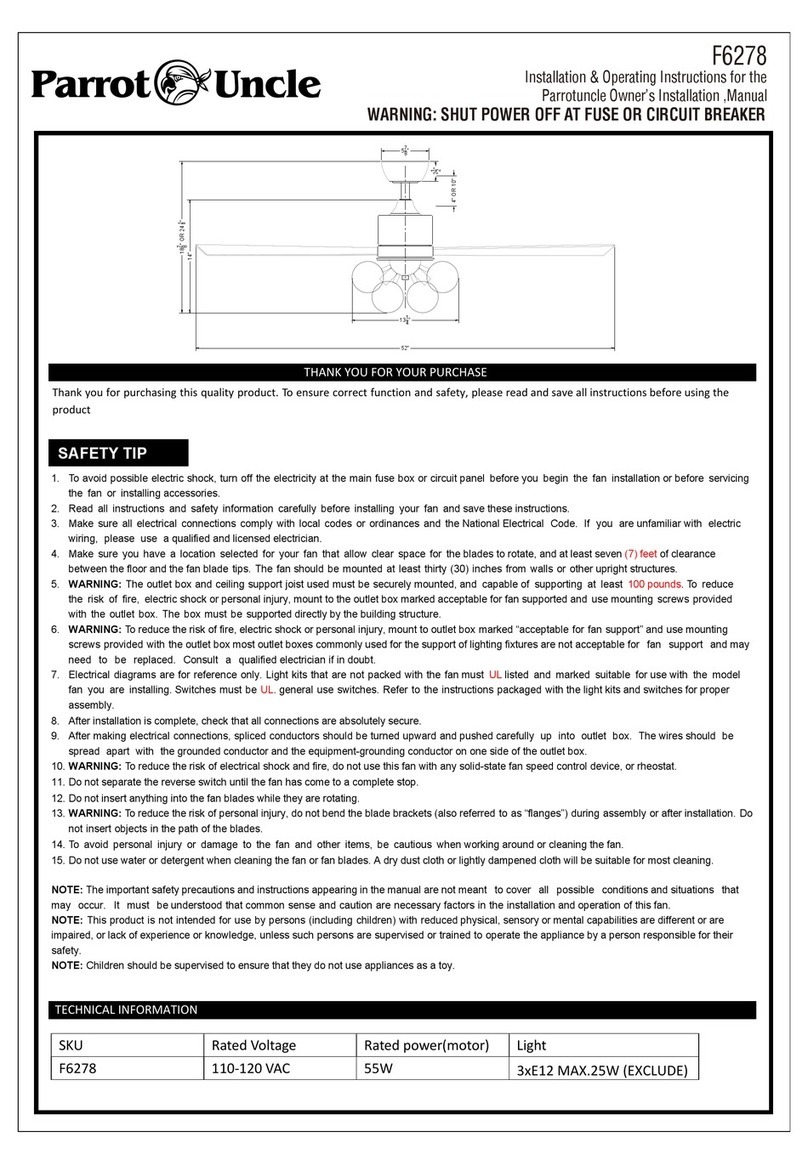
Parrot Uncle
Parrot Uncle F6278 quick start guide

Craftmade
Craftmade MND54BNK3 installation guide
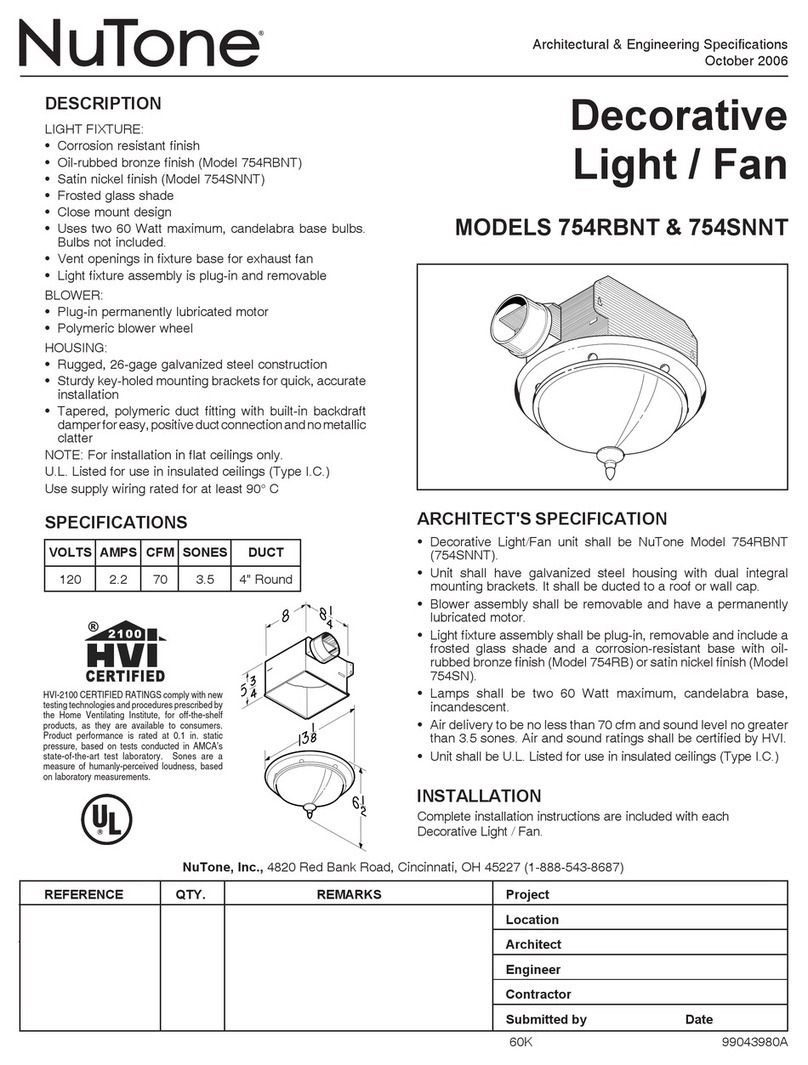
NuTone
NuTone 754RBNT Architectural & engineering specifications
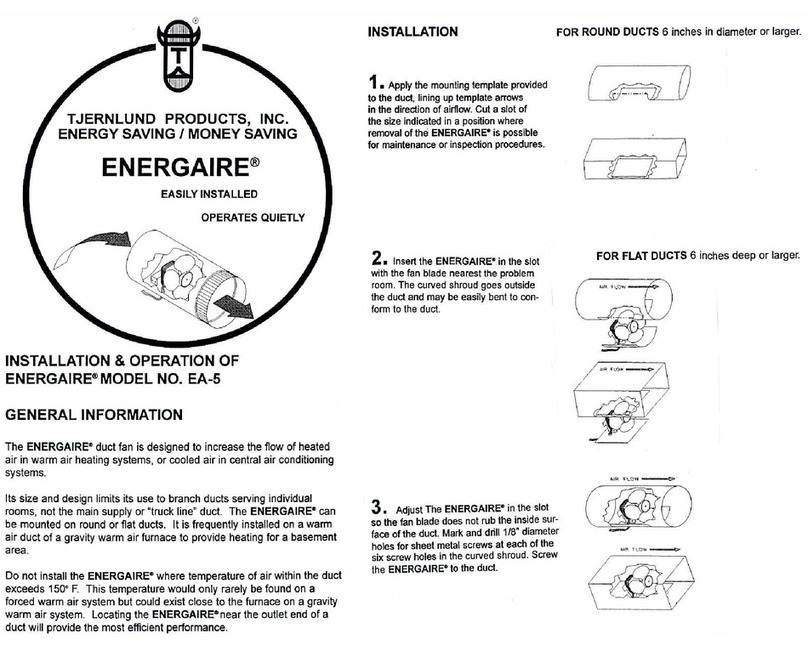
TJERNLUND
TJERNLUND EA5 DUCT BOOSTER FAN 8504029 manual