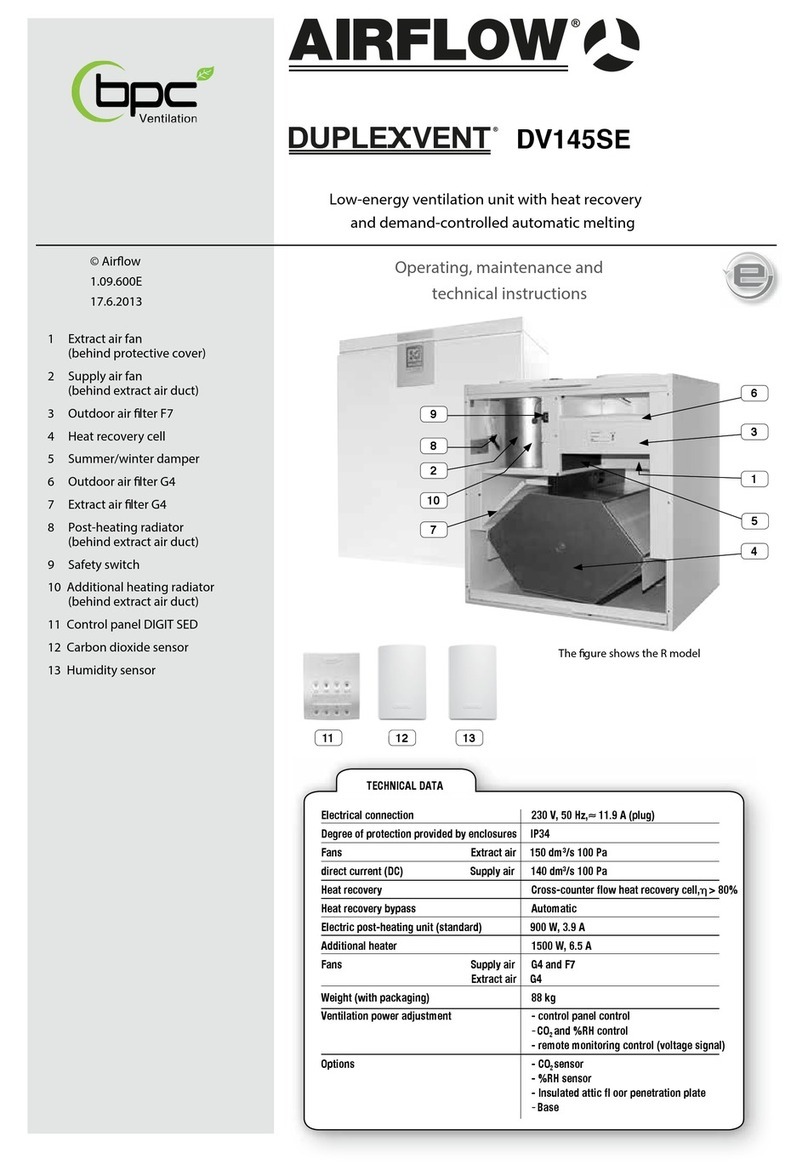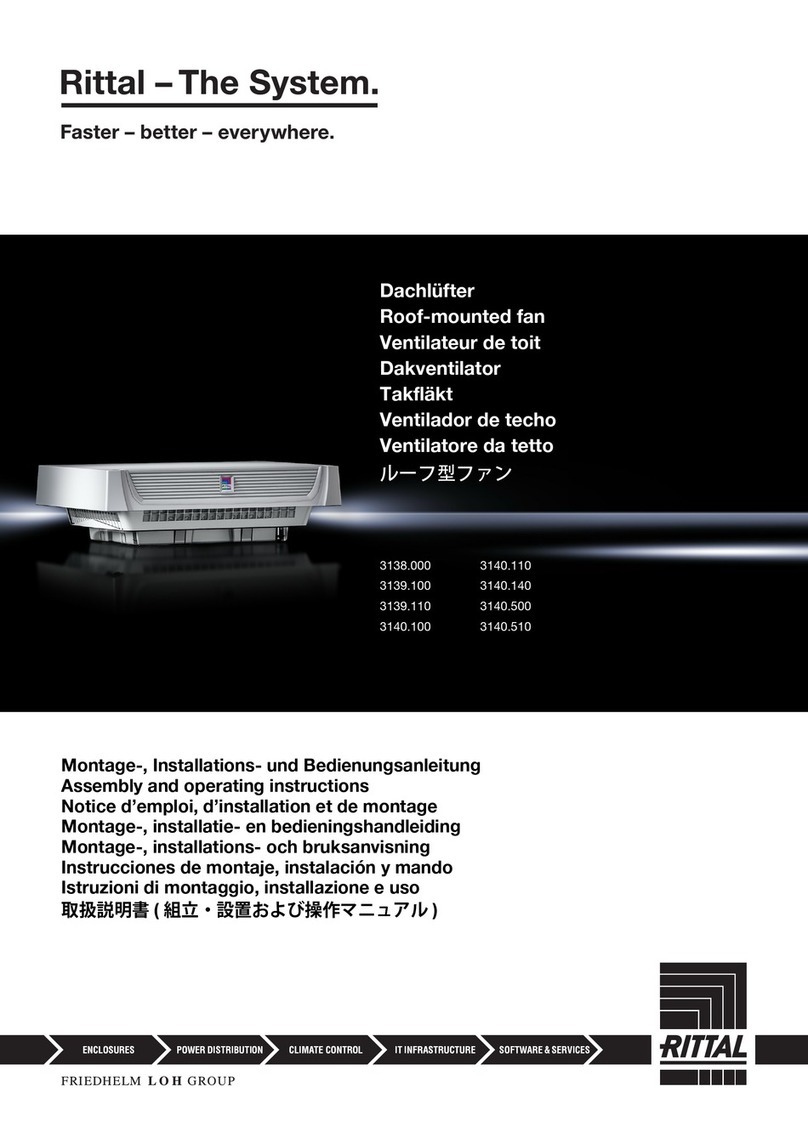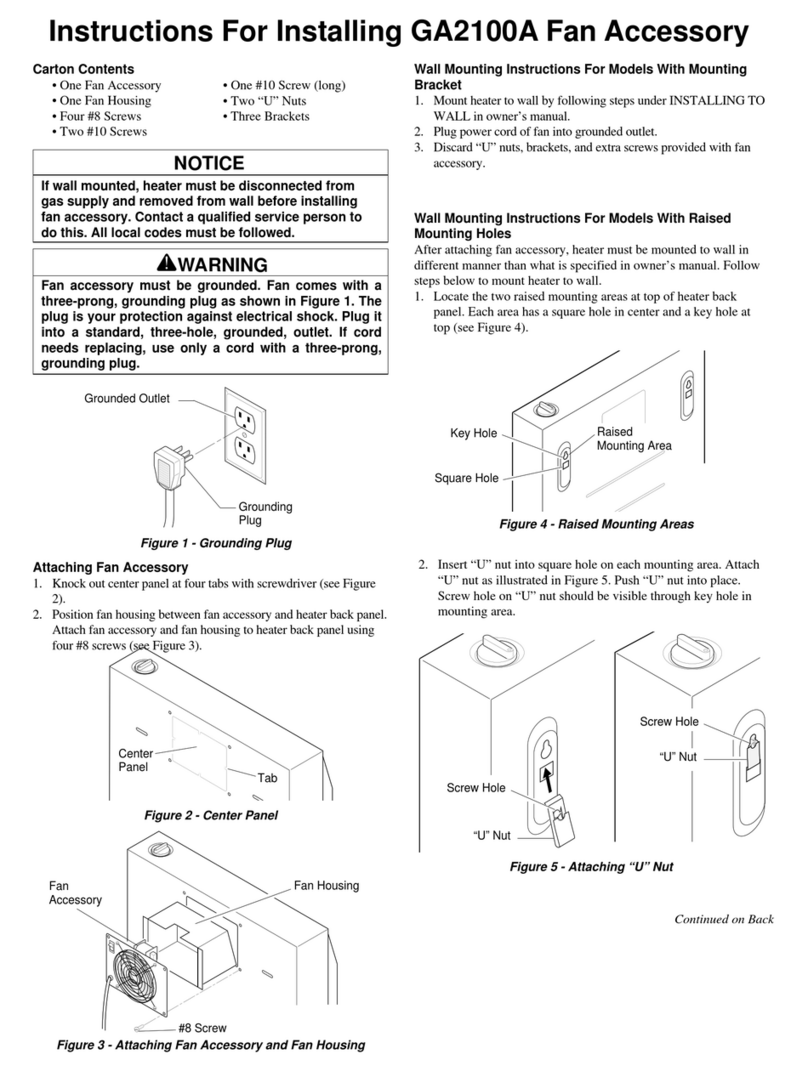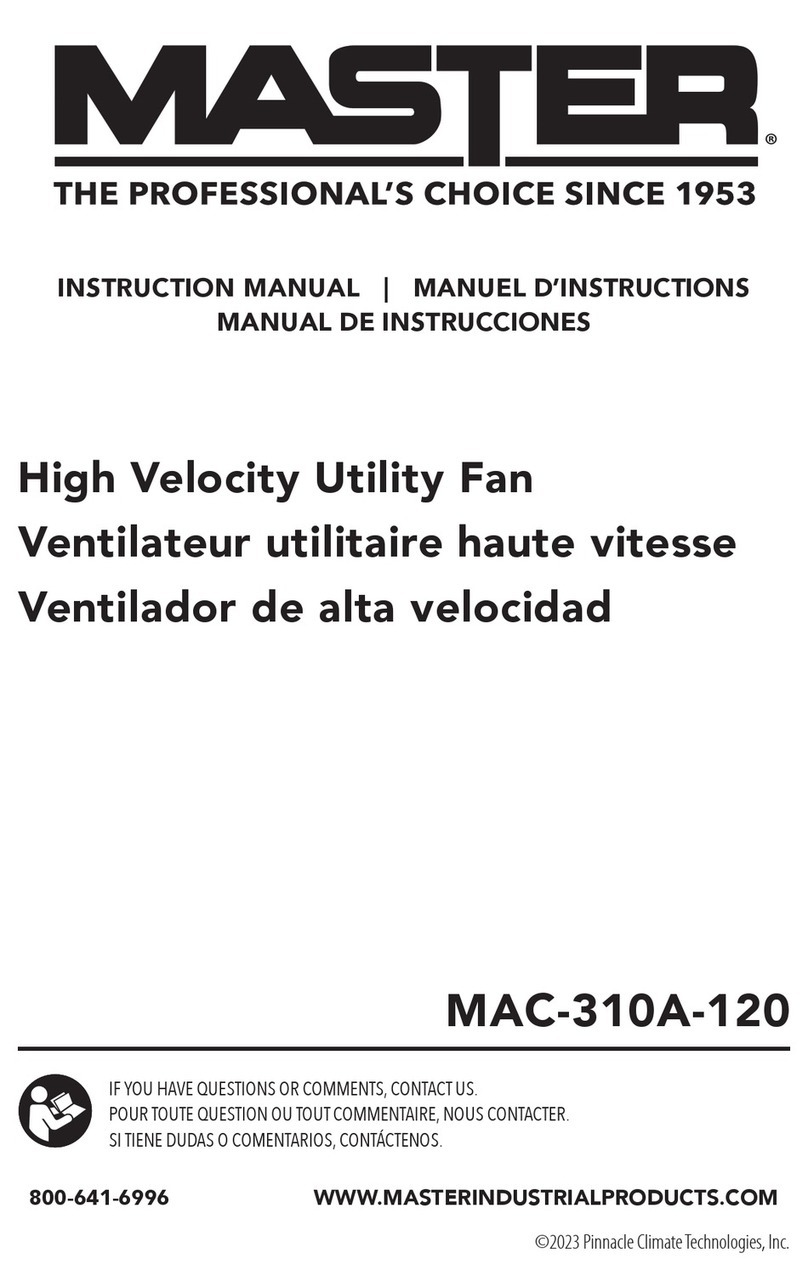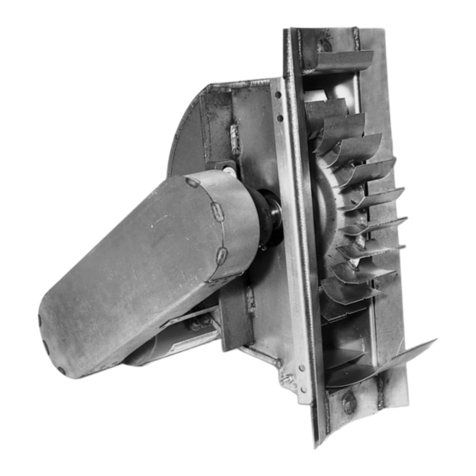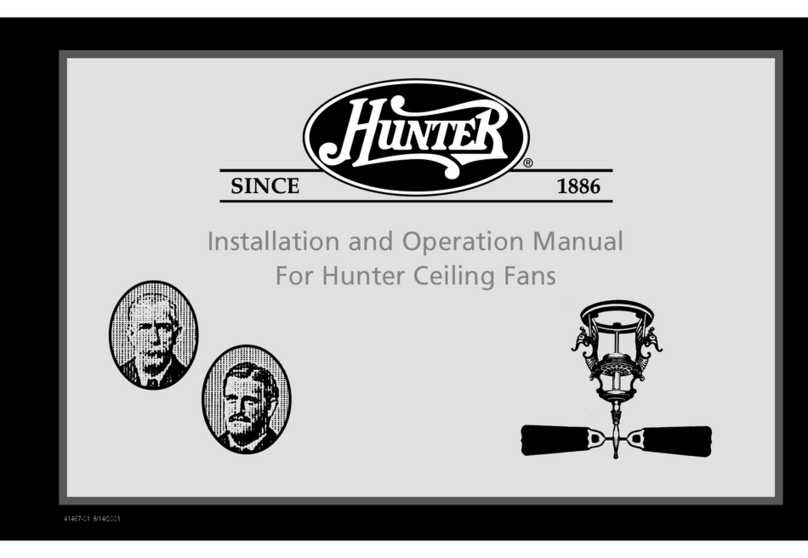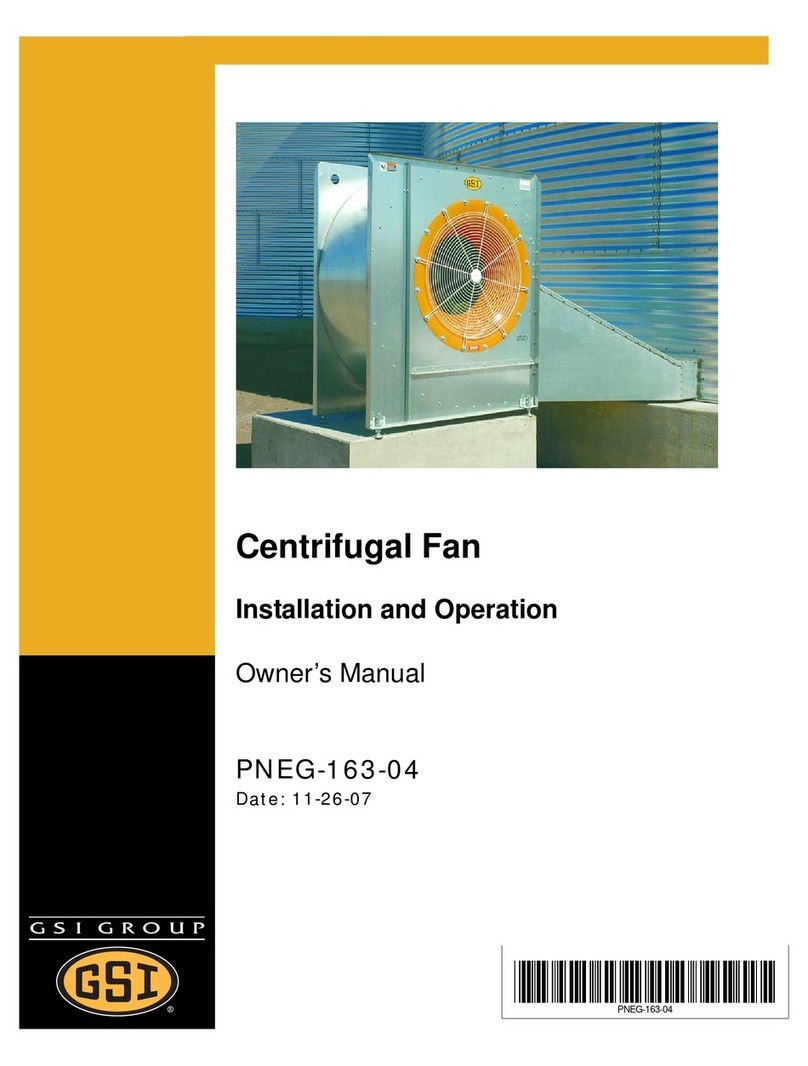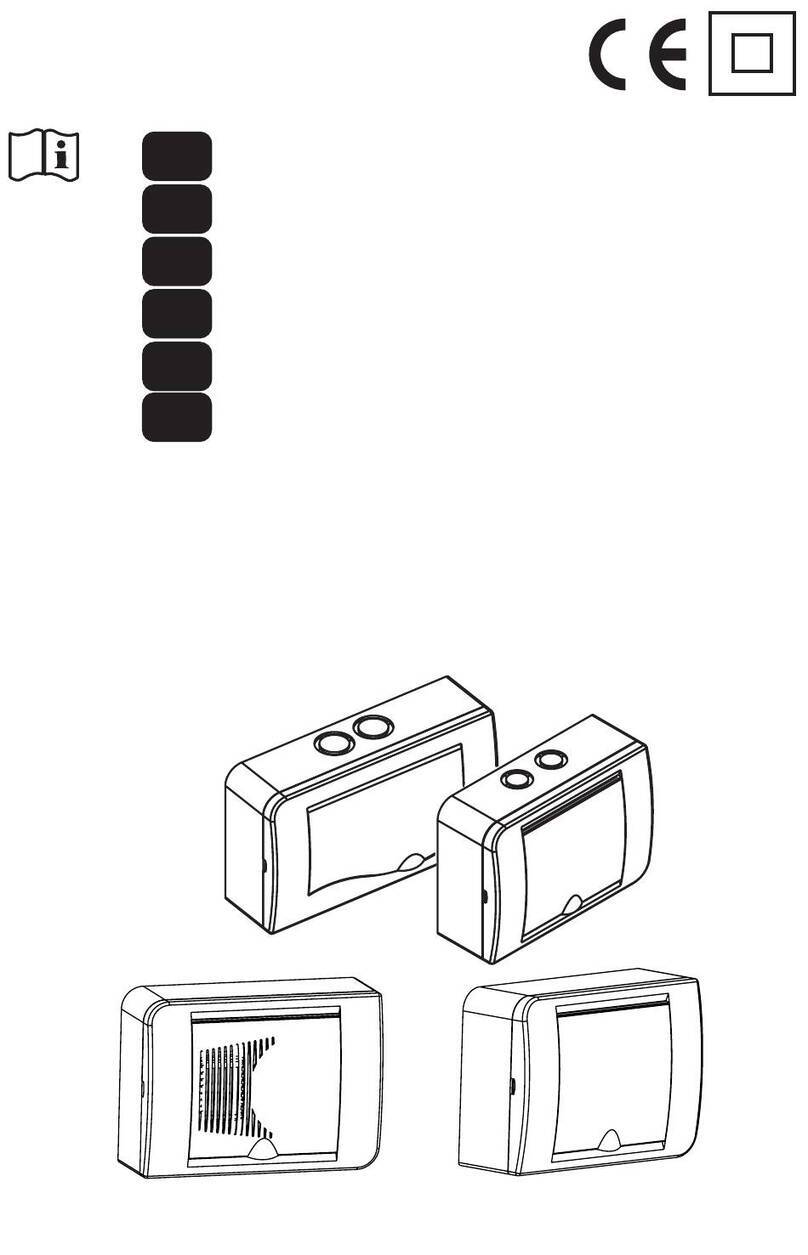393843-2 Rev 0: 01.09.2017. BBV
We reserve the right to change technical data without notice. http://www.ensy.no Page 12
Supply and Extract air should have the same
value as the MAX value under 4.5.1.3 (Set to
100% from factory.)
Even if it is installed an "active" kitchen
ventilator with piping not connected towards
the unit, the KV plug must get the signal to
see that kitchen ventilator is activated. This
can be done by using a a pressure switch in
the exhaust tube from the ventilator. Then
Extract set down to around 50% or less to
compensate for the extract air in the hood.
Note! If KV signal plug is not in use for
cooker hood then you can use the signal to get
more supply air when to fire up a fireplace.
Then adjust so that supply air delivers more
air than extract air fan. In this case you must
use a switch and not impulse switch.
4.5.1.6 Extern alarm
If the unit has been connected to an external
humidity sensor or motion sensor. Use the D2
connector on top of the unit. (See page 23 in
this manual). Note! In order for this feature to
work, you need the one-pole switch marked
RH% ON / OFF inside the unit to be set in
position 1. (See page 2 of this manual for the
location of this switch).
Supply and Extract air should have the same
value as the MAX value under 4.5.1.3 (Set to
100% from factory.)
4.5.1.7 Absent
Menu for setting the desired values by
activating away / home function.
Use the D3 connector on top of the unit. (See
page 23 in this manual) Function is operated
via an external switch.
Set value of the desired temperature will
show in the display after activating the
function.
4.5.1.8 Calibration
Menu reading of embedded temperature
sensors.
These temperature sensors are
delivered calibrated from the
manufacturer and should not be attempted
change in here.
The «Outside air» sensor normally
shows 3-6°C highter temperaature
then the reel outside temperature. This is due
to heating of the air in the duct network from
the intake grille to the intake of the unit
where the sensor are placed.