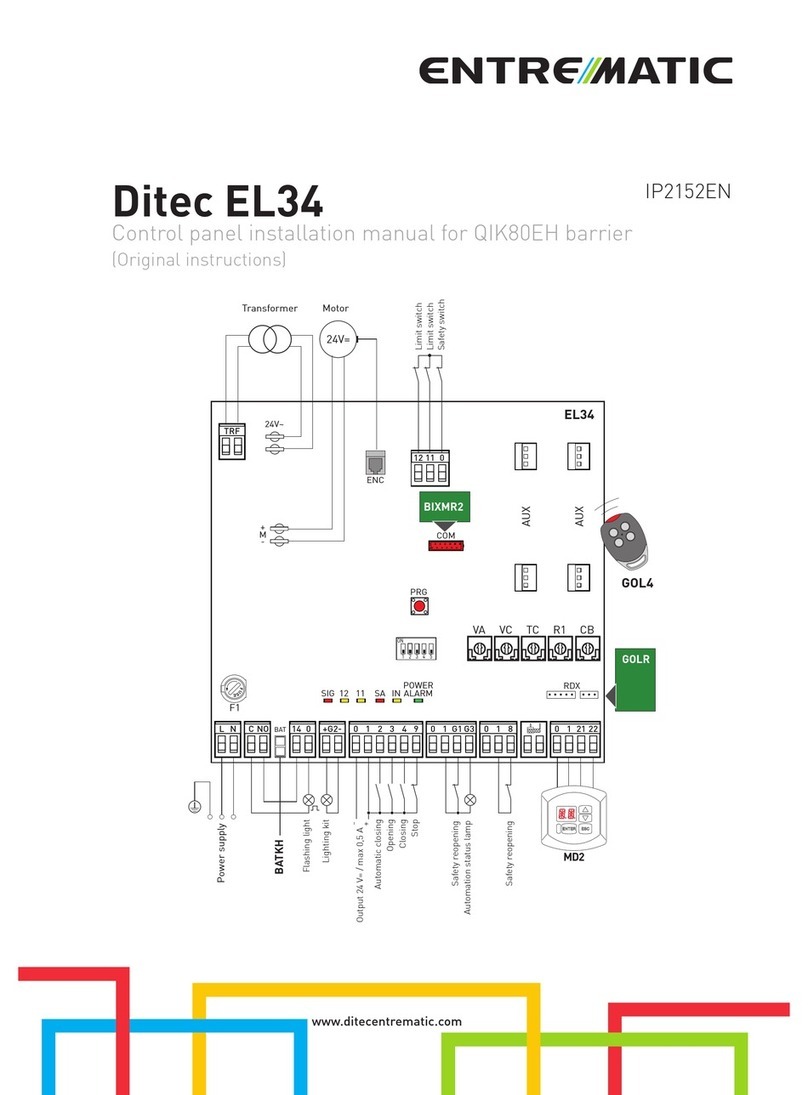Entrematic Ditec EL31R User manual
Other Entrematic Control Panel manuals
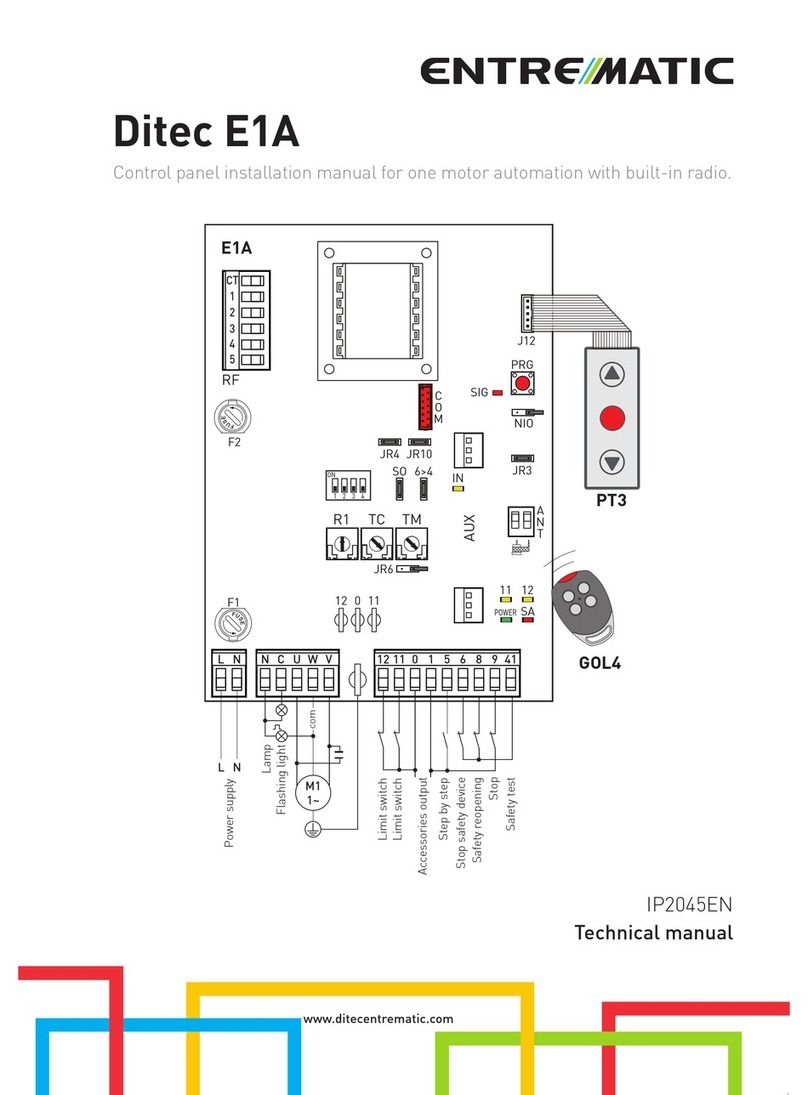
Entrematic
Entrematic Ditec E1A User manual
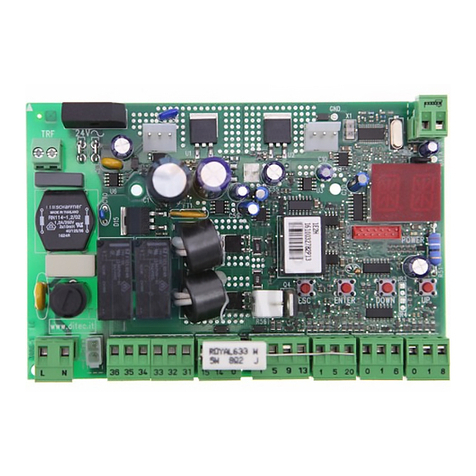
Entrematic
Entrematic Ditec E2H User manual

Entrematic
Entrematic LCU30H User manual

Entrematic
Entrematic E1T User manual
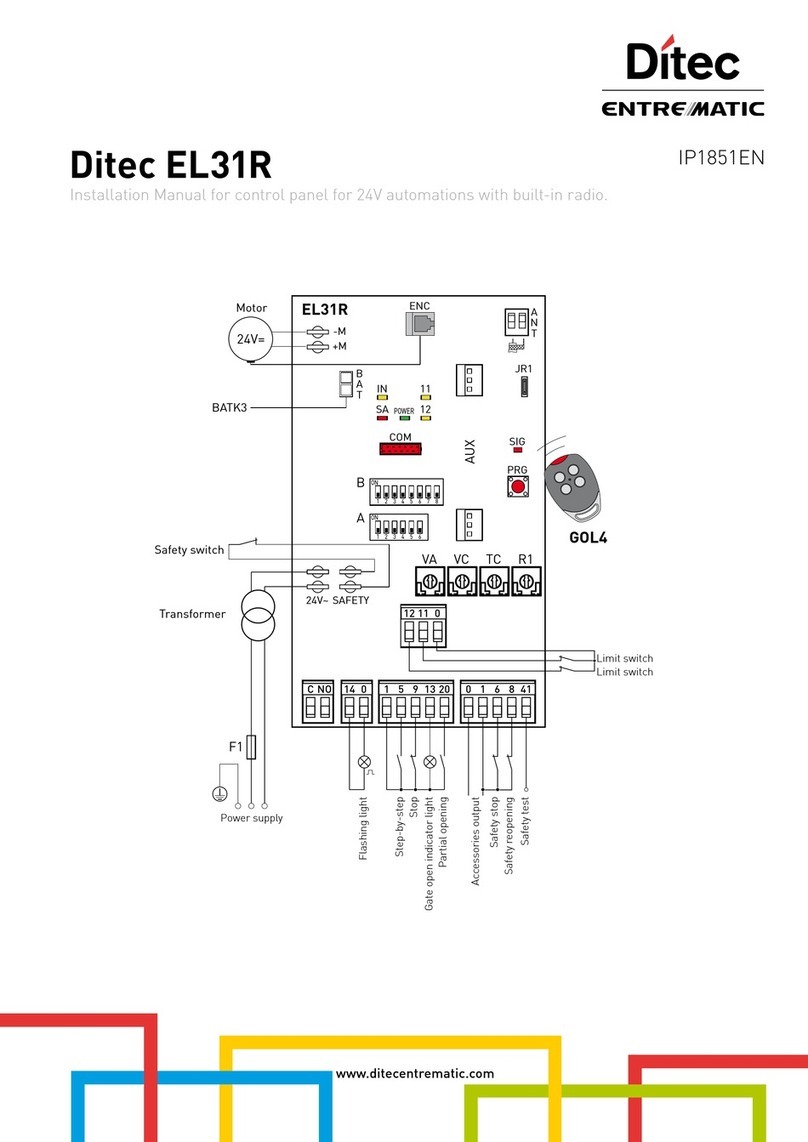
Entrematic
Entrematic Ditec EL31R User manual
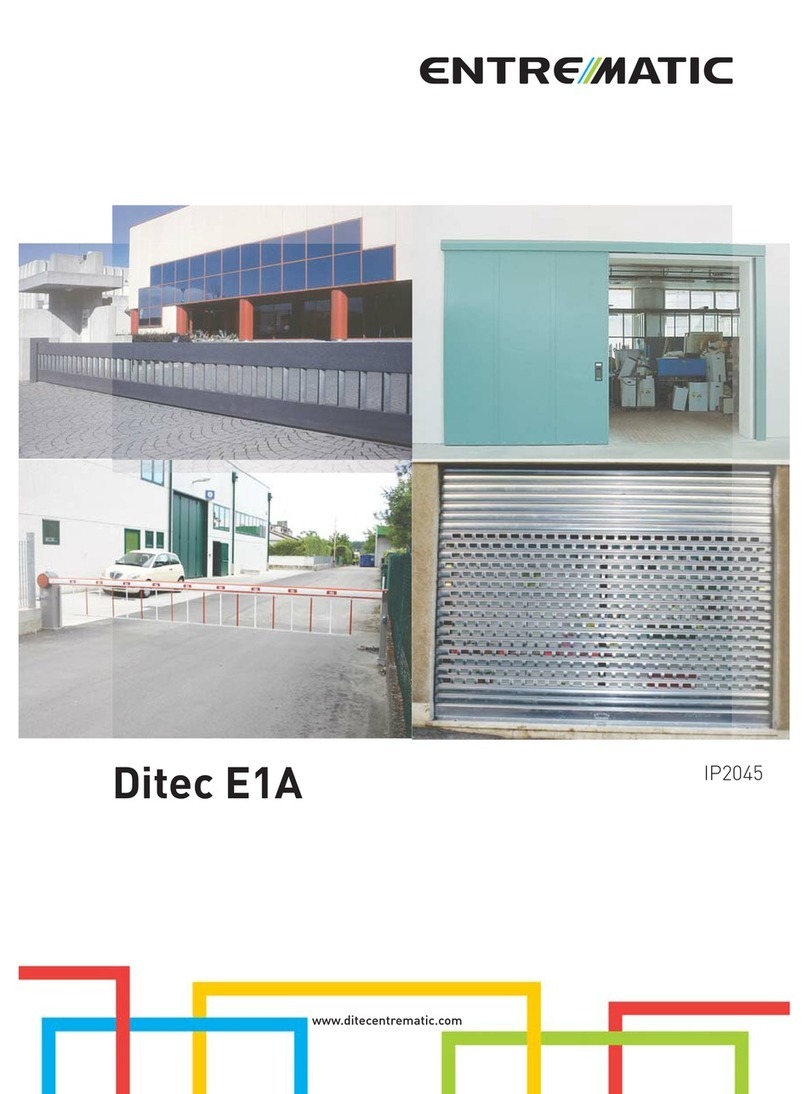
Entrematic
Entrematic Ditec E1A User manual

Entrematic
Entrematic LCU40H User manual

Entrematic
Entrematic Ditec LOGIC M User manual
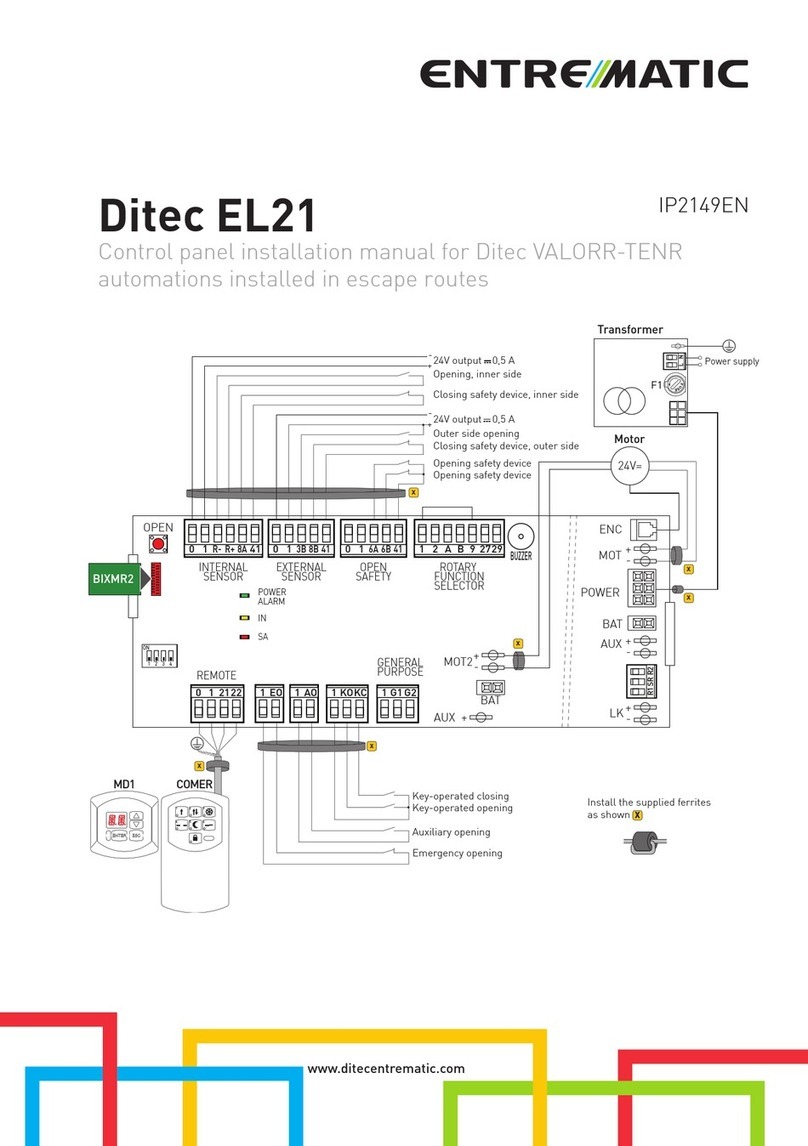
Entrematic
Entrematic Ditec EL21 User manual

Entrematic
Entrematic Ditec EL31R User manual