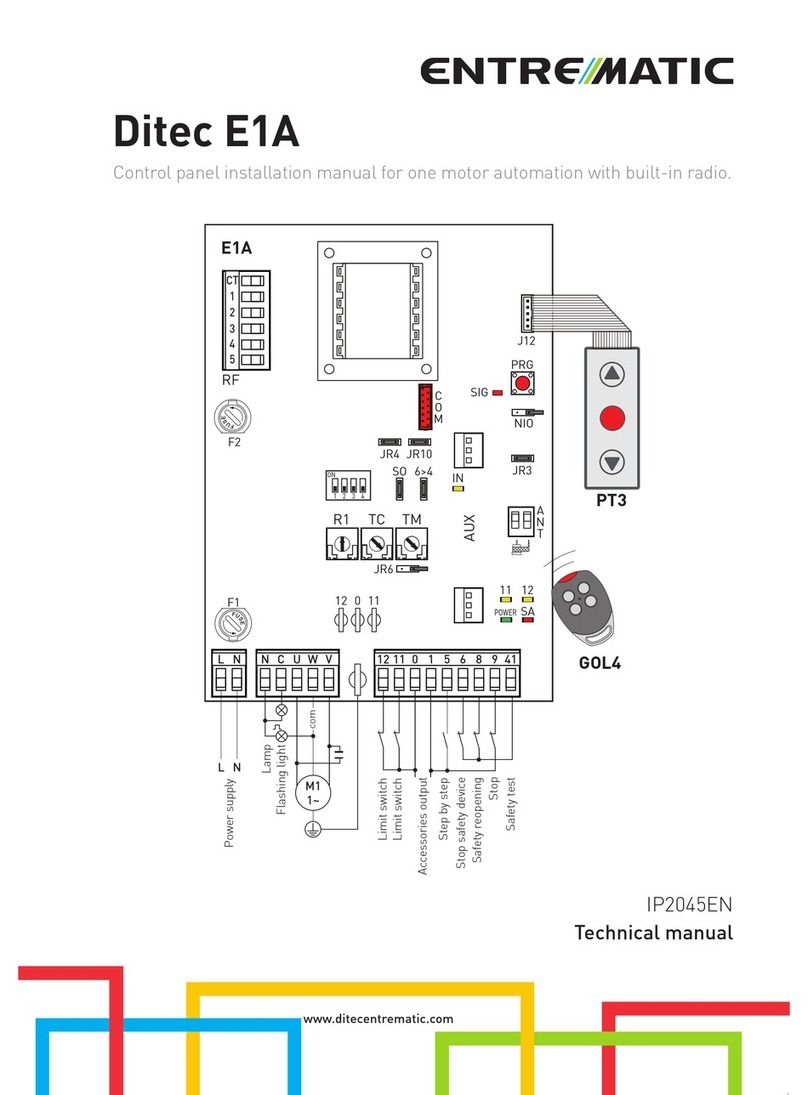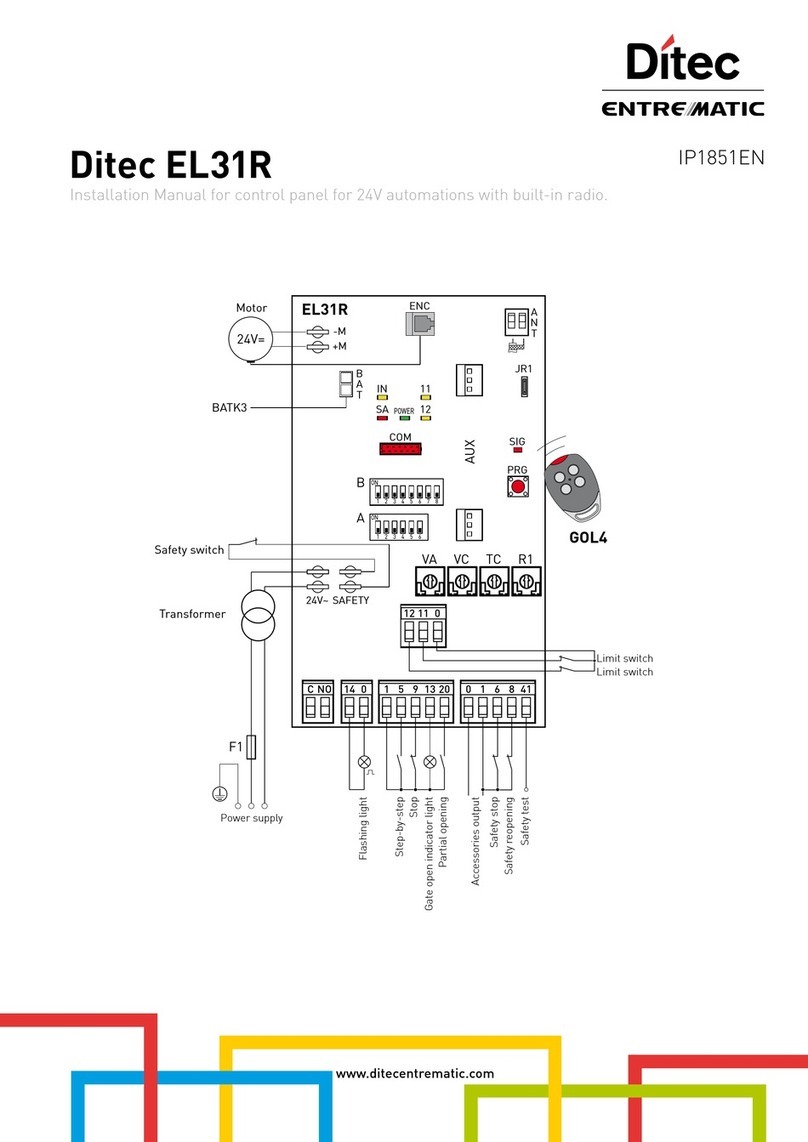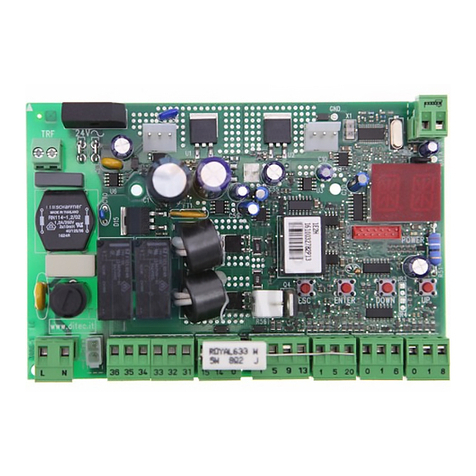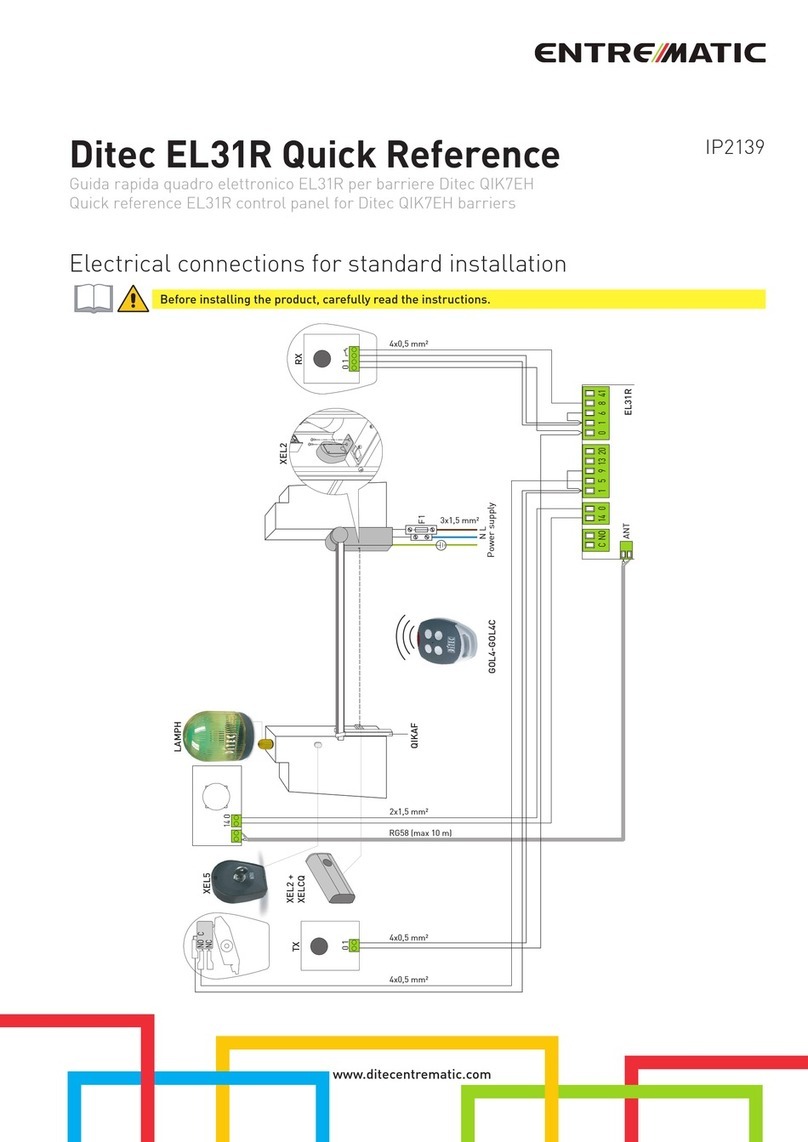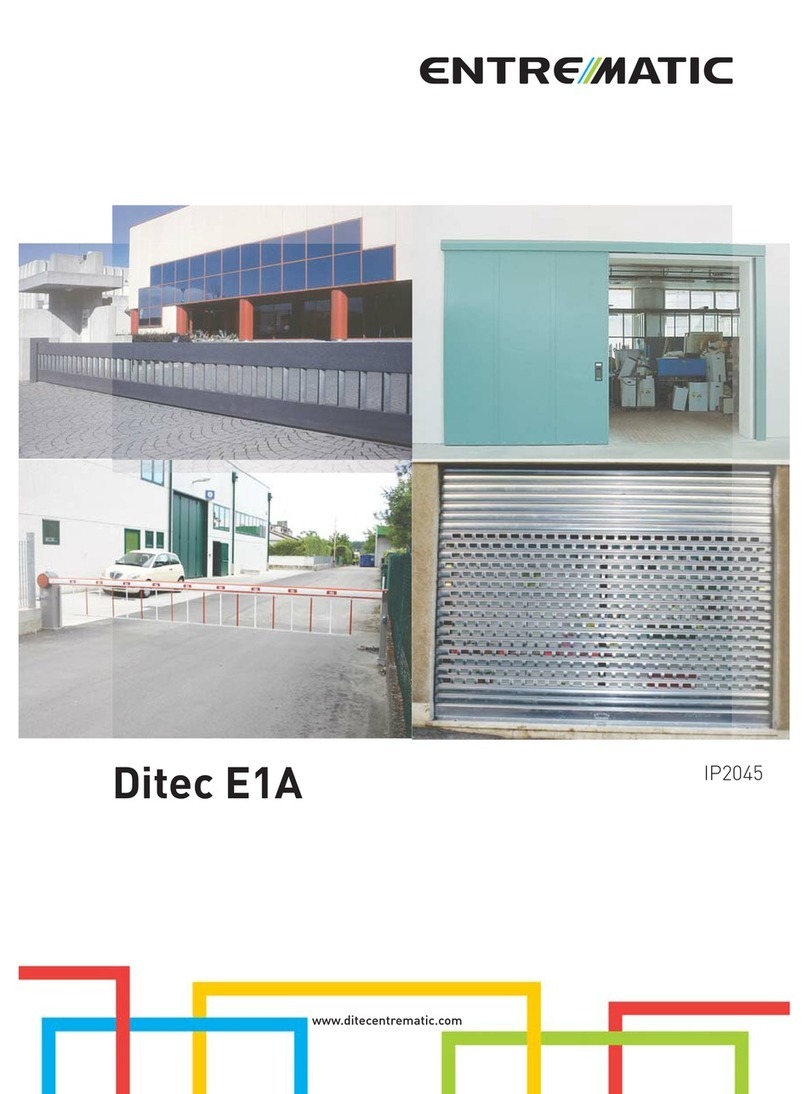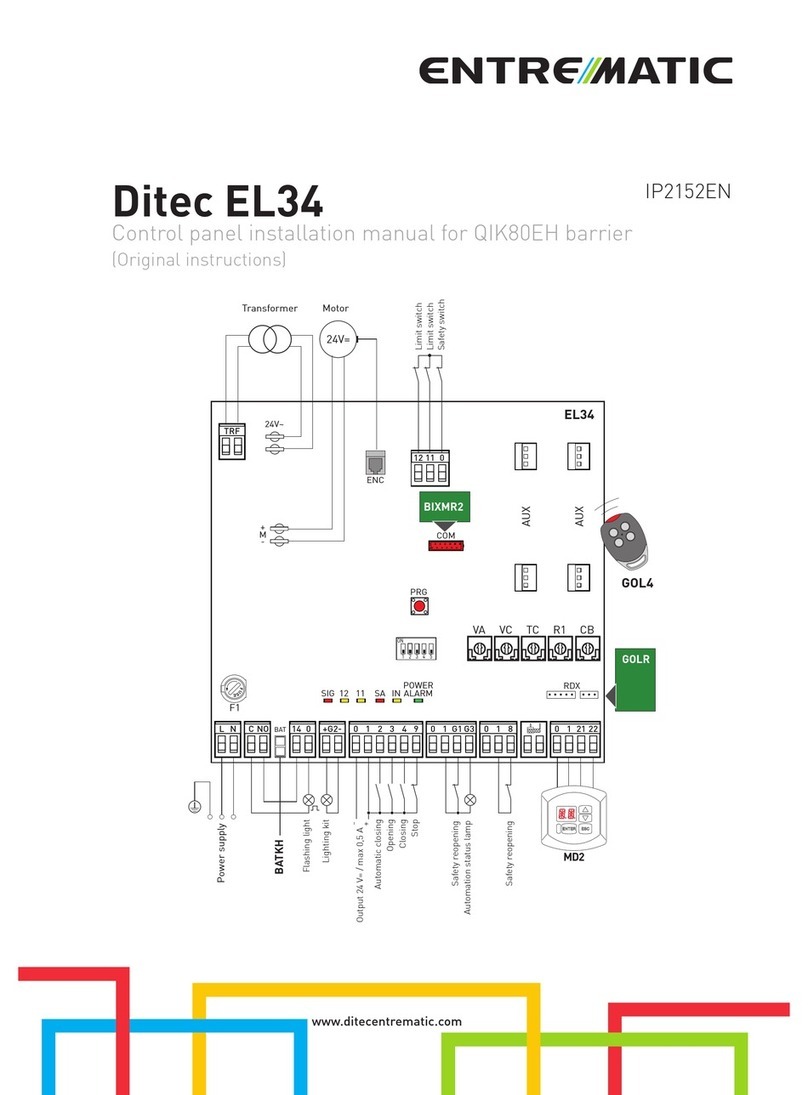23
IP1951EN - 2014-10-06
The EL21 control panel has the following safety functions:
• force limitation;
• prevention of contact;
The maximum response time of the safety functions is 1.5 s. The reaction time to a faulty safety
function is 1.5 s.
The safety functions comply with the standard and performance level indicated below:
EN ISO 13849-1:2006 Category 2 PL=c
• emergency opening.
The maximum response time of the safety functions is 1.5 s. The reaction time to a faulty safety
function is 1.5 s.
The safety functions comply with the standard and performance level indicated below:
EN ISO 13849-1:2006 Category 2 PL=d
4.1 Safety functions
4. Electrical connections
Before connecting the power supply, make sure the plate data correspond to that of the mains
power supply.
An omnipolar disconnection switch with a contact opening distance of at least 3mm must be
fitted on the mains supply.
Check there is an adequate residual current circuit breaker and overcurrent cutout upstream
of the electrical system.
For the mains power supply, use a H05RN-F 3G1.5 or H05RR-F 3G1.5 type electric cable. Con-
nect it to terminals L (brown), N (blue), (yellow/green) inside the automation.
Secure the cable using a special cable clamp and remove the sheath only where the clamp is.
In the external automation section, the connections to the mains power supply and any other
low voltage wires (230V) must be made on an independent channel separated from the chan-
nel of connections to the command and safety devices (SELV = Safety Extra Low Voltage), and
protected against overcurrents and short-circuiting. The channel must penetrate the automa-
tion by a few centimetres through a Ø16 mm hole.
Make sure there are no sharp edges that may damage the power supply cable.
Make sure the mains power conductors (230 V) and accessory power conductors (24 V) are
separated.
4.2 Electromagnetic emissions
Pass the cable through the ferrite, make 1 turn and protect it from knocks by using heat-
shrink sheathing or similar.
The ferrite must be secured to the cable near the terminal boards (approx. 50 mm).
If you need to use several ferrites due to the number of cables involved, a special kit - KEMC2
- is available for this purpose.
WARNING: in accordance with Directive 2004/108/EC, the supplied ferrites must be
installed as shown on pages 24-25