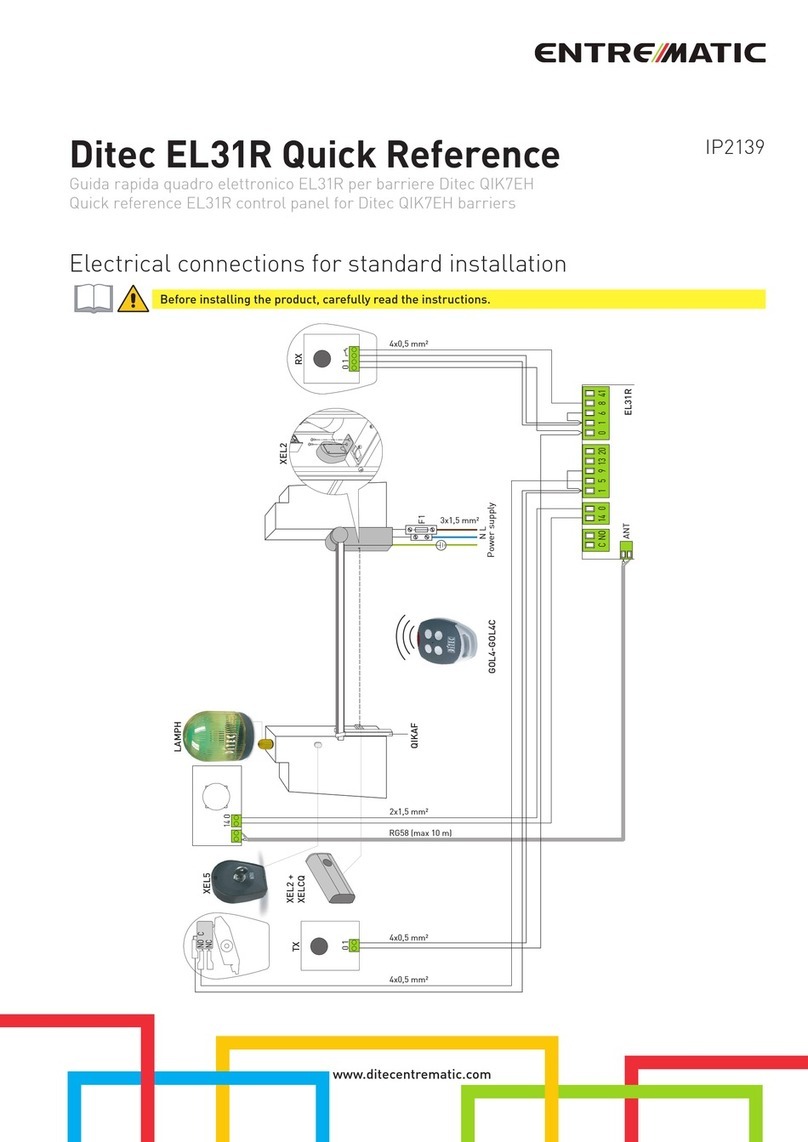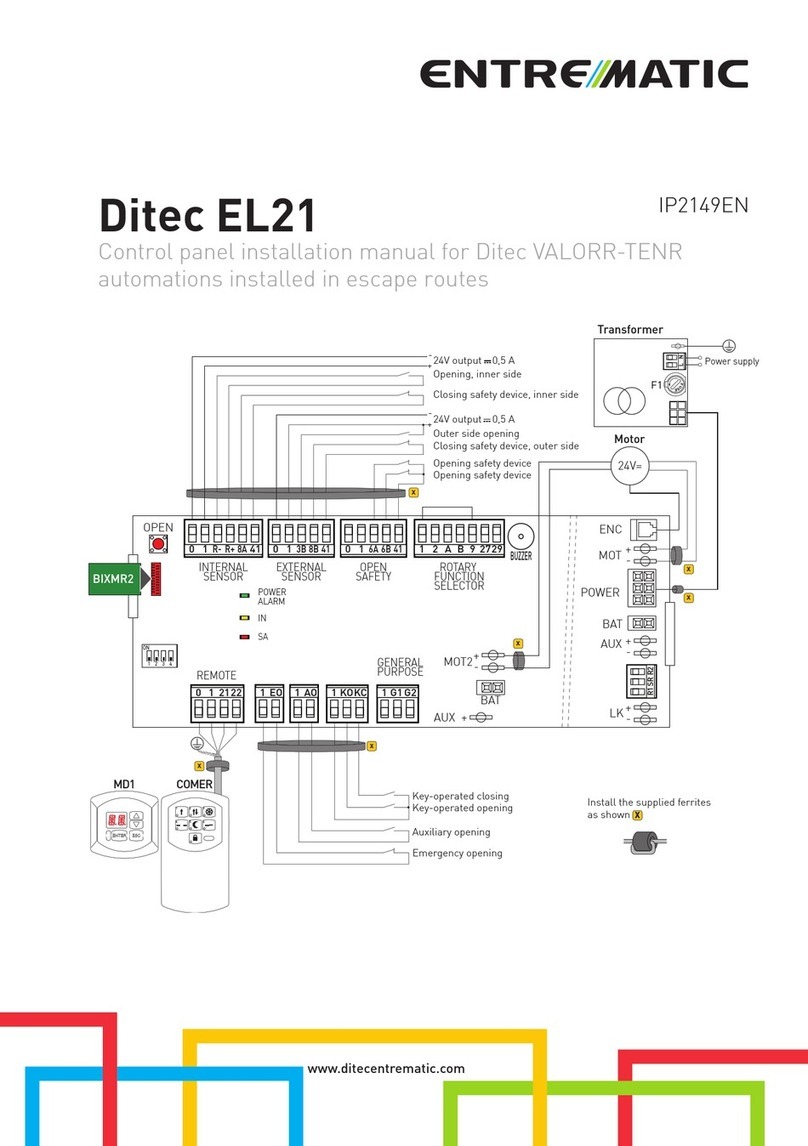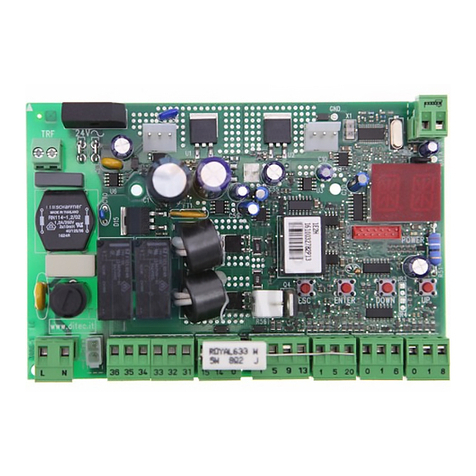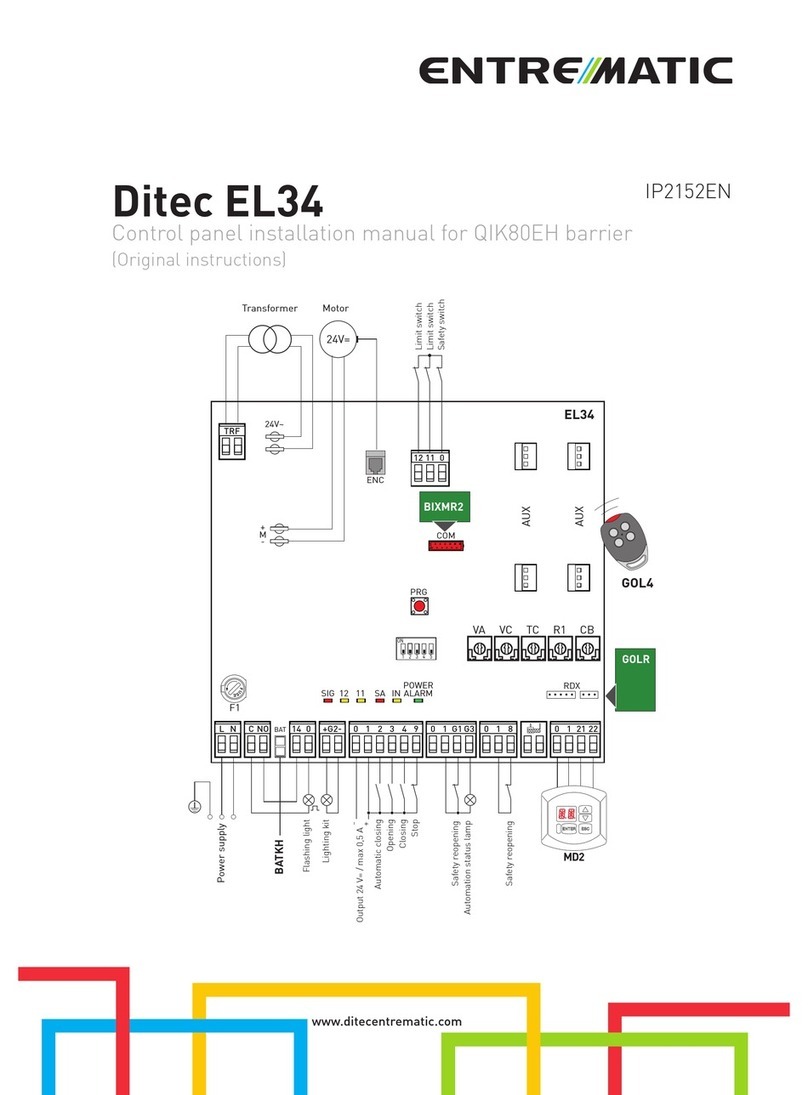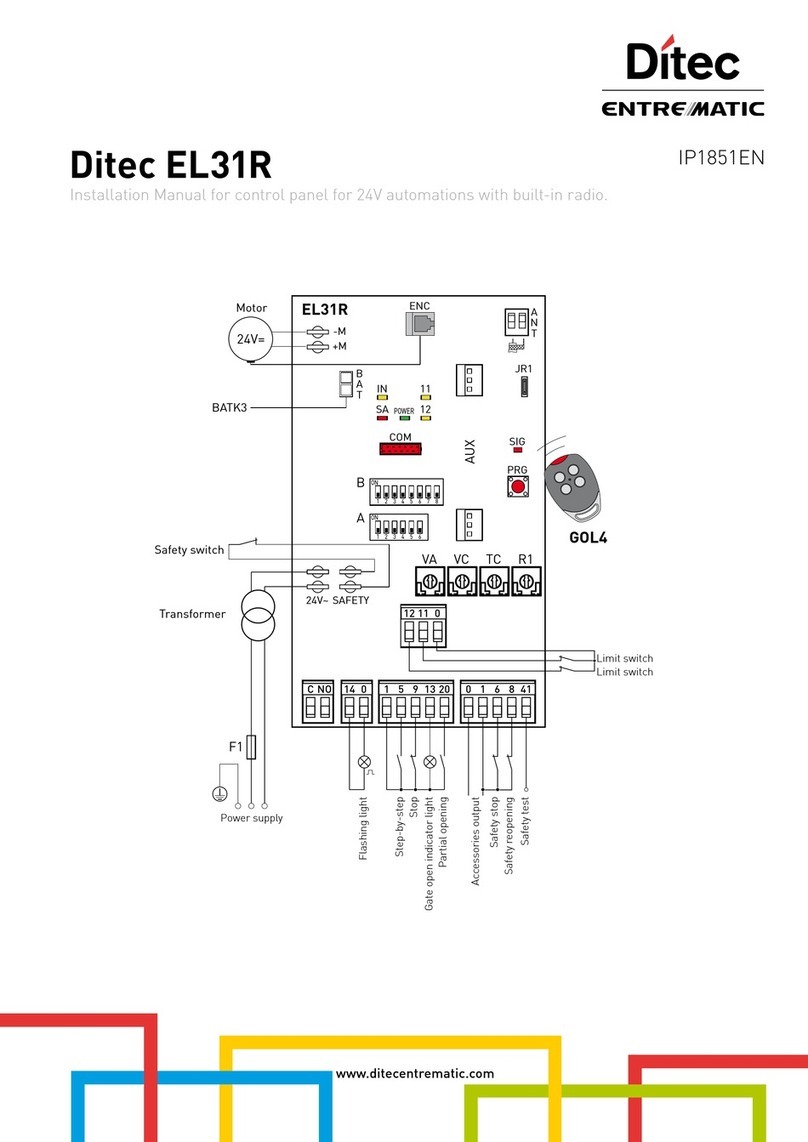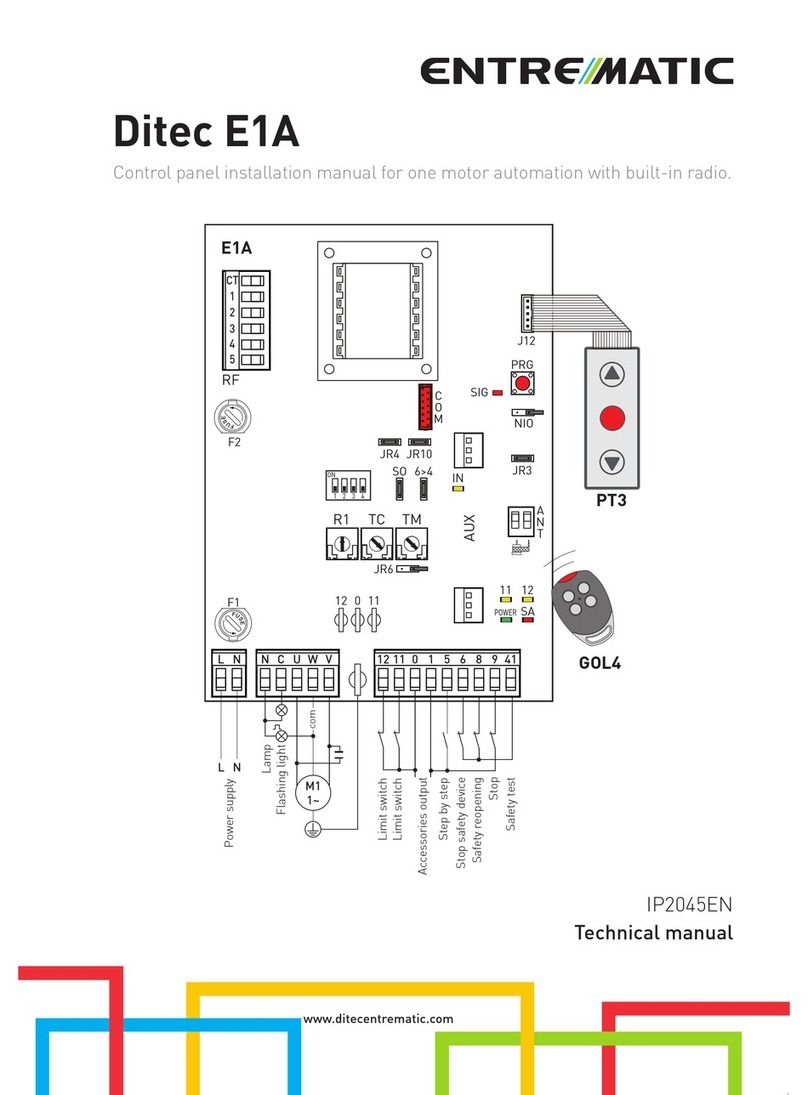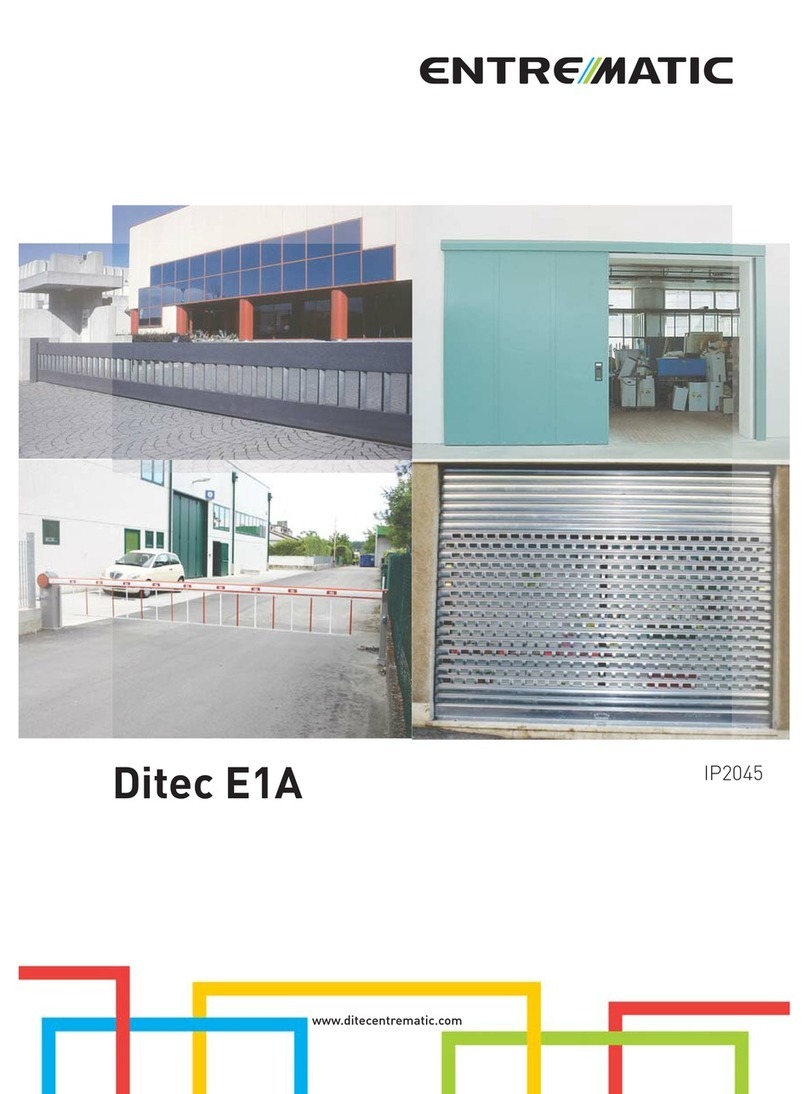5IP1897EN 2012-03-22
5. COMMANDS
5.1 SOFA1-SOFA2 self-controlled safety edge
Command Function Description
1 2 N.O. AUTOMATIC
CLOSING
The permanent closinJof the contact enaEles automatic clos-
inJ.
1 3 N.O. OPENING :ith DIP1 ON, the closinJof the contact activates the openinJ
operation.
STEP-BY-STEP :ith DIP1 OFF, the closinJof the contact activates openinJor
closinJoperations in the followinJseTuence: open-stop-close-
open.
NOTE: if automatic closing is enabled, the stop is not permanent
but lasts for a duration set by TC.
1 4 N.O. CLOSING The closinJof the contact activates the closinJoperation.
41 6 N.C. SAFETY STOP All operations are stopped and/or ElocNed when the safet\con-
tact is opened.
41 8 N.C. REVERSE
SAFETY CONTACT
The openinJof the safet\contact triJJers a reversal of motion
(re-openinJ) durinJclosinJ.
1 9 N.C. STOP The openinJof the safet\contact stops the current operation.
EMERGENCY
STOP
To enaEle the emerJenc\stop function (e.J. with a speci¿c red
Eutton), connect the openinJand closinJcontrols to terminal 9
instead of terminal 1 (9-3, 9-4, 9-20).
1 9 N.O. HOLD-TO-RUN
FUNCTION
The openinJof the 1-9 contact enaEles the hold-to-run function.
- hold-to-run openinJ1-3 >with DIP1 ON@;
- hold-to-run closinJ1-4.
NOTE: any safety devices, automatic closing and plug-in cards
inserted in AUX1 and AUX2 are disabled.
1 20 N.O. PARTIAL
OPENING
The closinJof the contact activates a partial openinJoperation
of the duration set with the RP trimmer.
Once the automation stops, the partial openinJcontrol performs
the opposite operation to the one performed Eefore stop.
0 11 N.C. CLOSING
LIMIT SWITCH
The openinJof the limit switch contact stops the closinJopera-
tion.
0 12 N.C. OPENING
LIMIT SWITCH
The openinJof the limit switch contact stops the openinJopera-
tion.
17 FUTURE USE
Command Function Description
SOFA1-SOFA2
0 411
SAFETY TEST Place the SOFA1-SOFA2 device into its housinJfor pluJ-in
cards AUX1-AUX2.
NOTE: connecting terminal 41 enables a safety edge test cycle
before every operation. If the test fails the 6A led Àashes and
the test is repeated.
1 6 N.C. SAFETY STOP Connect the output contact of device SOFA1-SOFA2 to termi-
nals 1-6 on the control panel (in series with the photocell output
contact, if installed).
1 8 N.C. REVERSE
SAFETY CONTACT
Connect the output contact of device SOFA1-SOFA2 to termi-
nals 1-8 on the control panel (in series with the photocell output
contact, if installed).
WARNING: make a jumper for all the N.C. contacts if not in use. The terminals with the same number
are equal.