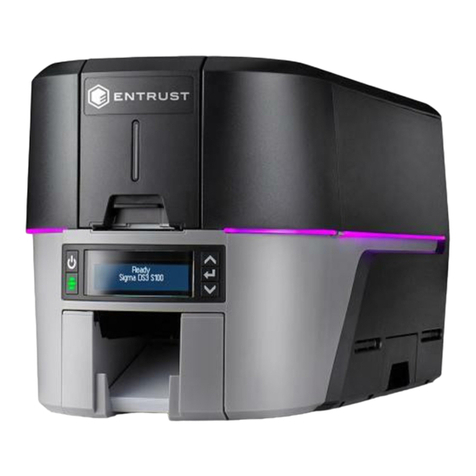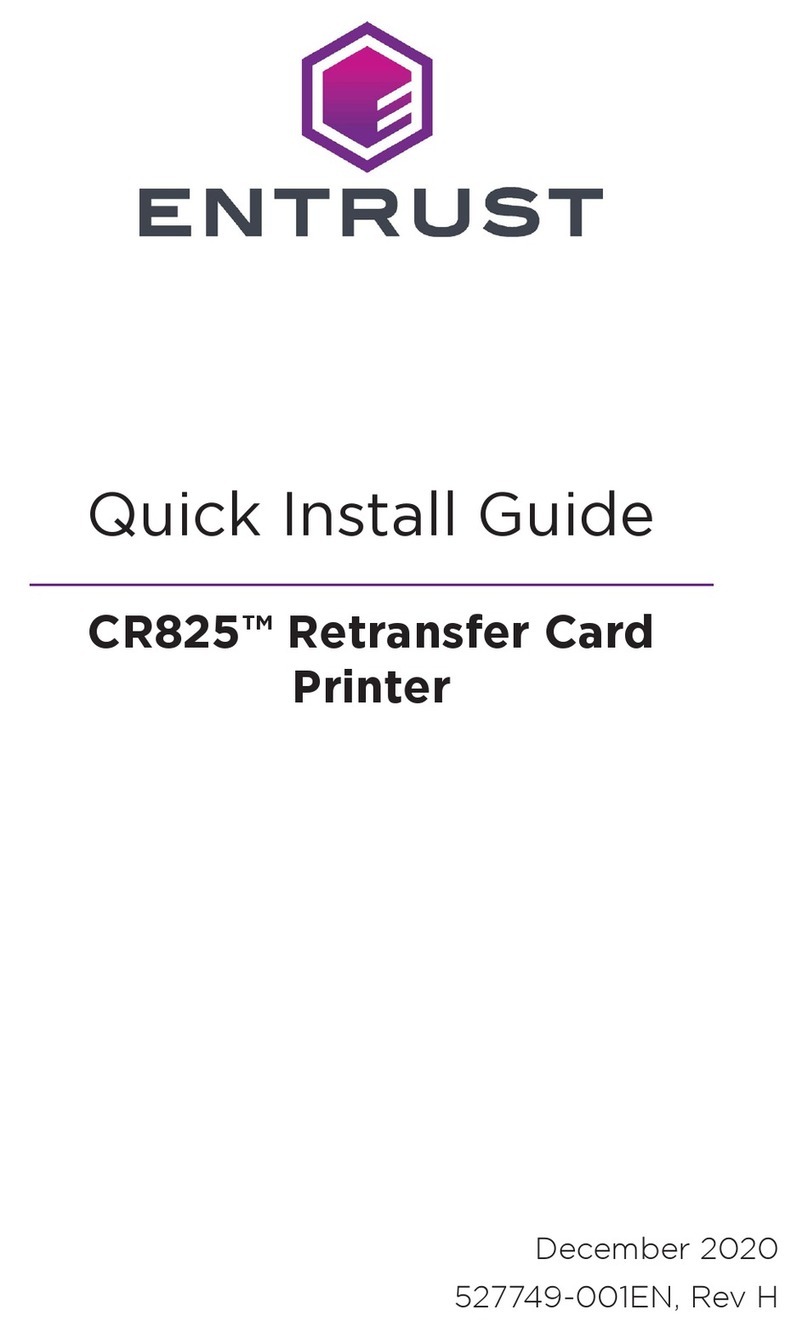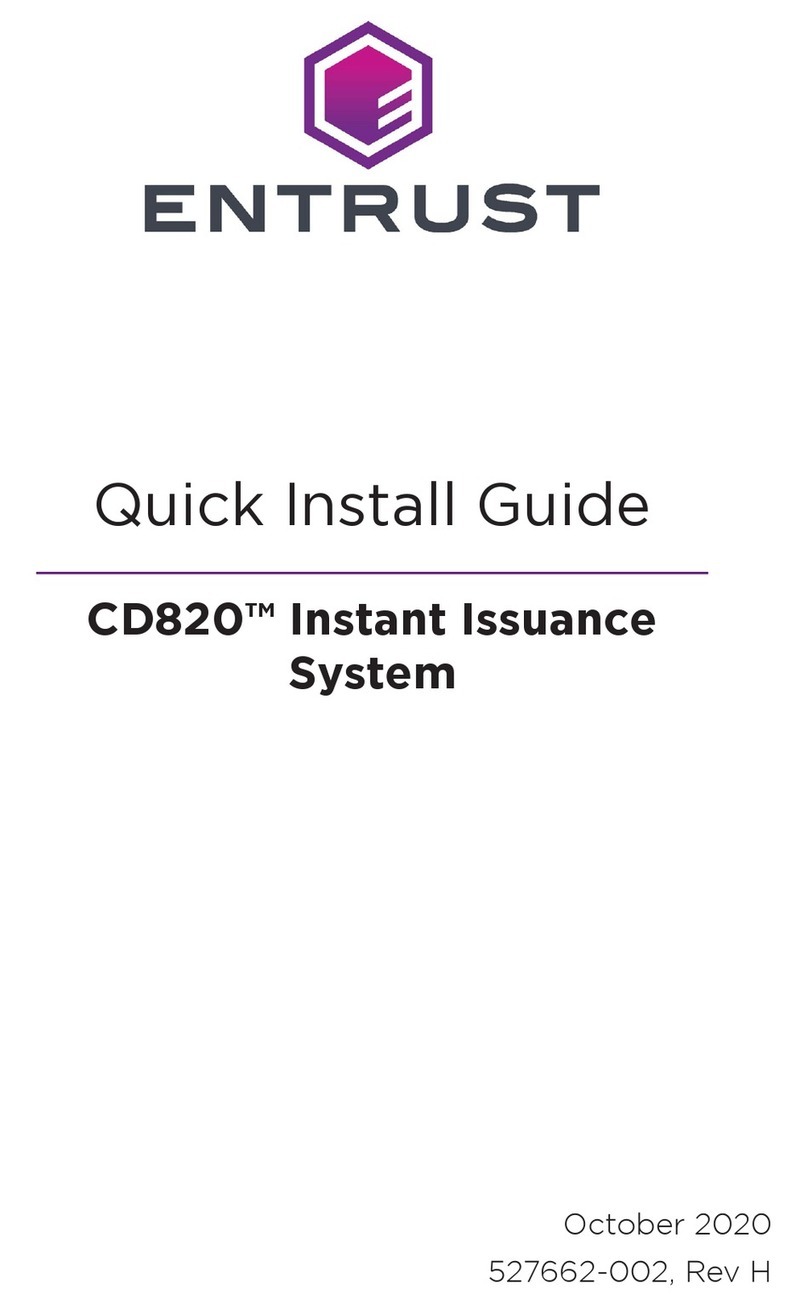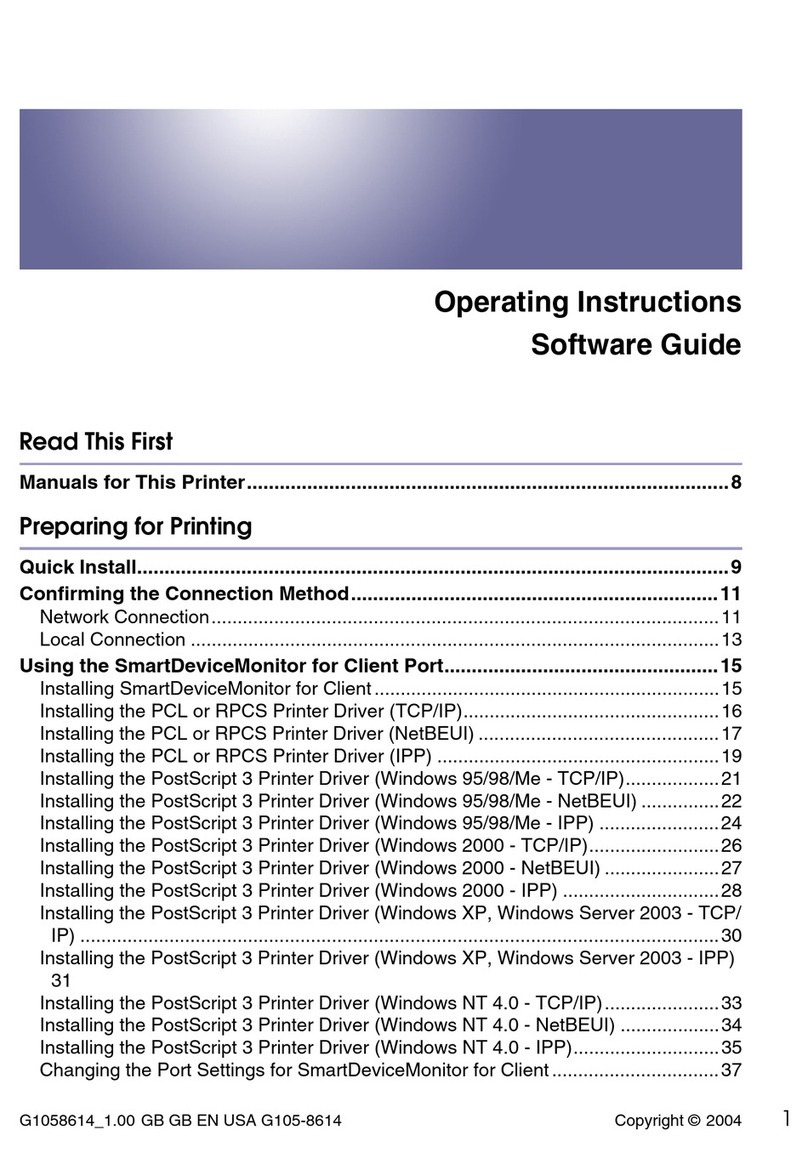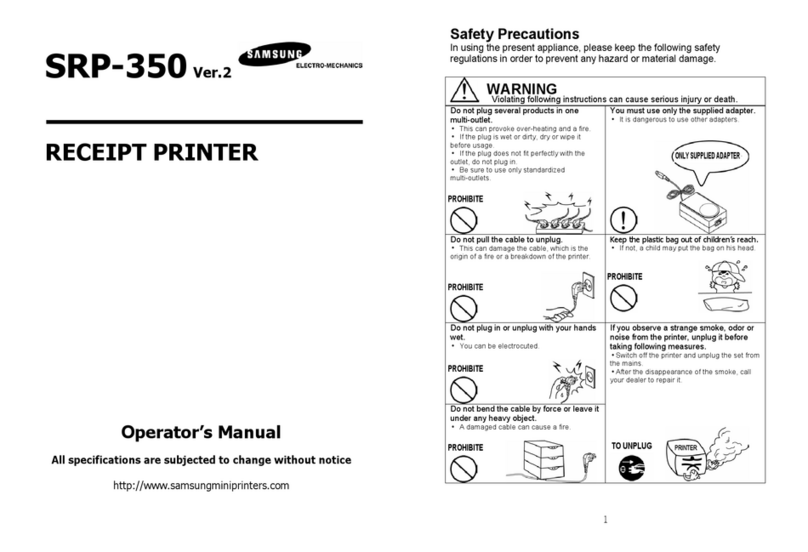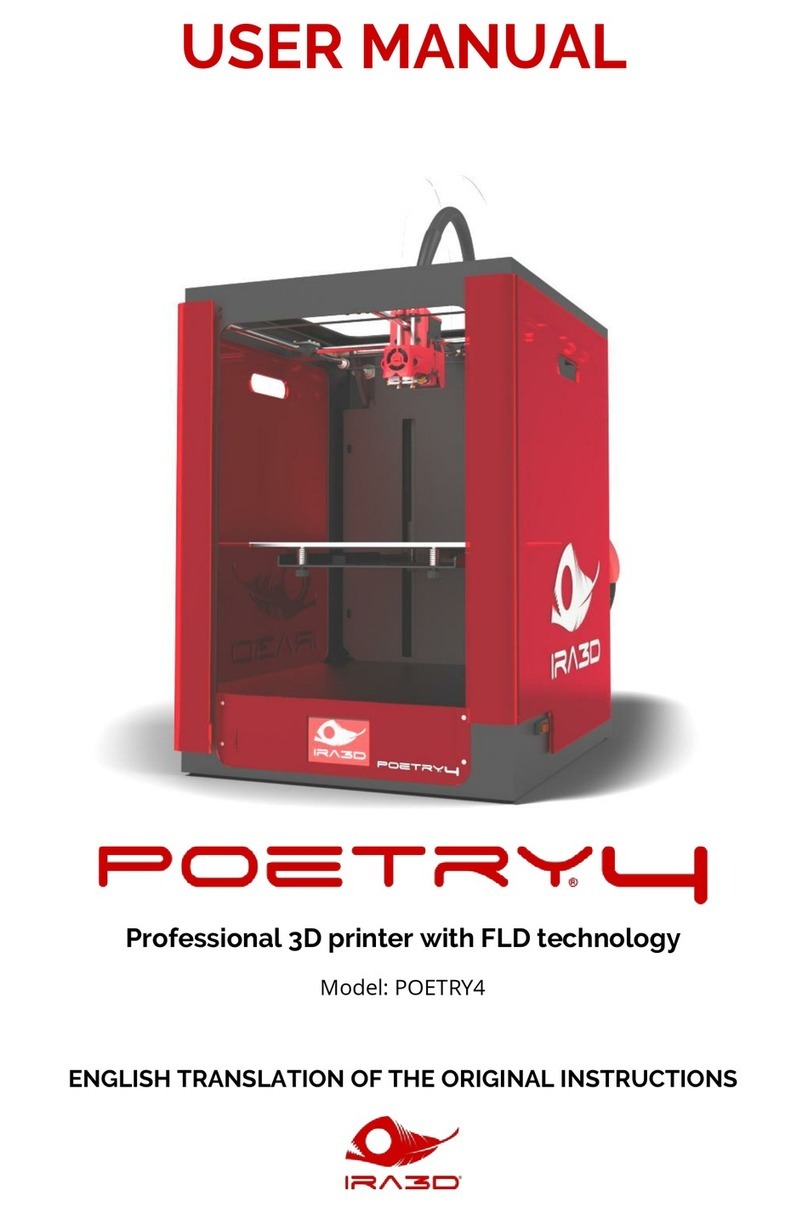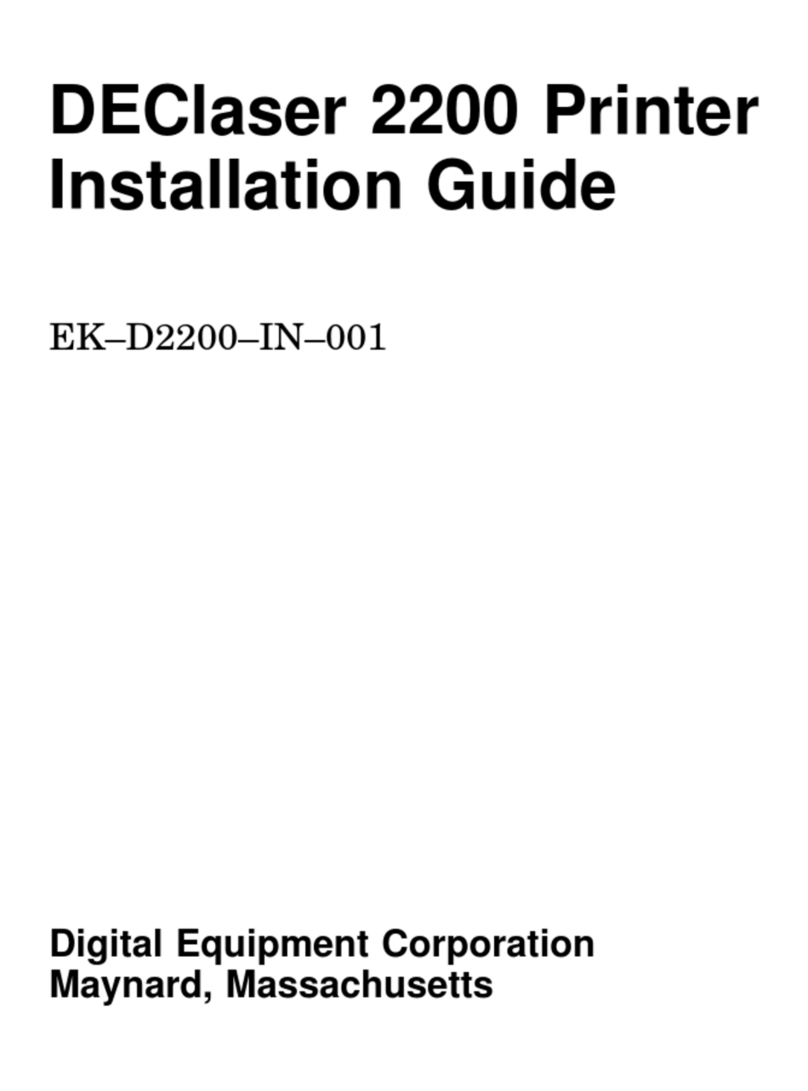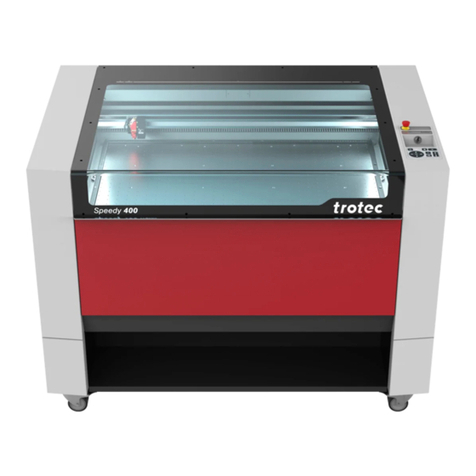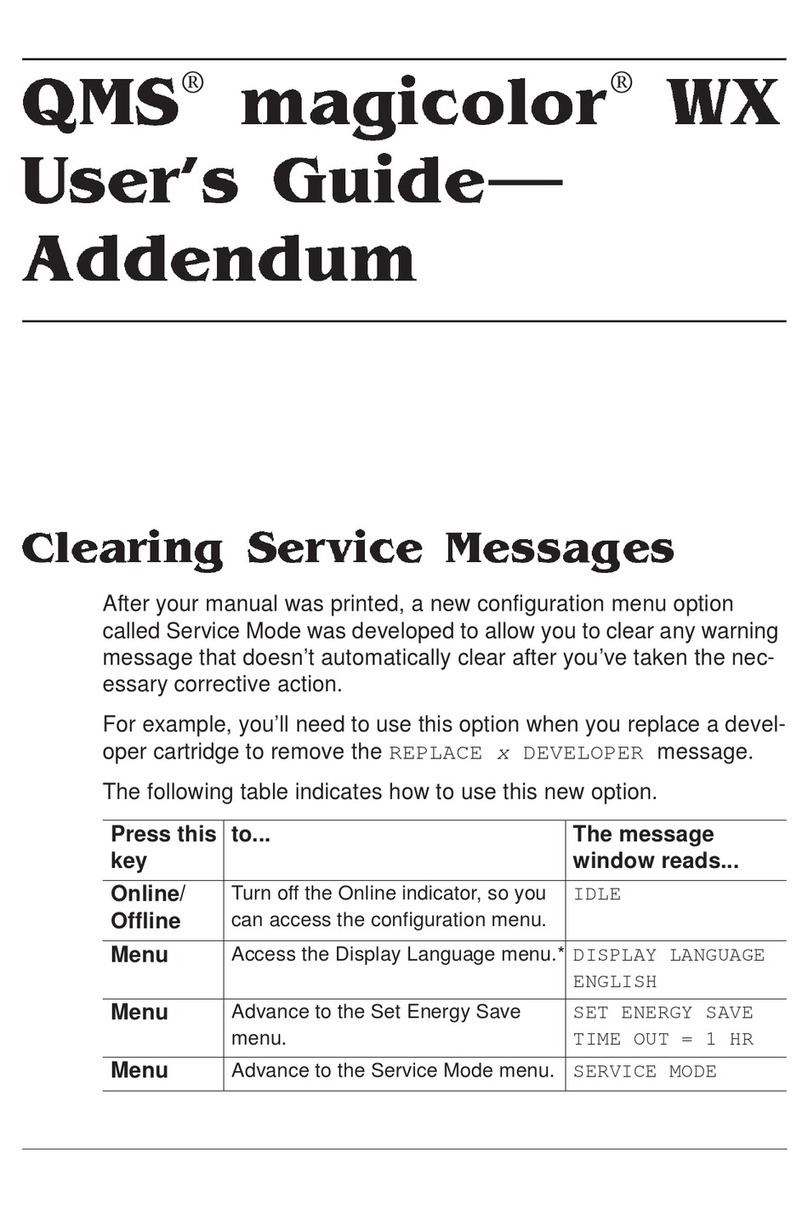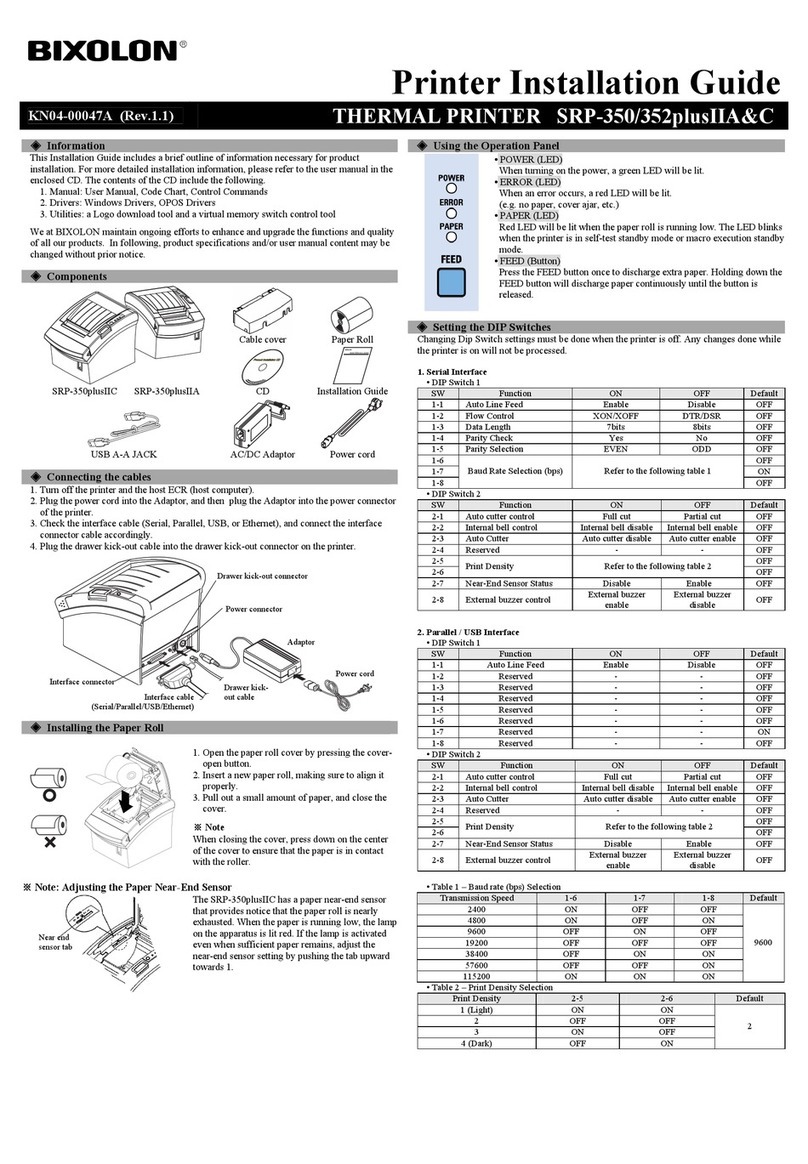CD820 Instant Issuance System
2
Contents
The CD820 Card Printer ............................................................................ 3
Common LCD Messages............................................................................ 4
.................................................................................... 4
103: Printer problem........................................................................................... 4
........................................................................................... 4
105: Magstripe data error ................................................................................... 5
110: Print ribbon out or missing.......................................................................... 5
........................................................................................... 5
112: Card hopper empty ..................................................................................... 6
114: Cover opened during job............................................................................. 6
.................................................................................... 6
............................................................................................... 6
..................................................................................... 7
173: Improper shutdown .................................................................................... 7
Load Cards................................................................................................ 8
Use the Excepon Slot.............................................................................. 9
Load the Print Ribbon............................................................................. 10
Replace the Cleaning Sleeve ................................................................... 11
Clean the Printer .................................................................................... 12
Prepare the Printer for Cleaning ....................................................................... 12
Clean the Printer ............................................................................................... 13
......................................................................... 14
......................................................................... 14
Empty the Reject Card Tray..................................................................... 15
Close the Printer Doors........................................................................... 16
Check Power Connecons....................................................................... 17
Check Data Connecons ......................................................................... 18