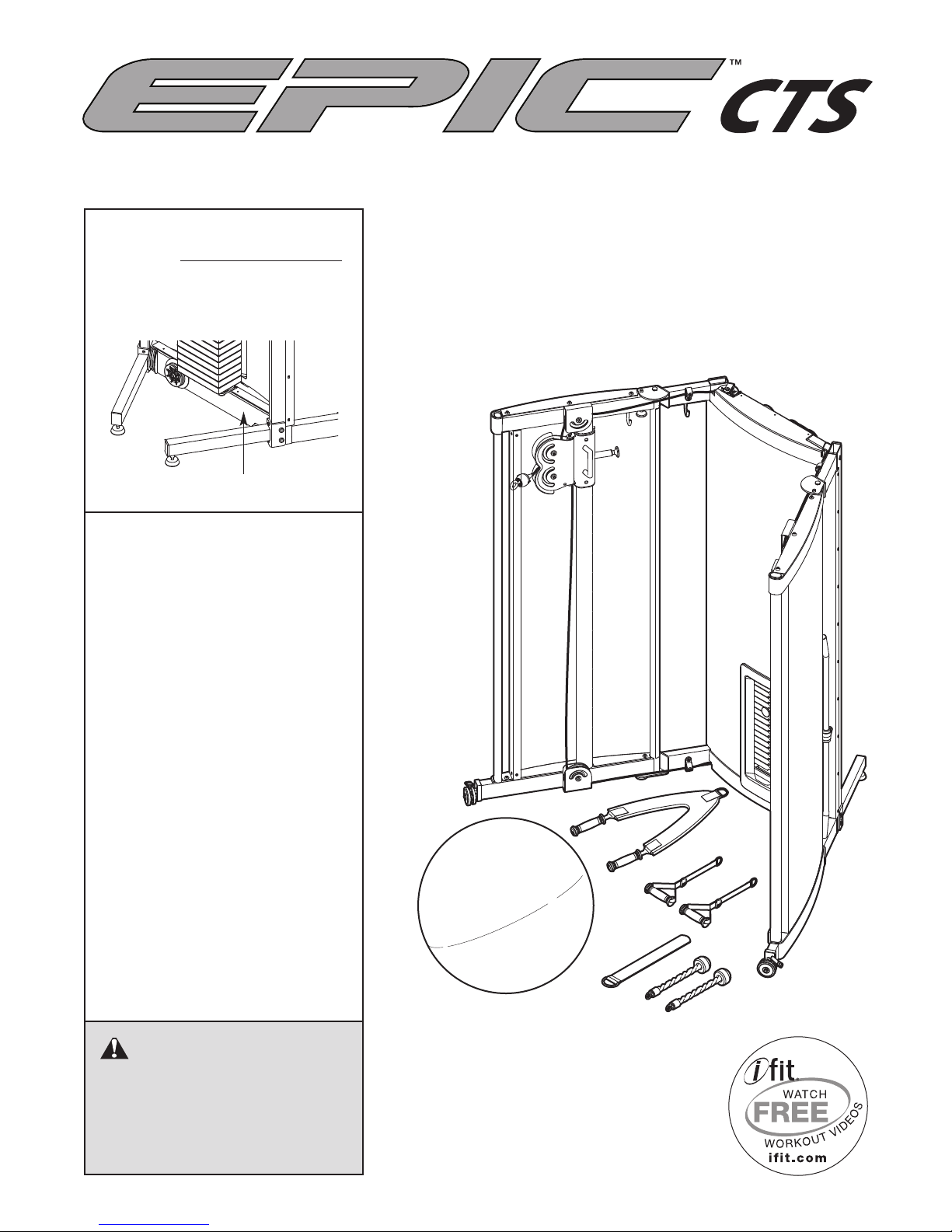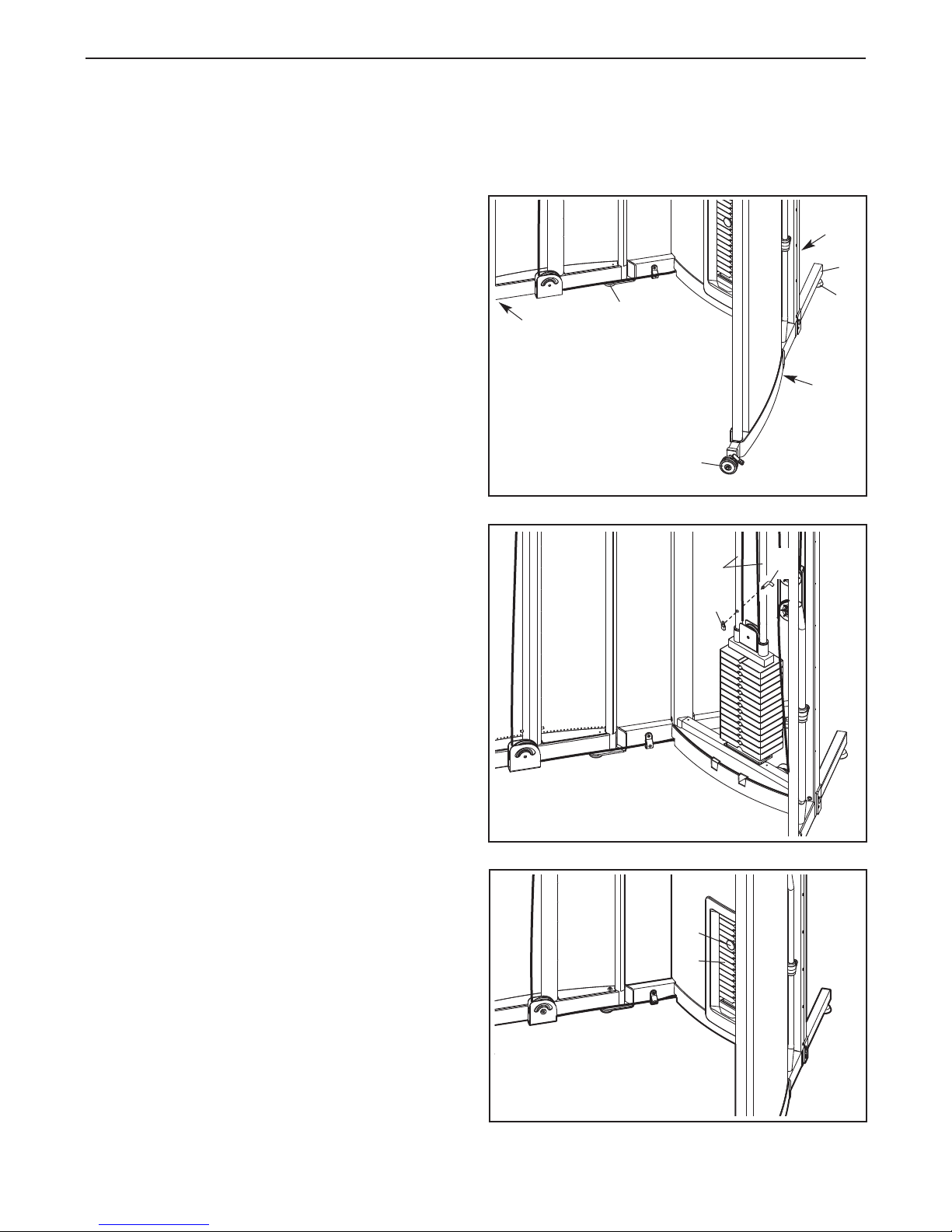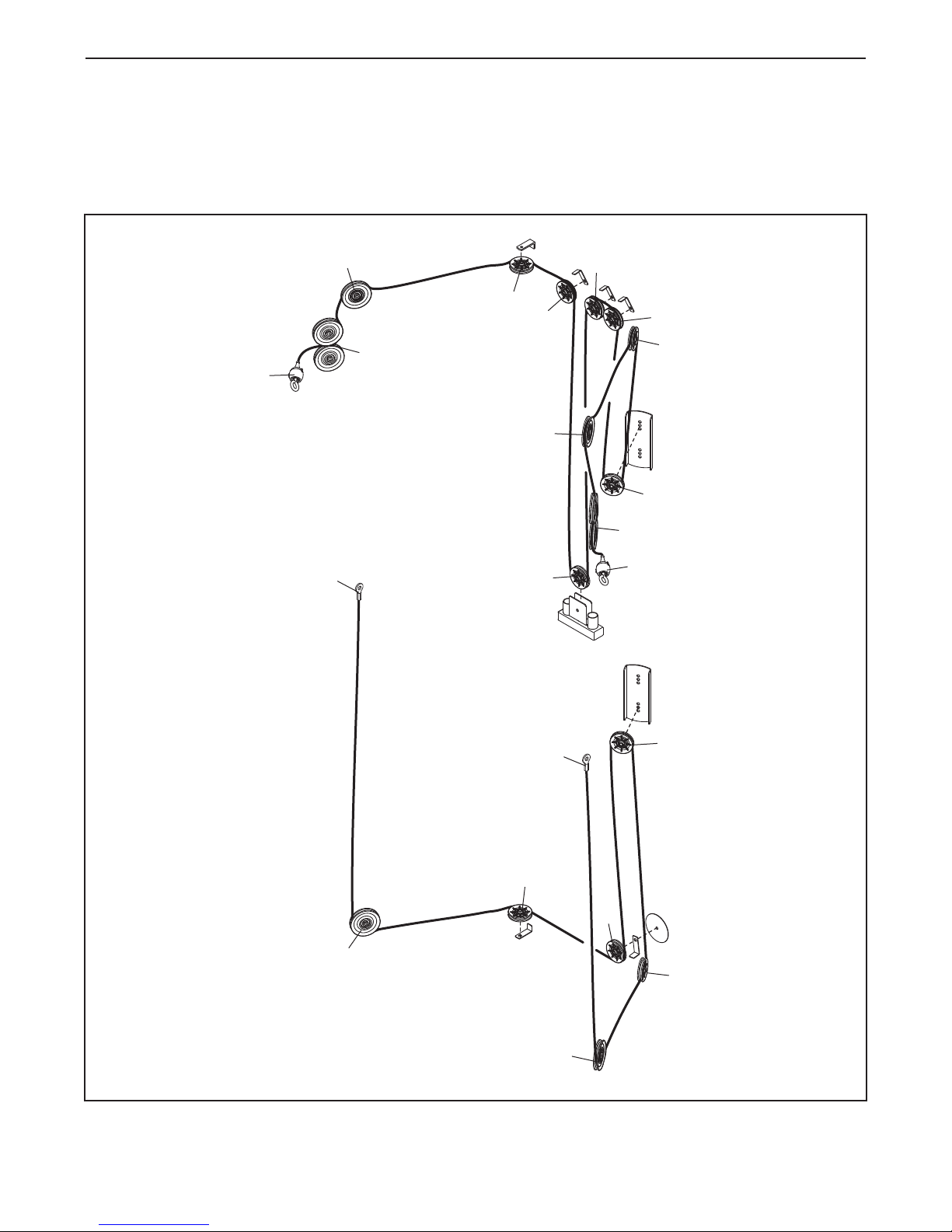IMPORTANT PRECAUTIONS
3
WARNING: To reduce the risk of serious injury, read all important precautions and
instructions in this manual and all warnings on the weight system before using the weight system.
ICON assumes no responsibility for personal injury or property damage sustained by or through the
use of this product.
1. Before beginning any exercise program,
consult your physician. This is especially
important for persons over the age of 35 or
persons with pre-existing health problems.
2. It is the responsibility of the owner to ensure
that all users of the weight system are ade-
quately informed of all precautions.
3. The weight system is intended for home use
only. Do not use the weight system in a com-
mercial, rental, or institutional setting.
4. Use the weight system only on a level sur-
face. Cover the floor beneath the weight sys-
tem to protect the floor.
5. Inspect and properly tighten all parts regu-
larly. Replace any worn parts immediately.
6. eep children under age 12 and pets away
from the weight system at all times.
7. Wear appropriate exercise clothes while
exercising; do not wear loose clothes that
could become caught on the weight system.
Always wear athletic shoes for foot protec-
tion while exercising.
8. eep hands and feet away from moving
parts.
9. Always secure the weight stack with the lock
pin and lock after exercising to prevent
unauthorized use of the weight system (see
LOC ING THE WEIGHT STAC on page 6).
10. Make sure that the cables remain on the pul-
leys at all times. If the cables bind while you
are exercising, stop immediately and make
sure that the cables are on the pulleys.
11. Make sure that the wheels, frame feet, and
leveling feet are all level with the floor (see
LEVELING THE WEIGHT SYSTEM on page
6).
12. Never release the handles, triceps ropes,
ankle strap, ab strap, or lat bar while weights
are raised; the weights will fall with great
force.
13. This weight system has an open weight
stack; the weight stack must not be accessi-
ble from any point outside of the userʼs field
of view. To prevent access to the weight
stack, place the weight system in a corner or
bay of a room, as shown in the drawing
below. There must be no more than 3 ft. (1 m)
of clearance between the weight system and
the adjacent walls.
14. If you feel pain or dizziness while exercising,
stop immediately and begin cooling down.
15. Use the weight system only as described in
this manual.
Wall