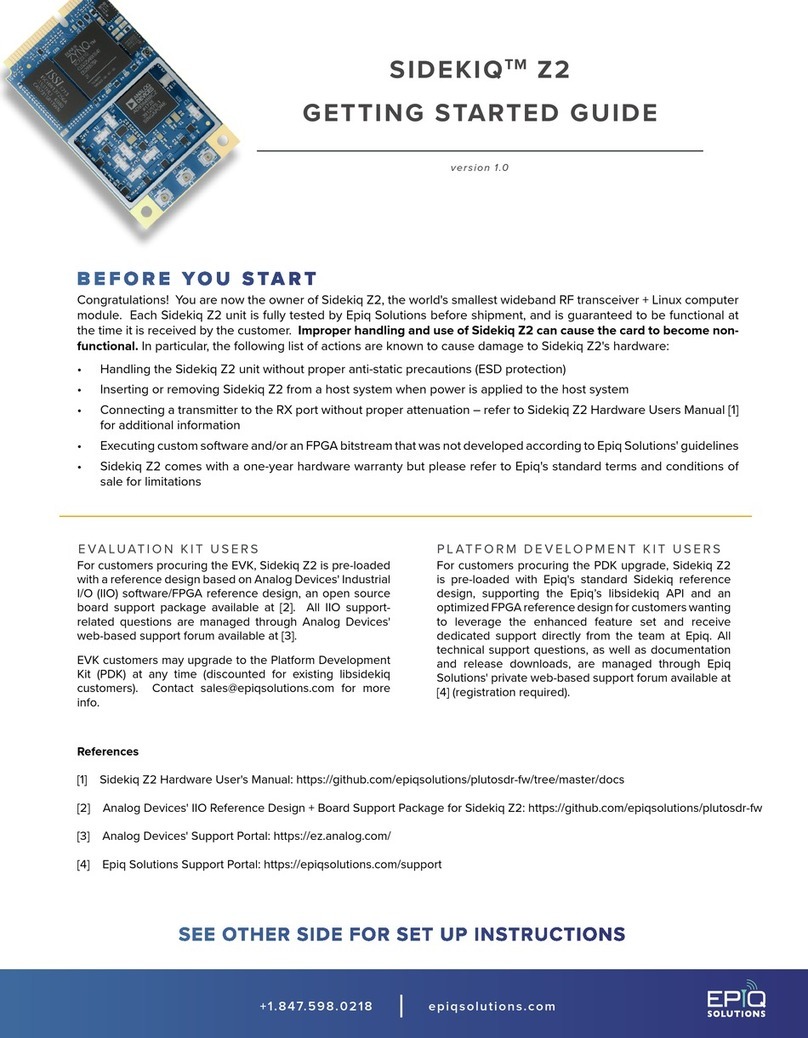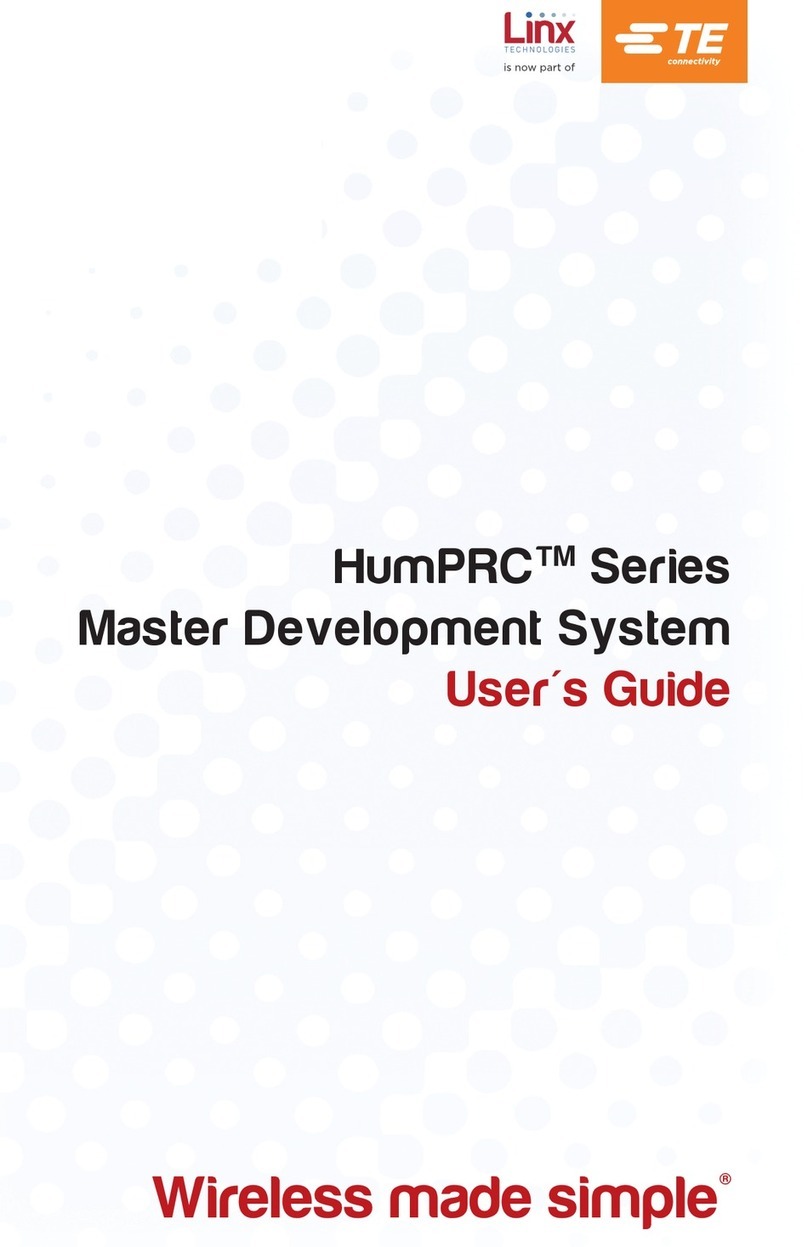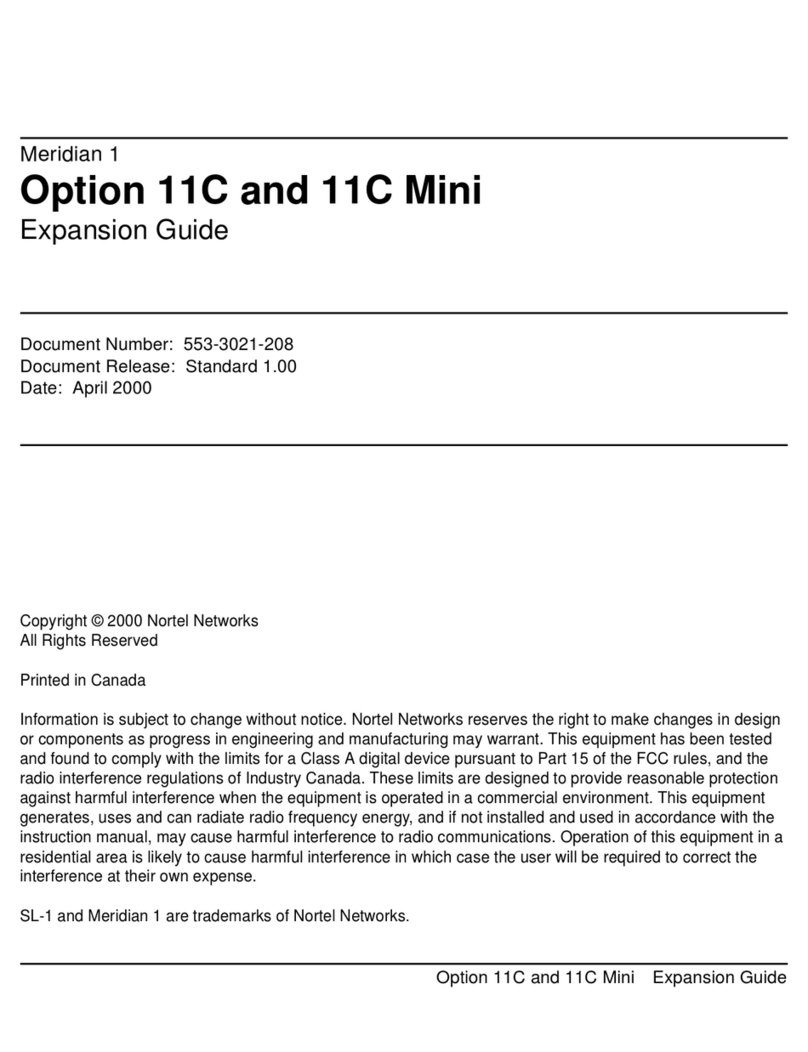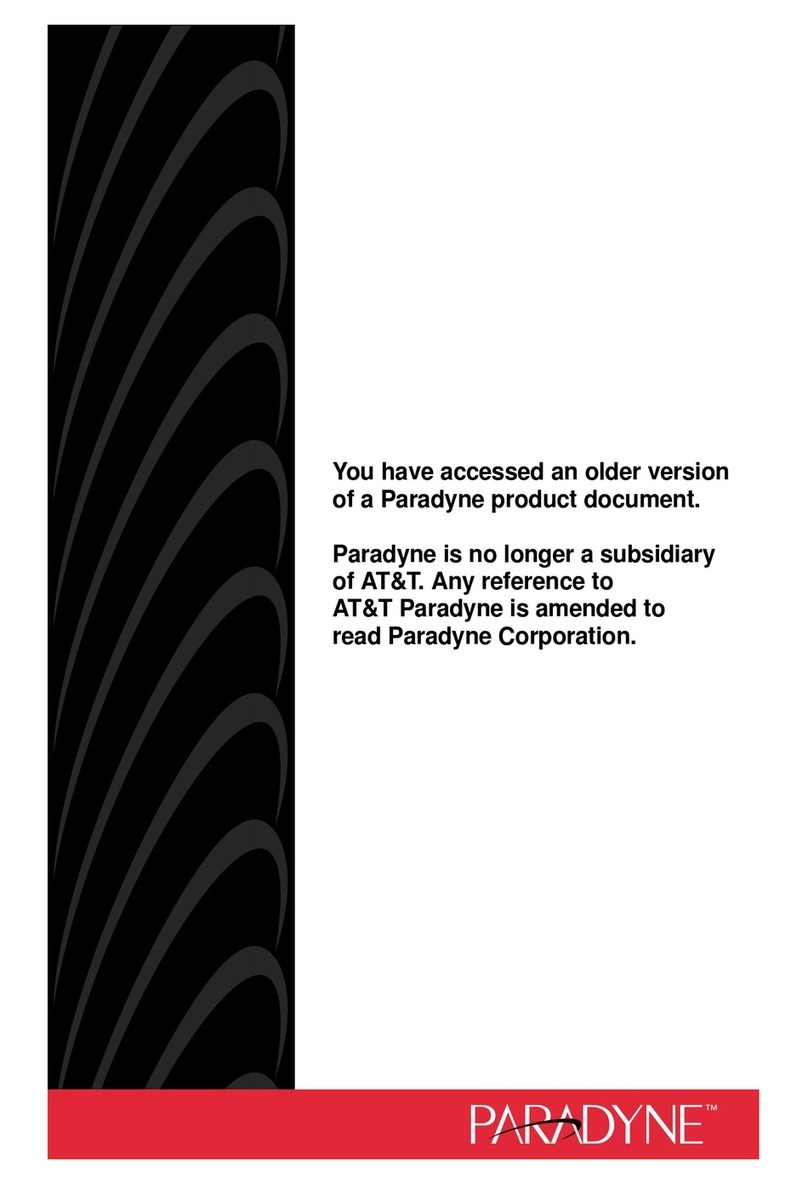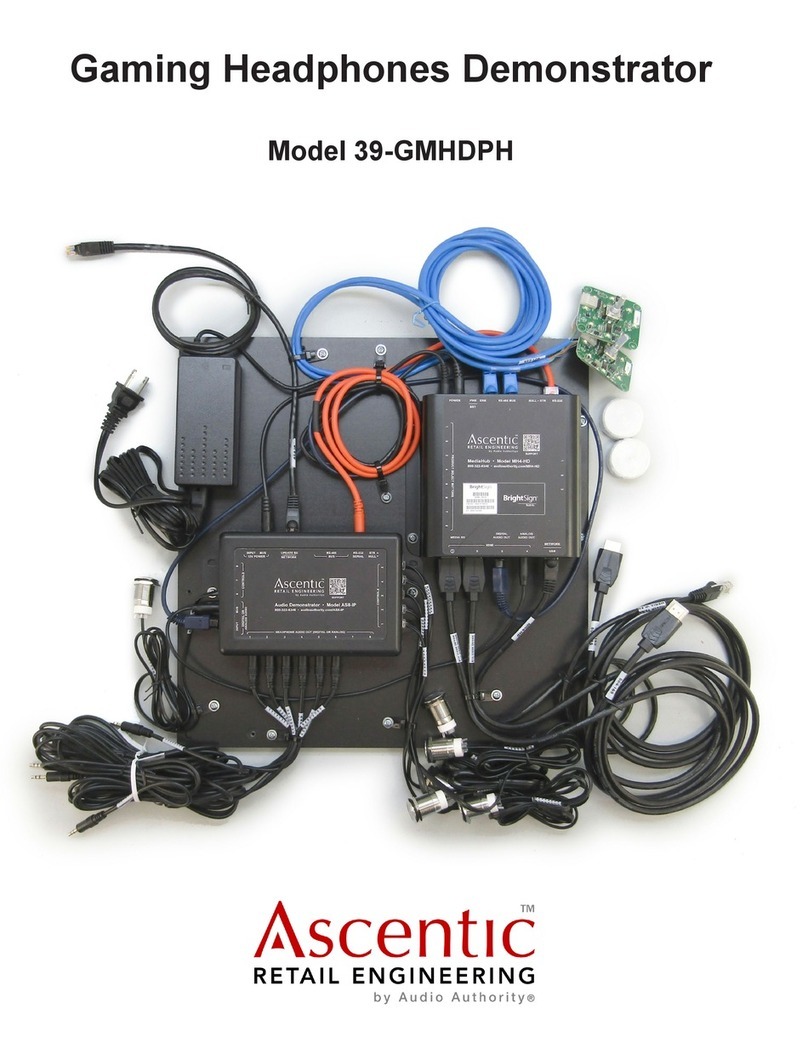Epiq Solutions Epiq ERA User manual

Epiq™ ERA
RF Sensing • Spectrum Analysis
USER MANUAL
V5.14.0 - APRIL 16, 2020

Epiq™ ERA | User Manual
CHANGELOG
Revision Date Description Author
5.14.0 2020-04-16 Recording Import SS
1.2.0 2017-11-02 SS
1.1.0 2017-09-07 SS
1.0.0 2016-12-05 Initial Release SS

Epiq™ ERA | User Manual
. . . . . . . . . . . . . . . . . . . . . . . . . . . . . . . . . . . . . . . . . . . . . . . . . . . . . . . . . . . . . . . . . . . . . . . . . . . . . . . . . . . . . . . .6
7
. . . . . . . . . . . . . . . . . . . . . . . . . . . . . . . . . . . . . . . . . . . . . . . . . . . . . . . . . . . . . . . . . . . . . . . . . . . . . . . . . . . . . . 7
. . . . . . . . . . . . . . . . . . . . . . . . . . . . . . . . . . . . . . . . . . . . . . . . . . . . . . . . . . . . . . . . . . . . . . . . . . . . . . . . . . . . . . 7
. . . . . . . . . . . . . . . . . . . . . . . . . . . . . . . . . . . . . . . . . . . . . . . . . . . . . . . . . . . . . . . . . . . . . . . . . . . . . . . . . . . . 7
. . . . . . . . . . . . . . . . . . . . . . . . . . . . . . . . . . . . . . . . . . . . . . . . . . . . . . . . . . . . . . . . . . . . . . . . . . . . . . . . . . .7
. . . . . . . . . . . . . . . . . . . . . . . . . . . . . . . . . . . . . . . . . . . . . . . . . . . . . . . . . . . . . . . . . . . . . . . . . . . . . . . . . . .7
. . . . . . . . . . . . . . . . . . . . . . . . . . . . . . . . . . . . . . . . . . . . . . . . . . . . . . . . . . . . . . . . . . . . . . . . . . . . . . . . . . . . 8
. . . . . . . . . . . . . . . . . . . . . . . . . . . . . . . . . . . . . . . . . . . . . . . . . . . . . . . . . . . . . . . . . . . . . . . . . . . . . . . . . . .8
. . . . . . . . . . . . . . . . . . . . . . . . . . . . . . . . . . . . . . . . . . . . . . . . . . . . . . . . . . . . . . . . . . . . . . . . . . . . . . . . . . .8
. . . . . . . . . . . . . . . . . . . . . . . . . . . . . . . . . . . . . . . . . . . . . . . . . . . . . . . . . . . . . . . . . . . . . . . . . . . . . . . . . . . . 8
. . . . . . . . . . . . . . . . . . . . . . . . . . . . . . . . . . . . . . . . . . . . . . . . . . . . . . . . . . . . . . . . . . . . . . . . . . . . . . . . . . .8
. . . . . . . . . . . . . . . . . . . . . . . . . . . . . . . . . . . . . . . . . . . . . . . . . . . . . . . . . . . . . . . . . . . . . . . . . . . . . . . . . . .8
10
. . . . . . . . . . . . . . . . . . . . . . . . . . . . . . . . . . . . . . . . . . . . . . . . . . . . . . . . . . . . . . . . . . . . . . . . . . . . . . . . . . . . . . 11. . . . . . . . . . . . . . . . . . . . . . . . . . . . . . . . . . . . . . . . . . . . . . . . . . . . . . . . . . . . . . . . . . . . . . . . . . . . . . . . . . . . . . 0
. . . . . . . . . . . . . . . . . . . . . . . . . . . . . . . . . . . . . . . . . . . . . . . . . . . . . . . . . . . . . . . . . . . . . . . . . . . . . . . . . . . . . . 12. . . . . . . . . . . . . . . . . . . . . . . . . . . . . . . . . . . . . . . . . . . . . . . . . . . . . . . . . . . . . . . . . . . . . . . . . . . . . . . . . . . . . . 0
. . . . . . . . . . . . . . . . . . . . . . . . . . . . . . . . . . . . . . . . . . . . . . . . . . . . . . . . . . . . . . . . . . . . . . . . . . . . . . . . . . . . . . 13. . . . . . . . . . . . . . . . . . . . . . . . . . . . . . . . . . . . . . . . . . . . . . . . . . . . . . . . . . . . . . . . . . . . . . . . . . . . . . . . . . . . . . 0
. . . . . . . . . . . . . . . . . . . . . . . . . . . . . . . . . . . . . . . . . . . . . . . . . . . . . . . . . . . . . . . . . . . . . . . . . . . . . . . . . . . . . . 14. . . . . . . . . . . . . . . . . . . . . . . . . . . . . . . . . . . . . . . . . . . . . . . . . . . . . . . . . . . . . . . . . . . . . . . . . . . . . . . . . . . . . . 0
. . . . . . . . . . . . . . . . . . . . . . . . . . . . . . . . . . . . . . . . . . . . . . . . . . . . . . . . . . . . . . . . . . . . . . . . . . . . . . . . . . . . . . 15. . . . . . . . . . . . . . . . . . . . . . . . . . . . . . . . . . . . . . . . . . . . . . . . . . . . . . . . . . . . . . . . . . . . . . . . . . . . . . . . . . . . . . 0
. . . . . . . . . . . . . . . . . . . . . . . . . . . . . . . . . . . . . . . . . . . . . . . . . . . . . . . . . . . . . . . . . . . . . . . . . . . . . . . . . . . . . . 15. . . . . . . . . . . . . . . . . . . . . . . . . . . . . . . . . . . . . . . . . . . . . . . . . . . . . . . . . . . . . . . . . . . . . . . . . . . . . . . . . . . . . . 0
. . . . . . . . . . . . . . . . . . . . . . . . . . . . . . . . . . . . . . . . . . . . . . . . . . . . . . . . . . . . . . . . . . . . . . . . . . . . . . . . . . . . . . 16
. . . . . . . . . . . . . . . . . . . . . . . . . . . . . . . . . . . . . . . . . . . . . . . . . . . . . . . . . . . . . . . . . . . . . . . . . . . . . . . . . . . . 16
. . . . . . . . . . . . . . . . . . . . . . . . . . . . . . . . . . . . . . . . . . . . . . . . . . . . . . . . . . . . . . . . . . . . . . . . . . . . . . . . . . . . 17
20
. . . . . . . . . . . . . . . . . . . . . . . . . . . . . . . . . . . . . . . . . . . . . . . . . . . . . . . . . . . . . . . . . . . . . . . . . . . . . . . . . . . . . . 20
. . . . . . . . . . . . . . . . . . . . . . . . . . . . . . . . . . . . . . . . . . . . . . . . . . . . . . . . . . . . . . . . . . . . . . . . . . . . . . . . . . . . . . 20
. . . . . . . . . . . . . . . . . . . . . . . . . . . . . . . . . . . . . . . . . . . . . . . . . . . . . . . . . . . . . . . . . . . . . . . . . . . . . . . . . . . . . . 20
. . . . . . . . . . . . . . . . . . . . . . . . . . . . . . . . . . . . . . . . . . . . . . . . . . . . . . . . . . . . . . . . . . . . . . . . . . . . . . . . . . . . . . 20
. . . . . . . . . . . . . . . . . . . . . . . . . . . . . . . . . . . . . . . . . . . . . . . . . . . . . . . . . . . . . . . . . . . . . . . . . . . . . . . . . . . . . . 20
. . . . . . . . . . . . . . . . . . . . . . . . . . . . . . . . . . . . . . . . . . . . . . . . . . . . . . . . . . . . . . . . . . . . . . . . . . . . . . . . . . . . . . 20
. . . . . . . . . . . . . . . . . . . . . . . . . . . . . . . . . . . . . . . . . . . . . . . . . . . . . . . . . . . . . . . . . . . . . . . . . . . . . . . . . . . . 20
. . . . . . . . . . . . . . . . . . . . . . . . . . . . . . . . . . . . . . . . . . . . . . . . . . . . . . . . . . . . . . . . . . . . . . . . . . . . . . . . . . . . 21
. . . . . . . . . . . . . . . . . . . . . . . . . . . . . . . . . . . . . . . . . . . . . . . . . . . . . . . . . . . . . . . . . . . . . . . . . . . . . . . . . . . . . . 21
22
. . . . . . . . . . . . . . . . . . . . . . . . . . . . . . . . . . . . . . . . . . . . . . . . . . . . . . . . . . . . . . . . . . . . . . . . . . . . . . . . . . . . . . 22
. . . . . . . . . . . . . . . . . . . . . . . . . . . . . . . . . . . . . . . . . . . . . . . . . . . . . . . . . . . . . . . . . . . . . . . . . . . . . . . . . . . . 23
. . . . . . . . . . . . . . . . . . . . . . . . . . . . . . . . . . . . . . . . . . . . . . . . . . . . . . . . . . . . . . . . . . . . . . . . . . . . . . . . . . . . 23
. . . . . . . . . . . . . . . . . . . . . . . . . . . . . . . . . . . . . . . . . . . . . . . . . . . . . . . . . . . . . . . . . . . . . . . . . . . . . . . . . . . . . . 23
. . . . . . . . . . . . . . . . . . . . . . . . . . . . . . . . . . . . . . . . . . . . . . . . . . . . . . . . . . . . . . . . . . . . . . . . . . . . . . . . . . . . 23
. . . . . . . . . . . . . . . . . . . . . . . . . . . . . . . . . . . . . . . . . . . . . . . . . . . . . . . . . . . . . . . . . . . . . . . . . . . . . . . . . . . . 23
TABLE OF CONTENTS
Introduction
Installation
Linux
Matchstiq™
Copying Files to Matchstiq
Linux / MacOS
Windows
Logging into a shell on Matchstiq
Linux / MacOS
Windows
Installing ERA on Matchstiq
Using the command line
Using the Matchstiq Updater
Overview
Primary Controls
Spectrum Display
Waterfall Display
Sidebar
Source Selector
Auxiliary Controls
Capture Buttons
Screen Capture
Record
Tuning the Receiver
Frequency
Span
Start
Stop
Gain
Using Frequency Fields
Number Entry
Stepping
Receiver Configuration
Sweep and Stare Modes
Sweep Mode
Resolution Bandwidth (RBW)
Video Bandwidth (VBW)
Stare Mode
Sample Rate
Bandwidth

Epiq™ ERA | User Manual
24
. . . . . . . . . . . . . . . . . . . . . . . . . . . . . . . . . . . . . . . . . . . . . . . . . . . . . . . . . . . . . . . . . . . . . . . . . . . . . . . . . . . . . . 24
. . . . . . . . . . . . . . . . . . . . . . . . . . . . . . . . . . . . . . . . . . . . . . . . . . . . . . . . . . . . . . . . . . . . . . . . . . . . . . . . . . . . 24
. . . . . . . . . . . . . . . . . . . . . . . . . . . . . . . . . . . . . . . . . . . . . . . . . . . . . . . . . . . . . . . . . . . . . . . . . . . . . . . . . . . . 24
. . . . . . . . . . . . . . . . . . . . . . . . . . . . . . . . . . . . . . . . . . . . . . . . . . . . . . . . . . . . . . . . . . . . . . . . . . . . . . . . . . . . 24
. . . . . . . . . . . . . . . . . . . . . . . . . . . . . . . . . . . . . . . . . . . . . . . . . . . . . . . . . . . . . . . . . . . . . . . . . . . . . . . . . . . . 24
. . . . . . . . . . . . . . . . . . . . . . . . . . . . . . . . . . . . . . . . . . . . . . . . . . . . . . . . . . . . . . . . . . . . . . . . . . . . . . . . . . . . . . 24
. . . . . . . . . . . . . . . . . . . . . . . . . . . . . . . . . . . . . . . . . . . . . . . . . . . . . . . . . . . . . . . . . . . . . . . . . . . . . . . . . . . . 25
. . . . . . . . . . . . . . . . . . . . . . . . . . . . . . . . . . . . . . . . . . . . . . . . . . . . . . . . . . . . . . . . . . . . . . . . . . . . . . . . . . . . . . 25
. . . . . . . . . . . . . . . . . . . . . . . . . . . . . . . . . . . . . . . . . . . . . . . . . . . . . . . . . . . . . . . . . . . . . . . . . . . . . . . . . . . . . . 26
. . . . . . . . . . . . . . . . . . . . . . . . . . . . . . . . . . . . . . . . . . . . . . . . . . . . . . . . . . . . . . . . . . . . . . . . . . . . . . . . . . . . . . 26
. . . . . . . . . . . . . . . . . . . . . . . . . . . . . . . . . . . . . . . . . . . . . . . . . . . . . . . . . . . . . . . . . . . . . . . . . . . . . . . . . . . . . . 26
. . . . . . . . . . . . . . . . . . . . . . . . . . . . . . . . . . . . . . . . . . . . . . . . . . . . . . . . . . . . . . . . . . . . . . . . . . . . . . . . . . . . . . 27
. . . . . . . . . . . . . . . . . . . . . . . . . . . . . . . . . . . . . . . . . . . . . . . . . . . . . . . . . . . . . . . . . . . . . . . . . . . . . . . . . . . . 28
29
. . . . . . . . . . . . . . . . . . . . . . . . . . . . . . . . . . . . . . . . . . . . . . . . . . . . . . . . . . . . . . . . . . . . . . . . . . . . . . . . . . . . . . 29
. . . . . . . . . . . . . . . . . . . . . . . . . . . . . . . . . . . . . . . . . . . . . . . . . . . . . . . . . . . . . . . . . . . . . . . . . . . . . . . . . . . . 29
. . . . . . . . . . . . . . . . . . . . . . . . . . . . . . . . . . . . . . . . . . . . . . . . . . . . . . . . . . . . . . . . . . . . . . . . . . . . . . . . . . . . 29
. . . . . . . . . . . . . . . . . . . . . . . . . . . . . . . . . . . . . . . . . . . . . . . . . . . . . . . . . . . . . . . . . . . . . . . . . . . . . . . . . . . . 29
30
. . . . . . . . . . . . . . . . . . . . . . . . . . . . . . . . . . . . . . . . . . . . . . . . . . . . . . . . . . . . . . . . . . . . . . . . . . . . . . . . . . . . . . 30
. . . . . . . . . . . . . . . . . . . . . . . . . . . . . . . . . . . . . . . . . . . . . . . . . . . . . . . . . . . . . . . . . . . . . . . . . . . . . . . . . . . . . . 30
. . . . . . . . . . . . . . . . . . . . . . . . . . . . . . . . . . . . . . . . . . . . . . . . . . . . . . . . . . . . . . . . . . . . . . . . . . . . . . . . . . . . . . 30
. . . . . . . . . . . . . . . . . . . . . . . . . . . . . . . . . . . . . . . . . . . . . . . . . . . . . . . . . . . . . . . . . . . . . . . . . . . . . . . . . . . . . . 30
33
. . . . . . . . . . . . . . . . . . . . . . . . . . . . . . . . . . . . . . . . . . . . . . . . . . . . . . . . . . . . . . . . . . . . . . . . . . . . . . . . . . . . . . 33
. . . . . . . . . . . . . . . . . . . . . . . . . . . . . . . . . . . . . . . . . . . . . . . . . . . . . . . . . . . . . . . . . . . . . . . . . . . . . . . . . . . . . . 33
. . . . . . . . . . . . . . . . . . . . . . . . . . . . . . . . . . . . . . . . . . . . . . . . . . . . . . . . . . . . . . . . . . . . . . . . . . . . . . . . . . . . . . 34
. . . . . . . . . . . . . . . . . . . . . . . . . . . . . . . . . . . . . . . . . . . . . . . . . . . . . . . . . . . . . . . . . . . . . . . . . . . . . . . . . . . . . . 35
. . . . . . . . . . . . . . . . . . . . . . . . . . . . . . . . . . . . . . . . . . . . . . . . . . . . . . . . . . . . . . . . . . . . . . . . . . . . . . . . . . . . . . 35
. . . . . . . . . . . . . . . . . . . . . . . . . . . . . . . . . . . . . . . . . . . . . . . . . . . . . . . . . . . . . . . . . . . . . . . . . . . . . . . . . . . . . . 0
00
. . . . . . . . . . . . . . . . . . . . . . . . . . . . . . . . . . . . . . . . . . . . . . . . . . . . . . . . . . . . . . . . . . . . . . . . . . . . . . . . . . . . . . 0
. . . . . . . . . . . . . . . . . . . . . . . . . . . . . . . . . . . . . . . . . . . . . . . . . . . . . . . . . . . . . . . . . . . . . . . . . . . . . . . . . . . . . . 0
. . . . . . . . . . . . . . . . . . . . . . . . . . . . . . . . . . . . . . . . . . . . . . . . . . . . . . . . . . . . . . . . . . . . . . . . . . . . . . . . . . . . . . 0
. . . . . . . . . . . . . . . . . . . . . . . . . . . . . . . . . . . . . . . . . . . . . . . . . . . . . . . . . . . . . . . . . . . . . . . . . . . . . . . . . . . . . . 0
. . . . . . . . . . . . . . . . . . . . . . . . . . . . . . . . . . . . . . . . . . . . . . . . . . . . . . . . . . . . . . . . . . . . . . . . . . . . . . . . . . . . 0
. . . . . . . . . . . . . . . . . . . . . . . . . . . . . . . . . . . . . . . . . . . . . . . . . . . . . . . . . . . . . . . . . . . . . . . . . . . . . . . . . . . . 0
. . . . . . . . . . . . . . . . . . . . . . . . . . . . . . . . . . . . . . . . . . . . . . . . . . . . . . . . . . . . . . . . . . . . . . . . . . . . . . . . . . . . 0
. . . . . . . . . . . . . . . . . . . . . . . . . . . . . . . . . . . . . . . . . . . . . . . . . . . . . . . . . . . . . . . . . . . . . . . . . . . . . . . . . . . . 0
. . . . . . . . . . . . . . . . . . . . . . . . . . . . . . . . . . . . . . . . . . . . . . . . . . . . . . . . . . . . . . . . . . . . . . . . . . . . . . . . . . . . 0
. . . . . . . . . . . . . . . . . . . . . . . . . . . . . . . . . . . . . . . . . . . . . . . . . . . . . . . . . . . . . . . . . . . . . . . . . . . . . . . . . . . . 0
. . . . . . . . . . . . . . . . . . . . . . . . . . . . . . . . . . . . . . . . . . . . . . . . . . . . . . . . . . . . . . . . . . . . . . . . . . . . . . . . . . . . 0
Adjusting the Spectrum Display
Plot Range
Fit to Signal
Reference Level
dB per Division
RF Loss Offset
Persistence
Charge and Decay
Waterfall Threshold
Resolution Bandwidth (RBW)
Video Bandwidth (VBW)
Color Theme
Pausing Live Spectrum
Scroll Through the Waterfall
IQ Visualization
Display Settings
I Trace
Q Trace
Connect the Dots
Using Traces
current
min
max
user
Using Markers
Adding a Marker
Adding a Delta Marker
Moving a Marker
Moving a Marker to the Nearest Peak
Removing a Marker
Centering the Receiver on a Marker
Recording
IQ Recordings
Visual Recordings
Making a Recording
Recording Options
Max Size
Max Duration
Segmentation
Pre-Record
Packed Mode
Triggering
Capture Screenshot

Epiq™ ERA | User Manual
. . . . . . . . . . . . . . . . . . . . . . . . . . . . . . . . . . . . . . . . . . . . . . . . . . . . . . . . . . . . . . . . . . . . . . . . . . . . . . . . . . . . . . 0
. . . . . . . . . . . . . . . . . . . . . . . . . . . . . . . . . . . . . . . . . . . . . . . . . . . . . . . . . . . . . . . . . . . . . . . . . . . . . . . . . . . . 0
. . . . . . . . . . . . . . . . . . . . . . . . . . . . . . . . . . . . . . . . . . . . . . . . . . . . . . . . . . . . . . . . . . . . . . . . . . . . . . . . . . . . 0
00
. . . . . . . . . . . . . . . . . . . . . . . . . . . . . . . . . . . . . . . . . . . . . . . . . . . . . . . . . . . . . . . . . . . . . . . . . . . . . . . . . . . . . . 0
. . . . . . . . . . . . . . . . . . . . . . . . . . . . . . . . . . . . . . . . . . . . . . . . . . . . . . . . . . . . . . . . . . . . . . . . . . . . . . . . . . . . . . 0
. . . . . . . . . . . . . . . . . . . . . . . . . . . . . . . . . . . . . . . . . . . . . . . . . . . . . . . . . . . . . . . . . . . . . . . . . . . . . . . . . . . . . . 0
. . . . . . . . . . . . . . . . . . . . . . . . . . . . . . . . . . . . . . . . . . . . . . . . . . . . . . . . . . . . . . . . . . . . . . . . . . . . . . . . . . . . . . 0
. . . . . . . . . . . . . . . . . . . . . . . . . . . . . . . . . . . . . . . . . . . . . . . . . . . . . . . . . . . . . . . . . . . . . . . . . . . . . . . . . . . . 0
. . . . . . . . . . . . . . . . . . . . . . . . . . . . . . . . . . . . . . . . . . . . . . . . . . . . . . . . . . . . . . . . . . . . . . . . . . . . . . . . . . . . 0
0
. . . . . . . . . . . . . . . . . . . . . . . . . . . . . . . . . . . . . . . . . . . . . . . . . . . . . . . . . . . . . . . . . . . . . . . . . . . . . . . . . . . . . . 0
. . . . . . . . . . . . . . . . . . . . . . . . . . . . . . . . . . . . . . . . . . . . . . . . . . . . . . . . . . . . . . . . . . . . . . . . . . . . . . . . . . . . 0
. . . . . . . . . . . . . . . . . . . . . . . . . . . . . . . . . . . . . . . . . . . . . . . . . . . . . . . . . . . . . . . . . . . . . . . . . . . . . . . . . . . . 0
. . . . . . . . . . . . . . . . . . . . . . . . . . . . . . . . . . . . . . . . . . . . . . . . . . . . . . . . . . . . . . . . . . . . . . . . . . . . . . . . . . . . 0
. . . . . . . . . . . . . . . . . . . . . . . . . . . . . . . . . . . . . . . . . . . . . . . . . . . . . . . . . . . . . . . . . . . . . . . . . . . . . . . . . . . . . . 0
. . . . . . . . . . . . . . . . . . . . . . . . . . . . . . . . . . . . . . . . . . . . . . . . . . . . . . . . . . . . . . . . . . . . . . . . . . . . . . . . . . . . 0
. . . . . . . . . . . . . . . . . . . . . . . . . . . . . . . . . . . . . . . . . . . . . . . . . . . . . . . . . . . . . . . . . . . . . . . . . . . . . . . . . . . . . . 0
. . . . . . . . . . . . . . . . . . . . . . . . . . . . . . . . . . . . . . . . . . . . . . . . . . . . . . . . . . . . . . . . . . . . . . . . . . . . . . . . . . . . 0
Threshold Triggered Recordings
Absolute Threshold
Baseline Threshold
Recording Playback
Playback Control
Stepping Forward
Retransmit
Importing SigMF or "Raw" IQ Files
"Raw" IQ Files
SigMF
Appendix A
Recording
Max Supported Sample Rate
Pre-Record
Packed Mode
Recording Playback
Retransmit
Spectrum Display
Power Measurement

Epiq™ ERA | User Manual Introduction
Epiq Solutions Proprietary Page 6
The Epiq Radio Analyzer (ERA) is an application that controls an Epiq radio, providing the following
primary features:
Realtime view of RF spectrum
Radio frequency, sample rate, and filtering configuration
Recording of signals in the Time or frequency domain (Pro License Feature)
Playback of signal recordings
INTRODUCTION

Epiq™ ERA | User Manual Installation
Epiq Solutions Proprietary Page 7
ERA is officially supported on Ubuntu 14.04 and 16.04. ERA is untested on other Linux distributions.
For best recording results, use an ext3 or ext4 filesystem.
This guide assumes that you already have an ERA installer software package for the target platform
in your possession; if that is not the case, please contact Epiq Solutions:
https://epiqsolutions.com/support/index.php
To install or upgrade ERA on Ubuntu, double click on the provided Debian package and follow the
instructions.
Alternatively, open a terminal and type:
sudo dpkg -i <path/to/package/>epiq-era<version>.deb
You can find the ERA Spectrum Analyzer in the Applications section of the Ubuntu Home Button;
alternately, the startup script /usr/bin/startEra.sh may be run from a terminal window.
Please ensure that your Matchstiq is running the latest System Software, which may also be found
on the Support Forums: https://epiqsolutions.com/support/index.php?f=260
Matchstiq uses the SCP (Secure Copy) protocol to transfer files to and from the unit. Depending on
your operating system, this can be done one of several ways:
In a terminal window enter the following command:
scp <filename> root@<Device’s IP address>:/tmp
Download and install WinSCP. Open WinSCP and connect to the Matchstiq’s IP address using the
username root . Copy the desired file to the /tmp directory.
INSTALLATION
LINUX
MATCHSTIQ™
COPYING FILES TO MATCHSTIQ
Linux / MacOS
Windows

Epiq™ ERA | User Manual Installation
Epiq Solutions Proprietary Page 8
Matchstiq uses use the SSH (Secure Shell) protocol to provide command shell access to the unit.
Generally, the unit’s default login credentials use the username root with the password root .
Depending on your operating system, a connection can be established:
In a terminal window enter the following command:
ssh root@<Device’s IP address>
Download and install PuTTY. Open PuTTY and connect to the Matchstiq’s IP address using the
username root .
To install the ERA package, please choose one of the two below methods:
1. Transfer the install package to the Matchstiq via SCP:
scp epiq-era-<version>.ipk root@<Matchstiq’s IP address>:/tmp/
2. Connect to the Matchstiq via SSH:
ssh root@<Matchstiq’s IP address>
3. Install the Package:
dpkg -i /tmp/epiq-era-<version>.ipk
Download the Matchstiq Updater (from this post on the Epiq Solutions Support Forums)
To start the Updater, uncompress the Matchstiq Updater and run matchstiq-updater (for
Linux/MacOS) or matchstiq-update.exe (for Windows); if you’re running MacOS, you may need to
install a Java Runtime Environment (JRE) first (see http://www.oracle.com/technet-
work/java/javase/downloads/jre8-downloads-2133155.html).
LOGGING INTO A SHELL ON MATCHSTIQ
Linux / MacOS
Windows
INSTALLING ERA ON MATCHSTIQ
Using the command line
Using the Matchstiq Updater

Epiq™ ERA | User Manual Installation
Epiq Solutions Proprietary Page 9
Instructions to use the Updater to install the updated ERA can be found in the PDF
Installing_ERA_on_S10_Using_Matchstiq_Updater.pdf that can be found on the ERA forum of the Epiq
Solutions Support Forums.
Please note that when installing the Controller via Matchstiq Update, the line Command failed: Not
found isn’t a fatal error. The installation succeeded if the phrase Update completed successfully
appears at the bottom of the window. If the window contains a lot of version numbers and package
names, then the install failed; send Epiq Solutions those contents.
To use ERA, open Chrome and enter the address in the navigation bar:
http://192.168.1.100:3000
Adjustable visualization and measurement tools

Epiq™ ERA | User Manual Overview
Epiq Solutions Proprietary Page 10
Upon launching ERA, the loading screen will appear while the UI loads any user preferences and
establishes a connection to the Epiq radio.
Figure 1: ERA Connecting to Radio
Once everything is ready, the UI will begin displaying the live spectrum and the radio's configuration.
Below is a brief overview of each section in the UI:
OVERVIEW

Epiq™ ERA | User Manual Overview
Epiq Solutions Proprietary Page 14
Figure 5: Spectrum Waterfall Display
You can see the color:power correspondence represented by the gradient to the right or the y-axis in
the view of the live Spectrum.
The Panel on the left of the screen provides additional information and actions.
SIDEBAR

Epiq™ ERA | User Manual Overview
Epiq Solutions Proprietary Page 15
Figure 6: Source Selector, Auxiliary Controls and Capture Buttons
This button is in the top-left corner and displays the ERA icon. It will bring up a list of available signal
sources, either an RX Channel on the Epiq radio or a previously made recording.
The Auxiliary Controls section contains additional parameters and information not displayed in the
Primary Controls. Each section of the Auxiliary Controls will be covered later. Moving the mouse
over the panel with the Auxiliary Control selectors will automatically show the last selected section.
Clicking on one of the other section icons will show the controls for that section. Moving the mouse
back into the Spectrum or the Waterfall section will automatically hide any Auxiliary Controls.
SOURCE SELECTOR
AUXILIARY CONTROLS

Epiq™ ERA | User Manual Overview
Epiq Solutions Proprietary Page 16
Figure 7: Auxiliary Controls
If you find that there are auxiliary controls that you often need and you don't want them to be hidden
every time you move your mouse into the Spectrum area, you can use the pin toggle, which will
cause the selected Auxiliary Controls to always be shown. When pin is enabled, the Spectrum area
will also be resized so the auxiliary controls will not obscure the live spectrum.
These buttons give the user a quick way to capture information from the live Spectrum.
Pressing this button will cause ERA to capture a screenshot of the UI. The resulting screenshot will
be stored on your Desktop, by default.
.. note:: This feature is not supported when the UI is loaded in a web browser, as is the case when
running on a Matchstiq.
CAPTURE BUTTONS
SCREEN CAPTURE

Epiq™ ERA | User Manual Overview
Epiq Solutions Proprietary Page 17
Figure 8: Screen Capture Button
Pressing the button will cause ERA to begin either a IQ or Visual recording at the configuration,
depending on whether ERA is in Stare or Sweep mode, respectively. Pressing the button again will
stop the recording. Previously created recording are accessibly via the Source Selector. For more
info, see the section on Recording
.. note:: This feature is only available with a Pro License.
RECORD

Epiq™ ERA | User Manual Overview
Epiq Solutions Proprietary Page 18
Figure 9: Record Button
Figure 10: ERA Making a Recording

Epiq™ ERA | User Manual Overview
Epiq Solutions Proprietary Page 19

Epiq™ ERA | User Manual Tuning the Receiver
Epiq Solutions Proprietary Page 20
With a radio RX channel selected as the signal source, you can adjust the frequency and range of
the section of spectrum you are viewing. The following fields will affect this viewing range:
Sets the center frequency of the receiver.
Sets the range of spectrum you are viewing.
Sets the beginning frequency of the viewable range.
Sets the ending frequency of the viewable range.
ERA provides two gain settings: Low and High. Determining the best setting depends on the
strength of the present signals. Use Low if the signal is causing the “overloaded” indicator to appear
in the Spectrum Display.
Any of the fields that allow you to edit a value representing a frequency can be used in the same
way. Click on the current number to begin editing. When you begin typing, the current value will be
shown crossed out, so you can confirm the change you are making before applying it. While editing
TUNING THE RECEIVER
FREQUENCY
SPAN
START
STOP
GAIN
USING FREQUENCY FIELDS
NUMBER ENTRY
Table of contents
Other Epiq Solutions Network Hardware manuals
Popular Network Hardware manuals by other brands

Integral Technologies
Integral Technologies DVXi TS4 user manual
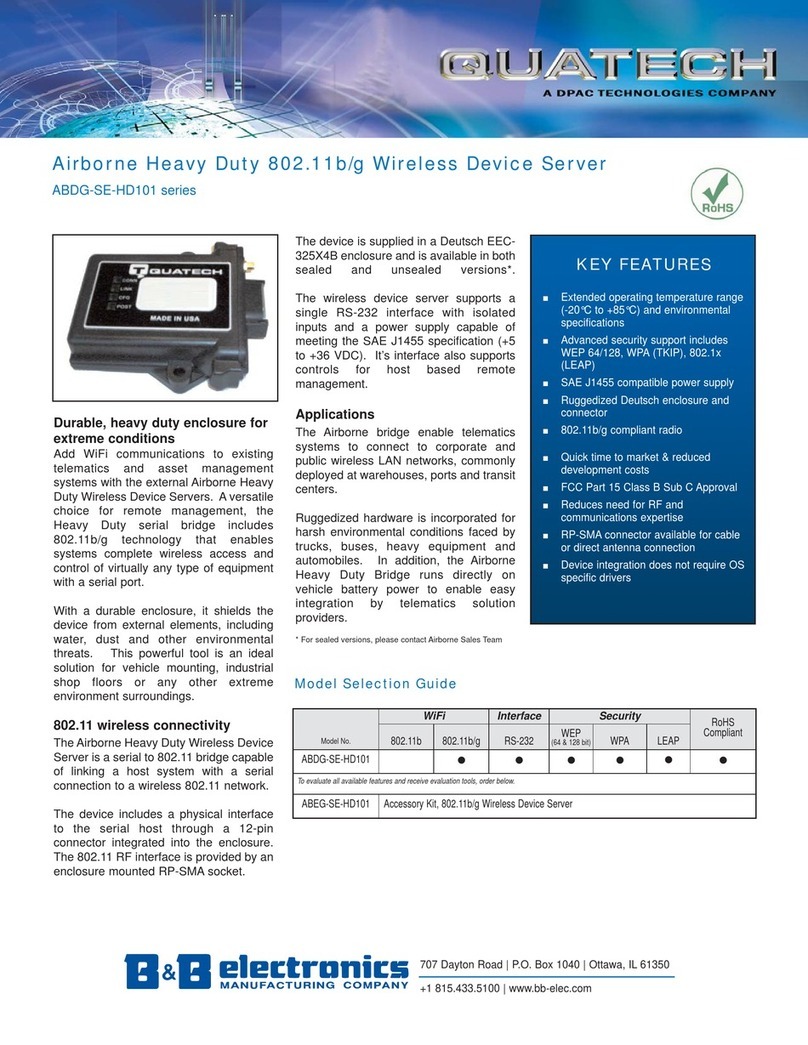
Quatech
Quatech ABDG-SE-HD101 series Features

SkyPilot
SkyPilot SkyConnector Outdoor installation guide

Iomega
Iomega StorCenter px4-300d Product guide

Blue Coat
Blue Coat SG510 Series installation guide

Balluff
Balluff BNI PG3-508-0C5-Z015 user guide