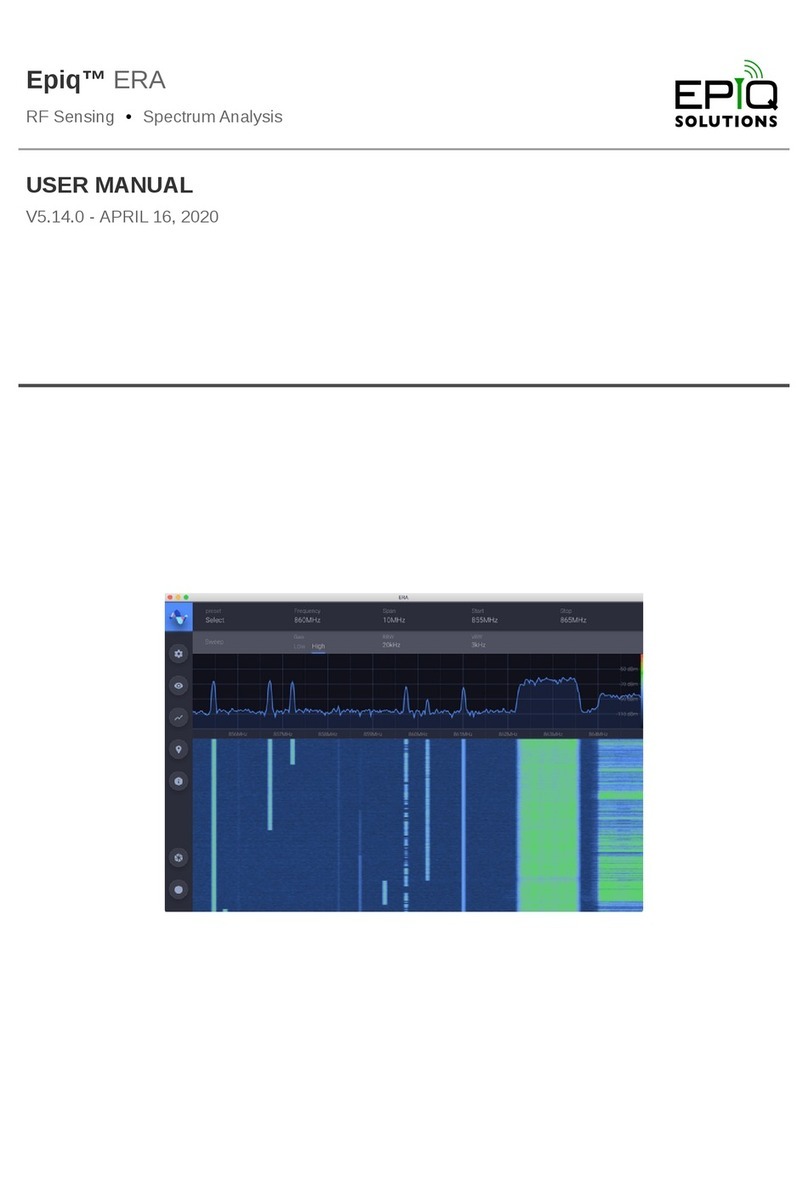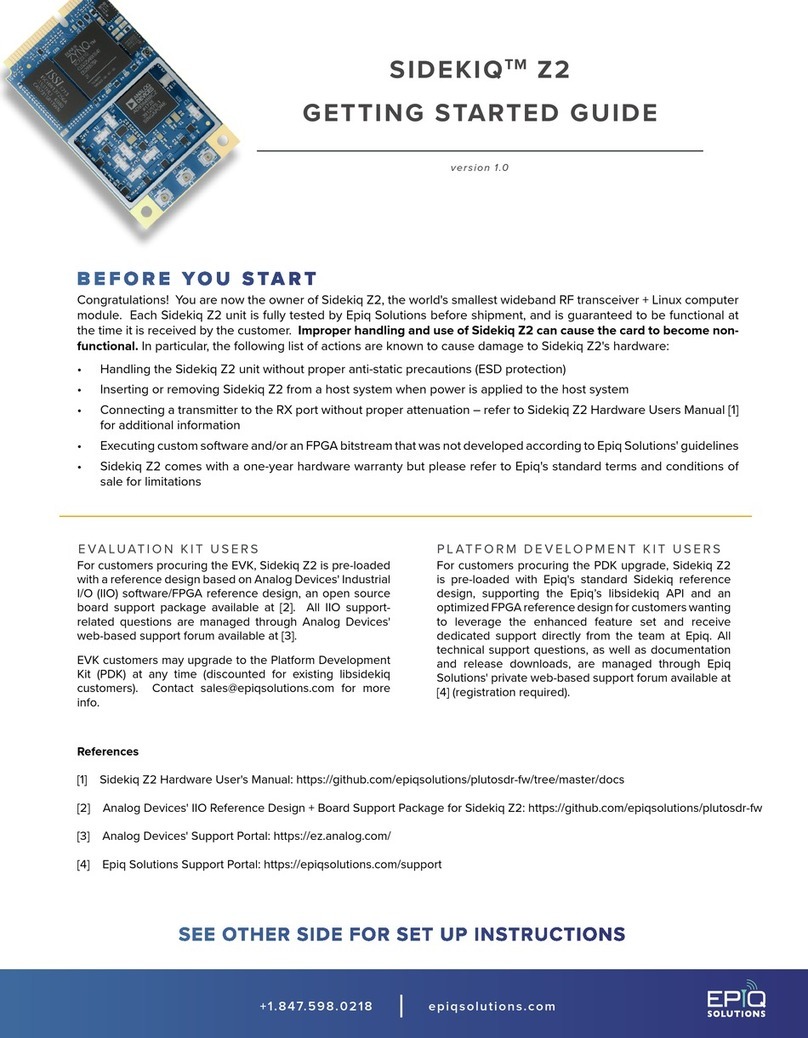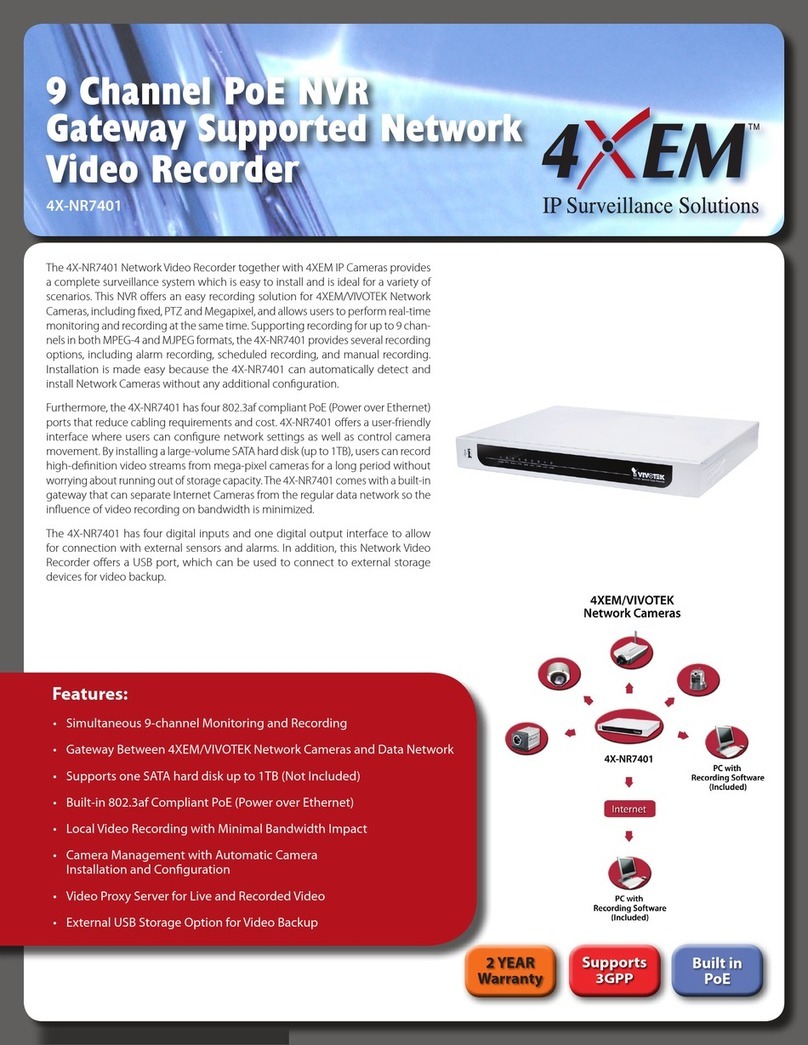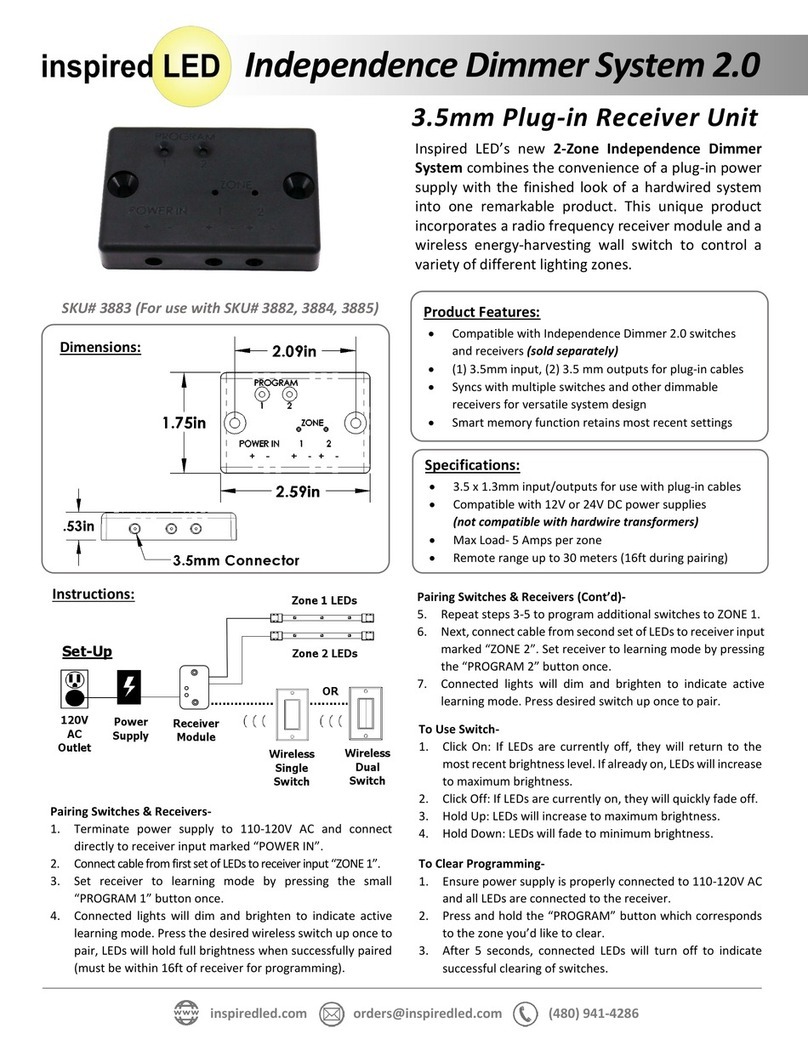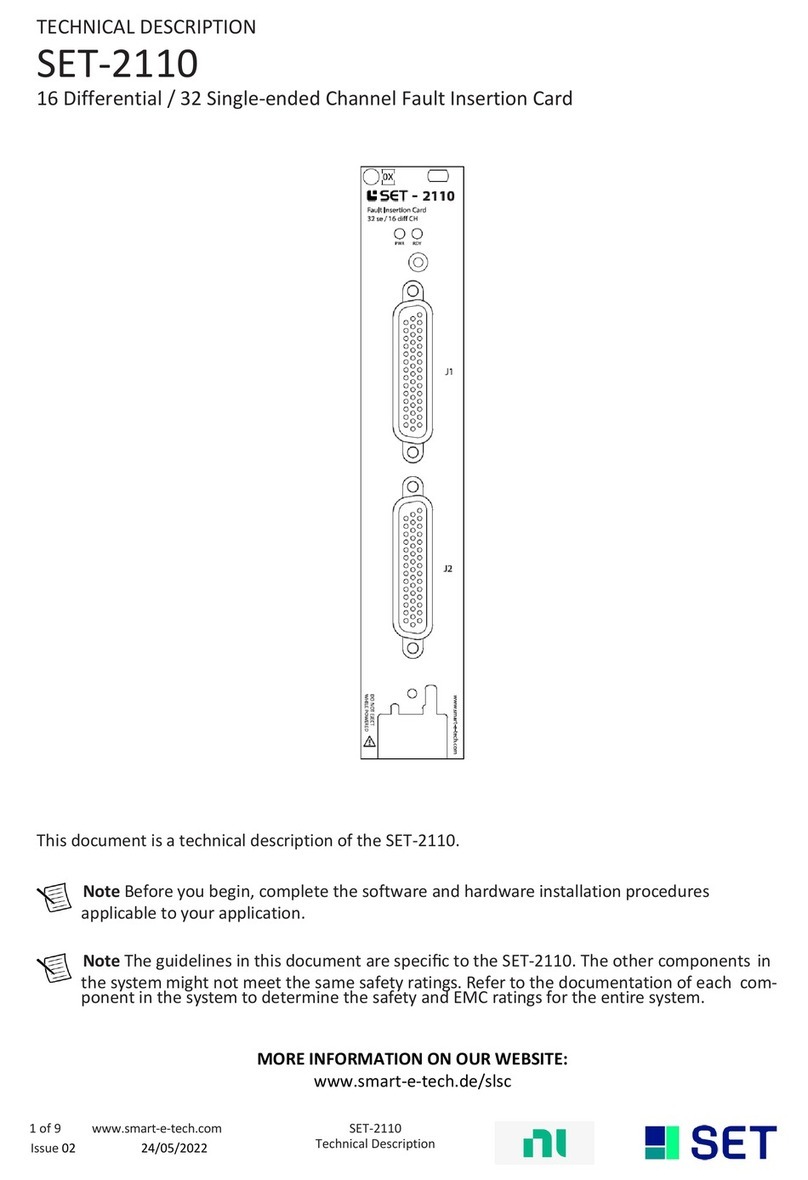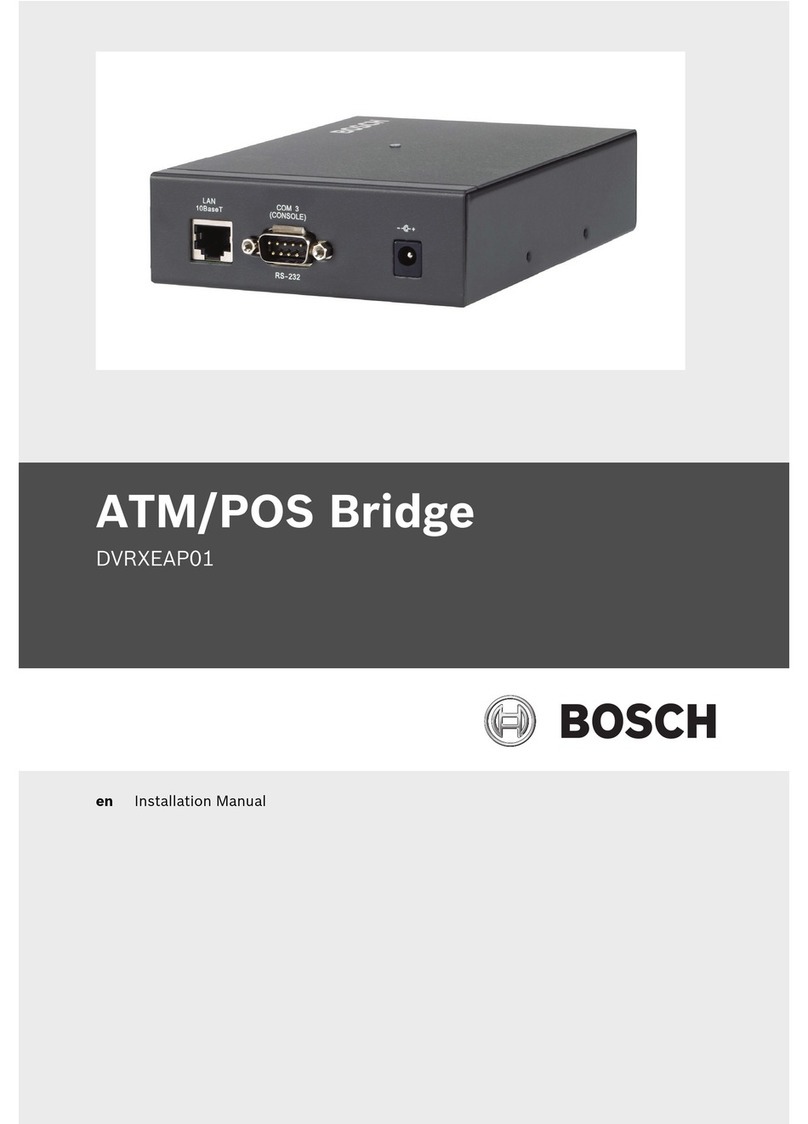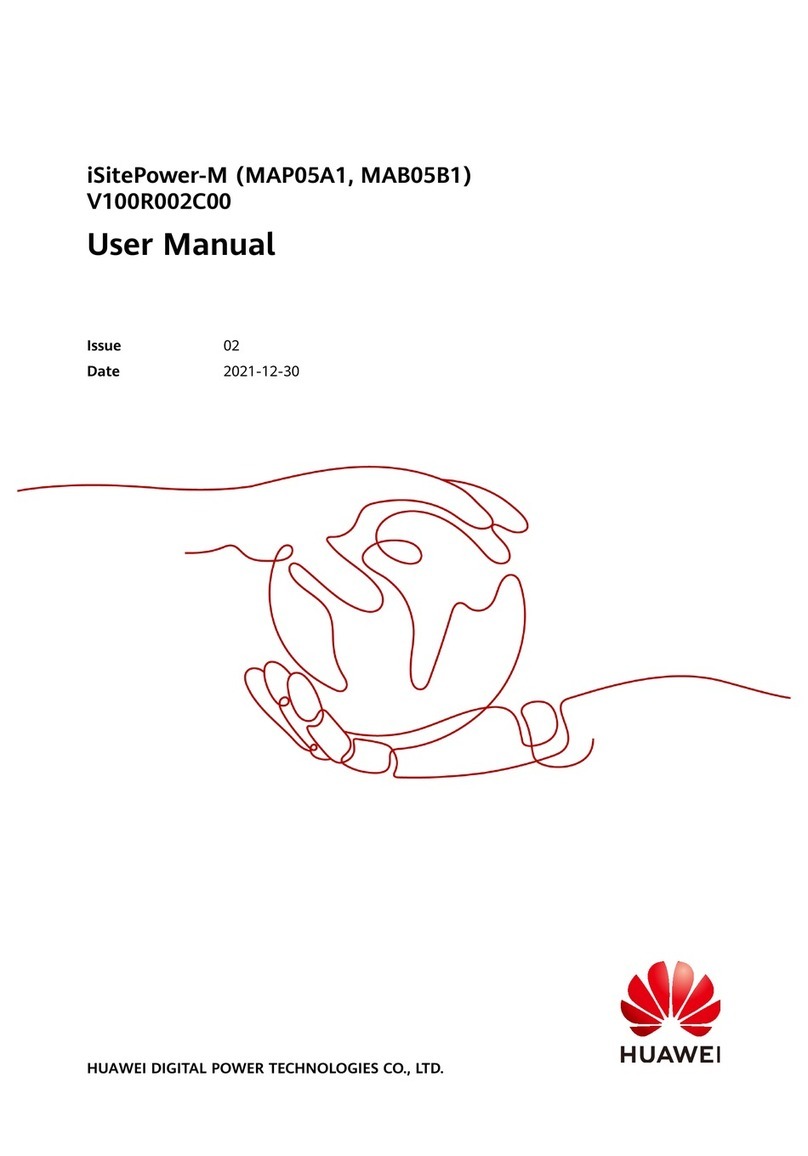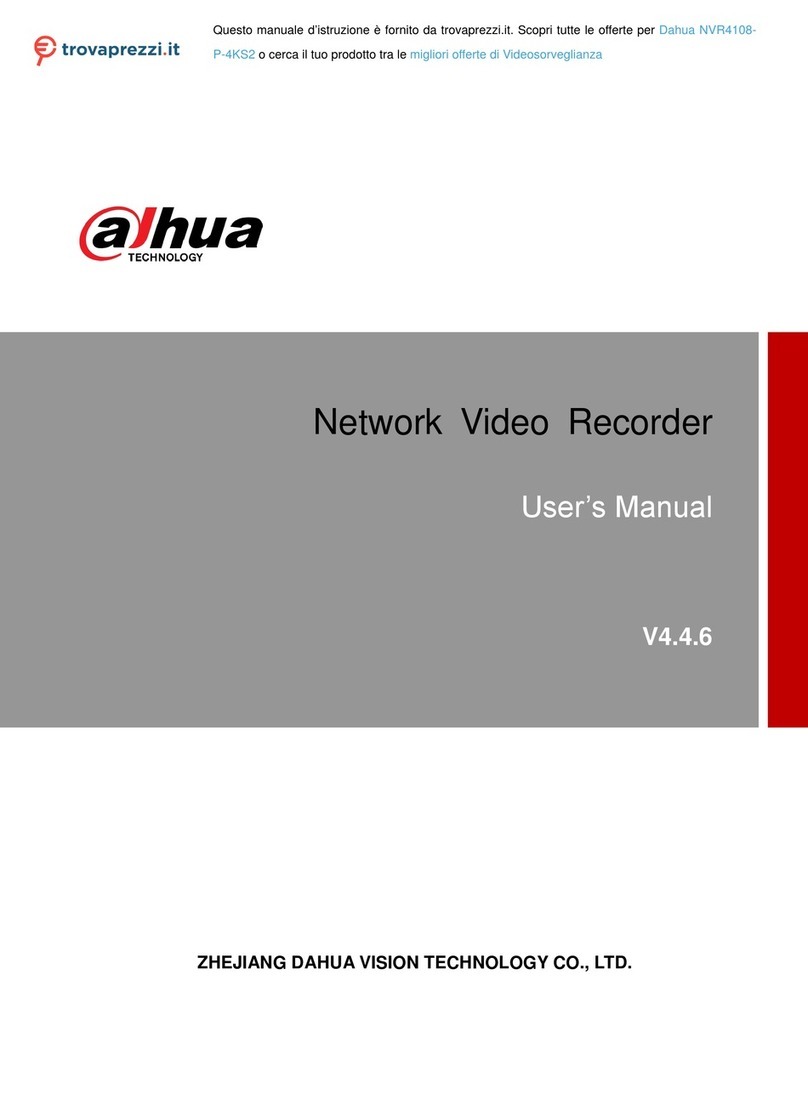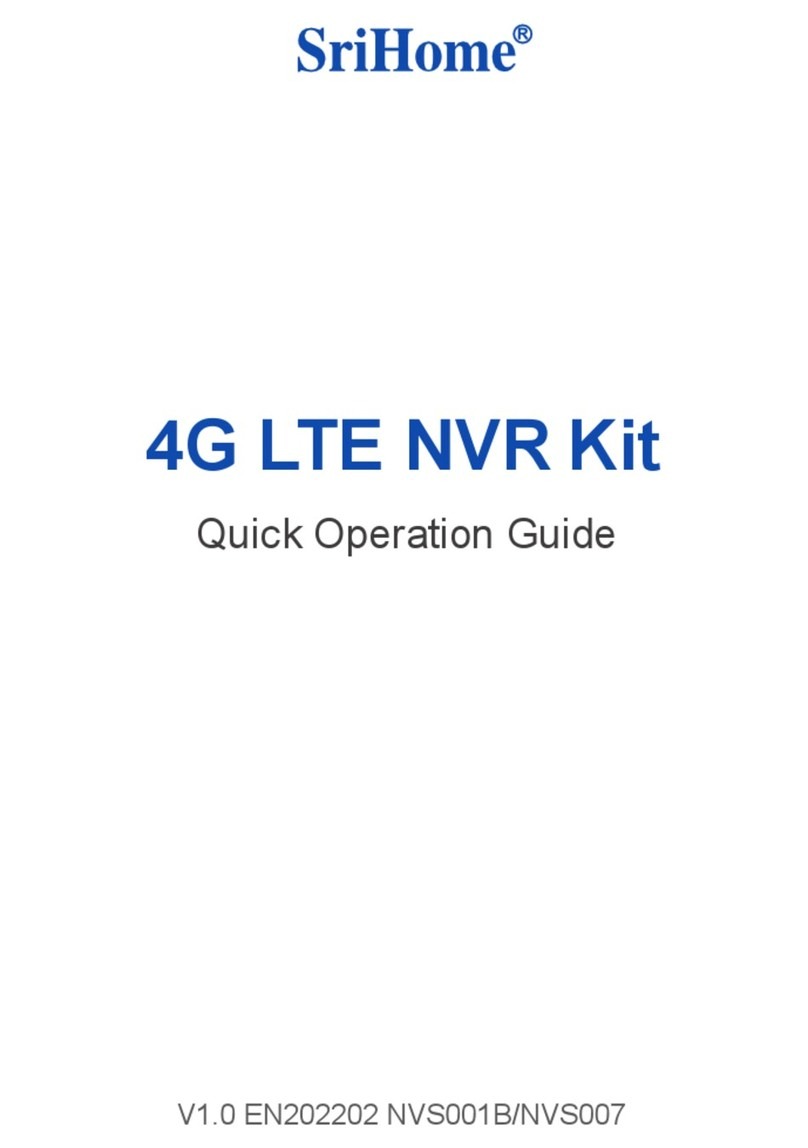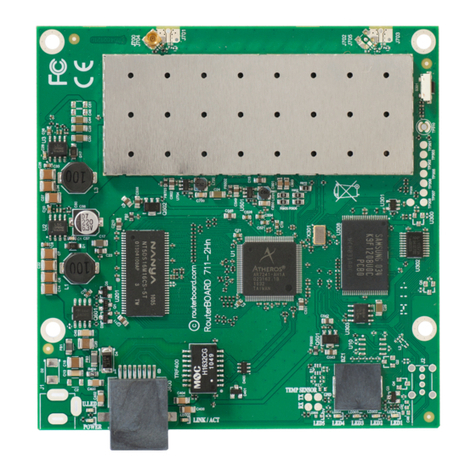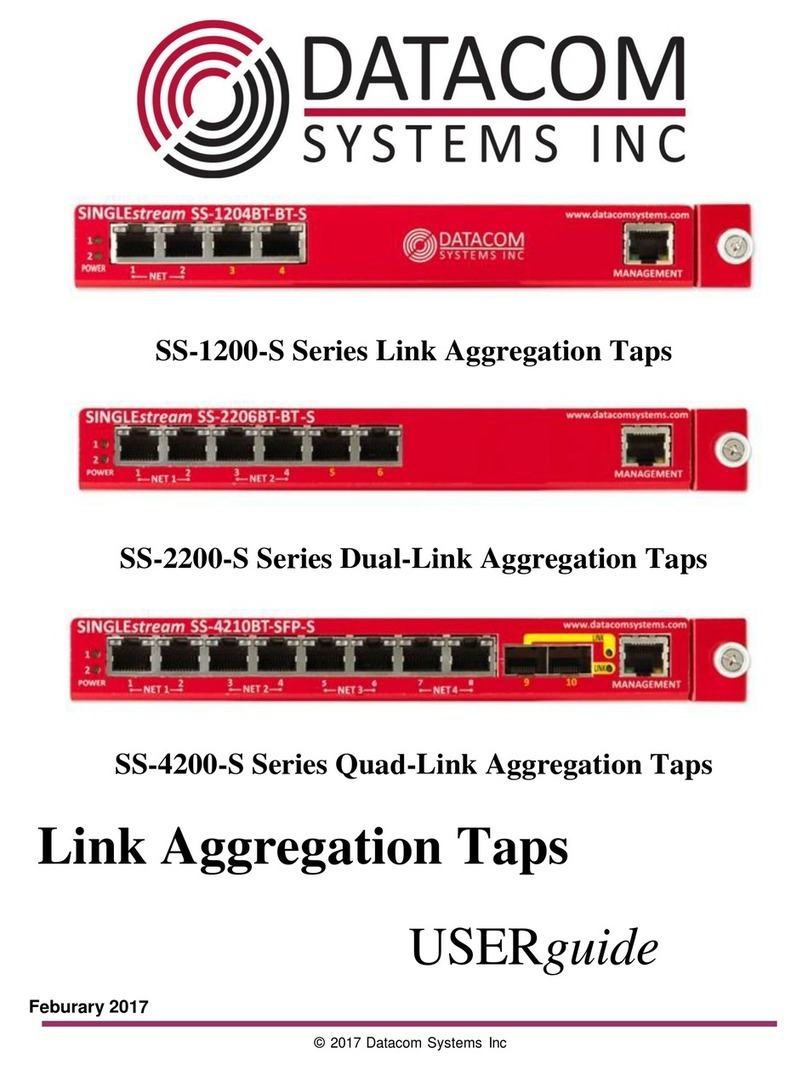Epiq Solutions Sidekiq Z2 User manual

Sidekiq Z2 and Matchstiq Z3u FPGA
Development Manual
Version 3.16.2
Updated 03/10/22

Disclaimer
Epiq Solutions is disclosing this document (“Documentation”) as a general guideline or
development. Epiq Solutions expressly disclaims any liability arising out o your use o the
Documentation. Epiq Solutions reserves the right, at its sole discretion, to change the
Documentation without notice at any time. Epiq Solutions assumes no obligation to correct
any errors contained in the Documentation, or to advise you o any corrections or updates.
Epiq Solutions expressly disclaims any liability in connection with technical support or
assistance that may be provided to you in connection with the In ormation.
THE DOCUMENTATION IS DISCLOSED TO YOU “AS IS” WITH NO WARRANTY OF ANY
KIND. EPIQ SOLUTIONS MAKES NO OTHER WARRANTIES, WHETHER EXPRESSED,
IMPLIED, OR STATUTORY, REGARDING THE DOCUMENTATION, INCLUDING ANY
WARRANTIES OF MERCHANTABILITY, FITNESS FOR A PARTICULAR PURPOSE, OR
NONINFRINGEMENT OF THIRD PARTY RIGHTS. IN NO EVENT WILL EPIQ SOLUTIONS
BE LIABLE FOR ANY CONSEQUENTIAL, INDIRECT, EXEMPLARY, SPECIAL, OR
INCIDENTAL DAMAGES, INCLUDING ANY LOSS OF DATA OR LOST PROFITS, ARISING
FROM YOUR USE OF THE DOCUMENTATION.
All material in this document is Copyrighted by Epiq Solutions 2022. All trademarks are
Sidekiq Z2 and Matchstiq Z3u FPGA Development
Manual
2

property o their respective owners.
Sidekiq Z2 and Matchstiq Z3u FPGA Development
Manual
3

Revision Histor
Date Revision Description
06/06/2018 3.9.0 Initial release.
09/10/2018 3.10.0 FPGA builds are now built as part o the top level project Linux build
process. Add basic Tx capability.
12/12/2018 3.10.0 Document updates only. Update to section 8.2.1, added instructions on
how to obtain the actual schematic in Vivado or Figure 5, and added in o
about user_app reg x8708. Update build instructions.
04/25/2019 3.12.0 Add requency hopping control logic. Upgrade to Vivado 2018.2.
Add iq swap mode.
09/09/2019 3.12.0 Doc update only, update in o about pga programming.
01/14/2021 3.14.1 Fix FIFO ull write bug which resulted in the Rx header and sample data
to be scrambled in certain circumstances.
Fix bug where Rx would enter packed mode when not requested which
resulted in the timestamp being o by 338 counts and the data scrambled
as i it were in packed mode.
Fix or starting/stopping streaming on a 1PPS edge.
04/12/2021 3.15.1 Z3u: Add GPS_CONTROL_MASK read only register.
Z3u: Add gps_pps mux control.
All: Fix missing timestamp reset related to clock crossing synchronization
on the register inter ace.
All: Add register reset capability.
All: Add BASELINE_VCS_STATUS register.
All: Add rc_sel_ or_tx to be used in Tx timestamp mode.
10/29/2021 3.15.1
Updated
10/29/21
Documentation update only relating to pga programming and packed
mode not being available on the Z plat orms.
03/10/2022 3.16.2 Z3u: Add board_id to the FPGA_REG_VERSION register or Zu3 RevD.
Sidekiq Z2 and Matchstiq Z3u FPGA Development
Manual
4

Table of Contents
1 About this Document..........................................................................................................................8
2 Legal Considerations.........................................................................................................................8
3 Proper Care and Handling.................................................................................................................8
4 Introduction........................................................................................................................................ 9
5 Re erences...................................................................................................................................... 10
6 Terms and De initions......................................................................................................................10
7 FPGA Re erence Design..................................................................................................................12
7.1 Overview.................................................................................................................................. 12
7.2 Top Level..................................................................................................................................13
7.3 user_app.................................................................................................................................. 14
7.3.1 user_app Signals.............................................................................................................. 15
7.3.2 Rx Path Inputs to user_app..............................................................................................16
7.3.3 Outputs rom user_app.....................................................................................................17
7.3.4 user_app Tx Inter ace.......................................................................................................18
7.3.5 user_reg_i ........................................................................................................................ 18
7.4 reg_i / user_reg_i ...................................................................................................................19
7.5 iio_data_i ................................................................................................................................. 20
7.6 timestamp_block......................................................................................................................20
7.7 gpio/uart................................................................................................................................... 21
7.8 system_wrapper.......................................................................................................................22
7.8.1 Sidekiq Z2 system_wrapper..............................................................................................22
7.8.2 Matchstiq Z3u system_wrapper........................................................................................22
8 Building and Debugging................................................................................................................... 26
8.1 Building a user_app..................................................................................................................26
8.1.1 Sidekiq Z2 Re erence Design...........................................................................................26
8.1.2 Matchstiq Z3u Re erence Design......................................................................................26
8.1.3 Custom user_apps............................................................................................................27
8.2 Building the project and bitstream............................................................................................27
8.3 Build with Linux........................................................................................................................ 28
8.3.1 Building Sidekiq Z2...........................................................................................................28
8.3.2 Building Matchstiq Z3u......................................................................................................28
8.4 Build with Windows..................................................................................................................29
8.5 Programming............................................................................................................................ 29
8.5.1 Programming the Sidekiq Z2 FPGA..................................................................................29
8.5.2 Programming the Matchstiq Z3u FPGA............................................................................29
8.6 Testing the Bitstream................................................................................................................ 29
8.7 Using JTAG or Debug.............................................................................................................29
Sidekiq Z2 and Matchstiq Z3u FPGA Development
Manual
5

Table of Figures
Figure 1: Sidekiq Z2 Simpli ied Block Diagram....................................................................................13
Figure 2: User App Block Diagram.......................................................................................................14
Figure 3: Sample Timing Diagram........................................................................................................17
Figure 4: Sample User App to IIO Diagram..........................................................................................18
Figure 5: Sidekiq Z2 Zynq Processing System....................................................................................25
Sidekiq Z2 and Matchstiq Z3u FPGA Development
Manual
6

Table of Tables
Table 1: Terms and De initions.............................................................................................................11
Table 2: Rx Control Register................................................................................................................15
Table 3: User Registers........................................................................................................................19
Sidekiq Z2 and Matchstiq Z3u FPGA Development
Manual

1 About this Document
This document provides the necessary details or developing FPGA applications on the SidekiqTM Z2
SDR or the Matchstiq Z3u SDR developed by Epiq Solutions [1]. It is provided with the purchase o a
Sidekiq Z2 Plat orm Development Kit or a Matchstiq Z3u Plat orm Development Kit.
2 Legal Considerations
Sidekiq or Matchstiq radio cards are distributed all over the world. Each countr has its own
laws governing the reception and/or transmission of radio frequencies. The user of Sidekiq or
Matchstiq radio cards and associated software is solel responsible for insuring that it is used
in a manner consistent with the laws of the jurisdiction in which it is used. Man countries,
including the United States, prohibit the reception and/or transmission of certain frequenc
bands, or receiving certain transmissions without proper authorization. Again, the user is
solel responsible for the user's own actions in using Sidekiq or Matchstiq radio cards and
other Epiq Solutions' products.
3 Proper Care and Handling
Each unit is ully tested by Epiq Solutions be ore shipment, and is guaranteed unctional at the time it
is received by the customer, and ONLY AT THAT TIME. Improper use o the Sidekiq or Matchstiq unit
can cause it to become non- unctional. In particular, a list o actions that may cause damage to the
hardware include the ollowing:
•Handling the unit without proper static precautions (ESD protection) when the housing is
removed or opened up
•Inserting or removing Sidekiq or Matchstiq rom a host system when power is applied to the
host system
•Connecting a transmitter to the RX port without proper attenuation – see the Speci ications
section or details on maximum RF signal input levels
•Executing custom so tware and/or an FPGA bitstream that was not developed according to
guidelines
The above list is not comprehensive, and experience with the appropriate measures or handling
electronic devices is required.
Sidekiq Z2 and Matchstiq Z3u FPGA Development
Manual
8

4 Introduction
The Sidekiq and Matchstiq Plat orm Development Kit (PDK) provides the ability or users to create
their own custom applications. This can be accomplished by customizing so tware or the RTL code
that con igures the FPGA. This manual gives an overview o the FPGA re erence design, with the
intention o empowering the user to build upon the design to create custom applications.
This document describes the unctionality o the Sidekiq and Matchstiq PDK re erence design that
was/is designed, developed, and supported by Epiq Solutions. The standard Sidekiq Z2 Evaluation
Kit (EVK) bitstream was/is designed, developed, and supported by Analog Devices' Industrial I/O (IIO)
and their open source ecosystem. Documentation and support or the IIO design is not provided by
Epiq Solutions. The Sidekiq Z2 PDK re erence design and the Matchstiq Z3u re erence design does,
however, utilize certain critical components rom the Analog Devices' IIO design, and details or
building both the EVK (Sidekiq Z2 only) and PDK components to achieve a inal bitstream is described
in Section 8.
Detailed in ormation about the so tware environment, including how to create custom so tware
applications, can be ound in a separate document, the Sidekiq So tware Development Manual [2],
which can be downloaded rom the Epiq Solutions support website
(http://www.epiqsolutions.com/support [3]).
In addition, the details o the hardware itsel and system design o the unit is outside the scope o this
document. For more details about the hardware, please download and review the Sidekiq Z2
Hardware User's Manual [4] or the Matchstiq Z3U Hardware User's Manual [6]. It is strongly
recommended that the user read these documents thoroughly be ore attempting to dive into FPGA
development.
This manual is meant to concisely describe the FPGA re erence design, but it is important or even an
experienced developer to spend time evaluating the actual design (i.e. RTL source code), perhaps
even while digesting the in ormation presented here. The sections o the manual were intentionally
created to align with the basic hierarchy o the design, and the source code itsel is commented and
will act as a supplement to the in ormation provided here.
Sidekiq Z2 and Matchstiq Z3u FPGA Development
Manual
9

5 References
[1] Epiq Solutions Website
https://epiqsolutions.com
[2] SDK Documentation
Sidekiq_Software_Development_Manual_for_x.xx.x.pdf
Available at: https://epiqsolutions.com/support
[3] Epiq Solutions Support Website
https://epiqsolutions.com/support
[4] Sidekiq Z2 Hardware User's Manual
Sidekiq_Z2_Hardware_Users_Manual_vx.x.pdf
Available at: https://epiqsolutions.com/support
[5] Analog Devices, Inc. IIO and Support
www.analog.com
[6] Matchstiq Z3u Hardware User Manual
Epiq-Solutions-Matchstiq-Z3u-Hardware-User-Manual_vx.x.pdf
Available at: https://epiqsolutions.com/support
[7] Sidekiq Z2 Getting Started Guide
Z2 Getting Started Guide.pdf
https://epiqsolutions.com/support
Sidekiq Z2 and Matchstiq Z3u FPGA Development
Manual
10

6 Terms and Definitions
Term Definition
ADC Analog to Digital (A/D) converter
DAC Digital to Analog (D/A) converter
DSP Digital Signal Processing
EVK Evaluation Kit
FIFO First In First Out
FPGA Field Programmable Gate Array
FRC Free-running counter
IIO Industrial I/O (Analog Devices, Inc.)
I/Q In-Phase / Quadrature Phase
IP Intellectual Property
MHz Megahertz
PC Personal Computer
PDK Plat orm Development Kit
RF Radio Frequency
Rx Receive
SDR So tware De ined Radio
Tx Transmit
Table 1: Terms and Definitions
Sidekiq Z2 and Matchstiq Z3u FPGA Development
Manual
11

7 FPGA Reference Design
7.1 Overview
The Sidekiq and Matchstiq PDK provides a complete FPGA re erence design that enables a user to
quickly and e iciently create custom applications with a Xilinx Zynq-7000 xc7z010clg225-2 device or
the Z2 or with a Xilinx ZynqUs+ xc7z010-clg225-1 or the Z3U. On each plato rm, the IIO data
inter ace is used to move data between the Zynq processor and the FPGA.
The unmodi ied re erence design provides a ull FPGA implementation to low raw Rx I/Q samples
rom one ADC channel to the host Zynq processor and to transmit rom the host Zynq processor to the
RF chip via an FPGA channel o Tx data.
The PDK structure is created with the ease o the end-user in mind.
The Rx path trans ers baseband I/Q samples which are received rom an Analog Devices RFIC
Transceiver. These samples pass through a DC o set correction block (which can be toggled on/o
by so tware), then into a processing block which allows the user to process, timestamp, and trans er
the samples via an IIO FIFO inter ace to the Zynq processor. In the re erence design, the user
application processing block can unction as a simple pass-through which timestamps and drives the
IIO FIFO with no changes to the samples. In this ormat, the 12-bit I and 12-bit Q components are
sign-extended to 16 bits, or a 32 bit wide data bus. The “packed mode” (where 12 bit samples can be
packed to ully utilize the 32 bit bus) available on some o the other plat orms, is not currently available
on the Sidekiq Z plat orms.
On the Tx side, I/Q samples are trans erred rom the host system to the FPGA over IIO directly into
the RFIC DAC inter ace. The user has the ability to process Tx i so desired. Similar to the receive
side, transmit data can be pushed down in 16-bit sign extended mode or packed mode. Non-IQ data
o an arbitrary ormat can also be sent down and processed in the FPGA or the user to process and
transmit as desired.
In Figure 1, red blocks are available in RTL, but should not be modi ied. Yellow blocks should not
require modi ication, but certain applications may necessitate changes. Green blocks are the intended
targets or user modi ication.
Sidekiq Z2 and Matchstiq Z3u FPGA Development
Manual
12

Figure 1: Sidekiq Z2 Simplified Block Diagram
7.2 Top Level
The Top Level block, sidekiq_z2_top (Sidekiq Z2 and Matchstiq Z3u share the some top level RTL ile)
is the top-level RTL and instantiates various blocks. This section will serve to describe each block's
unctions and use. Sections that have more signi icant impact on a PDK user will be discussed in
greater detail.
Sidekiq Z2 and Matchstiq Z3u FPGA Development
Manual
13

7.3 user_app
The user app and register inter ace are Verilog iles in which the majority o signal processing is
expected to be done. The user_app inter ace is designed to allow reuse through multiple Epiq SDR
plat orms. user_reg_i is a submodule o user_app, which allows the user to maintain and customize
their own register space. In most cases, only the user_app.v and user_reg_i .v will need to be
modi ied to create custom FPGA images with advanced signal processing capabilities. The user_app
is built in its own directory so multiple apps can be built, tested, and version controlled simultaneously
and independently. See Section 8.1.3 or more in ormation on building custom apps. The user_app
structure is designed to allow or portable signal processing blocks between multiple Epiq SDR
plat orms, including all Sidekiq and Matchstiq variants. This allows end users to share user_app
modules between plat orms and allow upgrades to uture plat orms with minimal rework required.
Figure 2: User App Block Diagram
Sidekiq Z2 and Matchstiq Z3u FPGA Development
Manual
14

7.3.1 user_app Signals
Several signals are provided to acilitate custom designs, some o which are not used in the stock
user_app.
host_clock is the host system clock, which runs at 100 MHz.
clk_tx_fb is a eedback clock used to drive the transmit path. It runs at the same rate as the sample
rate clock. It is discussed more in the user_app transmit section.
aux_clk is an always-on 100 MHz clock (assuming that the Zynq processor is up and running). It
provides a clock source even i the RF chip is not running or no external re erence is present. For
Sidekiq Z2 and Matchstiq Z3u, this is the same clock as the host_clock.
ref_clk is an accurate 40MHz clock shared with the RF chip. I no external re erence is present or i
the RF chip is turned o , this clock will not be present.
external_enable can be used as an external gating signal or transmit/receive. By de ault, it is wired at
the top level to allow so tware to start/stop transmitting on a PPS edge. I this unctionality is not
needed but custom external gating is desired, this signal can be used.
timestamp_rst used to reset timestamps and ree-running counters. Timestamps can also be reset by
so tware.
reg_rx_# is a per-channel control register that allows the user to monitor the state o the channel as
controlled by so tware. Values o user interest are:
Bit # (indexed rom 0) Value : 0 Value : 1
1 IQ Data lowing Test mode: counter data lowing
2 Rx Reset (No data should low) Rx Enabled
8 Tx continuous mode Tx timestamp mode
9 Tx FIFOs enabled Tx FIFOs reset
10 Passthrough mode Packed Mode
11 DC O set disabled DC O set enabled
Table 2: Rx Control Register
Bit 1 indicates i IQ data is lowing or i so tware has set test mode, which results in incrementing
counter data being placed on the I and Q data bus.
Bit 2 is especially important – when low, the user should not push data to the IIO inter ace and should
reset any data counters, as the IIO bus is inactive.
Bit 5 in reg_rx_a1 indicates i the RFIC is in single or dual channel mode. Only single channel mode is
supported or Sidekiq Z2 while dual channel mode is supported or Matchstiq Z3u.
Bit 8 indicates i the transmit path is sending data as soon as it arrives, or i it is waiting to transmit
data at a speci ic timestamp driven by so tware.
Sidekiq Z2 and Matchstiq Z3u FPGA Development
Manual
15

Bit 9 acts similar to bit 2, but on the transmit path. When asserted, the transmit FIFOs in the IIO
inter ace block are in reset.
Bit 10 indicates i the channel is operating in passthrough mode, which sign-extends the 12 bit I and Q
data to 16 bits each. I high, packed mode is enabled, which keeps I and Q 12 bits, and packs in the
next portion o I Q data in. This requires so tware decoding when received by the host but allows or a
roughly 20% increase in throughput.
Bit 11 indicates i so tware has enabled or disabled the DC O set block, which acts on the IQ data
be ore entering the user_app.
7.3.2 Rx Path Inputs to user_app
I/Q samples, valid signals, and clocks are routed in to the user_app and can be modi ied within to
per orm user-desired DSP. The input ports related to I/Q samples used are:
[11:0] i_samples_in_#, q_samples_in_#
sample_clk_a
sample_valid_a_#
full_#
Sidekiq Z2 and Matchstiq Z3u supports one I/Q channel. While sample_valid is high, each rising
edge o the sample clock delivers a new sample consisting o twelve bits each o I and Q data. Each
channel must be enabled by so tware be ore the sample_valid signal will go high.
The ull lag is rom the IIO inter ace and is used to indicate that, while sample data lowing in may be
valid, there is no longer room in the IIO bu er to contain them. This may be due to incorrect IIO
signaling or may indicate the total data throughput on all active channels exceeds the IIO data trans er
rate.
Two counters are passed in, which are passed through to the register inter ace or use by so tware.
[63:0] frc_a_in, frc_sys_in
frc_a begins running when the channel associated with it is enabled. They continually increment as
long as an associated clock is running. They can also be reset using a so tware-programmable PPS
based reset or by user logic. On a sample rate change, this clock will temporarily be lost.
frc_sys is a system counter that runs whenever the 40MHz re erence clock is present. It is 64 bits
wide, and is normally driven by the 40 MHz re erence clock to ensure accurate timekeeping. It can be
reset using a so tware-programmable PPS based reset, or by user logic. This counter is continuous.
The ollowing diagram illustrates the relationship between sample_clk, samples_valid, IQ data, and the
ree-running counter. Note that samples are valid only when samples_valid is high, but the counter
increments as long as there is a valid clock.
Sidekiq Z2 and Matchstiq Z3u FPGA Development
Manual
16

Figure 3: Sample Timing Diagram
7.3.3 Outputs from user_app
The user app drives data into a FIFO within the pcie_block NGC. Though the data can be thought o
as a logical stream, each PCIe trans er consists o 1024 words o 32 bit length each. There are 1018
words o data and 6 words o metadata or 1024 total words. The irst our words contain 64-bit
timestamps based on frc_a and frc_sys. The i th word contains channel and system control
in ormation. The sixth word is reserved or user de inition.
Note that the PCIe bus works on 1018 data increments – until this size is reached in the FIFO, no
data will be transmitted. I smaller data blocks are needed, the user must pad the remaining data
words until the 1018 data length is reached.
The ollowing signals are used to drive the PCIe FIFO:
[31:0] fifo_din_#
fifo_wren_#
sample_clk_a_out,
[63:0] frc_a_out, frc_sys_out
[31:0] user_metadata_#
fifo_din_# is a 32 bit wide data bus containing the data to be trans erred to so tware. In the stock app,
this contains unprocessed IQ data. Custom apps may process and place data in whatever ormat
desired on this bus. The fifo_wren_# signal must be driven high to push fifo_din_# data into the IIO
inter ace bu ers. The write enable does not need to be continuous – it can be asserted and
deasserted as necessary to push the proper processed data through. I tied high, data will
continuously be streamed into the IIO inter ace
The channel A1 clock is driven by sample_clk_a1_out. This is normally tied to sample_clk_a1, but
user applications may have other requirements.
I user blocks introduce a processing delay, the ree-running counters can be modi ied to account or
the delay. Alternatively, frc_x_out can be tied directly to frc_x_in and so tware can account or delays.
The metadata_# registers are optional. They contain up to 32 bits o user-supplied data which is
embedded within each data block trans erred over IIO. This allows users to trans er extra data with
each set o 1018 samples. The metadata is latched in on each the irst o the 1018 data words.
Sidekiq Z2 and Matchstiq Z3u FPGA Development
Manual
1
sample_clk
samples_valid
i_sample I1 I2 I3 I4 I5 I6
q_sample Q1 Q2 Q3 Q4 Q5 Q6
frc n+0 +1 +2 +3 +4 +5 +6 +7 +8 +9

Figure 4: Sample User App to IIO Diagram
7.3.4 user_app Tx Interface
The Tx user inter ace allows so tware to pass down either IQ or other encoded data or processing to
the FPGA to then be transmitted via the RF DAC inter ace. The DAC inter ace will be described irst.
The inter ace to the RF chip is a 12 bit wide CMOS inter ace DDR bus, which means the clock driving
it will run at the sample clock rate. On the receive side, the data_clk is also running at the sample
clock rate. This is all transparent to user_app as it receives a sample_clock so each rising edge brings
in a new IQ pair. On the transmit side, the transmit clock is the same rate as the receive sample clock
rate, so each rising transmit clock will send a new IQ pair.
In passthrough mode, where each 32 bit data word tx_din_# coming rom IIO contains a single I and Q
pair and no additional data to be transmitted, tx_dac_en_in/out and tx_rd_en_in/out can be wired
together to pass data straight rom the IIO FIFO to the dac_i block.
The IIO inter ace can be modi ied i a user desires additional processing on transmit data. This
inter ace pulls data rom the IIO bus. To signal data is available, tx_dac_en_in goes high. On each
tx_rd_en_out strobe, data is pulled rom the IIO FIFO.
Note that i timestamp mode is used, the IIO inter ace will not drive tx_dac_en_in high until the proper
timestamp is reached. In continuous mode, data is provided as soon as it is available in the FIFO.
Continuous/timestamp mode is set by so tware.
Several other signals are available to assist in debug.
tx_ts_# indicates the timestamp (on the rc_# domain) that the transmit path is waiting on.
tx_err_# indicates that a timestamp error has occurred, which is typically when data is not be able to
be pushed down over the PCIe bus ast enough to transmit a packet at the correct time.
tx_empty_# indicates the PCIe FIFO is empty.
7.3.5 user_reg_if
Within the user_app, user_reg_i provides an address space to drive or read status o user logic. As
the unctionality o user_reg_i is nearly identical to reg_i , please see Section 7.4 or in ormation. The
code comments within user_reg_i serve to provide a template or adding user registers.
Sidekiq Z2 and Matchstiq Z3u FPGA Development
Manual
18
sample_clk(i)
fo_din[31:0](o) 0 1 2 3 4 5 400 401 402 403 404
fo_wren(o)
metadata[31:0](o) meta1 meta2
data count (user) 0 1 2 3 4 1016 1017 0 1

7.4 reg_if / user_reg_if
reg_i and user_reg_i are Verilog ile that provides a register map or all FPGA unctions, starting at
address 0x8000 as re erenced by so tware. Addresses below 0x8000 will be visible on the bus, but
should be ignored, as they deal with AXI transactions beyond the scope o this document.
The R/W data bus is 32 bits wide, and 14 address lines are provided. The FPGA considers each 32
register a single address, while so tware addresses registers byte-wise. Logically, this results in the
so tware address's two least signi icant bits being truncated o . The irst so tware address, b1000
0000 0000 0000 (x8000), is seen as b10 0000 0000 0000 by the 14 address lines on the FPGA. The
second address, b1000 0000 0000 0100 (x8004) is seen as b10 0000 0000 0001 by the FPGA, and
so on.
Within the module, bits [9:6] on the address bus are used to denote the logical bank o the register,
and bits [5:0] denote the address. This mapping results in the third nibble o the address rom
so tware being the bank(i.e. x8000 is bank zero, x8100 is bank two, x8300 is bank three, and so on).
Banks 0-6 are used by the system, and it is recommended they not be modi ied, though PDK
customers do have the ability to do so. These banks are located in reg_i .v, which is instantiated in the
top level.
Bank 0 is a general purpose bank, and does not contain any clock domain crossing logic.
Banks 1-4 provide system control over each Rx/Tx channel, and are synced to the sample clock on
the channel domain.
Banks 5-6 are currently unused, but reserved.
Banks 7-9 are user register space, and are located with user_reg_i .v, which instantiated within
user_app.
Eight read and our write registers are provided in the example design in the 8700 register space, and
are not synced to any speci ic clock domain. They are driven by the PCIe clock. The user may
rename, add, or delete as desired to inter ace with user logic. I urther register customization is
desired, ollow the template ound in the source code. The provided read/write (so tware driven)
registers and read-only (FPGA driven) registers are:
SW Address (hex) FPGA Name R / R/W
0x8700 reg_7_0 R/W
0x8704 reg_7_1 R/W
0x8708 reg_7_2 R/W
0x870C reg_7_3 R/W
0x8710 reg_7_4 R
0x8714 reg_7_5 R
0x8718 reg_7_6 R
0x871C reg_7_7 R
Table 3: User Registers
Sidekiq Z2 and Matchstiq Z3u FPGA Development
Manual
19

Please note that bit zero o x8708 is currently used to illustrate how a timestamp reset can be driven
up to the top level via custom logic with a user_app register bit in the user_app. The ollowing line o
RTL is used or this in user_app.v:
assign timestamp_rst = user_reg_2_w[0];
I you do not want this unctionality and would like to be able to write to 0x8708 without it a ecting the
timestamps, replace the line o code in user_app.v with the ollowing:
assign timestamp_rst = 1'b0;
Banks 8 is synced to sample_clk_a via a FIFO. The write side o the FIFO is driven by the AXI
inter ace, and the read out rom the FIFO is driven by the respective sample_clk. This gives a block o
registers which can be used in sync-sensitive designs. It is recommended to only add registers and
not modi y the FIFO sync portion o the code. A template or adding registers is provided within the
comments o user_reg_i .v.
I custom clock syncs are desired, it is suggested to use the 8700 register space, and sync the desired
registers individually.
7.5 iio_data_if
Sidekiq Z2 and Matchstiq Z3u only supports one channel o Rx and one channel o Tx. Being able to
adjust the size o the Tx FIFO is not required like it is on older plat orms that use the PCIe inter ace.
However, the RTL can be customized to remove the one Tx channel to ree up some BRAM resources
i needed.
The instantiation o the iio_data_i occurs at the top level in sidekiq_z2_top.v. To remove the Tx
channel, simply edit this ile to set the TX_CAPABLE parameter to 1'b0 (de ault is 1'b1) or this
instantiation and then build the project.
7.6 timestamp_blo k
The timestamp_block.v is a Verilog ile which handles driving and resetting the ree-running counters
(FRC) which serve to time stamp the samples. It also controls signaling to start and stop
receipt/transmission o data based on a PPS signal.
Time syncing multiple units is handled primarily by so tware; see the Sidekiq So tware Development
Manual [2] or more in ormation.
As it relates to the FPGA, the user_app can drive a reset, which will clear all ree-running counters or
as long as it is held high.
There are two counters present rc_a and rc_sys. rc_a is driven by sample_clk_a, and rc_sys is
driven by the 40MHz re erence clock. As long as reset is not held, these counters will increment as
long as there is a clock present.
Sidekiq Z2 and Matchstiq Z3u FPGA Development
Manual
20
Other manuals for Sidekiq Z2
2
This manual suits for next models
1
Table of contents
Other Epiq Solutions Network Hardware manuals
Popular Network Hardware manuals by other brands
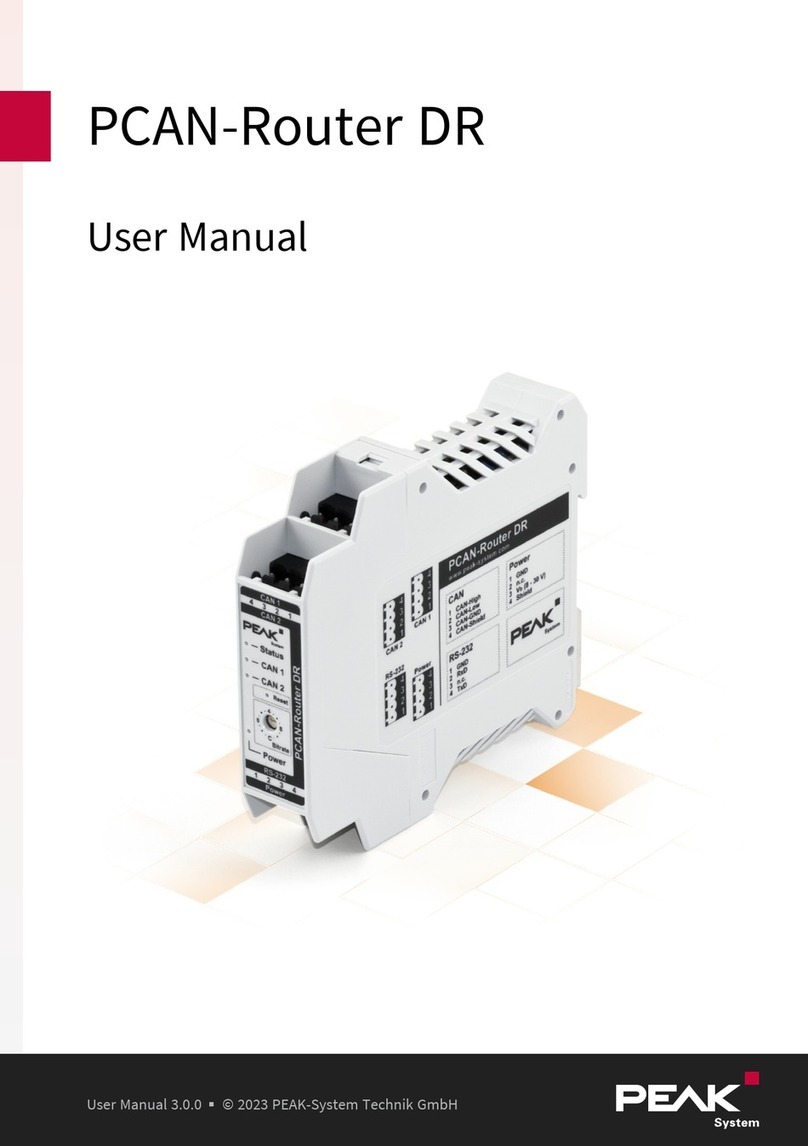
Peak
Peak PCAN-Router DR user manual
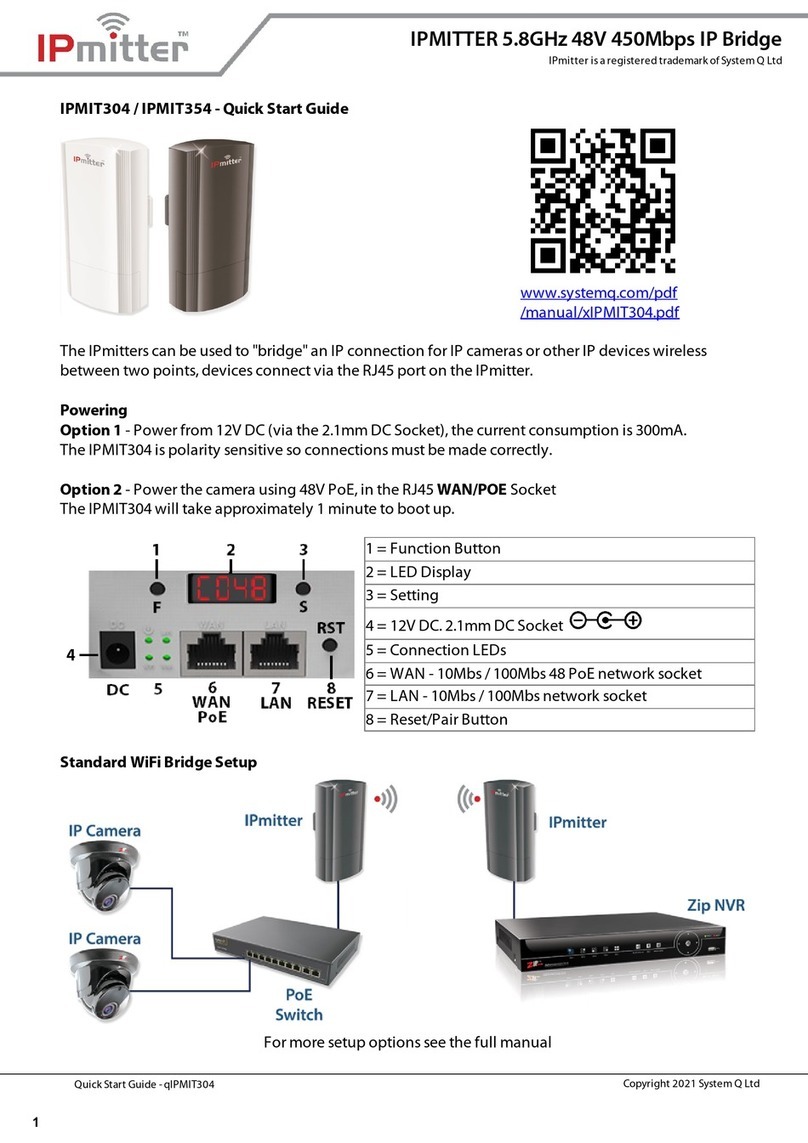
IPmitter
IPmitter IPMIT304 quick start guide
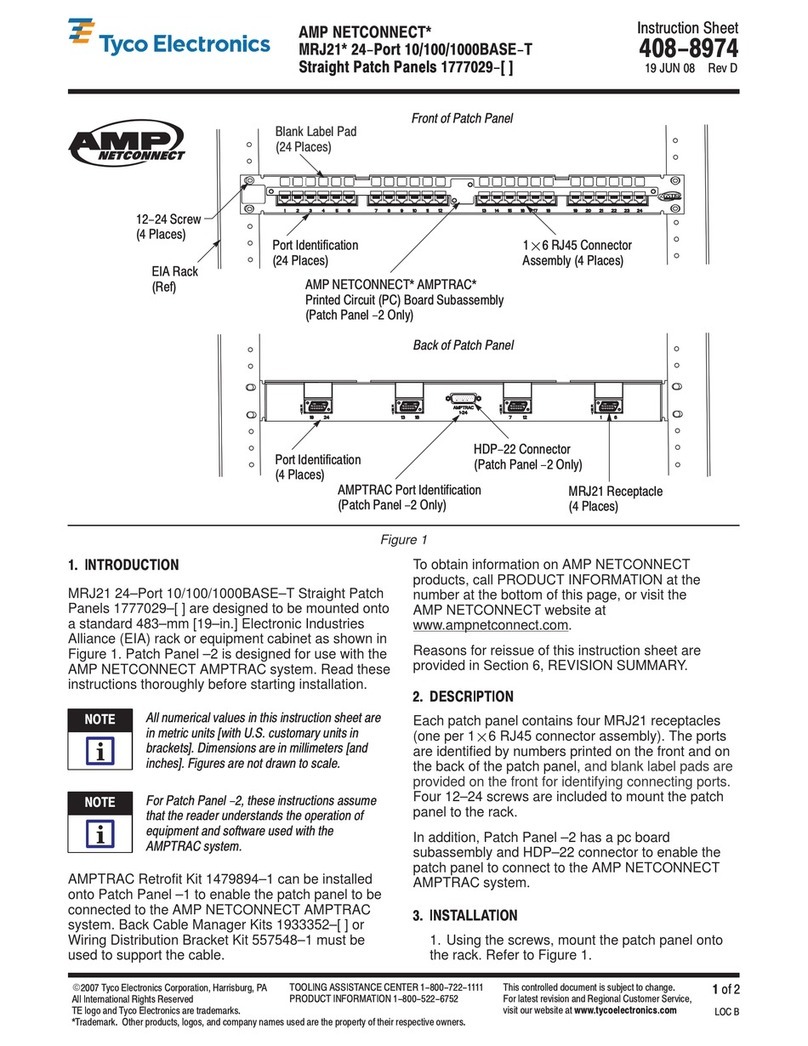
Tyco Electronics
Tyco Electronics AMP NETCONNECT MRJ21 Series instruction sheet

Lenovo
Lenovo EZ Media & Backup Center quick start guide
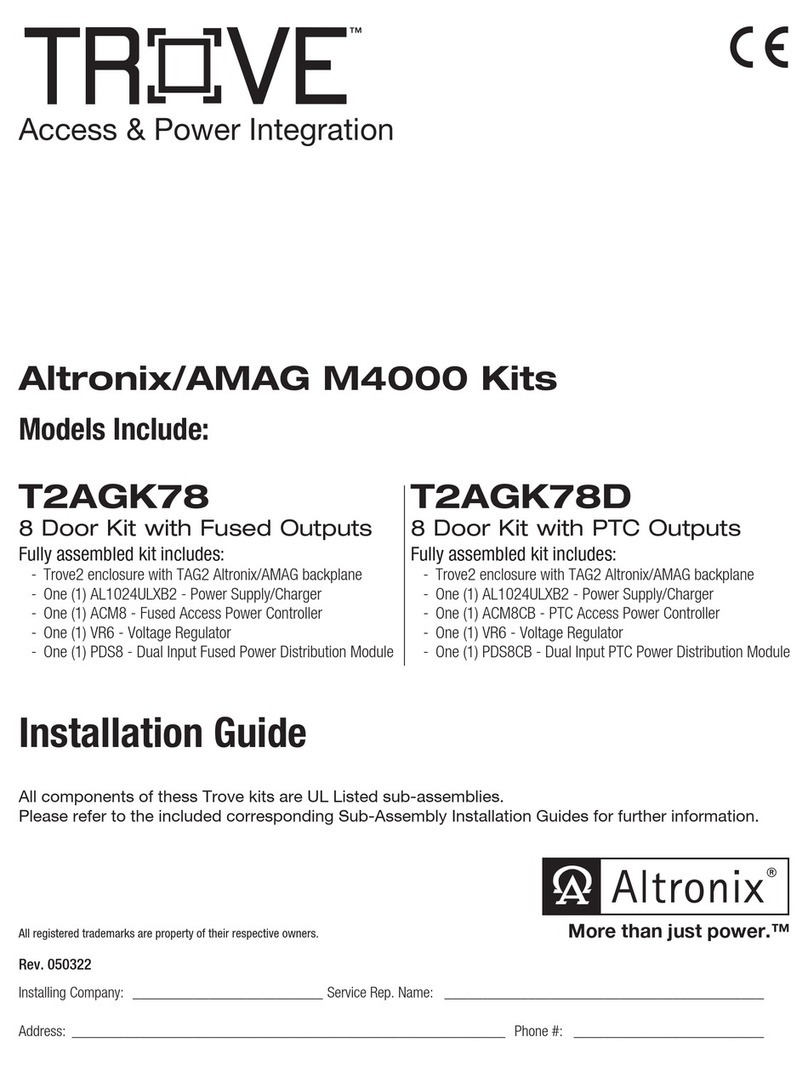
Altronix
Altronix TROVE T2AGK78 installation guide
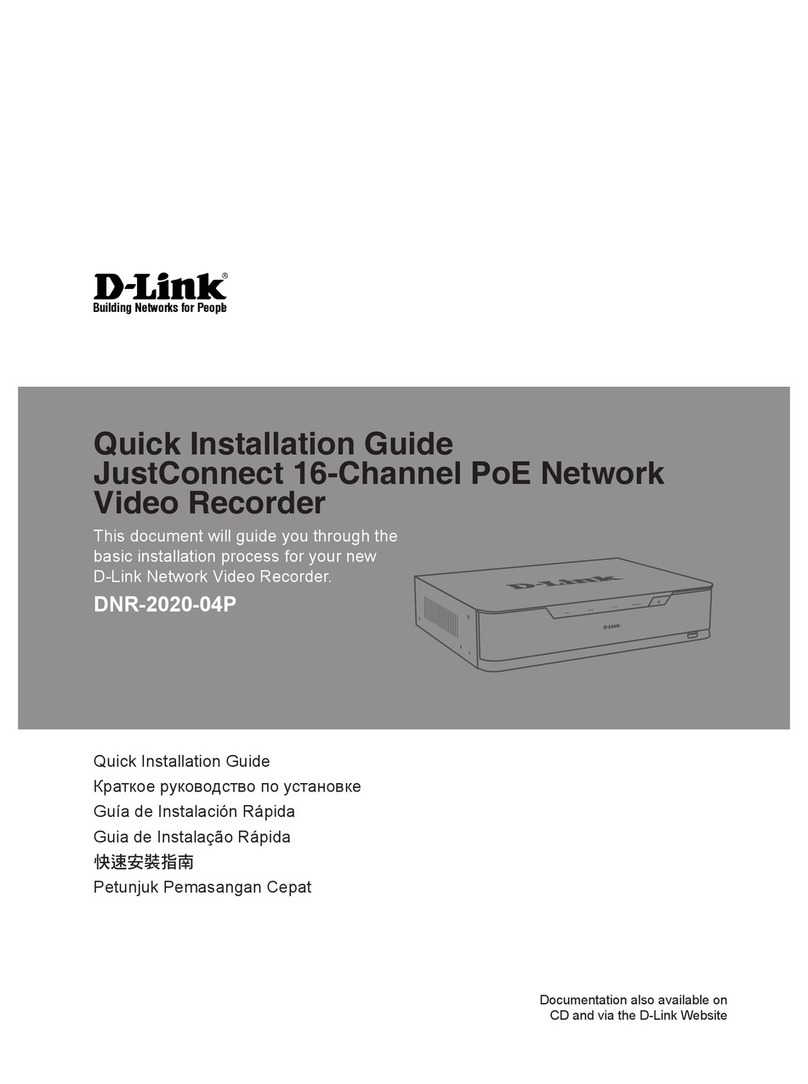
D-Link
D-Link DNR-2020-04P Quick installation guide