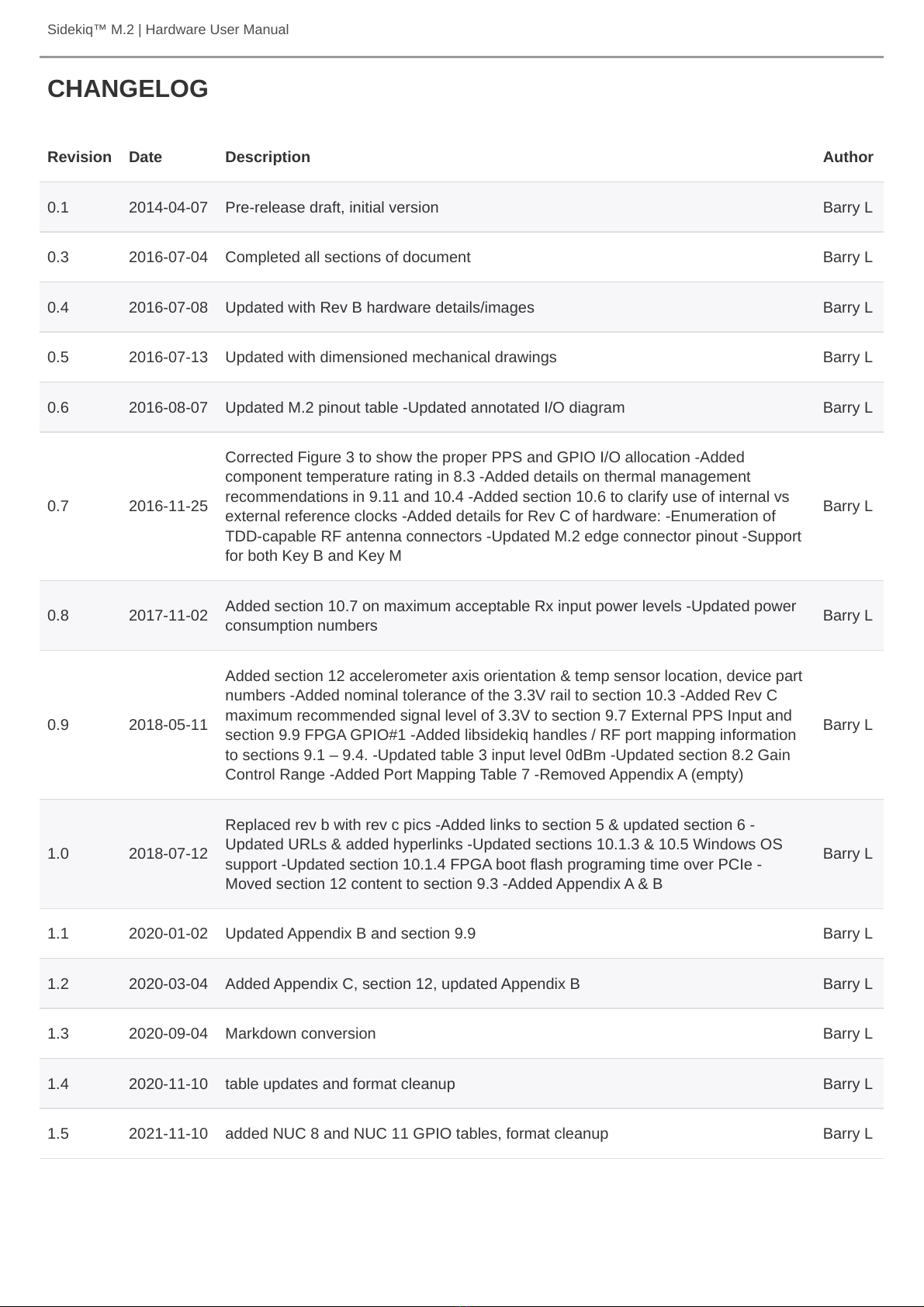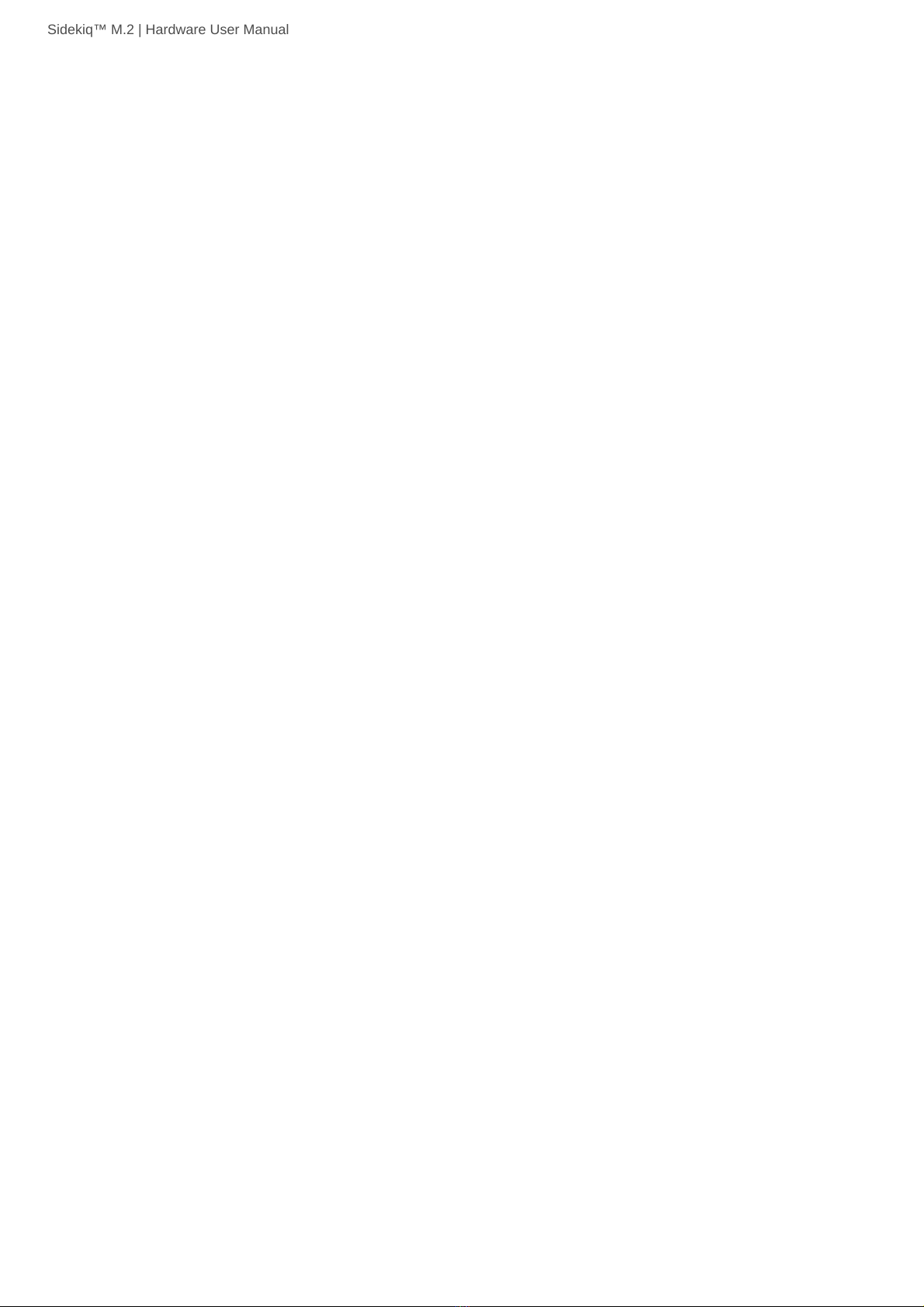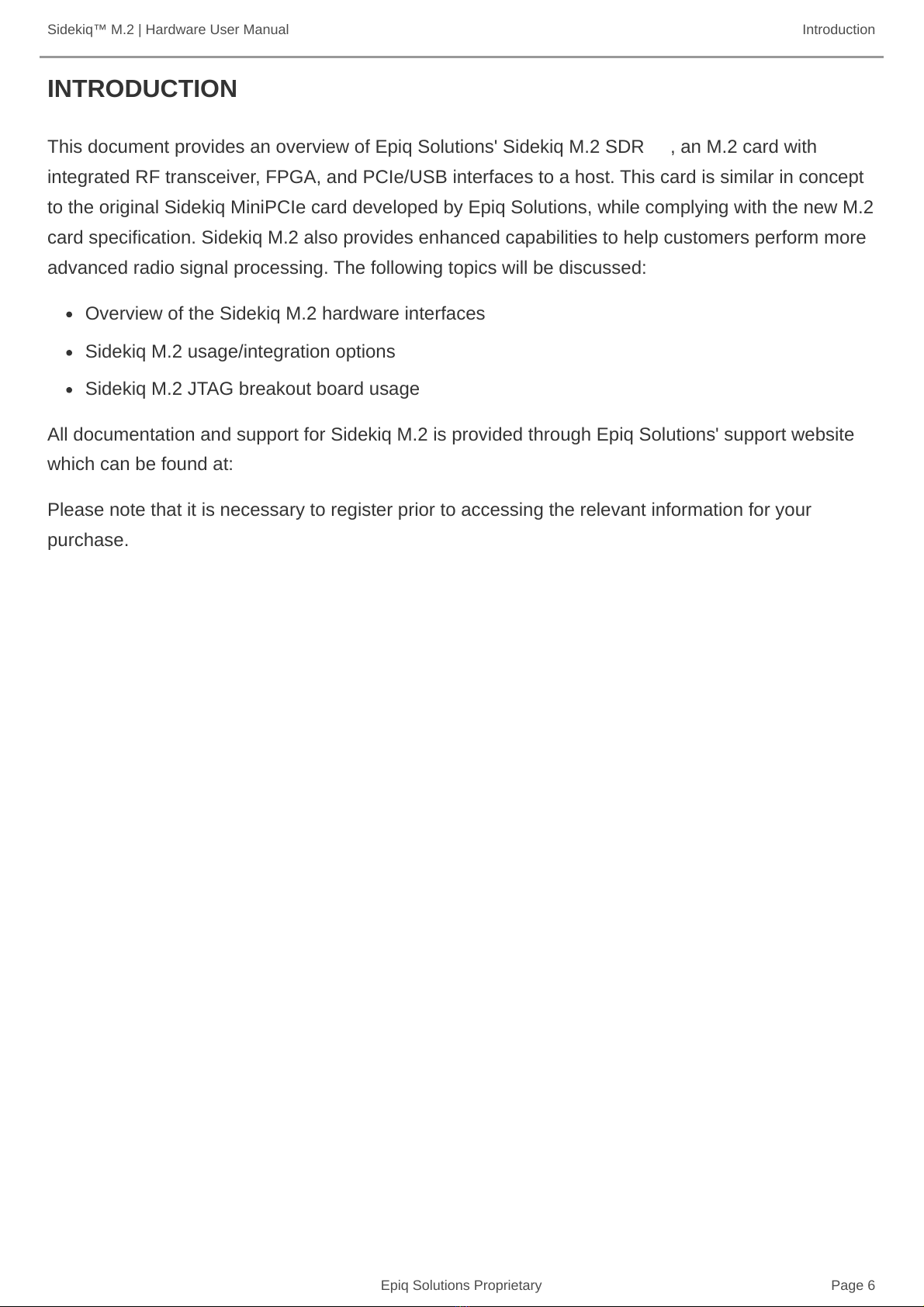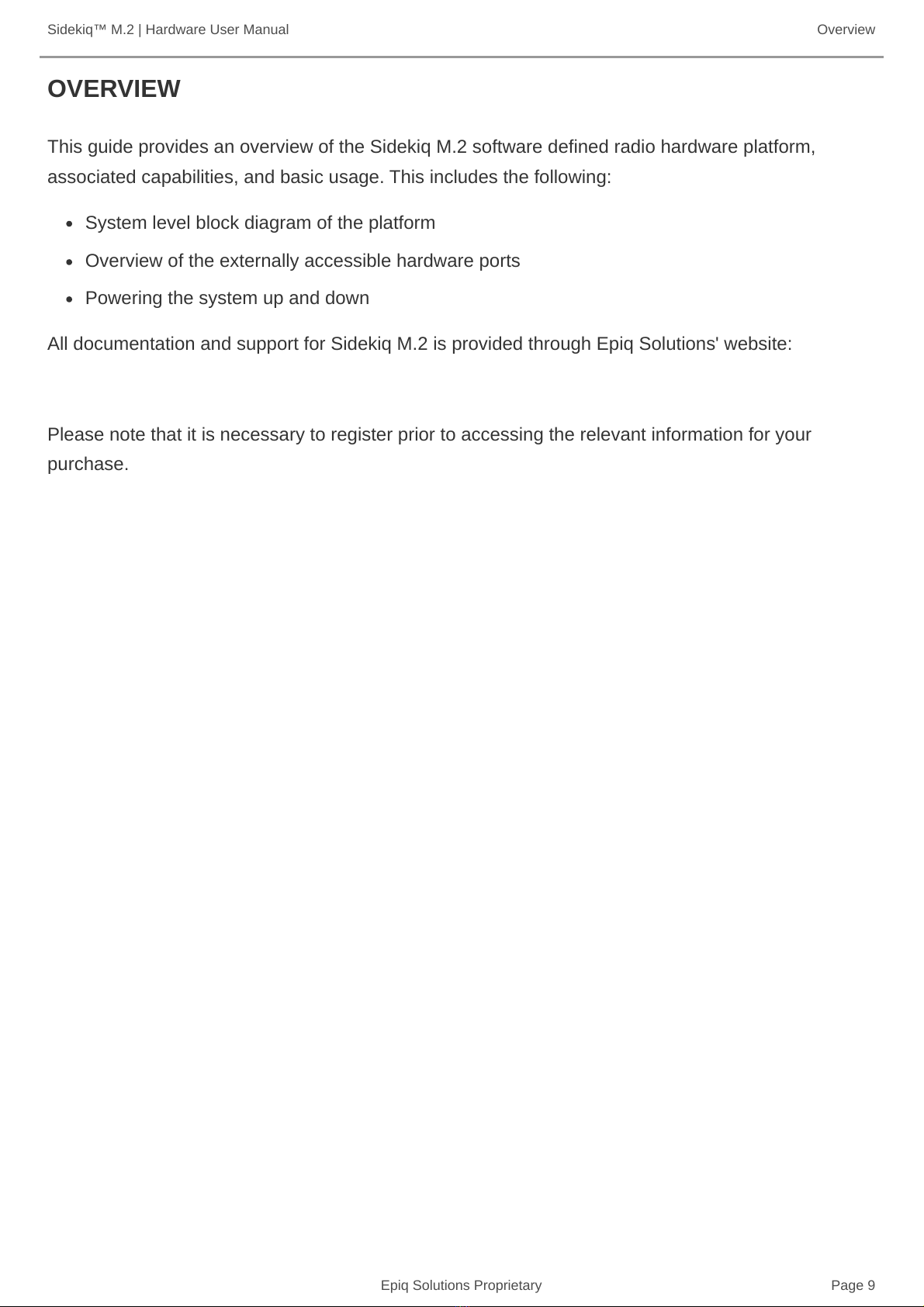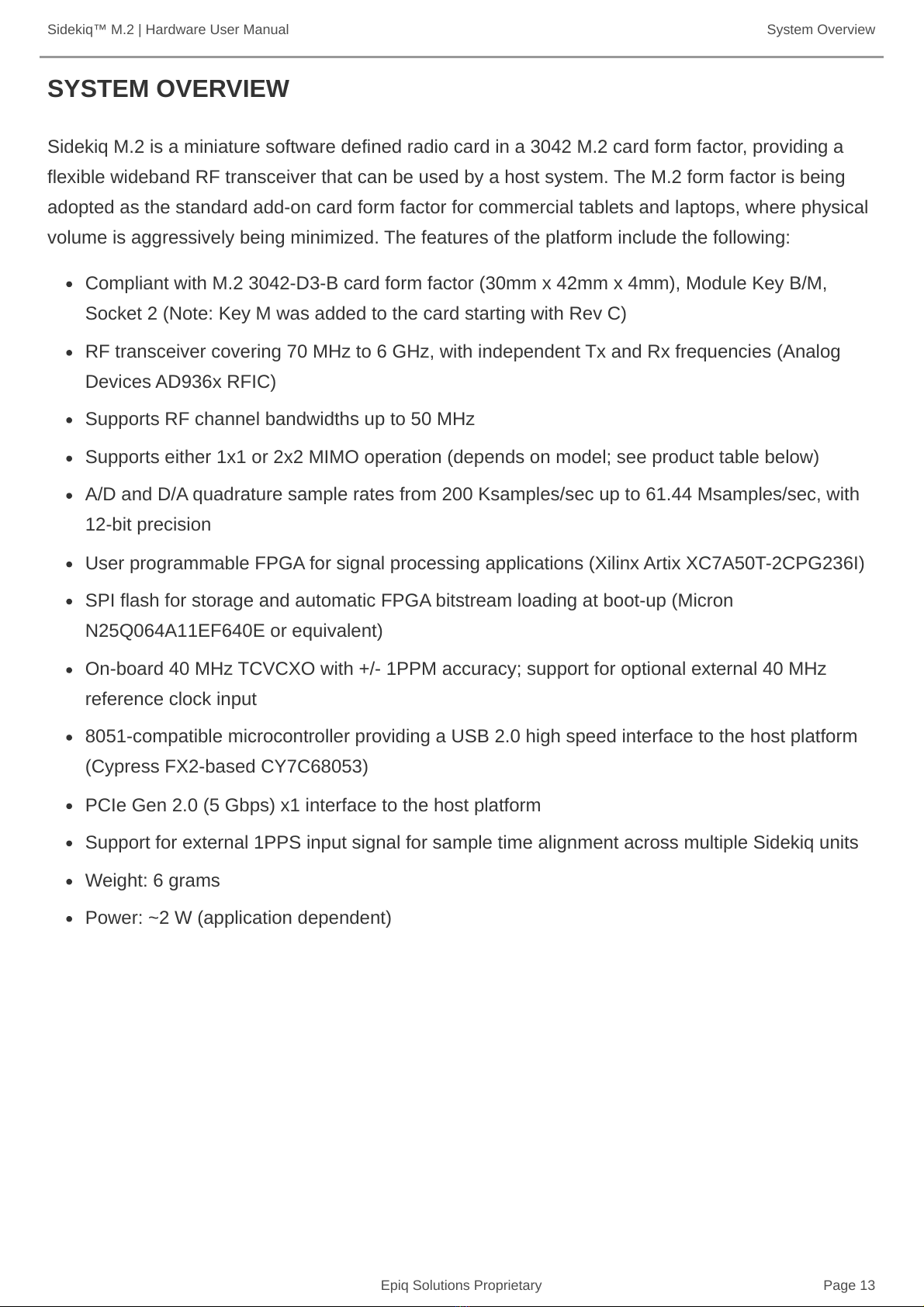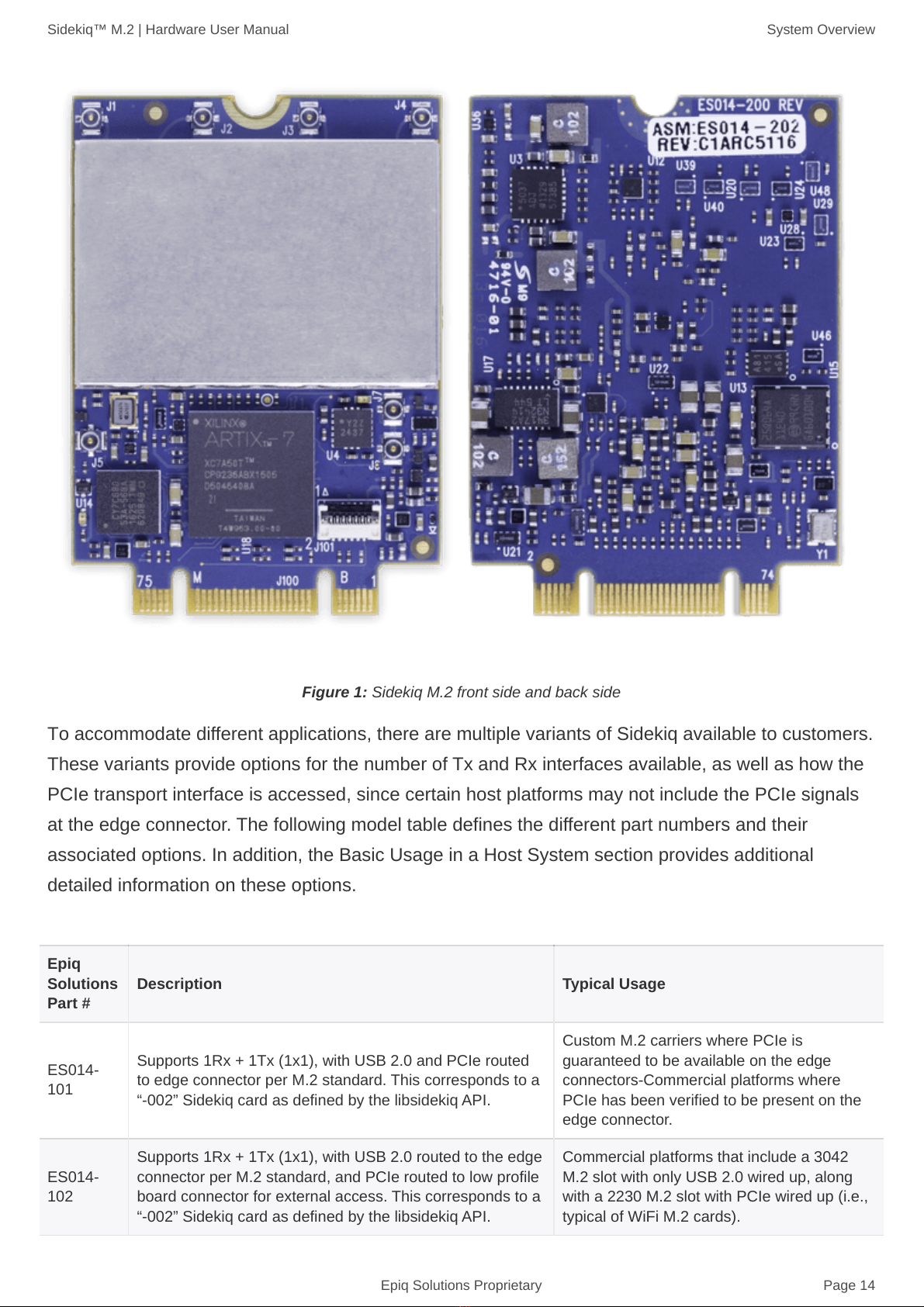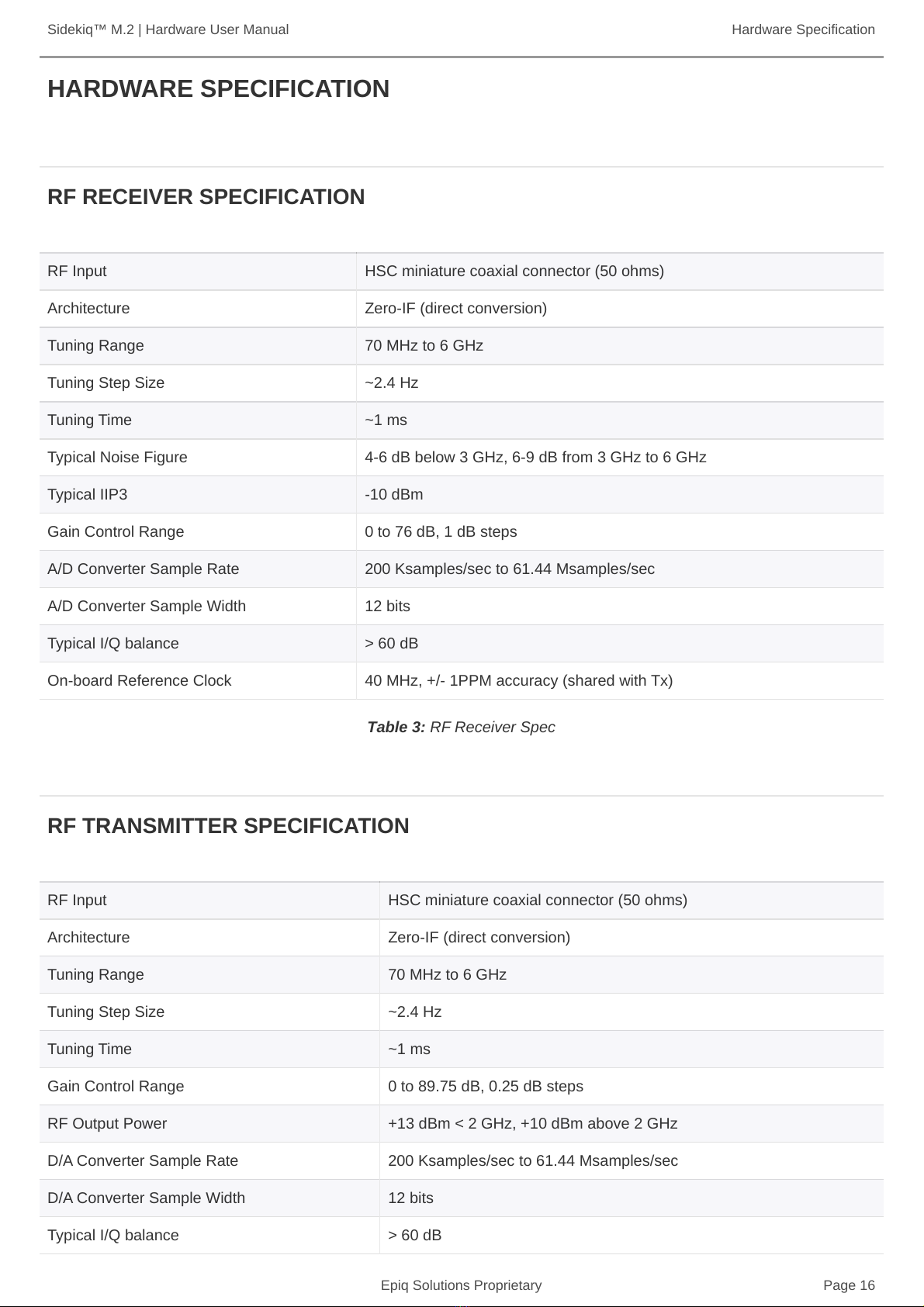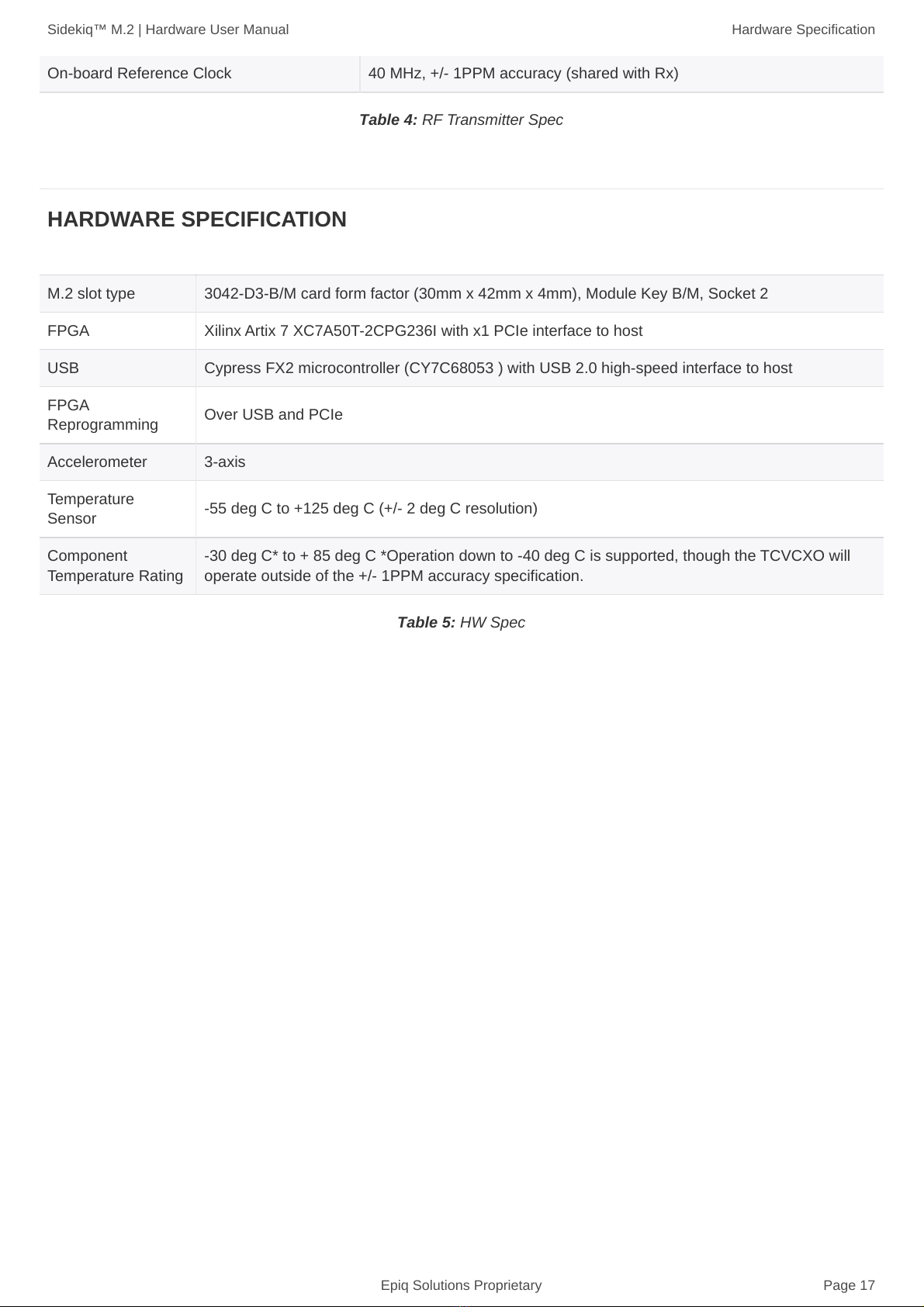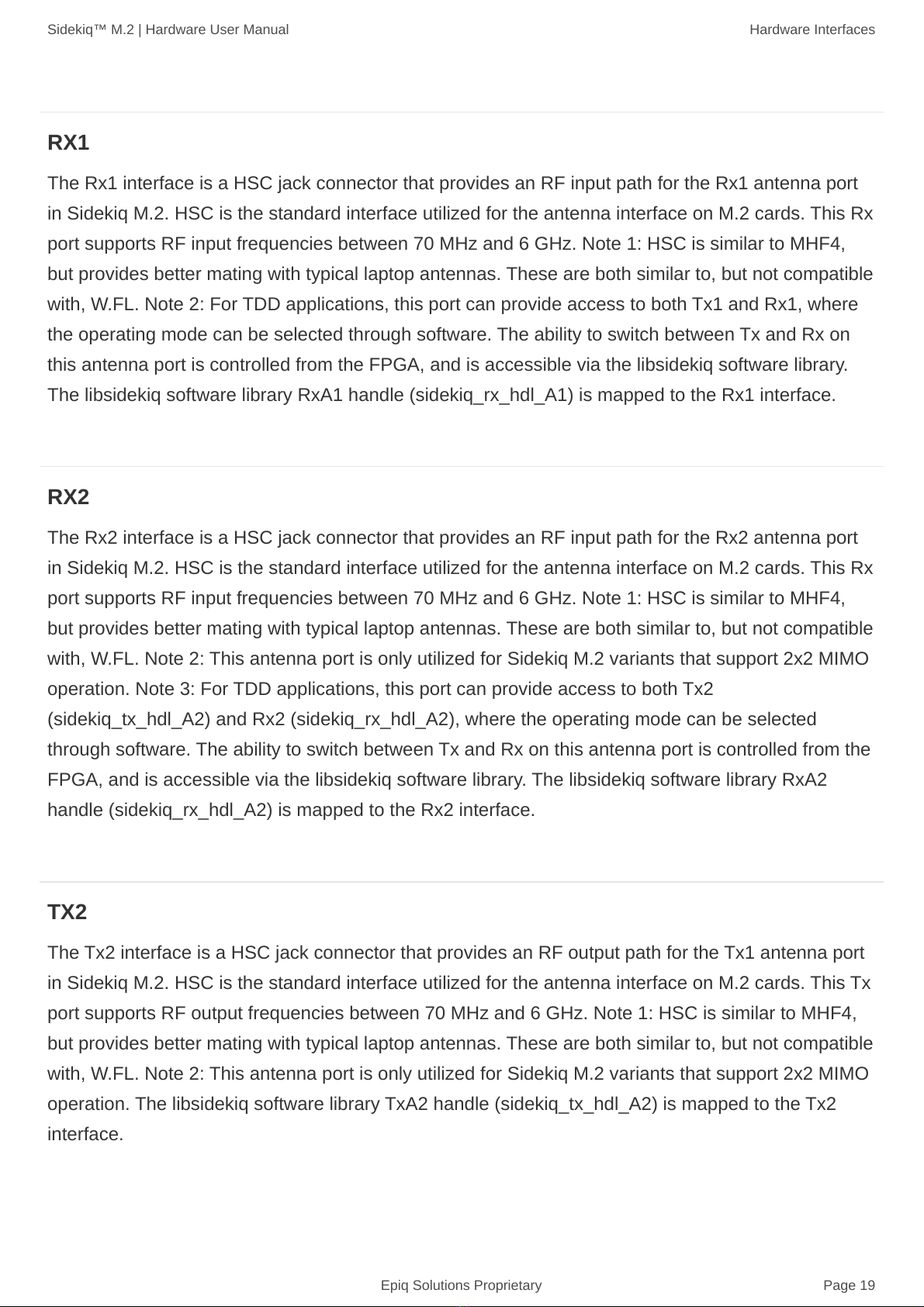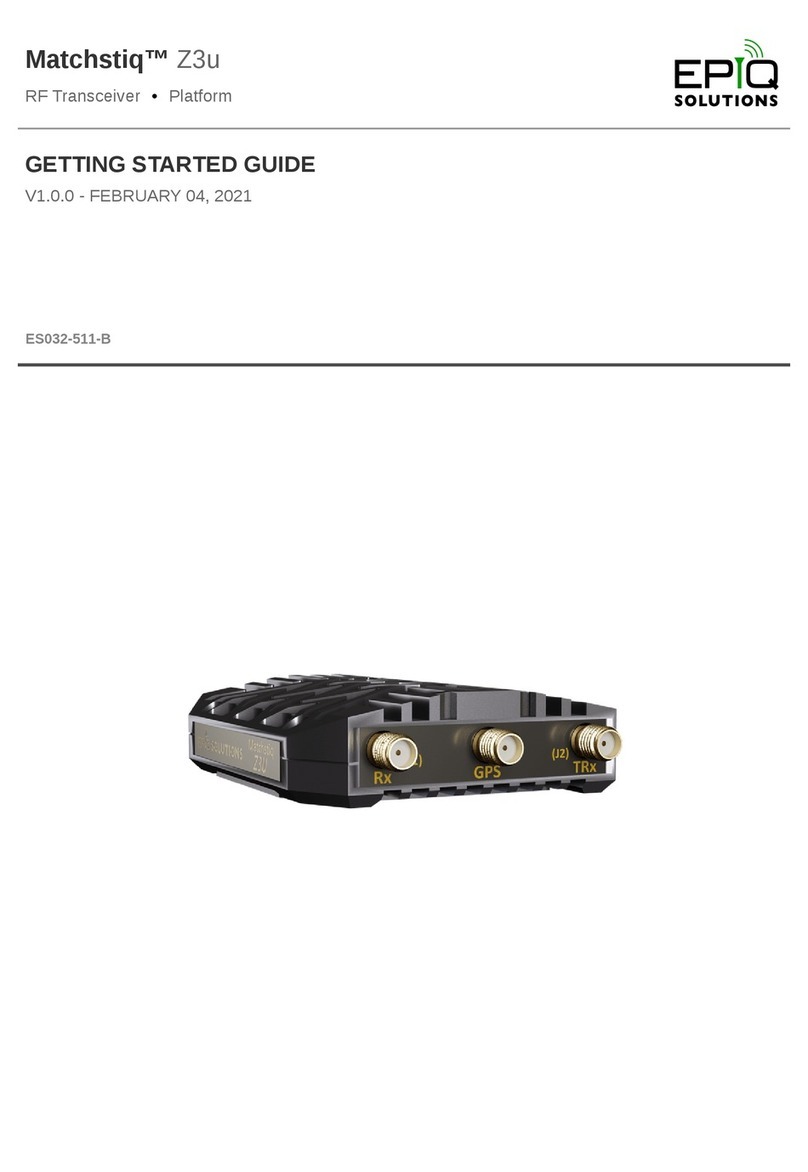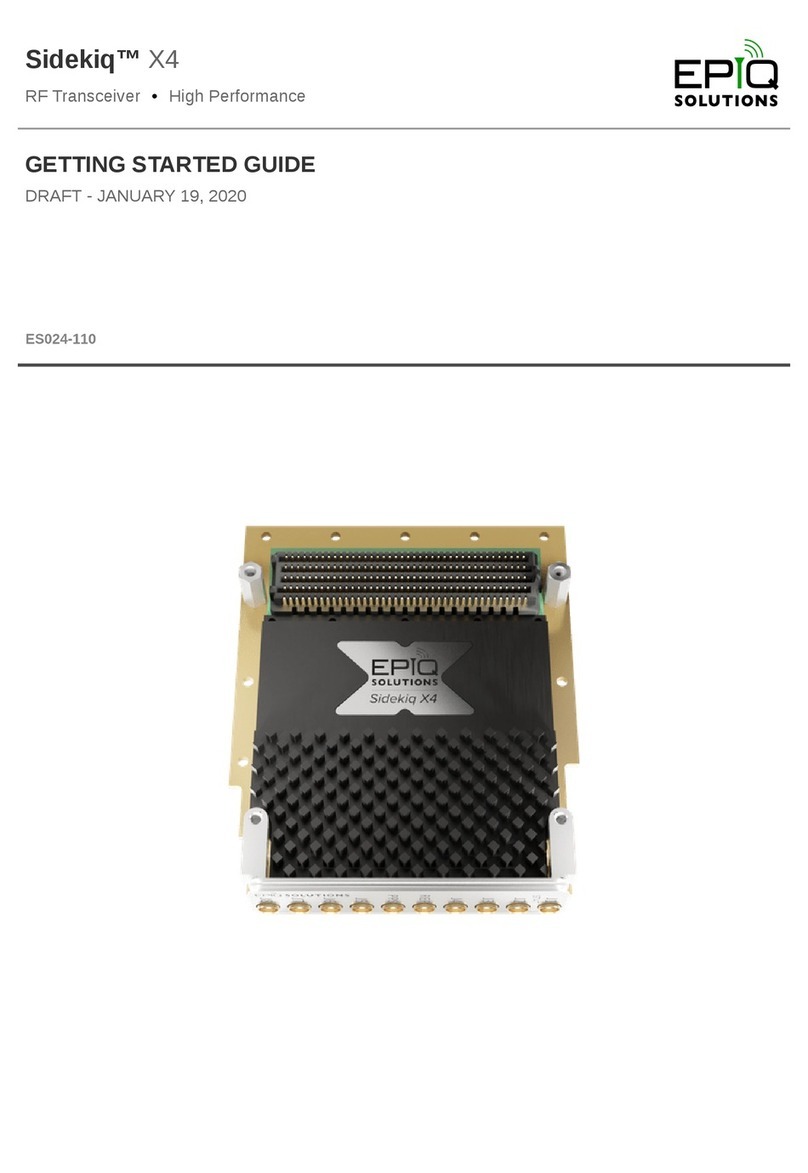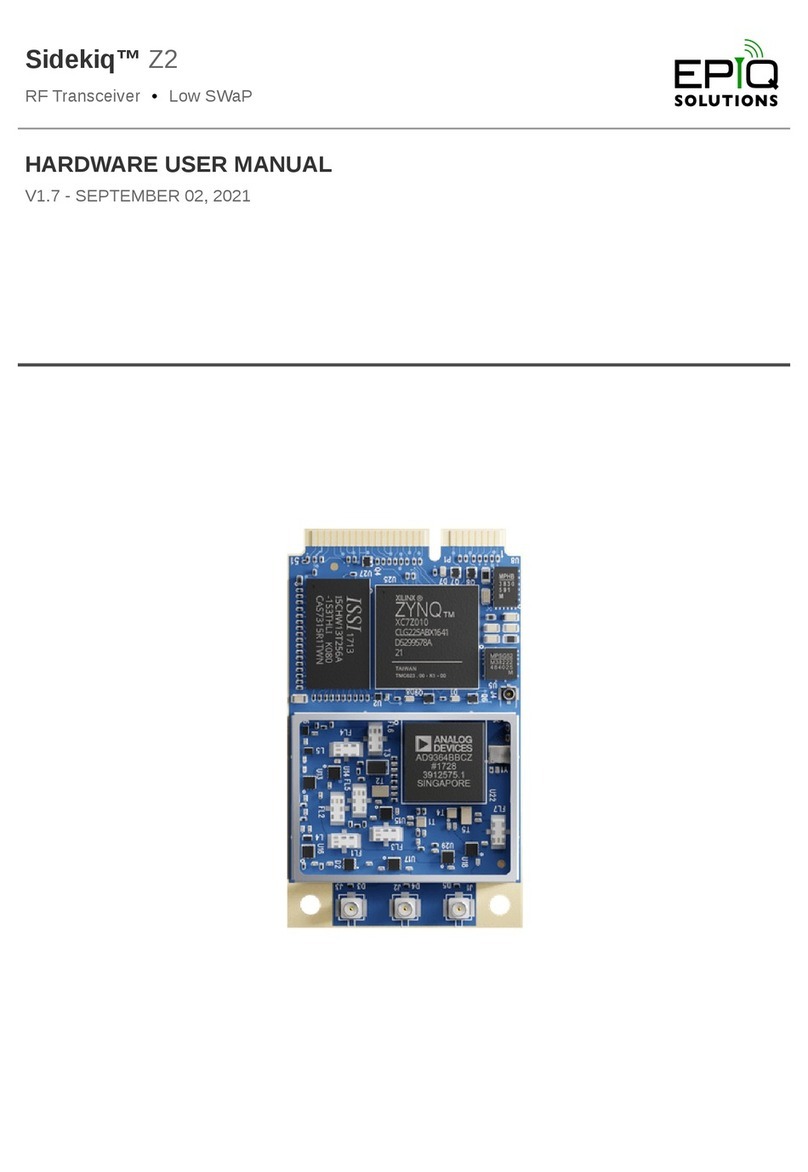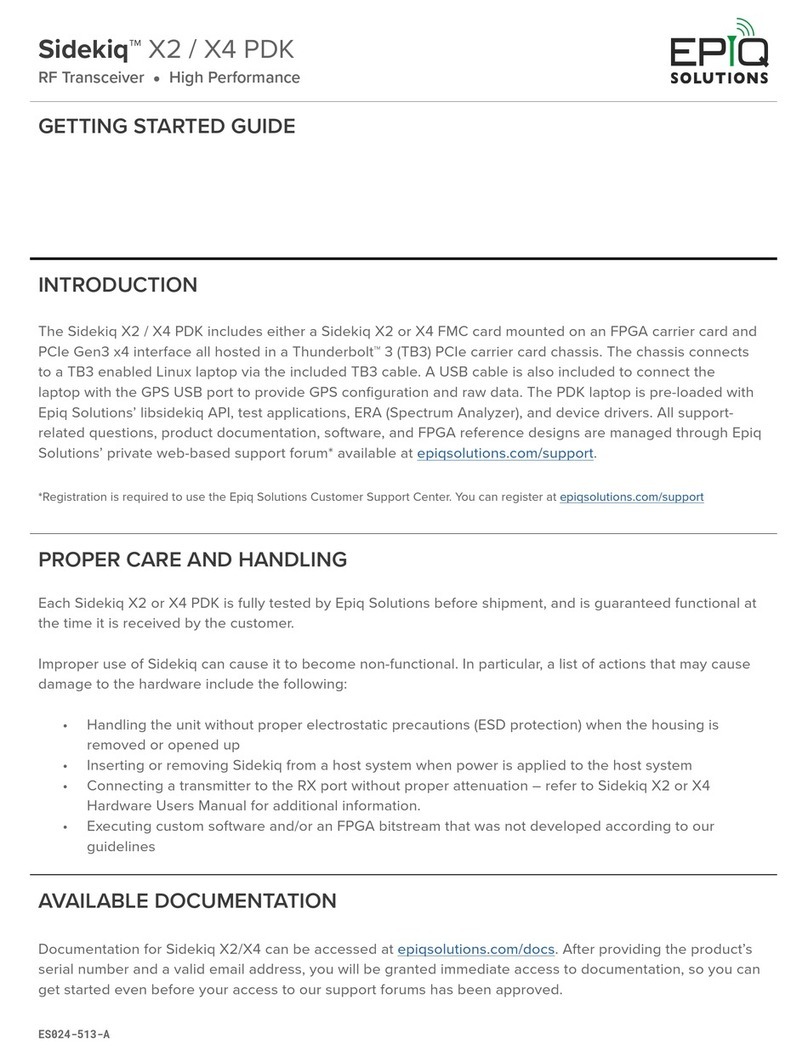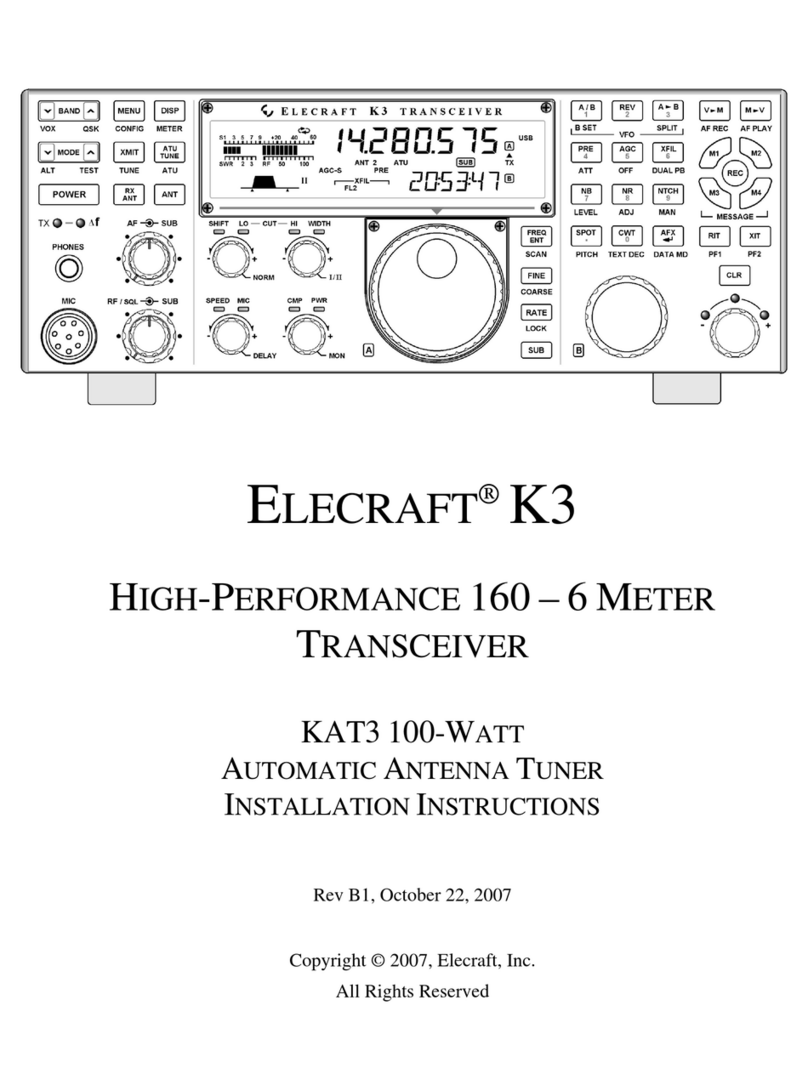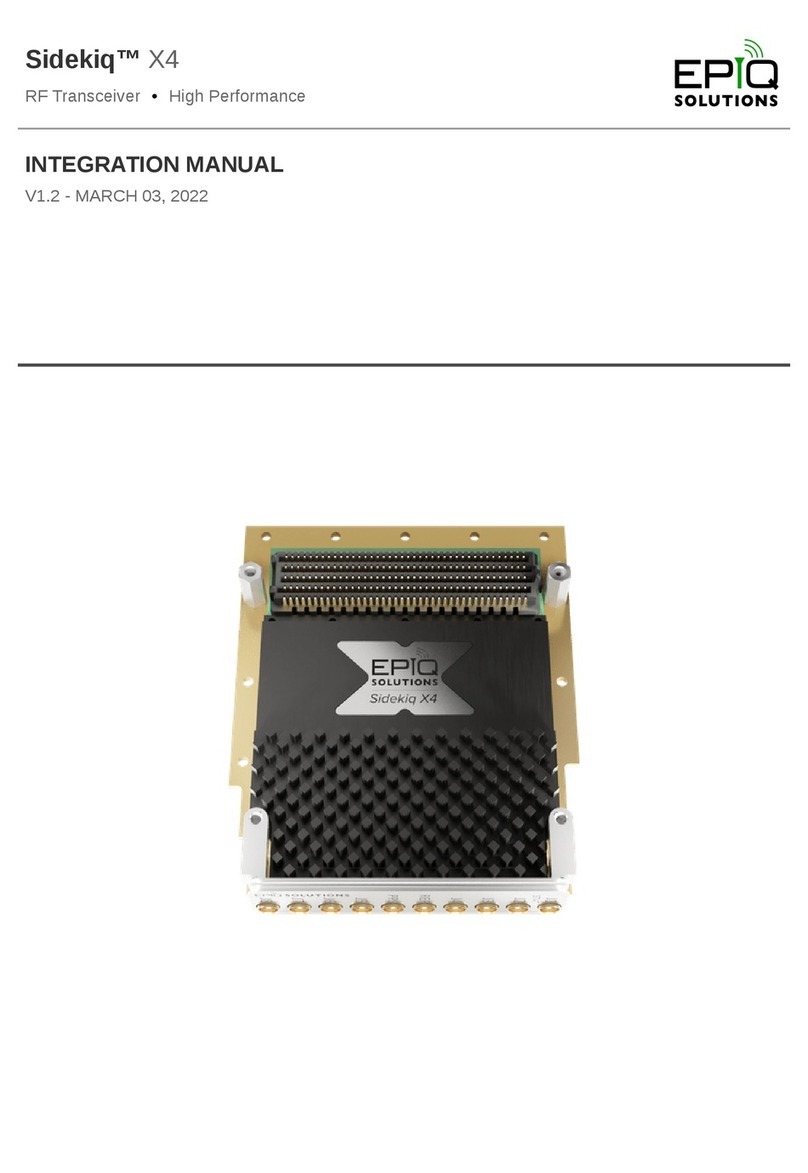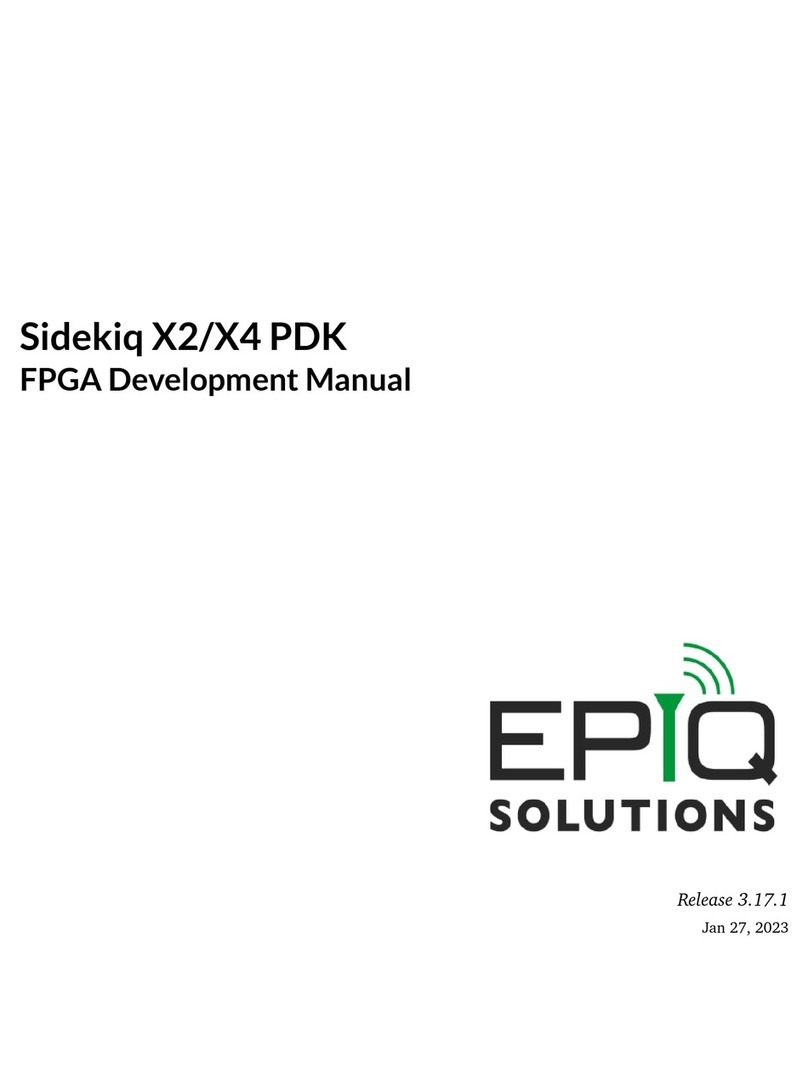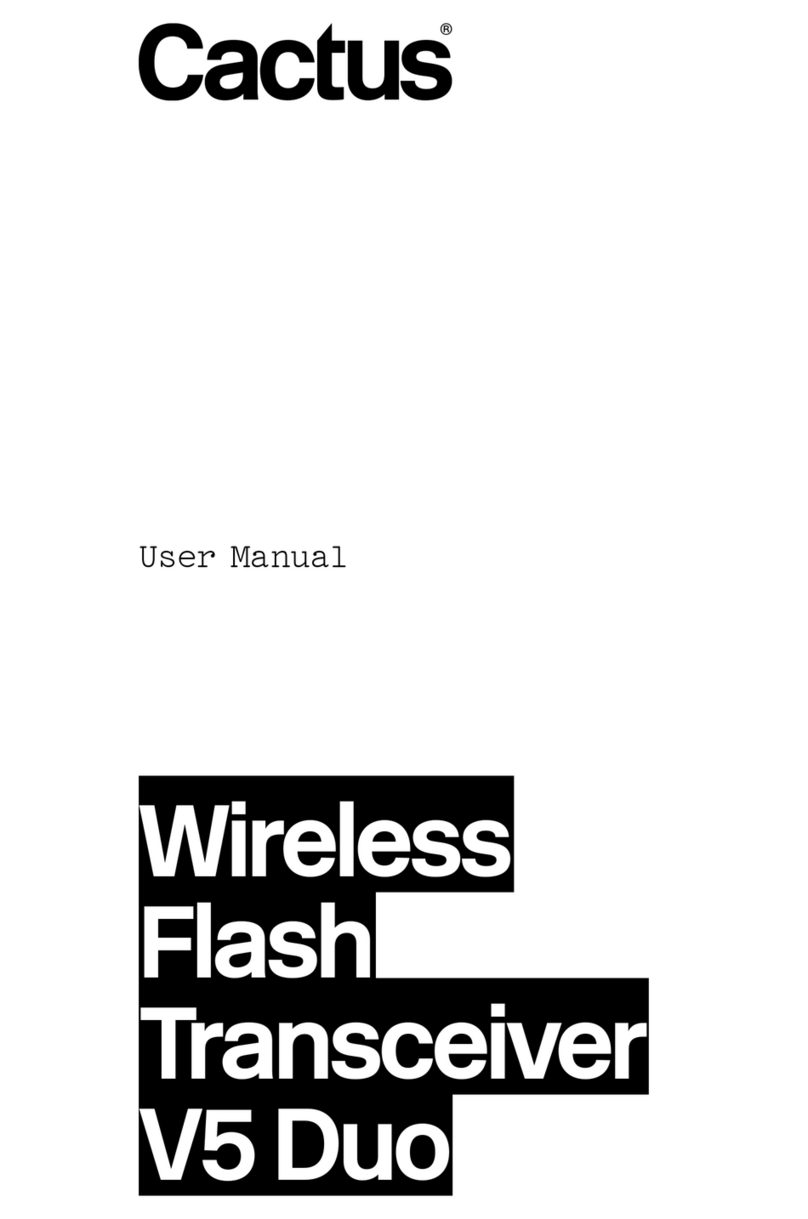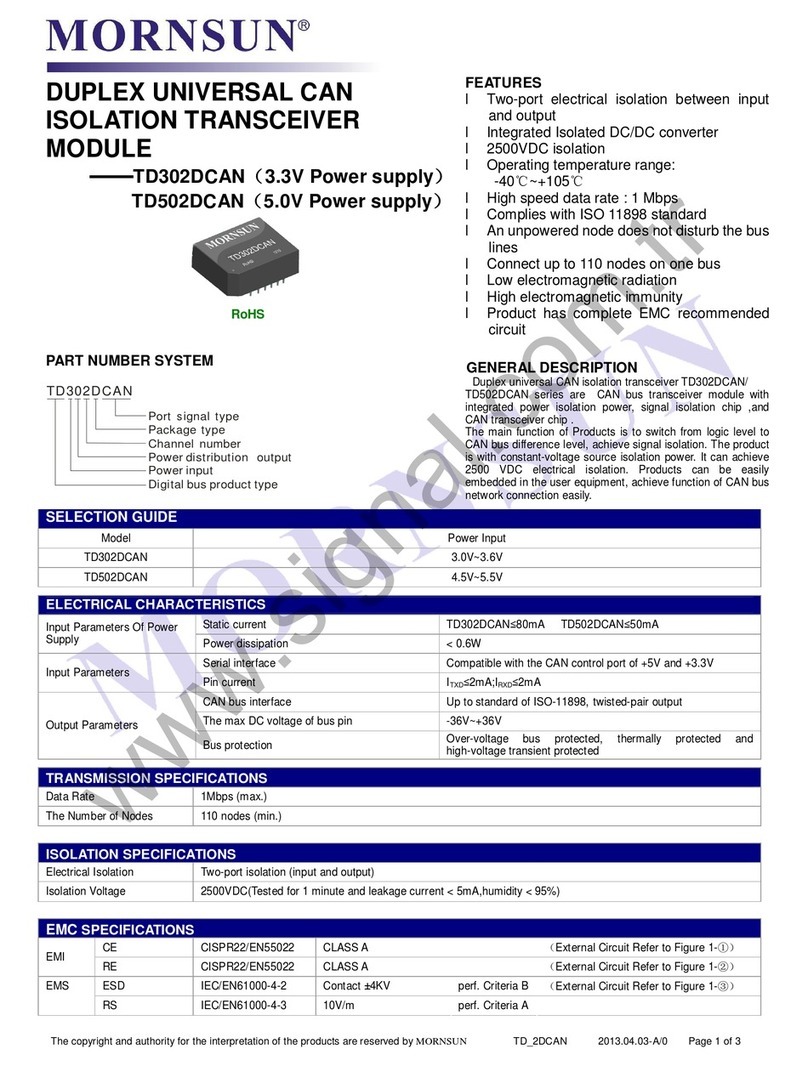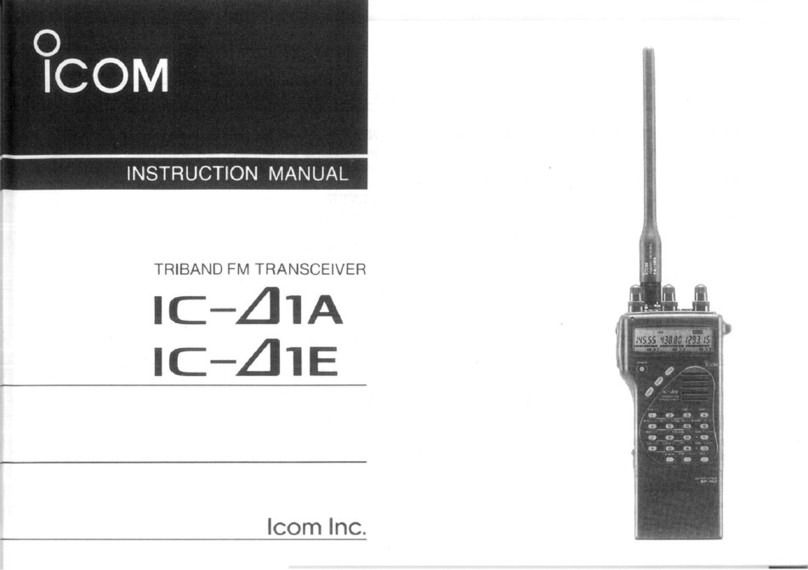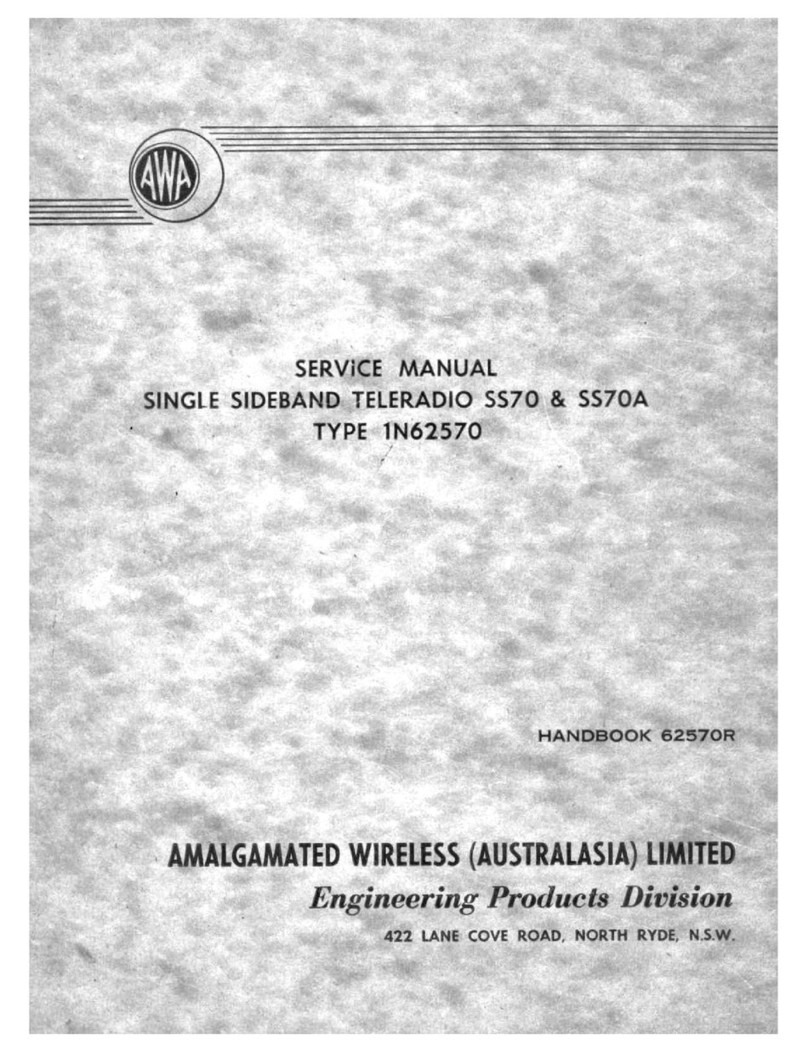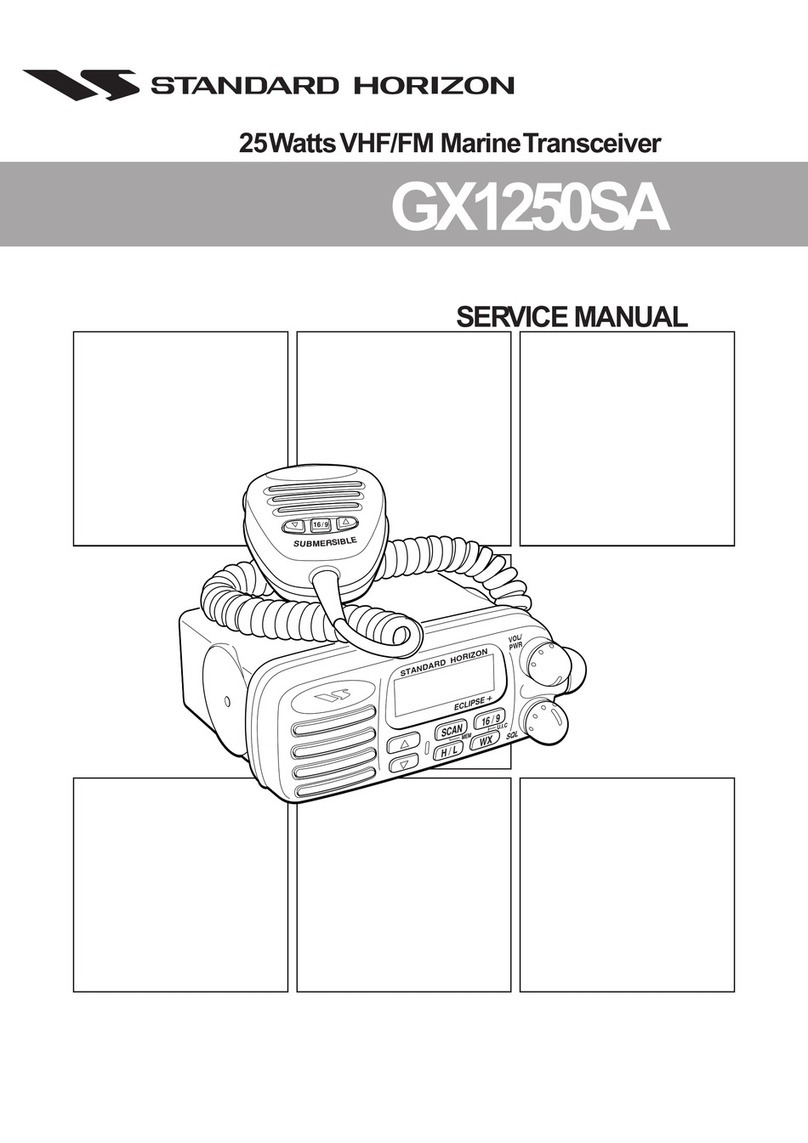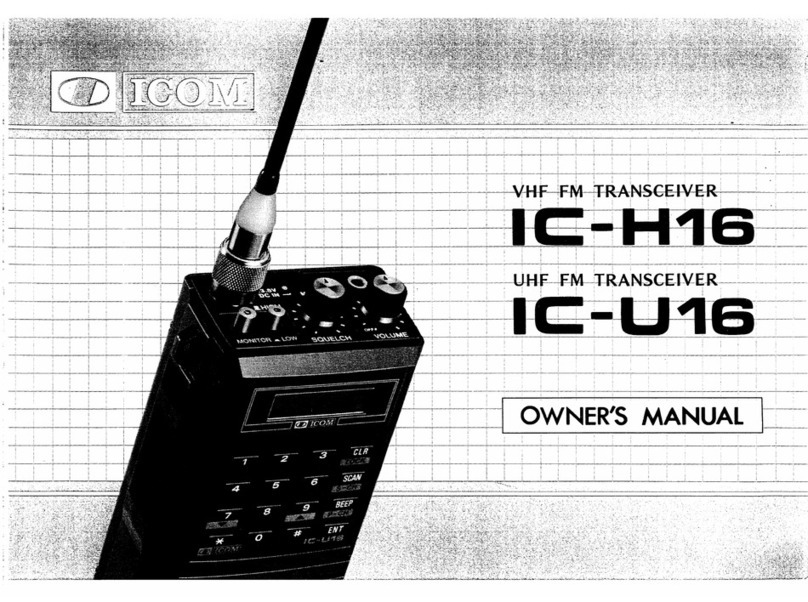Sidekiq™ M.2 | Hardware User Manual Hardware Interfaces
Epiq Solutions Proprietary Page 19
The Rx1 interface is a HSC jack connector that provides an RF input path for the Rx1 antenna port
in Sidekiq M.2. HSC is the standard interface utilized for the antenna interface on M.2 cards. This Rx
port supports RF input frequencies between 70 MHz and 6 GHz. Note 1: HSC is similar to MHF4,
but provides better mating with typical laptop antennas. These are both similar to, but not compatible
with, W.FL. Note 2: For TDD applications, this port can provide access to both Tx1 and Rx1, where
the operating mode can be selected through software. The ability to switch between Tx and Rx on
this antenna port is controlled from the FPGA, and is accessible via the libsidekiq software library.
The libsidekiq software library RxA1 handle (sidekiq_rx_hdl_A1) is mapped to the Rx1 interface.
The Rx2 interface is a HSC jack connector that provides an RF input path for the Rx2 antenna port
in Sidekiq M.2. HSC is the standard interface utilized for the antenna interface on M.2 cards. This Rx
port supports RF input frequencies between 70 MHz and 6 GHz. Note 1: HSC is similar to MHF4,
but provides better mating with typical laptop antennas. These are both similar to, but not compatible
with, W.FL. Note 2: This antenna port is only utilized for Sidekiq M.2 variants that support 2x2 MIMO
operation. Note 3: For TDD applications, this port can provide access to both Tx2
(sidekiq_tx_hdl_A2) and Rx2 (sidekiq_rx_hdl_A2), where the operating mode can be selected
through software. The ability to switch between Tx and Rx on this antenna port is controlled from the
FPGA, and is accessible via the libsidekiq software library. The libsidekiq software library RxA2
handle (sidekiq_rx_hdl_A2) is mapped to the Rx2 interface.
The Tx2 interface is a HSC jack connector that provides an RF output path for the Tx1 antenna port
in Sidekiq M.2. HSC is the standard interface utilized for the antenna interface on M.2 cards. This Tx
port supports RF output frequencies between 70 MHz and 6 GHz. Note 1: HSC is similar to MHF4,
but provides better mating with typical laptop antennas. These are both similar to, but not compatible
with, W.FL. Note 2: This antenna port is only utilized for Sidekiq M.2 variants that support 2x2 MIMO
operation. The libsidekiq software library TxA2 handle (sidekiq_tx_hdl_A2) is mapped to the Tx2
interface.
RX1
RX2
TX2