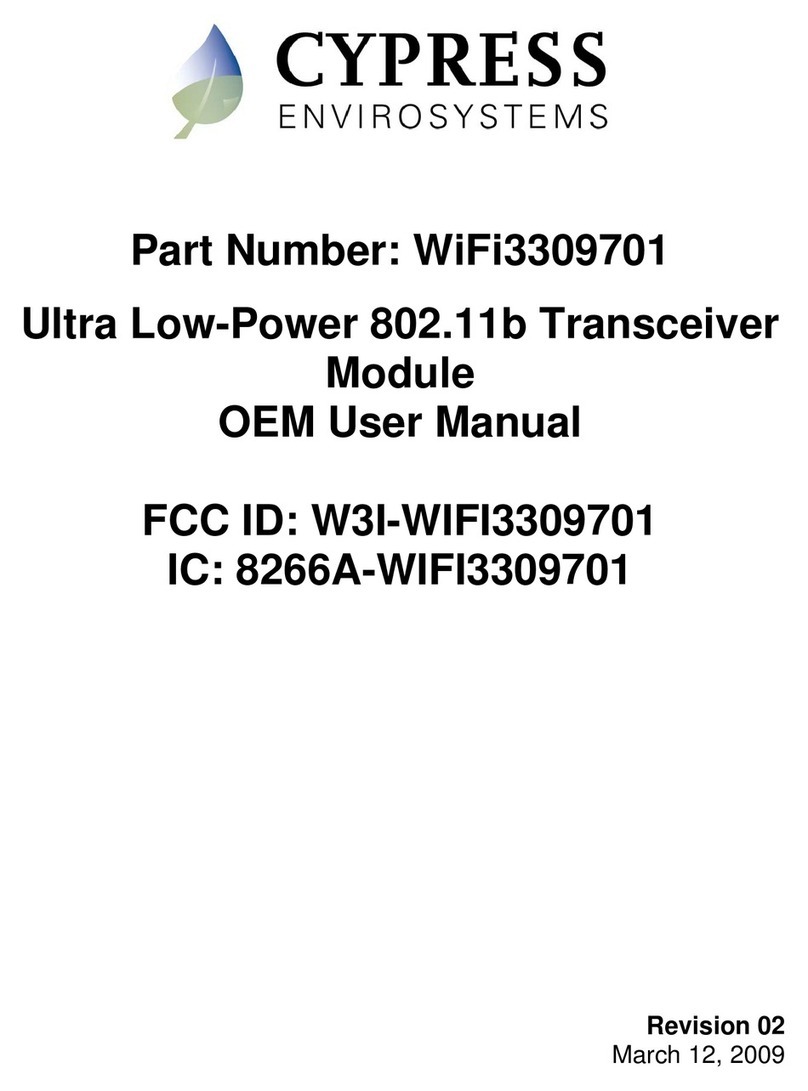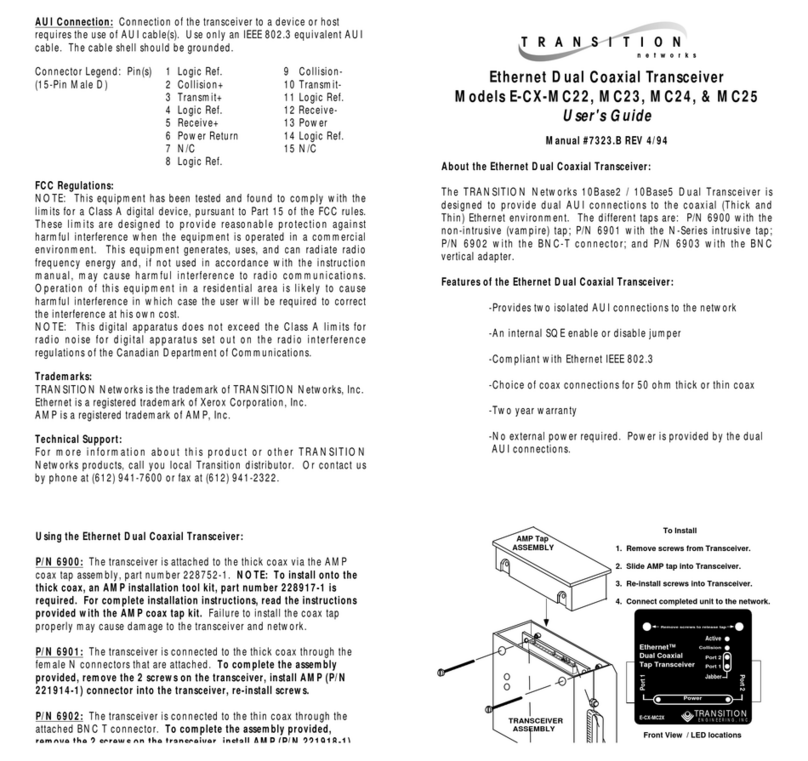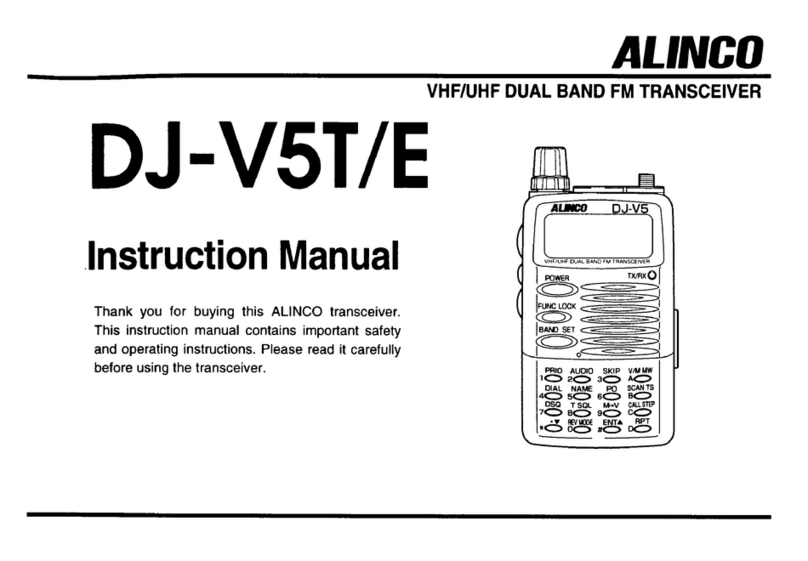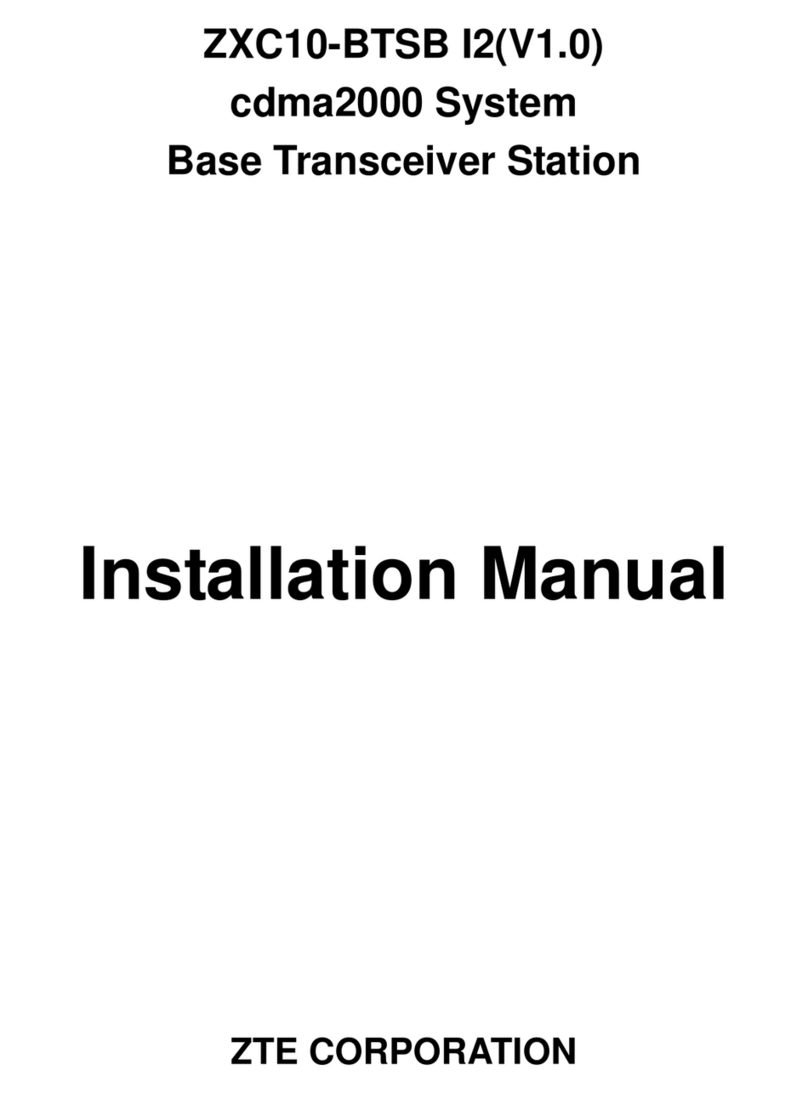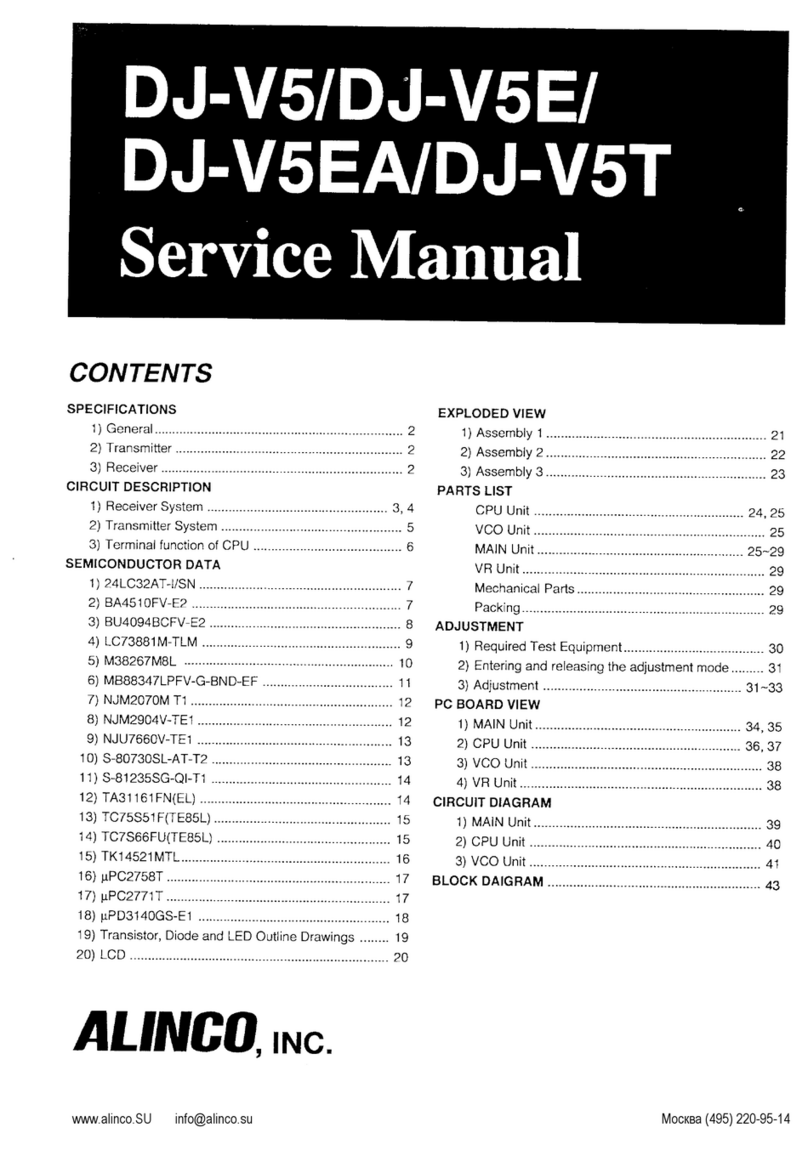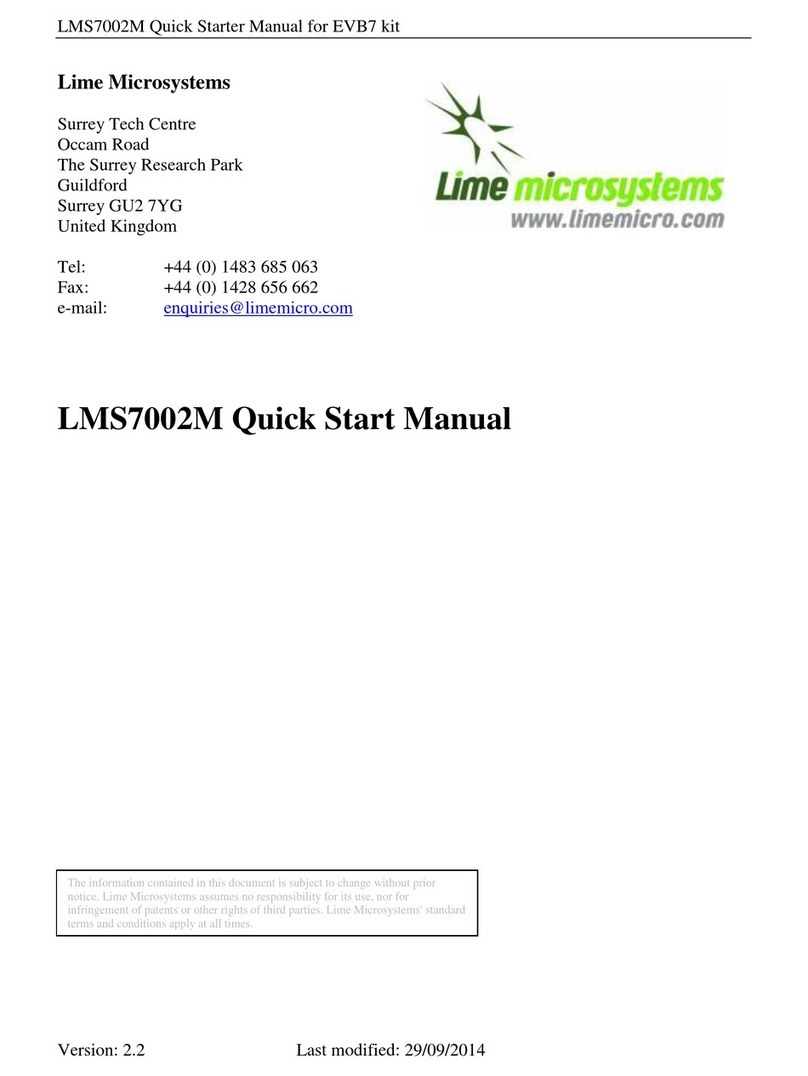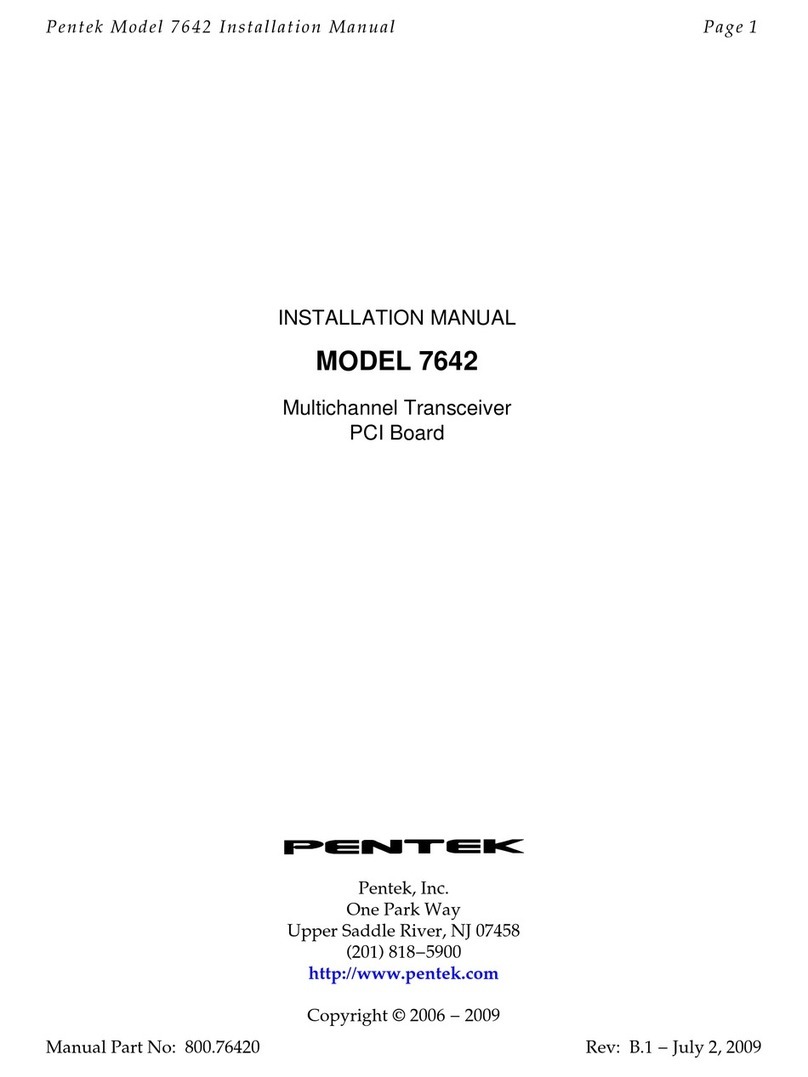Epiq Solutions Sidekiq Z2 Instructions for use
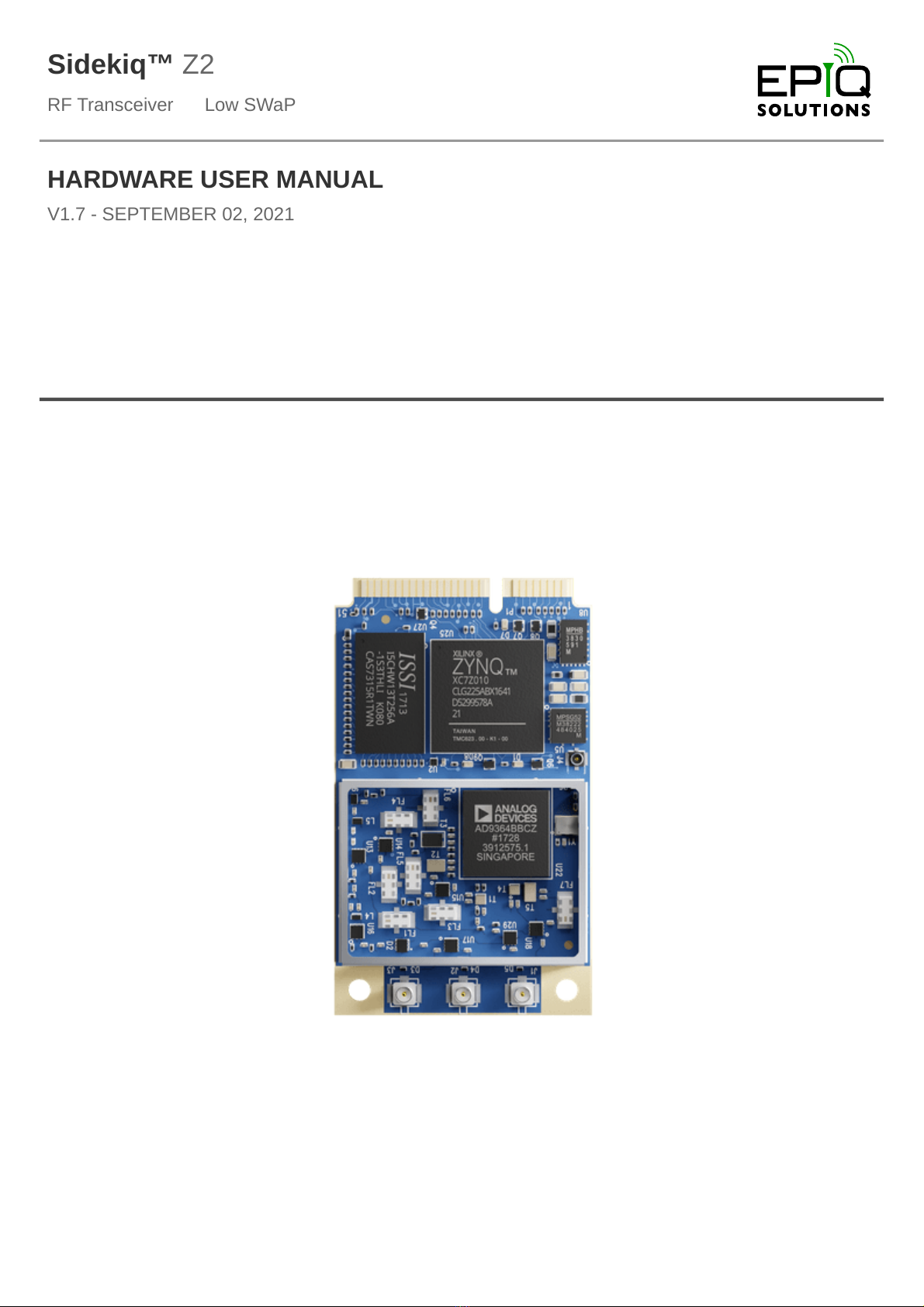
Sidekiq™ Z2
RF Transceiver • Low SWaP
HARDWARE USER MANUAL
V1.7 - SEPTEMBER 02, 2021

Sidekiq™ Z2 | Hardware User Manual
CHANGELOG
Revision Date Description Author
0.1 2018-04-02 Initial version Barry L
0.2 2018-05-16 Added additional details for GPIO usage, re-flashing Z2 over DFU, power
consumption specs, and general usage Barry L
0.3 2018-07-12 Added additional details for USB networking options, simple carrier card usage,
memory partition info, and I/O expansion card info. Added statement of volatility. Barry L
1.0 2018-10-10
Updated Tables 3, 5, 6, 7, 8, and 9, added section 10.5.3 regarding the JTAG jumper
for JTAG_BOOT_EN access, added temperature and IMU sensor info to Figure 2,
added section 8.9 added Rev C change summary
Barry L
1.1 2018-12-05 Updated Figure 1, Table 13, sections 8.7 and 10.8.2 Barry L
1.2 2019-05-02 Updated section 10.8.2, added section 10.8.3 Barry L
1.3 2019-08-01 Updated section 10.2.3, 10.7, table 3, table 12 Barry L
1.4 2019-11-07 Updated section 7.3, added table 13, table 14, section 14, section 15 Barry L
1.5 2020-01-14 Updated sections 7.3, 14.1, table 3 Barry L
1.6 2021-02-08 Markdown format conversion Barry L
1.7 2021-09-02 Updated Table 12, SoV, and added MTBF info Barry L
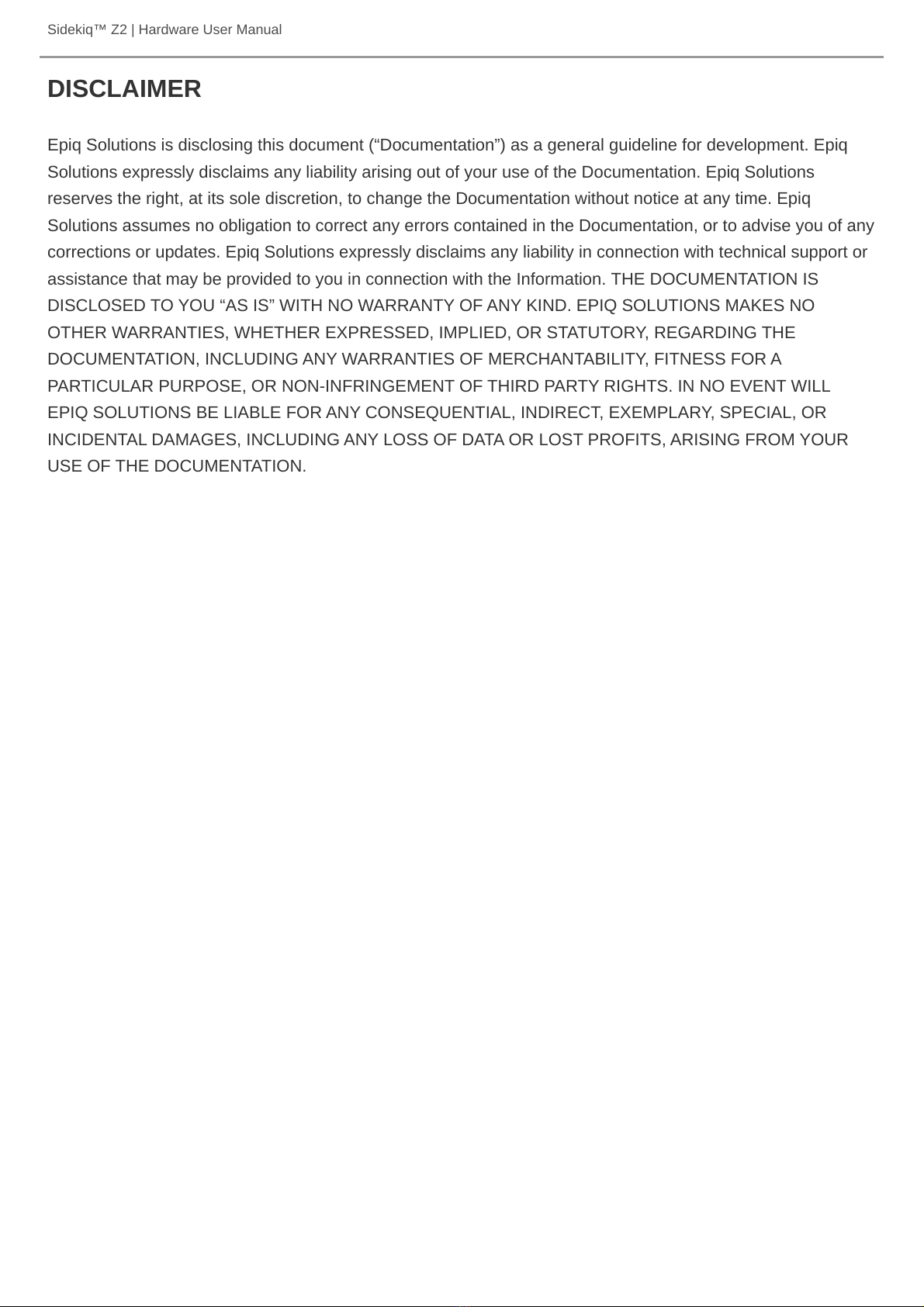
Sidekiq™ Z2 | Hardware User Manual
DISCLAIMER
Epiq Solutions is disclosing this document (“Documentation”) as a general guideline for development. Epiq
Solutions expressly disclaims any liability arising out of your use of the Documentation. Epiq Solutions
reserves the right, at its sole discretion, to change the Documentation without notice at any time. Epiq
Solutions assumes no obligation to correct any errors contained in the Documentation, or to advise you of any
corrections or updates. Epiq Solutions expressly disclaims any liability in connection with technical support or
assistance that may be provided to you in connection with the Information. THE DOCUMENTATION IS
DISCLOSED TO YOU “AS IS” WITH NO WARRANTY OF ANY KIND. EPIQ SOLUTIONS MAKES NO
OTHER WARRANTIES, WHETHER EXPRESSED, IMPLIED, OR STATUTORY, REGARDING THE
DOCUMENTATION, INCLUDING ANY WARRANTIES OF MERCHANTABILITY, FITNESS FOR A
PARTICULAR PURPOSE, OR NON-INFRINGEMENT OF THIRD PARTY RIGHTS. IN NO EVENT WILL
EPIQ SOLUTIONS BE LIABLE FOR ANY CONSEQUENTIAL, INDIRECT, EXEMPLARY, SPECIAL, OR
INCIDENTAL DAMAGES, INCLUDING ANY LOSS OF DATA OR LOST PROFITS, ARISING FROM YOUR
USE OF THE DOCUMENTATION.
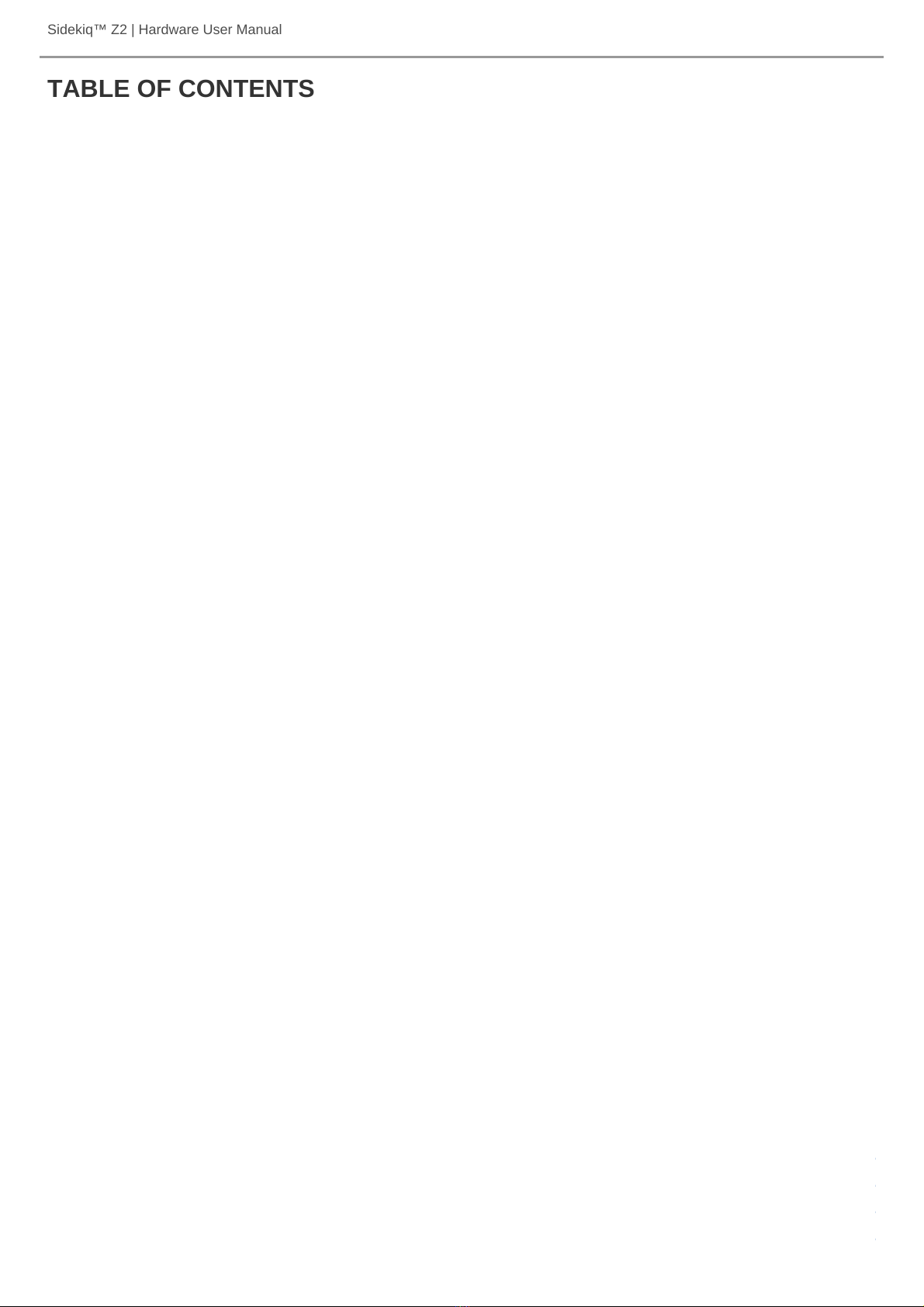
Sidekiq™ Z2 | Hardware User Manual
. . . . . . . . . . . . . . . . . . . . . . . . . . . . . . . . . . . . . . . . . . . . . . . . . . . . . . . . . . . . . . . . . . . . . . . . . . . . . . . . . . . . . . . .6
. . . . . . . . . . . . . . . . . . . . . . . . . . . . . . . . . . . . . . . . . . . . . . . . . . . . . . . . . . . . . . . . . . . . . . . . . . . . . . . . . . . . . . . .7
. . . . . . . . . . . . . . . . . . . . . . . . . . . . . . . . . . . . . . . . . . . . . . . . . . . . . . . . . . . . . . . . . . . . . . . . . . . . . . . . . . . . . . . .8
. . . . . . . . . . . . . . . . . . . . . . . . . . . . . . . . . . . . . . . . . . . . . . . . . . . . . . . . . . . . . . . . . . . . . . . . . . . . . . . . . . . . . . . .9
. . . . . . . . . . . . . . . . . . . . . . . . . . . . . . . . . . . . . . . . . . . . . . . . . . . . . . . . . . . . . . . . . . . . . . . . . . . . . . . . . . . . . . . .10
. . . . . . . . . . . . . . . . . . . . . . . . . . . . . . . . . . . . . . . . . . . . . . . . . . . . . . . . . . . . . . . . . . . . . . . . . . . . . . . . . . . . . . . .12
14
. . . . . . . . . . . . . . . . . . . . . . . . . . . . . . . . . . . . . . . . . . . . . . . . . . . . . . . . . . . . . . . . . . . . . . . . . . . . . . . . . . . . . . 14
. . . . . . . . . . . . . . . . . . . . . . . . . . . . . . . . . . . . . . . . . . . . . . . . . . . . . . . . . . . . . . . . . . . . . . . . . . . . . . . . . . . . . . 15
. . . . . . . . . . . . . . . . . . . . . . . . . . . . . . . . . . . . . . . . . . . . . . . . . . . . . . . . . . . . . . . . . . . . . . . . . . . . . . . . . . . . . . . .16
. . . . . . . . . . . . . . . . . . . . . . . . . . . . . . . . . . . . . . . . . . . . . . . . . . . . . . . . . . . . . . . . . . . . . . . . . . . . . . . . . . . . . . . .17
18
. . . . . . . . . . . . . . . . . . . . . . . . . . . . . . . . . . . . . . . . . . . . . . . . . . . . . . . . . . . . . . . . . . . . . . . . . . . . . . . . . . . . . . 19
. . . . . . . . . . . . . . . . . . . . . . . . . . . . . . . . . . . . . . . . . . . . . . . . . . . . . . . . . . . . . . . . . . . . . . . . . . . . . . . . . . . . . . 19
. . . . . . . . . . . . . . . . . . . . . . . . . . . . . . . . . . . . . . . . . . . . . . . . . . . . . . . . . . . . . . . . . . . . . . . . . . . . . . . . . . . . . . 19
. . . . . . . . . . . . . . . . . . . . . . . . . . . . . . . . . . . . . . . . . . . . . . . . . . . . . . . . . . . . . . . . . . . . . . . . . . . . . . . . . . . . . . 19
. . . . . . . . . . . . . . . . . . . . . . . . . . . . . . . . . . . . . . . . . . . . . . . . . . . . . . . . . . . . . . . . . . . . . . . . . . . . . . . . . . . . . . 19
. . . . . . . . . . . . . . . . . . . . . . . . . . . . . . . . . . . . . . . . . . . . . . . . . . . . . . . . . . . . . . . . . . . . . . . . . . . . . . . . . . . . . . 19
. . . . . . . . . . . . . . . . . . . . . . . . . . . . . . . . . . . . . . . . . . . . . . . . . . . . . . . . . . . . . . . . . . . . . . . . . . . . . . . . . . . . . . 20
. . . . . . . . . . . . . . . . . . . . . . . . . . . . . . . . . . . . . . . . . . . . . . . . . . . . . . . . . . . . . . . . . . . . . . . . . . . . . . . . . . . . . . 20
. . . . . . . . . . . . . . . . . . . . . . . . . . . . . . . . . . . . . . . . . . . . . . . . . . . . . . . . . . . . . . . . . . . . . . . . . . . . . . . . . . . . . . 20
. . . . . . . . . . . . . . . . . . . . . . . . . . . . . . . . . . . . . . . . . . . . . . . . . . . . . . . . . . . . . . . . . . . . . . . . . . . . . . . . . . . . . . 21
23
. . . . . . . . . . . . . . . . . . . . . . . . . . . . . . . . . . . . . . . . . . . . . . . . . . . . . . . . . . . . . . . . . . . . . . . . . . . . . . . . . . . . . . 23
. . . . . . . . . . . . . . . . . . . . . . . . . . . . . . . . . . . . . . . . . . . . . . . . . . . . . . . . . . . . . . . . . . . . . . . . . . . . . . . . . . . . . . 23
. . . . . . . . . . . . . . . . . . . . . . . . . . . . . . . . . . . . . . . . . . . . . . . . . . . . . . . . . . . . . . . . . . . . . . . . . . . . . . . . . . . . . . 23
. . . . . . . . . . . . . . . . . . . . . . . . . . . . . . . . . . . . . . . . . . . . . . . . . . . . . . . . . . . . . . . . . . . . . . . . . . . . . . . . . . . . . . 24
. . . . . . . . . . . . . . . . . . . . . . . . . . . . . . . . . . . . . . . . . . . . . . . . . . . . . . . . . . . . . . . . . . . . . . . . . . . . . . . . . . . . . . 24
. . . . . . . . . . . . . . . . . . . . . . . . . . . . . . . . . . . . . . . . . . . . . . . . . . . . . . . . . . . . . . . . . . . . . . . . . . . . . . . . . . . . . . 25
26
. . . . . . . . . . . . . . . . . . . . . . . . . . . . . . . . . . . . . . . . . . . . . . . . . . . . . . . . . . . . . . . . . . . . . . . . . . . . . . . . . . . . . . 26
. . . . . . . . . . . . . . . . . . . . . . . . . . . . . . . . . . . . . . . . . . . . . . . . . . . . . . . . . . . . . . . . . . . . . . . . . . . . . . . . . . . . . . 26
. . . . . . . . . . . . . . . . . . . . . . . . . . . . . . . . . . . . . . . . . . . . . . . . . . . . . . . . . . . . . . . . . . . . . . . . . . . . . . . . . . . . .26
. . . . . . . . . . . . . . . . . . . . . . . . . . . . . . . . . . . . . . . . . . . . . . . . . . . . . . . . . . . . . . . . . . . . . . . . . . . . . . . . . . . . .27
. . . . . . . . . . . . . . . . . . . . . . . . . . . . . . . . . . . . . . . . . . . . . . . . . . . . . . . . . . . . . . . . . . . . . . . . . . . . . . . . . . . . .28
. . . . . . . . . . . . . . . . . . . . . . . . . . . . . . . . . . . . . . . . . . . . . . . . . . . . . . . . . . . . . . . . . . . . . . . . . . . . . . . . . . . . .28
TABLE OF CONTENTS
Introduction
Legal Considerations
Proper Care and Handling
References
Terms and Definitions
System Overview
Hardware Specification
RF Receiver Specification
RF Transmitter Specification
Digital Specification
Sidekiq Z2 Revision Changelog
Hardware Interfaces
Antenna Port #1 (Rx)
Antenna Port #2 (Rx)
Antenna Port #3 (Tx or Rx)
User LED (Heartbeat LED)
FPGA Programming Done LED
Power Good LED
External Reference Clock Input
RF Shield & Thermal Transfer Surface
Temperature & Inertial Measurement Unit (IMU) Sensors
MiniPCIe Edge Connector
Linux Board Support Package Options for Sidekiq Z2
Overview
Sidekiq Z2 EVK vs Sidekiq Z2 PDK
Technical Support
BSP Build Process
FPGA Resource Availability
FPGA Feature Set and Customization
Basic Sidekiq Z2 Usage in a Carrier Card
Overview
Overview of Sidekiq Z2 & Simple Carrier Card (SCC)
USB-C Connector
DC Power Input
Tri-Color Status LED
Pushbutton

Sidekiq™ Z2 | Hardware User Manual
. . . . . . . . . . . . . . . . . . . . . . . . . . . . . . . . . . . . . . . . . . . . . . . . . . . . . . . . . . . . . . . . . . . . . . . . . . . . . . . . . . . . .28
. . . . . . . . . . . . . . . . . . . . . . . . . . . . . . . . . . . . . . . . . . . . . . . . . . . . . . . . . . . . . . . . . . . . . . . . . . . . . . . . . . . . .28
. . . . . . . . . . . . . . . . . . . . . . . . . . . . . . . . . . . . . . . . . . . . . . . . . . . . . . . . . . . . . . . . . . . . . . . . . . . . . . . . . . . . .29
. . . . . . . . . . . . . . . . . . . . . . . . . . . . . . . . . . . . . . . . . . . . . . . . . . . . . . . . . . . . . . . . . . . . . . . . . . . . . . . . . . . . .30
. . . . . . . . . . . . . . . . . . . . . . . . . . . . . . . . . . . . . . . . . . . . . . . . . . . . . . . . . . . . . . . . . . . . . . . . . . . . . . . . . . . . .30
. . . . . . . . . . . . . . . . . . . . . . . . . . . . . . . . . . . . . . . . . . . . . . . . . . . . . . . . . . . . . . . . . . . . . . . . . . . . . . . . . . . . .30
. . . . . . . . . . . . . . . . . . . . . . . . . . . . . . . . . . . . . . . . . . . . . . . . . . . . . . . . . . . . . . . . . . . . . . . . . . . . . . . . . . . . . . 30
. . . . . . . . . . . . . . . . . . . . . . . . . . . . . . . . . . . . . . . . . . . . . . . . . . . . . . . . . . . . . . . . . . . . . . . . . . . . . . . . . . . . . . 31
. . . . . . . . . . . . . . . . . . . . . . . . . . . . . . . . . . . . . . . . . . . . . . . . . . . . . . . . . . . . . . . . . . . . . . . . . . . . . . . . . . . . . . 33
. . . . . . . . . . . . . . . . . . . . . . . . . . . . . . . . . . . . . . . . . . . . . . . . . . . . . . . . . . . . . . . . . . . . . . . . . . . . . . . . . . . . .34
. . . . . . . . . . . . . . . . . . . . . . . . . . . . . . . . . . . . . . . . . . . . . . . . . . . . . . . . . . . . . . . . . . . . . . . . . . . . . . . . . . . . .35
. . . . . . . . . . . . . . . . . . . . . . . . . . . . . . . . . . . . . . . . . . . . . . . . . . . . . . . . . . . . . . . . . . . . . . . . . . . . . . . . . . . . .35
. . . . . . . . . . . . . . . . . . . . . . . . . . . . . . . . . . . . . . . . . . . . . . . . . . . . . . . . . . . . . . . . . . . . . . . . . . . . . . . . . . . . . . 36
. . . . . . . . . . . . . . . . . . . . . . . . . . . . . . . . . . . . . . . . . . . . . . . . . . . . . . . . . . . . . . . . . . . . . . . . . . . . . . . . . . . . .36
. . . . . . . . . . . . . . . . . . . . . . . . . . . . . . . . . . . . . . . . . . . . . . . . . . . . . . . . . . . . . . . . . . . . . . . . . . . . . . . . . . . . . . 38
. . . . . . . . . . . . . . . . . . . . . . . . . . . . . . . . . . . . . . . . . . . . . . . . . . . . . . . . . . . . . . . . . . . . . . . . . . . . . . . . . . . . . . 39
. . . . . . . . . . . . . . . . . . . . . . . . . . . . . . . . . . . . . . . . . . . . . . . . . . . . . . . . . . . . . . . . . . . . . . . . . . . . . . . . . . . . .39
. . . . . . . . . . . . . . . . . . . . . . . . . . . . . . . . . . . . . . . . . . . . . . . . . . . . . . . . . . . . . . . . . . . . . . . . . . . . . . . . . . . . .39
. . . . . . . . . . . . . . . . . . . . . . . . . . . . . . . . . . . . . . . . . . . . . . . . . . . . . . . . . . . . . . . . . . . . . . . . . . . . . . . . . . . 39
. . . . . . . . . . . . . . . . . . . . . . . . . . . . . . . . . . . . . . . . . . . . . . . . . . . . . . . . . . . . . . . . . . . . . . . . . . . . . . . . . . . 40
. . . . . . . . . . . . . . . . . . . . . . . . . . . . . . . . . . . . . . . . . . . . . . . . . . . . . . . . . . . . . . . . . . . . . . . . . . . . . . . . . . . . .41
. . . . . . . . . . . . . . . . . . . . . . . . . . . . . . . . . . . . . . . . . . . . . . . . . . . . . . . . . . . . . . . . . . . . . . . . . . . . . . . . . . . . . . 44
. . . . . . . . . . . . . . . . . . . . . . . . . . . . . . . . . . . . . . . . . . . . . . . . . . . . . . . . . . . . . . . . . . . . . . . . . . . . . . . . . . . . . . 45
. . . . . . . . . . . . . . . . . . . . . . . . . . . . . . . . . . . . . . . . . . . . . . . . . . . . . . . . . . . . . . . . . . . . . . . . . . . . . . . . . . . . . . 46
47
. . . . . . . . . . . . . . . . . . . . . . . . . . . . . . . . . . . . . . . . . . . . . . . . . . . . . . . . . . . . . . . . . . . . . . . . . . . . . . . . . . . . . . 47
. . . . . . . . . . . . . . . . . . . . . . . . . . . . . . . . . . . . . . . . . . . . . . . . . . . . . . . . . . . . . . . . . . . . . . . . . . . . . . . . . . . . . . 47
. . . . . . . . . . . . . . . . . . . . . . . . . . . . . . . . . . . . . . . . . . . . . . . . . . . . . . . . . . . . . . . . . . . . . . . . . . . . . . . . . . . . . . . .48
49
. . . . . . . . . . . . . . . . . . . . . . . . . . . . . . . . . . . . . . . . . . . . . . . . . . . . . . . . . . . . . . . . . . . . . . . . . . . . . . . . . . . . . . 49
. . . . . . . . . . . . . . . . . . . . . . . . . . . . . . . . . . . . . . . . . . . . . . . . . . . . . . . . . . . . . . . . . . . . . . . . . . . . . . . . . . . . . . 53
. . . . . . . . . . . . . . . . . . . . . . . . . . . . . . . . . . . . . . . . . . . . . . . . . . . . . . . . . . . . . . . . . . . . . . . . . . . . . . . . . . . . . . 56
. . . . . . . . . . . . . . . . . . . . . . . . . . . . . . . . . . . . . . . . . . . . . . . . . . . . . . . . . . . . . . . . . . . . . . . . . . . . . . . . . . . . . . 59
. . . . . . . . . . . . . . . . . . . . . . . . . . . . . . . . . . . . . . . . . . . . . . . . . . . . . . . . . . . . . . . . . . . . . . . . . . . . . . . . . . . . . . 61
. . . . . . . . . . . . . . . . . . . . . . . . . . . . . . . . . . . . . . . . . . . . . . . . . . . . . . . . . . . . . . . . . . . . . . . . . . . . . . . . . . . . . . . .62
. . . . . . . . . . . . . . . . . . . . . . . . . . . . . . . . . . . . . . . . . . . . . . . . . . . . . . . . . . . . . . . . . . . . . . . . . . . . . . . . . . . . . . . .63
MiniPCIe Card Slot
GPIO Connector - 1.8V
JTAG/Linux Serial Console Connector
GPIO Connector - 3.3V
SMA #1 + U.FL
SMA #2 + U.FL
Powering Up
Interfacing to Sidekiq Z2 over USB
Accessing GPIO, JTAG, and the Linux Console Serial Port
GPIO - 3.3V
GPIO - 1.8V
JTAG
Controlling GPIO
Linux sysfs GPIO Control Example
Default Memory Partition and Filesystem Configuration
Using Buildroot to Update uBoot, Linux Kernel, and Root Filesystem
Building
Updating
Entering DFU
Updating
Sidekiq Z2 Bootstrap Recovery
Power Consumption
Thermal Dissipation
Internal/External Reference Clock Options
Installing Sidekiq Z2 in an Alternate Host System
Overview
Developing a Custom Carrier Card for Sidekiq Z2
Sidekiq Z2 Mechanical Outline
Matchstiq Z2
Matchstiq Z2 Overview
Matchstiq Z2 Mounting and Cabling to Tablet
Matchstiq Z2 ERA and Skylight Apps
Matchstiq Z2 Mechanical Outline
Matchstiq Z2 Thermal
Appendix A –Statement of Volatility
Appendix B – Predicted Failure Rate and MTBF
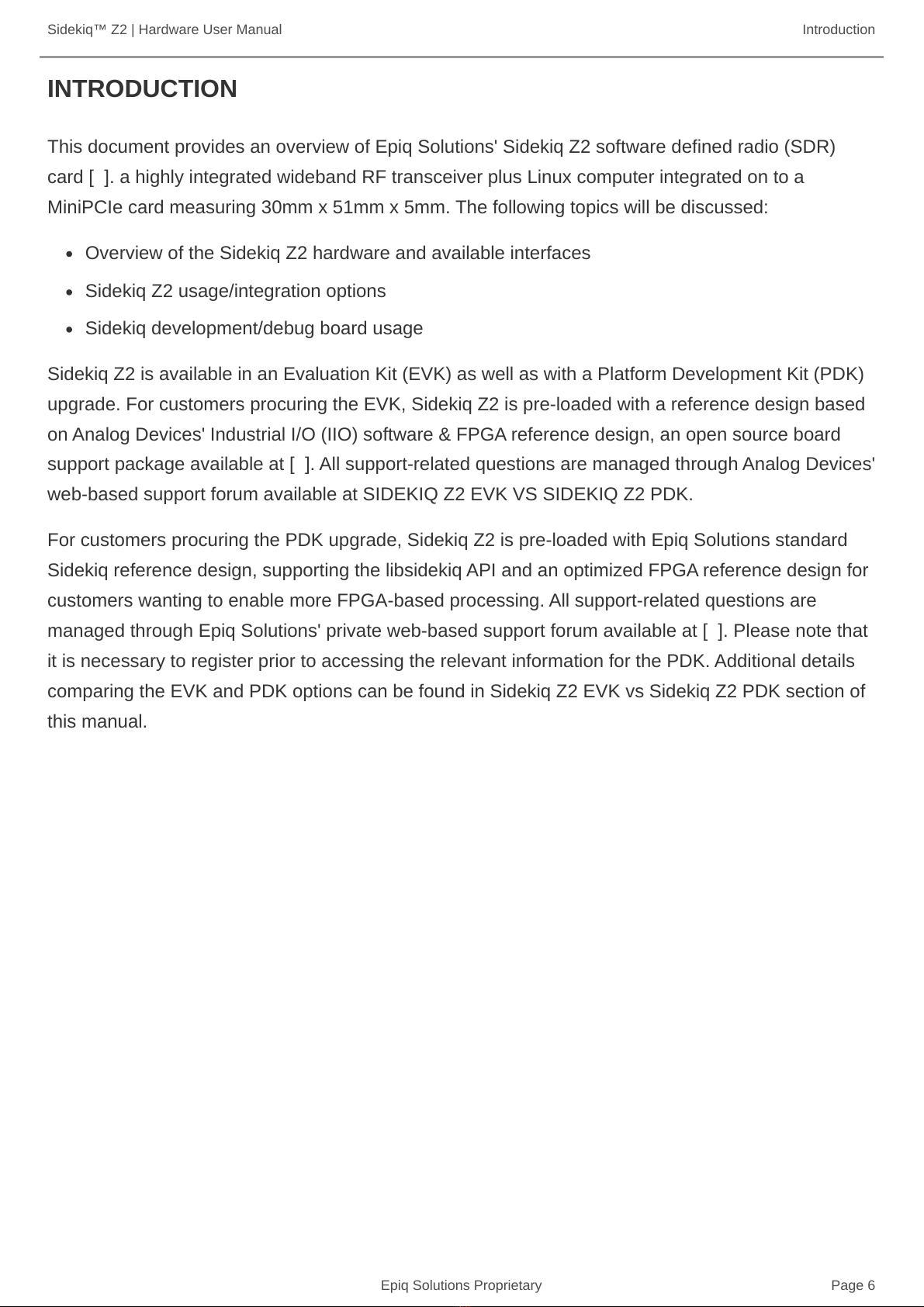
Sidekiq™ Z2 | Hardware User Manual Introduction
Epiq Solutions Proprietary Page 6
This document provides an overview of Epiq Solutions' Sidekiq Z2 software defined radio (SDR)
card [1]. a highly integrated wideband RF transceiver plus Linux computer integrated on to a
MiniPCIe card measuring 30mm x 51mm x 5mm. The following topics will be discussed:
Overview of the Sidekiq Z2 hardware and available interfaces
Sidekiq Z2 usage/integration options
Sidekiq development/debug board usage
Sidekiq Z2 is available in an Evaluation Kit (EVK) as well as with a Platform Development Kit (PDK)
upgrade. For customers procuring the EVK, Sidekiq Z2 is pre-loaded with a reference design based
on Analog Devices' Industrial I/O (IIO) software & FPGA reference design, an open source board
support package available at [4]. All support-related questions are managed through Analog Devices'
web-based support forum available at SIDEKIQ Z2 EVK VS SIDEKIQ Z2 PDK.
For customers procuring the PDK upgrade, Sidekiq Z2 is pre-loaded with Epiq Solutions standard
Sidekiq reference design, supporting the libsidekiq API and an optimized FPGA reference design for
customers wanting to enable more FPGA-based processing. All support-related questions are
managed through Epiq Solutions' private web-based support forum available at [2]. Please note that
it is necessary to register prior to accessing the relevant information for the PDK. Additional details
comparing the EVK and PDK options can be found in Sidekiq Z2 EVK vs Sidekiq Z2 PDK section of
this manual.
INTRODUCTION

Sidekiq™ Z2 | Hardware User Manual Legal Considerations
Epiq Solutions Proprietary Page 7
Sidekiq Z2 is distributed all over the world. Each country has its own laws governing reception and
transmission of radio frequencies. The user of Sidekiq Z2 and associated software is solely
responsible for insuring that it is used in a manner consistent with the laws of the jurisdiction in
which it is used. Many countries, including the United States, prohibit the transmission and reception
of certain frequency bands, or receiving certain transmissions without proper authorization. Again,
the user is solely responsible for the user's own actions.
LEGAL CONSIDERATIONS

Sidekiq™ Z2 | Hardware User Manual Proper Care and Handling
Epiq Solutions Proprietary Page 8
Each Sidekiq Z2 unit is fully tested by Epiq Solutions before shipment, and is guaranteed functional
at the time it is received by the customer, and ONLY AT THAT TIME. Improper use of Sidekiq can
cause it to become non-functional. In particular, a list of actions that may cause damage to the
hardware include the following:
Handling the unit without proper static precautions (ESD protection) when the housing is
removed or opened up
Inserting or removing Sidekiq from a host system when power is applied to the host system
Connecting a transmitter to the RX port without proper attenuation – see the RF Receiver
Specification for details on maximum RF signal input levels
Executing custom software and/or an FPGA bitstream that was not developed according to
guidelines
The above list is not comprehensive, and experience with the appropriate measures for handling
electronic devices is required.
PROPER CARE AND HANDLING

Sidekiq™ Z2 | Hardware User Manual References
Epiq Solutions Proprietary Page 9
1. Sidekiq Z2 Product Page
https://epiqsolutions.com/modules/sidekiq-z2/
2. Epiq Solutions Support Portal
https://support.epiqsolutions.com
3. Analog Devices' Support Portal
https://ez.analog.com/
4. Analog Devices' IIO Reference Design & Board Support Package for Sidekiq Z2
https://github.com/epiqsolutions/plutosdr-fw
5. GPIO Sysfs Interface for Userspace
https://www.kernel.org/doc/Documentation/gpio/sysfs.txt
6. Zynq-7000 Technical Reference Manual
https://www.xilinx.com/support/documentation/user_guides/ug585-Zynq-7000-TRM.pdf
7. DFU Utility
http://dfu-util.sourceforge.net/
8. Berquist Thermal Gap Pad Solution
https://www.bergquistcompany.com/
REFERENCES

Sidekiq™ Z2 | Hardware User Manual Terms and Definitions
Epiq Solutions Proprietary Page 10
Term Definition
A/D Analog to Digital converter
BSP Board Support Package
D/A Digital to Analog converter
dB Decibel
DFU Device Firmware Update
ESD ElectroStatic Discharge
EVK Evaluation Kit
FPGA Field Programmable Gate Array
GPIO General Purpose Input / Output
GPS Global Positioning System
IIO Industrial Input / Output
IMU Inertial Measurement Unit
I/Q In-Phase / Quadrature Phase
LED Light Emitting Diode
MHz Megahertz
OTG On The Go, a variant of the USB protocol supporting both host and device operation
PDK Platform Development Kit
PL Programmable Logic
PPS Pulse Per Second
PS Processing System
RF Radio Frequency
Rx Receive
SCC Simple Card Carrier
SDK Software Development Kit
SDR Software Defined Radio
SSH Secure SHell
TCVCXO Temperature Compensated Voltage Controlled Crystal Oscillator
Tx Transmit
TERMS AND DEFINITIONS
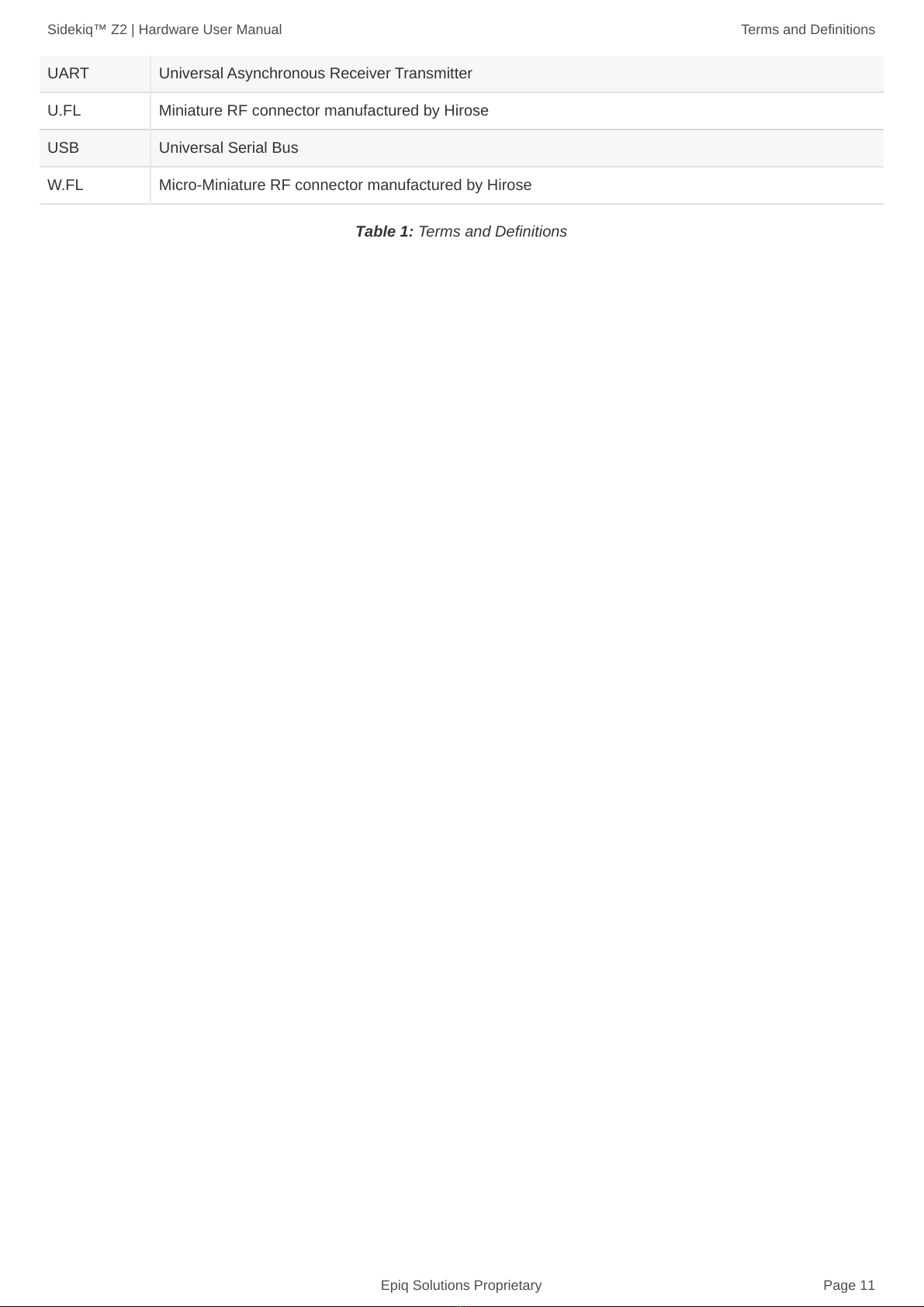
Sidekiq™ Z2 | Hardware User Manual Terms and Definitions
Epiq Solutions Proprietary Page 11
UART Universal Asynchronous Receiver Transmitter
U.FL Miniature RF connector manufactured by Hirose
USB Universal Serial Bus
W.FL Micro-Miniature RF connector manufactured by Hirose
Table 1: Terms and Definitions

Sidekiq™ Z2 | Hardware User Manual System Overview
Epiq Solutions Proprietary Page 12
Sidekiq Z2 is a small form factor software defined radio card that provides a wideband RF
transceiver plus a Linux computer in a standard MiniPCIe card module measuring 30mm x 51mm x
5mm. With the integrated Linux computer, Sidekiq Z2 is targeted for applications where the
necessary signal/protocol processing tasks can execute directly on the card itself, without the
necessity of a host computer platform. Simple carrier cards can be developed for Sidekiq Z2 to
customize the I/O available in the system. Alternately, Sidekiq Z2 can be integrated in to any host
system with a full size MiniPCIe slot, where supplemental processing could take place on the host
system if needed.
A high level summary of Sidekiq Z2 features is shown below:
Leverages Analog Devices' AD9364 to provide a 1x1 RF transceiver covering 70 MHz to 6 GHz,
with independent Tx and Rx frequencies
Integrated four band Rx pre-select filter
Configurable A/D and D/A sample rates up to 61.44 Msamples/sec
Integrated Linux computer provided via Xilinx Zynq XC7Z010-2I System-on-Chip
512 MB of DDR3L RAM
32 MB or 128 MB of QSPI flash storage for uboot bootloader, Linux kernel, and root filesystem
USB 2.0 OTG interface, serial console, and Zynq PS/PL GPIO available via edge connector
Typical power consumption under 2W
Achievable Linux boot time: ~2 seconds
SYSTEM OVERVIEW
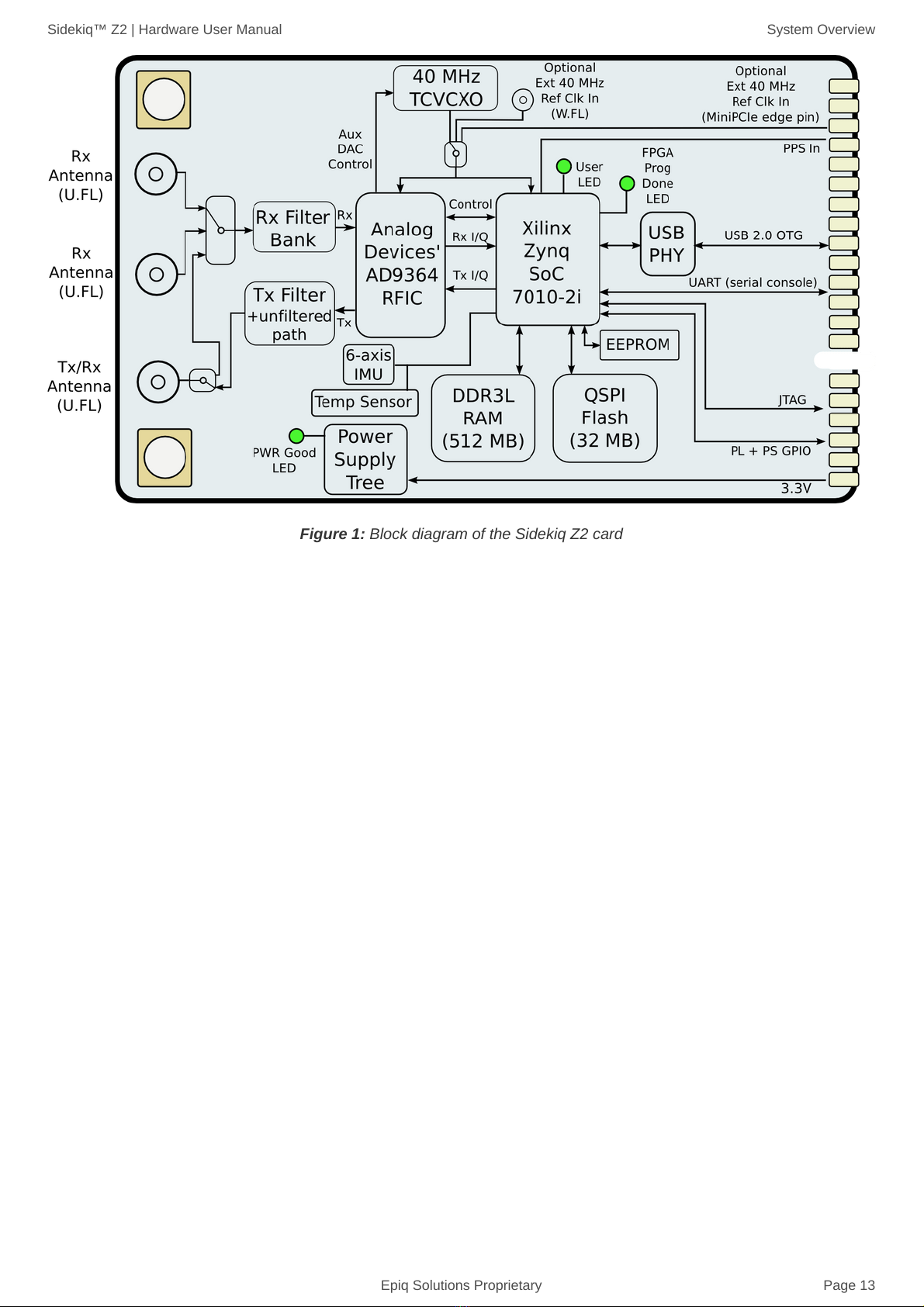
Sidekiq™ Z2 | Hardware User Manual System Overview
Epiq Solutions Proprietary Page 13
Figure 1: Block diagram of the Sidekiq Z2 card
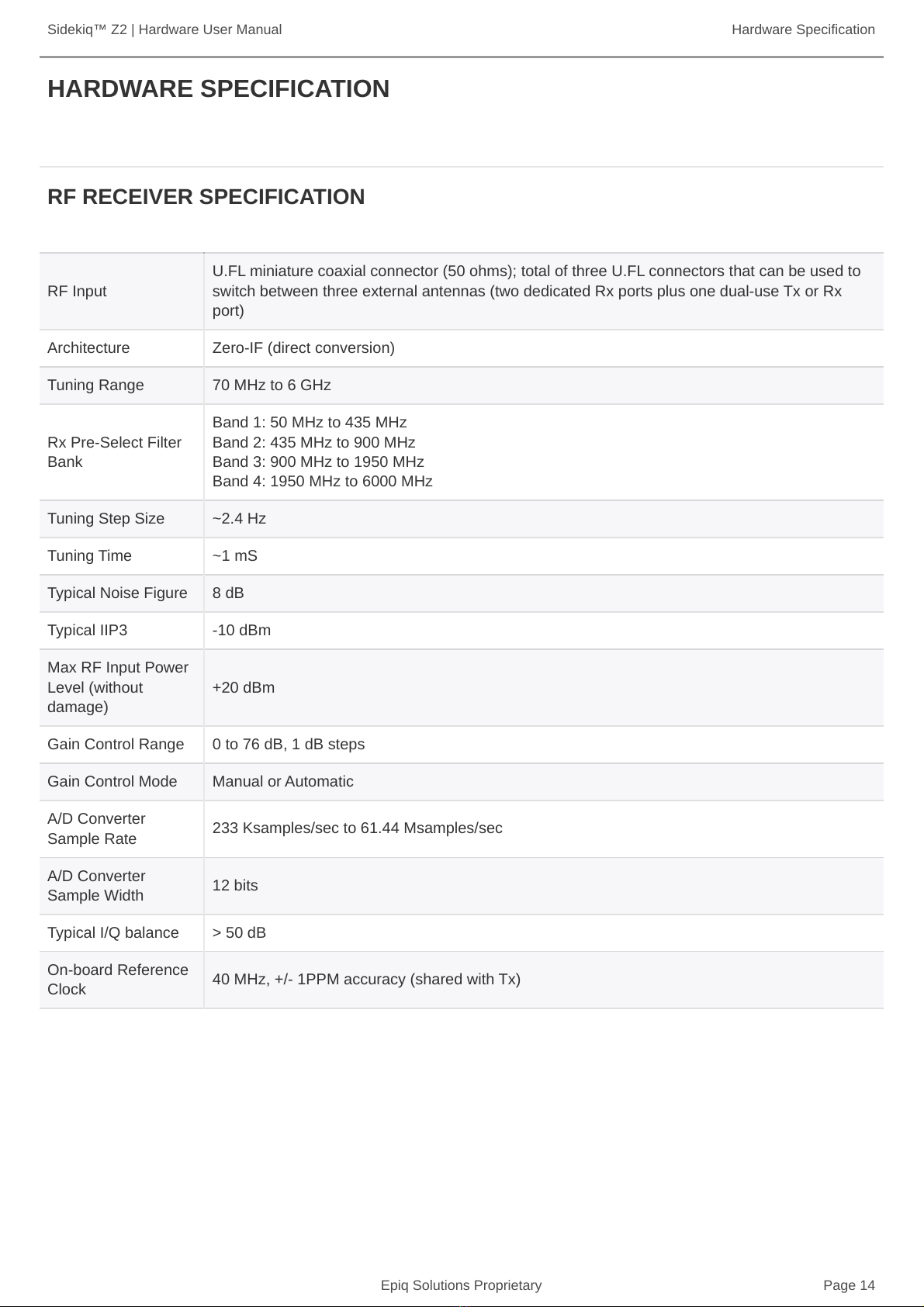
Sidekiq™ Z2 | Hardware User Manual Hardware Specification
Epiq Solutions Proprietary Page 14
RF Input
U.FL miniature coaxial connector (50 ohms); total of three U.FL connectors that can be used to
switch between three external antennas (two dedicated Rx ports plus one dual-use Tx or Rx
port)
Architecture Zero-IF (direct conversion)
Tuning Range 70 MHz to 6 GHz
Rx Pre-Select Filter
Bank
Band 1: 50 MHz to 435 MHz
Band 2: 435 MHz to 900 MHz
Band 3: 900 MHz to 1950 MHz
Band 4: 1950 MHz to 6000 MHz
Tuning Step Size ~2.4 Hz
Tuning Time ~1 mS
Typical Noise Figure 8 dB
Typical IIP3 -10 dBm
Max RF Input Power
Level (without
damage)
+20 dBm
Gain Control Range 0 to 76 dB, 1 dB steps
Gain Control Mode Manual or Automatic
A/D Converter
Sample Rate 233 Ksamples/sec to 61.44 Msamples/sec
A/D Converter
Sample Width 12 bits
Typical I/Q balance > 50 dB
On-board Reference
Clock 40 MHz, +/- 1PPM accuracy (shared with Tx)
HARDWARE SPECIFICATION
RF RECEIVER SPECIFICATION
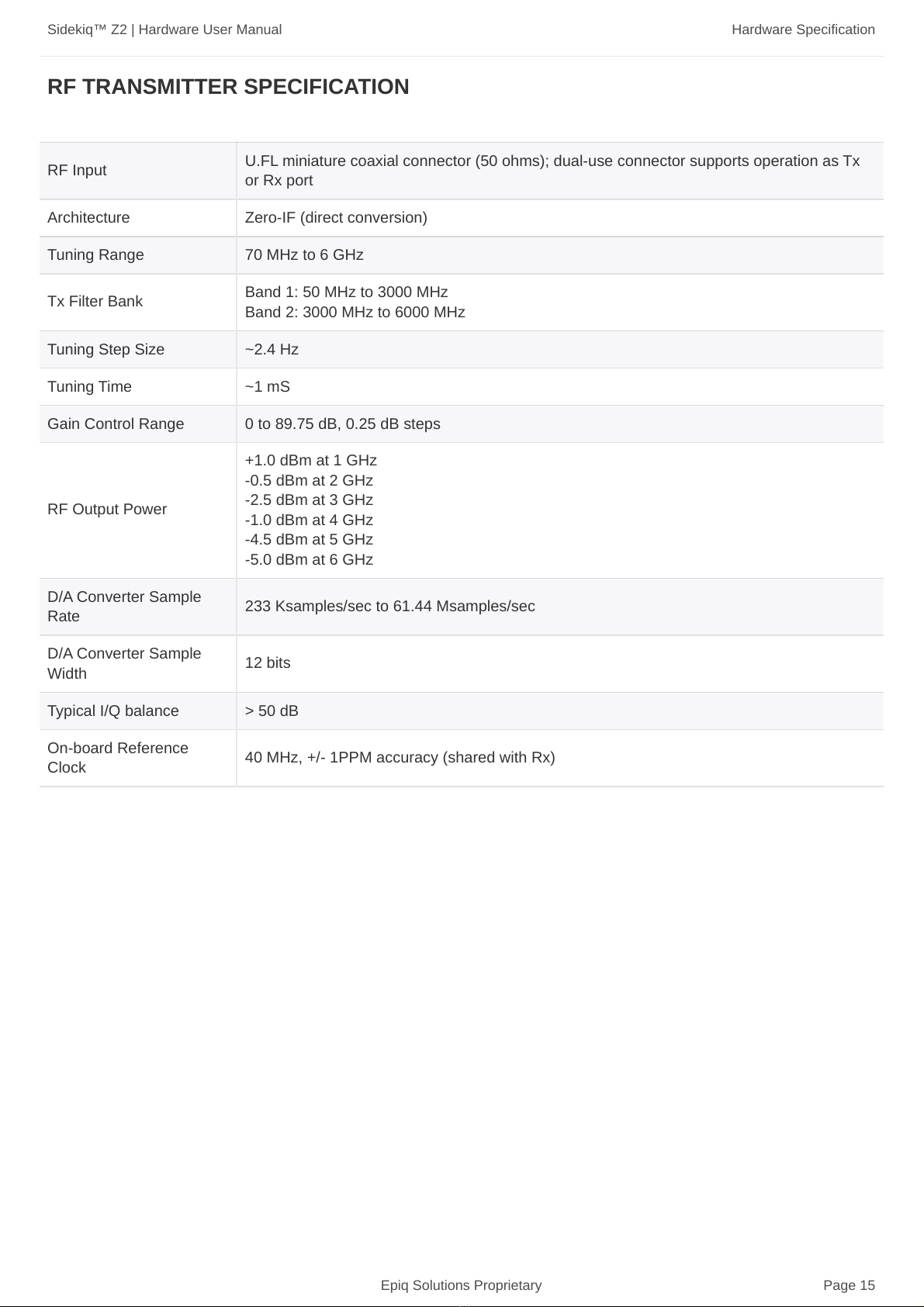
Sidekiq™ Z2 | Hardware User Manual Hardware Specification
Epiq Solutions Proprietary Page 15
RF Input U.FL miniature coaxial connector (50 ohms); dual-use connector supports operation as Tx
or Rx port
Architecture Zero-IF (direct conversion)
Tuning Range 70 MHz to 6 GHz
Tx Filter Bank Band 1: 50 MHz to 3000 MHz
Band 2: 3000 MHz to 6000 MHz
Tuning Step Size ~2.4 Hz
Tuning Time ~1 mS
Gain Control Range 0 to 89.75 dB, 0.25 dB steps
RF Output Power
+1.0 dBm at 1 GHz
-0.5 dBm at 2 GHz
-2.5 dBm at 3 GHz
-1.0 dBm at 4 GHz
-4.5 dBm at 5 GHz
-5.0 dBm at 6 GHz
D/A Converter Sample
Rate 233 Ksamples/sec to 61.44 Msamples/sec
D/A Converter Sample
Width 12 bits
Typical I/Q balance > 50 dB
On-board Reference
Clock 40 MHz, +/- 1PPM accuracy (shared with Rx)
RF TRANSMITTER SPECIFICATION
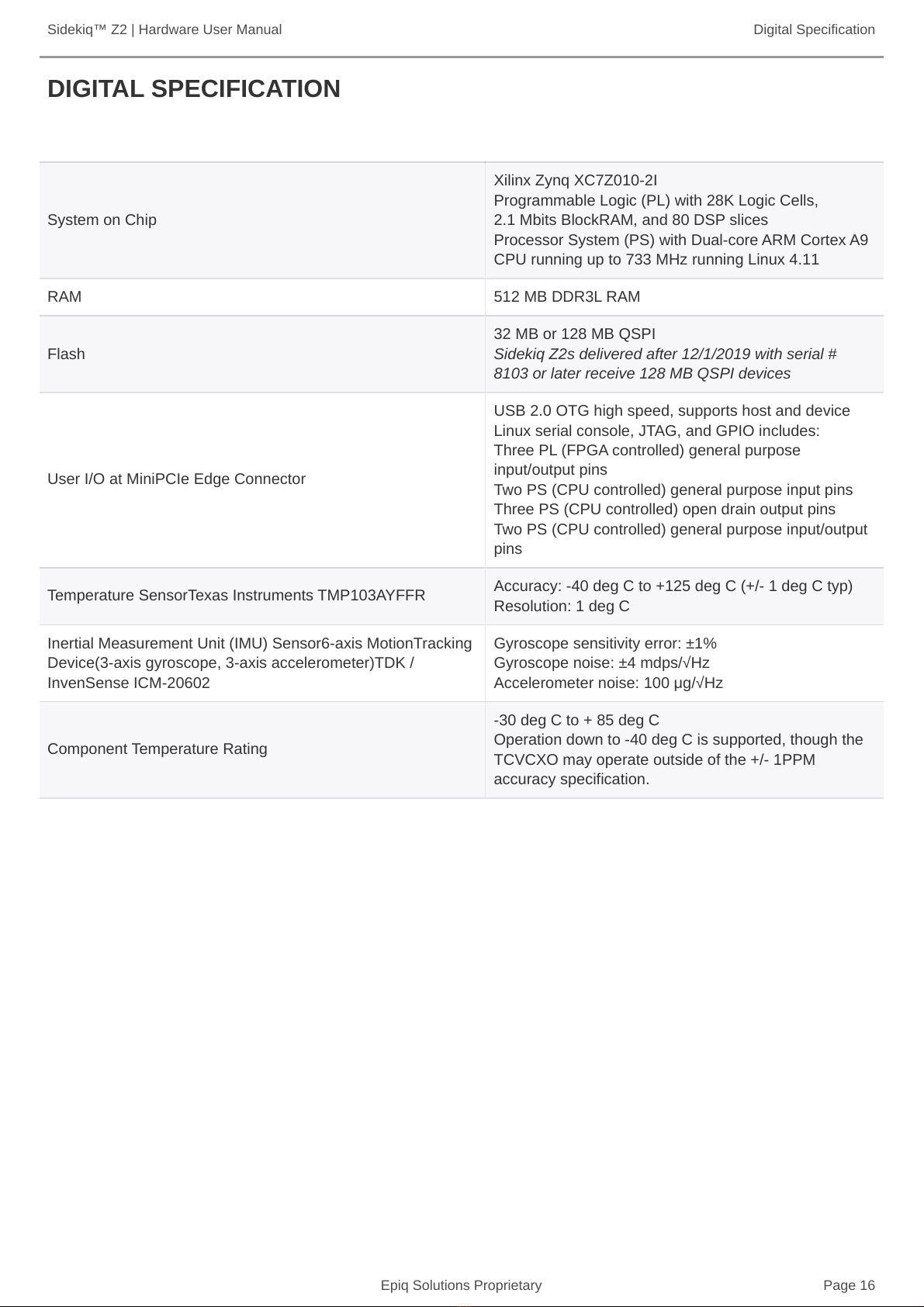
Sidekiq™ Z2 | Hardware User Manual Digital Specification
Epiq Solutions Proprietary Page 16
System on Chip
Xilinx Zynq XC7Z010-2I
Programmable Logic (PL) with 28K Logic Cells,
2.1 Mbits BlockRAM, and 80 DSP slices
Processor System (PS) with Dual-core ARM Cortex A9
CPU running up to 733 MHz running Linux 4.11
RAM 512 MB DDR3L RAM
Flash
32 MB or 128 MB QSPI
Sidekiq Z2s delivered after 12/1/2019 with serial #
8103 or later receive 128 MB QSPI devices
User I/O at MiniPCIe Edge Connector
USB 2.0 OTG high speed, supports host and device
Linux serial console, JTAG, and GPIO includes:
Three PL (FPGA controlled) general purpose
input/output pins
Two PS (CPU controlled) general purpose input pins
Three PS (CPU controlled) open drain output pins
Two PS (CPU controlled) general purpose input/output
pins
Temperature SensorTexas Instruments TMP103AYFFR Accuracy: -40 deg C to +125 deg C (+/- 1 deg C typ)
Resolution: 1 deg C
Inertial Measurement Unit (IMU) Sensor6-axis MotionTracking
Device(3-axis gyroscope, 3-axis accelerometer)TDK /
InvenSense ICM-20602
Gyroscope sensitivity error: ±1%
Gyroscope noise: ±4 mdps/√Hz
Accelerometer noise: 100 μg/√Hz
Component Temperature Rating
-30 deg C to + 85 deg C
Operation down to -40 deg C is supported, though the
TCVCXO may operate outside of the +/- 1PPM
accuracy specification.
DIGITAL SPECIFICATION
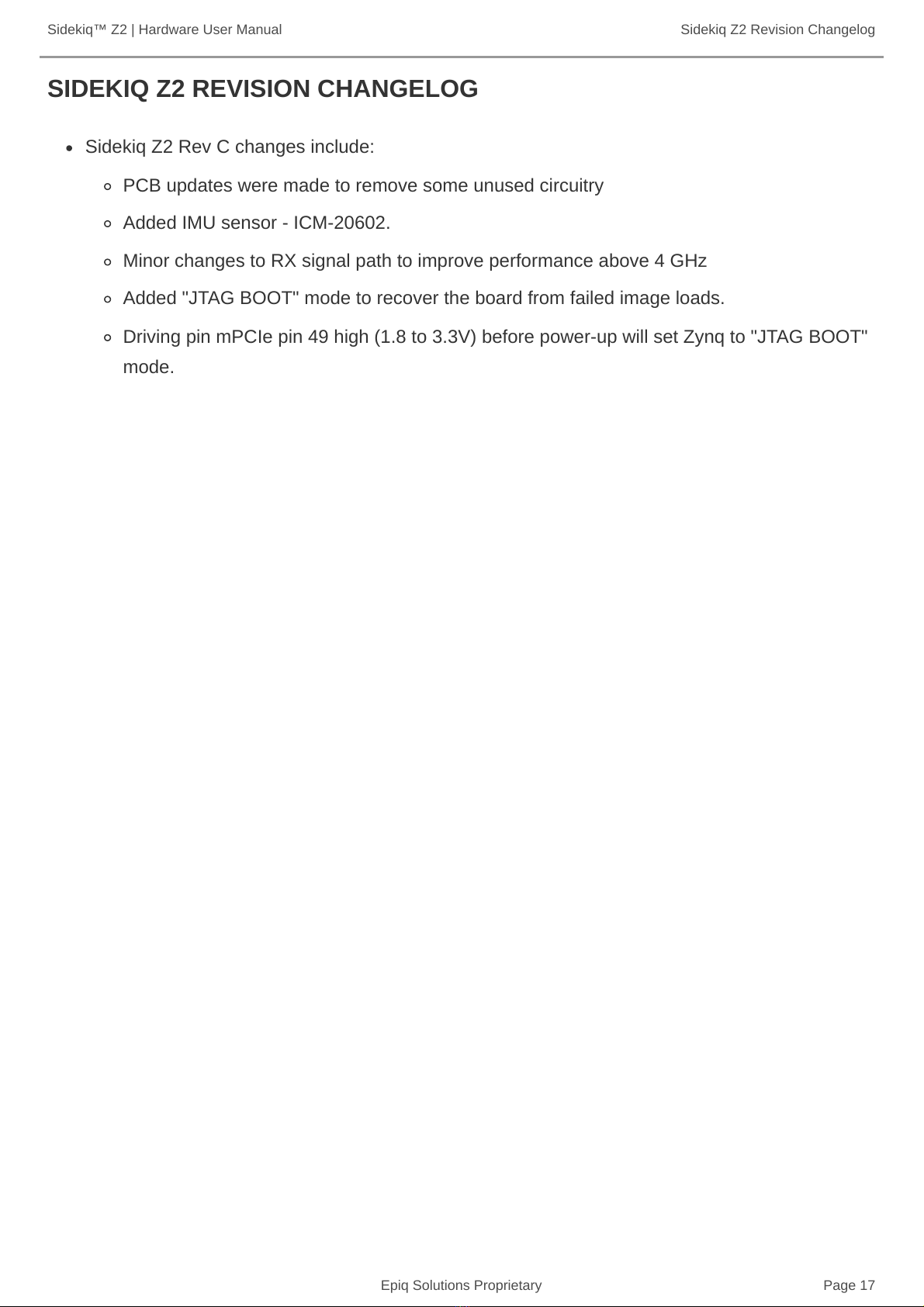
Sidekiq™ Z2 | Hardware User Manual Sidekiq Z2 Revision Changelog
Epiq Solutions Proprietary Page 17
Sidekiq Z2 Rev C changes include:
PCB updates were made to remove some unused circuitry
Added IMU sensor - ICM-20602.
Minor changes to RX signal path to improve performance above 4 GHz
Added "JTAG BOOT" mode to recover the board from failed image loads.
Driving pin mPCIe pin 49 high (1.8 to 3.3V) before power-up will set Zynq to "JTAG BOOT"
mode.
SIDEKIQ Z2 REVISION CHANGELOG

Sidekiq™ Z2 | Hardware User Manual Hardware Interfaces
Epiq Solutions Proprietary Page 18
Sidekiq Z2 provides a variety of different hardware interfaces for use by an end user. Each of these
hardware interfaces is shown and defined below.
Figure 2: Annotated diagram of Sidekiq Z2 hardware I/O interfaces
HARDWARE INTERFACES
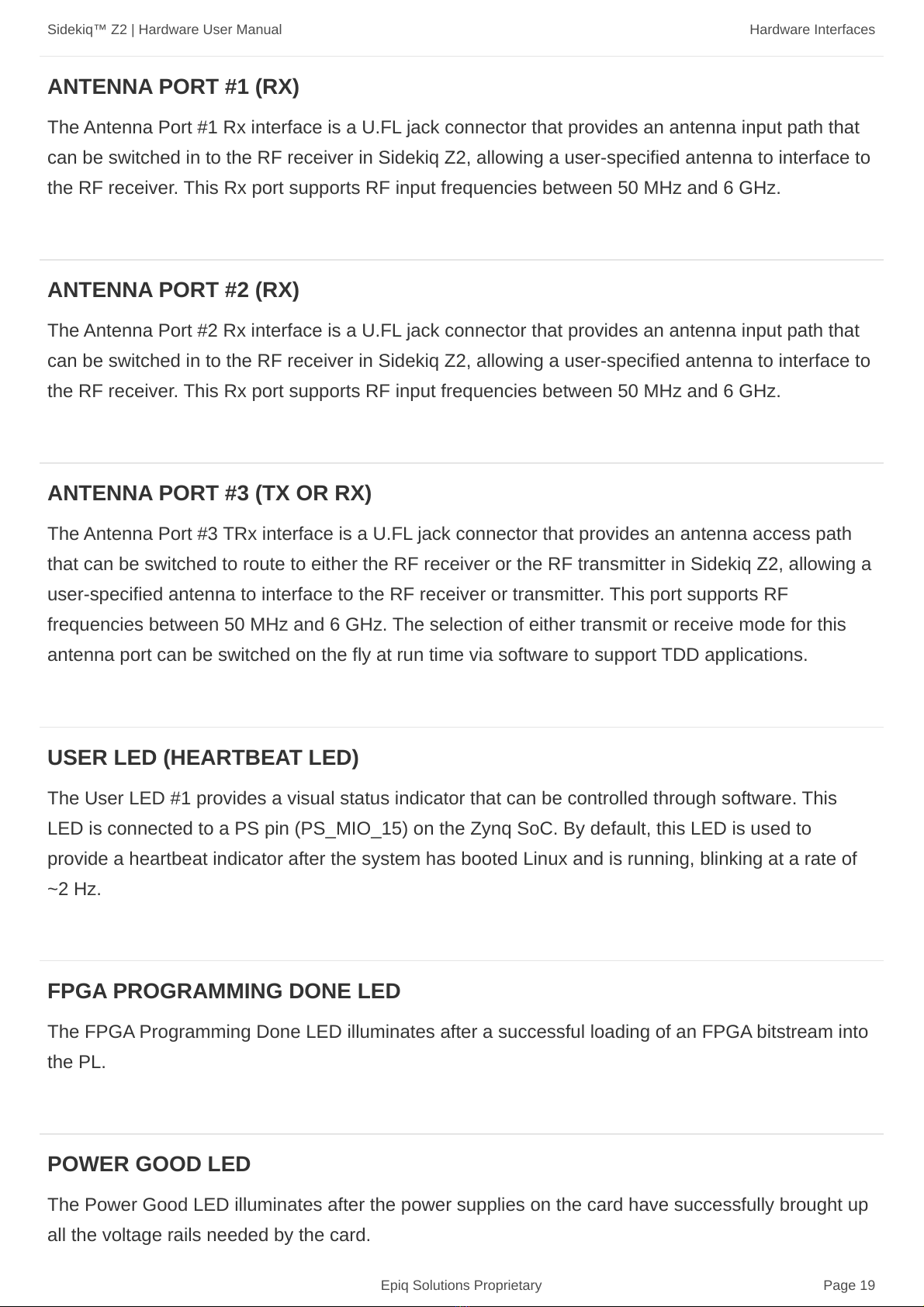
Sidekiq™ Z2 | Hardware User Manual Hardware Interfaces
Epiq Solutions Proprietary Page 19
The Antenna Port #1 Rx interface is a U.FL jack connector that provides an antenna input path that
can be switched in to the RF receiver in Sidekiq Z2, allowing a user-specified antenna to interface to
the RF receiver. This Rx port supports RF input frequencies between 50 MHz and 6 GHz.
The Antenna Port #2 Rx interface is a U.FL jack connector that provides an antenna input path that
can be switched in to the RF receiver in Sidekiq Z2, allowing a user-specified antenna to interface to
the RF receiver. This Rx port supports RF input frequencies between 50 MHz and 6 GHz.
The Antenna Port #3 TRx interface is a U.FL jack connector that provides an antenna access path
that can be switched to route to either the RF receiver or the RF transmitter in Sidekiq Z2, allowing a
user-specified antenna to interface to the RF receiver or transmitter. This port supports RF
frequencies between 50 MHz and 6 GHz. The selection of either transmit or receive mode for this
antenna port can be switched on the fly at run time via software to support TDD applications.
The User LED #1 provides a visual status indicator that can be controlled through software. This
LED is connected to a PS pin (PS_MIO_15) on the Zynq SoC. By default, this LED is used to
provide a heartbeat indicator after the system has booted Linux and is running, blinking at a rate of
~2 Hz.
The FPGA Programming Done LED illuminates after a successful loading of an FPGA bitstream into
the PL.
The Power Good LED illuminates after the power supplies on the card have successfully brought up
all the voltage rails needed by the card.
ANTENNA PORT #1 (RX)
ANTENNA PORT #2 (RX)
ANTENNA PORT #3 (TX OR RX)
USER LED (HEARTBEAT LED)
FPGA PROGRAMMING DONE LED
POWER GOOD LED
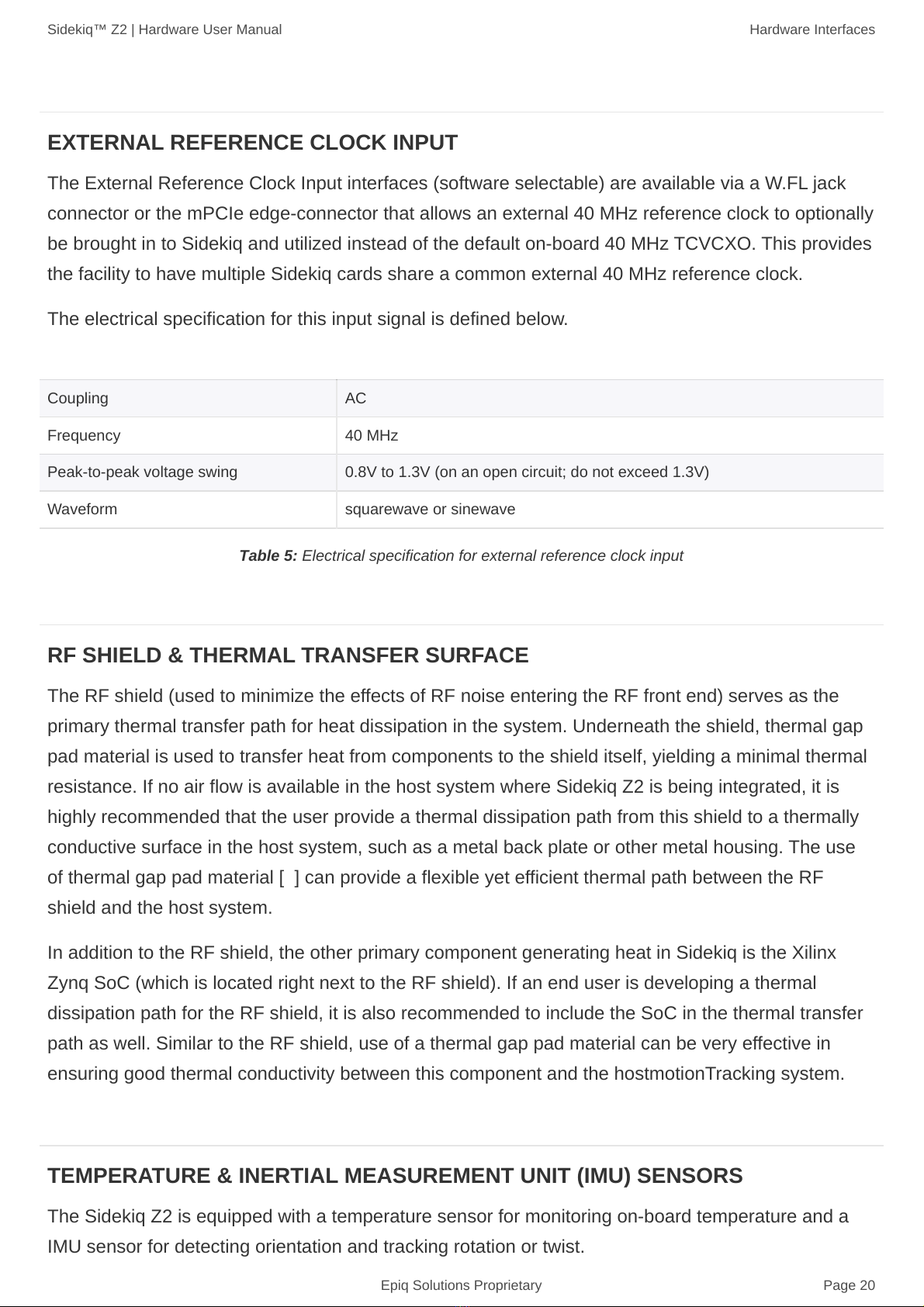
Sidekiq™ Z2 | Hardware User Manual Hardware Interfaces
Epiq Solutions Proprietary Page 20
The External Reference Clock Input interfaces (software selectable) are available via a W.FL jack
connector or the mPCIe edge-connector that allows an external 40 MHz reference clock to optionally
be brought in to Sidekiq and utilized instead of the default on-board 40 MHz TCVCXO. This provides
the facility to have multiple Sidekiq cards share a common external 40 MHz reference clock.
The electrical specification for this input signal is defined below.
Coupling AC
Frequency 40 MHz
Peak-to-peak voltage swing 0.8V to 1.3V (on an open circuit; do not exceed 1.3V)
Waveform squarewave or sinewave
Table 5: Electrical specification for external reference clock input
The RF shield (used to minimize the effects of RF noise entering the RF front end) serves as the
primary thermal transfer path for heat dissipation in the system. Underneath the shield, thermal gap
pad material is used to transfer heat from components to the shield itself, yielding a minimal thermal
resistance. If no air flow is available in the host system where Sidekiq Z2 is being integrated, it is
highly recommended that the user provide a thermal dissipation path from this shield to a thermally
conductive surface in the host system, such as a metal back plate or other metal housing. The use
of thermal gap pad material [8] can provide a flexible yet efficient thermal path between the RF
shield and the host system.
In addition to the RF shield, the other primary component generating heat in Sidekiq is the Xilinx
Zynq SoC (which is located right next to the RF shield). If an end user is developing a thermal
dissipation path for the RF shield, it is also recommended to include the SoC in the thermal transfer
path as well. Similar to the RF shield, use of a thermal gap pad material can be very effective in
ensuring good thermal conductivity between this component and the hostmotionTracking system.
The Sidekiq Z2 is equipped with a temperature sensor for monitoring on-board temperature and a
IMU sensor for detecting orientation and tracking rotation or twist.
EXTERNAL REFERENCE CLOCK INPUT
RF SHIELD & THERMAL TRANSFER SURFACE
TEMPERATURE & INERTIAL MEASUREMENT UNIT (IMU) SENSORS
Other manuals for Sidekiq Z2
2
Table of contents
Other Epiq Solutions Transceiver manuals
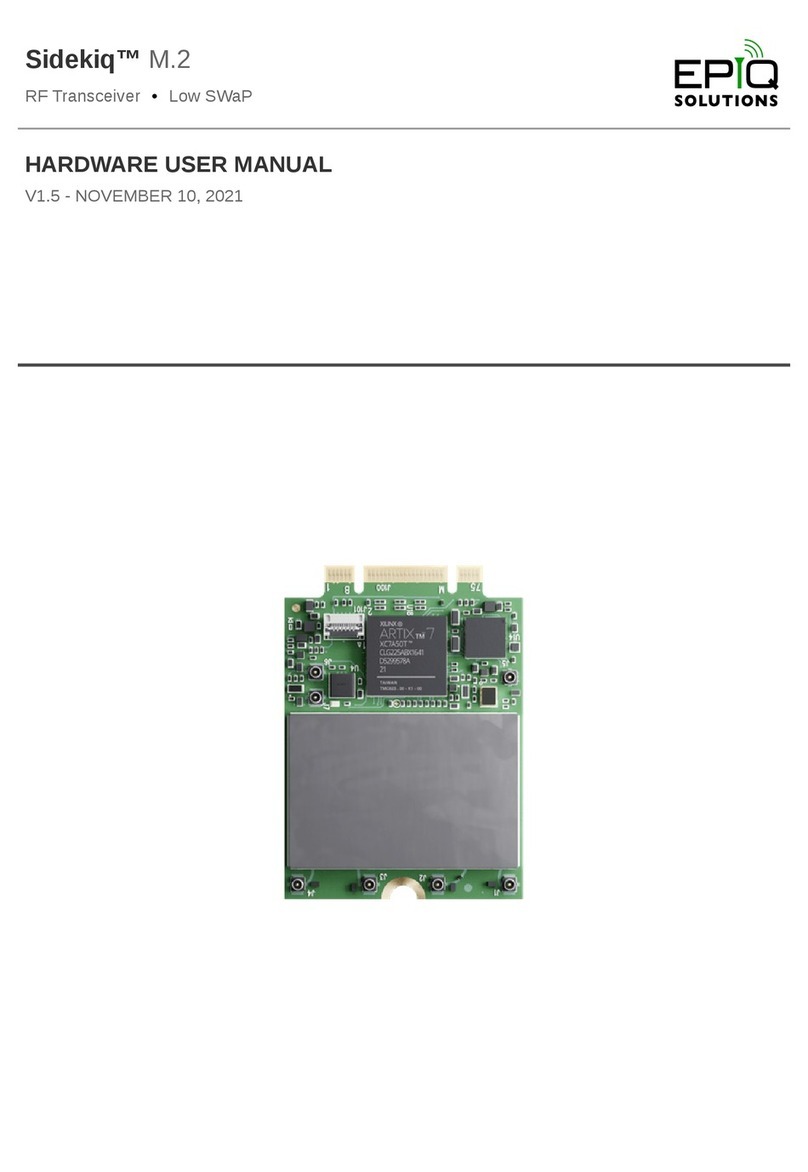
Epiq Solutions
Epiq Solutions Sidekiq M.2 001 Instructions for use

Epiq Solutions
Epiq Solutions Sidekiq Mini PCIe Instructions for use

Epiq Solutions
Epiq Solutions Matchstiq Z3u Instructions for use
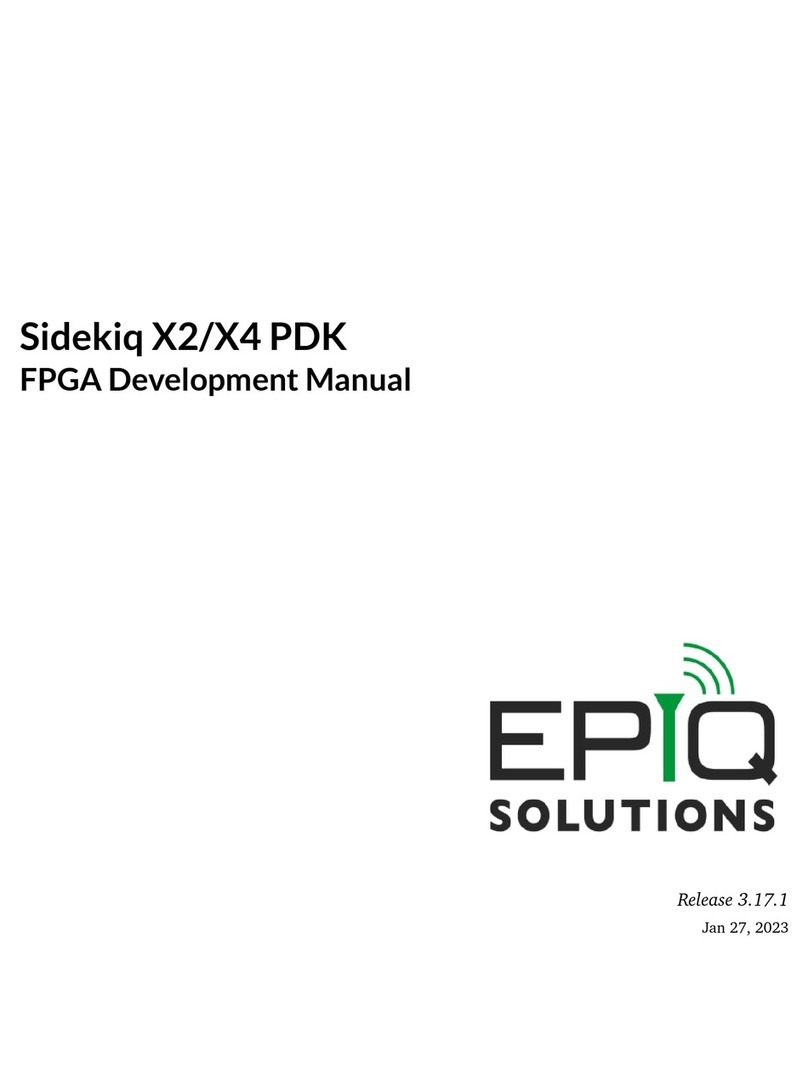
Epiq Solutions
Epiq Solutions Sidekiq X2 User manual
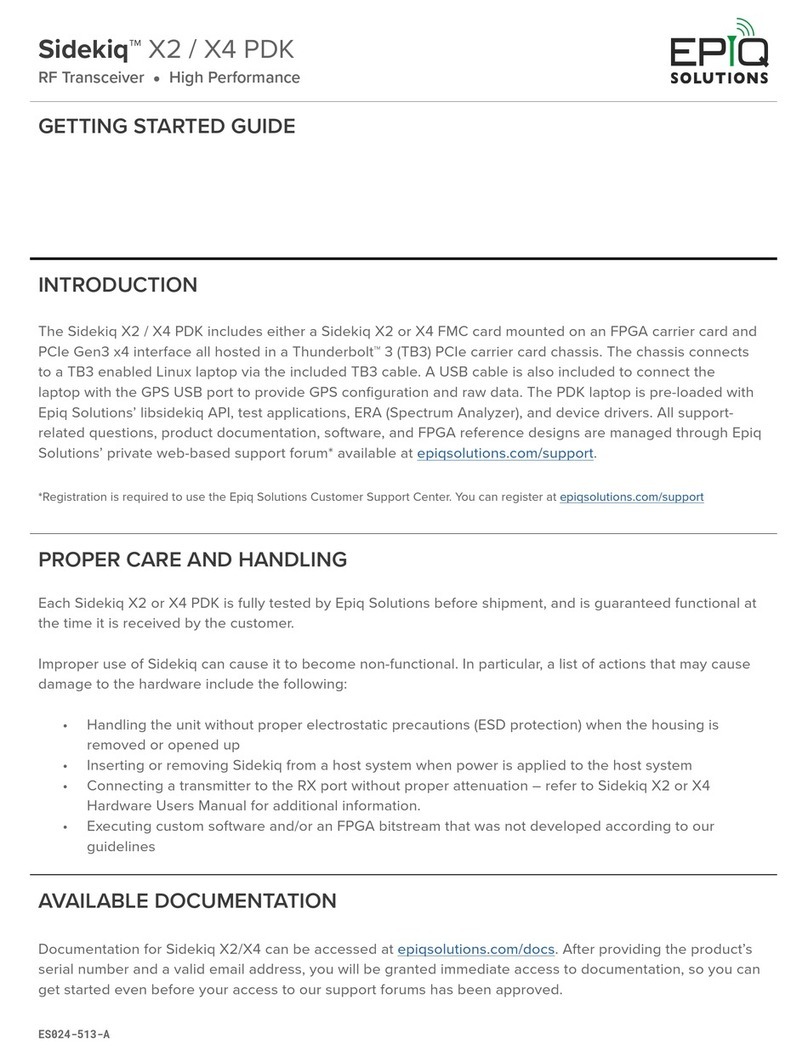
Epiq Solutions
Epiq Solutions Sidekiq X2 User manual
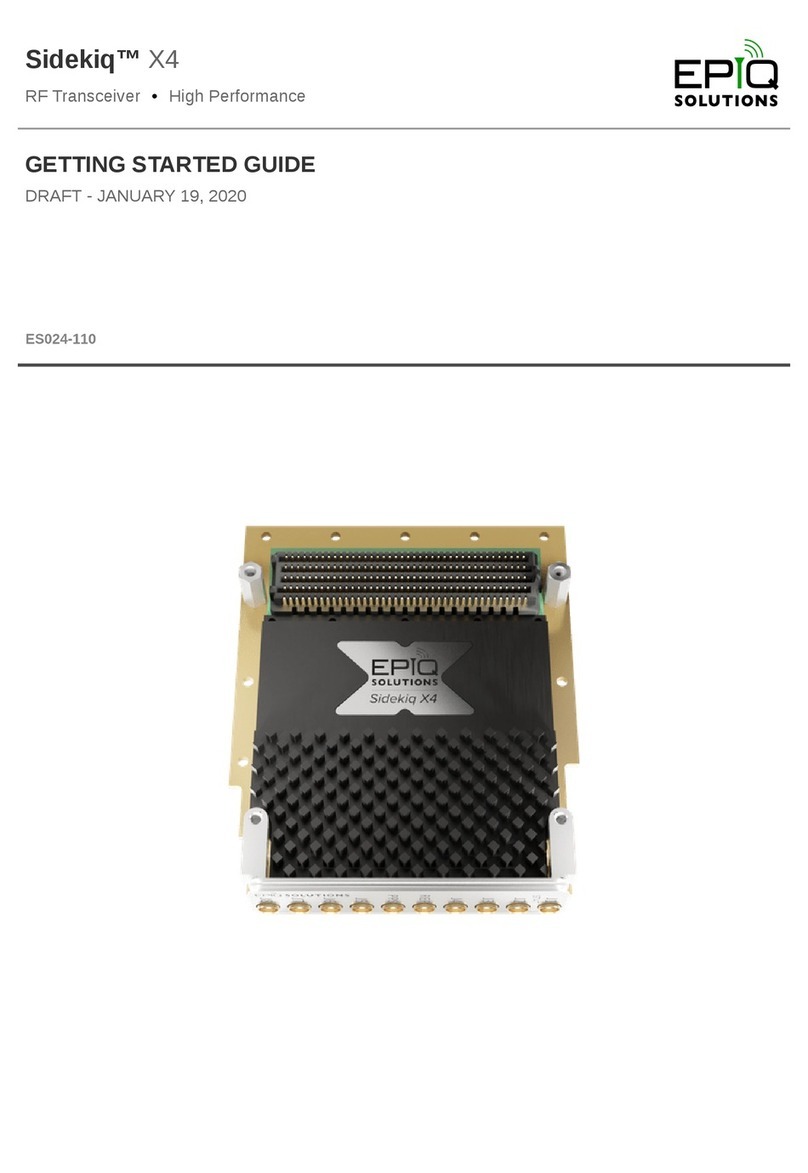
Epiq Solutions
Epiq Solutions Sidekiq X4 User manual
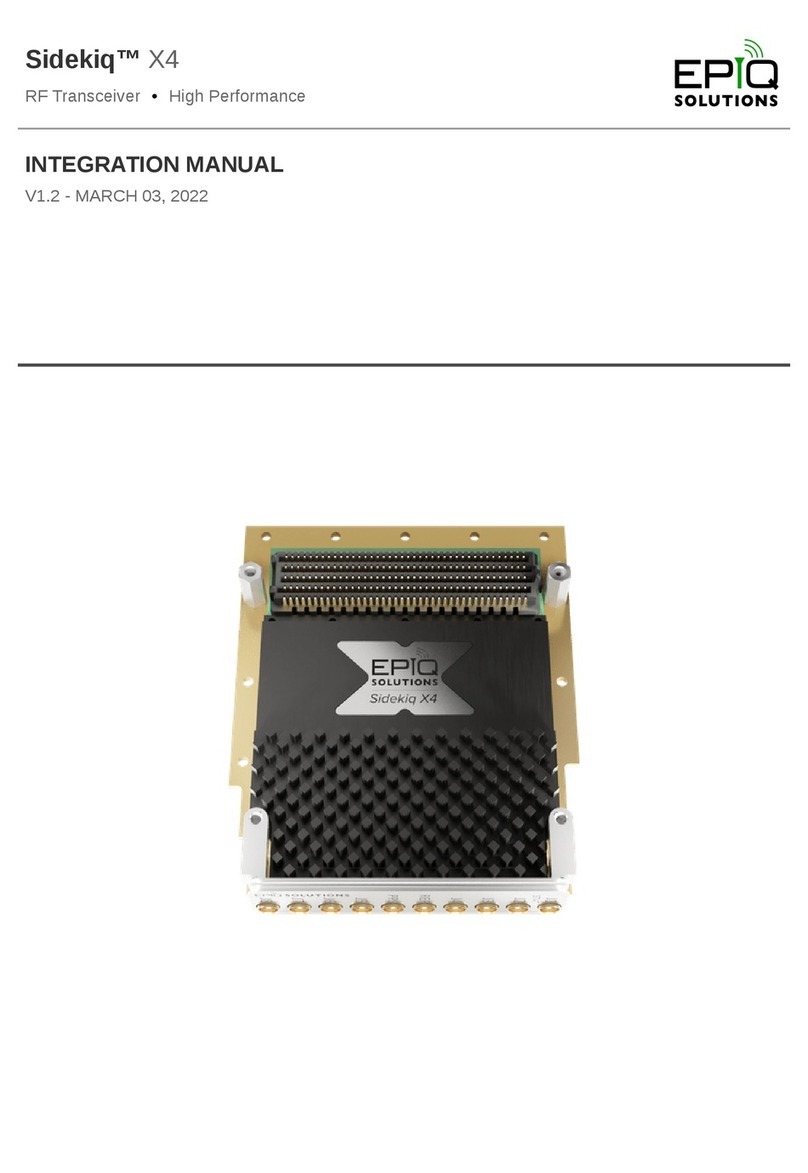
Epiq Solutions
Epiq Solutions Sidekiq X4 Use and care manual

Epiq Solutions
Epiq Solutions Sidekiq Stretch Instructions for use
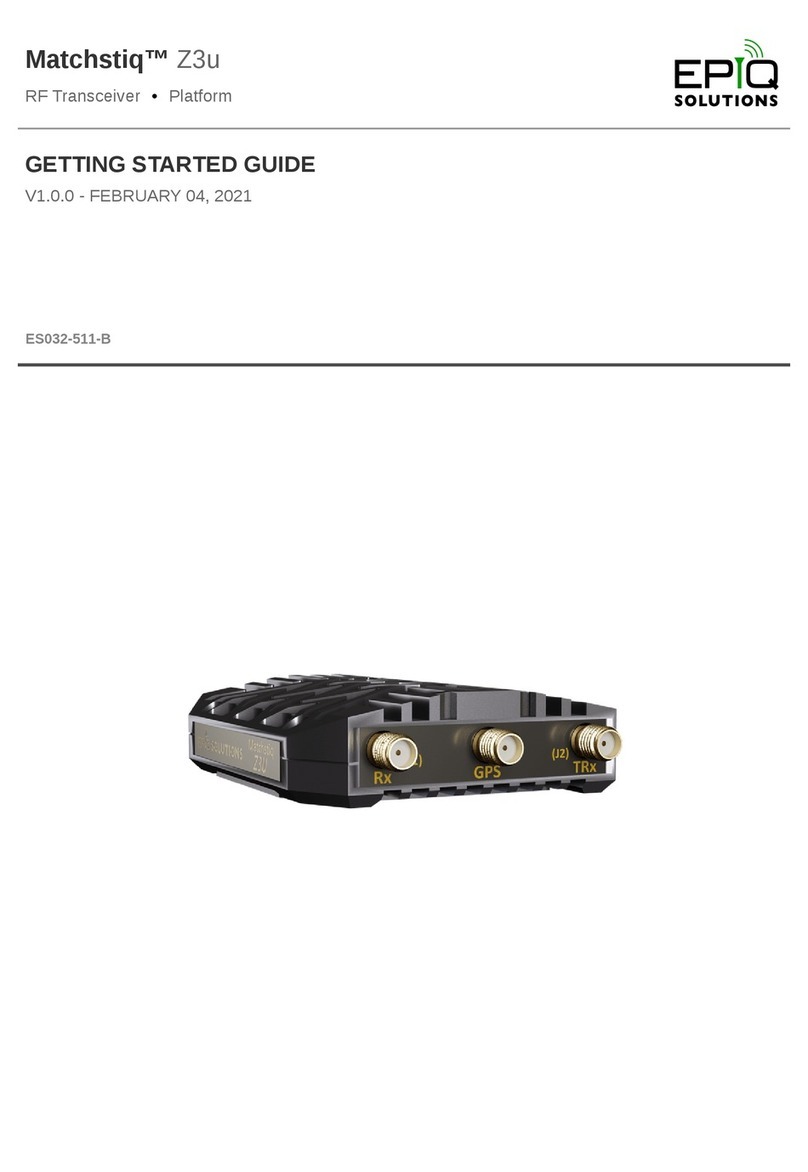
Epiq Solutions
Epiq Solutions Matchstiq Z3u User manual

Epiq Solutions
Epiq Solutions Sidekiq NV100 Instructions for use